2013 JEEP WRANGLER UNLIMITED service reset
[x] Cancel search: service resetPage 56 of 655
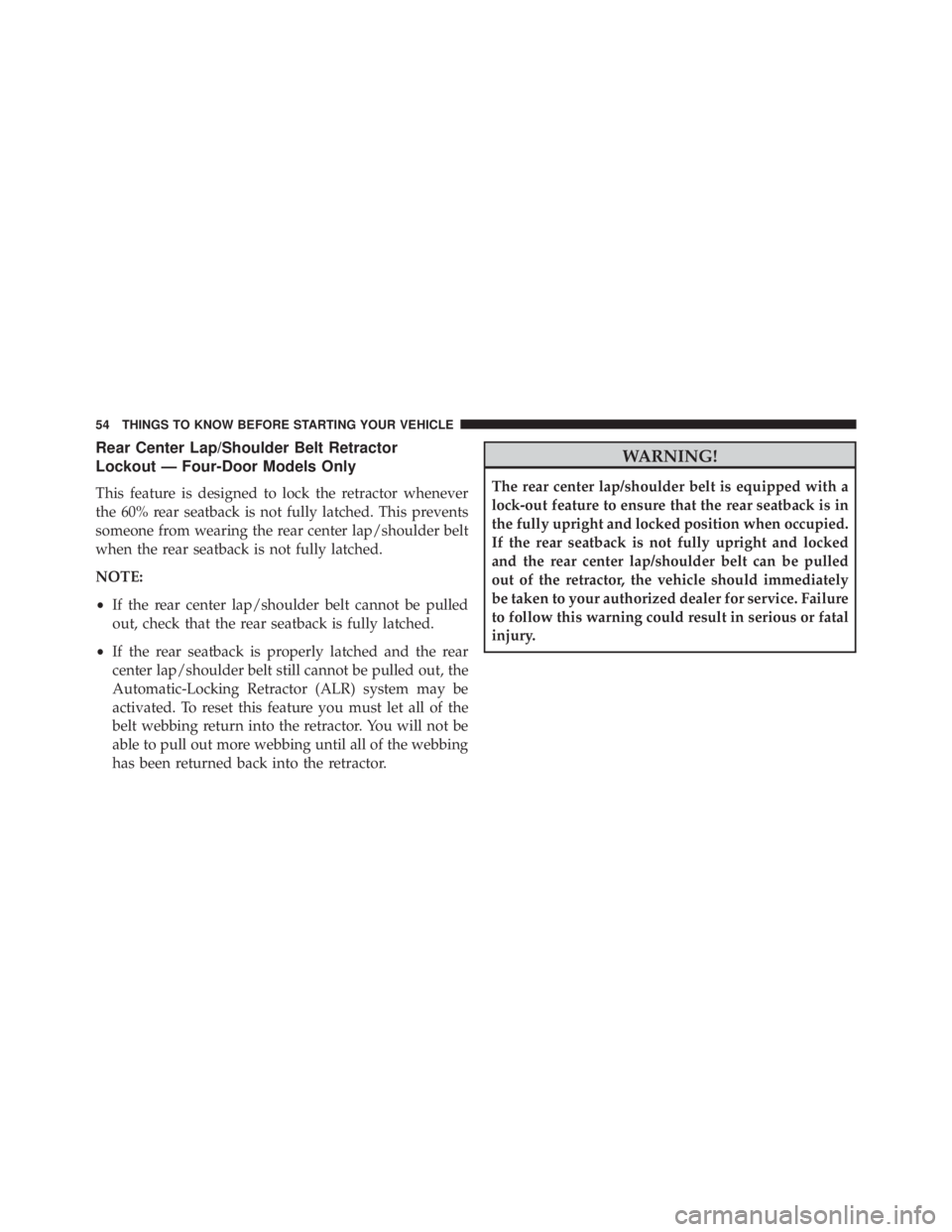
Rear Center Lap/Shoulder Belt Retractor
Lockout — Four-Door Models Only
This feature is designed to lock the retractor whenever
the 60% rear seatback is not fully latched. This prevents
someone from wearing the rear center lap/shoulder belt
when the rear seatback is not fully latched.
NOTE:
• If the rear center lap/shoulder belt cannot be pulled
out, check that the rear seatback is fully latched.
• If the rear seatback is properly latched and the rear
center lap/shoulder belt still cannot be pulled out, the
Automatic-Locking Retractor (ALR) system may be
activated. To reset this feature you must let all of the
belt webbing return into the retractor. You will not be
able to pull out more webbing until all of the webbing
has been returned back into the retractor. WARNING!The rear center lap/shoulder belt is equipped with a
lock-out feature to ensure that the rear seatback is in
the fully upright and locked position when occupied.
If the rear seatback is not fully upright and locked
and the rear center lap/shoulder belt can be pulled
out of the retractor, the vehicle should immediately
be taken to your authorized dealer for service. Failure
to follow this warning could result in serious or fatal
injury.54 THINGS TO KNOW BEFORE STARTING YOUR VEHICLE
Page 310 of 655

TPMS from functioning properly. Always check the
TPMS malfunction telltale after replacing one or more
tires or wheels on your vehicle, to ensure that the
replacement or alternate tires and wheels allow the TPMS
to continue to function properly.
CAUTION!The TPMS has been optimized for the original
equipment tires and wheels. TPMS pressures and
warning have been established for the tire size
equipped on your vehicle. Undesirable system opera-
tion or sensor damage may result when using re-
placement equipment that is not of the same size,
type, and/or style. Aftermarket wheels can cause
sensor damage. Do not use tire sealant from a can or
balance beads if your vehicle is equipped with a
TPMS, as damage to the sensors may result. 24. Odometer / Trip Odometer Display Area
The odometer display shows the total distance the vehicle
has been driven. The trip odometer shows individual trip
mileage. Refer to “Odometer/Trip Odometer/ECO (Fuel
Saver Indicator) Button” for additional information.
U.S. Federal regulations require that upon transfer of
vehicle ownership, the seller certify to the purchaser the
correct mileage that the vehicle has been driven. If your
odometer needs to be repaired or serviced, the repair
technician should leave the odometer reading the same
as it was before the repair or service. If s/he cannot do so,
then the odometer must be set at zero, and a sticker must
be placed in the door jamb stating what the mileage was
before the repair or service. It is a good idea for you to
make a record of the odometer reading before the repair/
service, so that you can be sure that it is properly reset, or
that the door jamb sticker is accurate if the odometer
must be reset at zero.308 UNDERSTANDING YOUR INSTRUMENT PANEL
Page 427 of 655

When frequent transmission shifting occurs (such as
when operating the vehicle under heavy loading condi-
tions, in hilly terrain, traveling into strong head winds, or
while towing heavy trailers), use the Electronic Range
Select (ERS) shift control (refer to “Electronic Range
Select (ERS) Operation” in this section) to select a lower
gear range. Under these conditions, using a lower gear
range will improve performance and extend transmission
life by reducing excessive shifting and heat buildup.
Transmission Limp Home Mode
Transmission function is monitored electronically for
abnormal conditions. If a condition is detected that could
result in transmission damage, Transmission Limp Home
Mode is activated. In this mode, the transmission remains
in the current gear until the vehicle is brought to a stop. After the vehicle has stopped, the transmission will
remain in second gear regardless of which forward gear
is selected. PARK, REVERSE, and NEUTRAL will con-
tinue to operate. The Malfunction Indicator Light (MIL)
may be illuminated. Limp Home Mode allows the vehicle
to be driven to an authorized dealer for service without
damaging the transmission.
In the event of a momentary problem, the transmission
can be reset to regain all forward gears by performing the
following steps:
1. Stop the vehicle.
2. Shift the transmission into PARK.
3. Turn the engine OFF.
4. Wait approximately 10 seconds.
5 STARTING AND OPERATING 425
Page 428 of 655

5. Restart the engine.
6. Shift into the desired gear range. If the problem is no
longer detected, the transmission will return to normal
operation.
NOTE: Even if the transmission can be reset, we recom-
mend that you visit your authorized dealer at your
earliest possible convenience. Your authorized dealer has
diagnostic equipment to determine if the problem could
recur. If the transmission cannot be reset, authorized
dealer service is required.
Electronic Range Select (ERS) Operation
The Electronic Range Select (ERS) shift control allows the
driver to limit the highest available gear when the shift
lever is in the DRIVE position. For example, if you shift the transmission into 3 (third gear), the transmission will
never shift above third gear, but will shift down into
second and first gear normally.
You can switch between DRIVE and ERS mode at any
vehicle speed. When the shift lever is in the DRIVE
position, the transmission will operate automatically, shift-
ing between all available gears. Tapping the shift lever to
the left (-) will downshift the transmission, activate ERS
mode, display the current gear in the instrument cluster,
and maintain that gear as the top available gear. Once in
ERS mode, tapping the shift lever to the left (-) or right (+)
will change the top available gear.
To exit ERS mode, simply press and hold the shift lever to
the right (+) until “D” is once again displayed in the shift
lever position indicator in the instrument cluster.426 STARTING AND OPERATING
Page 565 of 655

gas cap is properly tightened. Press the odometer reset
button to turn the message off. If the problem persists,
the message will appear the next time the vehicle is
started. This might indicate a damaged cap. If the prob-
lem is detected twice in a row, the system will turn on the
MIL. Resolving the problem will turn the MIL off.
EMISSIONS INSPECTION AND MAINTENANCE
PROGRAMS
In some localities, it may be a legal requirement to pass
an inspection of your vehicle’s emissions control system.
Failure to pass could prevent vehicle registration.
For states that require an Inspection and Mainte-
nance (I/M), this check verifies the “Malfunction
Indicator Light (MIL)” is functioning and is not
on when the engine is running, and that the OBD II
system is ready for testing. Normally, the OBD II system will be ready. The OBD II
system may not be ready if your vehicle was recently
serviced, recently had a dead battery or a battery replace-
ment. If the OBD II system should be determined not
ready for the I/M test, your vehicle may fail the test.
Your vehicle has a simple ignition key-actuated test,
which you can use prior to going to the test station. To
check if your vehicle’s OBD II system is ready, you must
do the following:
1. Turn the ignition switch to the ON position, but do not
crank or start the engine.
2. If you crank or start the engine, you will have to start
this test over.
3. As soon as you turn the ignition switch to the ON
position, you will see the MIL symbol come on as part
of a normal bulb check.
7 MAINTAINING YOUR VEHICLE 563
Page 616 of 655
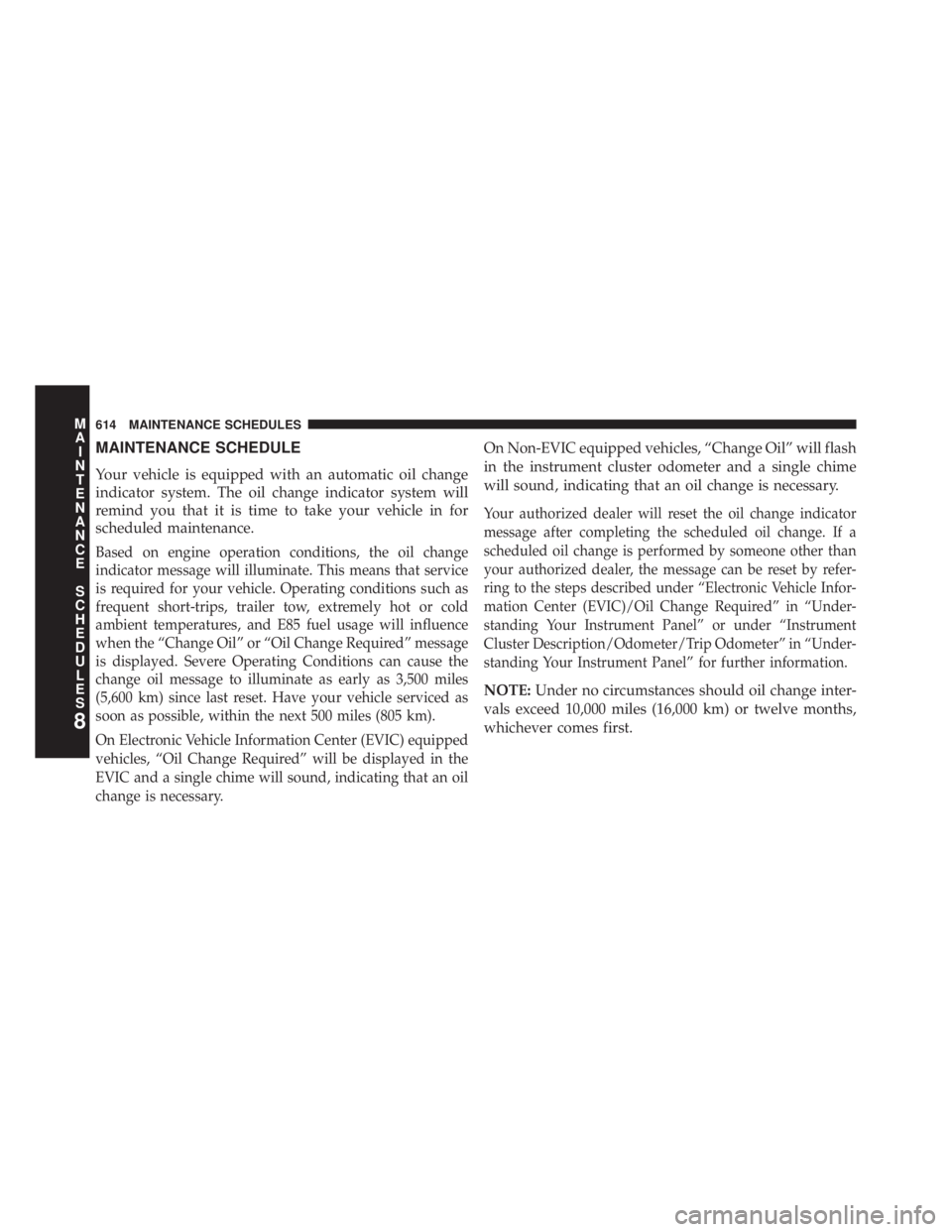
MAINTENANCE SCHEDULE
Your vehicle is equipped with an automatic oil change
indicator system. The oil change indicator system will
remind you that it is time to take your vehicle in for
scheduled maintenance.
Based on engine operation conditions, the oil change
indicator message will illuminate. This means that service
is required for your vehicle. Operating conditions such as
frequent short-trips, trailer tow, extremely hot or cold
ambient temperatures, and E85 fuel usage will influence
when the “Change Oil” or “Oil Change Required” message
is displayed. Severe Operating Conditions can cause the
change oil message to illuminate as early as 3,500 miles
(5,600 km) since last reset. Have your vehicle serviced as
soon as possible, within the next 500 miles (805 km).
On Electronic Vehicle Information Center (EVIC) equipped
vehicles, “Oil Change Required” will be displayed in the
EVIC and a single chime will sound, indicating that an oil
change is necessary. On Non-EVIC equipped vehicles, “Change Oil” will flash
in the instrument cluster odometer and a single chime
will sound, indicating that an oil change is necessary.
Your authorized dealer will reset the oil change indicator
message after completing the scheduled oil change. If a
scheduled oil change is performed by someone other than
your authorized dealer, the message can be reset by refer-
ring to the steps described under “Electronic Vehicle Infor-
mation Center (EVIC)/Oil Change Required” in “Under-
standing Your Instrument Panel” or under “Instrument
Cluster Description/Odometer/Trip Odometer” in “Under-
standing Your Instrument Panel” for further information.
NOTE: Under no circumstances should oil change inter-
vals exceed 10,000 miles (16,000 km) or twelve months,
whichever comes first.
8 M
A
I
N
T
E
N
A
N
C
E
S
C
H
E
D
U
L
E
S 614 MAINTENANCE SCHEDULES
Page 652 of 655

Recreational ......................... .532
Weight ............................. .519
Towing Assistance ........................ .130
Trac-Lok Rear Axle ....................... .432
Traction Control ......................... .457
Trailer Sway Control (TSC) ................. .469
Trailer Towing .......................... .515
Cooling System Tips ................... .531
Hitches ............................. .518
Minimum Requirements ................. .525
Trailer and Tongue Weight ............... .524
Wiring ............................. .529
Trailer Towing Guide ...................... .519
Trailer Weight ........................... .519
Transfer Case ........................... .589
Four-Wheel-Drive Operation .............. .428
Maintenance ......................... .589
Transmission ........................... .585
Automatic ........................... .420 Manual ............................. .414
Range Indicator ....................... .306
Shifting ............................. .418
Transmitter Battery Service
(Remote Keyless Entry) ....................27
Tread Wear Indicators ..................... .490
Trip Computer .......................... .315
Trip Odometer .......................... .308
Trip Odometer Reset Button ................. .306
Turn Signals ............................ .169
UCI Connector .......................... .382
Uconnect™ (Hands-Free Phone) ...............114
Uniform Tire Quality Grades ................ .631
Universal Consumer Interface (UCI) Connector . . . .382
Unleaded Gasoline ....................... .506
Untwisting Procedure, Seat Belt ................55
Upholstery Care ......................... .594650 INDEX