2013 JEEP GRAND CHEROKEE engine
[x] Cancel search: enginePage 179 of 408

Tighten the fuel filler cap properly and press the
SELECT button to turn off the message. If the
problem continues, the message will appear the
next time the vehicle is started.
•A loose, improperly installed, or damaged
fuel filler cap may also turn on the Malfunc-
tion Indicator Light (MIL).
• Windshield Washer Fluid Low Indicator
This light will turn on to indicate the
windshield washer fluid is low.
• SERV 4WD
The SERV 4WD light monitors the
electric shift 4WD system. If the
SERV 4WD light stays on or comes
on during driving, it means that the
4WD system is not functioning
properly and that service is required.EVIC Red Telltale LightsThis area will show reconfigurable red telltales.
These telltales include:
• Door Ajar
This light will turn on to indicate
that one or more doors may be
ajar.
• Liftgate Ajar
This light will turn on to indicate
that liftgate may be ajar.
• Liftgate Flipper Glass Ajar
This light will turn on to indicate
that liftgate flipper glass may be
ajar. •
Oil Pressure Warning Light
This light indicates low engine oil pres-
sure. The light should turn on momen-
tarily when the engine is started. If the light turns
on while driving, stop the vehicle and shut off
the engine as soon as possible. A chime will
sound when this light turns on.
• Do not operate the vehicle until the cause is
corrected. This light does not show how
much oil is in the engine. The engine oil level
must be checked under the hood.
• Charging System Light
This light shows the status of the elec-
trical charging system. The light should
come on when the ignition switch is
first turned ON and remain on briefly as a bulb
check. If the light stays on or comes on while
driving, turn off some of the vehicle’s non-
essential electrical devices or increase engine
speed (if at idle). If the charging system light
remains on, it means that the vehicle is experi-
encing a problem with the charging system.
175
Page 180 of 408

Obtain SERVICE IMMEDIATELY. See an autho-
rized dealer.
•If jump starting is required, refer to “Jump
Starting Procedures” in “What To Do In
Emergencies”.
• Electronic Throttle Control (ETC) Light
This light informs you of a problem
with the Electronic Throttle Control
(ETC) system. The light will come
on when the ignition is first turned
ON and remain on briefly as a bulb
check. If the light does not come on during
starting, have the system checked by an autho-
rized dealer.
• If a problem is detected, the light will come on
while the engine is running. Cycle the ignition
key when the vehicle has completely stopped
and the shift lever is placed in the PARK
position. The light should turn off.
• If the light remains lit with the engine running,
your vehicle will usually be drivable. How-
ever, see an authorized dealer for service as soon as possible. If the light is flashing when
the engine is running, immediate service is
required. You may experience reduced per-
formance, an elevated/rough idle or engine
stall and your vehicle may require towing.
• Engine Temperature Warning Light
This light warns of an overheated en-
gine condition. As temperatures rise
and the gauge approaches H,this in-
dicator will illuminate and a single chime will
sound after reaching a set threshold. Further
overheating will cause the temperature gauge
to pass H,a continuous chime will occur until
the engine is allowed to cool.
• If the light turns on while driving, safely pull
over and stop the vehicle. If the A/C system is
on, turn it off. Also, shift the transmission into
NEUTRAL and idle the vehicle. If the tem-
perature reading does not return to normal,
turn the engine off immediately and call for
service. Refer to “If Your Engine Overheats”
in “What To Do In Emergencies” for more
information. •
Transmission Temperature Light
This light indicates that there is
excessive transmission fluid tem-
perature that might occur with se-
vere usage such as trailer towing. It
may also occur when operating the
vehicle in a high torque converter slip condition,
such as 4-wheel-drive operation (e.g., snow
plowing, off- road operation). If this light comes
on, stop the vehicle and run the engine at idle or
faster, with the transmission in NEUTRAL until
the light goes off.
CAUTION!
Continuous driving with the Transmission
Temperature Indicator illuminated will even-
tually cause severe transmission damage or
transmission failure.
176
Page 181 of 408

WARNING!
If you continue operating the vehicle when
the Transmission Temperature Warning Light
is illuminated you could cause the fluid to boil
over, come in contact with hot engine or
exhaust components and cause a fire.
Engine Oil Change Indicator System
Oil Change Due — Gasoline Engine
Your vehicle is equipped with an engine oil
change indicator system. The “Oil Change Due”
message will flash in the EVIC display for
approximately 10 seconds after a single chime
has sounded, to indicate the next scheduled oil
change interval. The engine oil change indicator
system is duty cycle based, which means the
engine oil change interval may fluctuate, depen-
dent upon your personal driving style.
Unless reset, this message will continue to
display each time you turn the ignition switch to
the ON/RUN position or cycle the ignition to the
ON/RUN position if equipped with Keyless
Enter-N-Go. To turn off the message temporar-
ily, press and release the MENU button.To reset the oil change indicator system (after
performing the scheduled maintenance) refer to
the following procedure.
Vehicles Equipped With Keyless Enter-N-Go™
1. Without pressing the brake pedal, push the
ENGINE START/STOP button and cycle the
ignition to the ON/RUN position (Do not start the
engine.)
2. Fully depress the accelerator pedal, slowly,
three times within 10 seconds.
3. Without pressing the brake pedal, push the
ENGINE START/STOP button once to return
the ignition to the OFF/LOCK position.
Vehicles Not Equipped With Keyless
Enter-N-Go™
1. Turn the ignition switch to the ON/RUN po-
sition (Do not start the engine.)
2. Fully depress the accelerator pedal, slowly,
three times within 10 seconds.
3. Turn the ignition switch to the OFF/LOCK
position.
NOTE:
If the indicator message illuminates when
you start the vehicle, the oil change indica-
tor system did not reset. If necessary, repeat
this procedure.
Oil Change Due — Diesel Engine
Your vehicle is equipped with an engine oil
change indicator system. The
"Oil Change Due"
message will display in the EVIC for five sec-
onds after a single chime has sounded at the
start of each ignition that an oil change is due.
The engine oil change indicator system is duty
cycle based, which means the engine oil
change interval may fluctuate dependent upon
your personal driving style.
Unless reset, this message will continue to
display each time you cycle the ignition to the
ON/RUN position. To turn off the message
177
Page 182 of 408

temporarily, press and release the MENU but-
ton. To reset the oil change indicator system
(after performing the scheduled maintenance),
perform the following procedure:
1. Without pressing the brake pedal, push the
ENGINE START/STOP button and cycle the
ignition to the ON/RUN position (Do not start the
engine.)
2. Fully depress the accelerator pedal and
keep it fully pressed for at least 30 seconds.
3. Press and release the brake pedal six times
while holding the accelerator pedal pressed.
4. Perform one ignition OFF-ON cycle, start the
engine and verify that the reminder has been
reset.
NOTE:
If the indicator message illuminates when
you start the vehicle, the oil change indica-
tor system did not reset. If necessary, repeat
this procedure.Fuel EconomyPress and release the UP or DOWN button until
“Fuel Economy” displays highlighted in the
EVIC and press the SELECT button. Press and
release the UP/DOWN buttons until one of the
following Fuel Economy functions displays in
the EVIC:
•Average Fuel Economy/Fuel Saver Mode
• Distance To Empty (DTE)
•
Current Miles Per Gallon (MPG) or L/100km
Average Fuel Economy / Fuel Saver
Mode — If Equipped
Shows the average fuel economy since the last
reset. When the fuel economy is reset, the
display will read “RESET” or show dashes for
two seconds. Then, the history information will
be erased, and the averaging will continue from
the last fuel average reading before the reset.
The ECO message will display above the average
fuel economy in the EVIC display. This message
will appear whenever the Multi-Displacement
System (MDS) (if equipped) allows the engine to
operate on four cylinders, or if you are driving in a
fuel efficient manner.
This feature allows you to monitor when you are
driving in a fuel efficient manner, and it can be
used to modify driving habits in order to in-
crease fuel economy.
178
Page 184 of 408

Trip A
Shows the total distance traveled for Trip A
since the last reset.
Trip B
Shows the total distance traveled for Trip B
since the last reset.
Elapsed Time
Shows the total elapsed time of travel since the
last reset when the ignition switch is in the ACC
position. Elapsed time will increment when the
ignition switch is in the ON or START position.
To Reset The Display
Reset will only occur while a resettable function
is being displayed. Press and release the SE-
LECT button once to clear the resettable func-
tion being displayed.
UnitsPress and release the UP or DOWN button until
“Units” displays highlighted in the EVIC and
press the SELECT button. The EVIC, odometer,
and navigation system (if equipped) can be
changed between English and Metric units ofmeasure. To make your selection, scroll up or
down until the preferred setting is highlighted,
then press and release the SELECT button until
a check-mark appears next to the setting, show-
ing that the setting has been selected.
Vehicle Info (Customer Information
Features)
Press and release the UP or DOWN button until
“Vehicle Info” displays highlighted in the EVIC
and press the SELECT button. Press the UP
and DOWN button to scroll through the avail-
able information displays, then press SELECT
to display any one of the following choices.
•
Oil Temp (If Equipped)
Displays the actual oil temperature.
• Oil Pressure (If Equipped)
Displays the actual oil pressure.
• Coolant Temp
Displays the actual coolant temperature. •
Trans Temperature
Displays the actual transmission temperature
when the shift lever is in the Drive position.
• Engine Hours
Displays the number of hours of engine operation.
Tire PSI or Tire KPAPress and release the UP or DOWN button until
“Tire PSI” or “Tire KPA” displays highlighted in
the EVIC and press the SELECT button. Press
and release the UP/DOWN buttons until one of
the following System Status messages displays
in the EVIC:
•System OK
• System Warnings Displayed (will display all
currently active System Warnings)
• Tire Pressure Monitor System (shows the
current pressure of all four road tires). For
additional information, refer to “Tire Pressure
Monitor System” in “Starting And Operating”.
180
Page 185 of 408

NOTE:
•Tires heat up during normal driving con-
ditions. Heat will cause the tire pressure
to increase from 2 to 6 psi (14 to 41 KPA)
during normal driving conditions. Refer to
“Tires-General Information/Tire Inflation
Pressures” in “Starting And Operating”
for additional information.
• Your system can be set to display pres-
sure units in PSI, KPA.
Messages #Select from Main Menu using the UP or DOWN
buttons. This feature shows the number of
stored warning messages (in the # place
holder). Pressing the SELECT button will allow
you to see what the stored messages are.
Press and release the UP and DOWN buttons if
there is more than one message to step through
the remaining stored messages. Pressing the
BACK button takes you back to the Main Menu.
Turn Menu OFFSelect from Main Menu using the DOWN but-
ton. Pressing the SELECT button blanks the
menu display. Pressing any one of the four
steering wheel buttons brings the menu back.
Keyless Enter-N-Go™ Display — If
Equipped
When the ENGINE START/STOP button is
pressed to change ignition switch positions, the
Keyless Enter-N-Go™ icon momentarily appears
in the lower right corner of the EVIC display
showing the new ignition switch position.
Refer to “Keyless Enter-N-Go™” in “Starting
And Operating” for more information.
NOTE:
Under certain conditions, the display may
be superseded by another display of higher
priority. But when the ignition switch posi-
tion is changed, the display always re-
appears.
Tire Pressure Display
181
Page 186 of 408

Compass / Temperature DisplayThe compass readings indicate the direction the
vehicle is facing. The EVIC will display one of
eight compass readings and the outside tem-
perature.
NOTE:
The system will display the last known out-
side temperature when starting the vehicle
and may need to be driven several minutes
before the updated temperature is dis-
played. Engine temperature can also affect
the displayed temperature; therefore, tem-
perature readings are not updated when the
vehicle is not moving.Automatic Compass Calibration
This compass is self-calibrating, which elimi-
nates the need to manually reset the compass.
When the vehicle is new, the compass may
appear erratic and the EVIC will display CAL
until the compass is calibrated. You may also
calibrate the compass by completing one or
more 360–degree turns (in an area free from
large metal or metallic objects) until the CAL
indicator displayed in the EVIC turns off. The
compass will now function normally.
NOTE:
A good calibration requires a level surface
and an environment free from large metallic
objects such as buildings, bridges, under-
ground cables, railroad tracks, etc.Compass Variance
Compass Variance is the difference between
Magnetic North and Geographic North. To com-
pensate for the differences the variance should
be set for the zone where the vehicle is driven,
per the zone map. Once properly set, the com-
pass will automatically compensate for the dif-
ferences, and provide the most accurate com-
pass heading. For the most accurate compass
performance, the compass must be set using
the following steps.
NOTE:
Keep magnetic materials away from the top
of the instrument panel, such as iPod’s,
Mobile Phones, Laptops and Radar Detec-
tors. This is where the compass module is
located, and it can cause interference with
the compass sensor, and it may give false
readings.
182
Page 188 of 408
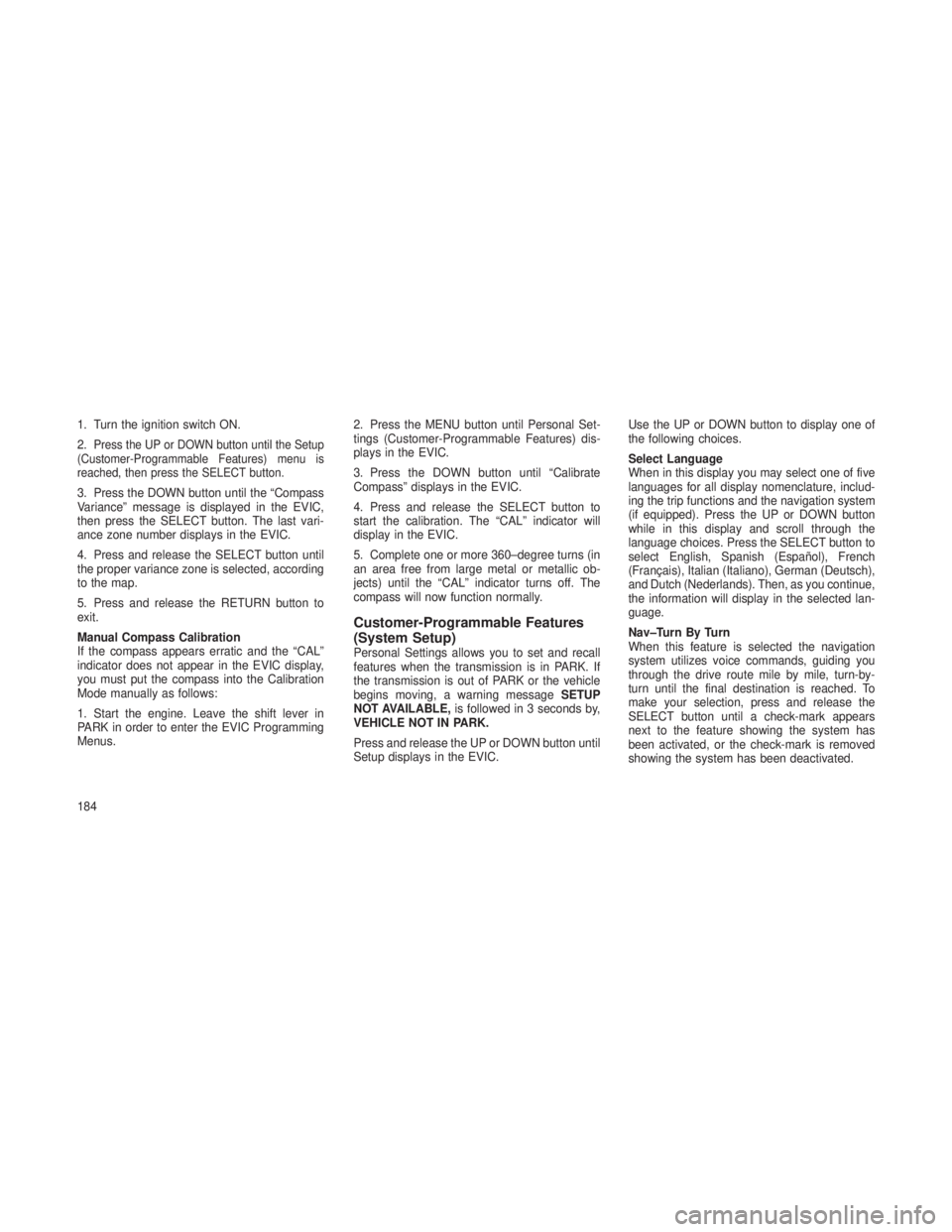
1. Turn the ignition switch ON.
2.
Press the UP or DOWN button until the Setup
(Customer-Programmable Features) menu is
reached, then press the SELECT button.
3. Press the DOWN button until the “Compass
Variance” message is displayed in the EVIC,
then press the SELECT button. The last vari-
ance zone number displays in the EVIC.
4. Press and release the SELECT button until
the proper variance zone is selected, according
to the map.
5. Press and release the RETURN button to
exit.
Manual Compass Calibration
If the compass appears erratic and the “CAL”
indicator does not appear in the EVIC display,
you must put the compass into the Calibration
Mode manually as follows:
1. Start the engine. Leave the shift lever in
PARK in order to enter the EVIC Programming
Menus. 2. Press the MENU button until Personal Set-
tings (Customer-Programmable Features) dis-
plays in the EVIC.
3. Press the DOWN button until “Calibrate
Compass” displays in the EVIC.
4. Press and release the SELECT button to
start the calibration. The “CAL” indicator will
display in the EVIC.
5. Complete one or more 360–degree turns (in
an area free from large metal or metallic ob-
jects) until the “CAL” indicator turns off. The
compass will now function normally.
Customer-Programmable Features
(System Setup)
Personal Settings allows you to set and recall
features when the transmission is in PARK. If
the transmission is out of PARK or the vehicle
begins moving, a warning message
SETUP
NOT AVAILABLE, is followed in 3 seconds by,
VEHICLE NOT IN PARK.
Press and release the UP or DOWN button until
Setup displays in the EVIC. Use the UP or DOWN button to display one of
the following choices.
Select Language
When in this display you may select one of five
languages for all display nomenclature, includ-
ing the trip functions and the navigation system
(if equipped). Press the UP or DOWN button
while in this display and scroll through the
language choices. Press the SELECT button to
select English, Spanish (Español), French
(Français), Italian (Italiano), German (Deutsch),
and Dutch (Nederlands). Then, as you continue,
the information will display in the selected lan-
guage.
Nav–Turn By Turn
When this feature is selected the navigation
system utilizes voice commands, guiding you
through the drive route mile by mile, turn-by-
turn until the final destination is reached. To
make your selection, press and release the
SELECT button until a check-mark appears
next to the feature showing the system has
been activated, or the check-mark is removed
showing the system has been deactivated.
184