2013 JEEP GRAND CHEROKEE console
[x] Cancel search: consolePage 193 of 408

iPod®/USB/MP3 CONTROL —
IF EQUIPPED
This feature allows an iPod® or external USB
device to be plugged into the USB port, located
in the center console or glove compartment.
iPod® control supports Mini, 4G, Photo, Nano,
5G iPod® and iPhone® devices. Some iPod®
software versions may not fully support the
iPod® control features. Please visit Apple’s
website for software updates.
NOTE:
•If the radio has a USB port, refer to the
appropriate Uconnect® Multimedia radio
User’s Manual for iPod® or external USB
device support capability.
• Connecting an iPod® or consumer elec-
tronic audio device to the AUX port lo-
cated in the radio faceplate, plays media,
but does not use the iPod® /MP3 control
feature to control the connected device.
Connecting The iPod® Or External
USB Device
Use the connection cable to connect an iPod®
or external USB device to the vehicle’s USB/
AUX connector port which is located in the
center console or glove compartment.
NOTE:
The center console will have a position
where the iPod® or consumer electronic
audio device cable can be routed through
without damaging the cable when closing
the lid. A factory cut out space for the cable to be routed may be located in the base of
the center console on either the front or
side. This allows routing of the cable without
damaging it while closing the lid. If a cut out
is not available in the center console base,
route the cable away from the lid latch and in
a place that will allow the lid to close without
damaging the cable.
Once the audio device is connected and syn-
chronized to the vehicle’s iPod®/USB/MP3 con-
trol system (iPod® or external USB device may
take a few minutes to connect), the audio
device starts charging and is ready for use by
pressing radio switches, as described below.
NOTE:
If the audio device battery is completely
discharged, it may not communicate with
the iPod®/USB/MP3 control system until a
minimum charge is attained. Leaving the
audio device connected to the iPod®/USB/
MP3 control system may charge it to the
required level.
Center Console USB/AUX Connector Port
189
Page 197 of 408

Uconnect® MULTIMEDIA
VIDEO ENTERTAINMENT
SYSTEM (VES™) — IF
EQUIPPED
Your rear seat Video Entertainment System
(VES™) is designed to give your family years of
enjoyment. You can play your favorite CDs or
DVDs, listen to audio over the wireless head-
phones, or plug and play a variety of standard
video games or audio devices. Please review
this Owner’s Manual to become familiar with its
features and operation.
System OverviewThe rear seat Video Entertainment System
(VES™) consists of:
•Your vehicle may be equipped with a single
LCD overhead console screen system.
• One infrared remote control to allow rear seat
audio and video control function capability of
the VES™. •
Two infrared wireless dual channel head-
phones for rear passenger listening.
• Auxiliary RCA audio/video inputs (AUX jacks)
for listening and viewing of other consumer
electronic device media such as MP3 players
or video games.
• Radio capable of playing DVDs.
Video Entertainment System (VES™)This manual is intended to aid with the opera-
tion of the rear seat Video Entertainment Sys-
tem (VES™).
The Video Entertainment System (VES™) ex-
pands the vehicle’s audio and video capabilities
so that rear passengers can enjoy movies,
music and external audio/video devices such as
video games or MP3 players. The VES™ inte-
grates seamlessly with the vehicle’s radio so the
audio may be heard through the cabin speakers
and/or headphones. The system may be con-
trolled by the radio for front seat occupants or
controlled by the remote control for rear seat
occupants. The VES™ is a dual channel system. The video
screen displays information in a split screen
format. The left side of the screen is referred to
as Channel 1 and the right side of the screen is
referred to as Channel 2. All modes except
video modes (DVD video, Aux video) are dis-
played in a split screen format. When a video
mode is displayed it is displayed on the full
screen. The remote control is designed to con-
trol either channel by the use of the selector
switch located on the right side of the remote
control. The headphones are designed to listen
to either channel by use of the selector switch
located on the right ear cup.
Using the included dual channel wireless head-
phones, the VES™ allows rear passengers to
listen to two different audio sources simultane-
ously. The wireless remote control allows rear
passengers to change stations, tracks, discs
and audio/video modes.
193
Page 211 of 408
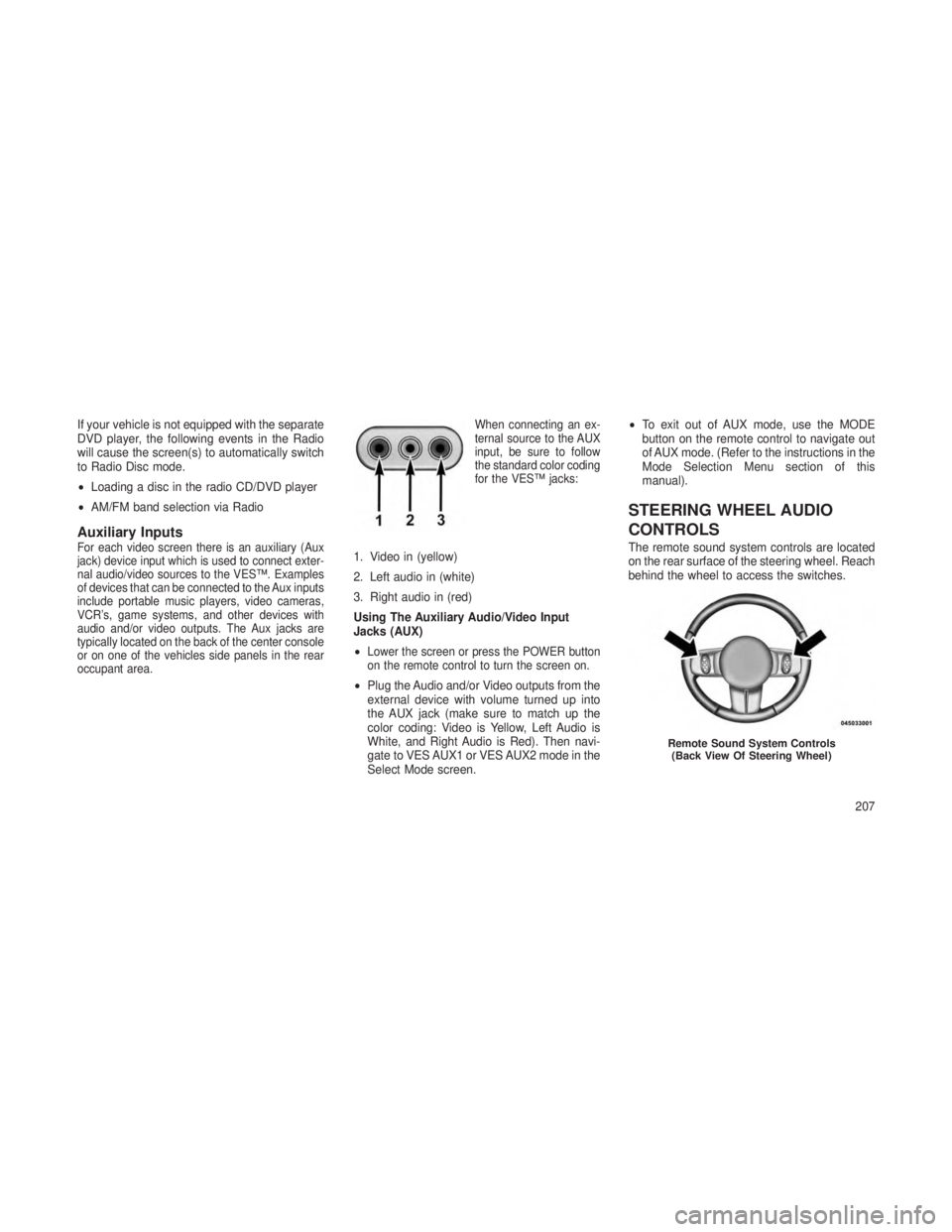
If your vehicle is not equipped with the separate
DVD player, the following events in the Radio
will cause the screen(s) to automatically switch
to Radio Disc mode.
•Loading a disc in the radio CD/DVD player
• AM/FM band selection via Radio
Auxiliary InputsFor each video screen there is an auxiliary (Aux
jack) device input which is used to connect exter-
nal audio/video sources to the VES™. Examples
of devices that can be connected to the Aux inputs
include portable music players, video cameras,
VCR’s, game systems, and other devices with
audio and/or video outputs. The Aux jacks are
typically located on the back of the center console
or on one of the vehicles side panels in the rear
occupant area. When connecting an ex-
ternal source to the AUX
input, be sure to follow
the standard color coding
for the VES™ jacks:1. Video in (yellow)
2. Left audio in (white)
3. Right audio in (red)
Using The Auxiliary Audio/Video Input
Jacks (AUX)
•
Lower the screen or press the POWER button
on the remote control to turn the screen on.
•
Plug the Audio and/or Video outputs from the
external device with volume turned up into
the AUX jack (make sure to match up the
color coding: Video is Yellow, Left Audio is
White, and Right Audio is Red). Then navi-
gate to VES AUX1 or VES AUX2 mode in the
Select Mode screen. •
To exit out of AUX mode, use the MODE
button on the remote control to navigate out
of AUX mode. (Refer to the instructions in the
Mode Selection Menu section of this
manual).
STEERING WHEEL AUDIO
CONTROLS
The remote sound system controls are located
on the rear surface of the steering wheel. Reach
behind the wheel to access the switches.
Remote Sound System Controls
(Back View Of Steering Wheel)
207
Page 340 of 408

REPLACEMENT BULBS
Interior LightsBulb Type
Glove Box Lamp ...............194
Grab Handle Lamp ........L002825W5W
Overhead Console Reading Lamps . .VT4976
Rear Cargo Lamp .............214–2
Visor Vanity Lamp ............V26377
Underpanel Courtesy Lamps ........906
Instrument Cluster (General Illumination). .103
Telltale/Hazard Lamp .............74
Exterior Lights Bulb Type
Headlamps (Low/High Beam) – High Intensity
Discharge (HID) ........D1S (Serviced at
Authorized Dealer)
Daytime Running Lamp (DRL) /
Front Position ........3157K (P27/7WK)
Front Turn Signal Lamp . . .7440NA(WY21W)
Front Fog Lamps ............PSX24W
Front Side Marker .............W5W Rear Turn Signal Lamps . .7440NA (WY21W)
Auxiliary Liftgate Tail Lamps
........W3W
Liftgate Backup Lamps ......921 (W16W)
Rear License Lamps ............W5W
Rear Stop/Tail Lamps ......3157 (P27/7W)
Rear Fog Lamps .........7440 (W21W)
WARNING!
A transient high voltage occurs at the bulb
sockets of High Intensity Discharge (HID)
headlamps when the headlamp switch is
turned ON. It may cause serious electrical
shock or electrocution if not serviced prop-
erly. See your authorized dealer for service.
NOTE:
Numbers refer to commercial bulb types
that can be purchased from your authorized
dealer.
If a bulb needs to be replaced, visit your autho-
rized dealer or refer to the applicable Service
Manual.
BULB REPLACEMENT
High Intensity Discharge Headlamps
(HID) – If Equipped
The headlamps are a type of high voltage
discharge tube. High voltage can remain in the
circuit even with the headlamp switch off and
the key removed. Because of this, you should
not attempt to service a headlamp bulb your-
self. If a headlamp bulb fails, take your
vehicle to an authorized dealer for service.
WARNING!
A transient high voltage occurs at the bulb
sockets of High Intensity Discharge (HID)
headlamps when the headlamp switch is
turned ON. It may cause serious electrical
shock or electrocution if not serviced prop-
erly. See your authorized dealer for service.
336
Page 399 of 408

Center High Mounted Stop Light......339
Chains, Tire ................. .265
Checking Your Vehicle For Safety ......59
Checks, Safety .................59
Child Restraint ........50, 53, 54, 55, 56
Child Restraint Tether Anchors ......54, 55
Child Safety Locks ...............23
Clean Air Gasoline ..............274
Cleaning Wheels ................. .329
Climate Control ................209
Cold Weather Operation ...........222
Compact Disc (CD) Maintenance ......208
Compact Spare Tire .............262
Compass ...................182
Compass Calibration .............184
Compass Variance ..............182
Computer, Trip/Travel ............179
Connector UCI ................... .189
Universal Consumer Interface (UCI) . .189
Conserving Fuel ...............178
Console, Overhead ..............140
Coolant Pressure Cap (Radiator Cap) . . .323
Cooling System ................321
Adding Coolant (Antifreeze) ......322
Coolant Capacity ............340 Coolant Level
..............323
Disposal of Used Coolant ........323
Drain, Flush, and Refill .........321
Inspection .............321, 323
Points to Remember ..........324
Pressure Cap ..............323
Radiator Cap ...............323
Selection of Coolant
(Antifreeze) .............322, 340
Cruise Control (Speed Control) .......119
Cupholders ................. .149
Customer Assistance .............372
Data Recorder, Event .............49
Daytime Running Lights..........
.108
Defroster, Rear Window ...........154
Defroster, Windshield ..........60, 212
Diesel Fuel ................. .275
Diesel Fuel Requirements ..........275
Dipsticks Automatic Transmission .........327
Oil (Engine) ...............313
Power Steering .............250
Disabled Vehicle Towing ...........304
Disposal Antifreeze (Engine Coolant) ......323
Door Locks ...................21 Door Locks, Automatic
............22
Driving .................... .244
Off-Pavement ..............245
Off-Road .................245
Driving to Achieve Maximum Fuel Economy ................. .178
Electrical Outlet, Auxiliary (Power Outlet) ...............146
Electric Rear Window Defrost ........154
Electric Remote Mirrors ............71
Electronic Brake Control System ......252
Brake Assist System ..........252
Electronic Roll Mitigation (ERM) ......253
Electronic Speed Control (Cruise Control) ...........117,119
Electronic Stability Control (ESC) ......253
Electronic Vehicle Information Center (EVIC) ............164, 168
Emergency, In Case of Freeing Vehicle When Stuck ......302
Hazard Warning Flasher ........294
Jump Starting ..............300
Engine Air Cleaner ................315
Break-In Recommendations .......59
Compartment .........309, 310, 311
395
Page 403 of 408

Odometer...................164
Trip ................... .164
Off-Pavement Driving (Off-Road) ......245
Off-Road Driving (Off-Pavement) ......245
Oil Change Indicator .............177
Oil Change Indicator, Reset .........177
Oil, Engine ................. .313
Capacity .................340
Change Interval ..........177, 313
Diesel ...................314
Dipstick ................. .313
Disposal .................315
Filter ...................315
Filter Disposal ..............315
Identification Logo ............313
Materials Added to ...........315
Recommendation .........314, 340
Synthetic .................315
Viscosity ..............314, 340
Oil Filter, Selection ..............315
Onboard Diagnostic System .........312
Operating Precautions ............312
Operator Manual (Owner’s Manual) ......6
Outside Rearview Mirrors ...........71
Overdrive ................231, 236
Overdrive OFF Switch .........231, 236
Overhead Console ..............140 Overheating, Engine
..........167, 294
Owner’s Manual (Operator Manual) ......6
Paint Care ................. .328
Paint Damage ................328
Parking Brake ................ .250
Park Sense System, Rear ..........134
Passing Light .................112
Personal Settings ...............184
Pets .......................58
Phone, Cellular ................. 7
2
Phone, Hands-Free (Uconnect®) .......72
Power Door Locks ................22
Lift Gate ..................29
Mirrors ...................71
Outlet (Auxiliary Electrical Outlet) . . .146
Seats ................ .94, 95
Steering ..............248, 250
Sunroof ...............142, 144
Tilt/Telescoping Steering Column ....116
Windows ..................26
Pregnant Women and Seat Belts .......41
Preparation for Jacking ...........295
Pretensioners Seat Belts .................37 Programmable Electronic Features
.....184
Programming Transmitters (Remote Keyless Entry) ...............19
Quadra-Lift ................. .241
Quadra-Trac .................237
Radial Ply Tires ................261
Radiator Cap (Coolant Pressure Cap) . . .323
Radio Operation ...............209
Radio (Sound Systems) ...........188
Rain Sensitive Wiper System ........114
Rear Axle (Differential) ............325
Rear Camera .................139
Rear Cupholder ................149
Rear Fog Lights ...............168
Rear Park Sense System ..........134
Rear Seat, Folding ..............100
Rear Window Features ...........154
Rear Wiper/Washer .............154
Recorder, Event Data .............49
Recreational Towing .............287
Shifting into Transfer Case
Neutral (N) ................288
Shifting out of Transfer Case
Neutral (N) ................290
399