2013 JEEP GRAND CHEROKEE maintenance
[x] Cancel search: maintenancePage 147 of 408

Closing Sunroof — Manual ModeTo close the sunroof, press and hold the switch
in the forward position. Any release of the
switch will stop the movement and the sunroof
will remain in a partially closed condition until
the switch is pushed and held forward again.
Pinch Protect FeatureThis feature will detect an obstruction in the
opening of the sunroof during Express Close
operation. If an obstruction in the path of the
sunroof is detected, the sunroof will automati-
cally retract. Remove the obstruction if this
occurs. Next, press the switch forward and
release to Express Close.
NOTE:
If three consecutive sunroof close attempts
result in Pinch Protect reversals, the fourth
close attempt will be a Manual Close move-
ment with Pinch Protect disabled.
Venting Sunroof — ExpressPress and release the Vent button within one
half second and the sunroof will open to the
vent position. This is called “Express Vent”, and
it will occur regardless of sunroof position. Dur-
ing Express Vent operation, any movement of
the switch will stop the sunroof.
Sunshade OperationThe sunshade can be opened manually. How-
ever, the sunshade will open automatically as
the sunroof opens.
NOTE:
The sunshade cannot be closed if the sun-
roof is open.
Wind BuffetingWind buffeting can be described as the percep-
tion of pressure on the ears or a helicopter-type
sound in the ears. Your vehicle may exhibit wind
buffeting with the windows down, or the sunroof
(if equipped) in certain open or partially openpositions. This is a normal occurrence and can
be minimized. If the buffeting occurs with the
rear windows open, open the front and rear
windows together to minimize the buffeting. If
the buffeting occurs with the sunroof open,
adjust the sunroof opening to minimize the
buffeting or open any window.
Sunroof MaintenanceUse only a nonabrasive cleaner and a soft cloth
to clean the glass panel.
Ignition OFF OperationThe power sunroof switches remain active for
up to approximately ten minutes after the igni-
tion switch has been turned OFF. Opening
either front door will cancel this feature. The
time is programmable. Refer to “Electronic Ve-
hicle Information Center (EVIC)/Personal Set-
tings (Customer-Programmable Features)” in
“Understanding Your Instrument Panel” for fur-
ther information.
143
Page 150 of 408

If the buffeting occurs with the sunroof open,
adjust the sunroof opening to minimize the
buffeting or open any window.
Sunroof MaintenanceUse only a non-abrasive cleaner and a soft
cloth to clean the glass panel.
Ignition OFF OperationThe power sunroof switches can be programmed to
remain active for up to approximately ten minutes
after the ignition switch has been turned OFF.
Refer to “Electronic Vehicle Information Center
(EVIC)/Customer-Programmable Features (Sys-
tem Setup)” in “Understanding Your Instrument
Panel” for further information.
NOTE:
Opening either front door will cancel this
feature.
Sunroof Fully ClosedPress the switch forward and release to ensure
that the sunroof is fully closed.
ELECTRICAL POWER
OUTLETS
Your vehicle is equipped with 12 Volt (13 Amp)
power outlets that can be used to power cellular
phones, small electronics and other low pow-
ered electrical accessories. The power outlets
are labeled with either a “key” or a “battery”
symbol to indicate how the outlet is powered.
Power outlets labeled with a “key” are powered
when the ignition switch is in the ON or ACC
position, while the outlets labeled with a “bat-
tery” are connected directly to the battery and
powered at all times.
NOTE:
•All accessories connected to the “bat-
tery” powered outlets should be removed
or turned off when the vehicle is not in
use to protect the battery against dis-
charge.
• To ensure proper operation a MOPAR®
knob and element must be used.
CAUTION!
Power outlets are designed for accessory
plugs only. Do not insert any other object in
the power outlets as this will damage the
outlet and blow the fuse. Improper use of the
power outlet can cause damage not covered
by your New Vehicle Limited Warranty.
The front power outlet is located inside the
storage area on the center stack of the instru-
ment panel. Push inward on the storage lid to
open the compartment and gain access to this
power outlet.
Front Power Outlet
146
Page 163 of 408

•Information Mode Display ...................... .203
• Mode Selection Menu ........................ .204
• Numeric Keypad Menu ........................ .205
• Disc Menu ............................... .205
• Display Settings ............................ .206
• Listening To Audio With The Screen Closed ............206
• Why Does The Screen Mode Change Automatically? .......206
• Auxiliary Inputs ............................ .207
•STEERING WHEEL AUDIO CONTROLS ...............207•Radio Operation ............................ .208
• CD Player ............................... .208
•CD/DVD DISC MAINTENANCE .....................208
• RADIO OPERATION AND MOBILE PHONES ............209
• CLIMATE CONTROLS ..........................209
•Dual-Zone Automatic Temperature Control (ATC) —
If Equipped .............................. .209
• Operating Tips ............................. .213
159
Page 168 of 408

10. Electronic Vehicle Information Center
(EVIC) Display/Odometer Display
The odometer display shows the total distance
the vehicle has been driven.
The Electronic Vehicle Information Center
(EVIC). Refer to “Electronic Vehicle Information
Center”.
11. Tire Pressure Monitoring Telltale LightEach tire, including the spare (if
provided), should be checked
monthly when cold and inflated
to the inflation pressure recom-
mended by the vehicle manufac-
turer on the vehicle placard or tire inflation
pressure label. (If your vehicle has tires of a
different size than the size indicated on the
vehicle placard or tire inflation pressure label,
you should determine the proper tire inflation
pressure for those tires.)
As an added safety feature, your vehicle has
been equipped with a Tire Pressure Monitoring
System (TPMS) that illuminates a low tire pres-
sure telltale when one or more of your tires is
significantly under-inflated. Accordingly, when the low tire pressure telltale illuminates, you
should stop and check your tires as soon as
possible, and inflate them to the proper pres-
sure. Driving on a significantly under-inflated
tire causes the tire to overheat and can lead to
tire failure. Under-inflation also reduces fuel
efficiency and tire tread life, and may affect the
vehicle’s handling and stopping ability.
Please note that the TPMS is not a substitute for
proper tire maintenance, and it is the driver’s
responsibility to maintain correct tire pressure,
even if under-inflation has not reached the level
to trigger illumination of the TPMS low tire
pressure telltale.
Your vehicle has also been equipped with a
TPMS malfunction indicator to indicate when
the system is not operating properly. The TPMS
malfunction indicator is combined with the low
tire pressure telltale. When the system detects
a malfunction, the telltale will flash for approxi-
mately one minute and then remain continu-
ously illuminated. This sequence will continue
upon subsequent vehicle start-ups as long as
the malfunction exists. When the malfunction
indicator is illuminated, the system may not be
able to detect or signal low tire pressure as
intended. TPMS malfunctions may occur for a
variety of reasons, including the installation of
replacement or alternate tires or wheels on the
vehicle that prevent the TPMS from functioning
properly. Always check the TPMS malfunction
telltale after replacing one or more tires or
wheels on your vehicle, to ensure that the
replacement or alternate tires and wheels allow
the TPMS to continue to function properly.
CAUTION!
The TPMS has been optimized for the origi-
nal equipment tires and wheels. TPMS pres-
sures and warning have been established for
the tire size equipped on your vehicle. Un-
desirable system operation or sensor dam-
age may result when using replacement
equipment that is not of the same size, type,
and/or style. Aftermarket wheels can cause
sensor damage. Do not use tire sealant from
a can or balance beads if your vehicle is
equipped with a TPMS, as damage to the
sensors may result.
164
Page 181 of 408

WARNING!
If you continue operating the vehicle when
the Transmission Temperature Warning Light
is illuminated you could cause the fluid to boil
over, come in contact with hot engine or
exhaust components and cause a fire.
Engine Oil Change Indicator System
Oil Change Due — Gasoline Engine
Your vehicle is equipped with an engine oil
change indicator system. The “Oil Change Due”
message will flash in the EVIC display for
approximately 10 seconds after a single chime
has sounded, to indicate the next scheduled oil
change interval. The engine oil change indicator
system is duty cycle based, which means the
engine oil change interval may fluctuate, depen-
dent upon your personal driving style.
Unless reset, this message will continue to
display each time you turn the ignition switch to
the ON/RUN position or cycle the ignition to the
ON/RUN position if equipped with Keyless
Enter-N-Go. To turn off the message temporar-
ily, press and release the MENU button.To reset the oil change indicator system (after
performing the scheduled maintenance) refer to
the following procedure.
Vehicles Equipped With Keyless Enter-N-Go™
1. Without pressing the brake pedal, push the
ENGINE START/STOP button and cycle the
ignition to the ON/RUN position (Do not start the
engine.)
2. Fully depress the accelerator pedal, slowly,
three times within 10 seconds.
3. Without pressing the brake pedal, push the
ENGINE START/STOP button once to return
the ignition to the OFF/LOCK position.
Vehicles Not Equipped With Keyless
Enter-N-Go™
1. Turn the ignition switch to the ON/RUN po-
sition (Do not start the engine.)
2. Fully depress the accelerator pedal, slowly,
three times within 10 seconds.
3. Turn the ignition switch to the OFF/LOCK
position.
NOTE:
If the indicator message illuminates when
you start the vehicle, the oil change indica-
tor system did not reset. If necessary, repeat
this procedure.
Oil Change Due — Diesel Engine
Your vehicle is equipped with an engine oil
change indicator system. The
"Oil Change Due"
message will display in the EVIC for five sec-
onds after a single chime has sounded at the
start of each ignition that an oil change is due.
The engine oil change indicator system is duty
cycle based, which means the engine oil
change interval may fluctuate dependent upon
your personal driving style.
Unless reset, this message will continue to
display each time you cycle the ignition to the
ON/RUN position. To turn off the message
177
Page 182 of 408

temporarily, press and release the MENU but-
ton. To reset the oil change indicator system
(after performing the scheduled maintenance),
perform the following procedure:
1. Without pressing the brake pedal, push the
ENGINE START/STOP button and cycle the
ignition to the ON/RUN position (Do not start the
engine.)
2. Fully depress the accelerator pedal and
keep it fully pressed for at least 30 seconds.
3. Press and release the brake pedal six times
while holding the accelerator pedal pressed.
4. Perform one ignition OFF-ON cycle, start the
engine and verify that the reminder has been
reset.
NOTE:
If the indicator message illuminates when
you start the vehicle, the oil change indica-
tor system did not reset. If necessary, repeat
this procedure.Fuel EconomyPress and release the UP or DOWN button until
“Fuel Economy” displays highlighted in the
EVIC and press the SELECT button. Press and
release the UP/DOWN buttons until one of the
following Fuel Economy functions displays in
the EVIC:
•Average Fuel Economy/Fuel Saver Mode
• Distance To Empty (DTE)
•
Current Miles Per Gallon (MPG) or L/100km
Average Fuel Economy / Fuel Saver
Mode — If Equipped
Shows the average fuel economy since the last
reset. When the fuel economy is reset, the
display will read “RESET” or show dashes for
two seconds. Then, the history information will
be erased, and the averaging will continue from
the last fuel average reading before the reset.
The ECO message will display above the average
fuel economy in the EVIC display. This message
will appear whenever the Multi-Displacement
System (MDS) (if equipped) allows the engine to
operate on four cylinders, or if you are driving in a
fuel efficient manner.
This feature allows you to monitor when you are
driving in a fuel efficient manner, and it can be
used to modify driving habits in order to in-
crease fuel economy.
178
Page 212 of 408
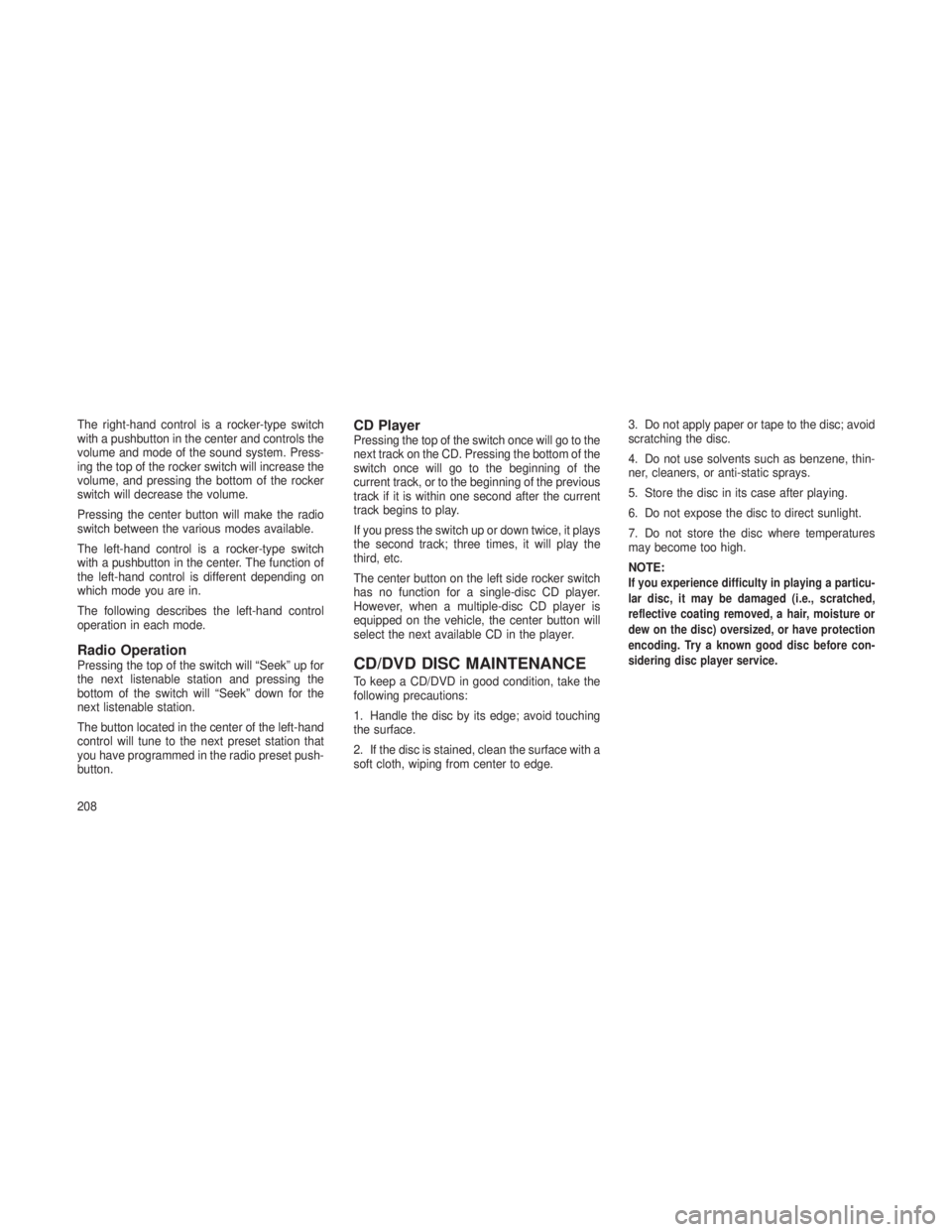
The right-hand control is a rocker-type switch
with a pushbutton in the center and controls the
volume and mode of the sound system. Press-
ing the top of the rocker switch will increase the
volume, and pressing the bottom of the rocker
switch will decrease the volume.
Pressing the center button will make the radio
switch between the various modes available.
The left-hand control is a rocker-type switch
with a pushbutton in the center. The function of
the left-hand control is different depending on
which mode you are in.
The following describes the left-hand control
operation in each mode.
Radio OperationPressing the top of the switch will “Seek” up for
the next listenable station and pressing the
bottom of the switch will “Seek” down for the
next listenable station.
The button located in the center of the left-hand
control will tune to the next preset station that
you have programmed in the radio preset push-
button.
CD PlayerPressing the top of the switch once will go to the
next track on the CD. Pressing the bottom of the
switch once will go to the beginning of the
current track, or to the beginning of the previous
track if it is within one second after the current
track begins to play.
If you press the switch up or down twice, it plays
the second track; three times, it will play the
third, etc.
The center button on the left side rocker switch
has no function for a single-disc CD player.
However, when a multiple-disc CD player is
equipped on the vehicle, the center button will
select the next available CD in the player.
CD/DVD DISC MAINTENANCE
To keep a CD/DVD in good condition, take the
following precautions:
1. Handle the disc by its edge; avoid touching
the surface.
2. If the disc is stained, clean the surface with a
soft cloth, wiping from center to edge.3. Do not apply paper or tape to the disc; avoid
scratching the disc.
4. Do not use solvents such as benzene, thin-
ner, cleaners, or anti-static sprays.
5. Store the disc in its case after playing.
6. Do not expose the disc to direct sunlight.
7. Do not store the disc where temperatures
may become too high.
NOTE:
If you experience difficulty in playing a particu-
lar disc, it may be damaged (i.e., scratched,
reflective coating removed, a hair, moisture or
dew on the disc) oversized, or have protection
encoding. Try a known good disc before con-
sidering disc player service.
208
Page 250 of 408

CAUTION!
When driving through water, do not exceed
5 mph (8 km/h). Always check water depth
before entering, as a precaution, and check all
fluids afterward. Driving through water may
cause damage that may not be covered by the
new vehicle limited warranty.
Driving through water more than a few inches/
centimeters deep will require extra caution to
ensure safety and prevent damage to your
vehicle. If you must drive through water, try to
determine the depth and the bottom condition
(and location of any obstacles) prior to entering.
Proceed with caution and maintain a steady
controlled speed less than 5 mph (8 km/h) in
deep water to minimize wave effects.Flowing Water
If the water is swift flowing and rising (as in
storm run-off), avoid crossing until the water
level recedes and/or the flow rate is reduced. If
you must cross flowing water avoid depths in
excess of 9 inches (23 cm). The flowing water
can erode the streambed, causing your vehicle
to sink into deeper water. Determine exit
point(s) that are downstream of your entry point
to allow for drifting.
Standing Water
Avoid driving in standing water deeper than
20 inches (51 cm), and reduce speed appropri-
ately to minimize wave effects. Maximum speed
in 20 inches (51 cm) of water is less than 5 mph
(8 km/h).
Maintenance
After driving through deep water, inspect your
vehicle fluids and lubricants (engine oil, trans-
mission oil, axle, transfer case) to assure the
fluids have not been contaminated. Contami-
nated fluid (milky, foamy in appearance) should
be flushed/changed as soon as possible to
prevent component damage.
Driving In Snow, Mud And SandIn heavy snow, when pulling a load, or for
additional control at slower speeds, shift the
transmission to a low gear and shift the transfer
case to 4WD LOW if necessary. Refer to “Four-
Wheel Drive Operation” in “Starting and Oper-
ating” for further information. Do not shift to a
lower gear than necessary to maintain forward
motion. Over-revving the engine can spin the
wheels and traction will be lost.
Avoid abrupt downshifts on icy or slippery roads,
because engine braking may cause skidding and
loss of control.
Hill Climbing
NOTE:
Before attempting to climb a hill, determine
the conditions at the crest and/or on the
other side.
Before climbing a steep hill,
shift the trans-
mission to a lower gear and shift the transfer
case to 4WD LOW. Use first gear and 4WD
LOW for very steep hills.
246