2013 INFINITI JX maintenance reset
[x] Cancel search: maintenance resetPage 100 of 554

Service
This indicator appears when the customer set
distance comes for checking or replacing main-
tenance items other than the engine oil, oil filter
and tires. Other maintenance items can include
such things as air filter or tire rotation. You can set
or reset the distance for checking or replacing
the items. You can set or reset the distance for
service type items. For scheduled maintenance
items and intervals, see your “INFINITI Service
and Maintenance Guide.”
Tire
This indicator appears when the customer set
distance comes for replacing tires. You can set or
reset the distance for replacing tires.WARNING
The tire replacement indicator is not a
substitute for regular tire checks, includ-
ing tire pressure checks. See “Changing
Wheels and Tires” in “Maintenance & Do-
It-Yourself” section. Many factors includ-
ing tire inflation, alignment, driving habits
and road conditions affect tire wear and
when tires should be replaced. Setting the
tire replacement indicator for a certain
driving distance does not mean your tires
will last that long. Use the tire replace-
ment indicator as a guide only and always
perform regular tire checks. Failure to per-
form regular tire checks, including tire
pressure checks could result in tire fail-
ure. Serious vehicle damage could occur
and may lead to a collision, which could
result in serious personal injury or death.
Other
This indicator appears when the customer set
distance comes for checking or replacing main-
tenance items other than the engine oil, oil filter
and tires. Other maintenance items can include
such things as air filter or tire rotation. You can set
or reset the distance for checking or replacing
the items.
Alarms
This setting allows the customer to set alarms for
outside temperature and a timer alert. 1. Press the
button.
2. Use the
button until “Settings” is se-
lected, and press ENTER.
3. Select “Alarms” using the
buttons and
press ENTER.
Outside Temperature
This setting allows the customer to
enable/disable the alert for low outside tempera-
ture in the vehicle information display.
1. Use the
buttons to select “Outside
Temperature”.
2. Press the ENTER button to turn ON/OFF the outside temperature in the vehicle infor-
mation display.
Timer Alert
This setting allows the customer to set an alert to
notify the driver that the set time has been
reached.
1. Use the
buttons to select “Timer
Alert”.
2. Press the ENTER button.
Instruments and controls2-17
Page 193 of 554

Maintenance items
Press the INFO button and select the “Mainte-
nance” key using the INFINITI controller and
press the ENTER button; the maintenance infor-
mation will be displayed on the screen.Changing the maintenance interval
Select one of the Reminder keys using the
INFINITI controller to display the screen to
change the maintenance interval.
Select the “Interval” key using the INFINITI con-
troller. Use the INFINITI controller to change the
maintenance interval. To accept the changes,
press the BACK button.
Resetting the maintenance interval
To reset the reminder schedule (distance) to 0 km
(mi) , select the “Reset Distance” key using the
INFINITI controller and press the ENTER button.Displaying the maintenance notice re-
minder
Select the “Interval Reminder ON” key to display
the MAINTENANCE INFORMATION automati-
cally at the set maintenance interval. The indica-
tor light will illuminate when it is ON.
The MAINTENANCE NOTICE screen will be au-
tomatically displayed as shown when both of the
following conditions are met:
● The vehicle is driven the set distance and the
ignition switch is placed in the OFF position.
● The ignition switch is placed in the ON po-
sition the next time the vehicle is driven.
LHA0925LHA1303LHA0839
4-8Monitor, climate, audio, phone and voice recognition systems
Page 194 of 554

To return to the previous display after the MAIN-
TENANCE NOTICE screen is displayed, press
the BACK button.
The MAINTENANCE NOTICE screen displays
each time the key is turned ON until one of the
following conditions are met:● The “Reset” key is selected.
● The “Interval Reminder ON” key is set to
OFF (indicator light not illuminated) .
● The maintenance interval is set again.
HOW TO USE THE SETTING
BUTTON
When the SETTING button is pressed, the Set-
tings screen will appear on the display. You can
select and/or adjust several functions, features
and modes that are available for your vehicle. Use
the INFINITI controller to select each item to be
set.
Audio settings
For audio settings, refer to “Audio System” in this
section.
Display settings
Select the “Display” key. The Display settings
screen will appear.
LHA1304LHA0929
Monitor, climate, audio, phone and voice recognition systems4-9
Page 205 of 554

Maintenance items
Press the INFO button and select the “Mainte-
nance” key using the INFINITI controller and
press the ENTER button; the maintenance infor-
mation will be displayed on the screen.Changing the maintenance interval
Select one of the maintenance reminder keys
using the INFINITI controller to display the screen
to change the maintenance interval. You can
choose between Engine Oil, Oil Filter, Tire and
Other Reminder.
Select the “Interval” key using the INFINITI con-
troller. Touch the “+” or “-” keys or turn the
INFINITI controller to choose the desired dis-
tance. To accept the changes, press the BACK
button.Resetting the maintenance interval
To reset the reminder schedule (distance) to 0 mi
(km) , select the “Reset Distance” key using the
INFINITI controller.
LHA1234LHA1235
4-20Monitor, climate, audio, phone and voice recognition systems
Page 206 of 554

Displaying the maintenance notice re-
minder
Select the “Interval Reminder ON” key to display
the MAINTENANCE INFORMATION automati-
cally at the set maintenance interval. The indica-
tor light will illuminate when it is ON.
The MAINTENANCE NOTICE screen will be au-
tomatically displayed as shown when both of the
following conditions are met:● The vehicle is driven the set distance and the
ignition switch is placed in the OFF position.
● The ignition switch is placed in the ON po-
sition the next time the vehicle is driven. To return to the previous display after the MAIN-
TENANCE NOTICE screen is displayed, press
the BACK button.
The MAINTENANCE NOTICE screen displays
each time the key is turned ON until one of the
following conditions are met:
● The “Reset” key is selected.
● The “Interval Reminder ON” key is set to
OFF (indicator light not illuminated) .
● The maintenance interval is set again.
Traffic Info
Refer to the separate Navigation System Own-
er’s Manual for information regarding this item.
Weather Info
Refer to the separate Navigation System Own-
er’s Manual for information regarding this item.
Where am I?
Refer to the separate Navigation System Own-
er’s Manual for information regarding this item.
Map Update
Refer to the separate Navigation System Own-
er’s Manual for information regarding this item.
Other options
For Navigation Version and GPS Position, refer to
the separate Navigation System Owner’s
Manual.
For Voice Recognition settings, refer to “INFINITI
Voice Recognition system” in this section.
SAA3003
Monitor, climate, audio, phone and voice recognition systems4-21
Page 511 of 554

Replacing wheels and tires
When replacing a tire, use the same size, tread
design, speed rating and load carrying capacity
as originally equipped. Recommended types and
sizes are shown in “Wheels and tires” in the
“Technical and consumer information” section of
this manual.
WARNING
●The use of tires other than those recom-
mended or the mixed use of tires of
different brands, construction (bias,
bias-belted or radial) , or tread patterns
can adversely affect the ride, braking,
handling, VDC system, ground clear-
ance, body-to-tire clearance, tire chain
clearance, speedometer calibration,
headlight aim and bumper height.
Some of these effects may lead to acci-
dents and could result in serious per-
sonal injury.
● If your vehicle was originally equipped
with 4 tires that were the same size and
you are only replacing 2 of the 4 tires,
install the new tires on the rear axle.
Placing new tires on the front axle may
cause loss of vehicle control in some
driving conditions and cause an acci-
dent and personal injury. ●
If the wheels are changed for any rea-
son, always replace with wheels which
have the same off-set dimension.
Wheels of a different off-set could
cause premature tire wear, degrade ve-
hicle handling characteristics, affect
the VDC system and/or interference
with the brake discs/drums. Such inter-
ference can lead to decreased braking
efficiency and/or early brake pad/shoe
wear. Refer to “Wheels and tires” in the
“Technical and consumer information”
section of this manual for wheel off-set
dimensions.
● When a spare tire is mounted or a wheel
is replaced, tire pressure will not be
indicated, the TPMS will not function
and the low tire pressure warning light
will flash for approximately 1 minute.
The light will remain on after 1 minute.
Contact your INFINITI retailer as soon
as possible for tire replacement and/or
system resetting.
● Replacing tires with those not originally
specified by INFINITI could affect the
proper operation of the TPMS. ●
Do not install a damaged or deformed
wheel or tire even if it has been re-
paired. Such wheels or tires could have
structural damage and could fail with-
out warning.
● The use of retread tires is not
recommended.
● For additional information regarding
tires, refer to “Important Tire Safety In-
formation” (US) or “Tire Safety Informa-
tion” (Canada) in the Warranty Informa-
tion Booklet.
Wheel balance
Unbalanced wheels may affect vehicle handling
and tire life. Even with regular use, wheels can get
out of balance. Therefore, they should be bal-
anced as required.
Wheel balance service should be per-
formed with the wheels off the vehicle.
Spin balancing the wheels on the vehicle
could lead to mechanical damage.
● For additional information regarding
tires, refer to “Important Tire Safety
Information” (US) or “Tire Safety Infor-
mation” (Canada) in the Warranty In-
formation Booklet.
8-40Maintenance and do-it-yourself
Page 544 of 554

WARNING
A vehicle equipped with All -Wheel Drive
(AWD) should never be tested using a two
wheel dynamometer (such as the dyna-
mometers used by some states for emis-
sions testing) , or similar equipment. Make
sure you inform the test facility personnel
that your vehicle is equipped with AWD
before it is placed on a dynamometer.
Using the wrong test equipment may re-
sult in transmission damage or unex-
pected vehicle movement which could re-
sult in serious vehicle damage or personal
injury.
Due to legal requirements in some states and
Canadian Provinces, your vehicle may be re-
quired to be in what is called the “ready condi-
tion” for an Inspection/Maintenance (I/M) test of
the emission control system.
The vehicle is set to the “ready condition” when it
is driven through certain driving patterns. Usually,
the ready condition can be obtained by ordinary
usage of the vehicle. If a powertrain system component is repaired or
the battery is disconnected, the vehicle may be
reset to a “not ready” condition. Before taking the
I/M test, check the vehicle’s
inspection/maintenance test readiness condi-
tion. Place the ignition switch in the ON position
without starting the engine. If the Malfunction
Indicator Light (MIL) comes on steady for 20 sec-
onds and then blinks for 10 seconds , the I/M test
condition is “not ready”. If the MIL does not blink
after 20 seconds, the I/M test condition is
“ready”. Contact a INFINITI retailer to set the
“ready condition” or to prepare the vehicle for
testing.
This vehicle is equipped with an Event Data Re-
corder (EDR) . The main purpose of an EDR is to
record, in certain crash or near crash-like situa-
tions, such as an air bag deployment or hitting a
road obstacle, data that will assist in understand-
ing how a vehicle’s systems performed. The EDR
is designed to record data related to vehicle
dynamics and safety systems for a short period of
time, typically 30 seconds or less. The EDR in this
vehicle is designed to record such data as:
● How various systems in your vehicle were
operating;
● Whether or not the driver and passenger
safety belts were buckled/fastened;
● How far (if at all) the driver was depressing
the accelerator and/or brake pedal; and,
● How fast the vehicle was traveling.
● Sounds are not recorded.
These data can help provide a better understand-
ing of the circumstances in which crashes and
injuries occur. NOTE: EDR data are recorded by
your vehicle only if a nontrivial crash situation
occurs; no data are recorded by the EDR under
normal driving conditions and no personal data
(e.g. name, gender, age and crash location) are
recorded. However, other parties, such as law
enforcement, could combine the EDR data with
the type of personally identifying data routinely
acquired during a crash investigation.
READINESS FOR INSPECTION/
MAINTENANCE (I/M) TEST EVENT DATA RECORDERS (EDR)
Technical and consumer information9-31
Page 549 of 554
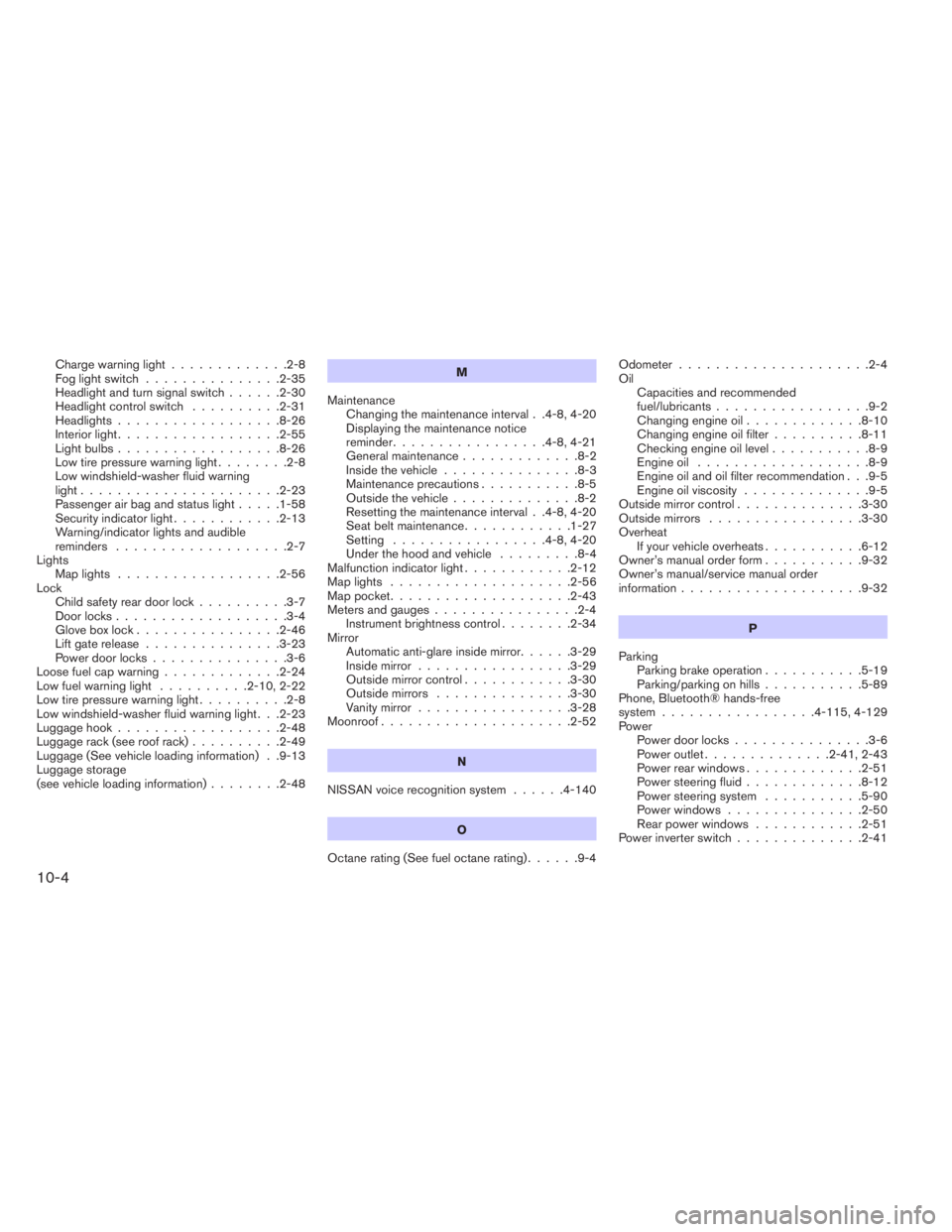
Chargewarninglight.............2-8
Foglightswitch ...............2-35
Headlight and turn signal switch......2-30
Headlightcontrolswitch ..........2-31
Headlights..................8-26
Interiorlight..................2-55
Lightbulbs..................8-26
Low tire pressure warning light ........2-8
Low windshield-washer fluid warning
light......................2-23
Passenger air bag and status light .....1-58
Security indicator light ............2-13
Warning/indicator lights and audible
reminders ...................2-7
Lights Maplights ..................2-56
Lock Child safety rear door lock ..........3-7
Door locks ...................3-4
Gloveboxlock................2-46
Lift gate release ...............3-23
Power door locks ...............3-6
Loose fuel cap warning .............2-24
Lowfuelwarninglight ..........2-10,2-22
Low tire pressure warning light ..........2-8
Low windshield-washer fluid warning light . . .2-23
Luggage hook ..................2-48
Luggage rack (see roof rack) ..........2-49
Luggage (See vehicle loading information) . .9-13
Luggage storage
(seevehicleloadinginformation)........2-48 M
Maintenance Changing the maintenance interval . .4-8, 4-20
Displaying the maintenance notice
reminder .................4-8,4-21
Generalmaintenance.............8-2
Insidethevehicle...............8-3
Maintenance precautions ...........8-5
Outside the vehicle ..............8-2
Resetting the maintenance interval . .4-8, 4-20
Seatbeltmaintenance............1-27
Setting .................4-8,4-20
Underthehoodandvehicle .........8-4
Malfunction indicator light ............2-12
Maplights ....................2-56
Map pocket ....................2-43
Meters and gauges ................2-4
Instrument brightness control ........2-34
Mirror Automatic anti-glare inside mirror ......3-29
Inside mirror .................3-29
Outside mirror control ............3-30
Outside mirrors ...............3-30
Vanity mirror .................3-28
Moonroof .....................2-52
N
NISSAN voice recognition system ......4-140
O
Octane rating (See fuel octane rating) ......9-4Odometer
.....................2-4
Oil Capacities and recommended
fuel/lubricants .................9-2
Changingengineoil.............8-10
Changing engine oil filter ..........8-11
Checking engine oil level ...........8-9
Engine oil ...................8-9
Engine oil and oil filter recommendation . . .9-5
Engine oil viscosity ..............9-5
Outside mirror control ..............3-30
Outside mirrors .................3-30
Overheat If your vehicle overheats ...........6-12
Owner’s manual order form ...........9-32
Owner’s manual/service manual order
information ....................9-32
P
Parking Parking brake operation ...........5-19
Parking/parking on hills ...........5-89
Phone, Bluetooth® hands-free
system ................. 4
-115, 4-129
Power Power door locks ...............3-6
Power outlet ..............2-41,2-43
Power rear windows .............2-51
Power steering fluid .............8-12
Power steering system ...........5-90
Power windows ...............2-50
Rear power windows ............2-51
Power inverter switch ..............2-41
10-4