2013 HYUNDAI TUCSON length
[x] Cancel search: lengthPage 35 of 397
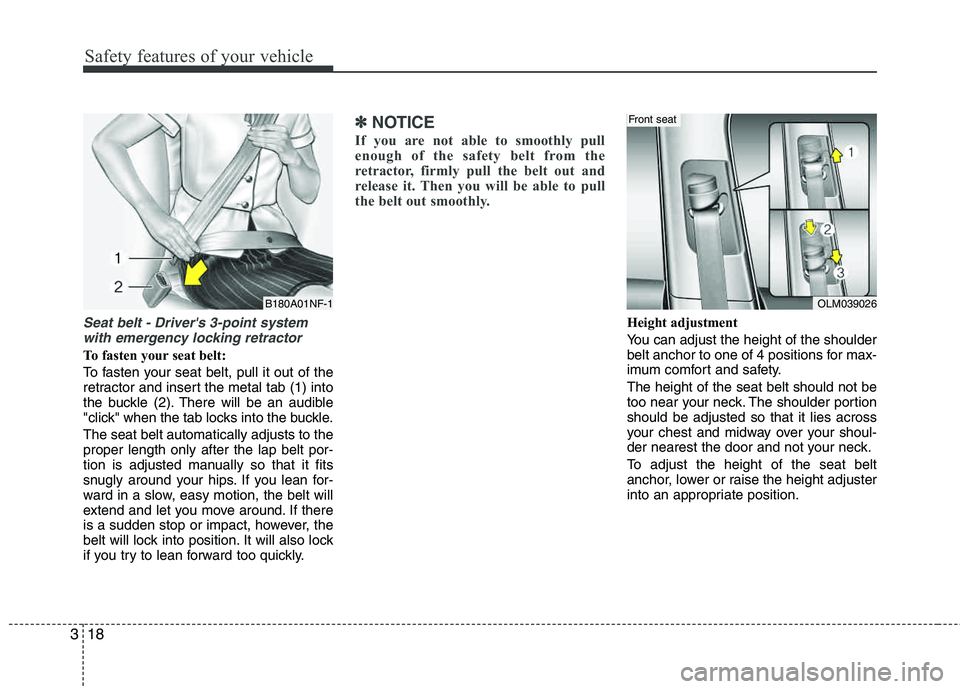
Safety features of your vehicle
18
3
Seat belt - Driver's 3-point system
with emergency locking retractor
To fasten your seat belt:
To fasten your seat belt, pull it out of the
retractor and insert the metal tab (1) into
the buckle (2). There will be an audible
"click" when the tab locks into the buckle. The seat belt automatically adjusts to the proper length only after the lap belt por-
tion is adjusted manually so that it fits
snugly around your hips. If you lean for-
ward in a slow, easy motion, the belt will
extend and let you move around. If there
is a sudden stop or impact, however, the
belt will lock into position. It will also lock
if you try to lean forward too quickly.
✽✽ NOTICE
If you are not able to smoothly pull
enough of the safety belt from the
retractor, firmly pull the belt out and
release it. Then you will be able to pull
the belt out smoothly.
Height adjustment
You can adjust the height of the shoulder
belt anchor to one of 4 positions for max-
imum comfort and safety. The height of the seat belt should not be
too near your neck. The shoulder portionshould be adjusted so that it lies across
your chest and midway over your shoul-
der nearest the door and not your neck.
To adjust the height of the seat belt
anchor, lower or raise the height adjuster
into an appropriate position.
B180A01NF-1OLM039026
Front seat
Page 36 of 397
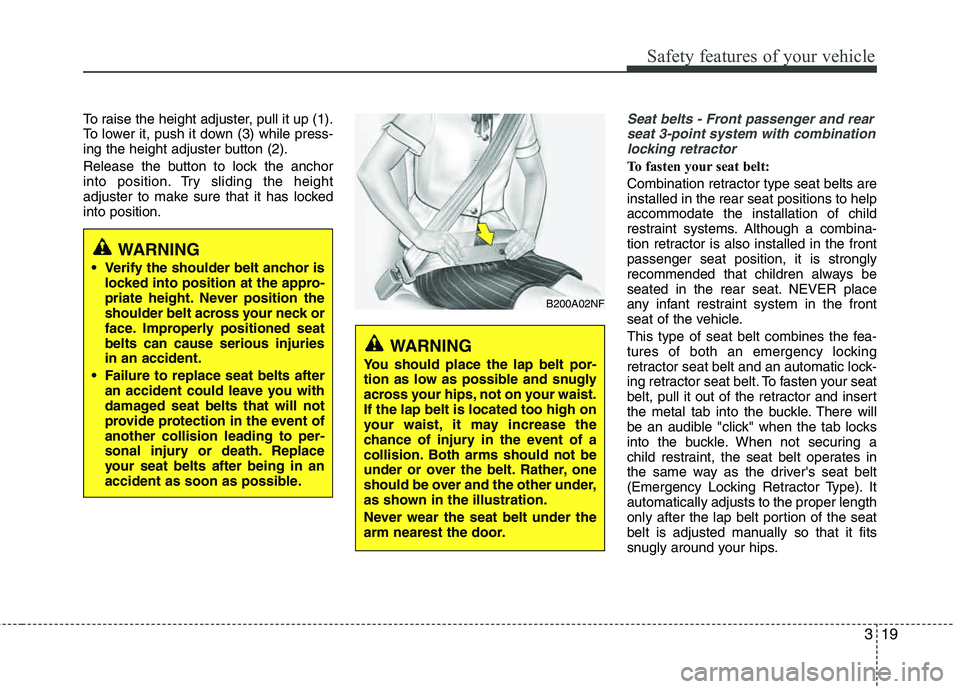
319
Safety features of your vehicle
To raise the height adjuster, pull it up (1).
To lower it, push it down (3) while press-
ing the height adjuster button (2).
Release the button to lock the anchor
into position. Try sliding the height
adjuster to make sure that it has locked into position.Seat belts - Front passenger and rearseat 3-point system with combination
locking retractor
To fasten your seat belt:
Combination retractor type seat belts are installed in the rear seat positions to helpaccommodate the installation of child
restraint systems. Although a combina-
tion retractor is also installed in the frontpassenger seat position, it is strongly
recommended that children always be
seated in the rear seat. NEVER place
any infant restraint system in the front
seat of the vehicle.
This type of seat belt combines the fea-
tures of both an emergency locking
retractor seat belt and an automatic lock-
ing retractor seat belt. To fasten your seat
belt, pull it out of the retractor and insert
the metal tab into the buckle. There will
be an audible "click" when the tab locks
into the buckle. When not securing a
child restraint, the seat belt operates in
the same way as the driver's seat belt
(Emergency Locking Retractor Type). It automatically adjusts to the proper length
only after the lap belt portion of the seat
belt is adjusted manually so that it fits
snugly around your hips.
B200A02NF
WARNING
Verify the shoulder belt anchor is locked into position at the appro-
priate height. Never position the
shoulder belt across your neck or
face. Improperly positioned seat belts can cause serious injuriesin an accident.
Failure to replace seat belts after an accident could leave you with
damaged seat belts that will not
provide protection in the event of another collision leading to per-
sonal injury or death. Replace
your seat belts after being in an
accident as soon as possible.
WARNING
You should place the lap belt por-
tion as low as possible and snugly
across your hips, not on your waist. If the lap belt is located too high on
your waist, it may increase the
chance of injury in the event of a
collision. Both arms should not be
under or over the belt. Rather, one
should be over and the other under,
as shown in the illustration.
Never wear the seat belt under the
arm nearest the door.
Page 39 of 397
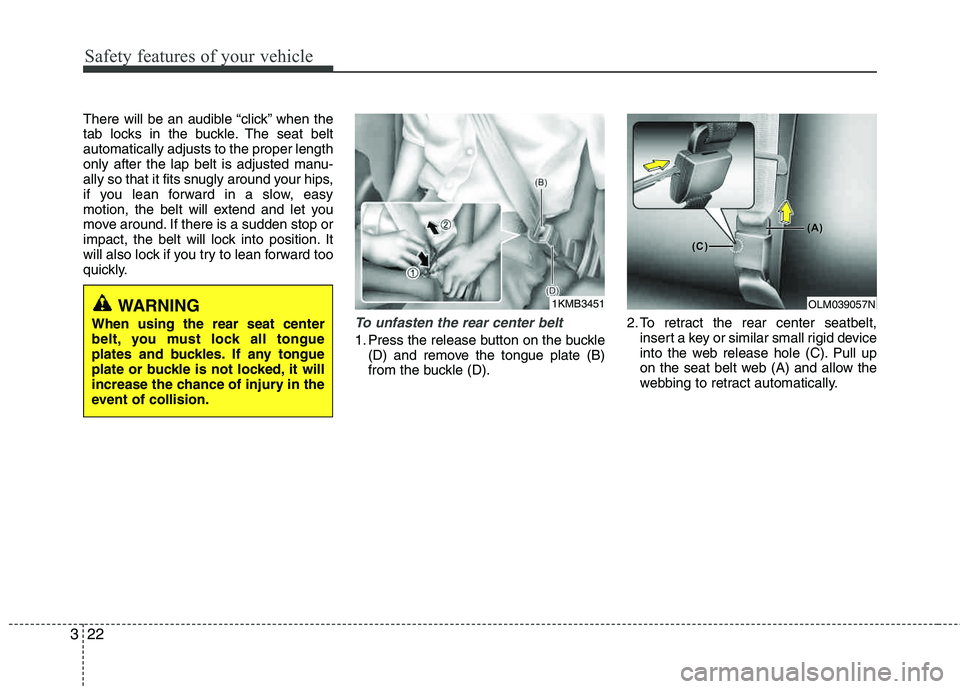
Safety features of your vehicle
22
3
There will be an audible “click” when the
tab locks in the buckle. The seat belt automatically adjusts to the proper length
only after the lap belt is adjusted manu-
ally so that it fits snugly around your hips,
if you lean forward in a slow, easy
motion, the belt will extend and let you
move around. If there is a sudden stop or
impact, the belt will lock into position. It
will also lock if you try to lean forward too
quickly.
To unfasten the rear center belt
1. Press the release button on the buckle
(D) and remove the tongue plate (B)
from the buckle (D). 2. To retract the rear center seatbelt,
insert a key or similar small rigid device
into the web release hole (C). Pull up
on the seat belt web (A) and allow the
webbing to retract automatically.
OLM039057N1KMB3451WARNING
When using the rear seat center
belt, you must lock all tongue
plates and buckles. If any tongue
plate or buckle is not locked, it will
increase the chance of injury in the
event of collision.
(C)(C)
(A)(A)
Page 176 of 397
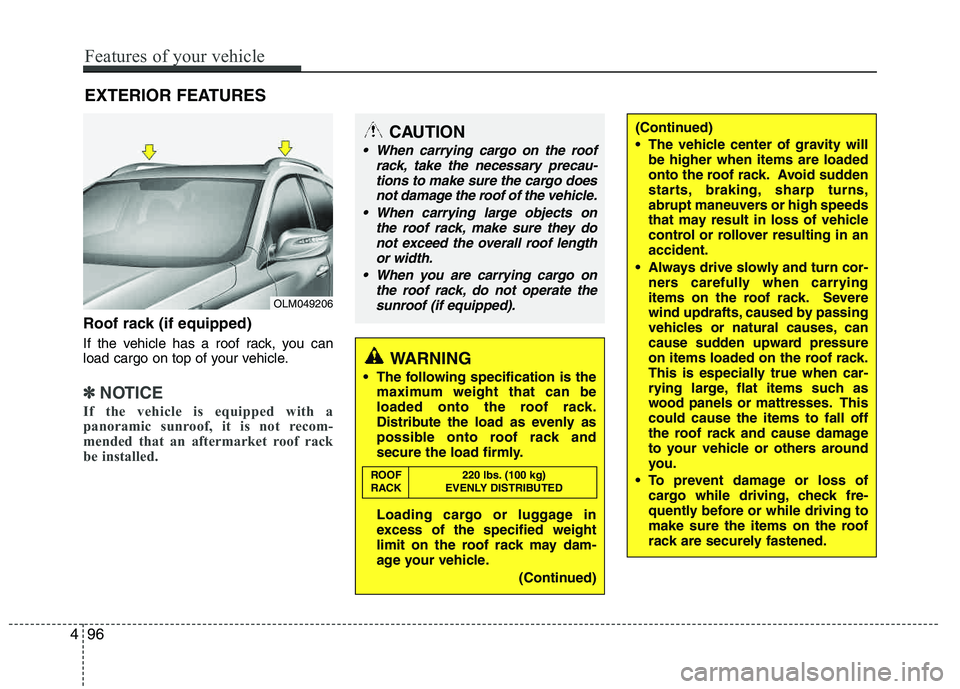
EXTERIOR FEATURES
496
Features of your vehicle
Roof rack (if equipped)
If the vehicle has a roof rack, you can
load cargo on top of your vehicle.
✽✽NOTICE
If the vehicle is equipped with a
panoramic sunroof, it is not recom-
mended that an aftermarket roof rack
be installed.
CAUTION
When carrying cargo on the roof rack, take the necessary precau-tions to make sure the cargo does
not damage the roof of the vehicle.
When carrying large objects on the roof rack, make sure they donot exceed the overall roof length
or width.
When you are carrying cargo on the roof rack, do not operate the
sunroof (if equipped).
OLM049206
WARNING
The following specification is the maximum weight that can be
loaded onto the roof rack.
Distribute the load as evenly as
possible onto roof rack and
secure the load firmly.
Loading cargo or luggage in
excess of the specified weight
limit on the roof rack may dam-
age your vehicle.
(Continued)
ROOF 220 lbs. (100 kg)
RACK EVENLY DISTRIBUTED
(Continued)
The vehicle center of gravity will
be higher when items are loaded
onto the roof rack. Avoid sudden
starts, braking, sharp turns,
abrupt maneuvers or high speeds
that may result in loss of vehicle
control or rollover resulting in anaccident.
Always drive slowly and turn cor- ners carefully when carrying
items on the roof rack. Severe
wind updrafts, caused by passing
vehicles or natural causes, can
cause sudden upward pressure
on items loaded on the roof rack.
This is especially true when car-
rying large, flat items such as
wood panels or mattresses. Thiscould cause the items to fall off
the roof rack and cause damage
to your vehicle or others around
you.
To prevent damage or loss of cargo while driving, check fre-
quently before or while driving to
make sure the items on the roof
rack are securely fastened.
Page 206 of 397
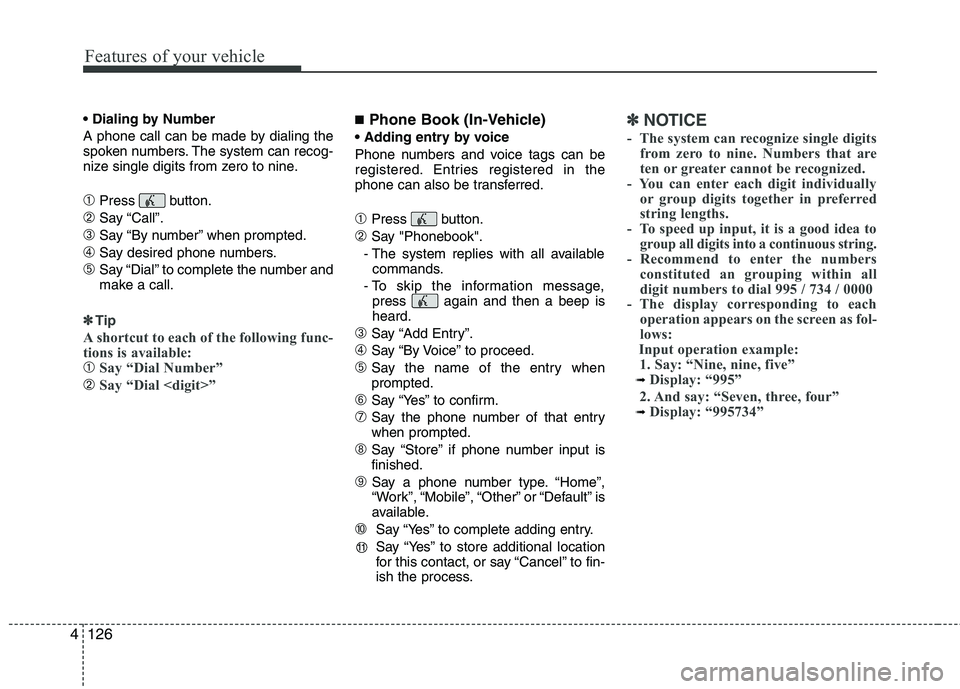
Features of your vehicle
126
4
A phone call can be made by dialing the
spoken numbers. The system can recog-
nize single digits from zero to nine.
➀Press button.
➁Say “Call”.
➂Say “By number” when prompted.
➃Say desired phone numbers.
➄Say “Dial” to complete the number and
make a call.
✽✽
Tip
A shortcut to each of the following func-
tions is available:
➀Say “Dial Number”
➁Say “Dial
■ Phone Book (In-Vehicle)
Phone numbers and voice tags can be
registered. Entries registered in the
phone can also be transferred.
➀Press button.
➁Say "Phonebook".
- The system replies with all available commands.
- To skip the information message, press again and then a beep isheard.
➂Say “Add Entry”.
➃Say “By Voice” to proceed.
➄Say the name of the entry whenprompted.
➅Say “Yes” to confirm.
➆Say the phone number of that entrywhen prompted.
➇Say “Store” if phone number input isfinished.
➈ Say a phone number type. “Home”,
“Work”, “Mobile”, “Other” or “Default” is
available.
➉ Say “Yes” to complete adding entry.
Say “Yes” to store additional location
for this contact, or say “Cancel” to fin-
ish the process.
✽✽ NOTICE
- The system can recognize single digits from zero to nine. Numbers that are
ten or greater cannot be recognized.
- You can enter each digit individually or group digits together in preferred
string lengths.
- To speed up input, it is a good idea to
group all digits into a continuous string.
- Recommend to enter the numbers constituted an grouping within all
digit numbers to dial 995 / 734 / 0000
- The display corresponding to each
operation appears on the screen as fol-
lows:
Input operation example: 1. Say: “Nine, nine, five”
➟ Display: “995”
2. And say: “Seven, three, four”
➟ Display: “995734”
11
Page 267 of 397
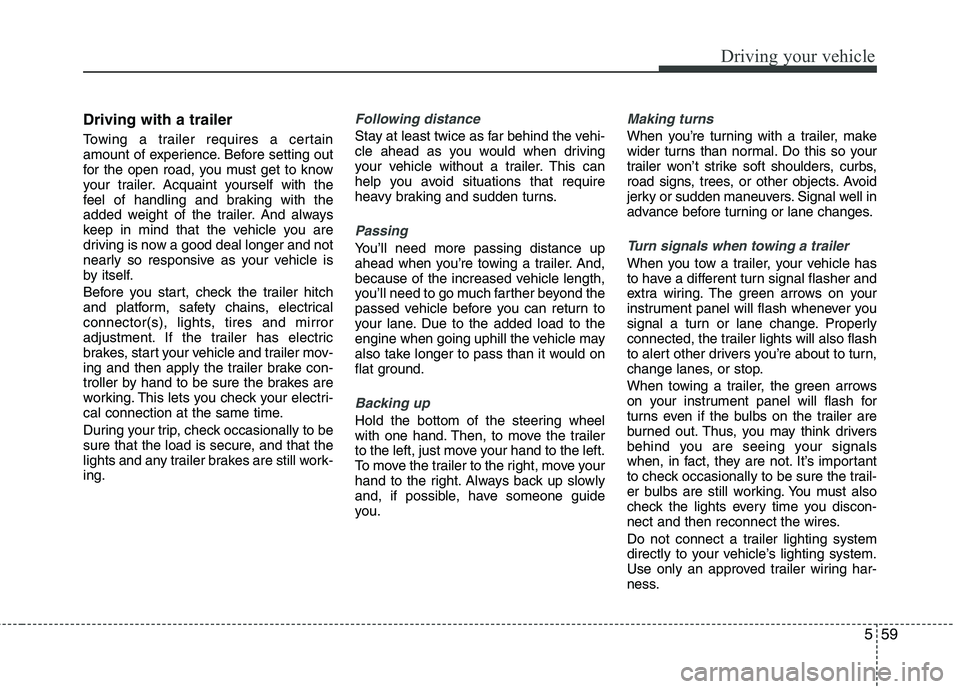
559
Driving your vehicle
Driving with a trailer
Towing a trailer requires a certain
amount of experience. Before setting out
for the open road, you must get to know
your trailer. Acquaint yourself with the
feel of handling and braking with the
added weight of the trailer. And always
keep in mind that the vehicle you are
driving is now a good deal longer and not
nearly so responsive as your vehicle is
by itself.
Before you start, check the trailer hitch
and platform, safety chains, electrical
connector(s), lights, tires and mirror
adjustment. If the trailer has electric
brakes, start your vehicle and trailer mov-
ing and then apply the trailer brake con-
troller by hand to be sure the brakes are
working. This lets you check your electri-
cal connection at the same time.
During your trip, check occasionally to be
sure that the load is secure, and that the
lights and any trailer brakes are still work-ing.
Following distance
Stay at least twice as far behind the vehi-
cle ahead as you would when driving
your vehicle without a trailer. This can
help you avoid situations that require
heavy braking and sudden turns.
Passing
You’ll need more passing distance up
ahead when you’re towing a trailer. And,
because of the increased vehicle length,
you’ll need to go much farther beyond the
passed vehicle before you can return to
your lane. Due to the added load to the
engine when going uphill the vehicle may
also take longer to pass than it would on
flat ground.
Backing up
Hold the bottom of the steering wheel
with one hand. Then, to move the trailer
to the left, just move your hand to the left.
To move the trailer to the right, move your
hand to the right. Always back up slowly
and, if possible, have someone guide
you.
Making turns
When you’re turning with a trailer, make
wider turns than normal. Do this so your
trailer won’t strike soft shoulders, curbs,
road signs, trees, or other objects. Avoid
jerky or sudden maneuvers. Signal well in
advance before turning or lane changes.
Turn signals when towing a trailer
When you tow a trailer, your vehicle has
to have a different turn signal flasher and
extra wiring. The green arrows on your
instrument panel will flash whenever you
signal a turn or lane change. Properly
connected, the trailer lights will also flash
to alert other drivers you’re about to turn,
change lanes, or stop.
When towing a trailer, the green arrows
on your instrument panel will flash for
turns even if the bulbs on the trailer are
burned out. Thus, you may think drivers
behind you are seeing your signals
when, in fact, they are not. It’s important
to check occasionally to be sure the trail-
er bulbs are still working. You must also
check the lights every time you discon-
nect and then reconnect the wires.
Do not connect a trailer lighting system
directly to your vehicle’s lighting system.
Use only an approved trailer wiring har-
ness.
Page 377 of 397
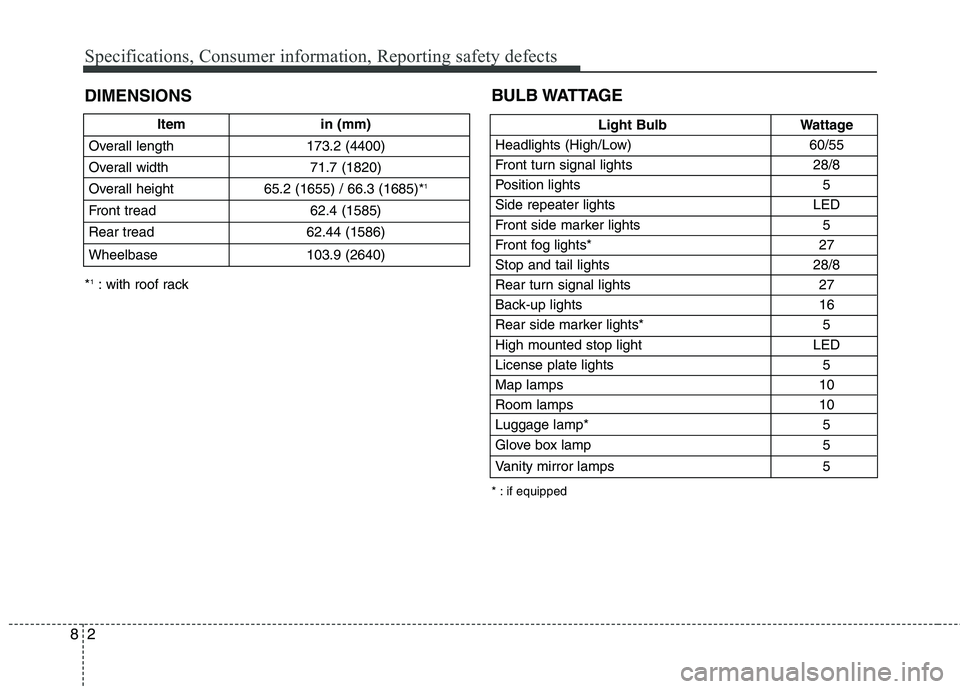
Specifications, Consumer information, Reporting safety defects
2
8
Item in (mm)
Overall length 173.2 (4400)
Overall width 71.7 (1820)
Overall height 65.2 (1655) / 66.3 (1685)* 1
Front tread 62.4 (1585)
Rear tread 62.44 (1586)
Wheelbase 103.9 (2640)
DIMENSIONS
Light Bulb Wattage
Headlights (High/Low) 60/55
Front turn signal lights 28/8
Position lights 5
Side repeater lights LED
Front side marker lights 5
Front fog lights* 27
Stop and tail lights 28/8
Rear turn signal lights 27
Back-up lights 16
Rear side marker lights* 5
High mounted stop light LED
License plate lights 5 Map lamps 10
Room lamps 10
Luggage lamp* 5
Glove box lamp 5
Vanity mirror lamps 5
BULB WATTAGE
* : if equipped
* 1
: with roof rack