2013 Hyundai Sonata Eco button
[x] Cancel search: Eco buttonPage 15 of 410

Your vehicle at a glance2 2INTERIOR OVERVIEW
OYF011001N
1. Door lock/unlock button ....................4-19
2. Outside rearview mirror control
switch...................................................4-48
3. Central door lock switch....................4-19
4. Power window lock switch.................4-27
5. Power window switches ....................4-24
6. Hood release lever ............................4-28
7. Parking brake* ..................................5-22
8. Instrument panel illumination control
switch ................................................4-51
9. Active ECO button* ...........................5-35
10. ESC OFF button .............................5-26
11. Fuel filler lid release button.............4-29
12. Trunk lid release switch ...................4-22
13. Fuse box .........................................7-50
14. Brake pedal
15. Accelerator pedal
16. Steering wheel ................................4-35
17. Steering wheel manual tilt control* ...4-36
* : if equipped
YF HMA 2.qxp 5/4/2011 4:44 PM Page 2
Page 26 of 410
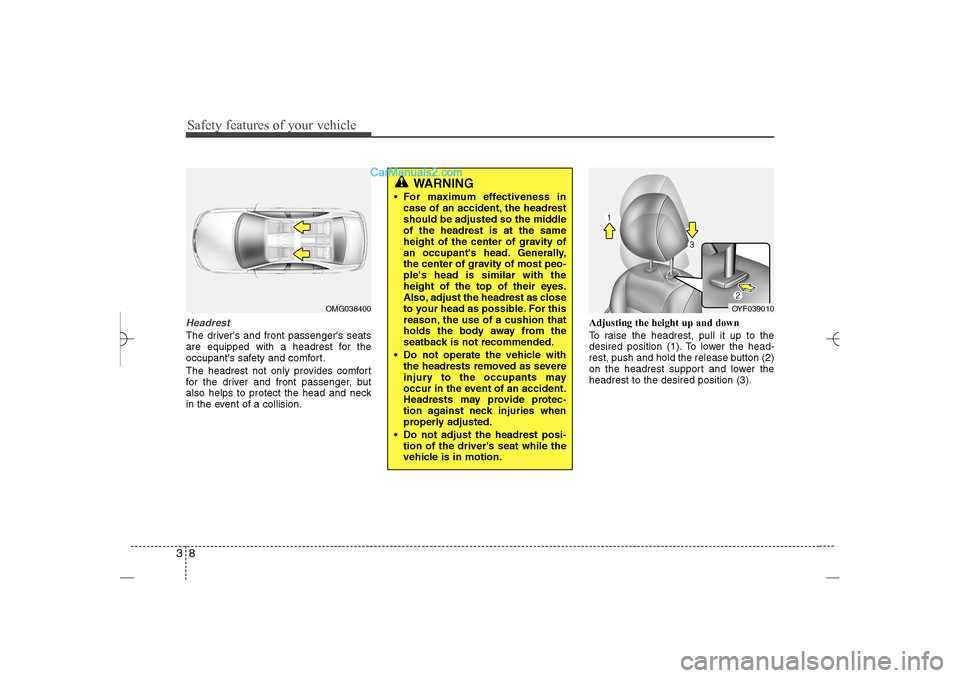
Safety features of your vehicle8 3HeadrestThe driver's and front passenger's seats
are equipped with a headrest for the
occupant's safety and comfort.
The headrest not only provides comfort
for the driver and front passenger, but
also helps to protect the head and neck
in the event of a collision.Adjusting the height up and down
To raise the headrest, pull it up to the
desired position (1). To lower the head-
rest, push and hold the release button (2)
on the headrest support and lower the
headrest to the desired position (3).
OYF039010
WARNING
For maximum effectiveness in
case of an accident, the headrest
should be adjusted so the middle
of the headrest is at the same
height of the center of gravity of
an occupant's head. Generally,
the center of gravity of most peo-
ple's head is similar with the
height of the top of their eyes.
Also, adjust the headrest as close
to your head as possible. For this
reason, the use of a cushion that
holds the body away from the
seatback is not recommended.
Do not operate the vehicle with
the headrests removed as severe
injury to the occupants may
occur in the event of an accident.
Headrests may provide protec-
tion against neck injuries when
properly adjusted.
Do not adjust the headrest posi-
tion of the driver's seat while the
vehicle is in motion.
OMG038400
YF HMA 3.qxp 5/16/2011 4:13 PM Page 8
Page 30 of 410
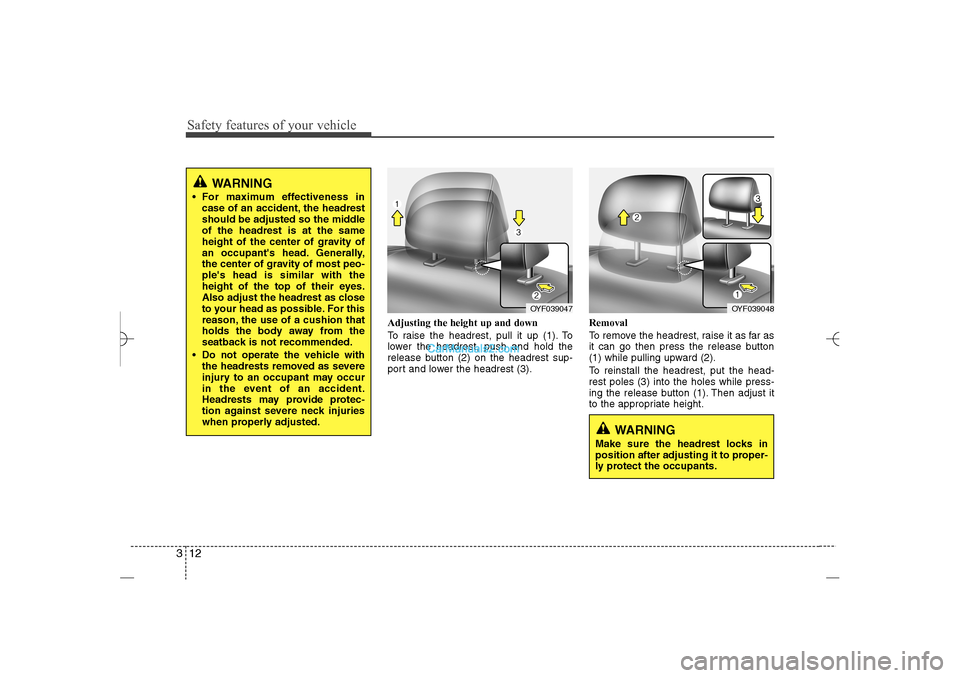
Safety features of your vehicle12 3
Adjusting the height up and down
To raise the headrest, pull it up (1). To
lower the headrest, push and hold the
release button (2) on the headrest sup-
port and lower the headrest (3).Removal
To remove the headrest, raise it as far as
it can go then press the release button
(1) while pulling upward (2).
To reinstall the headrest, put the head-
rest poles (3) into the holes while press-
ing the release button (1). Then adjust it
to the appropriate height.
OYF039047
OYF039048
WARNING
Make sure the headrest locks in
position after adjusting it to proper-
ly protect the occupants.
WARNING
For maximum effectiveness in
case of an accident, the headrest
should be adjusted so the middle
of the headrest is at the same
height of the center of gravity of
an occupant's head. Generally,
the center of gravity of most peo-
ple's head is similar with the
height of the top of their eyes.
Also adjust the headrest as close
to your head as possible. For this
reason, the use of a cushion that
holds the body away from the
seatback is not recommended.
Do not operate the vehicle with
the headrests removed as severe
injury to an occupant may occur
in the event of an accident.
Headrests may provide protec-
tion against severe neck injuries
when properly adjusted.
YF HMA 3.qxp 5/16/2011 4:14 PM Page 12
Page 88 of 410

47
Features of your vehicle
LockingUsing the door handle switch
Pressing the button of the front outside
door handles with all doors closed and
any door unlock, locks all the doors. If all
doors, trunk and engine hood are closed,
the hazard warning lights will blink and
the chime will sound once to indicate that
all doors are locked.However, if any door remains open, the
doors won't lock and the chime will sound
for 3 seconds. Close the door and try
again to lock the doors.
If trunk lid or engine hood remains open,
the hazard warning light and chime won't
operate. After this, trunk lid and engine
hood are closed, the hazard warning
lights blink once.
The button will only operate when the
smart key is within 28~40in. (0.7~1m)
from the outside door handle.
If you want to make sure that a door has
locked or not, you should check the door
lock button inside the vehicle or pull the
outside door handle.
Even though you press the outside door
handle buttons, the doors will not lock
and the chime will sound for 3 seconds if
any of following occur:
The smart key is in the vehicle.
The ignition switch is in ACC or ON
position.
Any door except the trunk is open.Using the button on the smart key
All doors are locked if the lock button(1)
is pressed. If all doors, trunk and hood
are closed, the hazard warning lights will
blink and the chime will sound once to
indicate that all doors are locked.
However, if any door, trunk or engine
hood remains open, the hazard warning
lights and the chime will not operate. If all
doors, trunk and engine hood are closed
after the lock button is pressed, the haz-
ard warning lights blink.
OYF049213OYF049003
YF HMA 4a-111.qxp 1/16/2012 6:28 PM Page 7
Page 89 of 410
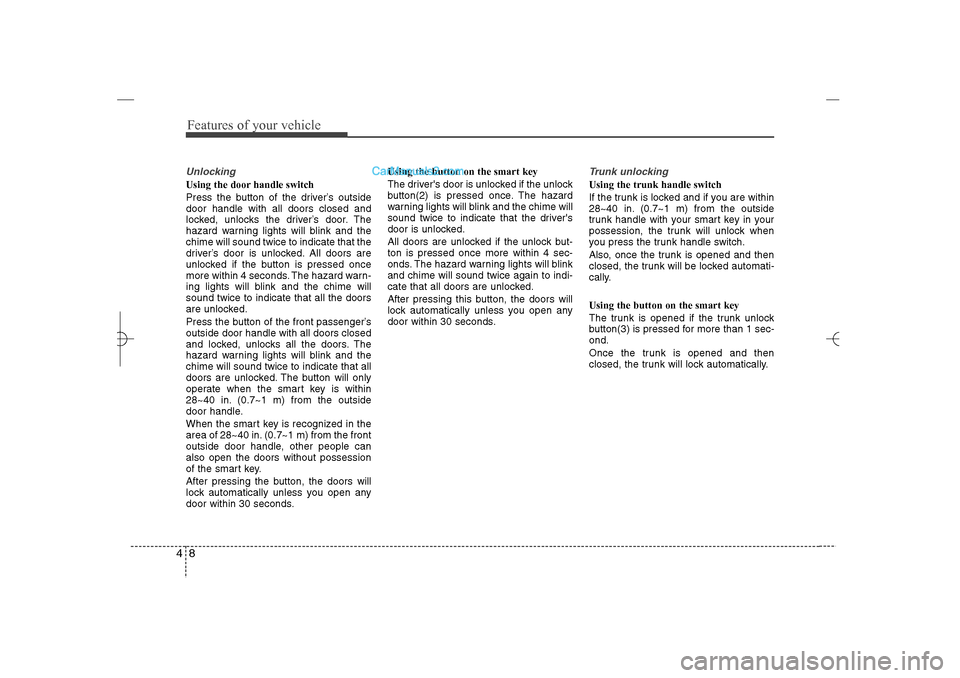
Features of your vehicle8 4Unlocking Using the door handle switch
Press the button of the driver’s outside
door handle with all doors closed and
locked, unlocks the driver’s door. The
hazard warning lights will blink and the
chime will sound twice to indicate that the
driver’s door is unlocked. All doors are
unlocked if the button is pressed once
more within 4 seconds. The hazard warn-
ing lights will blink and the chime will
sound twice to indicate that all the doors
are unlocked.
Press the button of the front passenger’s
outside door handle with all doors closed
and locked, unlocks all the doors. The
hazard warning lights will blink and the
chime will sound twice to indicate that all
doors are unlocked. The button will only
operate when the smart key is within
28~40 in. (0.7~1 m) from the outside
door handle.
When the smart key is recognized in the
area of 28~40 in. (0.7~1 m) from the front
outside door handle, other people can
also open the doors without possession
of the smart key.
After pressing the button, the doors will
lock automatically unless you open any
door within 30 seconds.Using the button on the smart key
The driver's door is unlocked if the unlock
button(2) is pressed once. The hazard
warning lights will blink and the chime will
sound twice to indicate that the driver's
door is unlocked.
All doors are unlocked if the unlock but-
ton is pressed once more within 4 sec-
onds. The hazard warning lights will blink
and chime will sound twice again to indi-
cate that all doors are unlocked.
After pressing this button, the doors will
lock automatically unless you open any
door within 30 seconds.
Trunk unlocking Using the trunk handle switch
If the trunk is locked and if you are within
28~40 in. (0.7~1 m) from the outside
trunk handle with your smart key in your
possession, the trunk will unlock when
you press the trunk handle switch.
Also, once the trunk is opened and then
closed, the trunk will be locked automati-
cally.
Using the button on the smart key
The trunk is opened if the trunk unlock
button(3) is pressed for more than 1 sec-
ond.
Once the trunk is opened and then
closed, the trunk will lock automatically.
YF HMA 4a-111.qxp 1/16/2012 6:28 PM Page 8
Page 90 of 410

49
Features of your vehicle
PanicThe horn sounds and hazard warning
lights flash for about 30 seconds if this
button(4) is pressed for more than 1 sec-
ond. To stop the horn and lights, press
any button on the smart key.Start-upYou can start the engine without inserting
the key. For detailed information refer to
the “Engine start/stop button” in section
5.
Smart key precautions✽ ✽
NOTICE• If, for some reason, you happen to lose
your smart key, you will not be able to
start the engine. Tow the vehicle, if
necessary, and contact an authorized
HYUNDAI dealer.
• A maximum of 2 smart keys can be
registered to a single vehicle. If you
lose a smart key, you should immedi-
ately take the vehicle and key to your
authorized HYUNDAI dealer to pro-
tect it from potential theft.
• The smart key will not work if any of
the following occur:
- The smart key is close to a radio
transmitter such as a radio station or
an airport which can interfere with
normal operation of the smart key.
- The smart key near a mobile two-
way radio system or a cellular
phone.
- Another vehicle’s smart key is being
operated close to your vehicle.
When the smart key does not work
correctly, open and close the door with
the mechanical key. If you have a
problem with the smart key, contact
an authorized HYUNDAI dealer.
(Continued)(Continued)
• If the smart key is in close proximity
to your cell phone or smart phone, the
signal from the smart key could be
blocked by normal operation of your
cell phone or smart phone. This is
especially important when the phone
is active such as making call, receiving
calls, text messaging, and/or send-
ing/receiving emails. Avoid placing the
smart key and your cell phone or
smart phone in the same pants or
jacket pocket and maintain adequate
distance between the two devices.
CAUTION
Keep the smart key away from
water or any liquid. If the keyless
entry system is inoperative due to
exposure to water or liquids, it will
not be covered by your manufactur-
er’s vehicle warranty.
YF HMA 4a-111.qxp 1/16/2012 6:28 PM Page 9
Page 93 of 410

Features of your vehicle12 4Remote keyless entry system
operationsLock (1)All doors are locked if the lock button is
pressed. If all doors, trunk and hood are
closed, the hazard warning lights will
blink once to indicate that all doors are
locked.
Also, if the lock button is pressed once
more within 4 seconds, the hazard warn-
ing lights will blink and the horn will sound
once to confirm that the door is locked.
However, if any door, trunk lid or engine
hood remains open, the hazard warning
lights (and/or the horn) will not operate.
But if all doors, trunk lid and engine hood
are closed after the lock button is
pressed, the hazard warning lights will
blink once.
Unlock (2) Driver's door is unlocked if the unlock
button is pressed once. The hazard
warning lights will blink twice to indicate
that the driver's door is unlocked. All
doors are unlocked if the unlock button is
pressed twice within 4 seconds.
The hazard warning lights will blink twice
again to indicate that all doors are
unlocked. If no doors are opened within
30 seconds after unlocking them, the
doors will automatically lock again.Trunk unlock (3)The trunk is unlocked if the button is
pressed for more than 1 second.
Also, once the trunk is opened and then
closed, the trunk will be locked automati-
cally.Panic (4)The horn sounds and hazard warning
lights flash for about 30 seconds if this
button is pressed for more than 0.5 sec-
ond. To stop the horn and lights, press
any button except the trunk button on
the transmitter
Transmitter precautions✽ ✽
NOTICEThe transmitter will not work if any of
following occur:
• The ignition key is in ignition switch.
• You exceed the operating distance
limit (about 90 feet [30 m]).
• The battery in the transmitter is
weak.
• Other vehicles or objects may be
blocking the signal.
• The weather is extremely cold.
• The transmitter is close to a radio
transmitter such as a radio station or
an airport which can interfere with
normal operation of the transmitter.
When the transmitter does not work
correctly, open and close the door with
the ignition key. If you have a problem
with the transmitter, contact an author-
ized HYUNDAI dealer.
(Continued)
REMOTE KEYLESS ENTRY
ONF048011
YF HMA 4a-111.qxp 1/16/2012 6:28 PM Page 12
Page 95 of 410

Features of your vehicle14 4
This system is designed to provide pro-
tection from unauthorized entry into the
vehicle. This system is operated in three
stages: the first is the "Armed" stage, the
second is the "Theft-alarm" stage, and
the third is the "Disarmed" stage. If trig-
gered, the system provides an audible
alarm with blinking of the hazard warning
lights.
Armed stageUsing the smart keyPark the vehicle and stop the engine.
Arm the system as described below.
1. Turn off the engine.
2. Make sure that all doors, the engine
hood and trunk lid are closed and
latched.
3.
Lock the doors by pressing the button of
the front outside door handle with the
smart key in your possession.
After completion of the steps above, the
hazard warning lights and chime will
operate once to indicate that the system
is armed.
If any door remains open, the doors won't
lock and the chime will sound for 3 sec-
onds. Close the door and try again to lock
the doors.
If trunk lid or engine hood remains open,
the hazard warning lights and chime
won't operate and theft-alarm will not
arm. After this, trunk lid and engine hood
are closed, the hazard warning lights
blink once.
CAUTION
The transmitter is designed to
give you years of trouble-free
use, however it can malfunction if
exposed to moisture or static
electricity. If you are unsure how
to use your transmitter or replace
the battery, contact an authorized
HYUNDAI dealer.
Using the wrong battery can
cause the transmitter to malfunc-
tion. Be sure to use the correct
battery.
To avoid damaging the transmit-
ter, don't drop it, get it wet, or
expose it to heat or sunlight.
CAUTION
An inappropriately disposed bat-
tery can be harmful to the environ-
ment and human health.
Dispose the battery according to
your local law(s) or regulation.
THEFT-ALARM SYSTEM
Armed
stage
Theft-alarm
stage
Disarmed
stage
YF HMA 4a-111.qxp 1/16/2012 6:28 PM Page 14