Page 108 of 425
Features of your vehicle
28 4
Resetting the sunroof
Whenever the vehicle battery is discon-
nected or discharged, or related fuse is
blown, you must reset your sunroof sys-
tem as follows:
1. Turn the engine start/stop button to the
ON position and close the sunroof
glass and sunshade completely.
2. Release the control lever.
3. Push the sunroof control lever forward
in the direction of close (about 10 sec-
onds) until the sunroof is moved a little.
Then, release the lever.
4. Push the sunroof control lever forward
in the direction of close until the sun-
roof operates as follows;
SUNSHADE OPEN →TILT OPEN →
SLIDE OPEN →SLIDE CLOSE →
SUNSHADE CLOSE
Then, release the control lever.
When this is complete, the sunroof
system is reset.
❈For more detailed information, contact
an authorized HYUNDAI dealer.CAUTION
If the sunroof is not reset when the
vehicle battery is disconnected or
discharged, or related fuse is
blown, the sunroof may operate
improperly.
Page 115 of 425
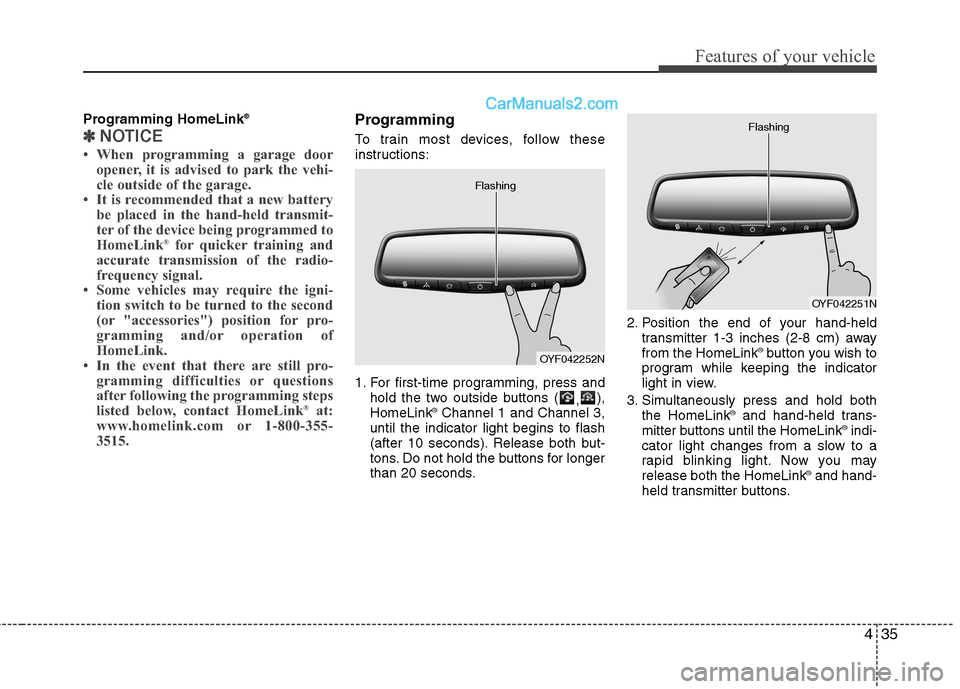
435
Features of your vehicle
Programming HomeLink®
✽ ✽
NOTICE
• When programming a garage door
opener, it is advised to park the vehi-
cle outside of the garage.
• It is recommended that a new battery
be placed in the hand-held transmit-
ter of the device being programmed to
HomeLink
®for quicker training and
accurate transmission of the radio-
frequency signal.
• Some vehicles may require the igni-
tion switch to be turned to the second
(or "accessories") position for pro-
gramming and/or operation of
HomeLink.
• In the event that there are still pro-
gramming difficulties or questions
after following the programming steps
listed below, contact HomeLink
®at:
www.homelink.com or 1-800-355-
3515.
Programming
To train most devices, follow these
instructions:
1. For first-time programming, press and
hold the two outside buttons (
,),
HomeLink
®Channel 1 and Channel 3,
until the indicator light begins to flash
(after 10 seconds). Release both but-
tons. Do not hold the buttons for longer
than 20 seconds.2. Position the end of your hand-held
transmitter 1-3 inches (2-8 cm) away
from the HomeLink
®button you wish to
program while keeping the indicator
light in view.
3. Simultaneously press and hold both
the HomeLink
®and hand-held trans-
mitter buttons until the HomeLink®indi-
cator light changes from a slow to a
rapid blinking light. Now you may
release both the HomeLink
®and hand-
held transmitter buttons.
OYF042252N Flashing
OYF042251N Flashing
Page 124 of 425

Features of your vehicle
44 4
Blue drive mode
Your vehicle is equipped with a highly
efficient power train based on Hyundai's
BlueDrive technology.
BlueDrive mode is for normal, everyday
driving for smooth efficient operation.
Each time you start the vehicle,
BlueDrive is activated automatically.
If needed, the driver can temporarily
switch BlueDrive ON/OFF using the
steering wheel mounted button.
- BlueDrive OFF is intended for brief
periods of unusual driving, such as
steep roads or heavy loads. The cen-
ter cluster background will be Black.
- BlueDrive ON is meant for normal
vehicle driving and provides maxi-
mum fuel efficiency. The instrument
center cluster will glow bright Blue. Switch back to BlueDrive ON as soon
as possible for maximum fuel efficien-
cy and to restore the BlueDrive center
display.
Your vehicle will automatically resume
BlueDrive each time it is restarted.
Trip computer
The trip computer is a microcomputer
controlled driver information system that
displays information related to driving on
the LCD screen when the engine
start/stop button is in the ON position. If
the battery is disconnected, then all
stored driving information is reset.
OYFH041049NOYFH041301N
Page 126 of 425
Features of your vehicle
46 4
EV Propulsion
Motor power is used to
propel the vehicle.
(Battery ➞Wheel)
Power Assist
Motor and Engine
power are used to pro-
pel the vehicle.
(Battery & Energy ➞
Wheel)Engine Only Propulsion
Engine power is used
to propel the vehicle.
(Engine ➞Wheel)
Engine Generation
When the vehicle is
stopped, engine charges
the hybrid battery.
(Engine ➞Battery)Regeneration
The hybrid battery is
charged by the regen-
erative brake system.
(Wheel ➞Battery)
Engine Brake
Engine braking is used
to help decelerate the
vehicle.
(Wheel ➞Engine)
OYFH041333N
OYFH041335N
OYFH041336N
OYFH041333N
OYFH041347N
OYFH041329N
Page 127 of 425
447
Features of your vehicle
Power Reserve
When the engine oper-
ates the vehicle, the
battery is simultane-
ously charged.
(Engine ➞ Wheel &
Battery)
Engine Generation/Motor Drive
To decelerate the vehi-
cle, engine braking is
used while the regener-
ative braking is applied
and also charges the
hybrid battery.
(Engine ➞Battery ➞
Wheel)Engine Generation/Regeneration
The engine and regen-
erative brake system
charges the hybrid bat-
tery.
(Engine & Wheel ➞
Battery)
Engine Brake/Regeneration
The engine friction is
used to slack the vehi-
cle and the regenera-
tive brake charges the
hybrid battery.
(Wheel ➞Engine &
Battery)
ECO Level
Flower mode.1
When the hybrid vehicle is started, the
ECO level step 4 is displayed. If you drive
economically, ECO level will be upgraded.
- However, if you do not drive economi-
cally, the ECO level will be down-grad-
ed.
OYFH041349N
OYFH041323N
OYFH041329N
OYFH041332N
OYFH041337N
Page 131 of 425
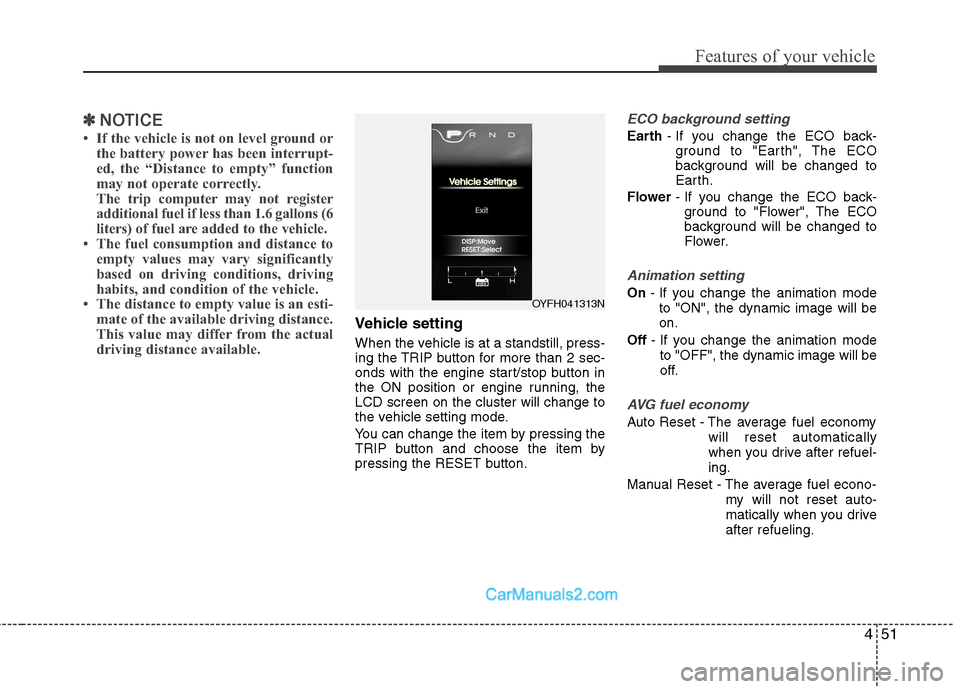
451
Features of your vehicle
✽ ✽
NOTICE
• If the vehicle is not on level ground or
the battery power has been interrupt-
ed, the “Distance to empty” function
may not operate correctly.
The trip computer may not register
additional fuel if less than 1.6 gallons (6
liters) of fuel are added to the vehicle.
• The fuel consumption and distance to
empty values may vary significantly
based on driving conditions, driving
habits, and condition of the vehicle.
• The distance to empty value is an esti-
mate of the available driving distance.
This value may differ from the actual
driving distance available.
Vehicle setting
When the vehicle is at a standstill, press-
ing the TRIP button for more than 2 sec-
onds with the engine start/stop button in
the ON position or engine running, the
LCD screen on the cluster will change to
the vehicle setting mode.
You can change the item by pressing the
TRIP button and choose the item by
pressing the RESET button.
ECO background setting
Earth- If you change the ECO back-
ground to "Earth", The ECO
background will be changed to
Earth.
Flower - If you change the ECO back-
ground to "Flower", The ECO
background will be changed to
Flower.
Animation setting
On- If you change the animation mode
to "ON", the dynamic image will be
on.
Off- If you change the animation mode
to "OFF", the dynamic image will be
off.
AVG fuel economy
Auto Reset - The average fuel economy
will reset automatically
when you drive after refuel-
ing.
Manual Reset - The average fuel econo-
my will not reset auto-
matically when you drive
after refueling.
OYFH041313N
Page 138 of 425
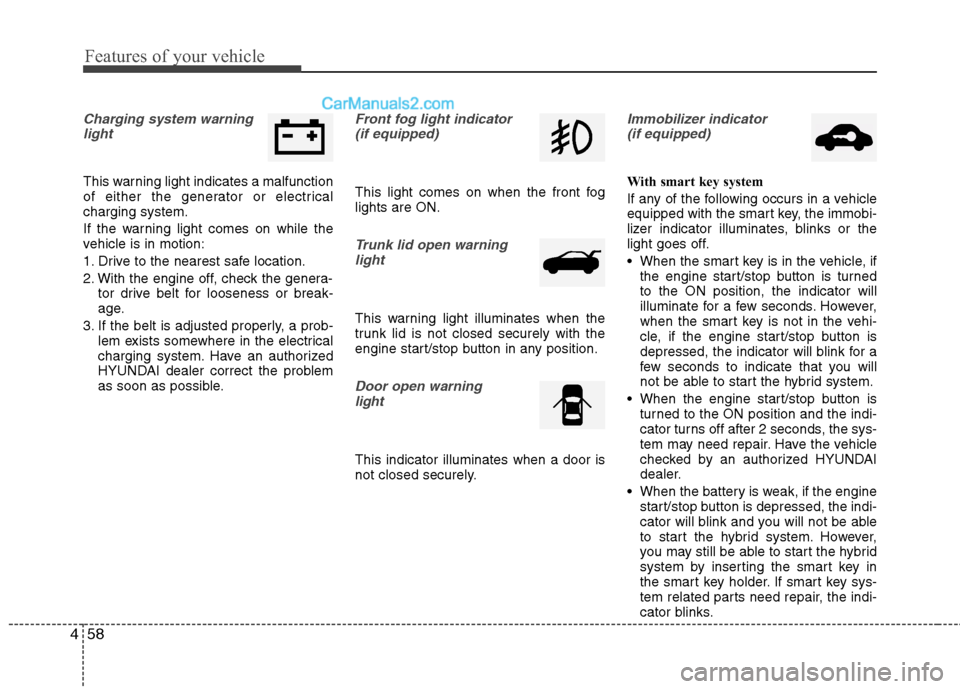
Features of your vehicle
58 4
Charging system warning
light
This warning light indicates a malfunction
of either the generator or electrical
charging system.
If the warning light comes on while the
vehicle is in motion:
1. Drive to the nearest safe location.
2. With the engine off, check the genera-
tor drive belt for looseness or break-
age.
3. If the belt is adjusted properly, a prob-
lem exists somewhere in the electrical
charging system. Have an authorized
HYUNDAI dealer correct the problem
as soon as possible.
Front fog light indicator
(if equipped)
This light comes on when the front fog
lights are ON.
Trunk lid open warning
light
This warning light illuminates when the
trunk lid is not closed securely with the
engine start/stop button in any position.
Door open warning
light
This indicator illuminates when a door is
not closed securely.
Immobilizer indicator
(if equipped)
With smart key system
If any of the following occurs in a vehicle
equipped with the smart key, the immobi-
lizer indicator illuminates, blinks or the
light goes off.
When the smart key is in the vehicle, if
the engine start/stop button is turned
to the ON position, the indicator will
illuminate for a few seconds. However,
when the smart key is not in the vehi-
cle, if the engine start/stop button is
depressed, the indicator will blink for a
few seconds to indicate that you will
not be able to start the hybrid system.
When the engine start/stop button is
turned to the ON position and the indi-
cator turns off after 2 seconds, the sys-
tem may need repair. Have the vehicle
checked by an authorized HYUNDAI
dealer.
When the battery is weak, if the engine
start/stop button is depressed, the indi-
cator will blink and you will not be able
to start the hybrid system. However,
you may still be able to start the hybrid
system by inserting the smart key in
the smart key holder. If smart key sys-
tem related parts need repair, the indi-
cator blinks.
Page 142 of 425
Features of your vehicle
62 4
Warning on the LCD screen
(if equipped)
Key is not in vehicle
If the smart key is not in the vehicle and
if any door is opened or closed with the
engine start/stop button in ACC, ON, or
START, the warning illuminates on the
LCD screen. The chime also sounds for 5
seconds when the smart key is not in the
vehicle and any door is closed.
Key is not detected
If the smart key is not in the vehicle or is
not detected and you push the engine
start/stop button, the warning illuminates
on the LCD screen for 10 seconds.
Low key battery
When the smart key in the vehicle dis-
charges, the warning illuminates on the
LCD screen for 10 seconds.
Replace the battery with a new one. If it
is not possible, you can start the engine
by inserting the smart key into the smart
key holder and pushing the engine
start/stop button.
OYFH041063N-1OYFH041064N-1OYFH041062N-1