Page 381 of 718
Features of your vehicle
284 4
(Continued)
• Charging through the USB may
not work for some mobile devices.
• The device may not support nor-
mal operation when using a USB
memory type besides (Metal
Cover Type) USB Memory.
• The device may not support nor-
mal operation when using formats
such as HDD Type, CF, or SD
Memory.
• The device will not support files
locked by DRM (Digital Rights
Management.)
• USB memory sticks used by con-
necting an Adaptor (SD Type or
CF Type) may not be properly rec-
ognized.
• The device may not operate prop-
erly when using USB HDDs or
USBs subject to connection fail-
ures caused by vehicle vibrations.
(e.g. i-stick type)
(Continued)(Continued)
• Avoid use of USB
memory products that
can also be used as key
chains or mobile phone
accessories. Use of such products
may cause damage to the USB
jack.
• Connecting an MP3 device or
phone through various channels,
such as AUX/BT or Audio/USB
mode may result in pop noises or
abnormal operation.
Page 427 of 718

Features of your vehicle
330 4
SETUP
(for RDS,
Bluetooth®Wireless
Technologyequipped model)
- AM904DMEE, AM914DMEE
Starting Mode
Press the key to display the
Setup screen.
You can select and control options
related to [Display], [Sound],
[Clock/Day], [Phone] and [System].
Display Settings
Adjusting the Brightness
Press the key Select
[Display] Select [Brightness]
Use the , buttons to adjust the
screen brightness or set the
Brightness on Automatic, Day, or
Night mode.
Press the button to reset.
1) Automatic : Adjusts the brightness
automatically
2) Day : Always maintains the bright-
ness on high
3) Night : Always maintains the
brightness on low
Pop-up Mode
Press the key Select
[Display] Select [Pop-up Mode]
This feature is used to display the
Pop-up Mode screen when entering
radio and media modes.
When this feature is turned on,
pressing the or key
will display the Pop-up Mode screen.
✽NOTICE
The media Pop-up Mode screen can
be displayed only when two or more
media modes have been connected.
MEDIA RADIO
SETUP
Default
SETUP
SETUP
Page 431 of 718
Features of your vehicle
334 4
Clock/Day Setting
Clock Setting
Press the key Select
[Clock/Day] Select [Clock Settings]
Use the , buttons to set the
Hour, Minutes and AM/PM setting.
✽NOTICE
Press and hold the key (over
0.8 seconds) to display the Clock/
Day screen.
Calendar Setting
Press the key Select
[Clock/Day] Select [Day Settings]
Use the , buttons to set the
Day, Month and Year setting.
Time Format
Press the key Select
[Clock/Day] Select [Time Format]
This feature is used to change the
clock format between 12hr or 24hr.SETUP SETUP
CLOCK
SETUP
Page 432 of 718
4335
Features of your vehicle
Clock Display
Press the key Select
[Clock/Day] Select [Clock Display
(Power off)]
This feature is used to display a clock
on the screen when the audio sys-
tem is turned off.
Automatic RDS Time
Press the key Select
[Clock/Day] Select [Automatic RDS
Time]
This feature is used to set time auto-
matically by synchronizing with RDS.SETUP SETUP
Page 437 of 718
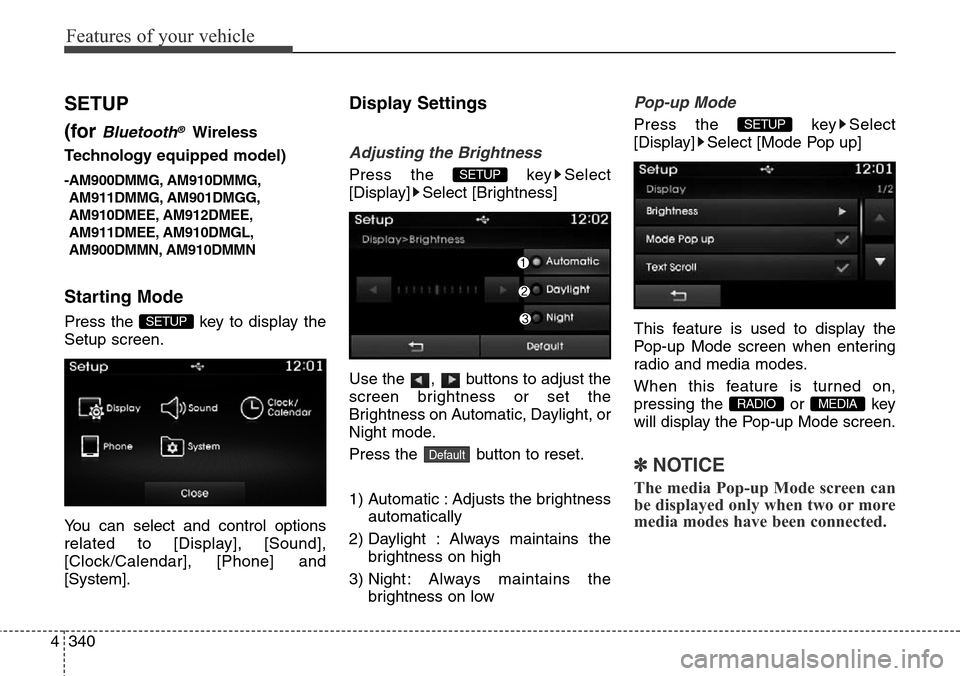
Features of your vehicle
340 4
SETUP
(for
Bluetooth®Wireless
Technologyequipped model)
-AM900DMMG, AM910DMMG,
AM911DMMG, AM901DMGG,
AM910DMEE, AM912DMEE,
AM911DMEE, AM910DMGL,
AM900DMMN, AM910DMMN
Starting Mode
Press the key to display the
Setup screen.
You can select and control options
related to [Display], [Sound],
[Clock/Calendar], [Phone] and
[System].
Display Settings
Adjusting the Brightness
Press the key Select
[Display] Select [Brightness]
Use the , buttons to adjust the
screen brightness or set the
Brightness on Automatic, Daylight, or
Night mode.
Press the button to reset.
1) Automatic : Adjusts the brightness
automatically
2) Daylight : Always maintains the
brightness on high
3) Night : Always maintains the
brightness on low
Pop-up Mode
Press the key Select
[Display] Select [Mode Pop up]
This feature is used to display the
Pop-up Mode screen when entering
radio and media modes.
When this feature is turned on,
pressing the or key
will display the Pop-up Mode screen.
✽NOTICE
The media Pop-up Mode screen can
be displayed only when two or more
media modes have been connected.
MEDIA RADIO
SETUP
Default
SETUP
SETUP
Page 440 of 718
4343
Features of your vehicle
Clock/Calendar Setting
Clock Setting
Press the key Select
[Clock/Calendar] Select [Clock
Settings]
Use the , buttons to set the
Hour, Minutes and AM/PM setting.
✽NOTICE
Press and hold the key (over
0.8 seconds) to set the Clock/
Calendar screen.
Calendar Setting
Press the key Select
[Clock/Calendar] Select [Calendar
Settings]
Use the , buttons to set the
Day, Month and Year setting.
Clock Display
Press the key Select
[Clock/Calendar] Select [Clock
Display (Power off)]
This feature is used to display a clock
on the screen when the audio sys-
tem is turned off.SETUP SETUP
CLOCK
SETUP
Page 446 of 718

Driving your vehicle
Before driving . . . . . . . . . . . . . . . . . . . . . . . . . . . . . . 5-4
• Before entering vehicle . . . . . . . . . . . . . . . . . . . . . . . . . 5-4
• Necessary inspections . . . . . . . . . . . . . . . . . . . . . . . . . 5-4
• Before starting . . . . . . . . . . . . . . . . . . . . . . . . . . . . . . . 5-4
Key positions . . . . . . . . . . . . . . . . . . . . . . . . . . . . . . . 5-6
• Illuminated ignition switch . . . . . . . . . . . . . . . . . . . . . . 5-6
• Ignition switch position . . . . . . . . . . . . . . . . . . . . . . . . . 5-6
• Starting the engine . . . . . . . . . . . . . . . . . . . . . . . . . . . . 5-8
Engine start/stop button . . . . . . . . . . . . . . . . . . . . 5-10
• Illuminated engine start/stop button . . . . . . . . . . . . . 5-10
• Engine start/stop button position. . . . . . . . . . . . . . . . 5-10
• Starting the engine . . . . . . . . . . . . . . . . . . . . . . . . . . . 5-13
Automatic transaxle . . . . . . . . . . . . . . . . . . . . . . . . 5-17
• Automatic transaxle operation . . . . . . . . . . . . . . . . . . 5-17
• Good driving practices . . . . . . . . . . . . . . . . . . . . . . . . 5-23
Four wheel drive (4WD) . . . . . . . . . . . . . . . . . . . . 5-25
• Tight corner brake effect . . . . . . . . . . . . . . . . . . . . . . 5-25
• Four Wheel Drive (4WD) transfer mode selection . 5-26
• For safe four-wheel drive operation . . . . . . . . . . . . 5-27
• Reducing the risk of a rollover . . . . . . . . . . . . . . . . . 5-30
Brake system . . . . . . . . . . . . . . . . . . . . . . . . . . . . . . 5-33
• Power brakes . . . . . . . . . . . . . . . . . . . . . . . . . . . . . . . 5-33
• Parking brake . . . . . . . . . . . . . . . . . . . . . . . . . . . . . . 5-35
• Electric parking brake (EPB) . . . . . . . . . . . . . . . . . . 5-37
• Emergency braking . . . . . . . . . . . . . . . . . . . . . . . . . . . 5-42• Auto hold . . . . . . . . . . . . . . . . . . . . . . . . . . . . . . . . . . . 5-43
• Anti-lock brake system (ABS) . . . . . . . . . . . . . . . . . . 5-46
• Electronic stability control (ESC) . . . . . . . . . . . . . . . 5-49
• Vehicle stability management (VSM) . . . . . . . . . . . . 5-52
• Trailer stability assist (TSA) . . . . . . . . . . . . . . . . . . . 5-54
• Hill-start assist control (HAC) . . . . . . . . . . . . . . . . . . 5-54
• Emergency Stop Signal (ESS) . . . . . . . . . . . . . . . . . . 5-55
• Downhill brake control (DBC) . . . . . . . . . . . . . . . . . . 5-55
• Good braking practices. . . . . . . . . . . . . . . . . . . . . . . . 5-57
Cruise control system. . . . . . . . . . . . . . . . . . . . . . . 5-59
Speed limit control system. . . . . . . . . . . . . . . . . . . 5-64
Lane departure warning system (LDWS) . . . . . . 5-68
Active ECO system. . . . . . . . . . . . . . . . . . . . . . . . . 5-72
Economical operation . . . . . . . . . . . . . . . . . . . . . . 5-73
Special driving conditions . . . . . . . . . . . . . . . . . . 5-75
• Hazardous driving conditions . . . . . . . . . . . . . . . . . 5-75
• Reducing the risk of a rollover . . . . . . . . . . . . . . . . . 5-75
• Rocking the vehicle . . . . . . . . . . . . . . . . . . . . . . . . . . 5-76
• Smooth cornering . . . . . . . . . . . . . . . . . . . . . . . . . . . . 5-77
• Driving at night . . . . . . . . . . . . . . . . . . . . . . . . . . . . . 5-78
• Driving in the rain . . . . . . . . . . . . . . . . . . . . . . . . . . . 5-78
• Driving in flooded areas . . . . . . . . . . . . . . . . . . . . . . 5-79
• Driving off-road . . . . . . . . . . . . . . . . . . . . . . . . . . . . . . 5-79
• Highway driving . . . . . . . . . . . . . . . . . . . . . . . . . . . . . 5-79
5
Page 447 of 718

Winter driving . . . . . . . . . . . . . . . . . . . . . . . . . . . . 5-81
• Snowy or Icy conditions . . . . . . . . . . . . . . . . . . . . . . . 5-81
• Use high quality ethylene glycol coolant . . . . . . . . . . 5-83
• Check battery and cables . . . . . . . . . . . . . . . . . . . . . . 5-83
• Change to "winter weight" oil if necessary . . . . . . . 5-84
• Check spark plugs and ignition system. . . . . . . . . . . 5-84
• To keep locks from freezing . . . . . . . . . . . . . . . . . . . . 5-84
• Use approved window washer anti-freeze in system 5-84
• Don't let your parking brake freeze . . . . . . . . . . . . . 5-84
• Don't let ice and snow accumulate underneath . . . . 5-84
• Carry emergency equipment . . . . . . . . . . . . . . . . . . . 5-85
• Don't place foreign objects or materials in the
engine compartment . . . . . . . . . . . . . . . . . . . . . . . . . 5-85
Trailer Towing . . . . . . . . . . . . . . . . . . . . . . . . . . . . 5-86
• Hitches . . . . . . . . . . . . . . . . . . . . . . . . . . . . . . . . . . . . . 5-88
• Safety chains . . . . . . . . . . . . . . . . . . . . . . . . . . . . . . . . 5-88
• Trailer brakes . . . . . . . . . . . . . . . . . . . . . . . . . . . . . . . 5-88
• Driving with a trailer . . . . . . . . . . . . . . . . . . . . . . . . 5-89
• Maintenance when trailer towing . . . . . . . . . . . . . . 5-92
• If you do decide to pull a trailer . . . . . . . . . . . . . . . 5-93
Vehicle weight . . . . . . . . . . . . . . . . . . . . . . . . . . . . . 5-96
• Base curb weight . . . . . . . . . . . . . . . . . . . . . . . . . . . . 5-96
• Vehicle curb weight . . . . . . . . . . . . . . . . . . . . . . . . . . . 5-96
• Cargo weight . . . . . . . . . . . . . . . . . . . . . . . . . . . . . . . . 5-96
• GAW (Gross axle weight) . . . . . . . . . . . . . . . . . . . . . . 5-96• GAWR (Gross axle weight rating) . . . . . . . . . . . . . . . 5-96
• GVW (Gross vehicle weight) . . . . . . . . . . . . . . . . . . . 5-96
• GVWR (Gross vehicle weight rating) . . . . . . . . . . . . 5-96
• Overloading . . . . . . . . . . . . . . . . . . . . . . . . . . . . . . . . . 5-96
5