Page 111 of 422
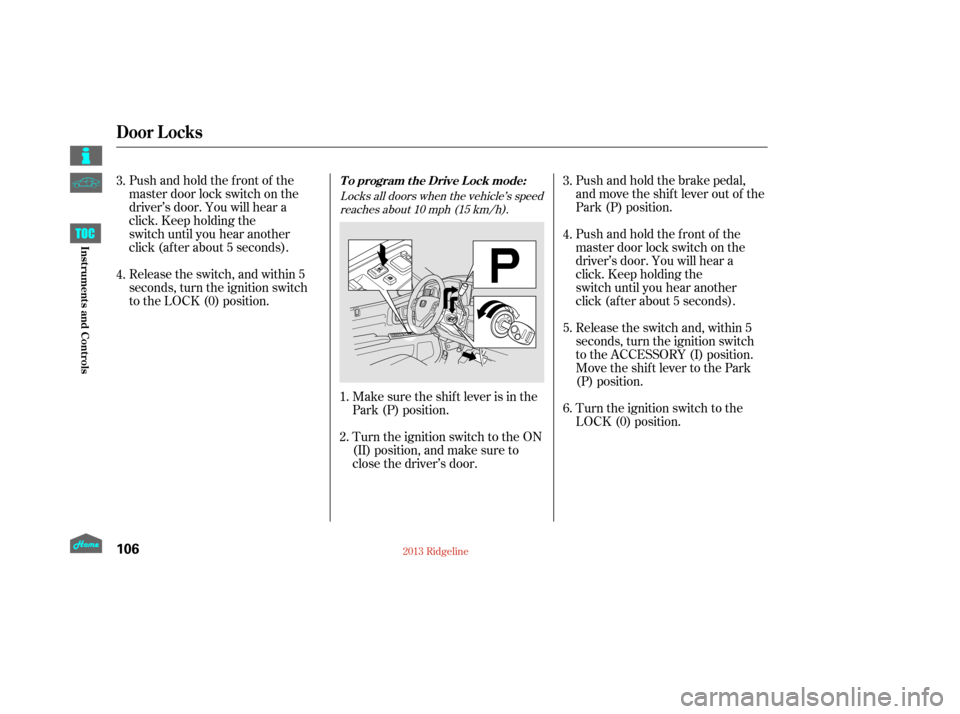
Push and hold the brake pedal,
and move the shif t lever out of the
Park (P) position.
Push and hold the front of the
master door lock switch on the
driver’s door. You will hear a
click. Keep holding the
switch until you hear another
click (after about 5 seconds).
Push and hold the front of the
master door lock switch on the
driver’s door. You will hear a
click. Keep holding the
switch until you hear another
click (after about 5 seconds).
Turn the ignition switch to the
LOCK (0) position.
Make sure the shif t lever is in the
Park (P) position.
Turn the ignition switch to the ON
(II) position, and make sure to
close the driver’s door.
Release the switch, and within 5
seconds, turn the ignition switch
to the LOCK (0) position.
Release the switch and, within 5
seconds, turn the ignition switch
to the ACCESSORY (I) position.
Move the shift lever to the Park
(P) position.
1.
2. 3.
5. 4.
6.
3.
4.
Locks all doors when the vehicle’s speed
reaches about 10 mph (15 km/h).
T o program t he Drive L ock mode:
Door L ocks
106
12/08/09 16:13:16 31SJC670_113
Inst rument s and Cont rols
Page 112 of 422

CONT INUED
Pushandholdtherearof the
master door lock switch on the
driver’s door. You will hear a click,
and after about 5 seconds, you will
hear another click.
The auto door unlocking f eature has
f ive possible settings:
The driver’s door unlocks when
you move the shif t lever to the
Park (P) position with the brake
pedal depressed. This is the The auto door unlocking is
deactivated all the time.
Make sure the shif t lever is in the
Park (P) position.
Turn the ignition switch to the
ON (II) position, and open the
driver’s door.
All doors unlock whenever you
turn the ignition switch to the
ACCESSORY (I) position. The driver’s door unlocks
whenever you turn the
ignition switch to the
ACCESSORY (I) position. All doors unlock when you
move the shift lever to the Park
(P) position with the brake
pedal depressed. default setting. Release the switch, and within 5
seconds, turn the ignition switch
to the LOCK (0) position.
1.
2. 3.
4.To turn of f the Auto Door
Unlock modes:
Door L ocks
A uto Door Unlocking
107
12/08/09 16:13:26 31SJC670_114
Inst rument s and Cont rols
Page 113 of 422
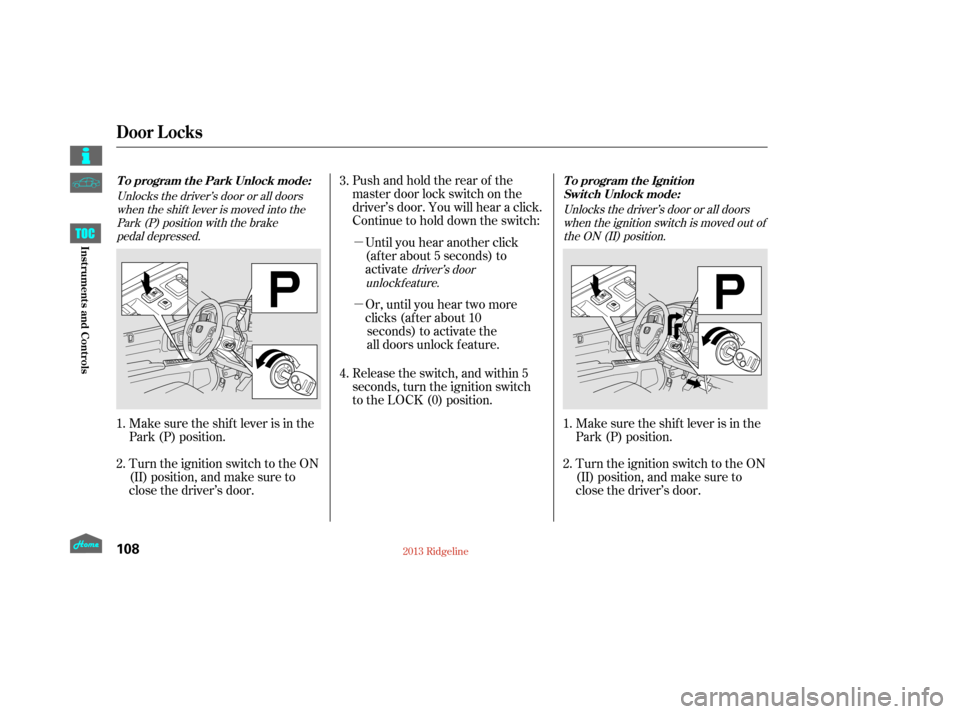
�µ
�µ Pushandholdtherearof the
master door lock switch on the
driver’s door. You will hear a click.
Continue to hold down the switch:Or, until you hear two more
clicks (after about 10seconds) to activate the
all doors unlock feature.
Until you hear another click
(af ter about 5 seconds) to
activate
Make sure the shif t lever is in the
Park (P) position.
Turn the ignition switch to the ON
(II) position, and make sure to
close the driver’s door.
Turn the ignition switch to the ON
(II) position, and make sure to
close the driver’s door. Make sure the shif t lever is in the
Park (P) position. Release the switch, and within 5
seconds, turn the ignition switch
to the LOCK (0) position.
1.
2. 4. 3.
1.
2.
Unlocks the driver’s door or all doorswhen the shift lever is moved into thePark (P) position with the brake pedal depressed.
driver’s doorUnlocks the driver’s door or all doors
when the ignition switch is moved out ofthe ON (II) position.
Door L ocks
To program the Park Unlock mode: To program the Ignition
Switch Unlock mode:
108
12/08/09 16:13:37 31SJC670_115
Inst rument s and Cont rols
unlock feature.
Page 114 of 422
�µ
�µOr, until you hear two moreclicks (after about 10
seconds) to activate the
all doors unlock feature. Until you hear another click
(after about 5 seconds) to
activate the driver’s doorunlock feature.
Pushandholdtherearof the
master door lock switch on the
driver’s door. You will hear a click.
Continue to hold the switch:
Turn the ignition switch to the
LOCK (0) position.If your vehicle’s battery is removed
or goes dead, the auto door lock/
unlock setting is reset to the
deactivated mode.
Push and hold the brake pedal,
then move the shift lever out of
the Park (P) position.
Release the switch and, within 5
seconds, turn the ignition switch
to the ACCESSORY (I) position.
Move the shift lever to the Park
(P) position.
5.
4. 6.
3.
Door L ocks
109
12/08/09 16:13:43 31SJC670_116
Inst rument s and Cont rols
Page 115 of 422
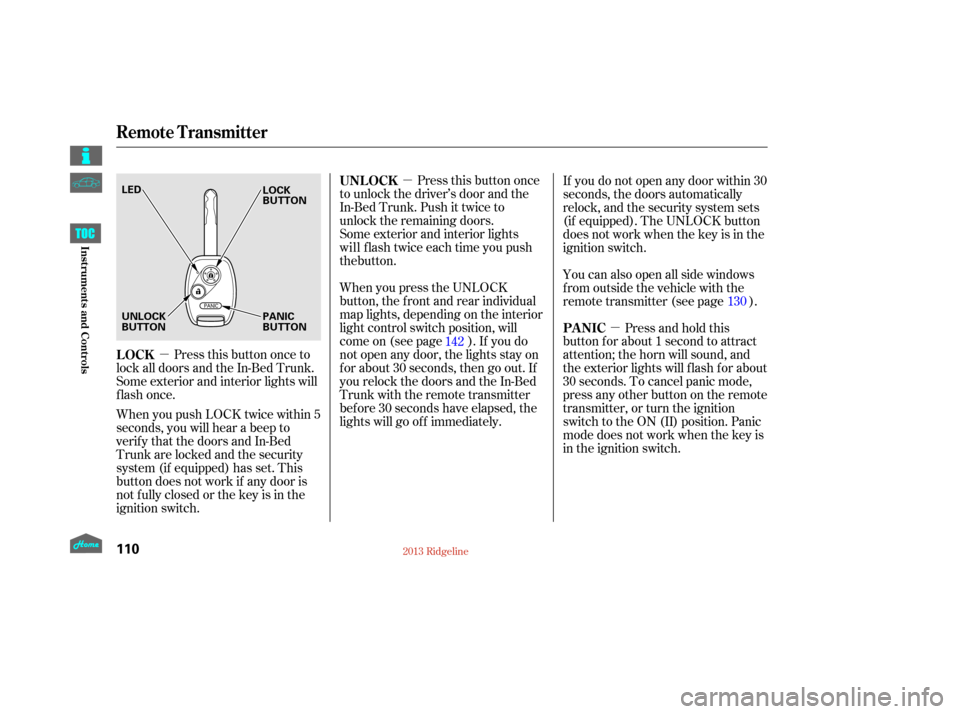
�µ
�µ �µ
Press this button once
to unlock the driver’s door and the
In-Bed Trunk. Push it twice to
unlock the remaining doors.
Some exterior and interior lights
When you press the UNLOCK
button, the f ront and rear individual
map lights, depending on the interior
light control switch position, will
come on (see page ). If you do
not open any door, the lights stay on
f or about 30 seconds, then go out. If
you relock the doors and the In-Bed
Trunk with the remote transmitter
bef ore 30 seconds have elapsed, the
lights will go of f immediately.
Press this button once to
lock all doors and the In-Bed Trunk.
Some exterior and interior lights will
flash once.
When you push LOCK twice within 5
seconds, you will hear a beep to
verify that the doors and In-Bed
Trunk are locked and the security
system (if equipped) has set. This
button does not work if any door is
not f ully closed or the key is in the
ignition switch. Press and hold this
button for about 1 second to attract
attention; the horn will sound, and
the exterior lights will f lash f or about
30 seconds. To cancel panic mode,
press any other button on the remote
transmitter, or turn the ignition
switch to the ON (II) position. Panic
mode does not work when the key is
in the ignition switch. If you do not open any door within 30
seconds, the doors automatically
relock, and the security system sets
(if equipped). The UNLOCK button
does not work when the key is in the
ignition switch.
You can also open all side windows
f rom outside the vehicle with the
remote transmitter (see page ).
142 130
UNL OCK
LOCK PA NIC
Remote Transmitter
110
LED
UNLOCK
BUTTON
PANIC
BUTTON LOCK
BUTTON
12/08/09 16:13:50 31SJC670_117
Inst rument s and Cont rols
the button. will flash twice each time you push
Page 120 of 422

See page for information on
cargo loading and weight limits.
You can also store and lock items in
the In-Bed Trunk (see page ). If you do not f asten the seat belt, you
f irst hear the seat belt reminder
alarm, then the tailgate reminder
beeper sounds.
The indicator does not monitor the
tailgate when it is dropped open.
Do not allow anyone to hang on the
swung open tailgate. This could
damage the tailgate.
Do not leave the tailgate swung open.
The tailgate may swing and shut
accidentally. This could cause
serious injuries.
Thebedlightscomeonwhenyou
swing open the tailgate. You can also
turn the bed lights on or off by
pushing the bed light switch on the
dashboard (see page ).
If the tailgate is swung open or not
closed tightly when the ignition
switch is in the ON (II) position,
you will hear six beeps and see the
indicator blinking. The indicator
stays on until you close the tailgate.
The beeper also sounds and the
indicator blinks when you move the
shift lever out of the Park or
neutral position. This indicator is in the door and
tailgate open monitor on the
instrument panel. It comes on when
the tailgate is swung open or it is not
completely closed. This indicator
works even if the key is not in the
ignition switch.The tailgate open indicator appears
on the multi-information display (see
page ).
11
144 116
257
On models without navigation system
On models with navigation system
Loading Cargo
T ailgat e Open Indicat or
Dual-Action Tailgate
115
12/08/09 16:14:31 31SJC670_122
Inst rument s and Cont rols
Page 126 of 422
�µ
Moves the seat forward
and backward.Moves the whole seat up
and f orward, or down
and backward. The front
of the seat also tilts up or
down at the same time.
Moves the f ront of the
seat up or down.
Raises or lowers the seat. Adjusts the seat-back
angle f orward or
backward.
The controls f or the power
adjustable driver’s seat are on the
outside edge of the seat bottom. You
can adjust the seat with the ignition
switch in any position. Make all seat
adjustments before you start driving.
Increases or decreases
the lumbar support.
See pages f or important saf ety
inf ormation and warnings about how toproperly position the seats and seat-backs. 15
On RTS, RTL, and Touring models
13
Power Seat A djustments
Seats
121
12/08/09 16:15:20 31SJC670_128
Inst rument s and Cont rols
Page 131 of 422
If equipped
Make sure all items in the cargo area
are secured. Loose items can f ly
f orward and cause injury if you have
to brake hard (See
on page ).
You can also store small items under
the rear seats. Make sure to secure
the items so they will not shift while
you are driving.
To return the seat cushion to its
original position, pull the lever
outward, then push down the seat
cushion slowly.
Make sure the seat cushion is locked
securely and the seat legs are
positioned properly in the f loor guide. Both front seats are equipped with
seat heaters. Because of the
sensors for the side airbag cutoff
system, there is no heater in the
passenger’s seat-back. The
ignition switch must be in the ON
(II) position to use the heaters.
257
Seat Heaters
Carrying Cargo
Seats, Seat Heaters
126
Passenger’s
Seat
Driver’s
Seat
LEGS
FLOOR GUIDE HEATERS
12/08/09 16:16:00 31SJC670_133
Inst rument s and Cont rols