Page 249 of 422

Help assure your vehicle’s f uture
reliability and perf ormance by paying
extra attention to how you drive
during the f irst 600 miles (1,000 km).
During this period:Avoid full-throttle starts and rapid
acceleration.
Do not change the oil until the
scheduled maintenance time. Avoidhardbrakingforthefirst
200 miles (300 km).
Do not tow a trailer.
You should also f ollow these
recommendations with an
overhauled or exchanged engine, or
when the brakes are replaced. Your vehicle is designed to operate
on unleaded gasoline with a pump
octane number of 87 or higher. Use
of a lower octane gasoline can cause
a persistent, heavy metallic rapping
noise that can lead to engine damage.
Premium f uel is recommended when
towing in certain conditions (see
page ).
301
Break-in Period
Fuel Recommendation
Break-in Period, Fuel Recommendation
244
T o help prevent harmf ul f uel system
and engine deposits, use high quality
f uel containing detergent and additives.
In addition, in order to maintain good
perf ormance, f uel economy, and
emissions control, we strongly
recommend the use of gasoline that
does NOT contain harmf ul manganese-
based f uel additives such as MMT , if
such gasoline is available.
12/08/09 16:31:39 31SJC670_251
Bef ore Driving
Page 252 of 422
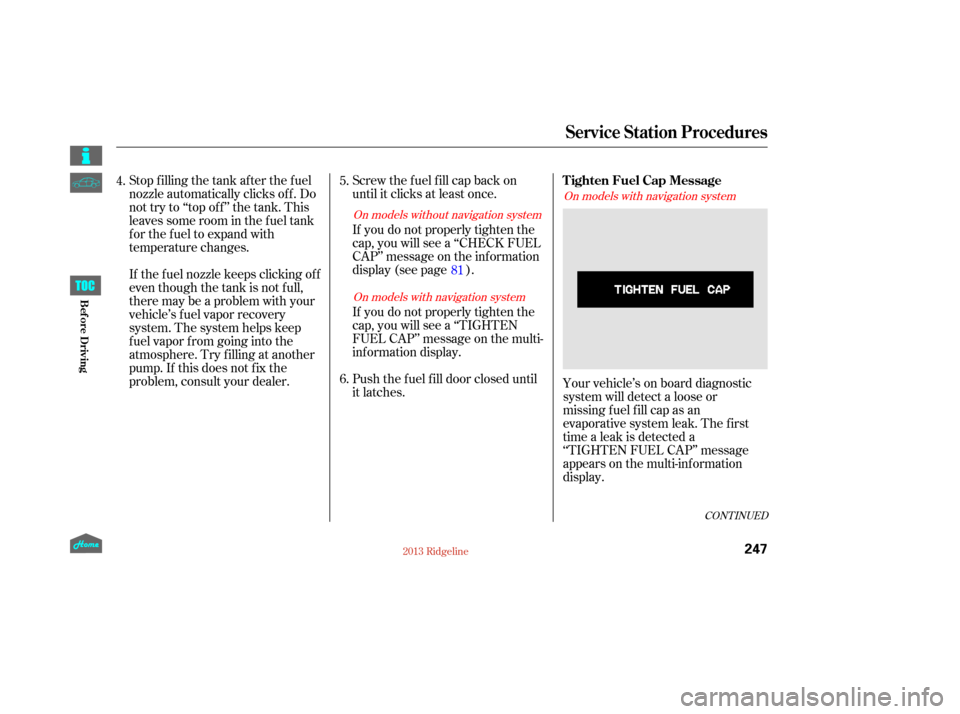
Screw the f uel f ill cap back on
until it clicks at least once.
If you do not properly tighten the
cap, you will see a ‘‘CHECK FUEL
CAP’’ message on the inf ormation
display (see page ).
Push the f uel f ill door closed until
it latches.
Stop f illing the tank af ter the f uel
nozzle automatically clicks of f . Do
not try to ‘‘top off’’ the tank. This
leaves some room in the f uel tank
for the fuel to expand with
temperature changes.
If thefuelnozzlekeepsclickingoff
even though the tank is not f ull,
there may be a problem with your
vehicle’s fuel vapor recovery
system. The system helps keep
f uel vapor f rom going into the
atmosphere. Try f illing at another
pump. If this does not f ix the
problem, consult your dealer.
If you do not properly tighten the
cap, you will see a ‘‘TIGHTEN
FUEL CAP’’ message on the multi-
inf ormation display.
Your vehicle’s on board diagnostic
system will detect a loose or
missingf uel f ill cap as an
evaporative system leak. The f irst
time a leak is detected a
‘‘TIGHTEN FUEL CAP’’ message
appears on the multi-inf ormation
display.
5.
6.
81
4.
CONT INUED
On models without navigation system
On models with navigation system On models with navigation system
Service Station Procedures
Tighten Fuel Cap Message
247
12/08/09 16:31:58 31SJC670_254
Bef ore Driving
Page 293 of 422

Always steer moderately
when you are braking hard. Severe
or sharp steering wheel movement
can still cause your vehicle to veer
into oncoming traffic or off the road. such as trying to take a
corner too fast or making a
sudden lane change. Always drive
at a safe speed for the
road and weather conditions. It only helps with the
steering control during braking.
If the ABS indicator and the brake
system indicator come on together,
and the parking brake is f ully
released, the EBD system may also
be shut down.
Test your brakes as instructed on
page
.If the brakes f eel normal,
drive slowly and have your vehicle
repaired by your dealer as soon as
possible. Avoid sudden hard braking
which could cause the rear wheels to
lock up and possibly lead to a loss If this happens, you will also see
the ‘‘CHECK ABS SYSTEM’’ and
‘‘CHECK BRAKE SYSTEM’’
messages on the multi-information
display.
on loose or
uneven surfaces, such as gravel
or snow, than a vehicle without
anti-lock. When VSA activates, you may notice
that the engine does not respond to
the accelerator in the same way it
does at other times. There may also
be some noise from the VSA
hydraulic system. You will also see
the VSA system indicator blink. The vehicle stability assist (VSA)
system helps to stabilize the vehicle
during cornering if the vehicle turns
more or less than desired. It also
assists you in maintaining traction
while accelerating on loose or
slippery road surf aces. It does this
by regulating the engine’s output and
by selectively applying the brakes.
The VSA system cannot enhance the
vehicle’s driving stability in all
situations and does not control your
vehicle’s entire braking system. It is
still your responsibility to drive and
corner at reasonable speeds and to
leave a sufficient margin of safety.
374
On models with navigation system
Important Saf ety Reminders
A BS cannot prevent a loss of
stability. A BS will not prevent a skid that
results f rom changing direction
abruptly, A BS does not reduce the time or
distance it takes to stop the
vehicle.
A vehicle with A BS may require a
longer distance to stop
A nti-lock Brakes (A BS), Vehicle Stability A ssist (VSA), aka Electronic Stability Control (ESC), System
288
12/08/09 16:37:06 31SJC670_295
Driving
of control.
Page 318 of 422

The maintenance item code or codes
indicate the main and sub items
required at the time of the oil change
(see page ).When the remaining engine oil lif e is
0 percent, the engine oil lif e indicator
will blink. The display comes on
everytimeyouturntheignition
switch to the ON (II) position. The
Maintenance Minder indicator
( ) also comes on and remains
on in the instrument panel. When
you see this message, immediately
have the indicated maintenance done
by your dealer.If you do not perf orm the indicated
maintenance, negative distance
traveled is displayed and begins to
blink af ter the vehicle has been
driven 10 miles (10 km) or more.
Negative distance traveled means
your vehicle has passed the
maintenance required point.
Immediately have the indicated
maintenance done by your dealer.
You can switch the information
display f rom the engine oil lif e
display to the odometer or the trip
meter. Press and release the
SELECT button on the dashboard.
Whentheengineoillifeis15to1
percent, the Maintenance Minder
indicator ( ) comes on every
time you turn the ignition switch to
the ON (II) position, then it goes out
if you switch the inf ormation display.
When you see this message, have
the indicated maintenance
performed by your dealer as soon
as possible.
314
CONT INUED
Maintenance Minder
313
U.S. model is shown.
TM
12/08/09 16:40:34 31SJC670_320
Maint enance
Page 319 of 422

Immediately have the service
perf ormed, and make sure to reset
the display as described as f ollows. When the engine oil lif e is 0 percent
or negative distance traveled, the
Maintenance Minder indicator
( )remainsonevenif you
change the inf ormation display.All maintenance items displayed on
the inf ormation display are in code.
For an explanation of these
maintenance codes, see page .Your dealer will reset the display
after completing the required
maintenance service. You will see
‘‘OIL LIFE 100%’’ on the
information display the next time
you turn the ignition switch to the
ON (II)
position.
If maintenance service is done
by someone other than your
dealer, reset the Maintenance
Minder as f ollows: Turn the ignition switch to the ON
(II) position.
To change the inf ormation display
f rom the engine oil lif e display to the
odometer or the trip meter, press
and release the SELECT button.
Press the SELECT button
repeatedly until the engine oil lif e
is displayed.
1.
2.
322
On models without navigation system On models without navigation system
Maintenance Main
Resetting the Engine
Maintenance Minder
314
MAINTENANCE MAIN ITEMMAINTENANCE SUB ITEM(S)
TM
12/08/09 16:40:43 31SJC670_321
Maint enance
Items and Sub Items
Oil Life Display
Page 321 of 422
�Û�Ý
When the remaining engine oil lif e is
15 percent or less, the display shows
a ‘‘SERVICE DUE SOON’’ message
along with the maintenance item
code(s) f or other scheduled
maintenance items needing service. The system message indicator on
the instrument panel will also come
on, and a beeper will sound.To cancel the system message, press
and release the INFO ( / ) button
on the dashboard. At this time, the
system message indicator will also
be turned of f . Then the display will
change to the engine oil lif e display.
Maintenance Minder
316
MAINTENANCE ITEM CODE(S)
SYSTEM MESSAGE INDICATOR
U.S. model is shown.
TM
12/08/09 16:40:56 31SJC670_323
Maint enance
Page 322 of 422

�Û�Ý
You will also see the system
message every time you turn the
ignition switch to the ON (II)
position until you have the indicated
maintenance perf ormed by your
dealer.
The maintenance item code(s)
indicate the main and sub items
required at the time of the oil change
(see page ).
When the remaining engine oil lif e is
less than 5 percent, you will see the
above display. The display then
changes to ‘‘SERVICE DUE NOW.’’
Have the indicated maintenance
done as soon as possible.
The system message indicator on
the instrument panel will also come
on, and a beeper will sound.To cancel the system message, press
and release the INFO ( / ) button
on the dashboard. At this time, the
system message indicator will also
be turned of f . Then the display will
change to the engine oil lif e display.
You will also see the system
message every time you turn the
ignition switch to the ON (II)
position until you have the
indicated maintenance
performed by your dealer.
319
CONT INUED
Maintenance Minder
317
TM
12/08/09 16:41:03 31SJC670_324
Maint enance
Page 323 of 422

�Û�Ý
�Û�Ý
Negative distance traveled means
your vehicle has passed the
maintenance required point. The system message will appear
again by pressing the INFO ( / )
button after canceling it.
You will also see the system
message every time you turn the
ignition switch to the ON (II)
position until you have the
indicated maintenance
performed by your dealer.
Immediately have the service
perf ormed, and make sure to reset
the display as described on page .
If the indicated required service is
not done and the remaining engine
oil lif e becomes 0%, the multi-
inf ormation display will show a
‘‘SERVICE PAST DUE’’ message,
the total distance traveled after the
remaining oil lif e became 0%, and the
maintenance item code(s). To cancel the system message, press
and release the INFO ( / ) button
on the dashboard. At this time, the
system message indicator will be
turned of f . Then the display will
change to the engine oil lif e display.
319
Maintenance Minder
not
318
CanadaU.S.
TM
12/08/09 16:41:09 31SJC670_325
Maint enance