2013 HONDA PILOT audio
[x] Cancel search: audioPage 2 of 12
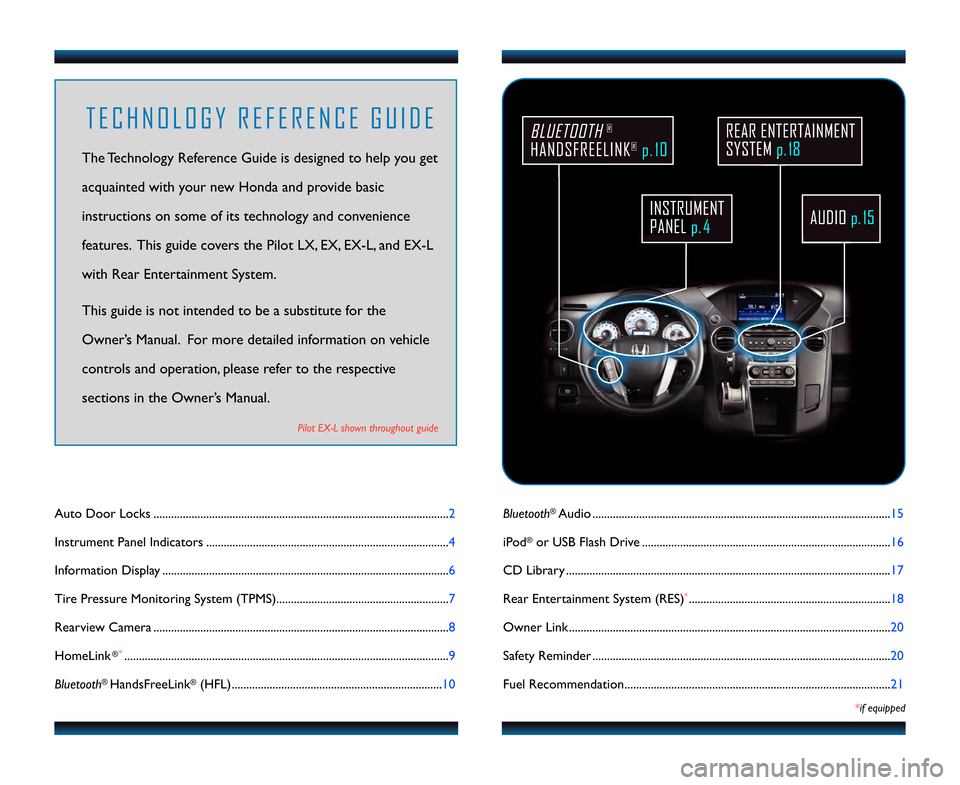
AUDIOp.\b\f
REAR ENTERTAINMENT
SYSTEM p.\b8
\bluetooth®Audio ......................................................................................................15
iPod
®or USB Flash Drive .....................................................................................16
CD Library ...............................................................................................................17
Rear Entertainment System (RES)
*.....................................................................18
Owner Link ..............................................................................................................20
Safety Reminder ......................................................................................................20
Fuel Recommendation........................................................................................... 21
*if equipped
Auto Door Locks .....................................................................................................2
Instrument Panel Indicators ...................................................................................4
Information Display ..................................................................................................6
Tire Pressure Monitoring System (TPMS)...........................................................7
Rearview Camera .....................................................................................................8
HomeLink
®*...............................................................................................................9
\bluetooth
®HandsFreeLink®(HFL)........................................................................10
T E C H N O L O G Y R E F E R E N C E G U I D E
The Technology Reference Guide is designed to help you get
acquainted with your new Honda and provide basic
instructions on some of its technology and convenience
features. This guide covers the Pilot LX, EX, EX�L, and EX�L
with Rear Entertainment System.
This guide is not intended to be a substitute \4for the
Owner’s Manual. For more detailed information on vehicle
controls and operation, please refer to the respective
sections in the Owner’s Manual.
Pilot EX�L shown throughout guide
BLUETOOTH®
HANDSFREELINK®p. \b0
INSTRUMENT
PANEL p. 4
13 Pilot TRG_LE EX E\AXL EXLRES_ATG_NEW S\ATYLE 8/1/2012 3\f5\A7 PM Page 2
Page 7 of 12

Use the audio selector knob to make and enter selections.
B L U E T O O T H® H A N D S F R E E L I N K® ( H F L )Pairing Your Phone
How to Use HFL
Pick�Up button: Go directly to the Phone screen,
or answer an incoming call.
Talk button:Use to call speed dial entries with
stored voice tags.
Back button: Cancel a selection.
Hang�Up button: End a call.
1011
1. Pressthe Pick�Up button to
go to the Phone screen. A
prompt appears. Select Yes.\ff your phone does not appear:
Select
“Phone Not Found?” and
search for a HandsFreeLink
device from your phone.
\fonnect to HFL.
Use this pairing method when no phone has ever been paired to the system. You
can pair your compatible phone only when the vehicle is stopped.
Place and receive phone calls through your vehicle’s audio system. Visit
handsfreelink.honda.com to check if your phone is compatible.
4. HFL gives you a four�digit
code. Enter it on your phone
when prompted. Select OK
to complete.
\f. HFL searches for your phone. Select it when it appears on
the list.
2. Make sure your phone is in
discovery mode, and
select Continue.
Use these buttons to navigate through the HFL menus.
Return button: Press
to cancel an operation
or return to the previous
screen. Audio selector knob:
Rotate to scroll through
selections and press to
make a selection.
PHONE button:
Go directly to the
phone screen.
13 Pilot TRG_LE EX E\AXL EXLRES_ATG_NEW S\ATYLE 8/1/2012 3\f5\A7 PM Page 7
Page 8 of 12

Use the audio selector knob to make and enter selections.
Dialing a Number
Receiving a Call
Pressthe Hang�Up button to
end or decline the call.
1. Press the Pick�Up button to
go to the Phone screen.
2. Select Dial.
A notification is heard and the following screen appears:
Pressthe Pick�Up button to
accept the call.
\f. Enter the phone number.
Select the green Dial icon or
press the Pick�Up button to call.
4. The call is connected and heard through the vehicle speakers.Use the audio selector knob to make and enter selections.
Pairing Your Phone (continued)
1. Press the Pick�Up button to
go to the Phone screen.
\ff your phone does not appear:
Select“Find Another Phone”
and search for HandsFreeLink
from your phone. \fonnect to
HFL.
Use this pairing method when a phone has already been paired to the system, or
when you want to pair an additional phone.
8. HFL gives you a four�digitcode. Enter it on your phone
when prompted. The phone is
now paired.
2. Select Phone Setup.
\f. SelectConnection.
4. SelectAdd a New Phone.
5. Select an empty location for
the phone. If a prompt appears asking
to connect to a phone,
select
No.
1213
7. HFL searches for your phone.
Select your phone when it
appears on the list.
6. Make sure your phone is in
discovery mode, and select
Continue.
13 Pilot TRG_LE EX E\AXL EXLRES_ATG_NEW S\ATYLE 8/1/2012 3\f5\A7 PM Page 8
Page 9 of 12
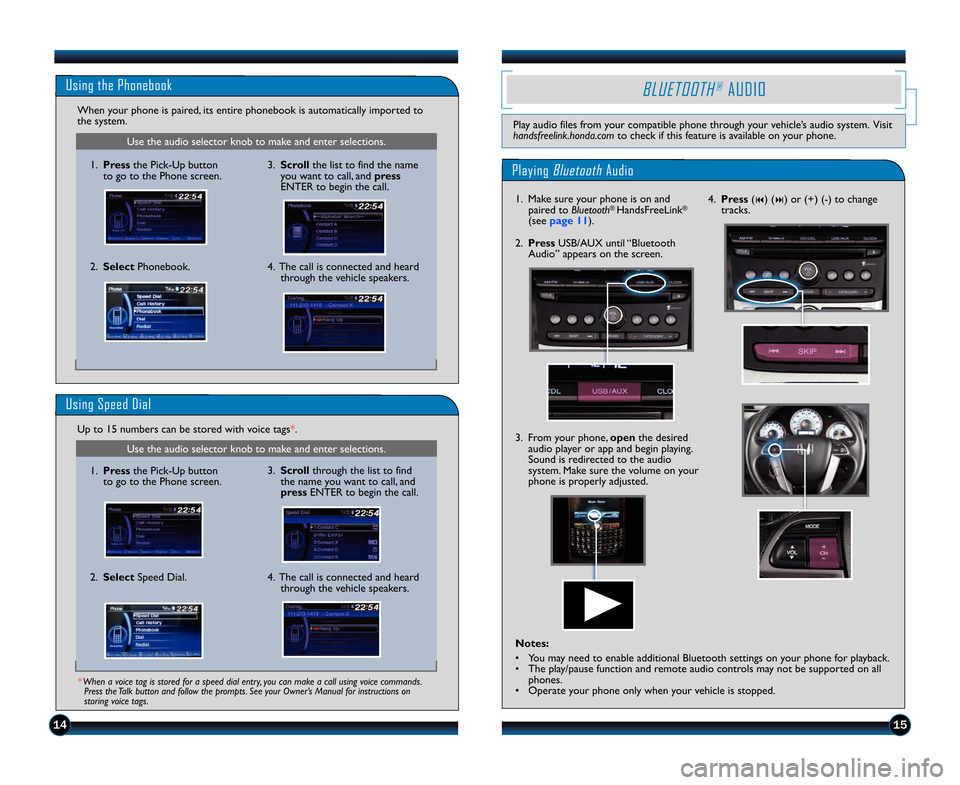
Use the audio selector knob to make and enter selections.
Use the audio selector knob to make and enter selections.
1415
Using the Phonebook
When your phone is paired, its entire phonebook is automatically imported to
the system.
4. The call is connected and heardthrough the vehicle speakers.
2. Select
Phonebook.
1. Pressthe Pick�Up button
to go to the Phone screen.
Using Speed Dial
Up to 15 numbers can be stored with voice tags*.
* When a voice tag is stored for a speed dial entry, you can make a call using voice comma\Lnds. Press the Talk button and follow the prompts. See your Owner’s Manual for instructions on
storing voice tags.
4. The call is connected and heard through the vehicle speakers.
2. Select
Speed Dial.
1. Pressthe Pick�Up button
to go to the Phone screen.
\f. Scroll the list to find the name
you want to call, and press
ENTER to begin the call.
\f. Scroll through the list to find
the name you want to call, and
press ENTER to begin the call.Playing BluetoothAudio
BLUETOOTH®AUDIO
Play audio files from your compatible phone through your vehicle’s audio system. Visit
handsfreelink.honda.com to check if this feature is available on your phone.
1. Make sure your phone is on and
paired to \bluetooth® HandsFreeLink®
(see page 11).
\f. From your phone, open the desired
audio player or app and begin playing.
Sound is redirected to the audio
system. Make sure the volume on your
phone is properly adjusted.
2. Press USB\bAUX until “Bluetooth
Audio” appears on the screen. 4. Press
(
9) (:) or (+) (�) to change
tracks.
Notes:
• You may need to enable additional Bluetooth settings on your phone for playback.
• The play\bpause function and remote audio controls may not be supported on all phones.
• Operate your phone only when your vehicle is stopped.
13 Pilot TRG_LE EX E\AXL EXLRES_ATG_NEW S\ATYLE 8/1/2012 3\f5\A8 PM Page 9
Page 10 of 12
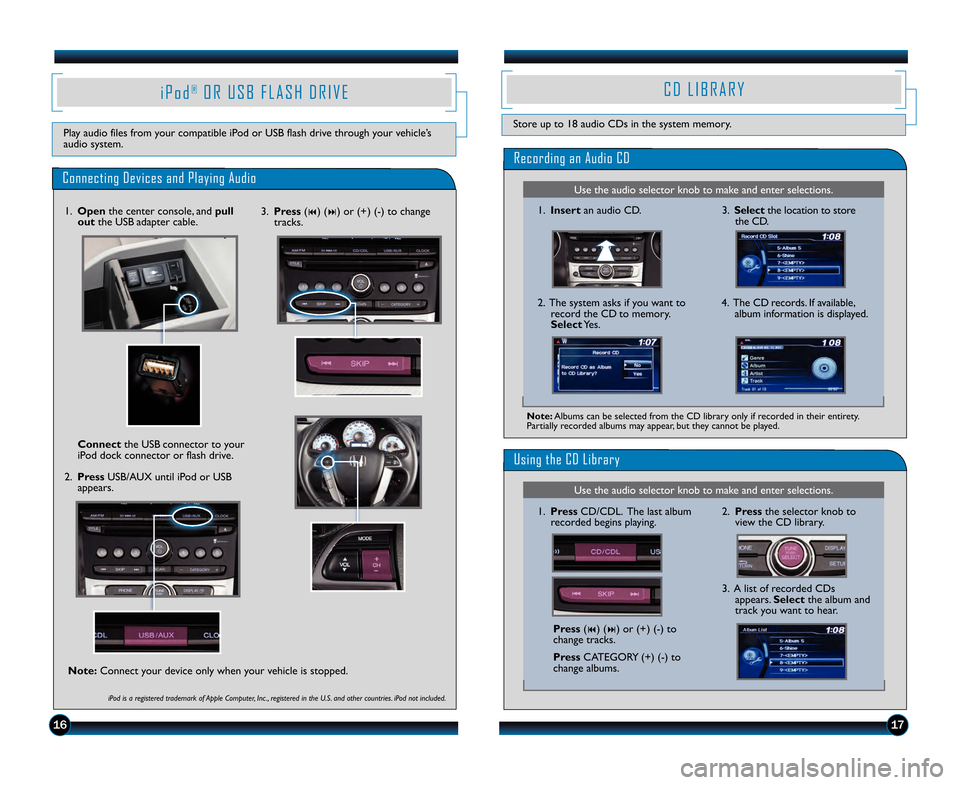
Use the audio selector knob to make and enter selections.
Use the audio selector knob to make and enter selections.
1716
C D L I B R A R Y
Store up to 18 audio CDs in the system \4memory.
Recording an Audio CD
1.Insert an audio CD. \f.Select the location to store
the CD.
2. The system asks if you want to record the CD to memory.
Select Yes. 4. The CD records. If available,
album information is displayed.
Using the CD Library
2.Press the selector knob to
view the CD library.
\f. A list of recorded CDs appears. Select the album and
track you want to hear.
Press (9) (:) or (+) (�) to
change tracks.
Press CATEGORY (+) (�) to
change albums.
1.
Press CD\bCDL. The last album
recorded begins playing.
Note: Albums can be selected from the CD library only if recorded in their entirety.
Partially recorded albums may appear, but they cannot be played.
i P o d®O R U S B F L A S H D R I V E
Play audio files from your compatible iPod or USB flash drive through your vehicle’s
audio system.
Connecting Devices and Playing Audio
1. Open the center console, and pull
out the USB adapter cable.
2. Press USB\bAUX until iPod or USB
appears.
\fonnect the USB connector to your
iPod dock connector or flash drive.
iPod is a registered trademark of Apple Computer, \fnc ., registered in the U.S. and other countries. iPod not included.
\f. Press (9) (:) or (+) (�) to change
tracks.
Note: Connect your device only when your vehicle is stopped.
13 Pilot TRG_LE EX E\AXL EXLRES_ATG_NEW S\ATYLE 8/1/2012 3\f5\A8 PM Page 10
Page 11 of 12
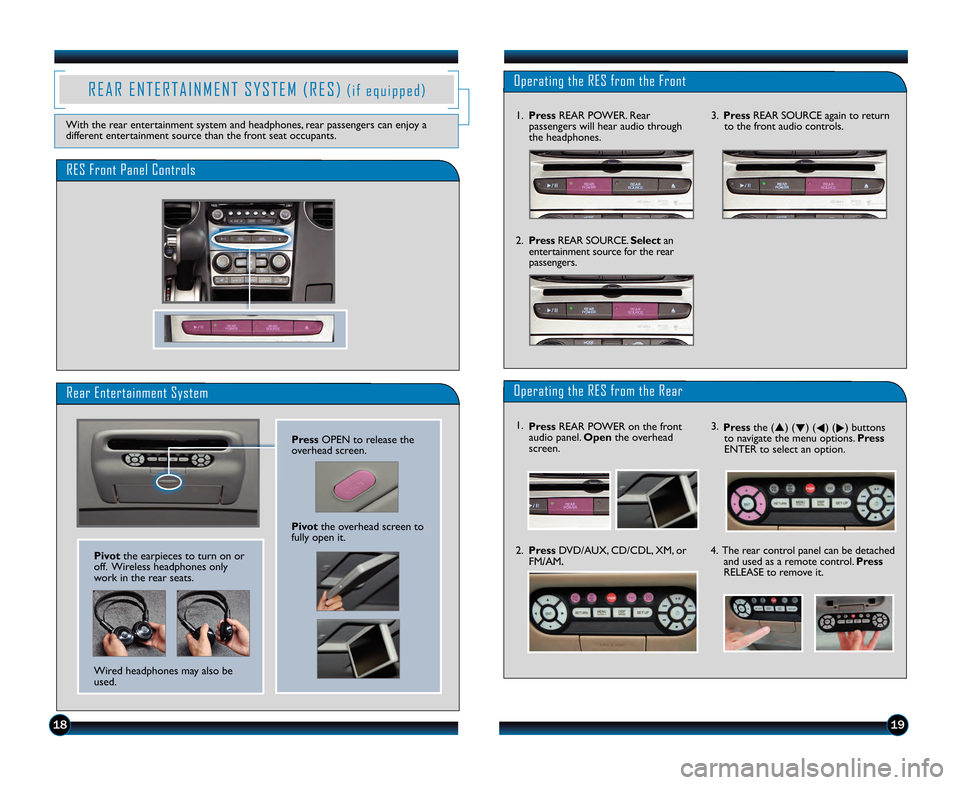
191\b
R E A R E N T E R T A I N M E N T S Y S T E M ( R E S )( i f e q u i p p e d )
With the rear entertainment system and headphones, rear passengers can enjoy a
different entertainment source than the front seat occupants.
Rear Entertainment System
PressOPEN to release the
overhead screen.
Pivot the overhead screen to
fully open it.
RES Front Panel Controls
Operating the RES from the Front
1. Press REAR POWER. Rear
passengers will hear audio through
the headphones.
2. Press REAR SOURCE. Selectan
entertainment source for the rear
passengers. \f.
Press REAR SOURCE again to return
to the front audio controls.
Operating the RES from the Rear
\f. Press the (p) (
q) (
t) (
u) buttons
to navigate the menu options. Press
ENTER to select an option.
2. Press DVD\bAUX, CD\bCDL, XM, or
FM\bAM. 4. The rear control panel can be detached
and used as a remote control. Press
RELEASE to remove it. 1. Press REAR POWER on the front
audio panel. Open the overhead
screen.
Pivot the earpieces to turn on or
off. Wireless headphones only
work in the rear seats.
Wired headphones may also be
used.
13 Pilot TRG_LE EX E\AXL EXLRES_ATG_NEW S\ATYLE 8/1/2012 3\f5\A8 PM Page 11