Page 17 of 21

3130
R E A R E N T E R T A I N M E N T S Y S T E M ( R E S )
With the rear entertainment system and headphones, rear passengers can enjoy a
different entertainment source than the front seat occupants.
Rear Entertainment System
Pull down the bottom edge of
the screen to open it.
Extend the screen until it
locks into place.
RES Front Panel Controls
Pivot the earpieces to turn on or
off. Wireless headphones work
only in the rear seats.
Wired headphones may also be
used.
Operating the RES from the Front
\f. Press REAR POWER. Rear
passengers will hear audio through
the headphones.
2. Press REAR SOURCE. Selectan
entertainment source for the rear
passengers. 3.
Press REAR SOURCE again to return
to the front audio controls.
Operating the RES from the Rear
3. Press the (p) (
q) (
t) (
u) buttons
to navigate the menu options. Press
ENTER to select an option.
2. Press DVD/AUX, CD/CDL, XM, or
FM/AM. 4. The rear control panel can be detached
and used as a remote control. Press
the release button to remove it. \f. Press REAR POWER on the front
audio panel. Open the overhead
screen.
13 Odyssey TRG_TOURIN\AG_qv9_ATG_NEW STYLE \A 8/\b/2012 12\f27 PM \A Page 17
Page 18 of 21
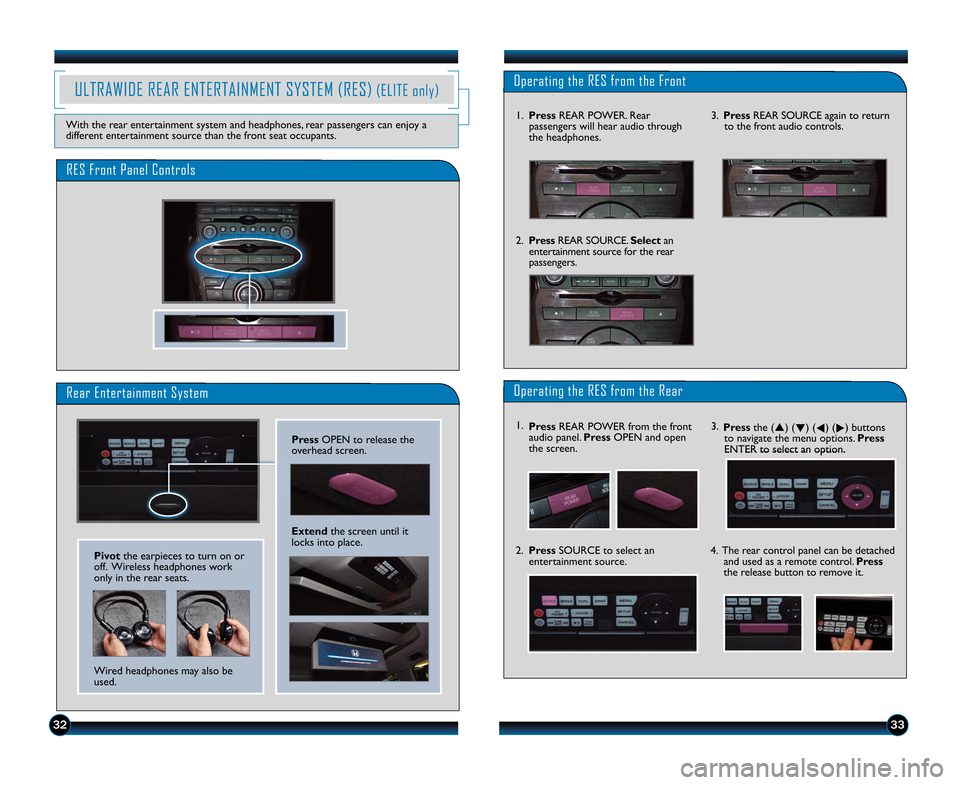
3332
ULTRAWIDE REAR ENTERTAINMENT SYSTEM (RES)(ELITE only)
With the rear entertainment system and headphones, rear passengers can enjoy a
different entertainment source than the front seat occupants.
Rear Entertainment System
Press OPEN to release the
overhead screen.
Extend the screen until it
locks into place.
RES Front Panel Controls
Pivot the earpieces to turn on or
off. Wireless headphones work
only in the rear seats.
Wired headphones may also be
used.
Operating the RES from the Front
2. Press REAR SOURCE. Selectan
entertainment source for the rear
passengers. 3.
Press REAR SOURCE again to return
to the front audio controls.
Operating the RES from the Rear
3. Press the (p) (
q) (
t) (
u) buttons
to navigate the menu options. Press
ENTER to select an option.
4. The rear control panel can be detached and used as a remote control. Press
the release button to remove it.\f. Press REAR POWER from the front
audio panel. Press OPEN and open
the screen.
2. Press SOURCE to select an
entertainment source.
\f.
Press REAR POWER. Rear
passengers will hear audio through
the headphones.
13 Odyssey TRG_TOURIN\AG_qv9_ATG_NEW STYLE \A 8/\b/2012 12\f27 PM \A Page 18
Page 19 of 21

3534
Operating the Dual Screen Mode
\f.Press DUAL.
Play two different entertainment sources side by side on the ultrawide rear screen.
Changing the Sound Source
While in dual screen mode, you can switch the sound source of the wireless
headphones between the left and right screens.
Slide the tab to L for the left side or R for the right side.
One screen can play an entertainment source from the front audio system (FM,
HDD, DVD, etc.). The other screen can play an entertainment source from rear
AUX or HDMI input (external DVD player, video game console, etc.).
2. Follow the on\bscreen prompts to
select which side the media source
plays on.
P A R K I N G S E N S O R S Y S T E M
Warns you of the proximity between your vehicle and nearby surrounding objects
when parking or backing up.
How It Works
Turning the System On and Off
Corner sensorsRear center sensors
Within about 2 ft. Within about 3.5 ft.
When the system senses an object, an indicator appears on the MID and center display
screen and a beep sounds. As you get closer to the object, the beep rate increases.
Press the parking sensor
button. A light appears
when the system is on.
13 Odyssey TRG_TOURIN\AG_qv9_ATG_NEW STYLE \A 8/\b/2012 12\f27 PM \A Page 19
Page 20 of 21

3736
How It Works
BLIN\f SPOT INFORMATION SYSTEM (BSI)(ELITE only)
Assists you in determining if there are detected vehicles in your blind spots.
A radar sensor on each corner of the rear bumper alerts you when it detects a vehicle
in your left or right blind spots.
When a vehicle is detected in your
blind spot, the blind spot indicator turns
on and stays lit until the area is clear.
When your turn signal is on and a
vehicle is detected, the blind spot
indicator blinks until the area is clear
or the turn signal is off.
Turning the System On and Off
Press and hold
the BSI OFF
button on the
dashboard to turn
BSI off or on.
A message briefly
appears on the
MID screen
showing the
system status.
Left BSI indicator shown
O W N E R L I N K
Owner Link allows you to explore features and technologies specific to your vehicle,
obtain and update maintenance and service records, and access other useful
information. Register at owners.honda.comto ensure that you continue to enjoy the
experience of owning a Honda. For added convenience, Owner Link can also be
accessed on a mobile device.
S A F E T Y R E M I N \f E R
Your vehicle is equipped with airbags. Airbags do not replace seat belts; they add to
the protection offered by seat belts. Airbags can help protect you in some types of
collisions, but they do not provide protection in all collisions.
Always make sure you and your passengers wear seat belts, and that young children
are properly secured in a child seat or booster in the rear seat. Never place an
infant seat in the front passenger’s seat as the force of a deploying airbag can
seriously injure an infant.
13 Odyssey TRG_TOURIN\AG_qv9_ATG_NEW STYLE \A 8/\b/2012 1\f1\b PM \APage 20
Page 21 of 21
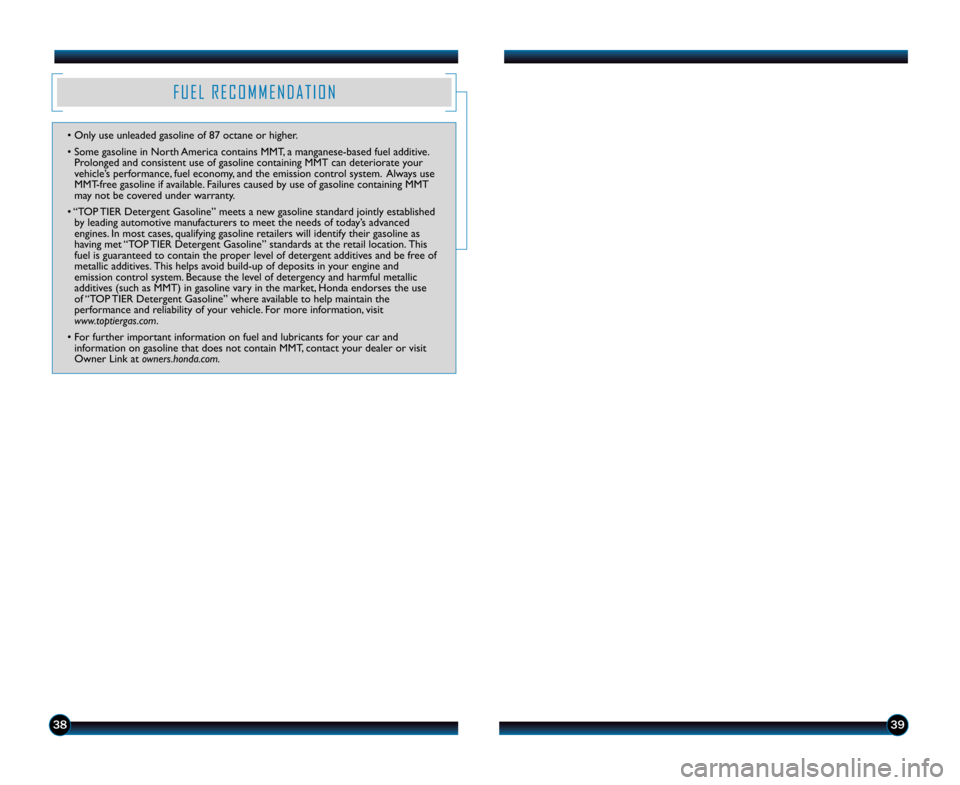
393\b
F U E L R E C O M M E N D A T I O N
• Only use unleaded gasoline of 87 octane or hi\2gher.
• Some gasoline in North America contains MMT, a manganese\bbased fuel additive. Prolonged and consistent use of gasoline containing M\2MT can deteriorate your
vehicle’s performance, fuel economy, and the emission control system. Always use
MMT\bfree gasoline if available. Failures caused by use of gasoline containing MMT
may not be covered under warranty.
• “TOP TIER Detergent Gasoline” meets a new gasoline standard jointly established by leading automotive manufacturers to meet the needs of today’s advanced
engines. In most cases, qualifying gasoline retailers will identify their gasoline as
having met “TOP TIER Detergent Gasoline” standards at the retail location. This
fuel is guaranteed to contain the proper level of detergent additives and be free of
metallic additives. This helps avoid build\bup of deposits in your engine and
emission control system. Because the level of detergency and harmful metallic
additives (such as MMT) in gasoline vary in the market, Honda endorses the use
of “TOP TIER Detergent Gasoline” where available to help maintain the
performance and reliability of your vehicle. For more information, visit
www.toptiergas.com.
• For further important information on fuel and lubricants for your car and information on gasoline that does not contain MMT, contact your dealer or visit
Owner Link at owners.honda.com.
13 Odyssey TRG_TOURIN\AG_qv9_ATG_NEW STYLE \A 8/\b/2012 12\f27 PM \A Page 21
Page:
< prev 1-8 9-16 17-24