Page 131 of 433
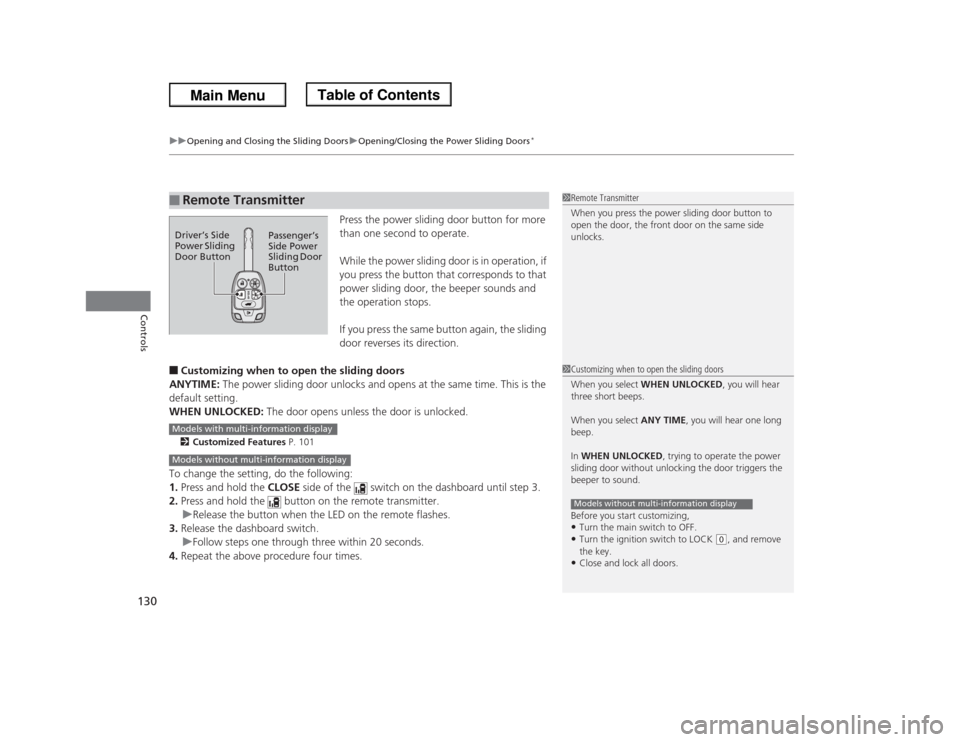
uuOpening and Closing the Sliding DoorsuOpening/Closing the Power Sliding Doors
*
130Controls
Press the power sliding door button for more
than one second to operate.
While the power sliding door is in operation, if
you press the button that corresponds to that
power sliding door, the beeper sounds and
the operation stops.
If you press the same button again, the sliding
door reverses its direction.
■Customizing when to open the sliding doors
ANYTIME: The power sliding door unlocks and opens at the same time. This is the
default setting.
WHEN UNLOCKED: The door opens unless the door is unlocked.2Customized Features P. 101To change the setting, do the following:
1.Press and hold the CLOSE side of the switch on the dashboard until step 3.
2.Press and hold the button on the remote transmitter.
uRelease the button when the LED on the remote flashes.
3.Release the dashboard switch.
uFollow steps one through three within 20 seconds.
4.Repeat the above procedure four times.■
Remote Transmitter
1Remote Transmitter
When you press the power sliding door button to
open the door, the front door on the same side
unlocks.
Driver’s Side
Power Sliding
Door ButtonPassenger’s
Side Power
Sliding Door
Button
1Customizing when to open the sliding doors
When you select WHEN UNLOCKED, you will hear
three short beeps.
When you select ANY TIME, you will hear one long
beep.
In WHEN UNLOCKED, trying to operate the power
sliding door without unlocking the door triggers the
beeper to sound.
Before you start customizing,•Turn the main switch to OFF.•Turn the ignition switch to LOCK
(0, and remove
the key.
•Close and lock all doors.Models without multi-information display
Models with multi-information displayModels without multi-information display
Page 132 of 433
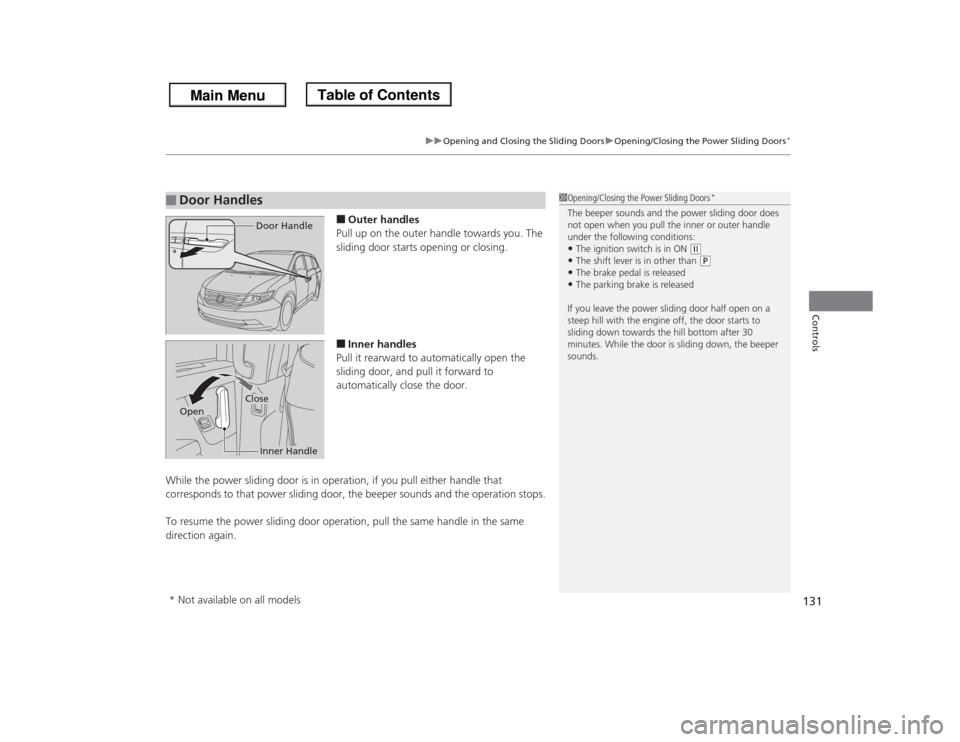
131
uuOpening and Closing the Sliding DoorsuOpening/Closing the Power Sliding Doors
*
Controls
■Outer handles
Pull up on the outer handle towards you. The
sliding door starts opening or closing.■Inner handles
Pull it rearward to automatically open the
sliding door, and pull it forward to
automatically close the door.
While the power sliding door is in operation, if you pull either handle that
corresponds to that power sliding door, the beeper sounds and the operation stops.
To resume the power sliding door operation, pull the same handle in the same
direction again.
■
Door Handles
1Opening/Closing the Power Sliding Doors
*
The beeper sounds and the power sliding door does
not open when you pull the inner or outer handle
under the following conditions:•The ignition switch is in ON
(w
•The shift lever is in other than
(P
•The brake pedal is released•The parking brake is released
If you leave the power sliding door half open on a
steep hill with the engine off, the door starts to
sliding down towards the hill bottom after 30
minutes. While the door is sliding down, the beeper
sounds.
Door HandleInner Handle
Close
Open* Not available on all models
Page 174 of 433
Continued
173
uuInterior Lights/Interior Convenience ItemsuInterior Convenience Items
Controls
■Front panel beverage holder
Pull the beverage holder arm inside the front
panel tray until the arm contacts the tray
front.■Removable center console beverage
holders
*
■Front seat beverage holders
*
■
Beverage Holders
1Beverage HoldersNOTICESpilled liquids can damage the upholstery, carpeting,
and electrical components in the interior.
Be careful when you are using the beverage holders.
Hot liquid can scald you.
Tray
Holder Arm
* Not available on all models
Page 256 of 433
255
uuBluetooth® HandsFreeLink®uUsing HFL
Features
The audio/information screen shows call
status and phone information.
■
HFL Status Display
1Bluetooth® HandsFreeLink®
Bluetooth® Wireless Technology
The Bluetooth® word mark and logos are registered
trademarks owned by Bluetooth SIG, Inc., and any
use of such marks by Honda Motors Co., Ltd., is
under license. Other trademarks and trade names are
those of their respective owners.
HFL Limitations
An incoming call on HFL will interrupt the audio
system when it is playing. It will resume when the call
is ended.
Signal Strength
HFL Mode
Battery Level
Status Roam Status
Call NameBluetooth IndicatorComes on when your
phone is connected to
HFL.
1HFL Status Display
The information that appears on the audio/
information screen varies between phone models.
You can change the system language to English,
French, or Spanish.
2Customized Features P. 101
Page 275 of 433
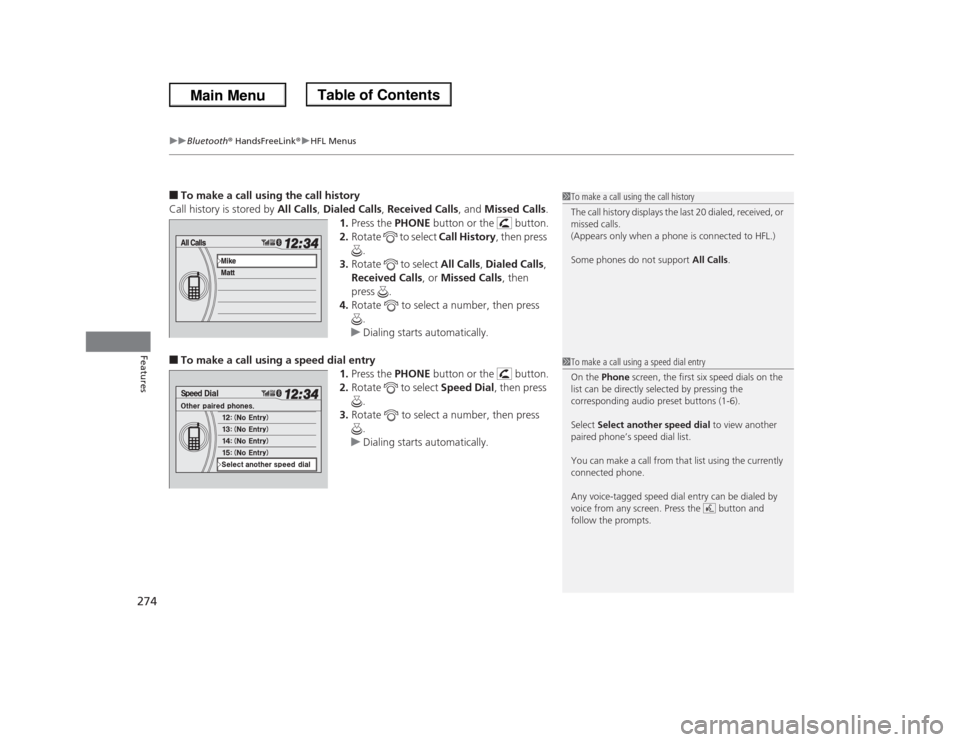
uuBluetooth® HandsFreeLink®uHFL Menus
274Features
■To make a call using the call history
Call history is stored by All Calls, Dialed Calls, Received Calls, and Missed Calls.
1.Press the PHONE button or the button.
2.Rotate to select Call History, then press
.
3.Rotate to select All Calls, Dialed Calls,
Received Calls, or Missed Calls, then
press .
4.Rotate to select a number, then press
.
uDialing starts automatically.■To make a call using a speed dial entry
1.Press the PHONE button or the button.
2.Rotate to select Speed Dial, then press
.
3.Rotate to select a number, then press
.
uDialing starts automatically.
1To make a call using the call history
The call history displays the last 20 dialed, received, or
missed calls.
(Appears only when a phone is connected to HFL.)
Some phones do not support All Calls.1To make a call using a speed dial entry
On the Phone screen, the first six speed dials on the
list can be directly selected by pressing the
corresponding audio preset buttons (1-6).
Select Select another speed dial to view another
paired phone’s speed dial list.
You can make a call from that list using the currently
connected phone.
Any voice-tagged speed dial entry can be dialed by
voice from any screen. Press the button and
follow the prompts.
Page 295 of 433
294
uuWhen DrivinguAutomatic Transmission
Driving
Automatic TransmissionThe engine runs at a higher idle speed and creeping increases.
Keep the brake pedal firmly depressed when stopped.
Quickly depressing the accelerator pedal while driving uphill may cause the
transmission to drop to a lower gear, unexpectedly increasing vehicle speed. Depress
the accelerator pedal carefully, especially on slippery roads and curves.■
Creeping
■
Kickdown
Page 301 of 433
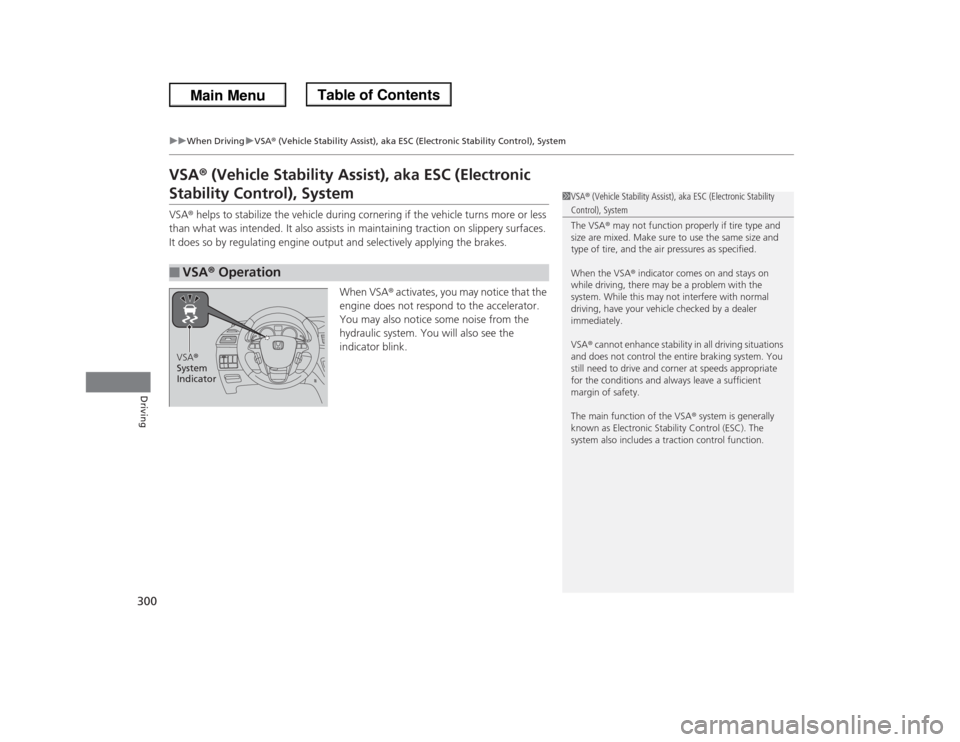
300
uuWhen DrivinguVSA® (Vehicle Stability Assist), aka ESC (Electronic Stability Control), System
Driving
VSA® (Vehicle Stability Assist), aka ESC (Electronic Stability Control), SystemVSA® helps to stabilize the vehicle during cornering if the vehicle turns more or less
than what was intended. It also assists in maintaining traction on slippery surfaces.
It does so by regulating engine output and selectively applying the brakes.
When VSA® activates, you may notice that the
engine does not respond to the accelerator.
You may also notice some noise from the
hydraulic system. You will also see the
indicator blink.■
VSA® Operation
1VSA® (Vehicle Stability Assist), aka ESC (Electronic Stability Control), System
The VSA® may not function properly if tire type and
size are mixed. Make sure to use the same size and
type of tire, and the air pressures as specified.
When the VSA® indicator comes on and stays on
while driving, there may be a problem with the
system. While this may not interfere with normal
driving, have your vehicle checked by a dealer
immediately.
VSA® cannot enhance stability in all driving situations
and does not control the entire braking system. You
still need to drive and corner at speeds appropriate
for the conditions and always leave a sufficient
margin of safety.
The main function of the VSA® system is generally
known as Electronic Stability Control (ESC). The
system also includes a traction control function.
VSA®
System
Indicator
Page 305 of 433
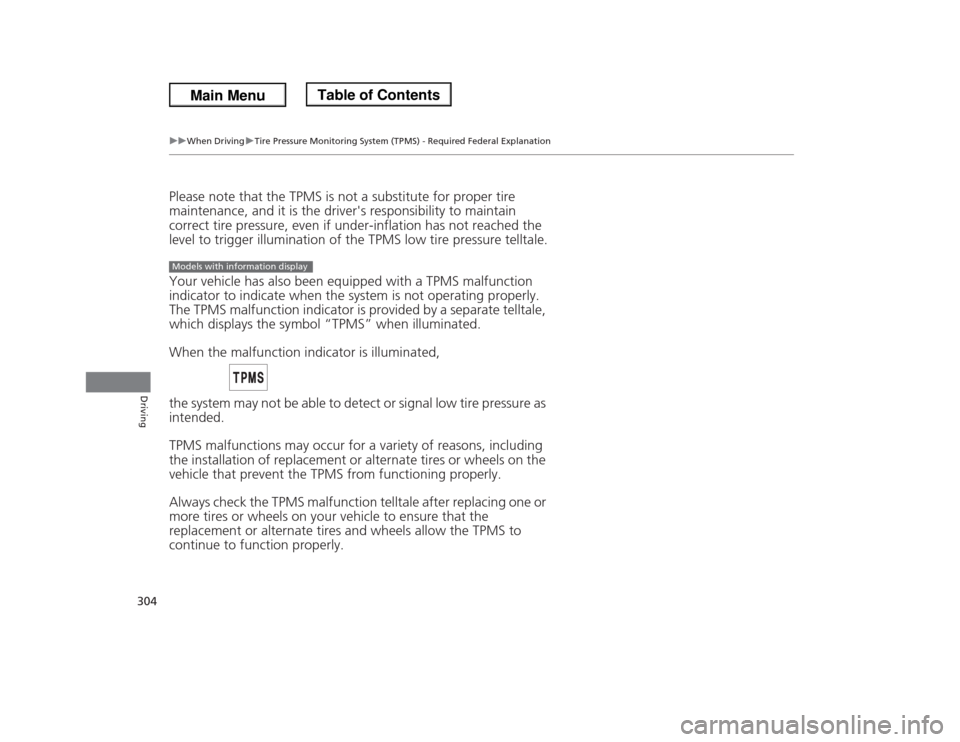
304
uuWhen DrivinguTire Pressure Monitoring System (TPMS) - Required Federal Explanation
Driving
Please note that the TPMS is not a substitute for proper tire
maintenance, and it is the driver's responsibility to maintain
correct tire pressure, even if under-inflation has not reached the
level to trigger illumination of the TPMS low tire pressure telltale.
Your vehicle has also been equipped with a TPMS malfunction
indicator to indicate when the system is not operating properly.
The TPMS malfunction indicator is provided by a separate telltale,
which displays the symbol “TPMS” when illuminated.
When the malfunction indicator is illuminated,
the system may not be able to detect or signal low tire pressure as
intended.
TPMS malfunctions may occur for a variety of reasons, including
the installation of replacement or alternate tires or wheels on the
vehicle that prevent the TPMS from functioning properly.
Always check the TPMS malfunction telltale after replacing one or
more tires or wheels on your vehicle to ensure that the
replacement or alternate tires and wheels allow the TPMS to
continue to function properly.Models with information display