Page 1 of 286

Contents
This owner’s manual should be considered a permanent part of the
vehicle and should remain with the vehicle when it is sold.
This owner’s manual covers all models of your vehicle. You may find
descriptions of equipment and features that are not on your
particular model.
Images throughout this owner’s manual (including the front cover)
represent features and equipment that are available on some, but
not all, models. Your particular model may not have some of these features.
This owner’s manual is for vehicles sold in the United States and Canada.
The information and specifications included in this publication were
in effect at the time of approval for printing. Honda Motor Co., Ltd.
reserves the right, however, to discontinue or change specifications
or design at any time without notice and without incurring any
obligation.2 Safe Driving P. 21
For Safe Driving P. 22 Seat Belts P. 26 Airbags P. 34
2Instrument Panel P. 63
Indicators P. 64 Gauges and Displays P. 72
2Controls P. 75
Setting the Clock P. 76 Locking and Unlocking the Doors P. 77
Opening and Closing the Windows P. 92
Adjusting the Seats P. 103
2Features P. 121
Audio System P. 122 Audio System Basic Operation P. 125
Bluetooth® HandsFreeLink ®*
P. 140
2 Driving P. 153
Before Driving P. 154 Towing a Trailer P. 159
Refueling P. 186 Fuel Economy P. 189
2Maintenance P. 191
Before Performing Maintenance P. 192 Maintenance Minder TM
P. 195
Checking and Maintaining Wiper Blades P. 218
Heating and Cooling *
System Maintenance P. 233
2 Handling the Unexpected P. 237
Tools P. 238 If a Tire Goes Flat P. 239
Overheating P. 254 Indicator, Coming On/Blinking P. 256
2Information P. 267
Specifications P. 268 Identification Numbers P. 270
Emissions Testing P. 273 Warranty Coverages P. 275
Main Menu2013 Fit Online Reference Owner's Manual
Page 3 of 286
2
Quick Reference Guide
Quick Reference Guide
Visual Index
❙Gauges (P72)
❙Information Display (P73)
❙System Indicators (P64)
❙Navigation System *
() See Navigation System Manual
❙ (Vehicle Stabi lity Assist (VSA ®)
System OFF) Button (P176)
❙Hazard Warning Button
❙Audio System
(P122)
❙Steering Wheel Adjustments
(P101)
❙Ignition Switch (P94)
❙Heated Mirror Button *
(P100)
❙Rear Window Defogger (P100)
❙Heating and Cooling*
System
(P118)
❙Door Mirror Controls (P102)
Main Menu
Page 9 of 286
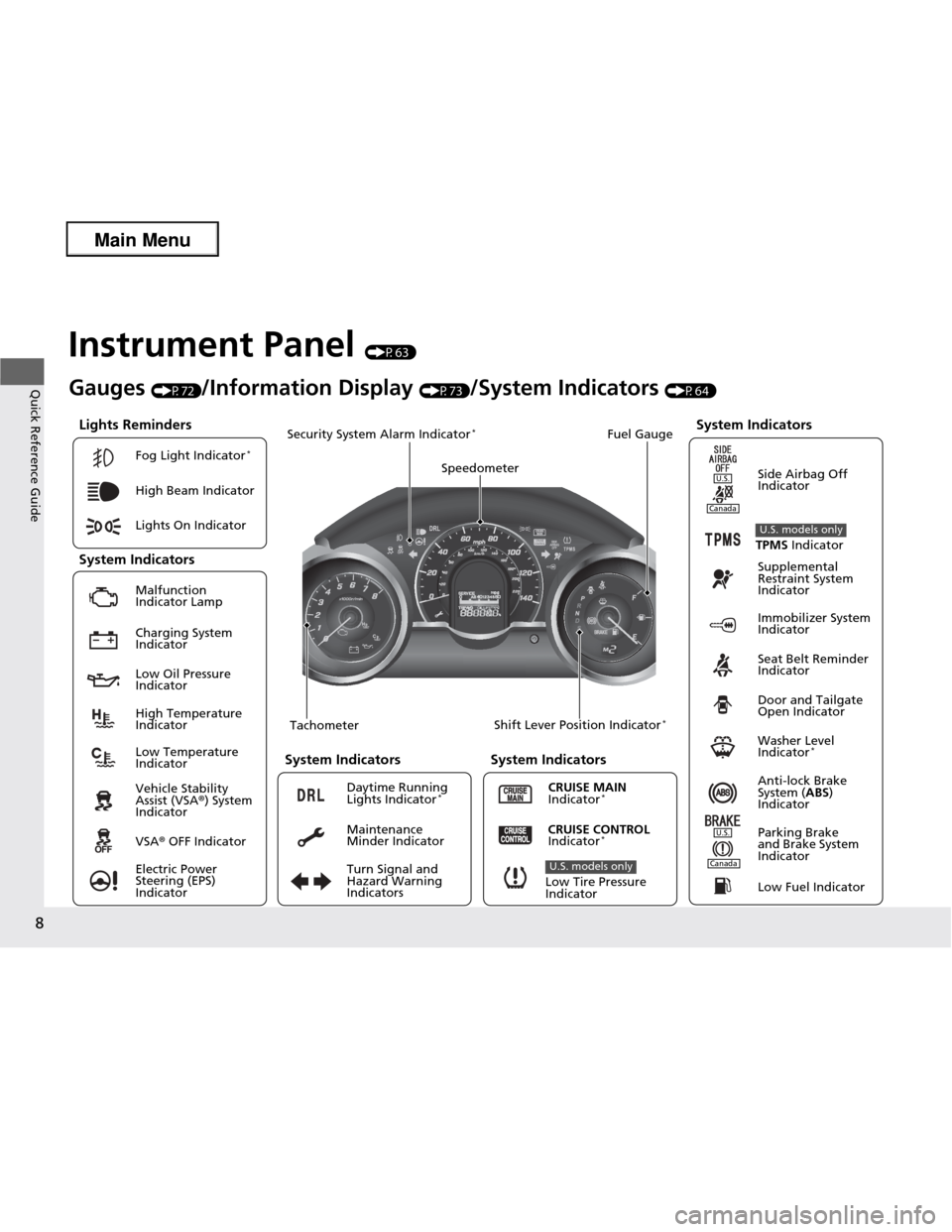
8
Quick Reference Guide
Instrument Panel (P63)
Lights Reminders
Malfunction
Indicator Lamp Low Oil Pressure Indicator Anti-lock Brake
System (ABS)
Indicator
Vehicle Stability Assist (VSA
®) System
Indicator VSA ® OFF Indicator
Electric Power Steering (EPS) Indicator
Lights On Indicator
High Beam Indicator
Immobilizer System
Indicator
Seat Belt Reminder
Indicator
System Indicators
CRUISE MAIN
Indicator * Supplemental
Restraint System
Indicator
Side Airbag Off
Indicator
Door and Tailgate
Open Indicator
Tachometer Speedometer
Fuel Gauge
Security System Alarm Indicator *
Shift Lever Position Indicator *
Low Fuel Indicator
Gauges
(P72)/Information Display (P73)/System Indicators (P64)
Turn Signal and Hazard Warning Indicators
High Temperature Indicator
Low Temperature Indicator
System Indicators System Indicators
Low Tire Pressure
Indicator
U.S. models only
Parking Brake
and Brake System
IndicatorCRUISE CONTROL
Indicator * System Indicators
Charging System Indicator
U.S.
U.S.
Canada
TPMS
Indicator
U.S. models only
Washer Level
Indicator *
Daytime Running Lights Indicator
*
Maintenance
Minder Indicator
Fog Light Indicator
*
Canada
Main Menu
Page 12 of 286

11
Quick Reference Guide
Heating and Cooling*
System (P118)
● Rotate the fan control dial to adjust the fan speed.
● Rotate the Mode control dial ( / / / / ) to select the vents air flows from.
● Rotate the temperature control dial to adjust the temperature.
● Rotate the fan control dial to OFF to turn the system off.
● Rotate the mode to defrost the windshield.
Fan Control Dial
(Rear Window Defogger/ Heated Mirror*
) Button
A/C (Air Conditioning) Button *
Air flows from floor and windshield defroster vents.
Air flows from floor vents.
Air flows from floor and
dashboard vents.
Air flows from dashboard
vents.
Temperature Control Dial
Air flows from windshield
defroster vents.
Mode Control Dial
Fresh Air/Recirculation Lever
Clock (P76)
a Press the CLOCK button until the
displayed time begins flashing.
b Press the
(1 (Hour) or (2 (Minute)
button to set the time. Press the
(3
(Reset) button to set the time to the nearest hour.
c Press the CLOCK button again to set
the time.
The navigation system receives signals from
GPS satellites, updating the clock automatically.
Models without navigation system
Models with navigation system
* Not available on all models
Main Menu
Page 13 of 286
12
Quick Reference Guide
Features (P121)
Audio System (P125) For navigation system operation () See Navigation System Manual
FM/AM Button
SCAN Button
(Seek) Button
Selector Knob Button
(Sound) Button
(Power) Button
CD
Button
(CD Eject) Button
Preset Buttons (1-6)
Button
TITLE Button RDM/A.SEL
Button
Auxiliary Input Jack RPT Button
(Seek) Button
AUX Button
Audio Display
Main Menu
Page 64 of 286
63
Instrument Panel
This chapter describes the bu ttons, indicators, and gauges that are used while driving.
Indicators............................................ 64
Gauges and Displays Gauges .............................................. 72
Information Display............................ 73
Main Menu
Main Menu
Page 73 of 286
72
Instrument Panel
Gauges and Displays
Gauges
Gauges include the speedometer, tachometer, fuel gauge, and related indicators.
They are displayed when the ignition switch is in ON
(w.
Displays your driving sp eed in mph (U.S.) or km/h (Canada).
Shows the number of engine revolutions per minute.
Displays the amount of fuel left in the fuel tank.
■Speedometer
■Tachometer
■Fuel Gauge1Fuel Gauge
NOTICE
You should refuel when the reading approaches .
Running out of fuel can cause the engine to misfire,
damaging the catalytic converter.
The actual amount of remaining fuel may differ from the fuel gauge reading.E
Main Menu
Main MenuTable of Contents
Page 74 of 286
73
uuGauges and DisplaysuInformation Display
Continued
Instrument Panel
Information Display
The information display shows the odometer, trip meter, engine oil life and
maintenance service item codes, and other gauges.
Press the (select/reset) knob to change the display.
Shows the total number of miles or kilometers that your vehicle has accumulated.
Shows the total number of miles or kilometers driven since the last reset. ■ Resetting a trip meter
To reset a trip meter, display it, then press and hold the knob. The trip meter is
reset to 0.0.
■Switching the Display
1Switching the Display
Each time you press the knob, the information
display changes as follows:
Instant Fuel Economy,
Trip Meter
Instant Fuel Economy,
Average Fuel Economy
Engine Oil Life
Instant Fuel Economy, Odometer
■Odometer
■Trip Meter
Main Menu
Main MenuTable of Contents