2013 HONDA CROSSTOUR fuel type
[x] Cancel search: fuel typePage 92 of 573

91
Continued
Controls
Locking and Unlocking the Doors
Key Types and Functions
This vehicle comes with the following keys:
Use the key to start and stop the engine, and
to lock and unlock the doors, tailgate, and
fuel fill door.
You can also use the remote transmitter or
smart entry system*
to lock and unlock the
doors, tailgate, and fuel fill door.
The seat automatically moves to the preset
position when you unlock the door using the
remote transmitter or smart entry system. 2 Driving Posi tion Memory System *
P. 127
■ Smart entry remote
The built-in key can be used to lock/unlock the
doors and tailgate when the smart entry
remote battery becomes weak and the power
door lock/unlock operation is disabled.
To remove the built-in key, pull it out while
sliding the release knob. To reinstall the built-
in key, push the built-in key into the smart
entry remote until it clicks.
■Master Keys
1Key Types and Functions
All the keys have an immobilizer system. The
immobilizer system helps to protect against vehicle theft.2 Immobilizer System P. 107
The keys contain precision electronics.
Adhere to the following advice to prevent damage to the electronics: • Do not leave the keys in direct sunlight, or in
locations with high temperature or high humidity.
• Do not drop the keys or set heavy objects on them.
• Keep the keys away from liquids.
• Do not take the keys apart except for replacing the
battery.
If the circuits in the keys are damaged, the engine
may not start, and the remote transmitter may not work.
If the keys do not work properly, have them
inspected by a dealer.
Master Key *
Smart Entry
Remote *
Built-in Key
Release Knob
* Not available on all models
Main MenuTable of contents
Page 189 of 573
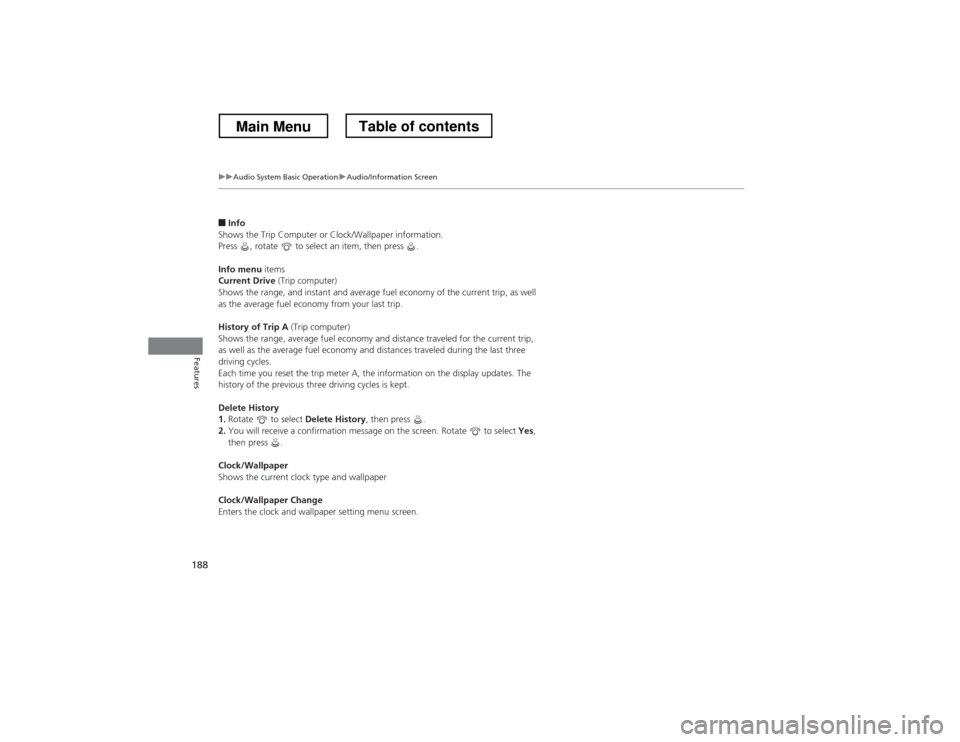
188
uuAudio System Basic OperationuAudio/Information Screen
Features
■Info
Shows the Trip Computer or Clock/Wallpaper information.
Press , rotate to select an item, then press .
Info menu items
Current Drive (Trip computer)
Shows the range, and instant and average fuel economy of the current trip, as well
as the average fuel economy from your last trip.
History of Trip A (Trip computer)
Shows the range, average fuel economy and distance traveled for the current trip,
as well as the average fuel economy and distances traveled during the last three
driving cycles.
Each time you reset the trip meter A, the information on the display updates. The
history of the previous three driving cycles is kept.
Delete History 1. Rotate to select Delete History, then press .
2. You will receive a confirmation message on the screen. Rotate to select Yes,
then press .
Clock/Wallpaper
Shows the current clock type and wallpaper
Clock/Wallpaper Change
Enters the clock and wallpaper setting menu screen.
Main MenuTable of contents
Page 463 of 573
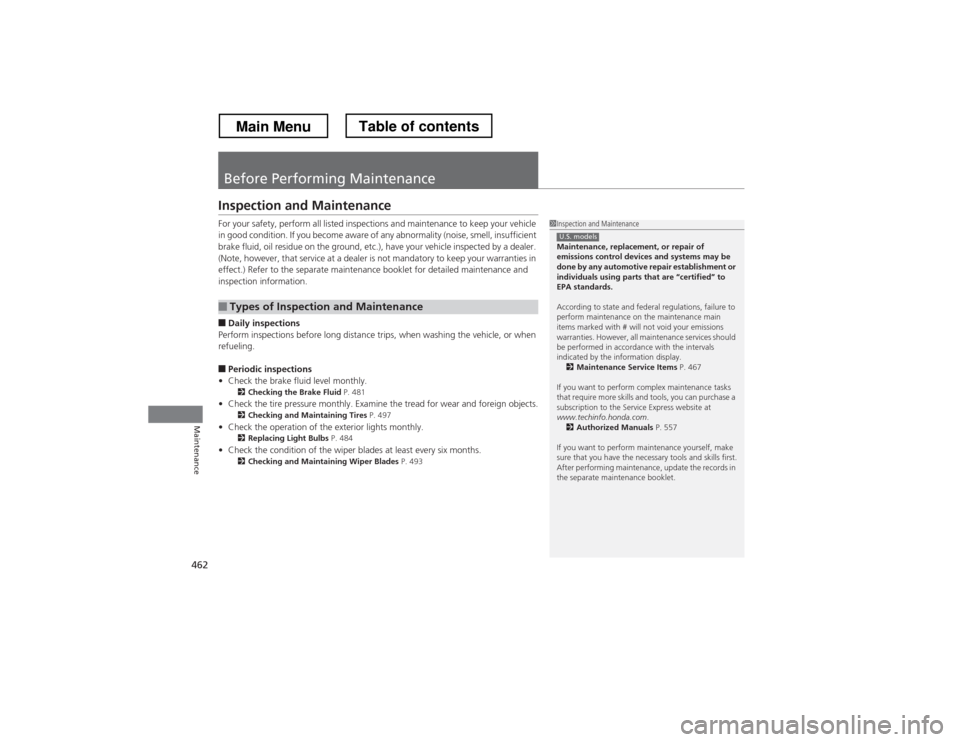
462
Maintenance
Before Performing Maintenance
Inspection and Maintenance
For your safety, perform all listed inspections and maintenance to keep your vehicle
in good condition. If you become aware of any abnormality (noise, smell, insufficient
brake fluid, oil residue on the ground, etc.), have your vehicle inspected by a dealer.
(Note, however, that service at a dealer is not mandatory to keep your warranties in
effect.) Refer to the separate maintenance booklet for detailed maintenance and inspection information. ■Daily inspections
Perform inspections before long distance trips, when washing the vehicle, or when refueling.
■ Periodic inspections
• Check the brake fluid level monthly.
2 Checking the Brake Fluid P. 481
• Check the tire pressure monthly. Examine the tread for wear and foreign objects.
2 Checking and Maintaining Tires P. 497
• Check the operation of the exterior lights monthly.
2 Replacing Light Bulbs P. 484
• Check the condition of the wiper blades at least every six months.
2 Checking and Maintaining Wiper Blades P. 493
■Types of Inspection and Maintenance
1Inspection and Maintenance
Maintenance, replacement, or repair of
emissions control devices and systems may be
done by any automotive repair establishment or
individuals using parts that are “certified” to EPA standards.
According to state and federal regulations, failure to
perform maintenance on the maintenance main
items marked with # will not void your emissions
warranties. However, all maintenance services should
be performed in accordance with the intervals
indicated by the information display.
2 Maintenance Service Items P. 467
If you want to perform complex maintenance tasks
that require more skills and tools, you can purchase a
subscription to the Service Express website at
www.techinfo.honda.com .
2 Authorized Manuals P. 557
If you want to perform maintenance yourself, make
sure that you have the necessary tools and skills first.
After performing maintenance, update the records in
the separate maintenance booklet.
U.S. models
Main MenuTable of contents
Page 479 of 573
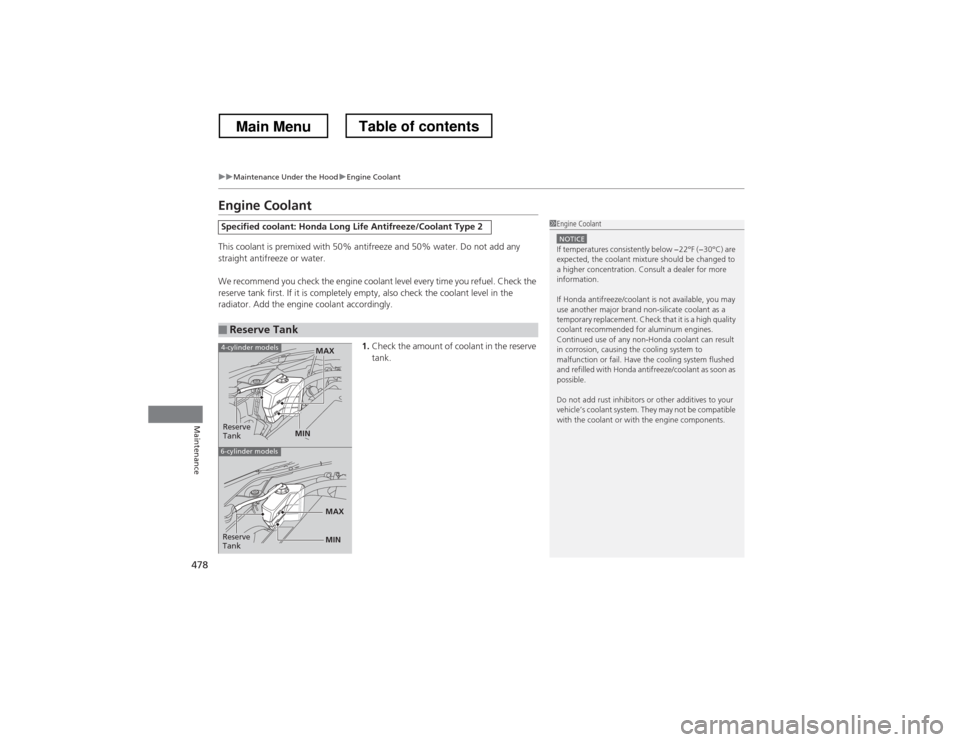
478
uuMaintenance Under the HooduEngine Coolant
Maintenance
Engine Coolant
This coolant is premixed with 50% antifreeze and 50% water. Do not add any
straight antifreeze or water.
We recommend you check the engine coolant level every time you refuel. Check the
reserve tank first. If it is completely empty, also check the coolant level in the
radiator. Add the engine coolant accordingly.1.Check the amount of coolant in the reserve tank.
Specified coolant: Honda Long Life Antifreeze/Coolant Type 2
■Reserve Tank
1Engine Coolant
NOTICEIf temperatures consistently below −22°F (−30°C) are
expected, the coolant mixture should be changed to
a higher concentration. Consult a dealer for more information.
If Honda antifreeze/coolant is not available, you may
use another major brand non-silicate coolant as a
temporary replacement. Check that it is a high quality
coolant recommended for aluminum engines.
Continued use of any non-Honda coolant can result
in corrosion, causing the cooling system to
malfunction or fail. Have the cooling system flushed
and refilled with Honda antifreeze/coolant as soon as
possible.
Do not add rust inhibitors or other additives to your
vehicle’s coolant system. They may not be compatible
with the coolant or with the engine components.
Reserve
Tank
MAX
MIN
4-cylinder models
6-cylinder models
MIN
MAXReserve
Tank
Main MenuTable of contents
Page 498 of 573
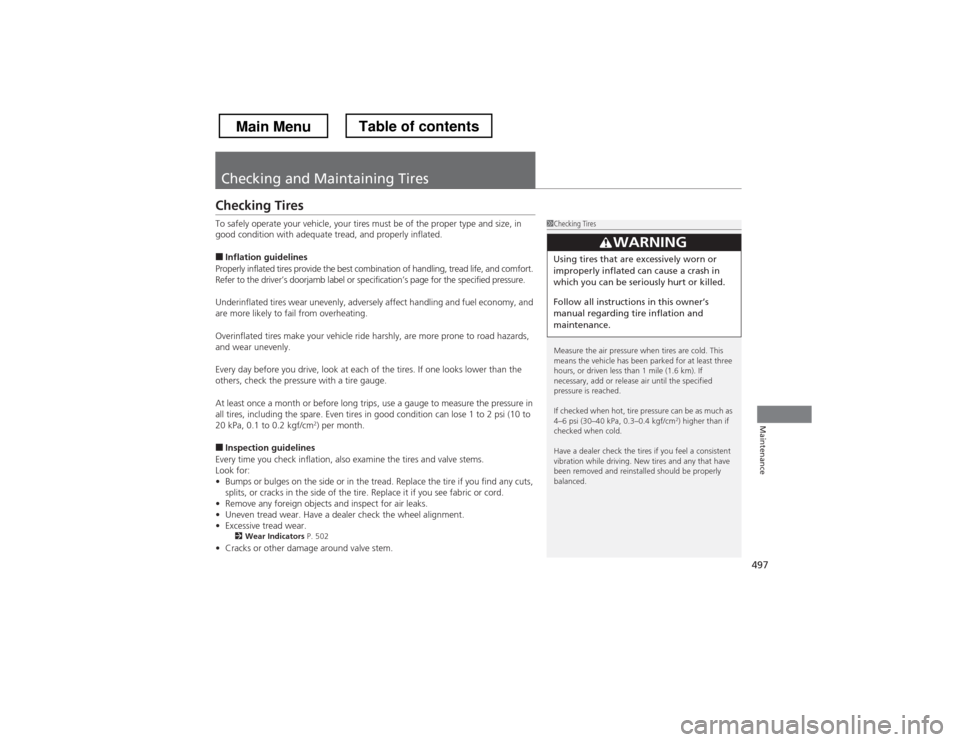
497
Maintenance
Checking and Maintaining Tires
Checking Tires
To safely operate your vehicle, your tires must be of the proper type and size, in
good condition with adequate tread, and properly inflated. ■Inflation guidelines
Properly inflated tires provide the best combination of handling, tread life, and comfort.
Refer to the driver’s doorjamb label or sp ecification’s page for the specified pressure.
Underinflated tires wear unevenly, adversely affect handling and fuel economy, and
are more likely to fail from overheating.
Overinflated tires make your vehicle ride harshly, are more prone to road hazards, and wear unevenly.
Every day before you drive, look at each of the tires. If one looks lower than the
others, check the pressure with a tire gauge.
At least once a month or before long trips, use a gauge to measure the pressure in
all tires, including the spare. Even tires in good condition can lose 1 to 2 psi (10 to
20 kPa, 0.1 to 0.2 kgf/cm 2
) per month.
■ Inspection guidelines
Every time you check inflation, also examine the tires and valve stems.
Look for:• Bumps or bulges on the side or in the tread. Replace the tire if you find any cuts,
splits, or cracks in the side of the tire. Replace it if you see fabric or cord.
• Remove any foreign objects and inspect for air leaks.
• Uneven tread wear. Have a dealer check the wheel alignment.
• Excessive tread wear.
2 Wear Indicators P. 502
• Cracks or other damage around valve stem.
1Checking Tires
Measure the air pressure when tires are cold. This
means the vehicle has been parked for at least three
hours, or driven less than 1 mile (1.6 km). If
necessary, add or release air until the specified
pressure is reached.
If checked when hot, tire pressure can be as much as
4–6 psi (30–40 kPa, 0.3–0.4 kgf/cm 2
) higher than if
checked when cold.
Have a dealer check the tires if you feel a consistent
vibration while driving. New tires and any that have
been removed and reinstalled should be properly balanced.
3WARNING
Using tires that are excessively worn or
improperly inflated can cause a crash in
which you can be seriously hurt or killed.
Follow all instruction s in this owner
Page 516 of 573

515
Handling the UnexpectedThis chapter explains how to h andle unexpected troubles.
Tools
Types of Tools .................................. 516
If a Tire Goes Flat Changing a Flat Tire ......................... 517
Engine Does Not Start Checking the Engine ........................ 525
If the Smart Entry Remote Battery is
Weak ..........................................526
Emergency Engine Stop ................... 527
Jump Starting .................................... 528
Shift Lever Does Not Move .............. 531Overheating
How to Handle Overheating............. 532
Indicator, Coming On/Blinking If the Low Oil Pressure Indicator Comes
On................................................ 534
If the Charging System Indicator Comes On ................................................. 534
If the Malfunction Indicator Lamp Comes On or Blinks ................................... 535
If the Brake System Indicator (Red) Comes
On ................................................... 536
If the EPS System Indicator Comes On... 536 If the Low Tire Pressure Indicator Comes
On ................................................. 537
If the TPMS Indicator Comes On ...... 537
Fuses
Fuse Locations ................................. 538
Inspecting and Changing Fuses ........ 541
Emergency Towing ........................... 542
When You Cannot Unlock the Fuel Fill Door ................................................. 543
When You Cannot Open the Tailgate .. 544
Main Menu
Page 547 of 573
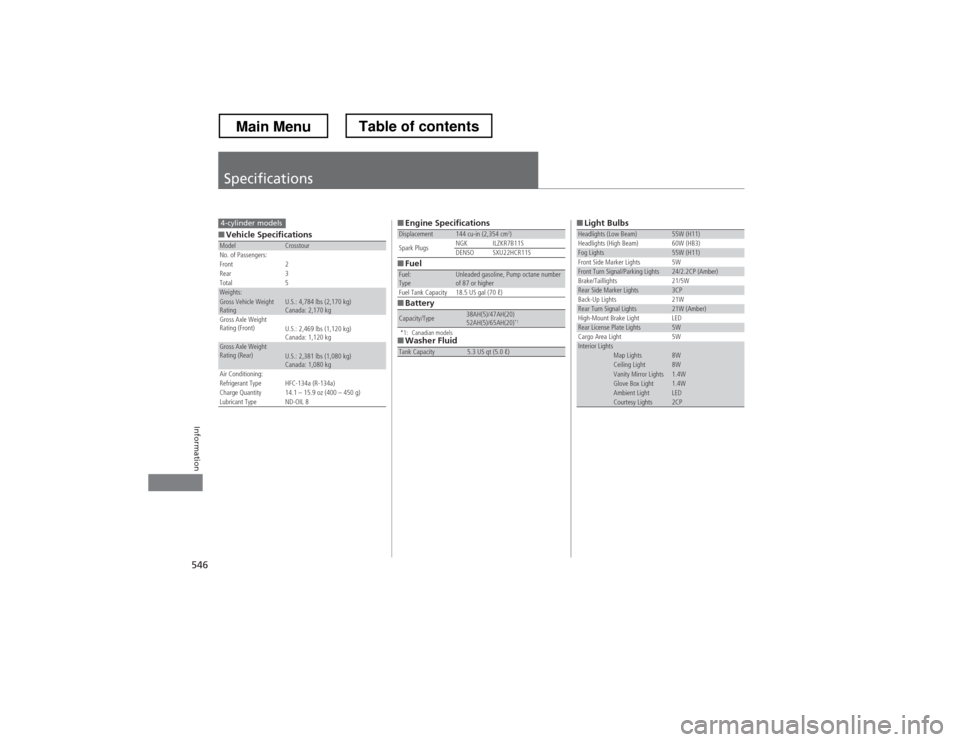
546
Information
Specifications
■Vehicle SpecificationsModelCrosstour
No. of Passengers:
Front 2
Rear 3
Total 5
Weights:Gross Vehicle Weight
Rating U.S.: 4,784 lbs (2,170 kg)
Canada: 2,170 kg
Gross Axle Weight
Rating (Front)U.S.: 2,469 lbs (1,120 kg)
Canada: 1,120 kg
Gross Axle Weight
Rating (Rear)U.S.: 2,381 lbs (1,080 kg)
Canada: 1,080 kg
Air Conditioning:
Refrigerant Type HFC-134a (R-134a)
Charge Quantity 14.1 – 15.9 oz (400 – 450 g)
Lubricant Type ND-OIL 8
4-cylinder models■Engine Specifications
■Fuel
■Battery
*1: Canadian models
■Washer Fluid
Displacement144 cu-in (2,354 cm 3
)
Spark Plugs NGK ILZKR7B11S
DENSO SXU22HCR11S
Fuel: TypeUnleaded gasoline, Pump octane number
of 87 or higher
Fuel Tank Capacity 18.5 US gal (70 ℓ)
Capacity/Type38AH(5)/47AH(20)
52AH(5)/65AH(20) *1
Tank Capacity5.3 US qt (5.0 ℓ)
■Light BulbsHeadlights (Low Beam)55W (H11)
Headlights (High Beam) 60W (HB3)
Fog Lights55W (H11)
Front Side Marker Lights 5W
Front Turn Signal/Parking Lights24/2.2CP (Amber)
Brake/Taillights 21/5W
Rear Side Marker Lights3CP
Back-Up Lights 21W
Rear Turn Signal Lights21W (Amber)
High-Mount Brake Light LED
Rear License Plate Lights5W
Cargo Area Light 5W
Interior LightsMap Lights8WCeiling Light8WVanity Mirror Lights1.4WGlove Box Light1.4WAmbient LightLEDCourtesy Lights2CP
Main MenuTable of contents
Page 549 of 573
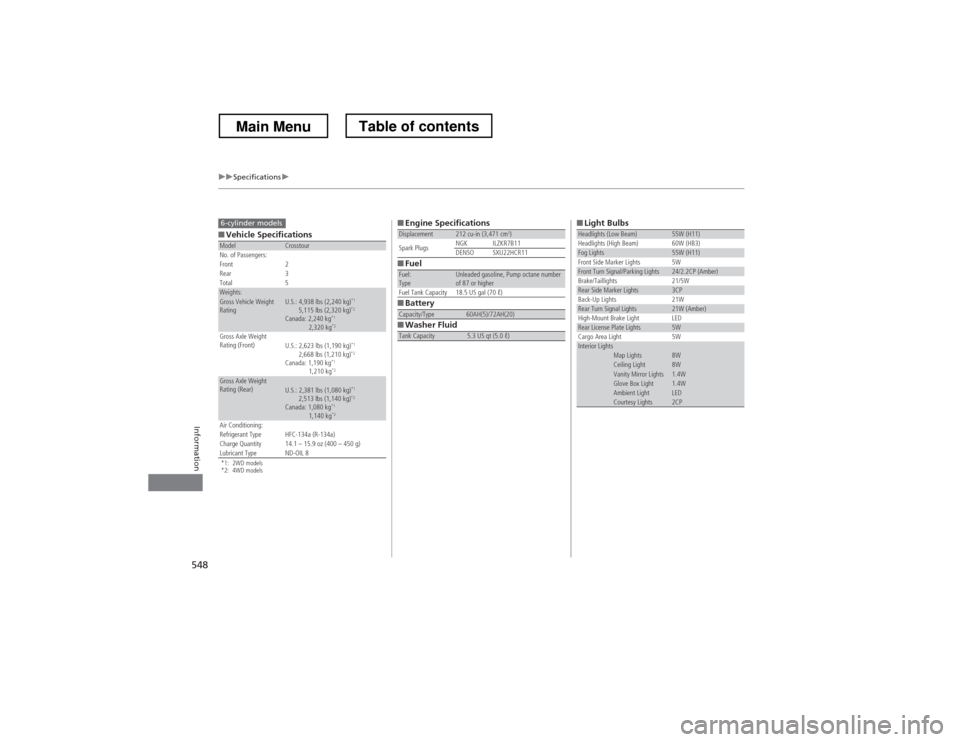
548
uuSpecificationsu
Information
■Vehicle Specifications
*1: 2WD models
*2: 4WD modelsModelCrosstour
No. of Passengers:
Front 2
Rear 3
Total 5
Weights:Gross Vehicle Weight
Rating U.S.: 4,938 lbs (2,240 kg) *1
5,115 lbs (2,320 kg) *2
Canada: 2,240 kg *1
2,320 kg *2
Gross Axle Weight
Rating (Front)U.S.: 2,623 lbs (1,190 kg)
*1
2,668 lbs (1,210 kg) *2
Canada: 1,190 kg *1
1,210 kg *2
Gross Axle Weight
Rating (Rear)U.S.: 2,381 lbs (1,080 kg) *1
2,513 lbs (1,140 kg) *2
Canada: 1,080 kg *1
1,140 kg *2
Air Conditioning:
Refrigerant Type HFC-134a (R-134a)
Charge Quantity 14.1 – 15.9 oz (400 – 450 g)
Lubricant Type ND-OIL 8
6-cylinder models■Engine Specifications
■Fuel
■Battery
■Washer Fluid
Displacement212 cu-in (3,471 cm 3
)
Spark Plugs NGK ILZKR7B11
DENSO SXU22HCR11
Fuel: TypeUnleaded gasoline, Pump octane number
of 87 or higher
Fuel Tank Capacity 18.5 US gal (70 ℓ)
Capacity/Type60AH(5)/72AH(20)
Tank Capacity5.3 US qt (5.0 ℓ)
■Light BulbsHeadlights (Low Beam)55W (H11)
Headlights (High Beam) 60W (HB3)
Fog Lights55W (H11)
Front Side Marker Lights 5W
Front Turn Signal/Parking Lights24/2.2CP (Amber)
Brake/Taillights 21/5W
Rear Side Marker Lights3CP
Back-Up Lights 21W
Rear Turn Signal Lights21W (Amber)
High-Mount Brake Light LED
Rear License Plate Lights5W
Cargo Area Light 5W
Interior LightsMap Lights8WCeiling Light8WVanity Mirror Lights1.4WGlove Box Light1.4WAmbient LightLEDCourtesy Lights2CP
Main MenuTable of contents