2013 HONDA CR-Z door lock
[x] Cancel search: door lockPage 111 of 325

110
Controls
Operating the Switches Around the Steering Wheel
Ignition Switch
1Ignition Switch
You cannot take the key out unless the shift lever is
in
(P.
If you open the driver's door when the key is in LOCK
(0 or ACCESSORY (q, a warning buzzer will sound
to remind you to take the key out.
When this happens, the following messages appear
on the multi-information display: • In LOCK
(0 : REMOVE KEY
• In ACCESSORY
(q : RETURN IGNITION SWITCH
TO LOCK (0) POSITION
The buzzer will stop when you take the key out.
If the key won't turn from LOCK
(0 to ACCESSORY
(q, turn the key while moving the steering wheel left
and right. The steering wheel will unlock, allowing
the key to turn.
3WARNING
Removing the key from the ignition switch
while driving locks the steering. This can
cause you to lose co ntrol of the vehicle.
Remove the key from the ignition switch
only when parked.
Manual transmission models
Automatic transmission (CVT) models
All models
(0 LOCK: Insert and remove the key in this
position.
(q ACCESSORY: Operate the audio system and
other accessories in this position.
(w ON: This is the pos ition when driving.
(e START: This position is for starting the engine.
The switch returns to ON
(w when you let go of
the key.
Main MenuTable of Contents
Page 127 of 325

126
Controls
Interior Lights/Interior Convenience Items
Interior Lights■ON
The interior lights come on regardless of
whether the doors are open or closed. ■ Door activated
The interior lights come on in the following
situations: • When either of the doors are opened.
• You unlock the driver's door.
• You remove the key from the ignition switch.
■ OFF
The interior lights remain off regardless of
whether the doors are open or closed.
Each front interior light can be used as a map
light. Each light can be turned on and off by
pressing the lenses.
■Interior Light Switch1Interior Light Switch
In the door activated position, the interior lights fade
out and go off about 30 seconds after the doors are closed.
The lights go off after 30 seconds in the following
situations: • When you unlock the driver's door but do not open
it.
• When you remove the key from the ignition switch
but do not open a door.
You can change the interior light dimming time. 2 Customized Features P. 90
The interior lights go off immediately in the following
situations: • When you lock the driver's door.
• When you close the driver's door with the key in
the ignition switch.
• When you turn the ignition switch to ON
(w .
If you leave either door open without the key in the
ignition switch, the interior lights go off after about 15 minutes.
When the interior light switch is in the door activated
position and either door is open, the front interior
light will not go off when you press the lens.
Door Activated
Position
On
Off
Rear
Front
Main MenuTable of Contents
Page 131 of 325

uuInterior Lights/Interior Convenience ItemsuInterior Convenience Items
130
Controls
Rear trays to store small items are located on
the rear cargo console.
To access the rear cargo console, open the
door, slide the seat by pulling up on the bar, then pull up on the seat-back adjustment lever. ■ Separator
Folding down the separator will create more cargo area. 1. Remove any items from the rear trays.
2. Pull up the release handle on the top of the
separator.
■Rear Cargo Console1Rear Cargo Console
Make sure all items on the rear trays are secured.
They could be thrown around and cause injury during a crash.
To return the sepa rator upright, push it backwards
until it locks.
Make sure that the fol ded separator does not press
against the passenger seat, as this could cause the
weight sensors to work improperly.
2 Side Airbag Off Indicator P. 48
Make sure all items in the cargo area are
secured. Loose items can fly forward if you have
to brake hard.
3WARNING
This vehicle is not equipped with rear seats
or seatbelts.
Sitting in this area may result in injury or
death, and may violate state laws.
Only the driver and one front seat
passenger may be safely seated in this vehicle.
Trays
Bar
Seat-back Adjustment
Lever
Release Handle
Separator
Main MenuTable of Contents
Page 173 of 325

172
Driving
Before Driving
Driving Preparation
Check the following items before you start driving. •Make sure there are no obstructions on the windows, door mirrors, exterior
lights, or other parts of the vehicle.
uRemove any frost, snow, or ice.
uRemove any snow on the roof, as this can slip down and obstruct your field of
vision while driving. If frozen solid, remove ice once it has softened.
uWhen removing ice from around the wheels, be sure not to damage the wheel
or wheel components.
• Make sure the hood is securely closed.
uIf the hood opens while driving, your front view will be blocked.
• Make sure the tires are in good condition.
uCheck air pressures, and check for damage and excessive wear.
2 Checking and Maintaining Tires P. 253
• Make sure there are no people or objects behind or around the vehicle.
uThere are blind spots from the inside.
■Exterior Checks1Exterior Checks
NOTICE
When doors are frozen shut, use warm water around
the door edges to melt any ice. Do not try to force
them open, as this can damage the rubber trim
around the doors. When done, wipe dry to avoid further freezing.
Do not pour warm water into the key cylinder.
You will be unable to insert key if the water freezes in
the hole.
Heat from the engine and exhaust can ignite
flammable materials left under the hood, causing a
fire. If you've parked your vehicle for an extended
period, inspect and remove any debris that may have
collected, such as dried grass and leaves that have
fallen or have been carried in for use as a nest by a
small animal.
Also check under the hood for leftover flammable
materials after you or someone else has performed
maintenance on your vehicle.
Main MenuTable of Contents
Page 174 of 325
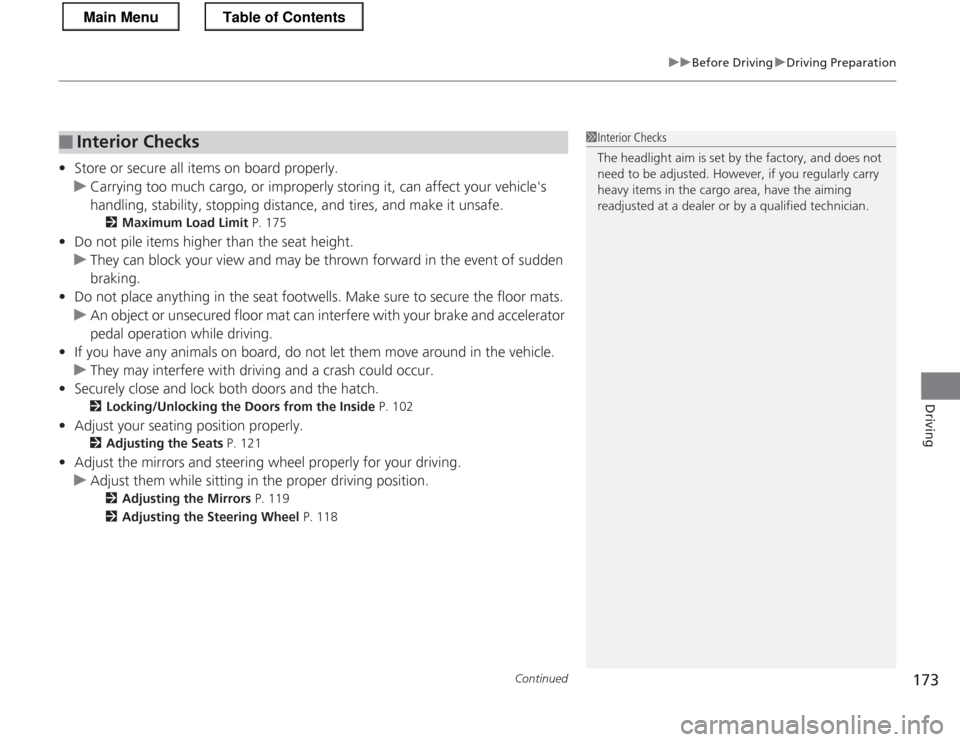
Continued173
uuBefore DrivinguDriving Preparation
Driving
•Store or secure all items on board properly.
uCarrying too much cargo, or improperly storing it, can affect your vehicle's
handling, stability, stopping distance, and tires, and make it unsafe.
2 Maximum Load Limit P. 175
• Do not pile items higher than the seat height.
uThey can block your view and may be thrown forward in the event of sudden
braking.
• Do not place anything in the seat footwells. Make sure to secure the floor mats.
uAn object or unsecured floor mat can interfere with your brake and accelerator
pedal operation while driving.
• If you have any animals on board, do not let them move around in the vehicle.
uThey may interfere with driving and a crash could occur.
• Securely close and lock both doors and the hatch.
2 Locking/Unlocking the Doors from the Inside P. 102
• Adjust your seating position properly.
2 Adjusting the Seats P. 121
• Adjust the mirrors and steering wheel properly for your driving.
uAdjust them while sitting in the proper driving position.
2 Adjusting the Mirrors P. 119
2 Adjusting the Steering Wheel P. 118
■Interior Checks1Interior Checks
The headlight aim is set by the factory, and does not
need to be adjusted. However, if you regularly carry
heavy items in the cargo area, have the aiming
readjusted at a dealer or by a qualified technician.
Main MenuTable of Contents
Page 299 of 325

298
uuFusesuFuse Locations
Handling the Unexpected
Located under the driver side dashboard.
Fuse locations are shown on the label on
the back side of the cover.
Locate the fuse in question by the fuse
number and label number.
■Interior Fuse Box
Fuse LabelCover
Fuse Box
■ Circuit protected and fuse rating
Circuit ProtectedAmps
1Back UP15 A
2TPMS *17.5 A
3Driver’s Power Window20 A
4−−
5Back-Up Light10 A
6SRS10 A
7Transmission SOL *210 A
8SRS7.5 A
9Fog Light*20 A
10 A/C 7.5 A
11ABS/VSA ®7.5 A
12 IMA 10 A
13Accessory Power Socket20 A
14 Radio 7.5 A
15Daytime Running Lights7.5 A
16 Rear Wiper 10 A
17Passenger’s Power Window20 A
18 − −
19−−
20 Fuel Pump 15 A
*1:U.S. models only
*2:Automatic transmission (CVT)
*3:Vehicle with halogen bulb low beam headlights
*4:Vehicle with discharge headlights
Circuit ProtectedAmps
21Washer15 A
22 Meter 7.5 A
23Hazard10 A
24 Stop/Horn 10 A
25Audio AMP *20 A
26 LAF 10 A
27Door Lock Main20 A
28 Headlight Main 20 A
29Small Light10 A
30 Main Fan Motor 30 A
31IGPS7.5 A
32 Right Headlight Low
*3
10 A
Right Headlight Low (HID) *4
15 A
33Ignition Coil15 A
34 Left Headlight Low
*3
10 A
Left Headlight High *4
10 A
35Door Lock7.5 A
36 Door Lock 10 A
37ABS FSR/VSA ® FSR30 A
38 − −
* Not available on all models
Main MenuTable of Contents
Page 300 of 325
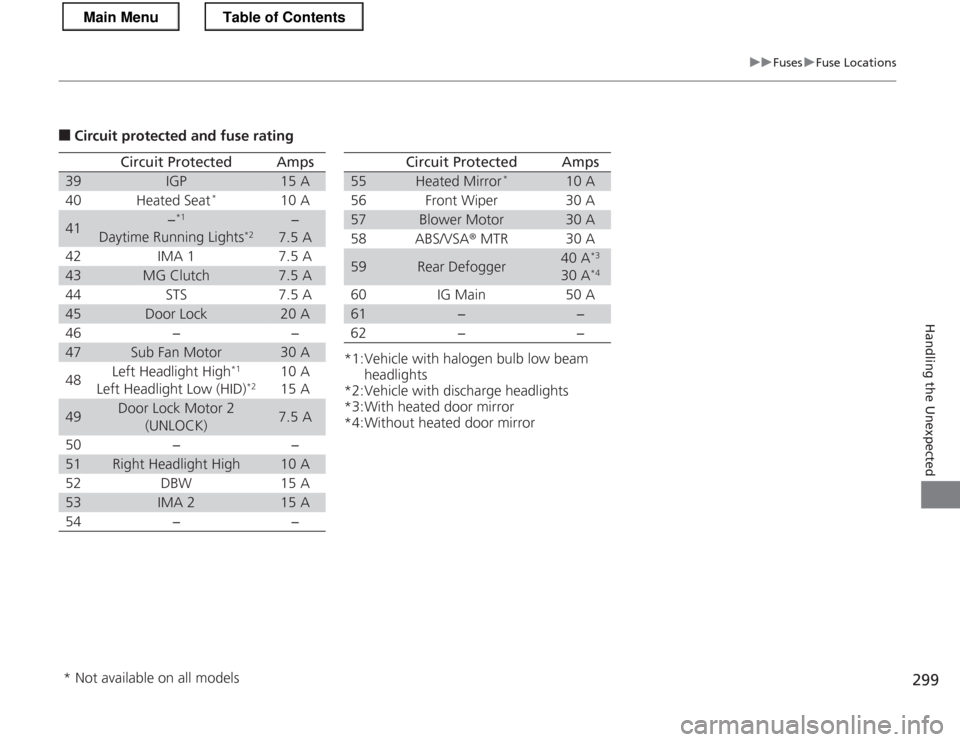
299
uuFusesuFuse Locations
Handling the Unexpected
■Circuit protec ted and fuse rating
Circuit ProtectedAmps
39IGP15 A
40 Heated Seat *
10 A
41−*1
Daytime Running Lights *2−
7.5 A
42 IMA 1 7.5 A
43MG Clutch7.5 A
44 STS 7.5 A
45Door Lock20 A
46 − −
47Sub Fan Motor30 A
48 Left Headlight High
*1
Left Headlight Low (HID) *210 A 15 A
49Door Lock Motor 2
(UNLOCK)7.5 A
50 − −
51Right Headlight High10 A
52 DBW 15 A
53IMA 215 A
54 − −
*1:Vehicle with halogen bulb low beam headlights
*2:Vehicle with discharge headlights
*3:With heated door mirror
*4:Without heated door mirror
Circuit ProtectedAmps
55Heated Mirror *10 A
56 Front Wiper 30 A
57Blower Motor30 A
58 ABS/VSA ® MTR 30 A
59Rear Defogger40 A *3
30 A *4
60 IG Main 50 A
61−−
62 − −
* Not available on all models
Main MenuTable of Contents
Page 318 of 325

Index
317
Index
Index
Numbers
12 Volt Battery Charging System Indicator ................................................... 67
3-Mode Drive System ............................... 197
ECON Mode Indicator ............................... 76
NORMAL Mode Indicator .......................... 76
SPORT Mode Indicator .............................. 76
7-Speed Manual Shift Mode ................... 185
A
ABS (Anti-lock Brake System) .................. 210
Accessories and Modifications ................ 220
Accessory Power Socket ........................... 129
Active Head Restraints ............................. 125
Additives
Coolant .................................................. 236
Engine Oil ............................................... 231
Washer ................................................... 241
Additives, Engine Oil ............................... 231
Adjusting
Head Restraints ....................................... 123
Headlights .............................................. 242
Mirrors.................................................... 119
Seats....................................................... 121
Steering Wheel ....................................... 118
Air Conditioning System
(Climate Control System) ....................... 134
Changing the Mode................................ 134 Defrosting the Windshield and
Windows .............................................. 135 Dust and Pollen Filter ............................... 264
Recirculation/Fresh Air Mode ................... 134
Sensors .................................................... 136
Using Automatic Climate Control ............ 134
Air Pressure ....................................... 253, 307
Airbags ........................................................ 39
Advanced Airbags ..................................... 45
After a Collision ......................................... 43
Airbag Care ............................................... 53
Event Data Recorders ................................. 25
Front Airbags (SRS) .................................... 42
Indicator ........................................ 50, 69, 73
Passenger Airbag Off Indicator .................. 51
Sensors ...................................................... 45
Side Airbag Cutoff System ......................... 48
Side Airbag Off Indicator ........................... 48
Side Airbags .............................................. 46
Side Curtain Airbags .................................. 49
AM/FM Audio ........................................... 145
Anti-lock Brake System (ABS) .................. 210
Indicator .................................................... 69
ASST Indicator ............................................. 82
Audio Remote Controls .............................. 18
Audio System ............................................ 138
Adjusting the Sound ................................ 144
Auxiliary Input Jack .................................. 140
Error Messages ........................................ 153
General Information ................................ 155
MP3/WMA/AAC ...................................... 151
Radio Data System (RDS) ......................... 146
Reactivating ............................................. 141 Recommended CDs ................................. 155
Recommended Drives .............................. 157
Security Code .......................................... 141
Theft Protection ...................................... 141
USB Adapter Cable.................................. 139
USB Flash Drives ...................................... 157
Authorized Manuals ................................ 315
Auto Door Locking/Unlocking ................. 103
Customize ................................................. 90
Auto Idle Stop
Automatic Transmission (CVT) ................. 191
Manual Transmission ............................... 194
Auto Idle Stop Indicator ............................ 75
Automatic Lighting .................................. 112
Automatic Transmission (CVT) ................. 182
7-Speed Manual Shift Mode ............ 185, 186
Auto Idle Stop ......................................... 191
Creeping ................................................. 182
Fluid ........................................................ 238
Kickdown ................................................ 182
L Mode ................................................... 187
Operating the Shift Lever......................... 184
Shift Lever Does Not Move ...................... 289
Shifting ................................................... 183
Auxiliary Input Jack .................................. 140
Average Fuel Economy .............................. 88
Average Fuel Economy Records ................ 88
Average Speed ........................................... 85
Main Menu