2013 HONDA CR-V oil level
[x] Cancel search: oil levelPage 10 of 361

9
Quick Reference Guide
Instrument Panel (P 67)
System Indicators
Malfunction
Indicator Lamp
Low Oil Pressure
Indicator
Charging System
Indicator
Anti-lock Brake
System (ABS)
Indicator
Vehicle Stability
Assist (VSA®) System
Indicator
VSA® OFF Indicator
Low Tire Pressure
Indicator
Lights Reminders
Lights On Indicator
High Beam Indicator
Fog Light Indicator
*
Immobilizer System
IndicatorSeat Belt Reminder
Indicator
System Indicators
Cruise Control
Indicator
Parking Brake
and Brake System
IndicatorSupplemental
Restraint System
Indicator
Side Airbag Off
Indicator Door Open Indicator
Cruise Main Indicator TachometerSpeedometerFuel
Gauge Security System
Alarm Indicator Shift Lever Position Indicator
Low Fuel Indicator
Gauges (P 77)/Information Display (P 78)/
Multi-Information Display
(P 81)/System Indicators (P 68)
Tailgate Open
Indicator
ECON Mode Indicator
TPMS Indicator
Maintenance Minder
Indicator
Washer Level
Indicator
*
Ambient MeterTemperature GaugeElectric Power
Steering (EPS)
Indicator Turn Signal and
Hazard Warning
Indicators
AWD System
Indicator*
System Indicators
CanadaU.S.
CanadaU.S.
* Not available on all models
Page 69 of 361

68
Instrument Panel
Indicators
IndicatorNameOn/BlinkingExplanation
Parking Brake
and Brake
System Indicator
●Comes on for a few seconds when you
turn the ignition switch to ON (w, then
goes off.
●Comes on when the parking brake is
applied, and goes off when it is released.
●Comes on when the brake fluid level is
low.
●Comes on if there is a problem with the
brake system.
●The beeper sounds and the indicator
comes on if you drive with the parking
brake not fully released.
●Comes on while driving - Make sure the parking
brake is released. Check the brake fluid level.
2What to do when the indicator comes on while
driving P. 333
●Comes on along with the ABS indicator - Have
the vehicle checked by a dealer.
2If the Brake System Indicator Comes On (Red)
P. 333
Low Oil Pressure
Indicator
●Comes on when you turn the ignition
switch to ON (w, and goes off when the
engine starts.
●Comes on when the engine oil pressure is
low.
●Comes on while driving - Immediately stop in a safe
place.
2If the Low Oil Pressure Indicator Comes On P. 331
U.S.
Canada
Page 267 of 361

266
Maintenance
Before Performing Maintenance
Inspection and Maintenance
For your safety, perform all listed inspections and maintenance to keep your vehicle
in good condition. If you become aware of any abnormality (noise, smell, insufficient
brake fluid, oil residue on the ground, etc.), have your vehicle inspected by a dealer.
(Note, however, that service at a dealer is not mandatory to keep your warranties in
effect.) Refer to the separate maintenance booklet for detailed maintenance and
inspection information.
■Daily inspections
Perform inspections before long distance trips, when washing the vehicle, or when
refueling.
■Periodic inspections
•Check the automatic transmission fluid level monthly.
2Automatic Transmission Fluid P. 284•Check the brake fluid level monthly.2Checking the Brake Fluid P. 285•Check the tire pressure monthly. Examine the tread for wear and foreign objects.2Checking and Maintaining Tires P. 298•Check the operation of the exterior lights monthly.2Replacing Light Bulbs P. 287•Check the condition of the wiper blades at least every six months.2Checking and Maintaining Wiper Blades P. 294
■Types of Inspection and Maintenance
1Inspection and Maintenance
Maintenance, replacement, or repair of
emissions control devices and systems may be
done by any automotive repair establishment or
individuals using parts that are “certified” to
EPA standards.
According to state and federal regulations, failure to
perform maintenance on the maintenance main
items marked with # will not void your emissions
warranties. However, all maintenance services should
be performed in accordance with the intervals
indicated by the information display/multi-
information display.
2Maintenance Service Items P. 272
If you want to perform complex maintenance tasks
that require more skills and tools, you can purchase a
subscription to the Service Express website at
www.techinfo.honda.com.
2Authorized Manuals P. 351
If you want to perform maintenance yourself, make
sure that you have the necessary tools and skills first.
After performing maintenance, update the records in
the separate maintenance booklet.U.S. models
Page 273 of 361

272
uuMaintenance Minder™uTo Use Maintenance MinderTM
Maintenance
■Maintenance Service Items1Maintenance Service Items•Independent of the Maintenance Minder
information, replace the brake fluid every 3 years.
•Inspect idle speed every 160,000 miles (256,000
km).
•Adjust the valves during services A, B, 1, 2, or 3 if
they are noisy.
Maintenance Minder
Message System Message
Indicator
Sub Items Main
Item
*1: If a message SERVICE does not appear more than 12 months after the display is reset, change the
engine oil every year.
# : See information on maintenance and emissions warranty.
CODEMaintenance Main Items
A●Replace engine oil*1B●Replace engine oil*1 and oil filter●Inspect front and rear brakes●Check parking brake adjustment●Inspect tie rod ends, steering gearbox, and boots●Inspect suspension components●Inspect driveshaft boots●Inspect brake hoses and lines (Including ABS/VSA)●Inspect all fluid levels and condition of fluids●Inspect exhaust system#●Inspect fuel lines and connections#*2: If you drive in dusty conditions, replace the air cleaner element every 15,000 miles (24,000 km).
*3: If you drive primarily in urban areas that have high concentrations of soot in the air from industry and
from diesel-powered vehicles, replace the dust and pollen filter every 15,000 miles (24,000 km).
*4: If you tow your vehicle behind a motorhome, the transmission fluid must be changed every 2 years or
30,000 miles (48,000 km), whichever comes first.
CODEMaintenance Sub Items
1●Rotate tires2●Replace air cleaner element*2●Replace dust and pollen filter*3●Inspect drive belt
3●Replace transmission fluid*44●Replace spark plugs●Inspect valve clearance
5●Replace engine coolant6●Replace rear differential fluid*
* Not available on all models
Page 279 of 361

278
uuMaintenance Under the HooduOil Check
Maintenance
Oil Check
We recommend that you check the engine oil level every time you refuel.
Park the vehicle on level ground.
Wait approximately three minutes after turning the engine off before you check the
oil.
1.Remove the dipstick (orange handle).
2.Wipe the dipstick with a clean cloth or
paper towel.
3.Insert the dipstick back all the way into its
hole.
4.Remove the dipstick again, and check the
level. It should be between the upper and
lower marks. Add oil if necessary.1Oil Check
If the oil level is near or below the lower mark, slowly
add oil being careful not to overfill.
Upper Mark
Lower Mark
Page 282 of 361

281
uuMaintenance Under the HooduChanging the Engine Oil and Oil Filter
Maintenance
5.Remove the oil filter and dispose of the
remaining oil.
6.Check that the filter gasket is not stuck to
the engine contact surface.
uIf it is stuck, you must detach it.
7.Wipe away dirt and dust adhering to the
contact surface of the engine block, and
install a new oil filter.
uApply a light coat of new engine oil to
the oil filter gasket.
8.Put a new washer on the drain bolt, then
reinstall the drain bolt.
uTightening torque:
30 lbf∙ft (40 N∙m, 4.0 kgf∙m)
9.Pour the recommended engine oil into the
engine.
uEngine oil change capacity (including
filter):
4.2 US qt (4.0 L)
10.Reinstall the engine oil fill cap securely and
start the engine.
11.Run the engine for a few minutes, and
then check that there is no leak from the
drain bolt or oil filter.
12.Stop the engine, wait for three minutes,
and then check the oil level on the
dipstick.
uIf necessary, add more engine oil.1Changing the Engine Oil and Oil Filter
You will need a special wrench to replace the oil
filter. You can buy this wrench from a dealer.
When installing the new oil filter, follow the
instructions supplied with the oil filter.
Reinstall the engine oil fill cap. Start the engine. The
low oil pressure indicator should go off within five
seconds. If it does not, turn off the engine, and check
your work.
Oil Filter
Page 332 of 361
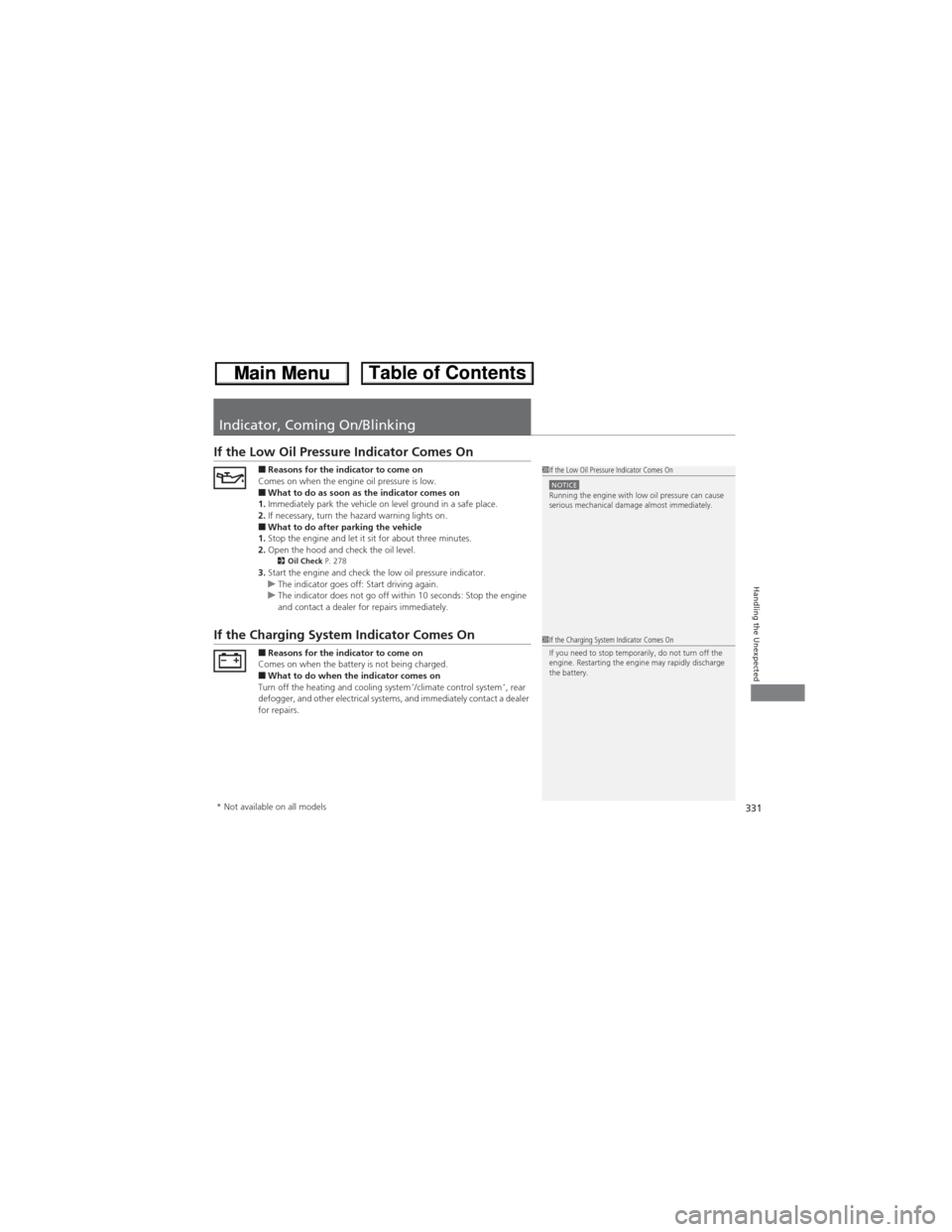
331
Handling the Unexpected
Indicator, Coming On/Blinking
If the Low Oil Pressure Indicator Comes On
■Reasons for the indicator to come on
Comes on when the engine oil pressure is low.
■What to do as soon as the indicator comes on
1.Immediately park the vehicle on level ground in a safe place.
2.If necessary, turn the hazard warning lights on.
■What to do after parking the vehicle
1.Stop the engine and let it sit for about three minutes.
2.Open the hood and check the oil level.
2Oil Check P. 2783.Start the engine and check the low oil pressure indicator.
uThe indicator goes off: Start driving again.
uThe indicator does not go off within 10 seconds: Stop the engine
and contact a dealer for repairs immediately.
If the Charging System Indicator Comes On
■Reasons for the indicator to come on
Comes on when the battery is not being charged.
■What to do when the indicator comes on
Turn off the heating and cooling system*/climate control system*, rear
defogger, and other electrical systems, and immediately contact a dealer
for repairs.
1If the Low Oil Pressure Indicator Comes OnNOTICERunning the engine with low oil pressure can cause
serious mechanical damage almost immediately.
1If the Charging System Indicator Comes On
If you need to stop temporarily, do not turn off the
engine. Restarting the engine may rapidly discharge
the battery.
* Not available on all models
Page 358 of 361

357
Index
Washer Level ............................................ 76
Information.............................................. 341
Information Display................................... 78
Instrument Panel........................................ 67
Brightness Control .................................. 117
Interior Lights........................................... 132
Interior Rearview Mirror......................... 120
iPod®......................................................... 164
JJack (Wheel Nut Wrench)........................ 322
Jump Starting........................................... 326
KKey Number Tag........................................ 98
Keyless Lockout Prevention..................... 100
Keys............................................................. 97
Lockout Prevention ................................. 100
Master Keys .............................................. 97
Number Tag.............................................. 98
Rear Door Won’t Open ........................... 102
Remote Transmitter .................................. 99
Types and Functions.................................. 97
Valet Key .................................................. 98
Won’t Turn ............................................... 19
Kickdown (Automatic Transmission)...... 242
LLanguage (HFL)........................................ 195LATCH (Child Seats).............................. 57, 61
Lights................................................. 112, 287
Automatic ............................................... 113
Bulb Replacement.................................... 287
Daytime Running Lights ........................... 114
Fog Lights................................................ 114
High Beam Indicator .................................. 74
Interior .................................................... 132
Light Switches ......................................... 112
Lights On Indicator .................................... 74
Turn Signals............................................. 112
Load Limits................................................ 229
Locking/Unlocking...................................... 97
Auto Door Locking/Unlocking .................. 103
Childproof Door Locks ............................. 102
From Inside.............................................. 101
From Outside............................................. 99
Keys .......................................................... 97
Using a Key ............................................. 100
Lockout Prevention System...................... 100
Low Battery Charge.................................. 331
Low Fuel Indicator...................................... 70
Low Oil Pressure Indicator................. 68, 331
Lower Anchors...................................... 57, 61
Luggage (Maximum Load Limit)............. 229
MMaintenance............................................. 265
Battery .................................................... 307
Brake Fluid .............................................. 285Cleaning ................................................. 312
Climate Control System ........................... 311
Coolant ................................................... 282
Heating and Cooling System ................... 311
Maintenance Minder™ ........................... 269
Oil ........................................................... 278
Precautions ............................................. 266
Radiator .................................................. 283
Remote Control....................................... 309
Remote Transmitter ................................. 308
Replacing Light Bulbs .............................. 287
Safety...................................................... 267
Service Items ........................................... 272
Tires ........................................................ 298
Transmission Fluid ................................... 284
Under the Hood ...................................... 275
Wireless Headphone................................ 310
Malfunction Indicator Lamp.............. 69, 332
Map Lights................................................ 132
Maximum Load Limit............................... 229
Meters, Gauges........................................... 77
Mirrors...................................................... 120
Adjusting ................................................ 120
Door ....................................................... 121
Exterior ................................................... 121
Interior Rearview ..................................... 120
Modifications (and Accessories).............. 264
Moonroof................................................. 110
MP3................................................... 161, 169
Multi-Information Display......................... 81
Multi-View Rear Camera.......................... 259