2013 HONDA CR-V fog light bulb
[x] Cancel search: fog light bulbPage 75 of 361

74
uuIndicatorsu
Instrument Panel
IndicatorNameOn/BlinkingExplanation
Turn Signal
Indicators●Blinks when you operate the turn signal
lever.
●Blinks along with all turn signals if you press
the hazard warning button.
●Does not blink or blinks rapidly - A turn signal
light bulb has blown. Change the bulb immediately.
2Replacing Light Bulbs P. 290
High Beam
Indicator●Comes on when the high beam headlights
are on.—
Lights On
Indicator●Comes on whenever the light switch is on, or
in AUTO* when the exterior lights are on.●If you remove the key from the ignition switch while
the lights are on, a chime sounds when the driver's
door is opened.
Fog Light
Indicator*●Comes on when the fog lights are on.—
Side Airbag Off
Indicator
●Comes on for a few seconds when you turn
the ignition switch to ON (w, then goes off.●Comes on when the passenger side airbag
system is automatically shut off.
●It does not mean there is a problem with your side
airbags.
●Comes on when nobody is sitting in the
passenger seat - Have the vehicle checked by a
dealer.
●Comes on when someone is sitting in the seat -
Have the passenger sit properly.
U.S.
Canada
* Not available on all models
Page 288 of 361
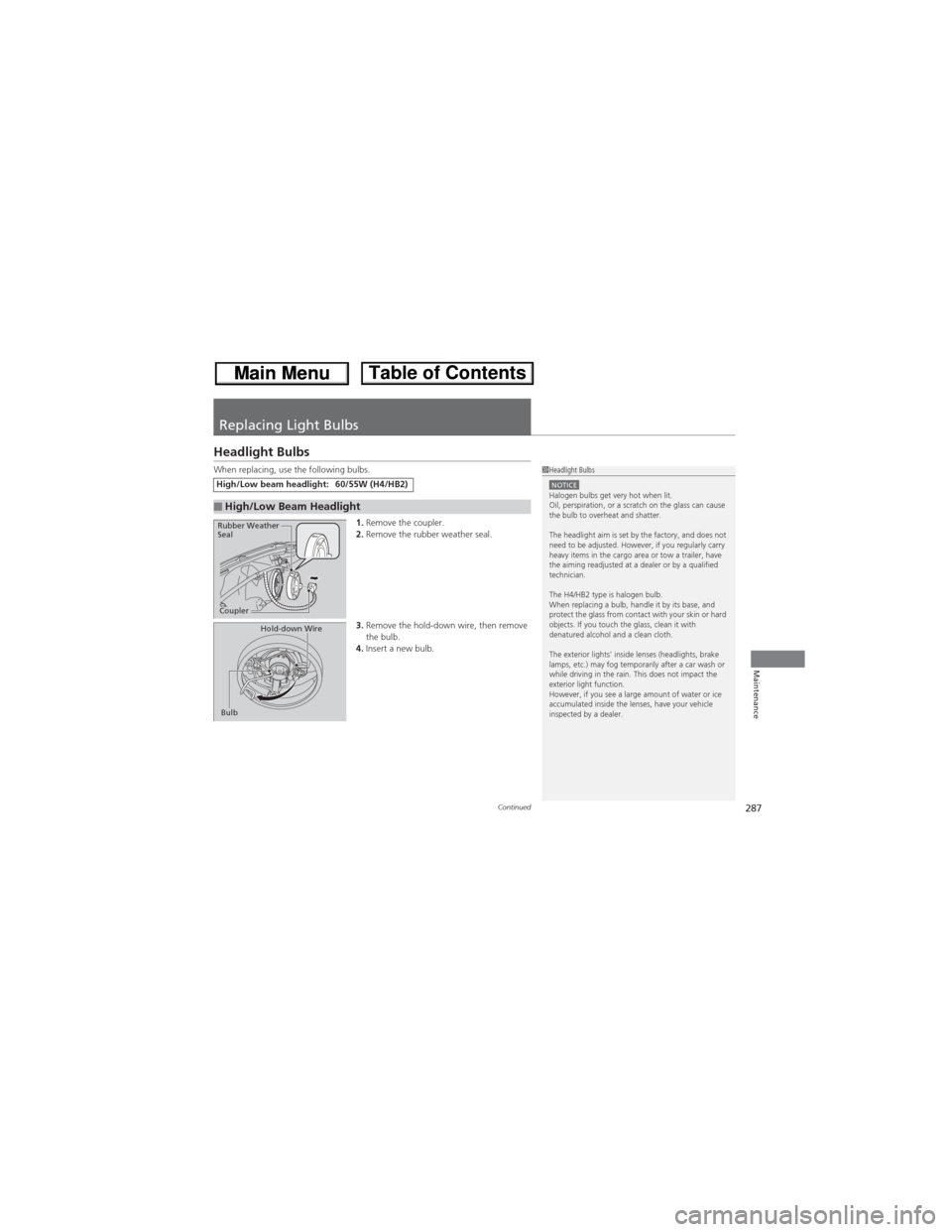
287Continued
Maintenance
Replacing Light Bulbs
Headlight Bulbs
When replacing, use the following bulbs.
1.Remove the coupler.
2.Remove the rubber weather seal.
3.Remove the hold-down wire, then remove
the bulb.
4.Insert a new bulb.High/Low beam headlight:60/55W (H4/HB2)
■High/Low Beam Headlight
1Headlight BulbsNOTICEHalogen bulbs get very hot when lit.
Oil, perspiration, or a scratch on the glass can cause
the bulb to overheat and shatter.
The headlight aim is set by the factory, and does not
need to be adjusted. However, if you regularly carry
heavy items in the cargo area or tow a trailer, have
the aiming readjusted at a dealer or by a qualified
technician.
The H4/HB2 type is halogen bulb.
When replacing a bulb, handle it by its base, and
protect the glass from contact with your skin or hard
objects. If you touch the glass, clean it with
denatured alcohol and a clean cloth.
The exterior lights' inside lenses (headlights, brake
lamps, etc.) may fog temporarily after a car wash or
while driving in the rain. This does not impact the
exterior light function.
However, if you see a large amount of water or ice
accumulated inside the lenses, have your vehicle
inspected by a dealer.
Coupler Rubber Weather
Seal
BulbHold-down Wire
Page 289 of 361

uuReplacing Light BulbsuFog Light Bulbs*
288
Maintenance
5.Reinstall the hold-down wire. Hook the end
of the wire on the knob in the slot.
uYou can see if the hold-down wire is in
the right place from the inspection
window.
6.Reinstall the rubber weather seal.
7.Insert the coupler into the connector of the
bulb.
Fog Light Bulbs*
When replacing, use the following bulbs.
1.Remove the clip using a flat-tip screwdriver,
and push up the under cover.
Inspection WindowHold-down
Wire
Fog Light: 55 W (H11)
1Fog Light Bulbs*
NOTICEHalogen bulbs get very hot when lit. Oil, perspiration,
or a scratch on the glass can cause the bulb to
overheat and shatter.
The fog lights are halogen bulbs.
When replacing a bulb, handle it by its plastic case,
and protect the glass from contact with your skin or
hard objects. If you touch the glass, clean it with
denatured alcohol and a clean cloth.
Clip
* Not available on all models
Page 290 of 361

289
uuReplacing Light BulbsuSide Marker Light Bulb
Maintenance
2.Push the tab to remove the coupler.
3.Rotate the old bulb to the left to remove.
4.Insert new bulb.
Side Marker Light Bulb
When replacing, use the following bulbs.
1.Turn the socket to the left and remove it,
then remove the old bulb.
2.Insert a new bulb.
Bulb
CouplerTab
Side Marker Light: 3 CP
1Fog Light Bulbs*Insert a flat-tip screwdriver, lift and remove the
central pin to remove the clip.
Insert the clip with the central pin raised, and push
until it is flat.
Central pin
Push until the
pin is flat.
BulbSocket
* Not available on all models
Page 343 of 361

342
Information
Specifications
■Vehicle Specifications
*1: 16 inch wheel with 2WD models
*2: 17 inch wheel with 2WD models and 16 inch wheel with 4WD
models
*3: 17 inch wheel with 4WD models
ModelHonda CR-V
No. of Passengers:
Front 2
Rear 3
Total 5
Weights:Gross Vehicle
Weight Rating U.S.: 4,332 lbs (1,965 kg)*1 4,464 lbs (2,025 kg)*2 4,564 lbs (2,070 kg)*3Canada: 1,965 kg*1 2,025 kg*2 2,070 kg*3Gross Axle Weight
Rating (Front)U.S.: 2,227 lbs (1,010 kg)*1 2,271 lbs (1,030 kg)*2 2,326 lbs (1,055 kg)*3Canada: 1,010 kg*1 1,030 kg*2 1,055 kg*3Gross Axle Weight
Rating (Rear)U.S.: 2,150 lbs (975 kg)*1 2,238 lbs (1,015 kg)*2 2,282 lbs (1,035 kg)*3Canada: 975 kg*1 1,015 kg*2 1,035 kg*3Air Conditioning:Refrigerant Type HFC-134a (R-134a)Charge Quantity13.6 – 15.4 oz (385 – 435 g)Lubricant TypeSP-10
■Engine Specifications
■Fuel
■Battery
■Washer FluidDisplacement144 cu-in (2,354 cm3)
Spark PlugsNGK ILZKR7B-11S
DENSO SXU22HCR11S
Fuel:
TypeUnleaded gasoline, Pump octane number
of 87 or higher
Fuel Tank Capacity 15.3 US gal (58 ℓ)
Capacity/Type36AH(5)/45AH(20)
36AH(5)/47AH(20)
38AH(5)/47AH(20)
Tank CapacityU.S.: 2.6 US qt (2.5 ℓ)
Canada: 4.8 US qt (4.5 ℓ)
■Light Bulbs
*1: Not available on all models
Headlights (High/Low Beams)60/55W (H4/HB2)
Fog Lights 55W (H11)
Front Turn Signal/Parking Lights24/2.2CP
Side Marker Lights 3CP
Upper Rear Side Marker/Taillights3CP
Lower Rear Side Marker/Brake/
Taillights21/5W
Back-Up Lights21W
Rear Turn Signal Lights 21W (Amber)
High-Mount Brake LightLED
Rear License Plate Light 3CP
Cargo Area Light8W
Vanity Mirror Lights*12WInterior LightsMap Lights8WCeiling Light8W
Page 355 of 361

354
Index
Maintenance (Checking the Battery) ........ 307
Maintenance (Replacing).......................... 308
Behind a Motorhome............................... 235
Belts (Seat).................................................. 29
Beverage Holders...................................... 134
Bluetooth® Audio..................................... 172
Bluetooth® HandsFreeLink®..................... 194
Booster Seats (For Children)....................... 64
Brake System............................................. 254
Anti-lock Brake System (ABS) ................... 256
Brake Assist System ................................. 257
Fluid ........................................................ 285
Foot Brake ............................................... 255
Indicator ............................................ 68, 333
Parking Brake .......................................... 254
Brightness Control (Instrument Panel).... 117
Bulb Replacement..................................... 287
Brake Light, Taillight, Back-Up Light, Rear
Turn Signal Light and Lower Rear Side
Marker Light ........................................ 290
Fog Lights ................................................ 288
Front Turn Signal/Parking Light ................ 290
Headlights ............................................... 287
High-Mount Brake Light .......................... 293
Rear License Plate Light............................ 293
Side Marker Lights ................................... 289
Upper Rear Side Marker/Taillight .............. 292
Bulb Specifications.................................... 342CCarbon Monoxide Gas............................... 65
Cargo Hook............................................... 137
Cargo Side Net.......................................... 136
Carrying Cargo................................. 227, 229
CD Player................................................... 161
Certification Label.................................... 344
Changing Bulbs........................................ 287
Charging System Indicator................. 69, 331
Child Safety................................................. 52
Childproof Door Locks............................. 102
Child Seat.................................................... 52
Booster Seats ............................................ 64
Child Seat for Infants................................. 54
Child Seat for Small Children ..................... 55
Installing a Child Seat with a Lap/Shoulder
Seat Belt .................................................. 60
Larger Children ......................................... 63
Rear-facing Child Seat ............................... 54
Selecting a Child Seat ................................ 56
Childproof Door Locks............................. 102
Cleaning the Exterior............................... 314
Cleaning the Interior................................ 312
Climate Control System............................ 145
Changing the Mode ................................ 145
Defrosting the Windshield and
Windows ............................................... 146
Dust and Pollen Filter............................... 311
Recirculation/Fresh Air Mode ................... 145
Sensors ................................................... 148
Synchronized Mode................................. 147Using Automatic Climate Control ............ 145
Clock........................................................... 96
Coat Hook................................................ 136
Compact Spare Tire.......................... 319, 343
Compass.................................................... 223
Console Compartment............................. 133
Controls...................................................... 95
Coolant (Engine)...................................... 282
Adding to the Radiator ........................... 283
Adding to the Reserve Tank .................... 282
Overheating ............................................ 329
Creeping (Automatic Transmission)........ 242
Cruise Control.......................................... 246
Indicator ................................................... 76
Cup Holders.............................................. 134
Customer Service Information................ 352
Customized Features................................. 84
DDaytime Running Lights.......................... 114
Dead Battery............................................ 326
Defrosting the Windshield and
Windows......................................... 144, 146
Detachable Anchor.................................... 34
Devices that Emit Radio Waves............... 345
Dimming
Headlights .............................................. 112
Rearview Mirror ...................................... 120
Dipstick (Engine Oil)................................ 278
Directional Signals (Turn Signal)............. 112
Page 357 of 361

356
Index
GGasoline (Fuel)
Economy ................................................. 263
Gauge ....................................................... 77
Information ............................................. 260
Low Fuel Indicator ..................................... 70
Refueling ................................................. 260
Gauges......................................................... 77
Gear Shift Lever Positions
Automatic Transmission ........................... 243
Glass (care)................................................ 315
Glove Box.................................................. 133
HHalogen Bulbs................................... 287, 288
Handling the Unexpected........................ 317
HandsFreeLink® (HFL)............................... 194
Automatic Import of Cellular Phonebook
and Call History ..................................... 210
Automatic Transferring ............................ 208
Caller’s ID Information ............................. 208
HFL Buttons ............................................. 194
HFL Menus .............................................. 196
HFL Status Display.................................... 195
Making a Call .......................................... 213
Options During a Call .............................. 217
Phone Setup ............................................ 201
Receiving a Call ....................................... 216
Speed Dial ............................................... 211
Text Message................................... 206, 218To Clear the System ................................ 209
To Create a Security PIN .......................... 207
Hazard Warning Button.............................. 2
Head Restraints........................................ 125
Headlights................................................. 112
Aiming .................................................... 287
Automatic Operation............................... 113
Dimming ......................................... 112, 114
Operating................................................ 112
Heaters (Seat)........................................... 139
Heating and Cooling System................... 142
Cooling ................................................... 144
Defrosting the Windshield and
Windows ............................................... 144
Dust and Pollen Filter............................... 311
Heating ................................................... 143
HFL (HandsFreeLink®)............................... 194
High Beam Indicator.................................. 74
Hill Start Assist System............................. 240
IIdentification Numbers............................ 344
Engine and Transmission ......................... 344
Vehicle Identification ............................... 344
Ignition Switch......................................... 111
Illumination Control................................. 117
Knob ....................................................... 117
Immobilizer System.................................. 106
Indicator.................................................... 75
Indicators.................................................... 68ABS (Anti-lock Brake System) .................... 71
AWD System............................................. 71
Charging System............................... 69, 331
CRUISE CONTROL ............................. 76, 247
CRUISE MAIN.................................... 76, 246
Door Open.......................................... 28, 72
ECON Mode ..................................... 75, 245
EPS (Electric Power Steering)
System ............................................ 73, 333
Fog Light .................................................. 74
High Beam ................................................ 74
Immobilizer System ................................... 75
Lights On .................................................. 74
Low Fuel ................................................... 70
Low Oil Pressure ............................... 68, 331
Low Tire Pressure ...................... 73, 251, 252
Maintenance Minder......................... 76, 269
Malfunction Indicator Lamp .............. 69, 332
Parking Brake and Brake System ....... 68, 333
Seat Belt Reminder.............................. 30, 70
Security System Alarm............................... 75
Shift Lever Position.................................... 69
Side Airbag Off ................................... 50, 74
Supplemental Restraint System ........... 48, 71
Tailgate Open ........................................... 72
TPMS ................................................ 73, 253
Transmission ............................................. 70
Turn Signal ............................................... 74
VSA® (Vehicle Stability Assist)
System ............................................ 72, 249
VSA® OFF.......................................... 72, 250
Page 358 of 361

357
Index
Washer Level ............................................ 76
Information.............................................. 341
Information Display................................... 78
Instrument Panel........................................ 67
Brightness Control .................................. 117
Interior Lights........................................... 132
Interior Rearview Mirror......................... 120
iPod®......................................................... 164
JJack (Wheel Nut Wrench)........................ 322
Jump Starting........................................... 326
KKey Number Tag........................................ 98
Keyless Lockout Prevention..................... 100
Keys............................................................. 97
Lockout Prevention ................................. 100
Master Keys .............................................. 97
Number Tag.............................................. 98
Rear Door Won’t Open ........................... 102
Remote Transmitter .................................. 99
Types and Functions.................................. 97
Valet Key .................................................. 98
Won’t Turn ............................................... 19
Kickdown (Automatic Transmission)...... 242
LLanguage (HFL)........................................ 195LATCH (Child Seats).............................. 57, 61
Lights................................................. 112, 287
Automatic ............................................... 113
Bulb Replacement.................................... 287
Daytime Running Lights ........................... 114
Fog Lights................................................ 114
High Beam Indicator .................................. 74
Interior .................................................... 132
Light Switches ......................................... 112
Lights On Indicator .................................... 74
Turn Signals............................................. 112
Load Limits................................................ 229
Locking/Unlocking...................................... 97
Auto Door Locking/Unlocking .................. 103
Childproof Door Locks ............................. 102
From Inside.............................................. 101
From Outside............................................. 99
Keys .......................................................... 97
Using a Key ............................................. 100
Lockout Prevention System...................... 100
Low Battery Charge.................................. 331
Low Fuel Indicator...................................... 70
Low Oil Pressure Indicator................. 68, 331
Lower Anchors...................................... 57, 61
Luggage (Maximum Load Limit)............. 229
MMaintenance............................................. 265
Battery .................................................... 307
Brake Fluid .............................................. 285Cleaning ................................................. 312
Climate Control System ........................... 311
Coolant ................................................... 282
Heating and Cooling System ................... 311
Maintenance Minder™ ........................... 269
Oil ........................................................... 278
Precautions ............................................. 266
Radiator .................................................. 283
Remote Control....................................... 309
Remote Transmitter ................................. 308
Replacing Light Bulbs .............................. 287
Safety...................................................... 267
Service Items ........................................... 272
Tires ........................................................ 298
Transmission Fluid ................................... 284
Under the Hood ...................................... 275
Wireless Headphone................................ 310
Malfunction Indicator Lamp.............. 69, 332
Map Lights................................................ 132
Maximum Load Limit............................... 229
Meters, Gauges........................................... 77
Mirrors...................................................... 120
Adjusting ................................................ 120
Door ....................................................... 121
Exterior ................................................... 121
Interior Rearview ..................................... 120
Modifications (and Accessories).............. 264
Moonroof................................................. 110
MP3................................................... 161, 169
Multi-Information Display......................... 81
Multi-View Rear Camera.......................... 259