2013 HONDA CIVIC HYBRID radio antenna
[x] Cancel search: radio antennaPage 144 of 346

143
Features
This chapter describes how to operate technology features.
Audio System
About Your Audio System ................ 144
USB Adapter Cable .......................... 145
Audio Antenna ................................ 145
Auxiliary Input Jack .......................... 146
Audio System Theft Protection ......... 146
Audio System Basic Operation
Audio Remote Controls .................... 148
Adjusting the Sound ........................ 149
Playing the AM/FM Radio ................. 150
Playing the XM® Radio
*................... 153
Playing a CD .................................... 155Playing an iPod®............................... 158
Playing Internet Radio ...................... 161
Playing a USB Flash Drive ................. 163
Playing Bluetooth® Audio................. 166
Audio Error Messages
CD Player ......................................... 168
iPod®/USB Flash Drive....................... 169
Pandora®......................................... 170
General Information on the Audio
System............................................. 171
Recommended CDs ......................... 172Compatible iPod®, iPhone® and USB Flash
Drives .............................................. 174
Bluetooth® HandsFreeLink®
Using HFL ........................................ 175
HFL Menus ...................................... 177
* Not available on all models
Page 172 of 346
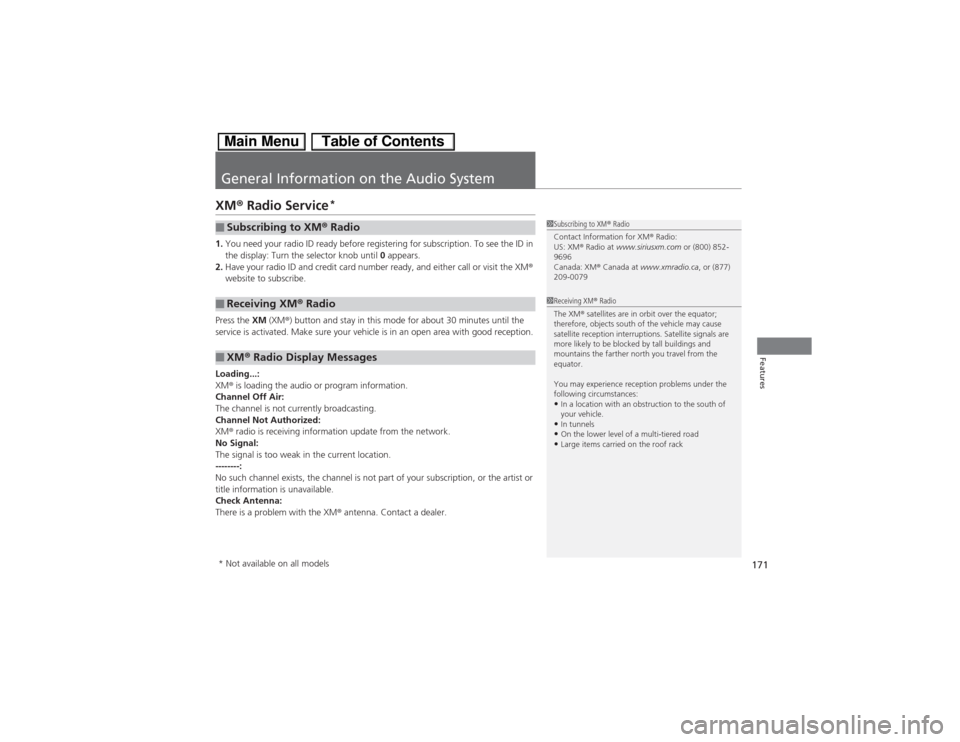
171Features
General Information on the Audio SystemXM® Radio Service
*
1.You need your radio ID ready before registering for subscription. To see the ID in
the display: Turn the selector knob until 0 appears.
2.Have your radio ID and credit card number ready, and either call or visit the XM®
website to subscribe.
Press the XM (XM®) button and stay in this mode for about 30 minutes until the
service is activated. Make sure your vehicle is in an open area with good reception.
Loading...:
XM® is loading the audio or program information.
Channel Off Air:
The channel is not currently broadcasting.
Channel Not Authorized:
XM® radio is receiving information update from the network.
No Signal:
The signal is too weak in the current location.
--------:
No such channel exists, the channel is not part of your subscription, or the artist or
title information is unavailable.
Check Antenna:
There is a problem with the XM® antenna. Contact a dealer.■Subscribing to XM® Radio■Receiving XM® Radio■XM® Radio Display Messages
1Subscribing to XM® Radio
Contact Information for XM® Radio:
US: XM® Radio at www.siriusxm.com or (800) 852-
9696
Canada: XM® Canada at www.xmradio.ca, or (877)
209-00791Receiving XM® Radio
The XM® satellites are in orbit over the equator;
therefore, objects south of the vehicle may cause
satellite reception interruptions. Satellite signals are
more likely to be blocked by tall buildings and
mountains the farther north you travel from the
equator.
You may experience reception problems under the
following circumstances:•In a location with an obstruction to the south of
your vehicle.•In tunnels•On the lower level of a multi-tiered road•Large items carried on the roof rack
* Not available on all models
Page 338 of 346

Index
337Index
Index
AAccessories and Modifications................ 250
Accessory Power Sockets......................... 137
Additives
Coolant .................................................. 266
Engine Oil ............................................... 263
Washer ................................................... 270
Additives, Engine Oil............................... 261
Adjusting
Front Seats.............................................. 129
Head Restraints ....................................... 131
Headlights .............................................. 271
Mirrors.................................................... 128
Steering Wheel ....................................... 127
Temperature ............................................. 87
Air Conditioning System (Climate
Control System)...................................... 140
Changing the Mode................................ 140
Defrosting the Windshield and
Windows .............................................. 141
Dust and Pollen Filter .............................. 290
Recirculation/Fresh Air Mode................... 140
Sensor .................................................... 142
Using Automatic Climate Control............ 140
Air Pressure...................................... 279, 327
Airbags....................................................... 39
Advanced Airbags ..................................... 45
After a Collision ........................................ 43
Airbag Care .............................................. 51
Event Data Recorders ................................ 24
Front Airbags (SRS) ................................... 42Indicator .............................................. 49, 71
Passenger Airbag Off Indicator .................. 50
Sensors...................................................... 45
Side Airbags .............................................. 46
Side Curtain Airbags .................................. 48
AM/FM Radio............................................ 150
Ambient Meter............................................. 8
Anti-lock Brake System (ABS).................. 242
Indicator .................................................... 71
Audio Antenna......................................... 145
Audio Remote Controls...................... 17, 148
Audio System............................................ 144
Adjusting the Sound ................................ 149
Auxiliary Input Jack .................................. 146
Error Messages ........................................ 168
MP3/WMA/AAC ...................................... 163
Reactivating............................................. 146
Recommended CDs ................................. 172
Recommended Drives .............................. 174
Remote Controls ..................................... 148
Security Code .......................................... 146
Theft Protection....................................... 146
USB Adapter Cable .................................. 145
USB Flash Drives ...................................... 174
Authorized Manuals................................. 335
Auto Door Locking/Unlocking................. 111
Customize ........................................... 91, 98
Auto Idle Stop........................................... 222
Auto Idle Stop Indicator............................. 73
Automatic Lighting.................................. 121Automatic Transmission (CVT)................. 218
Creeping ................................................. 218
Fluid ........................................................ 268
Kickdown ................................................ 218
Operating the Shift Lever................... 18, 220
Shift Lever Does Not Move ...................... 314
Shifting ................................................... 219
Auxiliary Input Jack.................................. 146
Average Fuel Economy.............................. 86
Average Speed........................................... 87
BBattery...................................................... 288
Charging System Indicator................. 69, 317
Jump Starting .......................................... 312
Maintenance (Checking the 12 Volt
Battery) ................................................. 288
Maintenance (Replacing) ......................... 289
Belts (Seat).................................................. 32
Beverage Holders..................................... 136
Bluetooth® Audio..................................... 166
Bluetooth® HandsFreeLink®..................... 175
Booster Seats (For Children)...................... 63