2013 HONDA CIVIC HYBRID engine overheat
[x] Cancel search: engine overheatPage 22 of 346

Quick Reference Guide21
Handling the Unexpected
(P295)
Flat Tire
(P297)
●Park in a safe location and repair the flat
tire using the temporary tire repair kit.
●Park in a safe location and replace the
flat tire with the compact spare tire in the
trunk.
Indicators Come On (P317)
●Identify the indicator and consult the
owner’s manual.Models with an optional compact spare tire
Engine Won’t Start
(P311)
●If the battery is dead, jump start using a
booster battery.
Blown Fuse
(P321)
●Check for a blown fuse if an electrical
device does not operate.
Overheating
(P315)
●Park in a safe location. If you do not see
steam under the hood, open the hood,
and let the engine cool down.
Emergency Towing
(P324)
●Call a professional towing service if you
need to tow your vehicle.
Page 77 of 346

76
uuIndicatorsu
Instrument Panel
Indicator
Name
On/Blinking
Explanation
Message
Security System
Alarm Indicator
●Blinks when the Security System
Alarm has been set.
2Security System Alarm P. 115
—
High
Temperature
Indicator
●Comes on for a few seconds when
you turn the ignition switch to ON (w then goes off.
●Blinks when the engine coolant
temperature goes up, and stays on
if the temperature continues to
rise.
●Blinks while driving - Drive slowly to
prevent overheating.●Stays on while driving - Immediately
stop in a safe place and allow the engine
to cool.
2Overheating P. 315
Low
Temperature
Indicator
●Comes on when the engine
coolant temperature is low.
●If the indicator stays on after the engine
has reached normal operating
temperature, there may be a problem
with the temperature sensors. Have the
vehicle inspected by a dealer.
—
ECON Mode
Indicator
●Comes on for a few seconds when
you turn the ignition switch to ON (w, then goes off.
●Comes on when the ECON mode is
on.
2ECON Button P. 221
Page 138 of 346

Continued
137
uuInterior Lights/Interior Convenience ItemsuInterior Convenience Items
Controls
The accessory power sockets can be used when the ignition switch is in ACCESSORY (q or ON
(w.
■Accessory power socket (console panel)
Open the cover to use it.■Accessory power socket (console
compartment)
Open the console lid and the cover to use it.
■Accessory Power Sockets
1Accessory Power SocketsNOTICEDo not insert an automotive type cigarette lighter
element.
This can overheat the power socket.
The accessory power socket is designed to supply
power for 12 volt DC accessories that are rated 180
watts or less (15 amps).
The accessory power socket is designed to supply
power for 12 volt DC accessories that are rated 120
watts or less (10 amps).
To prevent battery drain, only use the power socket
with the engine running.
When both sockets are being used, the combined
power rating of the accessories should not exceed
180 watts (15 amps).NOTICEDo not operate the temporary tire repair kit
compressor for more than 15 minutes. The accessory
power socket and compressor can overheat and
become permanently damaged.Accessory power socket (console panel)Accessory power socket (console compartment)Models with temporarily tire repair kit
Page 296 of 346
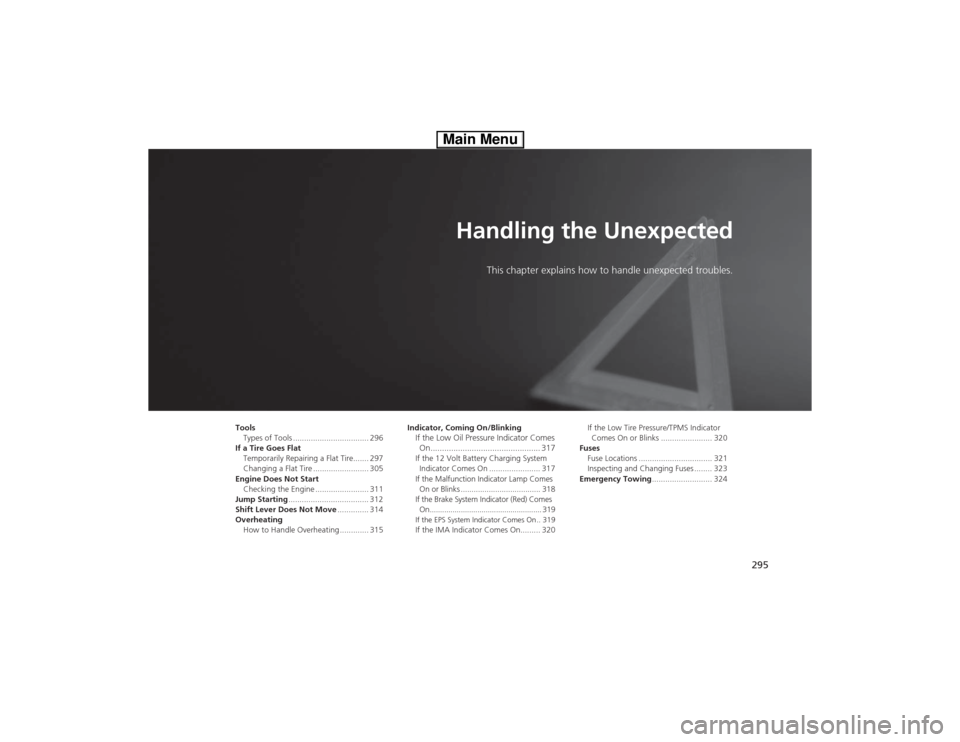
295
Handling the Unexpected
This chapter explains how to handle unexpected troubles.
Tools
Types of Tools .................................. 296
If a Tire Goes Flat
Temporarily Repairing a Flat Tire....... 297
Changing a Flat Tire ......................... 305
Engine Does Not Start
Checking the Engine ........................ 311
Jump Starting.................................... 312
Shift Lever Does Not Move.............. 314
Overheating
How to Handle Overheating ............. 315Indicator, Coming On/Blinking
If the Low Oil Pressure Indicator Comes
On................................................ 317If the 12 Volt Battery Charging System
Indicator Comes On ....................... 317
If the Malfunction Indicator Lamp Comes
On or Blinks ..................................... 318
If the Brake System Indicator (Red) Comes
On...................................................... 319If the EPS System Indicator Comes On .. 319If the IMA Indicator Comes On......... 320If the Low Tire Pressure/TPMS Indicator
Comes On or Blinks ....................... 320
Fuses
Fuse Locations ................................. 321
Inspecting and Changing Fuses ........ 323
Emergency Towing........................... 324
Page 301 of 346

uuIf a Tire Goes FlatuTemporarily Repairing a Flat Tire
300Handling the Unexpected
4.Plug in the compressor to the accessory
power socket.
uBe careful not to pinch the cord in a
door or window.
5.Start the engine.
uKeep the engine running while injecting
sealant and air.
2Carbon Monoxide Gas P. 64
6.Turn the selector switch to SEALANT/
AIR.
7.Press the inflator switch to turn on the
compressor.
uThe compressor starts injecting sealant
and air into the tire.
8.When the sealant injection is complete,
continue to add air.
9.After the air pressure reaches 32 psi (220
kPa), turn off the kit.
uTo check the pressure, occasionally turn
off the compressor and read the gauge.
1Injecting Sealant and AirNOTICEDo not operate the tire repair kit compressor for
more than 15 minutes. The accessory power socket
and compressor can overheat and become
permanently damaged.
Until the sealant injection is complete, the pressure
shown on the pressure gauge will appear higher than
actual. After the sealant injection is complete the
pressure will drop and then begin to rise again as the
tire is inflated with air. This is normal. To accurately
measure the air pressure using the gauge, turn the air
compressor off only after the sealant injection is
complete.
If the required air pressure is not reached within 10
minutes, the tire may be too severely damaged for
the kit to provide the necessary seal and your vehicle
will need to be towed.
3
WARNING
Running the engine with the vehicle in an
enclosed or even partly enclosed area can
cause a rapid build-up of toxic carbon
monoxide.
Breathing this colorless, odorless gas can
cause unconsciousness and even death.
Only run the engine to power the air
compressor with the vehicle outdoors.
SEALANT/AIR side
Pressure Gauge
ON
OFF
Page 316 of 346
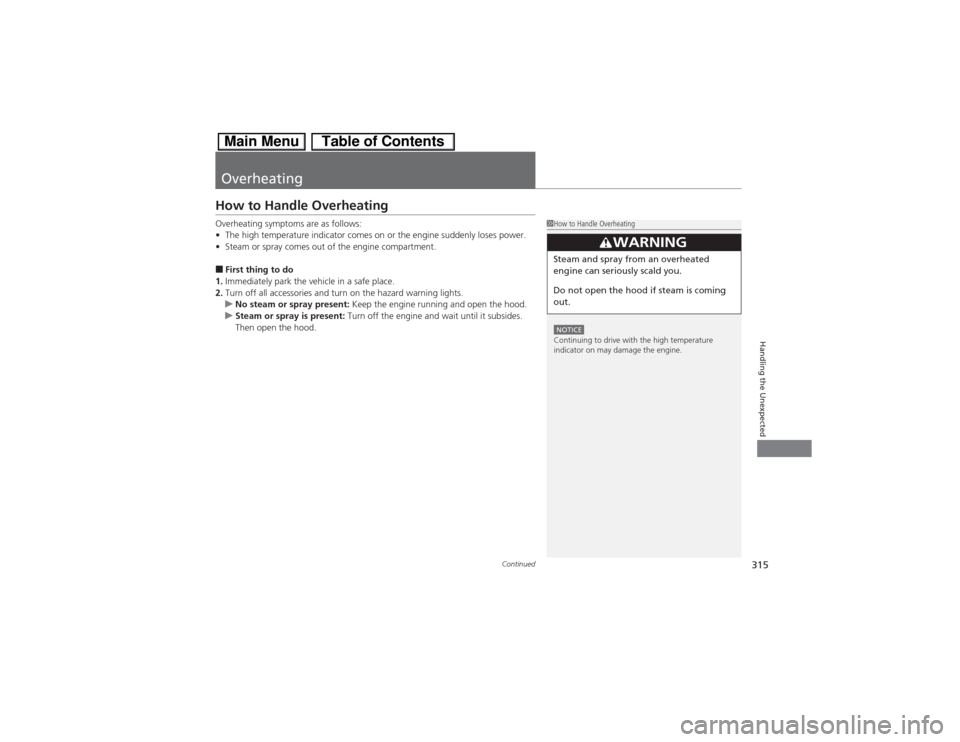
315
Continued
Handling the Unexpected
OverheatingHow to Handle OverheatingOverheating symptoms are as follows:
•The high temperature indicator comes on or the engine suddenly loses power.
•Steam or spray comes out of the engine compartment.■First thing to do
1.Immediately park the vehicle in a safe place.
2.Turn off all accessories and turn on the hazard warning lights.
uNo steam or spray present: Keep the engine running and open the hood.
uSteam or spray is present: Turn off the engine and wait until it subsides.
Then open the hood.
1How to Handle OverheatingNOTICEContinuing to drive with the high temperature
indicator on may damage the engine.
3
WARNING
Steam and spray from an overheated
engine can seriously scald you.
Do not open the hood if steam is coming
out.
Page 317 of 346
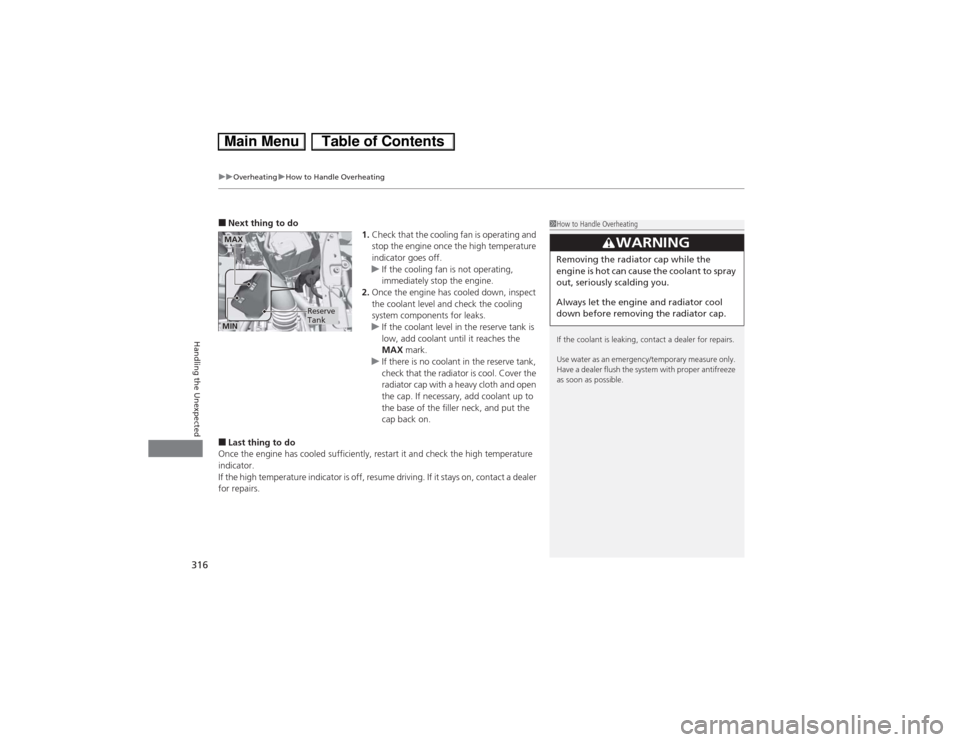
uuOverheatinguHow to Handle Overheating
316Handling the Unexpected
■Next thing to do
1.Check that the cooling fan is operating and
stop the engine once the high temperature
indicator goes off.
uIf the cooling fan is not operating,
immediately stop the engine.
2.Once the engine has cooled down, inspect
the coolant level and check the cooling
system components for leaks.
uIf the coolant level in the reserve tank is
low, add coolant until it reaches the
MAX mark.
uIf there is no coolant in the reserve tank,
check that the radiator is cool. Cover the
radiator cap with a heavy cloth and open
the cap. If necessary, add coolant up to
the base of the filler neck, and put the
cap back on.■Last thing to do
Once the engine has cooled sufficiently, restart it and check the high temperature
indicator.
If the high temperature indicator is off, resume driving. If it stays on, contact a dealer
for repairs.
1How to Handle Overheating
If the coolant is leaking, contact a dealer for repairs.
Use water as an emergency/temporary measure only.
Have a dealer flush the system with proper antifreeze
as soon as possible.
3
WARNING
Removing the radiator cap while the
engine is hot can cause the coolant to spray
out, seriously scalding you.
Always let the engine and radiator cool
down before removing the radiator cap.
MAXMIN
Reserve
Tank
Page 339 of 346

338Index
Brake System............................................. 240
Anti-lock Brake System (ABS) ................... 242
Brake Assist System ................................. 243
Brake System Indicator....................... 68, 319
Fluid ........................................................ 269
Foot Brake ............................................... 241
Indicator ............................................ 68, 319
Parking Brake .......................................... 240
Brightness Control (Instrument Panel).... 125
Bulb Replacement..................................... 271
Bulb Specifications ................................... 326
Front Turn Signal/Parking/Side Marker
Light ...................................................... 273
Headlights ............................................... 271
High-Mount Brake Light .......................... 276
Rear License Plate Light............................ 276
Side Turn Signal/Emergency Indicator....... 273CCarbon Monoxide Gas................................ 64
Carrying Cargo.................................. 209, 211
CD Player................................................... 155
Certification Label.................................... 328
Changing Bulbs......................................... 271
Charging System Indicator................. 69, 317
Child Safety................................................. 52
Childproof Door Locks ............................. 110
Emergency Trunk Opener ........................ 114
Child Seat.................................................... 52
Booster Seats ............................................. 63Child Seat for Infants................................. 54
Child Seat for Small Children ..................... 55
Installing a Child Seat with a Lap/Shoulder
Seat Belt .................................................. 59
Larger Children ......................................... 62
Rear-facing Child Seat ............................... 54
Selecting a Child Seat ................................ 56
Using a Tether ........................................... 61
Childproof Door Locks............................. 110
Cleaning the Exterior............................... 293
Cleaning the Interior................................ 291
Climate Control System............................ 140
Changing the Mode ................................ 140
Defrosting the Windshield and
Windows ............................................... 141
Dust and Pollen Filter............................... 290
Recirculation and Fresh Air Mode ............ 140
Sensors ................................................... 142
Using Automatic Climate Control ............ 140
Clock.......................................................... 104
Coat Hook................................................. 138
Compact Spare Tire.......................... 305, 327
Console Compartment............................. 135
Controls..................................................... 103
Coolant (Engine)...................................... 266
Adding to the Radiator ............................ 267
Adding to the Reserve Tank..................... 266
High Temperature Indicator ....................... 76
Low Temperature Indicator........................ 76
Overheating ............................................ 315
Creep Aid System..................................... 216Creeping................................................... 218
Cruise Control.......................................... 225
Indicator ................................................... 75
Cup Holders.............................................. 136
Customer Service Information................ 336
Customized Features................................. 91
DDaytime Running Lights.......................... 123
Dead Battery............................................ 312
Defrosting the Windshield and
Windows................................................. 141
Devices that Emit Radio Waves............... 329
Dimming
Headlights .............................................. 120
Rearview Mirror ...................................... 128
Dipstick (Engine Oil)................................ 262
Directional Signals (Turn Signal)............. 120
Display/Information Button...................... 83
Door Mirrors............................................. 128
Doors........................................................ 105
Auto Door Locking.................................. 111
Auto Door Unlocking .............................. 111
Door Open Indicator ........................... 31, 72
Keys........................................................ 105
Locking/Unlocking the Doors from the
Inside .................................................... 109
Locking/Unlocking the Doors from the
Outside ................................................. 107
Lockout prevention system ...................... 108