2013 HONDA CIVIC HYBRID child seat
[x] Cancel search: child seatPage 104 of 346

103
Controls
This chapter explains how to operate the various controls necessary for driving.
Setting the Clock.............................. 104
Locking and Unlocking the Doors
Key Types and Functions .................. 105
Locking/Unlocking the Doors from the
Outside .......................................... 107
Locking/Unlocking the Doors from the
Inside ............................................. 109
Childproof Door Locks ..................... 110
Auto Door Locking/Unlocking .......... 111
Opening and Closing the Trunk....... 112
Security System
Immobilizer System .......................... 115
Security System Alarm ...................... 115Opening and Closing the Windows..... 117
Operating the Switches Around the
Steering Wheel
Ignition Switch ................................. 119
Turn Signals ..................................... 120
Light Switches.................................. 120
Daytime Running Lights ................... 123
Wipers and Washers ........................ 124
Brightness Control ........................... 125
Rear Defogger/Heated Door Mirror
*
Button ........................................... 126
Adjusting the Steering Wheel........... 127Adjusting the Mirrors
Interior Rearview Mirror ................... 128
Power Door Mirrors ......................... 128
Adjusting the Seats
Adjusting the Seat Positions ............. 129
Interior Lights/Interior Convenience
Items
Interior Lights .................................. 134
Interior Convenience Items .............. 135
Climate Control System
Using Automatic Climate Control .... 140
Automatic Climate Control Sensors ...... 142
* Not available on all models
Page 110 of 346

109
uuLocking and Unlocking the DoorsuLocking/Unlocking the Doors from the Inside
Continued
Controls
Locking/Unlocking the Doors from the Inside
■Locking a door
Push the lock tab forward.■Unlocking a door
Pull the lock tab rearward.
Pull the front door inner handle.
uThe door unlocks and opens in one
motion.
■Using the Lock Tab
1Using the Lock Tab
When you lock the door using the lock tab on the
driver’s door, all the other doors lock at the same
time.
When you unlock the door using the lock tab on the
driver’s door, only the driver’s door will unlock.
To UnlockLock TabTo Lock■Unlocking Using the Inner Handle of Front Doors
1Unlocking Using the Inner Handle of Front Doors
The inner front door handles are designed to allow
front seat occupants to open the door in one motion.
However this feature requires that front seat
occupants never pull a front door inner handle while
the vehicle is in motion.
Children should always ride in a rear seat where
childproof door locks are provided.
2Childproof Door Locks P. 110
Inner
Handle
Page 118 of 346
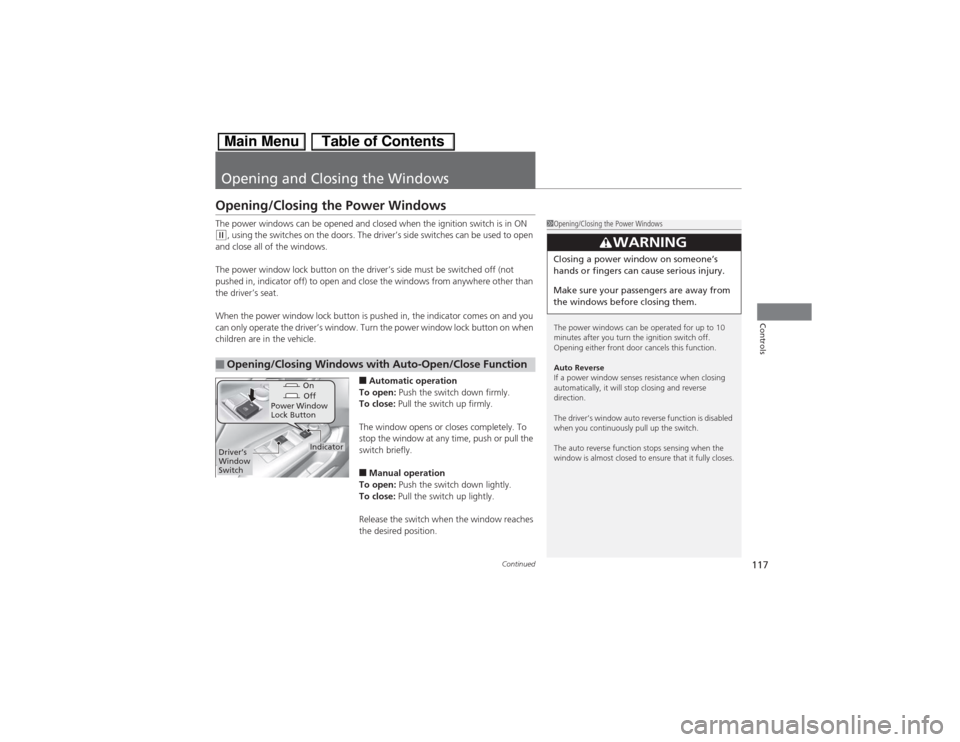
117
Continued
Controls
Opening and Closing the WindowsOpening/Closing the Power WindowsThe power windows can be opened and closed when the ignition switch is in ON (w, using the switches on the doors. The driver’s side switches can be used to open
and close all of the windows.
The power window lock button on the driver’s side must be switched off (not
pushed in, indicator off) to open and close the windows from anywhere other than
the driver’s seat.
When the power window lock button is pushed in, the indicator comes on and you
can only operate the driver’s window. Turn the power window lock button on when
children are in the vehicle.
■Automatic operation
To open: Push the switch down firmly.
To close: Pull the switch up firmly.
The window opens or closes completely. To
stop the window at any time, push or pull the
switch briefly.■Manual operation
To open: Push the switch down lightly.
To close: Pull the switch up lightly.
Release the switch when the window reaches
the desired position.
■Opening/Closing Windows with Auto-Open/Close Function
1Opening/Closing the Power Windows
The power windows can be operated for up to 10
minutes after you turn the ignition switch off.
Opening either front door cancels this function.
Auto Reverse
If a power window senses resistance when closing
automatically, it will stop closing and reverse
direction.
The driver’s window auto reverse function is disabled
when you continuously pull up the switch.
The auto reverse function stops sensing when the
window is almost closed to ensure that it fully closes.
3
WARNING
Closing a power window on someone’s
hands or fingers can cause serious injury.
Make sure your passengers are away from
the windows before closing them.
On
Off
Power Window
Lock ButtonIndicator
Driver’s
Window
Switch
Page 338 of 346

Index
337Index
Index
AAccessories and Modifications................ 250
Accessory Power Sockets......................... 137
Additives
Coolant .................................................. 266
Engine Oil ............................................... 263
Washer ................................................... 270
Additives, Engine Oil............................... 261
Adjusting
Front Seats.............................................. 129
Head Restraints ....................................... 131
Headlights .............................................. 271
Mirrors.................................................... 128
Steering Wheel ....................................... 127
Temperature ............................................. 87
Air Conditioning System (Climate
Control System)...................................... 140
Changing the Mode................................ 140
Defrosting the Windshield and
Windows .............................................. 141
Dust and Pollen Filter .............................. 290
Recirculation/Fresh Air Mode................... 140
Sensor .................................................... 142
Using Automatic Climate Control............ 140
Air Pressure...................................... 279, 327
Airbags....................................................... 39
Advanced Airbags ..................................... 45
After a Collision ........................................ 43
Airbag Care .............................................. 51
Event Data Recorders ................................ 24
Front Airbags (SRS) ................................... 42Indicator .............................................. 49, 71
Passenger Airbag Off Indicator .................. 50
Sensors...................................................... 45
Side Airbags .............................................. 46
Side Curtain Airbags .................................. 48
AM/FM Radio............................................ 150
Ambient Meter............................................. 8
Anti-lock Brake System (ABS).................. 242
Indicator .................................................... 71
Audio Antenna......................................... 145
Audio Remote Controls...................... 17, 148
Audio System............................................ 144
Adjusting the Sound ................................ 149
Auxiliary Input Jack .................................. 146
Error Messages ........................................ 168
MP3/WMA/AAC ...................................... 163
Reactivating............................................. 146
Recommended CDs ................................. 172
Recommended Drives .............................. 174
Remote Controls ..................................... 148
Security Code .......................................... 146
Theft Protection....................................... 146
USB Adapter Cable .................................. 145
USB Flash Drives ...................................... 174
Authorized Manuals................................. 335
Auto Door Locking/Unlocking................. 111
Customize ........................................... 91, 98
Auto Idle Stop........................................... 222
Auto Idle Stop Indicator............................. 73
Automatic Lighting.................................. 121Automatic Transmission (CVT)................. 218
Creeping ................................................. 218
Fluid ........................................................ 268
Kickdown ................................................ 218
Operating the Shift Lever................... 18, 220
Shift Lever Does Not Move ...................... 314
Shifting ................................................... 219
Auxiliary Input Jack.................................. 146
Average Fuel Economy.............................. 86
Average Speed........................................... 87
BBattery...................................................... 288
Charging System Indicator................. 69, 317
Jump Starting .......................................... 312
Maintenance (Checking the 12 Volt
Battery) ................................................. 288
Maintenance (Replacing) ......................... 289
Belts (Seat).................................................. 32
Beverage Holders..................................... 136
Bluetooth® Audio..................................... 166
Bluetooth® HandsFreeLink®..................... 175
Booster Seats (For Children)...................... 63
Page 339 of 346

338Index
Brake System............................................. 240
Anti-lock Brake System (ABS) ................... 242
Brake Assist System ................................. 243
Brake System Indicator....................... 68, 319
Fluid ........................................................ 269
Foot Brake ............................................... 241
Indicator ............................................ 68, 319
Parking Brake .......................................... 240
Brightness Control (Instrument Panel).... 125
Bulb Replacement..................................... 271
Bulb Specifications ................................... 326
Front Turn Signal/Parking/Side Marker
Light ...................................................... 273
Headlights ............................................... 271
High-Mount Brake Light .......................... 276
Rear License Plate Light............................ 276
Side Turn Signal/Emergency Indicator....... 273CCarbon Monoxide Gas................................ 64
Carrying Cargo.................................. 209, 211
CD Player................................................... 155
Certification Label.................................... 328
Changing Bulbs......................................... 271
Charging System Indicator................. 69, 317
Child Safety................................................. 52
Childproof Door Locks ............................. 110
Emergency Trunk Opener ........................ 114
Child Seat.................................................... 52
Booster Seats ............................................. 63Child Seat for Infants................................. 54
Child Seat for Small Children ..................... 55
Installing a Child Seat with a Lap/Shoulder
Seat Belt .................................................. 59
Larger Children ......................................... 62
Rear-facing Child Seat ............................... 54
Selecting a Child Seat ................................ 56
Using a Tether ........................................... 61
Childproof Door Locks............................. 110
Cleaning the Exterior............................... 293
Cleaning the Interior................................ 291
Climate Control System............................ 140
Changing the Mode ................................ 140
Defrosting the Windshield and
Windows ............................................... 141
Dust and Pollen Filter............................... 290
Recirculation and Fresh Air Mode ............ 140
Sensors ................................................... 142
Using Automatic Climate Control ............ 140
Clock.......................................................... 104
Coat Hook................................................. 138
Compact Spare Tire.......................... 305, 327
Console Compartment............................. 135
Controls..................................................... 103
Coolant (Engine)...................................... 266
Adding to the Radiator ............................ 267
Adding to the Reserve Tank..................... 266
High Temperature Indicator ....................... 76
Low Temperature Indicator........................ 76
Overheating ............................................ 315
Creep Aid System..................................... 216Creeping................................................... 218
Cruise Control.......................................... 225
Indicator ................................................... 75
Cup Holders.............................................. 136
Customer Service Information................ 336
Customized Features................................. 91
DDaytime Running Lights.......................... 123
Dead Battery............................................ 312
Defrosting the Windshield and
Windows................................................. 141
Devices that Emit Radio Waves............... 329
Dimming
Headlights .............................................. 120
Rearview Mirror ...................................... 128
Dipstick (Engine Oil)................................ 262
Directional Signals (Turn Signal)............. 120
Display/Information Button...................... 83
Door Mirrors............................................. 128
Doors........................................................ 105
Auto Door Locking.................................. 111
Auto Door Unlocking .............................. 111
Door Open Indicator ........................... 31, 72
Keys........................................................ 105
Locking/Unlocking the Doors from the
Inside .................................................... 109
Locking/Unlocking the Doors from the
Outside ................................................. 107
Lockout prevention system ...................... 108
Page 342 of 346
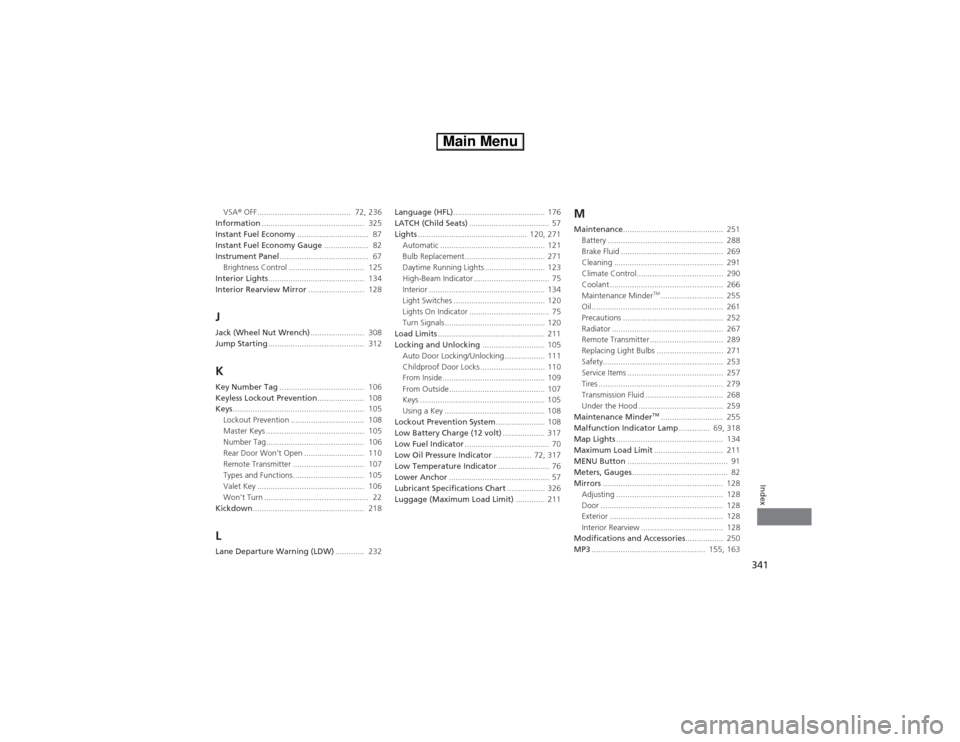
341Index
VSA® OFF.......................................... 72, 236
Information.............................................. 325
Instant Fuel Economy................................ 87
Instant Fuel Economy Gauge.................... 82
Instrument Panel........................................ 67
Brightness Control .................................. 125
Interior Lights........................................... 134
Interior Rearview Mirror......................... 128JJack (Wheel Nut Wrench)........................ 308
Jump Starting........................................... 312KKey Number Tag...................................... 106
Keyless Lockout Prevention..................... 108
Keys........................................................... 105
Lockout Prevention ................................. 108
Master Keys ............................................ 105
Number Tag............................................ 106
Rear Door Won’t Open ........................... 110
Remote Transmitter ................................ 107
Types and Functions................................ 105
Valet Key ................................................ 106
Won’t Turn ............................................... 22
Kickdown.................................................. 218LLane Departure Warning (LDW)............. 232Language (HFL)......................................... 176
LATCH (Child Seats).................................... 57
Lights................................................. 120, 271
Automatic ............................................... 121
Bulb Replacement.................................... 271
Daytime Running Lights ........................... 123
High-Beam Indicator .................................. 75
Interior .................................................... 134
Light Switches ......................................... 120
Lights On Indicator .................................... 75
Turn Signals............................................. 120
Load Limits................................................ 211
Locking and Unlocking............................ 105
Auto Door Locking/Unlocking .................. 111
Childproof Door Locks ............................. 110
From Inside.............................................. 109
From Outside........................................... 107
Keys ........................................................ 105
Using a Key ............................................. 108
Lockout Prevention System...................... 108
Low Battery Charge (12 volt)................... 317
Low Fuel Indicator...................................... 70
Low Oil Pressure Indicator................. 72, 317
Low Temperature Indicator....................... 76
Lower Anchor............................................. 57
Lubricant Specifications Chart................. 326
Luggage (Maximum Load Limit)............. 211
MMaintenance............................................. 251
Battery .................................................... 288
Brake Fluid .............................................. 269
Cleaning ................................................. 291
Climate Control....................................... 290
Coolant ................................................... 266
Maintenance Minder
TM............................ 255
Oil ........................................................... 261
Precautions ............................................. 252
Radiator .................................................. 267
Remote Transmitter ................................. 289
Replacing Light Bulbs .............................. 271
Safety...................................................... 253
Service Items ........................................... 257
Tires ........................................................ 279
Transmission Fluid ................................... 268
Under the Hood ...................................... 259
Maintenance MinderTM............................ 255
Malfunction Indicator Lamp.............. 69, 318
Map Lights................................................ 134
Maximum Load Limit............................... 211
MENU Button............................................. 91
Meters, Gauges........................................... 82
Mirrors...................................................... 128
Adjusting ................................................ 128
Door ....................................................... 128
Exterior ................................................... 128
Interior Rearview ..................................... 128
Modifications and Accessories................. 250
MP3................................................... 155, 163
Page 343 of 346
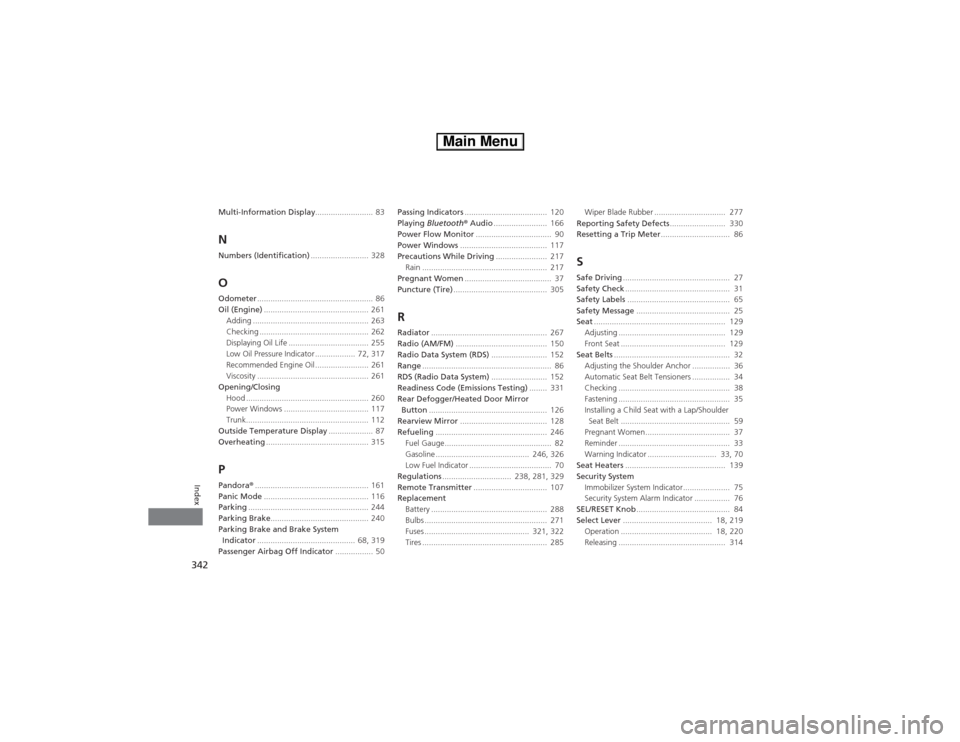
342Index
Multi-Information Display.......................... 83NNumbers (Identification).......................... 328OOdometer.................................................... 86
Oil (Engine)............................................... 261
Adding .................................................... 263
Checking ................................................. 262
Displaying Oil Life .................................... 255
Low Oil Pressure Indicator .................. 72, 317
Recommended Engine Oil ........................ 261
Viscosity .................................................. 261
Opening/Closing
Hood ....................................................... 260
Power Windows ...................................... 117
Trunk....................................................... 112
Outside Temperature Display.................... 87
Overheating.............................................. 315PPandora®................................................... 161
Panic Mode............................................... 116
Parking...................................................... 244
Parking Brake............................................ 240
Parking Brake and Brake System
Indicator............................................ 68, 319
Passenger Airbag Off Indicator................. 50Passing Indicators..................................... 120
Playing Bluetooth® Audio........................ 166
Power Flow Monitor.................................. 90
Power Windows....................................... 117
Precautions While Driving....................... 217
Rain ........................................................ 217
Pregnant Women....................................... 37
Puncture (Tire).......................................... 305
RRadiator.................................................... 267
Radio (AM/FM)......................................... 150
Radio Data System (RDS)......................... 152
Range.......................................................... 86
RDS (Radio Data System)......................... 152
Readiness Code (Emissions Testing)........ 331
Rear Defogger/Heated Door Mirror
Button..................................................... 126
Rearview Mirror....................................... 128
Refueling.................................................. 246
Fuel Gauge................................................ 82
Gasoline .......................................... 246, 326
Low Fuel Indicator ..................................... 70
Regulations............................... 238, 281, 329
Remote Transmitter................................. 107
Replacement
Battery .................................................... 288
Bulbs ....................................................... 271
Fuses ............................................... 321, 322
Tires ........................................................ 285Wiper Blade Rubber ................................ 277
Reporting Safety Defects......................... 330
Resetting a Trip Meter............................... 86
SSafe Driving................................................ 27
Safety Check............................................... 31
Safety Labels.............................................. 65
Safety Message.......................................... 25
Seat........................................................... 129
Adjusting ................................................ 129
Front Seat ............................................... 129
Seat Belts.................................................... 32
Adjusting the Shoulder Anchor ................. 36
Automatic Seat Belt Tensioners ................. 34
Checking .................................................. 38
Fastening .................................................. 35
Installing a Child Seat with a Lap/Shoulder
Seat Belt ................................................. 59
Pregnant Women...................................... 37
Reminder .................................................. 33
Warning Indicator ............................... 33, 70
Seat Heaters............................................. 139
Security System
Immobilizer System Indicator..................... 75
Security System Alarm Indicator ................ 76
SEL/RESET Knob.......................................... 84
Select Lever........................................ 18, 219
Operation ......................................... 18, 220
Releasing ................................................ 314
Page 344 of 346

343Index
Won’t Move ........................................... 314
Selecting a Child Seat................................ 56
Selector Knob (Audio)............................. 147
Setting the Clock...................................... 104
Shift Lever.......................................... 18, 219
Shift Lever Position Indicator............ 69, 220
Shifting..................................................... 219
Shoulder Anchor........................................ 36
Side Airbags............................................... 46
Side Curtain Airbags.................................. 48
SMS Text Message............................ 187, 201
Snow Tires................................................ 287
SOURCE Button.......................................... 91
Spare Tire......................................... 305, 327
Spark Plugs............................................... 326
Specifications........................................... 326
Specified Fuel................................... 246, 326
Speedometer.............................................. 82
SRS Airbags (Airbags)................................ 39
Starting the Engine.................................. 214
Does Not Start ........................................ 311
Engine Switch Buzzer .............................. 119
Jump Starting ......................................... 312
Steering Wheel........................................ 127
Adjusting ................................................ 127
Stopping................................................... 244
Supplemental Restraint System (SRS)....... 42
Switches (Around the Steering
Wheel)............................................ 2, 3, 119
System Message Indicator......................... 74
TTachometer................................................. 82
Temperature
High Temperature Indicator ....................... 76
Low Temperature Indicator ........................ 76
Outside Temperature Display ..................... 87
Temperature Sensor................................... 87
Text Message.................................... 187, 201
Time (Setting)........................................... 104
Tire Pressure Monitoring System
(TPMS)..................................................... 237
Indicator ............................................ 73, 320
Tire Repair Kit........................................... 297
Tires........................................................... 279
Air Pressure ..................................... 280, 327
Checking and Maintaining....................... 279
Compact Spare Tire ......................... 305, 327
Inspection................................................ 279
Labeling .................................................. 280
Puncture (Flat Tire)................................... 305
Regulations ............................................. 282
Rotation .................................................. 286
Tire Chains .............................................. 287
Tire Repair Kit .......................................... 297
Wear Indicators ....................................... 284
Winter ..................................................... 287
Tools.......................................................... 296
Towing a Trailer....................................... 213
Towing Your Vehicle................................ 213
Emergency .............................................. 324TPMS (Tire Pressure Monitoring
System).................................................... 237
Indicator............................................ 73, 320
Transmission............................................. 219
Automatic ............................................... 219
Fluid ........................................................ 268
Number................................................... 328
Shift Lever Position Indicator.............. 69, 220
Trip Meter................................................... 86
Troubleshooting....................................... 295
Blown Fuse...................................... 321, 322
Brake Pedal Vibrates .................................. 23
Buzzer Sounds When Opening Door.......... 23
Emergency Towing .................................. 324
Engine Does Not Start ............................. 311
Noise When Braking .................................. 23
Overheating ............................................ 315
Puncture/Flat Tire .................................... 305
Rear Door Won’t Open...................... 22, 110
Regular Gasoline ............................. 246, 326
Shift Lever Won’t Move ........................... 314
Warning Indicators .................................... 68
Trunk......................................................... 112
Lid........................................................... 112
Light Bulb................................................ 326
Turn Signals.............................................. 120
Indicators (Instrument Panel) ..................... 74
UUnlocking the Doors................................ 107