Page 123 of 346
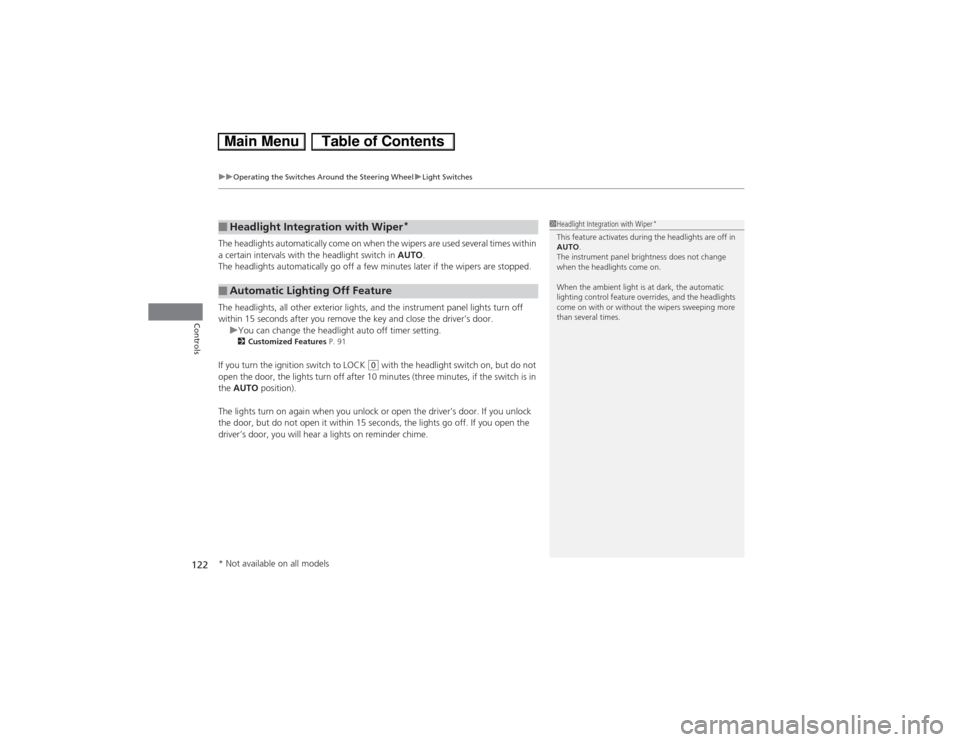
uuOperating the Switches Around the Steering WheeluLight Switches
122Controls
The headlights automatically come on when the wipers are used several times within
a certain intervals with the headlight switch in AUTO.
The headlights automatically go off a few minutes later if the wipers are stopped.
The headlights, all other exterior lights, and the instrument panel lights turn off
within 15 seconds after you remove the key and close the driver’s door.
uYou can change the headlight auto off timer setting.
2Customized Features P. 91
If you turn the ignition switch to LOCK
(0 with the headlight switch on, but do not
open the door, the lights turn off after 10 minutes (three minutes, if the switch is in
the AUTO position).
The lights turn on again when you unlock or open the driver’s door. If you unlock
the door, but do not open it within 15 seconds, the lights go off. If you open the
driver’s door, you will hear a lights on reminder chime.
■Headlight Integration with Wiper
*
■Automatic Lighting Off Feature
1Headlight Integration with Wiper
*
This feature activates during the headlights are off in
AUTO.
The instrument panel brightness does not change
when the headlights come on.
When the ambient light is at dark, the automatic
lighting control feature overrides, and the headlights
come on with or without the wipers sweeping more
than several times.
* Not available on all models
Page 135 of 346
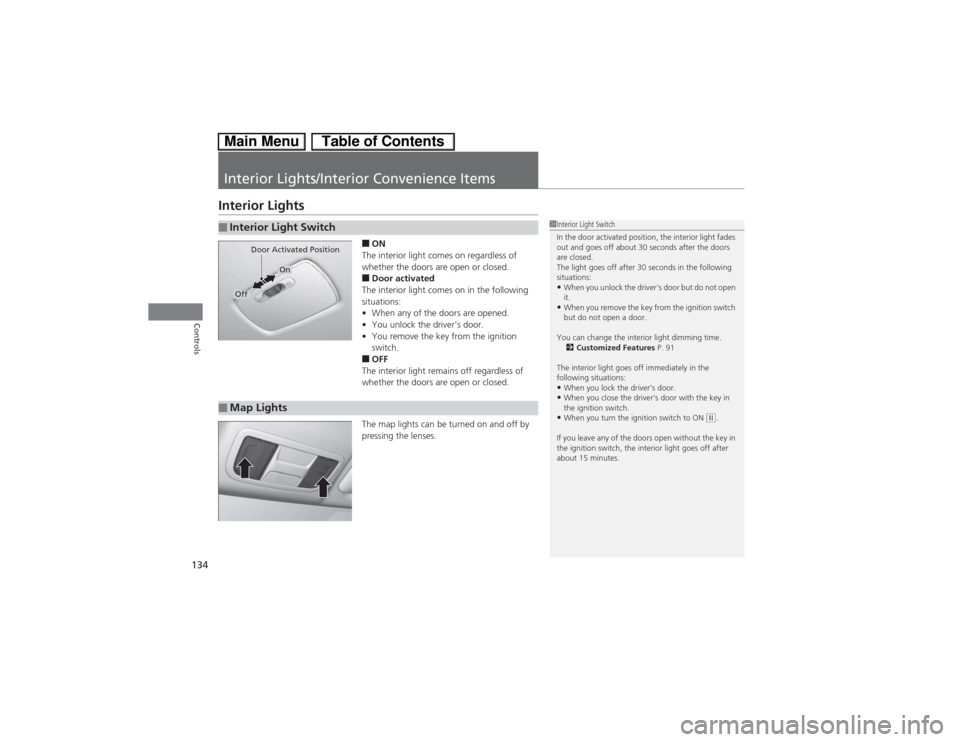
134Controls
Interior Lights/Interior Convenience ItemsInterior Lights
■ON
The interior light comes on regardless of
whether the doors are open or closed.■Door activated
The interior light comes on in the following
situations:
•When any of the doors are opened.
•You unlock the driver’s door.
•You remove the key from the ignition
switch.■OFF
The interior light remains off regardless of
whether the doors are open or closed.
The map lights can be turned on and off by
pressing the lenses.
■Interior Light Switch
1Interior Light Switch
In the door activated position, the interior light fades
out and goes off about 30 seconds after the doors
are closed.
The light goes off after 30 seconds in the following
situations:•When you unlock the driver’s door but do not open
it.•When you remove the key from the ignition switch
but do not open a door.
You can change the interior light dimming time.
2Customized Features P. 91
The interior light goes off immediately in the
following situations:•When you lock the driver’s door.•When you close the driver’s door with the key in
the ignition switch.•When you turn the ignition switch to ON
(w.
If you leave any of the doors open without the key in
the ignition switch, the interior light goes off after
about 15 minutes.
Door Activated Position
On
Off
■Map Lights
Page 209 of 346

208Driving
Before DrivingDriving PreparationCheck the following items before you start driving.
•Make sure there are no obstructions on the windows, door mirrors, exterior
lights, or other parts of the vehicle.
uRemove any frost, snow, or ice.
uRemove any snow on the roof, as this can slip down and obstruct your field of
vision while driving. If frozen solid, remove ice once it has softened.
uWhen removing ice from around the wheels, be sure not to damage the wheel
or wheel components.
•Make sure the hood is securely closed.
uIf the hood opens while driving, your front view will be blocked.
•Make sure the tires are in good condition.
uCheck air pressure, check for damage and excessive wear.
2Checking and Maintaining Tires P. 279
•Make sure there are no people or objects behind or around the vehicle.
uThere are blind spots from the inside.■Exterior Checks
1Exterior ChecksNOTICEWhen doors are frozen shut, use warm water around
the door edges to melt any ice. Do not try to force
them open, as this can damage the rubber trim
around the doors. When done, wipe dry to avoid
further freezing.
Do not pour warm water into the key cylinder.
You will be unable to insert key if the water freezes in
the hole.
Heat from the engine and exhaust can ignite
flammable materials left under the hood, causing a
fire. If you’ve parked your vehicle for an extended
period, inspect and remove any debris that may have
collected, such as dried grass and leaves that have
fallen or have been carried in for use as a nest by a
small animal.
Also check under the hood for leftover flammable
materials after you or someone else has performed
maintenance on your vehicle.
Page 216 of 346
Continued
215
uuWhen DrivinguStarting the Engine
Driving
3.Turn the ignition switch to START
(e
without depressing the accelerator pedal.
1.Keeping your right foot on the brake pedal, release the parking brake. Check that
the parking brake indicator has gone off.
2Parking Brake P. 240
2.Put the shift lever in
(D. Select
(R when reversing.
3.Gradually release the brake pedal and gently depress the accelerator pedal to pull
away.
1Starting the Engine
Do not hold the key in START
(e for more than 15
seconds.
•If the engine does not start right away, wait for at
least 10 seconds before trying again.•If the engine starts, but then immediately stops,
wait at least 10 seconds before repeating step 3
while gently depressing the accelerator pedal.
Release the accelerator pedal once the engine
starts.
The immobilizer system protects your vehicle from
theft. If an improperly coded device is used, the
engine’s fuel system is disabled
2Immobilizer System P. 115
■Starting to Drive
Page 220 of 346
219
uuWhen DrivinguShifting
Continued
Driving
ShiftingChange the shift position in accordance with your driving needs.■Shift lever positions
1Shifting
You cannot turn the ignition switch to LOCK
(0 and
remove the key unless the shift lever is in
(P.
The vehicle may move forward very slightly even in
(N while the engine is cold.
Depress the brake pedal firmly and, when necessary,
apply the parking brake.
Park
Used when parking or starting the
engine
Reverse
Used when reversing
Neutral
Used when idling
Drive
Used for normal driving
Drive (S)●Used for better acceleration●Used to increase engine braking●Used when going up or down hills Release Button
Low●Used to further increase engine
braking●Used when going up or down hills●Used when IMA battery is low
Page 290 of 346
289Maintenance
Remote Transmitter CareReplacing the Button BatteryIf the indicator does not come on when the button is pressed, replace the battery.
1.Unscrew the cover with a small Phillips-
head screwdriver. Press a button to pry
open the transmitter.
2.Open the keypad.
uSeparate the inner cover from the
keypad by releasing the two tabs on the
cover.
3.Make sure to replace the battery with the
correct polarity.
1Replacing the Button BatteryNOTICEAn improperly disposed of battery can damage the
environment. Always confirm local regulations for
battery disposal.
Replacement batteries are commercially available or
at a dealer.
Keypad
Screw
Battery type: CR1616
Battery
Tab
Page 315 of 346
314Handling the Unexpected
Shift Lever Does Not MoveFollow the procedure below if you cannot move the shift lever out of
(P position.
1.Set the parking brake.
2.Remove the key from the ignition switch.
3.Wrap a cloth around the tip of a small flat-
tip screwdriver. Put it into the shift lock
release slot as shown in the image, and
remove the cover.
4.Insert the key into the shift lock release slot.
5.While pushing the key down, press the shift
lever release button and place the shift lever
into
(N.
uThe lock is now released. Have the shift
lever checked by a dealer as soon as
possible.
■Releasing the Lock
Slot
Cover
Release
Button
Shift Lock
Release Slot
Page 323 of 346
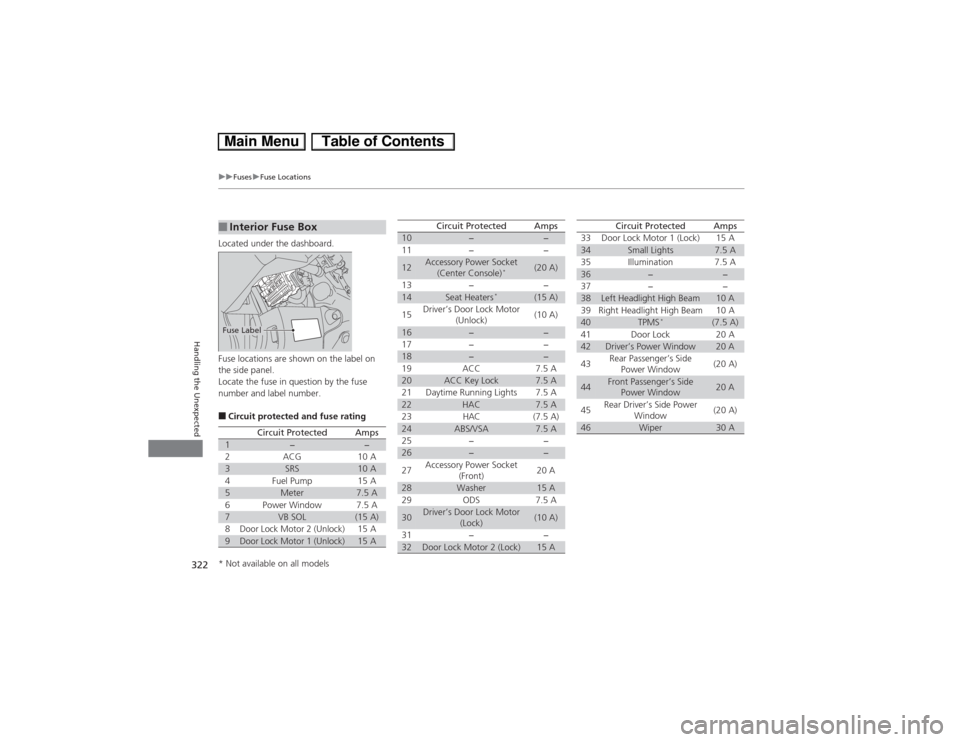
322
uuFusesuFuse Locations
Handling the Unexpected
Located under the dashboard.
Fuse locations are shown on the label on
the side panel.
Locate the fuse in question by the fuse
number and label number.■Circuit protected and fuse rating■Interior Fuse BoxFuse Label
Circuit Protected
Amps
1
−
−
2
ACG
10 A
3
SRS
10 A
4
Fuel Pump
15 A
5
Meter
7.5 A
6
Power Window
7.5 A
7
VB SOL
(15 A)
8
Door Lock Motor 2 (Unlock)
15 A
9
Door Lock Motor 1 (Unlock)
15 A
10
−
−
11 − −
12
Accessory Power Socket
(Center Console)
*
(20 A)
13 − −
14
Seat Heaters
*
(15 A)
15Driver’s Door Lock Motor
(Unlock)(10 A)
16
−
−
17 − −
18
−
−
19 ACC 7.5 A
20
ACC Key Lock
7.5 A
21 Daytime Running Lights 7.5 A
22
HAC
7.5 A
23 HAC (7.5 A)
24
ABS/VSA
7.5 A
25 − −
26
−
−
27Accessory Power Socket
(Front)20 A
28
Washer
15 A
29 ODS 7.5 A
30
Driver’s Door Lock Motor
(Lock)
(10 A)
31 − −
32
Door Lock Motor 2 (Lock)
15 A
Circuit Protected
Amps
33 Door Lock Motor 1 (Lock) 15 A34
Small Lights
7.5 A
35 Illumination 7.5 A
36
−
−
37 − −
38
Left Headlight High Beam
10 A
39 Right Headlight High Beam 10 A
40
TPMS
*
(7.5 A)
41 Door Lock 20 A
42
Driver’s Power Window
20 A
43Rear Passenger’s Side
Power Window(20 A)
44
Front Passenger’s Side
Power Window
20 A
45Rear Driver’s Side Power
Window(20 A)
46
Wiper
30 A
Circuit Protected
Amps
* Not available on all models