2013 HONDA CIVIC COUPE navigation system
[x] Cancel search: navigation systemPage 2 of 17

Navigation.................................................................................................................\f6
Bluetooth
®HandsFreeLink®(HFL)........................................................................20
SMS Text Messaging ................................................................................................24
iPod
®or USB Flash Drive .....................................................................................26
Bluetooth
®Audio ......................................................................................................27
Pandora
®...................................................................................................................28
Owner Link ..............................................................................................................29
Safety Reminder ......................................................................................................29
Fuel Recommendation........................................................................................... 30
* if equipped
Auto Door Locks .....................................................................................................2
Instrument Panel Indicators ...................................................................................4
Eco Assist
TM*.............................................................................................................. 6
Tire Pre ssure Monitoring System (TPMS)...........................................................7
Intelligent Multi\bInformation Display (i\bMID) ..................................................... 8
One\bTouch Turn Signal........................................................................................... \f0
Auto Headlights with Wiper Integration* .........................................................\f0
Multi\bView Rear Camera ......................................................................................\f\f
Voice Recognition ................................................................................................... \f2
T E C H N O L O G Y R E F E R E N C E G U I D E
The Technology Reference Guide is designed to help you get
acquainted with your new Honda and provide basic
instructions on some of its technology and convenience
features. This guide covers the Civic Coupe with Navigation.
This guide is not intended to be a substitute \2for the
Owner’s Manual. For more detailed information on vehicle
controls and operation, please refer to the respective
sections in the Owner’s Manual or Navigation Manual.
ECO
ASSIST
TMp. \f
BLUETOOTH®
HANDSFREELINK®p. 20
INSTRUMENT PANEL p. 4
i�MIDp. 8
NAVIGATION p.\b\f
13 Civic 2D TRG_Navi_AT\AG_NEW STYLE 10/30\A/2012 11\f19 AM Pa\Age 2
p.20
Page 7 of 17

1011
How It Works
O N E � T O U C H T U R N S I G N A L
Use this quick and convenient method to signal a lane change.
• Lightly push the turn signallever up or down for a three\b
blink sequence.
• For a continuous signal, push the lever up or down until it
locks into place.
How It Works
A U T O H E A D L I G H T S W I T H W I P E R I N T E G R A T I O N (i f e q u i p p e d)
For your convenience, your vehicle’s headlights automatically turn on when you activate
the windshield wipers.
• Make sure your headlights are in the AUTO position.
• Turn on your windshield wipers. The headlights also turn on.
• When you turn off the windshield wipers, the headlights turn off shortly after.
*Menu functions not available on all phones
iPhone is a registered trademark of Apple Computer, Inc ., registered in the U.S. and other countries.
Parking Guide Lines
How It Works
When you shift into Reverse (R), a real-time image of the area behind your vehicle is shown in the
navigation display.
The rearview display turns off when you shift out of Reverse.
Switching Views
Playing Pandora
1. Pull out
the USB adapter cable
from the center console.
Connect your phone using a
U S B d o c k c o n n e c t o r. 3. From the audio screen, select
items such as Station List,
Lik
e/Dislike, and Pause/Resume.*
2. Open Pandora from your phone.
Press SOURCE or CD/XM until
Pandora mode appears and
streaming begins.
There are three rearview modes: wide
(default view), normal, and top down.
Select the corresponding icon to change
views.
Press
ZOOM (
) or() to adjust the
screen brightness.
Wide (default)
Normal
Top down
Yellow parking guide lines also appear to help you judge distance. They can be turned on or
off.
Press and hold CANCEL until the guide lines turn on or off. They remain off until you
turn them on again.
12 CRVTRG_EXLNAVI_JapanPrint:ATG_NEWSTYLE 6/20/2011 3:54PM Page16
Notes:
If Pandora is not selected from your phone, iPod music is played.
P
Only connect your phone when your vehicle is stopped. ress the Home button on your iPhone to switch from Pandora to iPod. To play
Pandora again, you must reopen the app from your phone.
If you cannot operate Pandora through the audio system, it may be streaming through Bluetooth
®Audio. Make sure Pandora mode on your audio system is
selected. If Pandora still does not operate, you may have to reconnect t\
he cable.
M U L T I � V I E W R E A R C A M E R A
For added convenience, the area behind your vehicle is displayed to help you navigate
while backing up.
13 Civic 2D TRG_Navi_AT\AG_NEW STYLE 10/30\A/2012 11\f19 AM Pa\Age 7
Page 8 of 17

1213
Key Functions by Voice Command
A U D I Op. \f5
C L I M A T E C O N T R O Lp. \f5
N A V I G A T I O Np. \f6
B L U E T O O T H®H A N D S F R E E L I N K®p. 20
V O I C E R E C O G N I T I O NTo keep your eyes on the road and hands on the wheel, use voice commands for
hands\bfree calling, navigation, and audio. For a full list of commands, say “Display
Information” and “Voice Info.”
Voice Command Tips
• Press and release the Talk button, wait for a beep, then say a command.
• All available voice commands are highlighted in blue when you press the Talk button.
• For a list of available commands, press and release the Talk button and say
“Help” at any time.
• Speak in a clear, natural voice.
• Reduce all background noise.
• Adjust the dashboard and side vents away from the microphone in the ceiling.
• Close the windows.
• The system also uses a touchscreen display. You can select options or icons by touching them on the screen. This is limited while the vehicle is moving.
Control four different systems with the steering wheel buttons and \2the ceiling
microphone.
To reduce the potential for driver distraction, certain manual and touch
screen functions may be inoperable or grayed out while the vehicle is
moving. Voice commands are always available.
Pick�Up button\f Answer an incoming call,
or go directly to the Phone screen.
Hang�Up/Back button\f End a call, decline
an incoming call, or cancel a selection.
Talk button\f Give navigation, HFL, audio,
or climate control commands.
13 Civic 2D TRG_Navi_AT\AG_NEW STYLE 10/30\A/2012 11\f19 AM Pa\Age 8
Page 10 of 17
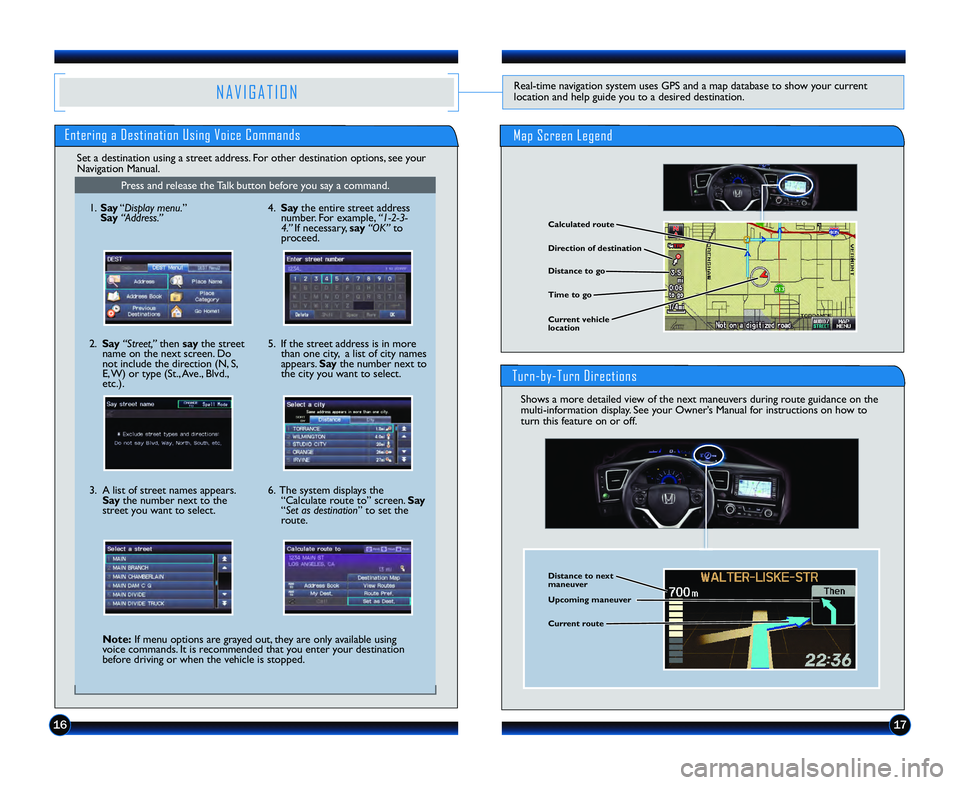
1617
N A V I G A T I O NReal\btime navigation system uses GPS and a map database to show your current
location and help guide you to a desired destination.
Entering a Destination Using Voice Commands
Shows a more detailed view of the next maneuvers during route guidance on the
multi\binformation display. See your Owner’s Manual for instructions on how to
turn this feature on or off.
Set a destination using a street address. For other destination options, see your
Navigation Manual.
Press and release the Talk button before you say a command.
Turn�by�Turn Directions
\f. Say “Display menu.”
Say “Address.”
2. Say “Street,” then say the street
name on the next screen. Do
not include the direction (N, S,
E, W) or type (St., Ave., Blvd.,
etc.).
3. A list of street names appears. Say the number next to the
street you want to select.
Note\f If menu options are grayed out, they are only available using
voice commands. It is recommended that you enter your destination
before driving or when the vehicle is stopped. 5. If the street address is in more
than one city, a list of city names
appears. Say the number next to
the city you want to select.
6. The system displays the “Calculate route to” screen. Say
“Set as destination” to set the
route.4. Say the entire street address
number. For example, “\b�2�3�
4.” If necessary, say “OK”to
proceed.
Direction of destination
Calculated route
Distance to go
Time to go
Current vehicle
location
Distance to next
maneuver
Upcoming maneuver
Current route
Map Screen Legend
13 Civic 2D TRG_Navi_AT\AG_NEW STYLE 10/30\A/2012 11\f19 AM Pa\Age 10
Page 13 of 17

Press and release the Talk button before you say a command.
Using the Phonebook
When your phone is paired, its entire phonebook is automatically imported to
the system.
2. Say“Phonebook.”
1. Press the Pick�Up button
to go to the Phone screen.
Using Speed Dial
3. Scroll through the list to find
the name and number you want
to call. Say“Dial,” or press the
Pick�Up button to call.
4. The call is connected and heard through the vehicle speakers.
Press and release the Talk button before you say a command.
Dialing a Number
Receiving a Call
Press the Hang�Up button to
end or decline the call.
1. Pr
ess
the Pick�Up button to
go to the Phone screen.
2. Say “Dial.”
Pressthe Pick�Up button to
accept the call.
3. Say the entire phone number,
then say “Dial”to call.
4. The call is connected and heard through the vehicle speakers.
Enter a 10�digit phone number to call.
12 CRVTRG_EXLNAVI_JapanPrint:ATG_NEWSTYLE 6/20/2011 3:50PM Page13
Press and release the Talk button before you say a command.
Store up to 15 numbers for quick calling. See your Navigation Manual for\
instructions on storing voice tags.
3. The call is connected and heard
through the vehicle speakers.
1. Press
the Pick�Up button
to go to the Phone screen. If an entry has a stored voice tag,
say
“Dial by voice tag,” followed
by the voice tag name and “Dial”
from any screen.
2. Say “Speed Dial 1” (or “Speed
Dial 2”) and the number next
to the entry. For example,
“One.” Say“Call,” or press the
Pick�Up button to call.
A notification is heard and the following screen appears:
2223
13 Civic 2D TRG_Navi_AT\AG_NEW STYLE 10/30\A/2012 11\f19 AM Pa\Age 13
Page 14 of 17

Press and release the Talk button before you say a command.
Press and release the Talk button before you say a command.
Replying to Text Messages
3. Say“Send”to send the
message.1. With the message open, say
“Reply.”
2. Say the corresponding
number of one of the six
available reply messages.4. A notification appears after the message is sent.
Calling the Sender
2. HFL begins dialing the number.1. With the message open, say
“Call.”
Press and release the Talk button before you say a command.
Press and release the Talk button before you say a command.
Receiving Text Messages
Displaying Messages
1. Press the Pick�Up button to go
to the Phone screen.
2. Say “Text Message.” The 20
most recent text messages
from your phone are displayed.
1. A notification appears on the
navigation screen when you
receive a text message. 2. Say
“Read”to open the
message. The message is
displayed, and the system reads
it aloud.
3. Say the number next to the
message you want. The message
is displayed, and the system
reads it aloud.
12 CRV TRG_EXL NAVI_Japan Print:ATG_NEW STYLE 6/20/2011 3:51PM Page 14
2425
S M S T E X T M E S S A G I N G
Receive and send text messages from your paired and linked compatible phone. Visit
handsfreelink.honda.com to see if this feature is compatible on your phone. Standard
message rates apply. This feature is limited while the vehicle is moving.
13 Civic 2D TRG_Navi_AT\AG_NEW STYLE 10/30\A/2012 11\f19 AM Pa\Age 14