2013 FORD TRANSIT CONNECT instrument panel
[x] Cancel search: instrument panelPage 6 of 321

Maintenance 172
General information...................................172
Opening and closing the hood............................173
Under hood overview..................................175
Engine oil dipstick....................................176
Engine oil check......................................176
Engine coolant check..................................177
Automatic transmission fluid check........................181
Power steering fluid check..............................184
Fuel filter...........................................184
Washer fluid check....................................185
Changing the vehicle battery.............................185
Checking the wiper blades..............................187
Changing the wiper blades..............................187
Air filter(s).........................................188
Adjusting the headlamps................................189
Changing a bulb......................................190
Removing a headlamp..................................191
Bulb replacement.....................................195
Bulb specification chart.................................200
Vehicle Care 201
Cleaning products.....................................201
Cleaning the exterior..................................201
Waxing.............................................203
Repairing minor paint damage............................203
Cleaning the engine...................................203
Cleaning the windows and wiper blades.....................204
Cleaning the interior...................................204
Cleaning the instrument panel and instrument cluster lens.......205
Cleaning leather seats..................................206
Cleaning the alloy wheels...............................206
Vehiclestorage.......................................207
Table of Contents5
2013 Transit Connect(tst)
Owners Guide gf, 2nd Printing, November 2012
USA(fus)
Page 49 of 321

FRONT PASSENGER SENSING SYSTEM
WARNING:Even with Advanced Restraints Systems, children 12
and under should be properly restrained in a rear seating position.
WARNING:Sitting improperly out of position or with the seat
back reclined too far can take off weight from the seat cushion
and affect the decision of the front passenger sensing system, resulting
in serious injury or death in a crash.
Always sit upright against your seatback, with your feet on the floor.
WARNING:To reduce the risk of possible serious injury:
Do not stow objects in seat back map pocket (if equipped) or
hang objects off seat back if a child is in the front passenger seat.
Do not place large objects (unless storing rear seat headrests)
underneath the front passenger seat. or between the seat and the
center console (if equipped).
Check the pass airbag off indicator lamp for proper airbag Status.
Failure to follow these instructions may interfere with the passenger
seat sensing system.
WARNING:Any alteration/modification to the front passenger
seat may affect the performance of the front passenger sensing
system.
This system works with sensors that are part of the front passenger’s
seat and safety belt to detect the presence of a properly seated occupant
and determine if the front passenger’s frontal airbag should be enabled
(may inflate) or not.
The front passenger sensing system
uses a pass airbag off indicator
which will illuminate and stay lit to
remind you that the front passenger
frontal airbag is disabled. The indicator lamp is located at the top of the
instrument panel center stack area above the radio.
PASS OFFAIRBAG
48Supplementary Restraints System
2013 Transit Connect(tst)
Owners Guide gf, 2nd Printing, November 2012
USA(fus)
Page 71 of 321
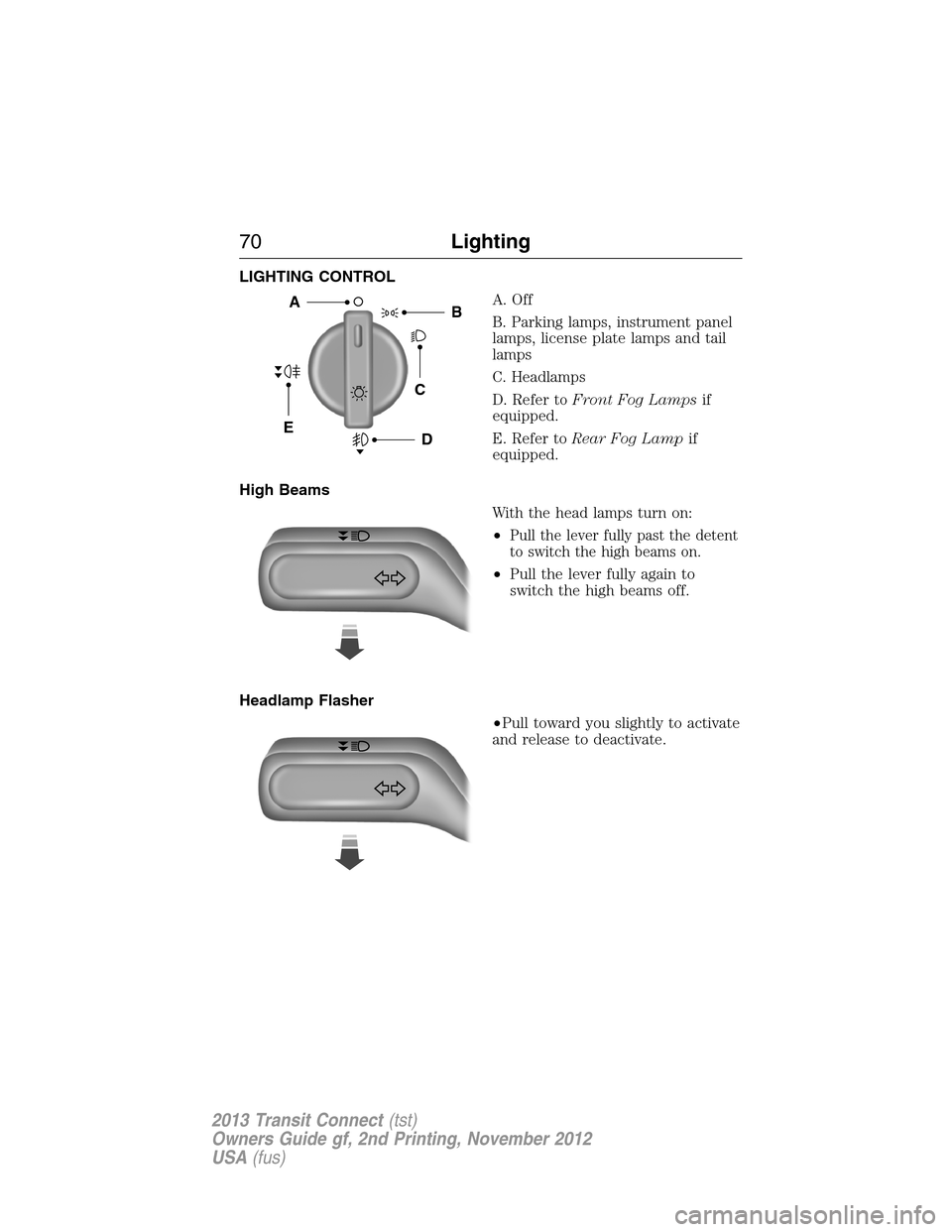
LIGHTING CONTROL
A. Off
B. Parking lamps, instrument panel
lamps, license plate lamps and tail
lamps
C. Headlamps
D. Refer toFront Fog Lampsif
equipped.
E. Refer toRear Fog Lampif
equipped.
High Beams
With the head lamps turn on:
•
Pull the lever fully past the detent
to switch the high beams on.
•Pull the lever fully again to
switch the high beams off.
Headlamp Flasher
•Pull toward you slightly to activate
and release to deactivate.
BA
D
C
E
70Lighting
2013 Transit Connect(tst)
Owners Guide gf, 2nd Printing, November 2012
USA(fus)
Page 72 of 321

INSTRUMENT LIGHTING DIMMER
Use to adjust the brightness of the
instrument panel and all applicable
switches in the vehicle during
headlamp and parking lamp
operation.
Move the control from left to right
to increase the brightness. Move the
control from right to left to reduce
the brightness.
DAYTIME RUNNING LAMPS (IF EQUIPPED)
WARNING:Always remember to turn on your headlamps at
dusk or during inclement weather. The Daytime Running Lamp
(DRL) system does not activate the tail lamps and generally may not
provide adequate lighting during these conditions. Failure to activate
your headlamps under these conditions may result in a collision.
The system switches the headlamps on with a reduced output.
To switch the system on:
1. Switch the ignition on.
2. Switch the lighting control to the off position.
FRONT FOG LAMPS (IF EQUIPPED)
The headlamp control operates the
front fog lamps. You can switch the
front fog lamps on when the lighting
control is in any position except off.
Pull the headlamp control towards
you until you feel the first detent to
turn the front fog lamps on. The
front fog lamp indicator light will
illuminate.
Lighting71
2013 Transit Connect(tst)
Owners Guide gf, 2nd Printing, November 2012
USA(fus)
Page 95 of 321

MANUAL CLIMATE CONTROL
A.Temperature control:Controls the temperature of the air circulated
in your vehicle. Adjust to select the desired temperature.
B.Air distribution control:Adjust to select the desired air
distribution.
Select to distribute air through the instrument panel air vents.
Select to distribute air through the instrument panel and
footwell air vents.
Select to distribute air through the footwell air vents.
Select to distribute air through the windshield and footwell air
vents.
Select to distribute air through the windshield air vents. You
can also use this setting to defog and clear the windshield of a
thin covering of ice. You can also increase the temperature and
fan speed to improve clearing.
C.Fan speed control:Controls the volume of air circulated in your
vehicle. Adjust to select the desired fan speed or switch off. If you
switch the fan off, the windshield may fog up.
A/C
MAX A/C
ABC
DE
94Climate Control
2013 Transit Connect(tst)
Owners Guide gf, 2nd Printing, November 2012
USA(fus)
Page 96 of 321

D.Recirculated air:Press to switch between outside air and
recirculated air. When you select recirculated air, the button illuminates
and the air currently in the passenger compartment recirculates. This
can reduce the time needed to cool the interior and reduce unwanted
odors from entering your vehicle.
E.Air conditioning:Press to switch the air conditioning off and on.
Air conditioning cools your vehicle using outside air. To improve air
conditioning when starting your vehicle, drive with the windows slightly
open for two to three minutes.
If you select recirculated air and A/C, the system distributes recirculated
air through the instrument panel air vents. This mode is more
economical and efficient than normal air conditioning.
AUXILIARY CLIMATE CONTROL (IF EQUIPPED)
Your auxiliary climate controls are located on the rear of the center
console and can be used when the front climate control system is on.
The temperature is set by the front controls. Use the rear control to
adjust the fan speed or turn the auxiliary controls off (O).
In order to supply heat or cool air to
the auxiliary climate unit, set the
front airflow distribution control to
instrument panel/footwell, footwell
or footwell/defrost.
Climate Control95
2013 Transit Connect(tst)
Owners Guide gf, 2nd Printing, November 2012
USA(fus)
Page 98 of 321

Cooling the Interior Quickly
1 Adjust the fan speed to the highest speed setting.
2 Adjust the temperature control toMAX A/C.
3 Adjust the air distribution control to the instrument panel air
vents position.
Recommended Settings for Cooling
1 Adjust the fan speed to the second speed setting.
2 Adjust the temperature control to the midway point of the
cold settings.
3 Adjust the air distribution control to the instrument panel air
vents position.
Vehicle Stationary for Extended Periods During Extreme High
Ambient Temperatures
1 Apply the parking brake.
2 Move the transmission selector lever to positionP.
3 Adjust the temperature control toMAX A/C.
4 Adjust the fan speed to the lowest speed setting.
Side Window Defogging in Cold Weather
1 Adjust the air distribution control to the instrument panel and
footwell air vents positions.
2 PressA/C.
3 Adjust the temperature control to the desired setting.
4 Adjust the fan speed to the highest setting.
5 Direct the instrument panel side air vents toward the side
windows.
6 Close the instrument panel vents.
Maximum Cooling Performance in Instrument Panel or Instrument
Panel and Footwell Positions
1 Adjust the temperature control to the lowest setting.
2 Press the A/C and recirculated air buttons.
3 Adjust the fan speed to the highest setting initially and then
adjust it to suit the desired comfort level.
Climate Control97
2013 Transit Connect(tst)
Owners Guide gf, 2nd Printing, November 2012
USA(fus)
Page 99 of 321

HEATED WINDOWS AND MIRRORS (IF EQUIPPED)
Heated Rear Window
Note:The ignition must be switched on to use this feature.
Press the button to clear the rear
window of thin ice and fog. Press
the button again to switch it off. It
switches off automatically after a
predetermined time, or when you
switch the ignition off. If your
vehicle is equipped with heated
mirrors, this button activates them.
Do not use razor blades or other sharp objects to clean the inside
of the rear window or to remove decals from the inside of the
rear window. This may cause damage to the heated grid lines.
Your warranty does not cover this damage.
Heated Exterior Mirror
Note:Do not remove ice from the mirrors with a scraper or attempt to
readjust the mirror glass that has frozen in place. These actions could
cause damage to the glass and mirrors.
Note:Do not clean the housing or glass of any mirror with harsh
abrasives, fuel or other petroleum-based cleaning products.
Both mirrors heat to remove ice, mist and fog when you turn the rear
window defroster on.
Heated Windshield
Note:The ignition must be switched on to use this feature.
Note:During start-up, the windshield may have a shimmering
appearance. This is normal and only lasts for about one minute.
The heated windshield control is located on the instrument
panel. To switch it off and on, push the button.
The heated windshield turns off automatically after a predetermined
amount of time, if a low battery condition is detected or when the engine
is turned off.
98Climate Control
2013 Transit Connect(tst)
Owners Guide gf, 2nd Printing, November 2012
USA(fus)