Page 65 of 321

4. Remove the previously programmed coded key from the ignition.
5. After three seconds but within 10 seconds of removing the previously
programmed coded key, insert the other previously programmed coded
key into the ignition.
6. Turn the ignition from off on. Keep the ignition on for at least
one second but not more than 10 seconds.
7. Turn the ignition off.
8. Remove the previously programmed coded key from the ignition.
9. After three seconds but within 20 seconds of removing the previously
programmed coded key, insert the unprogrammed key into the ignition.
10. Turn the ignition from off to on. Keep the ignition on for at least one
second, but no more than 10 seconds.
11. Your new, unprogrammed key is now programmed.
If the key has been successfully programmed it will start the vehicle’s
engine and the theft indicator light will illuminate for three seconds and
then go out.
If the key was not successfully programmed, it will not start your
vehicle’s engine and the theft indicator light will flash on and off, or stay
on for more than three seconds. If failure repeats, bring your vehicle to
your authorized dealer to have the new key programmed.
To program an additional new unprogrammed key, repeat this procedure
from Step 1 for each additional key.
64Security
2013 Transit Connect(tst)
Owners Guide gf, 2nd Printing, November 2012
USA(fus)
Page 71 of 321
LIGHTING CONTROL
A. Off
B. Parking lamps, instrument panel
lamps, license plate lamps and tail
lamps
C. Headlamps
D. Refer toFront Fog Lampsif
equipped.
E. Refer toRear Fog Lampif
equipped.
High Beams
With the head lamps turn on:
•
Pull the lever fully past the detent
to switch the high beams on.
•Pull the lever fully again to
switch the high beams off.
Headlamp Flasher
•Pull toward you slightly to activate
and release to deactivate.
BA
D
C
E
70Lighting
2013 Transit Connect(tst)
Owners Guide gf, 2nd Printing, November 2012
USA(fus)
Page 72 of 321

INSTRUMENT LIGHTING DIMMER
Use to adjust the brightness of the
instrument panel and all applicable
switches in the vehicle during
headlamp and parking lamp
operation.
Move the control from left to right
to increase the brightness. Move the
control from right to left to reduce
the brightness.
DAYTIME RUNNING LAMPS (IF EQUIPPED)
WARNING:Always remember to turn on your headlamps at
dusk or during inclement weather. The Daytime Running Lamp
(DRL) system does not activate the tail lamps and generally may not
provide adequate lighting during these conditions. Failure to activate
your headlamps under these conditions may result in a collision.
The system switches the headlamps on with a reduced output.
To switch the system on:
1. Switch the ignition on.
2. Switch the lighting control to the off position.
FRONT FOG LAMPS (IF EQUIPPED)
The headlamp control operates the
front fog lamps. You can switch the
front fog lamps on when the lighting
control is in any position except off.
Pull the headlamp control towards
you until you feel the first detent to
turn the front fog lamps on. The
front fog lamp indicator light will
illuminate.
Lighting71
2013 Transit Connect(tst)
Owners Guide gf, 2nd Printing, November 2012
USA(fus)
Page 73 of 321
REAR FOG LAMP (IF EQUIPPED)
The headlamp control operates the
rear fog lamp. You can switch the
rear fog lamp on when the lighting
control is in any position except off.
Pull the headlamp control towards
you until you feel the second detent
to turn the rear fog lamp on. The
rear fog lamp indicator light will
illuminate.
Note:Do not use the rear fog lamp when it is raining or snowing and
visibility is more than 165 feet (50 m).
DIRECTION INDICATORS
Push the lever up or down to use
the direction indicators.
Note:Tap the lever up or down to make the direction indicators flash
three times to indicate a lane change.
72Lighting
2013 Transit Connect(tst)
Owners Guide gf, 2nd Printing, November 2012
USA(fus)
Page 74 of 321
INTERIOR LAMPS
Dome Lamp
The dome lamp will illuminate
when:
•the doors are closed and the
switch is in the right position.
•the switch is in the middle
position and any door is open.
When the dome lamp switch is in the left position, it will not illuminate
when you open the doors.
Theater Dimming
If the dome lamp switch is in the middle position and you open and close a
door, the dome lamp will dim about 20 seconds after you close the door.
Reading Lamps (If Equipped)
The reading lamps are operated by
separate on/off controls.
Approach Lamps (If Equipped)
The approach lamps will turn on and off automatically when you open
and close the doors. If you unlock the doors with the remote control,
they will come on. They will turn off automatically after a short period
of time.
Lighting73
2013 Transit Connect(tst)
Owners Guide gf, 2nd Printing, November 2012
USA(fus)
Page 78 of 321
Auto-Dimming Mirror (If Equipped)
Note:Do not block the sensors on the front and back of the mirror.
Mirror performance may be affected. A rear center passenger or raised
rear center head restraint may also block light from reaching the sensor.
The mirror will dim automatically to reduce glare when bright lights are
detected from behind your vehicle. It will automatically return to normal
reflection when you select reverse gear to make sure you have a clear
view when backing up.
SUN VISORS
Rotate the visor toward the side
window and extend it rearward for
extra sunlight coverage.
Windows and Mirrors77
2013 Transit Connect(tst)
Owners Guide gf, 2nd Printing, November 2012
USA(fus)
Page 80 of 321
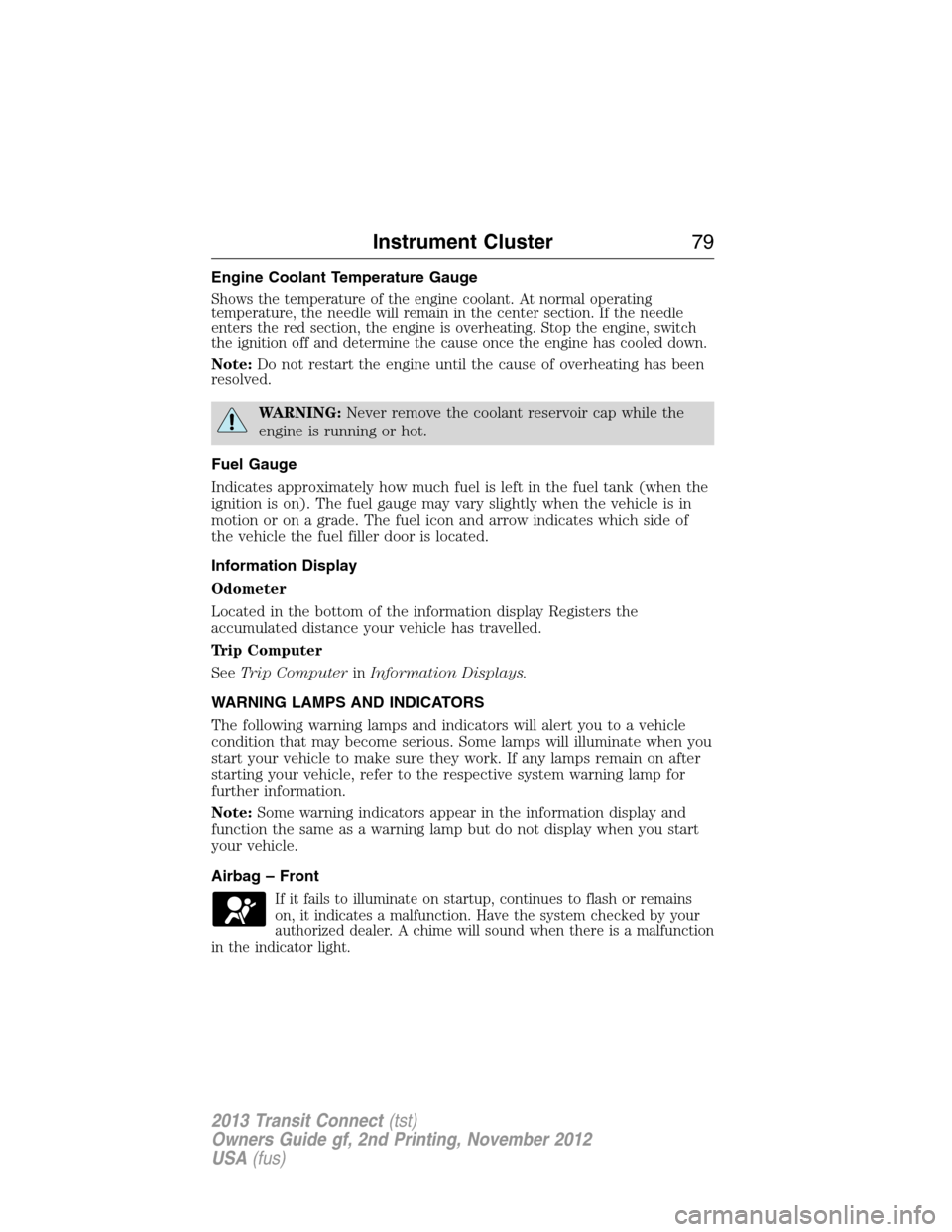
Engine Coolant Temperature Gauge
Shows the temperature of the engine coolant. At normal operating
temperature, the needle will remain in the center section. If the needle
enters the red section, the engine is overheating. Stop the engine, switch
the ignition off and determine the cause once the engine has cooled down.
Note:Do not restart the engine until the cause of overheating has been
resolved.
WARNING:Never remove the coolant reservoir cap while the
engine is running or hot.
Fuel Gauge
Indicates approximately how much fuel is left in the fuel tank (when the
ignition is on). The fuel gauge may vary slightly when the vehicle is in
motion or on a grade. The fuel icon and arrow indicates which side of
the vehicle the fuel filler door is located.
Information Display
Odometer
Located in the bottom of the information display Registers the
accumulated distance your vehicle has travelled.
Trip Computer
SeeTrip ComputerinInformation Displays.
WARNING LAMPS AND INDICATORS
The following warning lamps and indicators will alert you to a vehicle
condition that may become serious. Some lamps will illuminate when you
start your vehicle to make sure they work. If any lamps remain on after
starting your vehicle, refer to the respective system warning lamp for
further information.
Note:Some warning indicators appear in the information display and
function the same as a warning lamp but do not display when you start
your vehicle.
Airbag – Front
If it fails to illuminate on startup, continues to flash or remains
on, it indicates a malfunction. Have the system checked by your
authorized dealer. A chime will sound when there is a malfunction
in the indicator light.
Instrument Cluster79
2013 Transit Connect(tst)
Owners Guide gf, 2nd Printing, November 2012
USA(fus)
Page 81 of 321

Anti-Lock Braking System
If it illuminates when you are driving, this indicates a
malfunction. You will continue to have the normal braking
system (without ABS) unless the brake warning lamp is also
illuminated. Have the system checked by your authorized dealer.
Anti-Theft System
Flashes when the SecuriLock® passive Anti-Theft system has
been activated.
Brake System
It will illuminate when the parking brake is engaged and the
ignition is on.
If it illuminates when you are driving, check that the parking brake is not
engaged. If the parking brake is not engaged, this indicates low brake
fluid level or a brake system malfunction. Have the system checked
immediately by your authorized dealer.
WARNING:Driving a vehicle with the brake system warning
light on is dangerous. A significant decrease in braking
performance may occur. It will take you longer to stop the vehicle.
Have the vehicle checked by your authorized dealer as soon as possible.
Driving extended distances with the parking brake engaged can cause
brake failure and the risk of personal injury.
Charging
Illuminates when the battery is not charging properly. If it stays
on while the engine is running, there may be a malfunction with
the charging system. Contact your authorized dealer as soon as
possible. This indicates a problem with the electrical system or a related
component.
Cruise Control (if equipped)
It will illuminate when you switch this feature on.
80Instrument Cluster
2013 Transit Connect(tst)
Owners Guide gf, 2nd Printing, November 2012
USA(fus)