2013 FORD SUPER DUTY change time
[x] Cancel search: change timePage 1 of 10
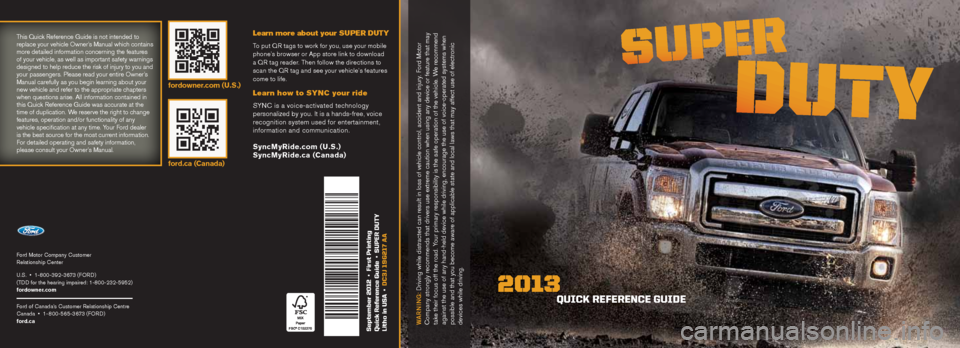
Ford Motor Company Customer
Relationship Center
U.S. • 1-800-392-3673 (FORD)
(TDD for the hearing impaired: 1-800-232-5952)
fordowner.com
Ford of Canada’s Customer Relationship Centre
Canada • 1- 800-565-3673 (FORD)
ford.ca
September 2012 • First Printing
Quick Reference Guide • SuPeR Duty
Litho in uSA • DC3J 19G217 AA
QuiCk ReFeRenCe GuiDe
2013
This Quick Reference Guide is not intended to
replace your vehicle Owner’s Manual which contains
more detailed information concerning the features
of your vehicle, as well as important safety warnings
designed to help reduce the risk of injury to you and
your passengers. Please read your entire Owner’s
Manual carefully as you begin learning about your
new vehicle and refer to the appropriate chapters
when questions arise. All information contained in
this Quick Reference Guide was accurate at the
time of duplication. We reserve the right to change
features, operation and/or functionality of any
vehicle specification at any time. Your Ford dealer
is the best source for the most current information.
For detailed operating and safety information,
please consult your Owner’s Manual.
Warning: Driving while distracted can result in loss of vehicle control, accident and i njury. Ford Motor
Company strongly recommends that drivers use extreme caution when using any device or feature that may
take their focus off the road. Your primary responsibility is the safe operation of the vehicle. We recommend
against the use of any hand-held device while driving, encourage the use of voice-operated systems when
possible and that you become aware of applicable state and local laws that may affect use of electronic
devices while driving.
Learn more about your SU PE R DUTY
To put QR tags to work for you, use your mobile
phone’s browser or App store link to download
a QR tag reader. Then follow the directions to
scan the QR tag and see your vehicle’s features
come to life.
Learn how to SYNC your ride
SYNC is a voice-activated technology
personalized by you. It is a hands-free, voice
recognition system used for entertainment,
information and communication.
SyncMyRide.com (U.S.)
SyncMyRide.ca (Canada)
fordowner.com (U.S.)
ford.ca (Canada)
Page 3 of 10
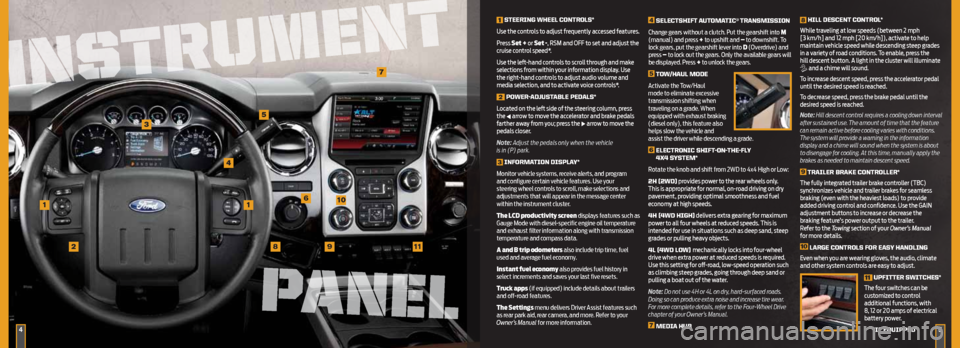
1
3
4
2
5
6
89
1
S teeRinG WHeeL COntROLS*
use the controls to adjust frequently accessed features.
p ress Set + or Set -, rsm and oFF to set and adjust the
cruise control speed*.
use the left-hand controls to scroll through and make
selections from within your information display. use
the right-hand controls to adjust audio volume and
media selection, and to activate voice controls*.
2
POWeR-ADJuS tABLe PeDALS*
l ocated on the left side of the steering column, press
the
arrow to move the accelerator and brake pedals
farther away from you; press the arrow to move the
pedals closer.
Note: Adjust the pedals only when the vehicle
is in (P) park.
3 inFORMA
tiOn DiSPLA y*
Monitor vehicle systems, receive alerts, and program
and configure certain vehicle features. Use your
steering wheel controls to scroll, make selections and
adjustments that will appear in the message center
within the instrument cluster.
The LCD productivity screen displays features such as
Gauge Mode with diesel-specific engine oil temperature
and exhaust filter information along with transmission
temperature and compass data.
A and B trip odometers also include trip time, fuel
used and average fuel economy.
Instant fuel economy also provides fuel history in
select increments and saves your last five resets.
Truck apps (if equipped) include details about trailers
and off-road features.
The Settings menu delivers Driver Assist features such
as rear park aid, rear camera, and more. Refer to your
Owner’s Manual for more information.
4
SeLe CtSHiFt Aut OMA tiC® tRAnSMiSSiOn
Change gears without a clutch. Put the gearshift into M
(manual) and press + to upshift and – to downshift. To
lock gears, put the gearshift lever into D (Overdrive) and
press – to lock out the gears. Only the available gears will
be displayed. Press + to unlock the gears.
5
t OW/HA uL MODe
Activate the Tow/Haul
mode to eliminate excessive
transmission shifting when
traveling on a grade. When
equipped with exhaust braking
(diesel only), this feature also
helps slow the vehicle and
assist the driver while descending a grade.
6 eLe CtROniC SHiFt -On-tHe-FLy
4X4 S yS teM*
Rotate the knob and shift from 2WD to 4x4 High or Low:
2H (2WD) provides power to the rear wheels only.
t his is appropriate for normal, on-road driving on dry
pavement, providing optimal smoothness and fuel
economy at high speeds.
4H (4WD HiGH) delivers extra gearing for maximum
power to all four wheels at reduced speeds. t his is
intended for use in situations such as deep sand, steep
grades or pulling heavy objects.
4L (4WD LOW) mechanically locks into four-wheel
drive when extra power at reduced speeds is required.
use this setting for off-road, low-speed operation such
as climbing steep grades, going through deep sand or
pulling a boat out of the water.
Note: Do not use 4H or 4L on dry, hard-surfaced roads.
Doing so can produce extra noise and increase tire wear.
For more complete details, refer to the Four-Wheel Drive
chapter of your Owner’s Manual.
7 MeDiA HuB
8
HiLL DeSCent COntROL*
while traveling at low speeds (between 2 mph
[3 km/h] and 12 mph [20 km/h]), activate to help
maintain vehicle speed while descending steep grades
in a variety of road conditions. t o enable, press the
hill descent button. a light in the cluster will illuminate
and a chime will sound.
t o increase descent speed, press the accelerator pedal
until the desired speed is reached.
t o decrease speed, press the brake pedal until the
desired speed is reached.
Note: Hill descent control requires a cooling down interval
after sustained use. The amount of time that the feature
can remain active before cooling varies with conditions.
The system will provide a warning in the information
display and a chime will sound when the system is about
to disengage for cooling. At this time, manually apply the
brakes as needed to maintain descent speed.
9 tRAiLeR BRAke COntROLLeR*
t he fully integrated trailer brake controller (tBC)
synchronizes vehicle and trailer brakes for seamless
braking (even with the heaviest loads) to provide
added driving control and confidence. use the G aIn
adjustment buttons to increase or decrease the
braking feature’s power output to the trailer.
r efer to the Towing section of your Owner’s Manual
for more details.
10 LARGe COntROLS FOR eAS y HAnDLinG
e ven when you are wearing gloves, the audio, climate
and other system controls are easy to adjust.
11 uPFitteR SWit
CHeS*
t he four switches can be
customized to control
additional functions, with
8, 12 or 20 amps of electrical
battery power.
101
11
*iF e QuiPPeD45
7
INSTRUMENT
INSTRUMENT
PANEL