Page 501 of 563
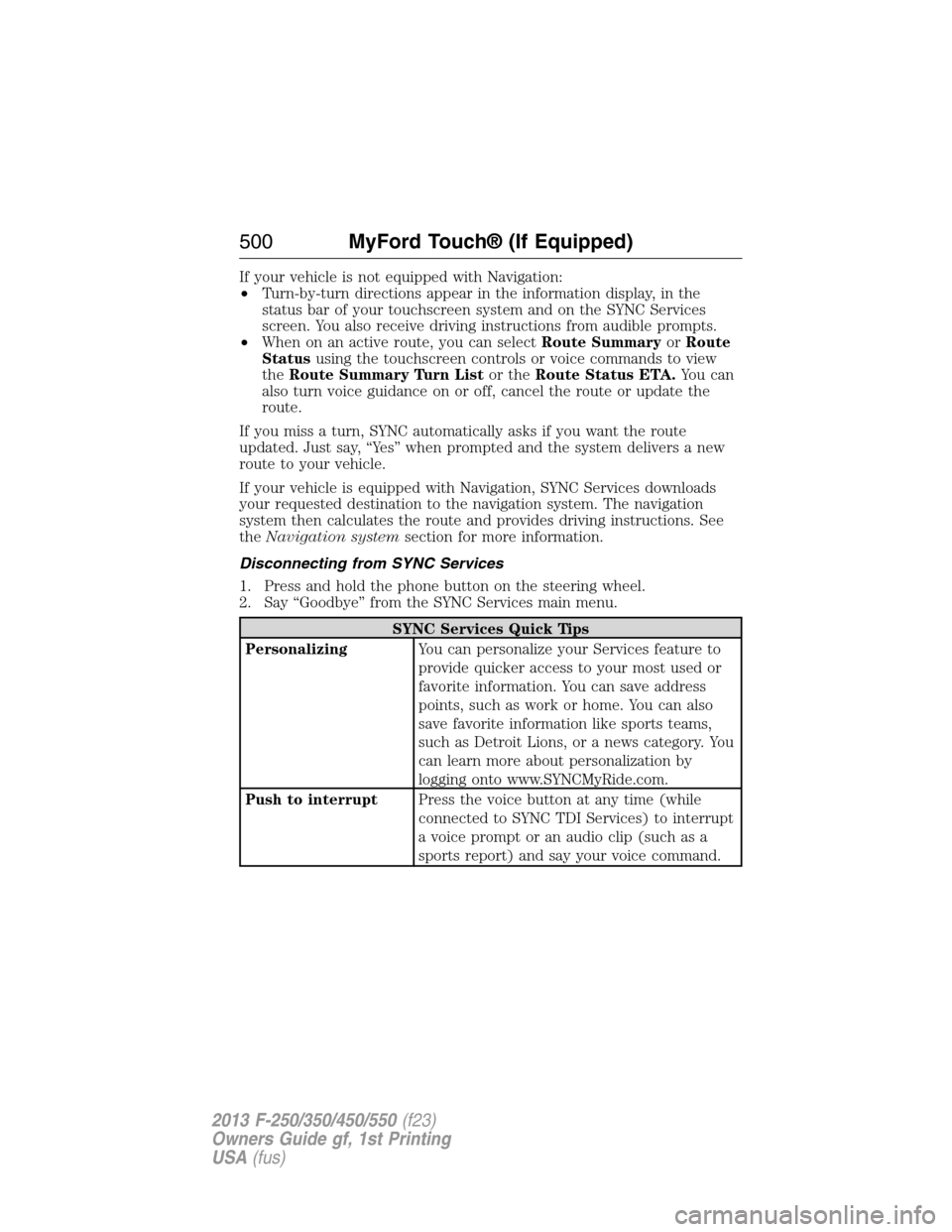
If your vehicle is not equipped with Navigation:
•Turn-by-turn directions appear in the information display, in the
status bar of your touchscreen system and on the SYNC Services
screen. You also receive driving instructions from audible prompts.
•When on an active route, you can selectRoute SummaryorRoute
Statususing the touchscreen controls or voice commands to view
theRoute Summary Turn Listor theRoute Status ETA.You can
also turn voice guidance on or off, cancel the route or update the
route.
If you miss a turn, SYNC automatically asks if you want the route
updated. Just say, “Yes” when prompted and the system delivers a new
route to your vehicle.
If your vehicle is equipped with Navigation, SYNC Services downloads
your requested destination to the navigation system. The navigation
system then calculates the route and provides driving instructions. See
theNavigation systemsection for more information.
Disconnecting from SYNC Services
1. Press and hold the phone button on the steering wheel.
2. Say “Goodbye” from the SYNC Services main menu.
SYNC Services Quick Tips
PersonalizingYou can personalize your Services feature to
provide quicker access to your most used or
favorite information. You can save address
points, such as work or home. You can also
save favorite information like sports teams,
such as Detroit Lions, or a news category. You
can learn more about personalization by
logging onto www.SYNCMyRide.com.
Push to interruptPress the voice button at any time (while
connected to SYNC TDI Services) to interrupt
a voice prompt or an audio clip (such as a
sports report) and say your voice command.
500MyFord Touch® (If Equipped)
2013 F-250/350/450/550(f23)
Owners Guide gf, 1st Printing
USA(fus)
Page 502 of 563

SYNC Services Quick Tips
PortableYour subscription is associated with your
Bluetooth-enabled cellular phone number, not
your VIN (Vehicle Identification Number). You
can pair and connect your phone to any
vehicle equipped with Traffic, Directions and
Information and continue enjoying your
personalized services.
SYNC Services Voice Commands
When a route has been downloaded (non-navigation systems),
press the voice button on the steering wheel control. When
prompted, say any of the following commands:
“SERVICES”
“Cancel route”
“Navigation voice off”
“Navigation voice on”
“Next turn”
“Route status”
“Route summary”
“Services”
“Update route”
“Help”
SIRIUS Travel Link (If Equipped and If Activated)
WARNING:Driving while distracted can result in loss of vehicle
control, accident and injury. Ford strongly recommends that
drivers use extreme caution when using any device or feature that may
take their focus off the road. Your primary responsibility is the safe
operation of the vehicle. We recommend against the use of any
handheld device while driving, encourage the use of voice-operated
systems when possible and that you become aware of applicable state
and local laws that may affect use of electronic devices while driving.
Note:In order to use SIRIUS Travel Link, your vehicle must be equipped
with navigation and your navigation SD card must be in the SD card slot.
MyFord Touch® (If Equipped)501
2013 F-250/350/450/550(f23)
Owners Guide gf, 1st Printing
USA(fus)
Page 535 of 563

Rotate the map view by swiping
your finger across the shaded bar
with the arrows.
Navteq is the digital map provider for the navigation application. If you
find map data errors, you may report them directly to Navteq by going to
http://mapreporter.navteq.com. Navteq evaluates all reported map errors
and responds with the result of their investigation by e-mail.
Navigation Map Updates
Annual navigation map updates are available for purchase through your
dealership, by calling 1-800-NAVMAPS (in Mexico, call 01–800–557–5539)
or going to www.navigation.com/ford. You need to specify the make and
model of your vehicle to determine if there is an update available.
Navigation Voice Commands
When in navigation mode, press the voice button on the
steering wheel control. After the tone, say any of the following
commands:
Navigation System Voice Commands
“Cancel next waypoint”1“Navigation”3
“Cancel route”1“Repeat instruction”1
“Destination”2“Show 3D”
“Destination ” “Show heading up”
“Destination ” “Show map”
“Destination favorites” “Show north up”
“Destination home” “Show route”
1
“Destination intersection” “Show turn list”1
“Destination nearest
category>”“Voice off”
“Destination nearest POI” “Voice on”
534MyFord Touch® (If Equipped)
2013 F-250/350/450/550(f23)
Owners Guide gf, 1st Printing
USA(fus)
Page 560 of 563
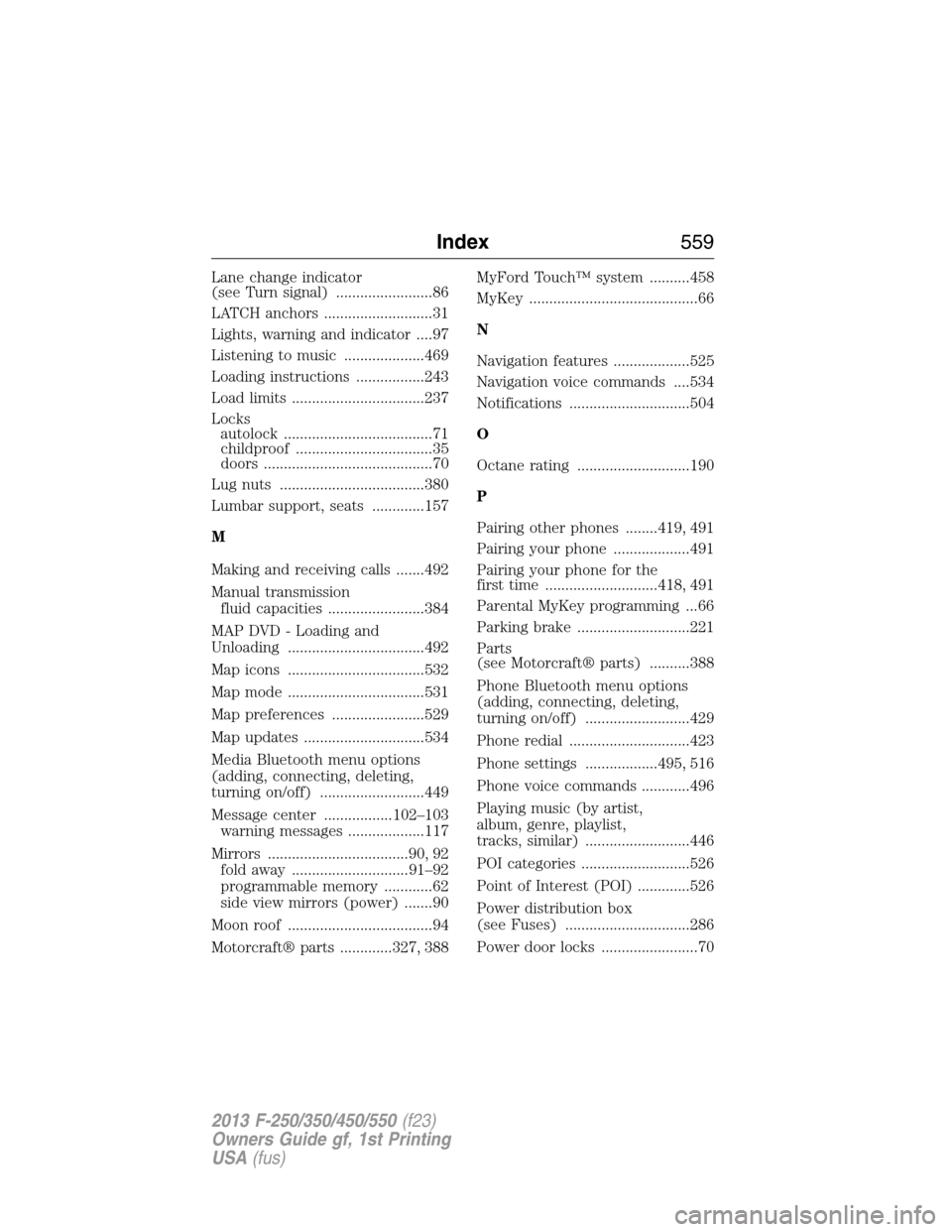
Lane change indicator
(see Turn signal) ........................86
LATCH anchors ...........................31
Lights, warning and indicator ....97
Listening to music ....................469
Loading instructions .................243
Load limits .................................237
Locks
autolock .....................................71
childproof ..................................35
doors ..........................................70
Lug nuts ....................................380
Lumbar support, seats .............157
M
Making and receiving calls .......492
Manual transmission
fluid capacities ........................384
MAP DVD - Loading and
Unloading ..................................492
Map icons ..................................532
Map mode ..................................531
Map preferences .......................529
Map updates ..............................534
Media Bluetooth menu options
(adding, connecting, deleting,
turning on/off) ..........................449
Message center .................102–103
warning messages ...................117
Mirrors ...................................90, 92
fold away .............................91–92
programmable memory ............62
side view mirrors (power) .......90
Moon roof ....................................94
Motorcraft® parts .............327, 388MyFord Touch™ system ..........458
MyKey ..........................................66
N
Navigation features ...................525
Navigation voice commands ....534
Notifications ..............................504
O
Octane rating ............................190
P
Pairing other phones ........419, 491
Pairing your phone ...................491
Pairing your phone for the
first time ............................418, 491
Parental MyKey programming ...66
Parking brake ............................221
Parts
(see Motorcraft® parts) ..........388
Phone Bluetooth menu options
(adding, connecting, deleting,
turning on/off) ..........................429
Phone redial ..............................423
Phone settings ..................495, 516
Phone voice commands ............496
Playing music (by artist,
album, genre, playlist,
tracks, similar) ..........................446
POI categories ...........................526
Point of Interest (POI) .............526
Power distribution box
(see Fuses) ...............................286
Power door locks ........................70
Index559
2013 F-250/350/450/550(f23)
Owners Guide gf, 1st Printing
USA(fus)