Page 14 of 63
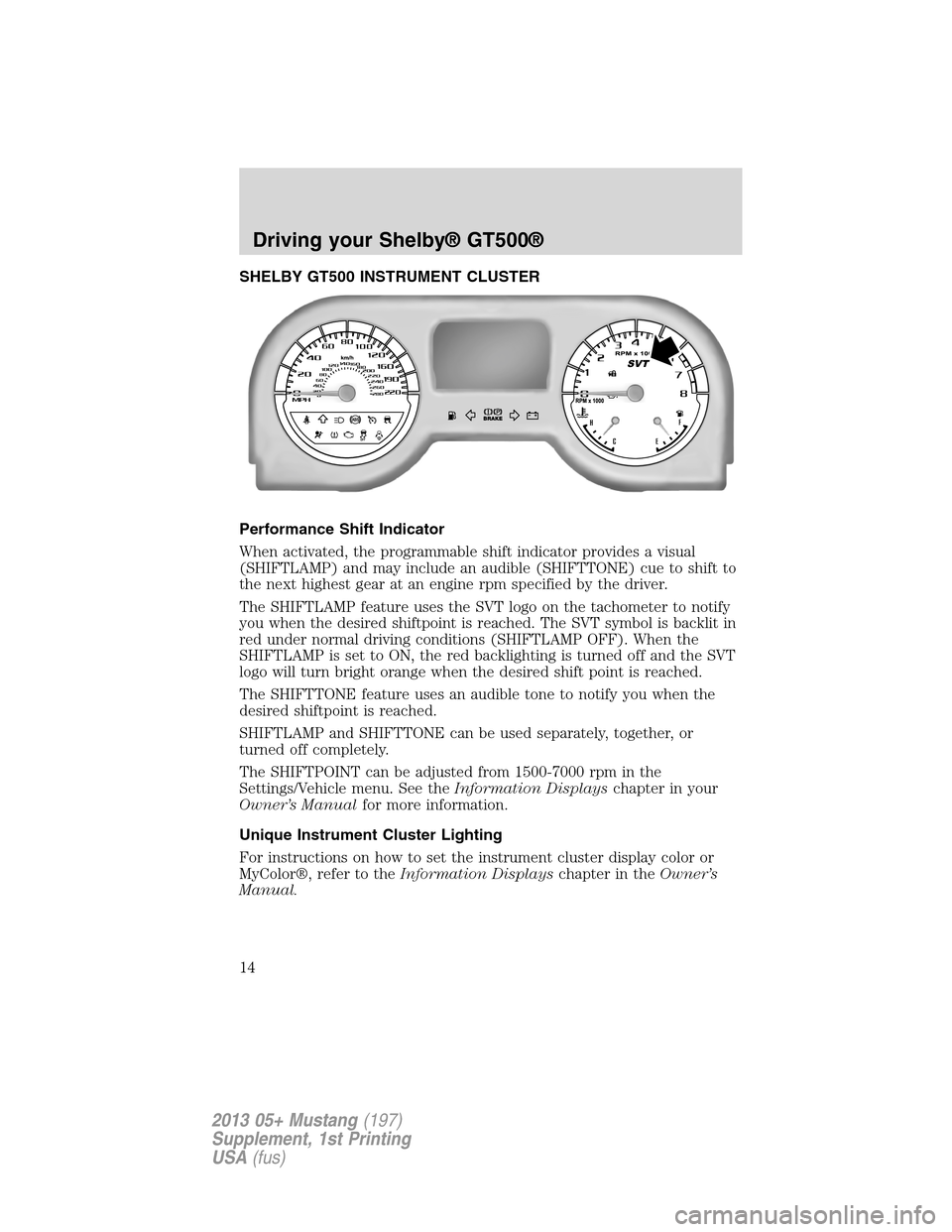
SHELBY GT500 INSTRUMENT CLUSTER
Performance Shift Indicator
When activated, the programmable shift indicator provides a visual
(SHIFTLAMP) and may include an audible (SHIFTTONE) cue to shift to
the next highest gear at an engine rpm specified by the driver.
The SHIFTLAMP feature uses the SVT logo on the tachometer to notify
you when the desired shiftpoint is reached. The SVT symbol is backlit in
red under normal driving conditions (SHIFTLAMP OFF). When the
SHIFTLAMP is set to ON, the red backlighting is turned off and the SVT
logo will turn bright orange when the desired shift point is reached.
The SHIFTTONE feature uses an audible tone to notify you when the
desired shiftpoint is reached.
SHIFTLAMP and SHIFTTONE can be used separately, together, or
turned off completely.
The SHIFTPOINT can be adjusted from 1500-7000 rpm in the
Settings/Vehicle menu. See theInformation Displayschapter in your
Owner’s Manualfor more information.
Unique Instrument Cluster Lighting
For instructions on how to set the instrument cluster display color or
MyColor®, refer to theInformation Displayschapter in theOwner’s
Manual.
Driving your Shelby® GT500®
14
2013 05+ Mustang(197)
Supplement, 1st Printing
USA(fus)
Page 15 of 63
VIRTUAL GAUGES
VACUUM inHG / BOOST psi
Displays the vacuum or boost pressure.
Note:This gauge moves frequently and will sweep quickly through the
vacuum and boost range as the driver presses and releases the
accelerator. This is normal behavior.
TRACK APPS
Dashboard Screen
Displays AdvanceTrac®, steering feel, damper control, and launch
control states. See theInformation Displayschapter of yourOwner’s
Manualfor more information on Track Apps.
Driving your Shelby® GT500®
15
2013 05+ Mustang(197)
Supplement, 1st Printing
USA(fus)
Page 17 of 63
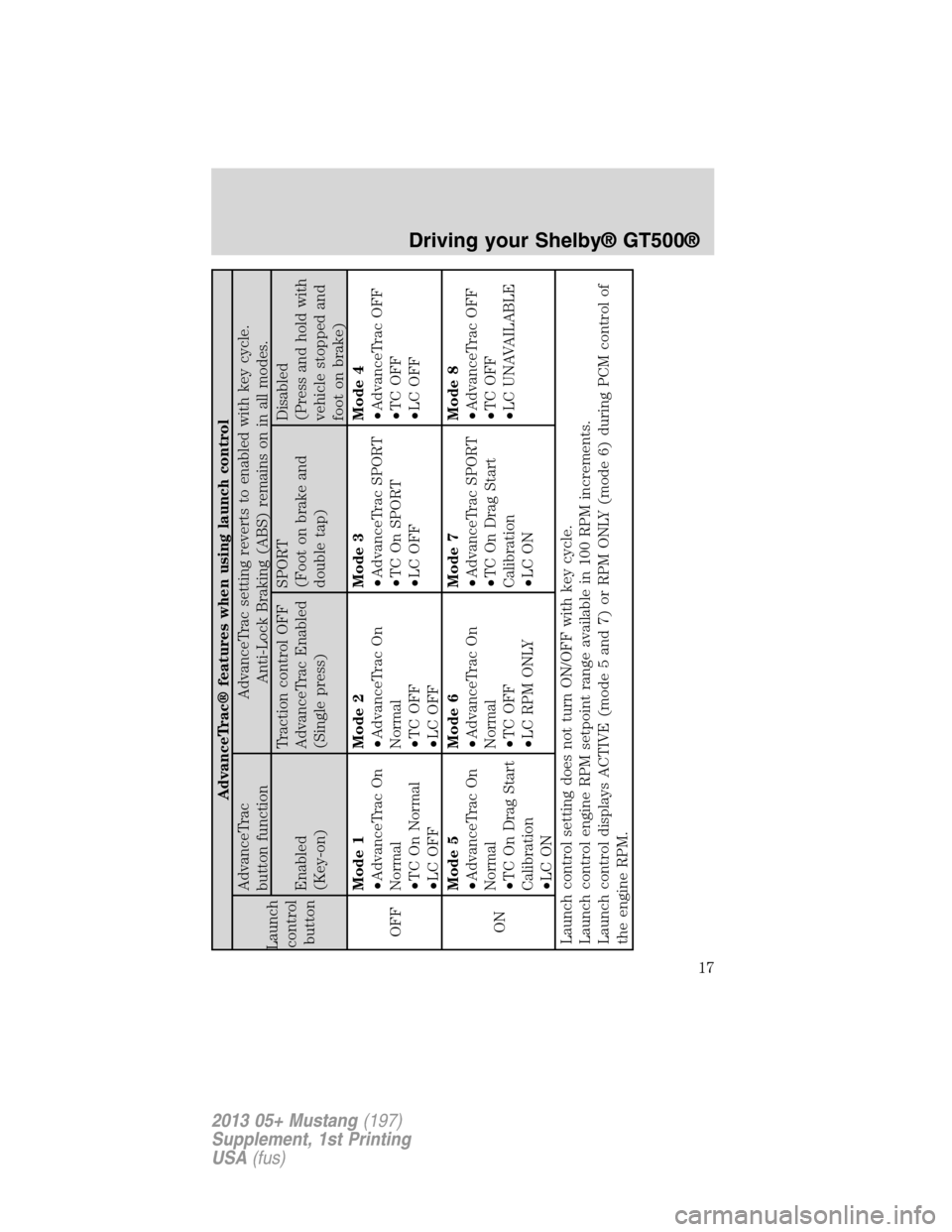
AdvanceTrac® features when using launch control
Launch
control
buttonAdvanceTrac
button functionAdvanceTrac setting reverts to enabled with key cycle.
Anti-Lock Braking (ABS) remains on in all modes.
Enabled
(Key-on)Traction control OFF
AdvanceTrac Enabled
(Single press)SPORT
(Foot on brake and
double tap)Disabled
(Press and hold with
vehicle stopped and
foot on brake)
OFFMode 1
•AdvanceTrac On
Normal
•TC On Normal
•LC OFFMode 2
•AdvanceTrac On
Normal
•TC OFF
•LC OFFMode 3
•AdvanceTrac SPORT
•TC On SPORT
•LC OFFMode 4
•AdvanceTrac OFF
•TC OFF
•LC OFF
ONMode 5
•AdvanceTrac On
Normal
•TC On Drag Start
Calibration
•LC ONMode 6
•AdvanceTrac On
Normal
•TC OFF
•LC RPM ONLYMode 7
•AdvanceTrac SPORT
•TC On Drag Start
Calibration
•LC ONMode 8
•AdvanceTrac OFF
•TC OFF
•LC UNAVAILABLE
Launch control setting does not turn ON/OFF with key cycle.
Launch control engine RPM setpoint range available in 100 RPM increments.
Launch control displays ACTIVE (mode 5 and 7) or RPM ONLY (mode 6) during PCM control of
the engine RPM.
Driving your Shelby® GT500®
17
2013 05+ Mustang(197)
Supplement, 1st Printing
USA(fus)
Page 18 of 63
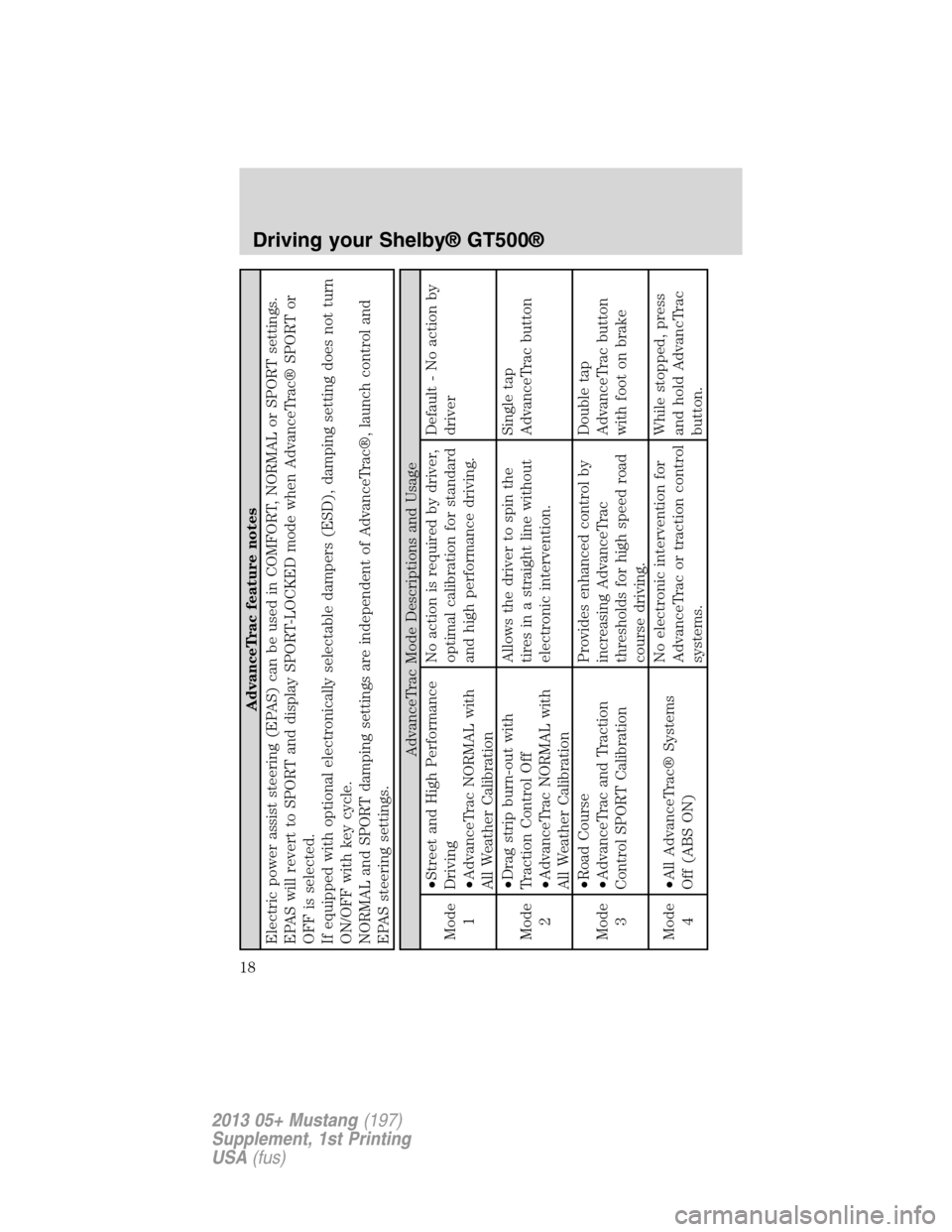
AdvanceTrac feature notes
Electric power assist steering (EPAS) can be used in COMFORT, NORMAL or SPORT settings.
EPAS will revert to SPORT and display SPORT-LOCKED mode when AdvanceTrac® SPORT or
OFF is selected.
If equipped with optional electronically selectable dampers (ESD), damping setting does not turn
ON/OFF with key cycle.
NORMAL and SPORT damping settings are independent of AdvanceTrac®, launch control and
EPAS steering settings.
AdvanceTrac Mode Descriptions and Usage
Mode
1•Street and High Performance
Driving
•AdvanceTrac NORMAL with
All Weather CalibrationNo action is required by driver,
optimal calibration for standard
and high performance driving.Default - No action by
driver
Mode
2•Drag strip burn-out with
Traction Control Off
•AdvanceTrac NORMAL with
All Weather CalibrationAllows the driver to spin the
tires in a straight line without
electronic intervention.Single tap
AdvanceTrac button
Mode
3•Road Course
•AdvanceTrac and Traction
Control SPORT CalibrationProvides enhanced control by
increasing AdvanceTrac
thresholds for high speed road
course driving.Double tap
AdvanceTrac button
with foot on brake
Mode
4•All AdvanceTrac® Systems
Off (ABS ON)No electronic intervention for
AdvanceTrac or traction control
systems.While stopped, press
and hold AdvancTrac
button.
Driving your Shelby® GT500®
18
2013 05+ Mustang(197)
Supplement, 1st Printing
USA(fus)
Page 21 of 63
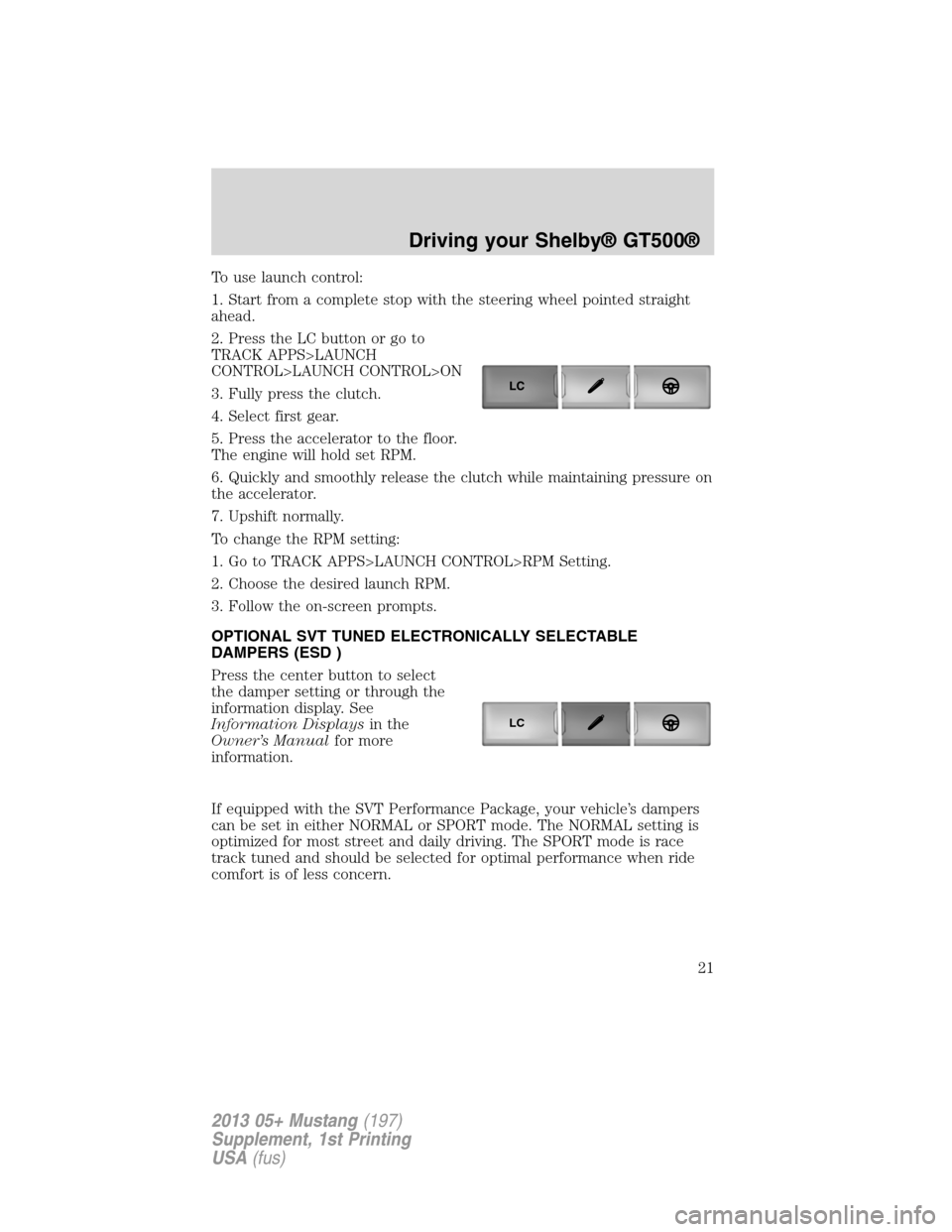
To use launch control:
1. Start from a complete stop with the steering wheel pointed straight
ahead.
2. Press the LC button or go to
TRACK APPS>LAUNCH
CONTROL>LAUNCH CONTROL>ON
3. Fully press the clutch.
4. Select first gear.
5. Press the accelerator to the floor.
The engine will hold set RPM.
6. Quickly and smoothly release the clutch while maintaining pressure on
the accelerator.
7. Upshift normally.
To change the RPM setting:
1. Go to TRACK APPS>LAUNCH CONTROL>RPM Setting.
2. Choose the desired launch RPM.
3. Follow the on-screen prompts.
OPTIONAL SVT TUNED ELECTRONICALLY SELECTABLE
DAMPERS (ESD )
Press the center button to select
the damper setting or through the
information display. See
Information Displaysin the
Owner’s Manualfor more
information.
If equipped with the SVT Performance Package, your vehicle’s dampers
can be set in either NORMAL or SPORT mode. The NORMAL setting is
optimized for most street and daily driving. The SPORT mode is race
track tuned and should be selected for optimal performance when ride
comfort is of less concern.
LC
Driving your Shelby® GT500®
21
2013 05+ Mustang(197)
Supplement, 1st Printing
USA(fus)
Page 22 of 63
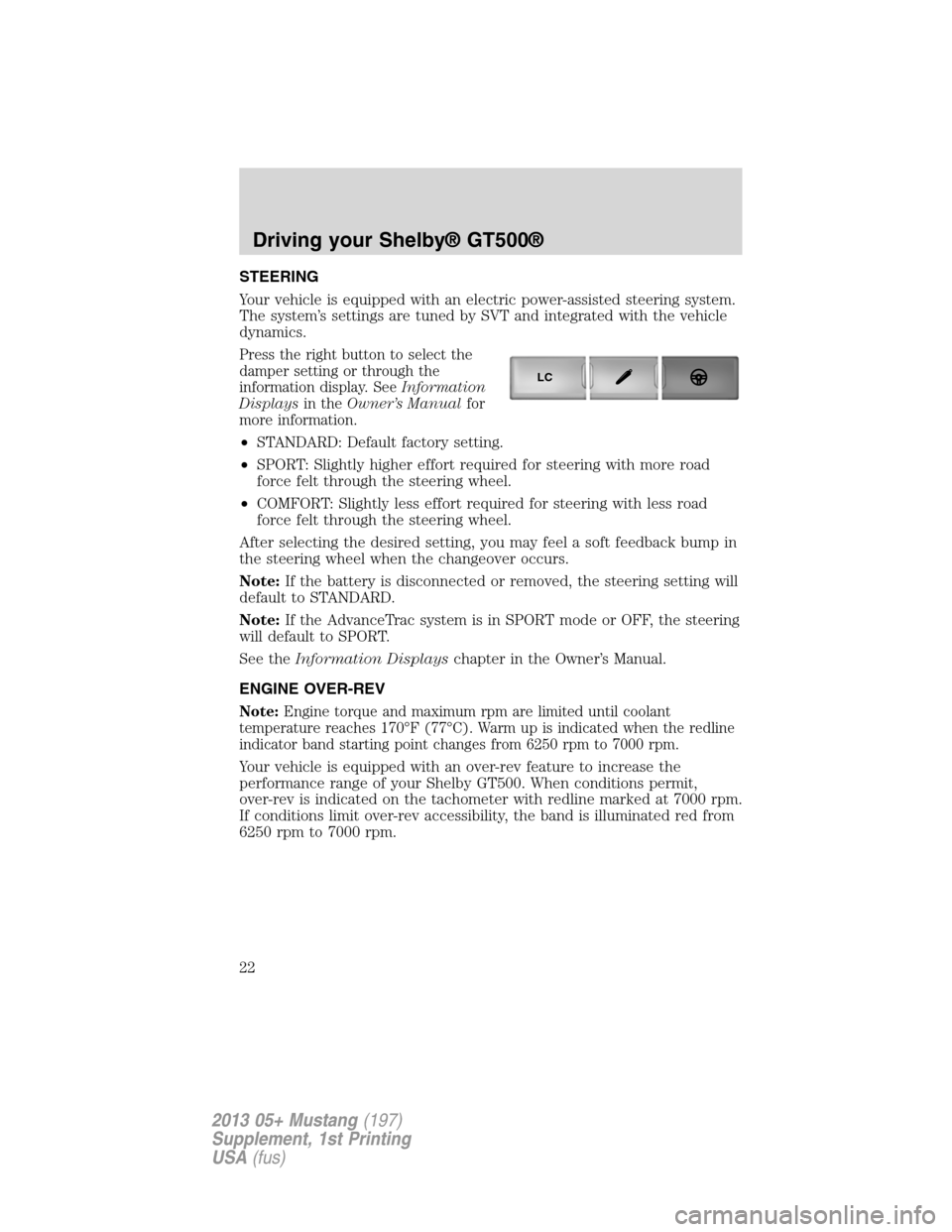
STEERING
Your vehicle is equipped with an electric power-assisted steering system.
The system’s settings are tuned by SVT and integrated with the vehicle
dynamics.
Press the right button to select the
damper setting or through the
information display. SeeInformation
Displaysin theOwner’s Manualfor
more information.
•STANDARD: Default factory setting.
•SPORT: Slightly higher effort required for steering with more road
force felt through the steering wheel.
•COMFORT: Slightly less effort required for steering with less road
force felt through the steering wheel.
After selecting the desired setting, you may feel a soft feedback bump in
the steering wheel when the changeover occurs.
Note:If the battery is disconnected or removed, the steering setting will
default to STANDARD.
Note:If the AdvanceTrac system is in SPORT mode or OFF, the steering
will default to SPORT.
See theInformation Displayschapter in the Owner’s Manual.
ENGINE OVER-REV
Note:Engine torque and maximum rpm are limited until coolant
temperature reaches 170°F (77°C). Warm up is indicated when the redline
indicator band starting point changes from 6250 rpm to 7000 rpm.
Your vehicle is equipped with an over-rev feature to increase the
performance range of your Shelby GT500. When conditions permit,
over-rev is indicated on the tachometer with redline marked at 7000 rpm.
If conditions limit over-rev accessibility, the band is illuminated red from
6250 rpm to 7000 rpm.
LC
Driving your Shelby® GT500®
22
2013 05+ Mustang(197)
Supplement, 1st Printing
USA(fus)