2013 FORD FUSION (AMERICAS) steering
[x] Cancel search: steeringPage 403 of 458
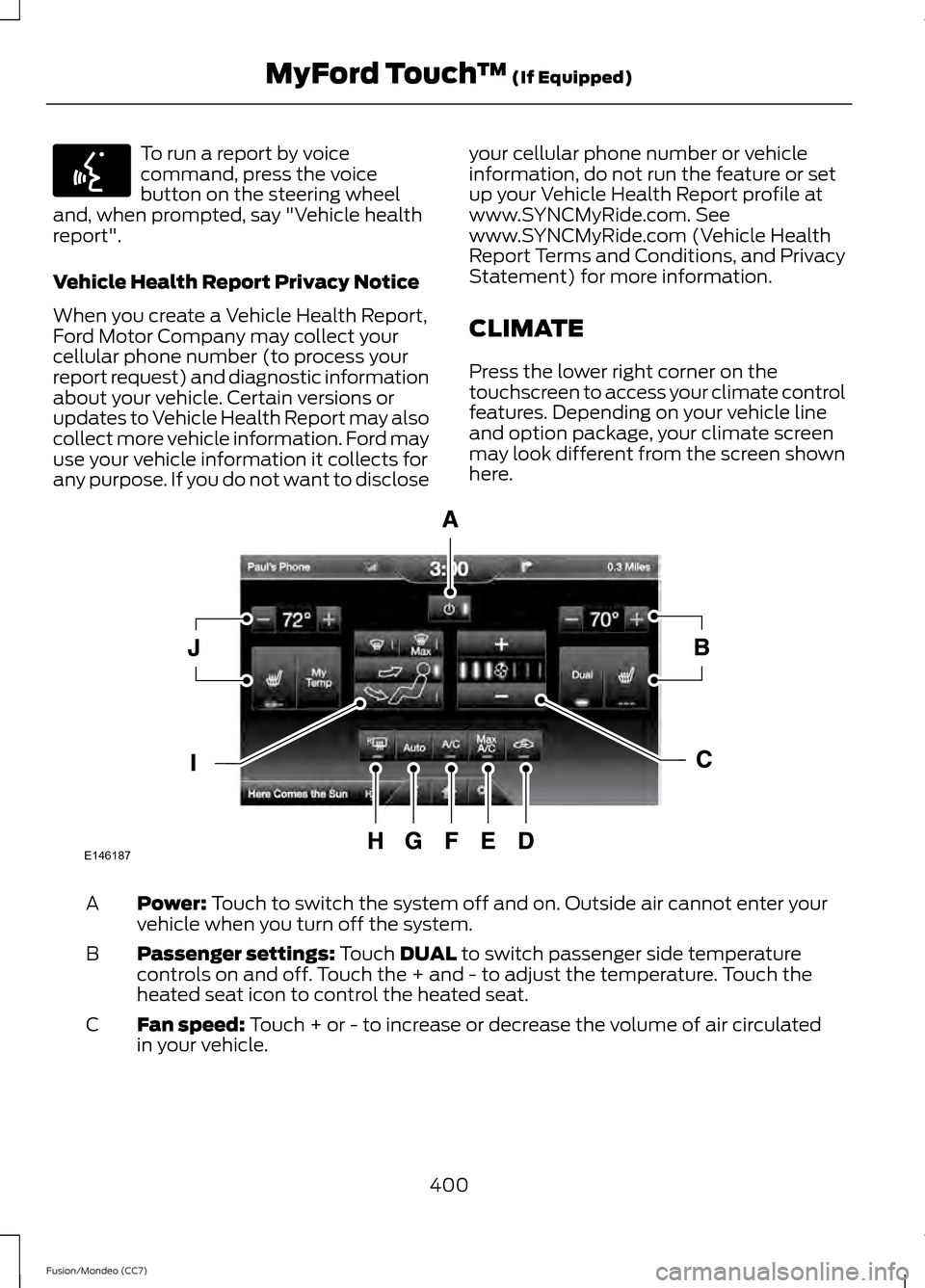
To run a report by voice
command, press the voice
button on the steering wheel
and, when prompted, say "Vehicle health
report".
Vehicle Health Report Privacy Notice
When you create a Vehicle Health Report,
Ford Motor Company may collect your
cellular phone number (to process your
report request) and diagnostic information
about your vehicle. Certain versions or
updates to Vehicle Health Report may also
collect more vehicle information. Ford may
use your vehicle information it collects for
any purpose. If you do not want to disclose your cellular phone number or vehicle
information, do not run the feature or set
up your Vehicle Health Report profile at
www.SYNCMyRide.com. See
www.SYNCMyRide.com (Vehicle Health
Report Terms and Conditions, and Privacy
Statement) for more information.
CLIMATE
Press the lower right corner on the
touchscreen to access your climate control
features. Depending on your vehicle line
and option package, your climate screen
may look different from the screen shown
here.
Power: Touch to switch the system off and on. Outside air cannot enter your
vehicle when you turn off the system.
A
Passenger settings:
Touch DUAL to switch passenger side temperature
controls on and off. Touch the + and - to adjust the temperature. Touch the
heated seat icon to control the heated seat.
B
Fan speed:
Touch + or - to increase or decrease the volume of air circulated
in your vehicle.
C
400
Fusion/Mondeo (CC7) MyFord Touch
™
(If Equipped)E142599 E146187
Page 404 of 458
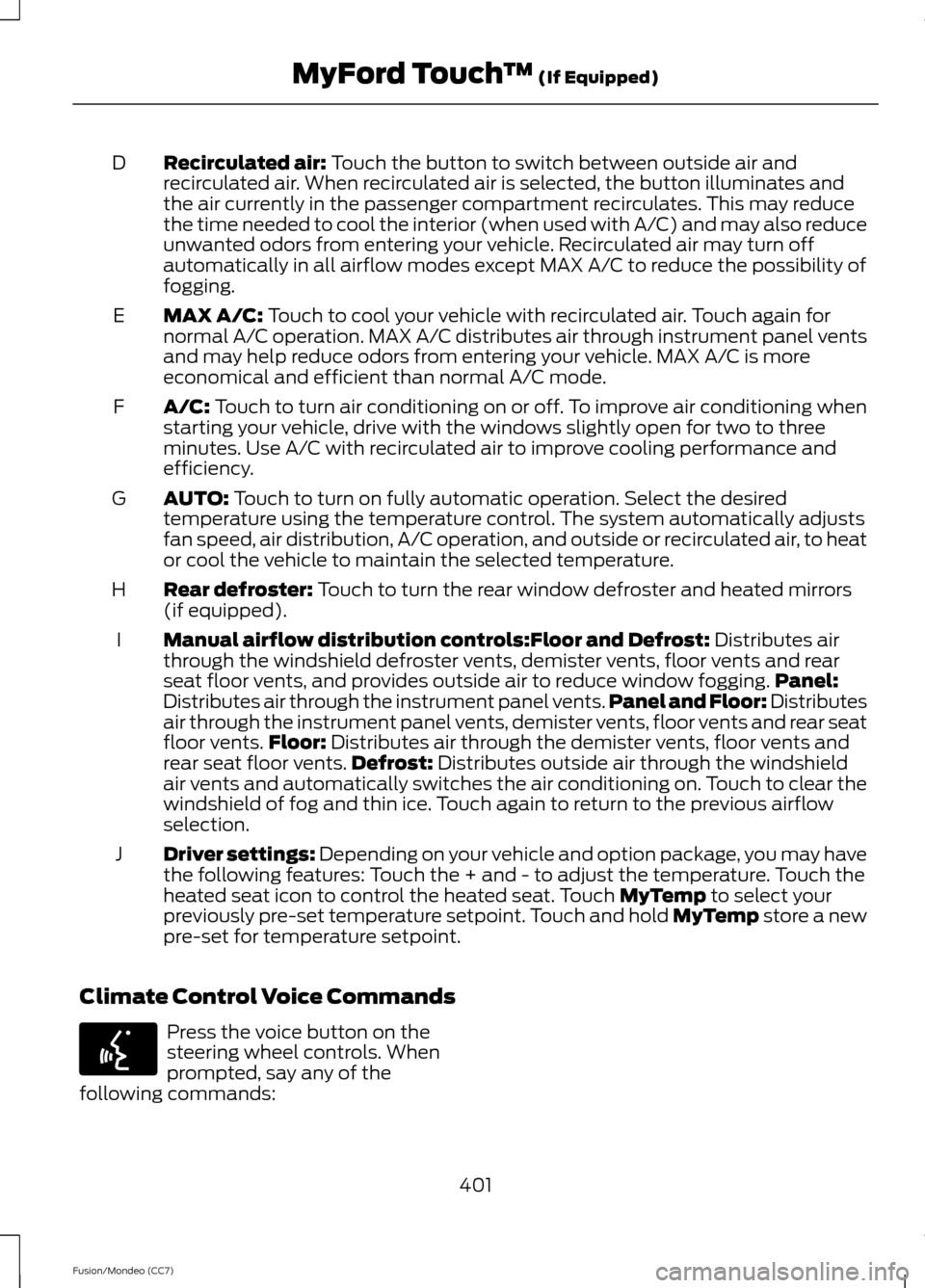
Recirculated air: Touch the button to switch between outside air and
recirculated air. When recirculated air is selected, the button illuminates and
the air currently in the passenger compartment recirculates. This may reduce
the time needed to cool the interior (when used with A/C) and may also reduce
unwanted odors from entering your vehicle. Recirculated air may turn off
automatically in all airflow modes except MAX A/C to reduce the possibility of
fogging.
D
MAX A/C:
Touch to cool your vehicle with recirculated air. Touch again for
normal A/C operation. MAX A/C distributes air through instrument panel vents
and may help reduce odors from entering your vehicle. MAX A/C is more
economical and efficient than normal A/C mode.
E
A/C:
Touch to turn air conditioning on or off. To improve air conditioning when
starting your vehicle, drive with the windows slightly open for two to three
minutes. Use A/C with recirculated air to improve cooling performance and
efficiency.
F
AUTO:
Touch to turn on fully automatic operation. Select the desired
temperature using the temperature control. The system automatically adjusts
fan speed, air distribution, A/C operation, and outside or recirculated air, to heat
or cool the vehicle to maintain the selected temperature.
G
Rear defroster:
Touch to turn the rear window defroster and heated mirrors
(if equipped).
H
Manual airflow distribution controls:
Floor and Defrost: Distributes air
through the windshield defroster vents, demister vents, floor vents and rear
seat floor vents, and provides outside air to reduce window fogging. Panel:
Distributes air through the instrument panel vents. Panel and Floor: Distributes
air through the instrument panel vents, demister vents, floor vents and rear seat
floor vents. Floor:
Distributes air through the demister vents, floor vents and
rear seat floor vents. Defrost: Distributes outside air through the windshield
air vents and automatically switches the air conditioning on. Touch to clear the
windshield of fog and thin ice. Touch again to return to the previous airflow
selection.
I
Driver settings:
Depending on your vehicle and option package, you may have
the following features: Touch the + and - to adjust the temperature. Touch the
heated seat icon to control the heated seat. Touch
MyTemp to select your
previously pre-set temperature setpoint. Touch and hold MyTemp store a new
pre-set for temperature setpoint.
J
Climate Control Voice Commands Press the voice button on the
steering wheel controls. When
prompted, say any of the
following commands:
401
Fusion/Mondeo (CC7) MyFord Touch
™
(If Equipped)E142599
Page 413 of 458
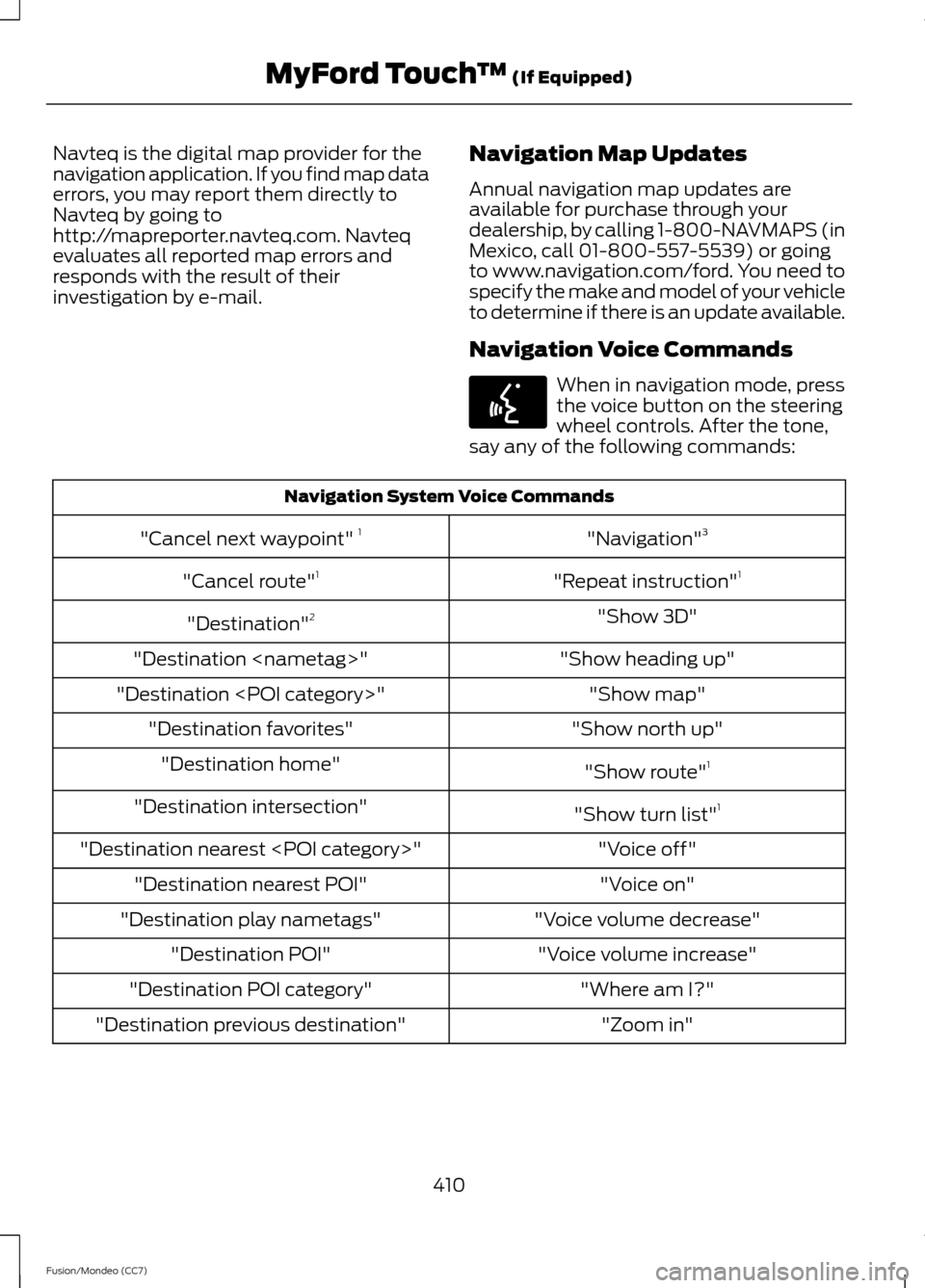
Navteq is the digital map provider for the
navigation application. If you find map data
errors, you may report them directly to
Navteq by going to
http://mapreporter.navteq.com. Navteq
evaluates all reported map errors and
responds with the result of their
investigation by e-mail.
Navigation Map Updates
Annual navigation map updates are
available for purchase through your
dealership, by calling 1-800-NAVMAPS (in
Mexico, call 01-800-557-5539) or going
to www.navigation.com/ford. You need to
specify the make and model of your vehicle
to determine if there is an update available.
Navigation Voice Commands When in navigation mode, press
the voice button on the steering
wheel controls. After the tone,
say any of the following commands: Navigation System Voice Commands
"Navigation"3
"Cancel next waypoint" 1
"Repeat instruction"1
"Cancel route" 1
"Show 3D"
"Destination" 2
"Show heading up"
"Destination
"Show map"
"Destination
"Show north up"
"Destination favorites"
"Show route"1
"Destination home"
"Show turn list"1
"Destination intersection"
"Voice off"
"Destination nearest
"Voice on"
"Destination nearest POI"
"Voice volume decrease"
"Destination play nametags"
"Voice volume increase"
"Destination POI"
"Where am I?"
"Destination POI category"
"Zoom in"
"Destination previous destination"
410
Fusion/Mondeo (CC7) MyFord Touch
™ (If Equipped)E142599
Page 434 of 458

Multi-point Inspection
Half-shaft dust boots
Accessory drive belt(s)
Horn operation
Battery performance
Radiator, cooler, heater and A/C hoses
Clutch operation (if equipped)
Suspension components for leaks ordamage
Engine air filter
Steering and linkage
Exhaust system
Tires (including spare) for wear and properpressure**
Exterior lamps and hazard warning system
operation
Windshield for cracks, chips or pits
Fluid levels *
; fill if necessary
Washer spray and wiper operation
For oil and fluid leaks
* Brake, coolant recovery reservoir, automatic transmission and window washer
** If your vehicle is equipped with a temporary mobility kit, check the tire sealant expiration
Use By date on the canister. Replace as needed.
Be sure to ask your dealership service
advisor or technician about the multi-point
vehicle inspection. It is a comprehensive
way to perform a thorough inspection of
your vehicle. Your checklist gives you
immediate feedback on the overall
condition of your vehicle.
Normal Scheduled Maintenance
Intelligent Oil-Life Monitor®
Your vehicle is equipped with an Intelligent
Oil-Life Monitor that determines when you
should change the engine oil based on how
your vehicle is used. By using several
important factors in its calculations, the
monitor helps reduce the cost of owning
your vehicle and reduces environmental
waste at the same time. This means you do not have to remember
to change the oil on a mileage-based
schedule. Your vehicle lets you know when
an oil change is due by displaying ENGINE
OIL CHANGE DUE or OIL CHANGE
REQUIRED in the information display.
The following table provides examples of
vehicle use and its impact on oil change
intervals. It is a guideline only. Actual oil
change intervals depend on several factors
and generally decrease with severity of
use.
431
Fusion/Mondeo (CC7) Scheduled Maintenance
Page 435 of 458

When to expect the OIL CHANGE REQUIRED message
Vehicle use and example
Miles (kilometers)
Normal
7500-10000
(12000-16000) Normal commuting with highway driving
No, or moderate, load or towing
Flat to moderately hilly roads
No extended idling
Severe
5000-7499
(8000-11999) Moderate to heavy load or towing
Mountainous or off-road conditions
Extended idling
Extended hot or cold operation
Extreme
3000-4999
(4000-7999) Maximum load or towing
Extreme hot or cold operationAt every oil change interval as indicated by the information display
*
Change engine oil and filter. **
Rotate the tires.
Perform a multi-point inspection (recommended).
Inspect the automatic transmission fluid level. Consult your dealer for requirements.
Inspect the brake pads, shoes, rotors, drums, brake linings, hoses and parking brake.
Inspect the cabin air filter.
Inspect the engine cooling system strength and hoses.
Inspect the exhaust system and heat shields.
Inspect the rear axle and U-joints. Lubricate any areas with grease fittings (AWD
vehicles).
Inspect the half-shaft boots.
Inspect the steering linkage, ball joints, suspension, tire-rod ends, driveshaft and U-
joints. Lubricate any areas with grease fittings (AWD vehicles).
432
Fusion/Mondeo (CC7) Scheduled Maintenance
Page 448 of 458
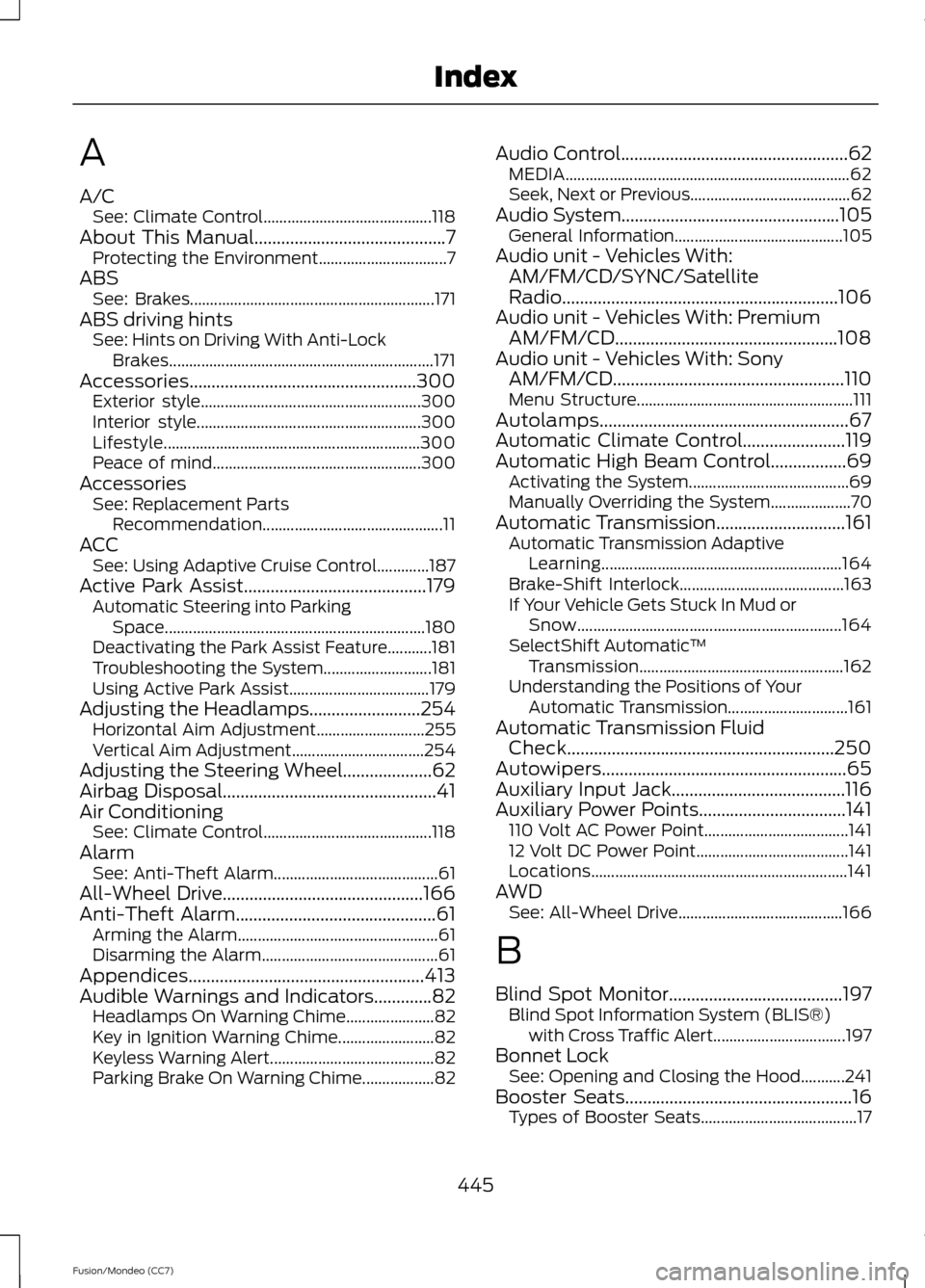
A
A/C
See: Climate Control.......................................... 118
About This Manual...........................................7
Protecting the Environment................................ 7
ABS See: Brakes............................................................. 171
ABS driving hints See: Hints on Driving With Anti-Lock
Brakes.................................................................. 171
Accessories...................................................300 Exterior style....................................................... 300
Interior style........................................................ 300
Lifestyle................................................................ 300
Peace of mind.................................................... 300
Accessories See: Replacement Parts
Recommendation............................................. 11
ACC See: Using Adaptive Cruise Control.............187
Active Park Assist.........................................179 Automatic Steering into Parking
Space................................................................. 180
Deactivating the Park Assist Feature...........181
Troubleshooting the System........................... 181
Using Active Park Assist................................... 179
Adjusting the Headlamps
.........................254
Horizontal Aim Adjustment........................... 255
Vertical Aim Adjustment................................. 254
Adjusting the Steering Wheel....................62
Airbag Disposal................................................41
Air Conditioning See: Climate Control.......................................... 118
Alarm See: Anti-Theft Alarm......................................... 61
All-Wheel Drive.............................................166
Anti-Theft Alarm
.............................................61
Arming the Alarm.................................................. 61
Disarming the Alarm............................................ 61
Appendices
.....................................................413
Audible Warnings and Indicators.............82 Headlamps On Warning Chime...................... 82
Key in Ignition Warning Chime........................ 82
Keyless Warning Alert......................................... 82
Parking Brake On Warning Chime.................. 82Audio Control
...................................................62
MEDIA....................................................................... 62
Seek, Next or Previous........................................ 62
Audio System
.................................................105
General Information.......................................... 105
Audio unit - Vehicles With: AM/FM/CD/SYNC/Satellite
Radio..............................................................106
Audio unit - Vehicles With: Premium AM/FM/CD..................................................108
Audio unit - Vehicles With: Sony AM/FM/CD....................................................110
Menu Structure...................................................... 111
Autolamps........................................................67
Automatic Climate Control.......................119
Automatic High Beam Control
.................69
Activating the System........................................ 69
Manually Overriding the System.................... 70
Automatic Transmission
.............................161
Automatic Transmission Adaptive
Learning............................................................ 164
Brake-Shift Interlock......................................... 163
If Your Vehicle Gets Stuck In Mud or Snow.................................................................. 164
SelectShift Automatic ™
Transmission................................................... 162
Understanding the Positions of Your Automatic Transmission.............................. 161
Automatic Transmission Fluid Check............................................................250
Autowipers.......................................................65
Auxiliary Input Jack.......................................116
Auxiliary Power Points.................................141 110 Volt AC Power Point.................................... 141
12 Volt DC Power Point...................................... 141
Locations................................................................ 141
AWD See: All-Wheel Drive......................................... 166
B
Blind Spot Monitor
.......................................197
Blind Spot Information System (BLIS®)
with Cross Traffic Alert................................. 197
Bonnet Lock See: Opening and Closing the Hood...........241
Booster Seats
...................................................16
Types of Booster Seats....................................... 17
445
Fusion/Mondeo (CC7) Index
Page 452 of 458
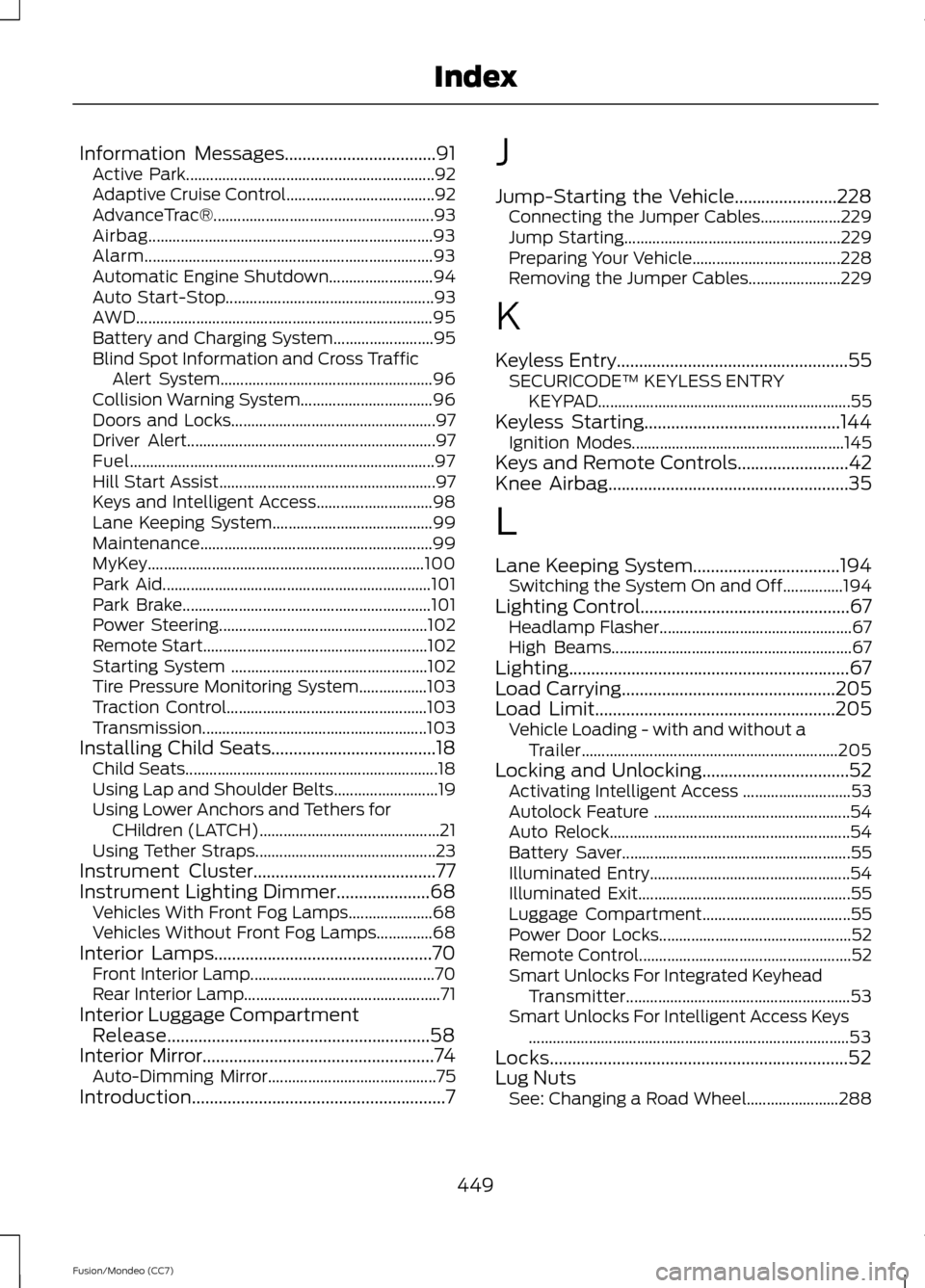
Information Messages..................................91
Active Park.............................................................. 92
Adaptive Cruise Control..................................... 92
AdvanceTrac®....................................................... 93
Airbag....................................................................... 93
Alarm........................................................................\
93
Automatic Engine Shutdown.......................... 94
Auto Start-Stop.................................................... 93
AWD........................................................................\
.. 95
Battery and Charging System......................... 95
Blind Spot Information and Cross Traffic Alert System..................................................... 96
Collision Warning System................................. 96
Doors and Locks................................................... 97
Driver Alert.............................................................. 97
Fuel........................................................................\
.... 97
Hill Start Assist...................................................... 97
Keys and Intelligent Access............................. 98
Lane Keeping System........................................ 99
Maintenance.......................................................... 99
MyKey..................................................................... 100
Park Aid................................................................... 101
Park Brake.............................................................. 101
Power Steering.................................................... 102
Remote Start........................................................ 102
Starting System ................................................. 102
Tire Pressure Monitoring System.................103
Traction Control.................................................. 103
Transmission........................................................ 103
Installing Child Seats
.....................................18
Child Seats............................................................... 18
Using Lap and Shoulder Belts.......................... 19
Using Lower Anchors and Tethers for CHildren (LATCH)............................................. 21
Using Tether Straps............................................. 23
Instrument Cluster
.........................................77
Instrument Lighting Dimmer.....................68 Vehicles With Front Fog Lamps..................... 68
Vehicles Without Front Fog Lamps..............68
Interior Lamps.................................................70 Front Interior Lamp.............................................. 70
Rear Interior Lamp................................................. 71
Interior Luggage Compartment Release...........................................................58
Interior Mirror
....................................................74
Auto-Dimming Mirror.......................................... 75
Introduction.........................................................7 J
Jump-Starting the Vehicle.......................228
Connecting the Jumper Cables.................... 229
Jump Starting...................................................... 229
Preparing Your Vehicle..................................... 228
Removing the Jumper Cables....................... 229
K
Keyless Entry....................................................55 SECURICODE™ KEYLESS ENTRY
KEYPAD
............................................................... 55
Keyless Starting............................................144
Ignition Modes..................................................... 145
Keys and Remote Controls
.........................42
Knee Airbag......................................................35
L
Lane Keeping System.................................194 Switching the System On and Off...............194
Lighting Control...............................................67 Headlamp Flasher................................................ 67
High Beams............................................................ 67
Lighting...............................................................67
Load Carrying
................................................205
Load Limit......................................................205 Vehicle Loading - with and without a
Trailer................................................................ 205
Locking and Unlocking.................................52 Activating Intelligent Access ........................... 53
Autolock Feature ................................................. 54
Auto Relock............................................................ 54
Battery Saver......................................................... 55
Illuminated Entry.................................................. 54
Illuminated Exit..................................................... 55
Luggage Compartment..................................... 55
Power Door Locks................................................ 52
Remote Control..................................................... 52
Smart Unlocks For Integrated Keyhead Transmitter........................................................ 53
Smart Unlocks For Intelligent Access Keys ........................................................................\
........ 53
Locks...................................................................52
Lug Nuts See: Changing a Road Wheel....................... 288
449
Fusion/Mondeo (CC7) Index
Page 453 of 458
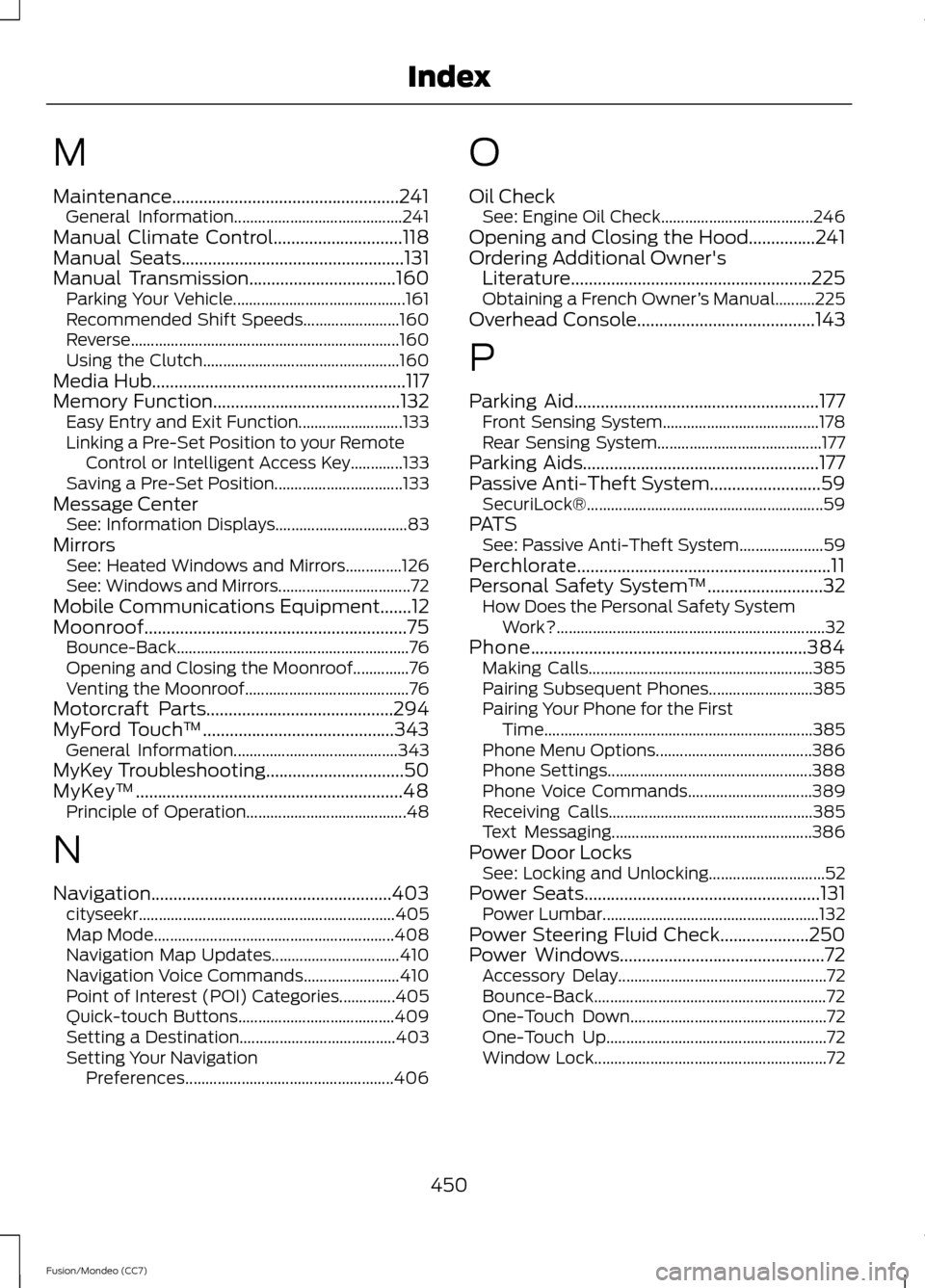
M
Maintenance...................................................241
General Information.......................................... 241
Manual Climate Control.............................118
Manual Seats..................................................131
Manual Transmission.................................160 Parking Your Vehicle........................................... 161
Recommended Shift Speeds........................ 160
Reverse................................................................... 160
Using the Clutch................................................. 160
Media Hub.........................................................117
Memory Function
..........................................132
Easy Entry and Exit Function.......................... 133
Linking a Pre-Set Position to your Remote Control or Intelligent Access Key.............133
Saving a Pre-Set Position................................ 133
Message Center See: Information Displays................................. 83
Mirrors See: Heated Windows and Mirrors..............126
See: Windows and Mirrors................................. 72
Mobile Communications Equipment
.......12
Moonroof...........................................................75 Bounce-Back.......................................................... 76
Opening and Closing the Moonroof..............76
Venting the Moonroof......................................... 76
Motorcraft Parts
..........................................294
MyFord Touch ™...........................................343
General Information......................................... 343
MyKey Troubleshooting
...............................50
MyKey ™............................................................48
Principle of Operation........................................ 48
N
Navigation......................................................403 cityseekr................................................................ 405
Map Mode............................................................ 408
Navigation Map Updates................................ 410
Navigation Voice Commands........................ 410
Point of Interest (POI) Categories..............405
Quick-touch Buttons....................................... 409
Setting a Destination....................................... 403
Setting Your Navigation Preferences.................................................... 406O
Oil Check
See: Engine Oil Check...................................... 246
Opening and Closing the Hood...............241
Ordering Additional Owner's Literature......................................................225
Obtaining a French Owner ’s Manual..........225
Overhead Console
........................................143
P
Parking Aid.......................................................177 Front Sensing System....................................... 178
Rear Sensing System......................................... 177
Parking Aids
.....................................................177
Passive Anti-Theft System.........................59 SecuriLock®........................................................... 59
PATS See: Passive Anti-Theft System..................... 59
Perchlorate.........................................................11
Personal Safety System ™
..........................32
How Does the Personal Safety System
Work?................................................................... 32
Phone
..............................................................384
Making Calls........................................................ 385
Pairing Subsequent Phones.......................... 385
Pairing Your Phone for the First Time................................................................... 385
Phone Menu Options....................................... 386
Phone Settings................................................... 388
Phone Voice Commands............................... 389
Receiving Calls................................................... 385
Text Messaging.................................................. 386
Power Door Locks See: Locking and Unlocking............................. 52
Power Seats.....................................................131 Power Lumbar...................................................... 132
Power Steering Fluid Check....................250
Power Windows..............................................72 Accessory Delay.................................................... 72
Bounce-Back.......................................................... 72
One-Touch Down................................................. 72
One-Touch Up....................................................... 72
Window Lock.......................................................... 72
450
Fusion/Mondeo (CC7) Index