Page 82 of 458

Left Information Display
A
Speedometer
B
Right Information Display See General Information (page 343).
C
Left Information Display
Odometer
Located in the bottom of the information
display Registers the accumulated
distance your vehicle has traveled.
Trip Computer
See
General Information (page 83).
Vehicle Settings and Personalization
See
General Information (page 83).
WARNING LAMPS AND
INDICATORS
The following warning lamps and
indicators will alert you to a vehicle
condition that may become serious. Some
lamps will illuminate when you start your
vehicle to make sure they work. If any
lamps remain on after starting your vehicle,
refer to the respective system warning
lamp for further information.
Note: Some warning indicators appear in
the information display and function the
same as a warning lamp but do not display
when you start your vehicle.
Adaptive Cruise Control
(If Equipped) The speed control system
indicator light changes color to
indicate what mode the system
is in: See Using Cruise Control (page 186).
On (white light): Illuminates when the
adaptive cruise control system is turned
on. Turns off when the speed control
system is turned off. Engaged (green light): Illuminates when
the adaptive cruise control system is
engaged. Turns off when the speed control
system is disengaged.
Anti-Lock Braking System
If it illuminates when you are
driving, this indicates a
malfunction. You will continue
to have the normal braking system
(without ABS) unless the brake system
warning lamp is also illuminated. Have the
system checked by your authorized dealer.
Auto Start-stop
(If Equipped) It will illuminate to inform you
when the engine shuts down or
in conjunction with a message.
Battery If it illuminates while driving, it
indicates a malfunction. Switch
off all unnecessary electrical
equipment and have the system checked
by your authorized dealer immediately.
Blind Spot Monitor
(If Equipped) It will illuminate when you switch
this feature off or in conjunction
with a message. See Blind Spot
Monitor
(page 197). See Information
Messages (page 91).
Brake System It will illuminate when you
engage the parking brake with
the ignition on.
79
Fusion/Mondeo (CC7) Instrument ClusterE144524 E151262 E144522
Page 88 of 458
Settings
On or Off
Traction Ctrl
Driver Assist
On (default on key cycle) or Off
Blind Spot
On or Off
Rear Park Aid
On or Off
Hill Start
Assist
On or Off
Cross Traffic
Auto Engine Off
Vehicle
5, 10 or 30 minutes
Fuel History
Auto Highbeam
Lighting
Off or XX Seconds
Autolamp Delay Settings (cont’
d)
Autolock
Locks
Vehicle
(cont’ d)
Autounlock
Relock
Mislock
All Doors / Driver
First
Remote Unlock
Set to XXX %
Oil Life Rest
Switch Inhibit
Remote Open / Remote Close
Windows
Courtesy Wipe / Rain Sensing
Wipers
Hold OK to Create MyKey
Create MyKey
MyKey
Always On / User Selectable
911 Assist
Always On / User Selectable
Traction
Control
Choose desired speed or Off
Max Speed
85
Fusion/Mondeo (CC7) Information Displays
Page 93 of 458
Settings (cont’
d)
On (default on key cycle) / Off
Rear Park Aid
On (default on key cycle) / Off
Auto Engine Off
Vehicle
On / Off
Easy Entry/Exit
Auto Highbeam
Lighting
Off or XX Seconds
Autolamp Delay
On / Off
Autolock
Locks
On / Off
Autounlock
On / Off
Mislock
All doors / Driver’s door
Remote Unlocking
Set to XXX %
Oil Life Reset Settings (cont’
d)
Heater – A/C: Auto /
Last Settings
Climate Control (using
this feature allows you
to select different
climate control modes
when the vehicle is
started using the
remote start feature)
Remote Start
Vehicle
(cont’ d)
Front Defrost: Auto / Off
Rear Defrost: Auto / Off
Driver Seat: Auto / Off
Passenger Seat: Auto /
Off
5 / 10 /15 minutes
Duration
On / Off
Quiet Start
Enable / Disable
System Settings (cont’
d)
On / Off
Switch Inhibit
Vehicle
(cont’ d)
On / Off
Remote Open
Windows
On / Off
Remote Close
90
Fusion/Mondeo (CC7) Information Displays
Page 95 of 458

Certain messages need to be confirmed before you can access the menus.
Active Park
Action
Message
Displayed when the system needs service. Contact yourauthorized dealer as soon as possible.
Active Park Fault
Adaptive Cruise Control Action
Message
Displayed when a radar malfunction is preventing the ACC
from engaging. See Using Adaptive Cruise Control (page
187).
Adaptive Cruise
Malfunction
Displayed when conditions exist such that the adaptive cruisecannot function properly. See
Using Adaptive Cruise
Control (page 187).
Adaptive Cruise Not
Available
Displayed when the radar is blocked because of poor radarvisibility due to bad weather or ice/mud/water in front of
radar. Driver can typically clean the sensor to resolve. See Using Adaptive Cruise Control
(page 187).
Adaptive Cruise Not
Available Sensor
Blocked See Manual
Displayed when the automatic braking has been disabled.
Cruise Control Auto-
matic Braking Turned Off
Displayed when a radar malfunction is preventing the ACC from engaging.
Front Sensor Not Aligned
Displayed when the adaptive cruise has reinstated controlsto the driver.
Adaptive Cruise - Driver
Resume Control
Displays when the vehicle speed is too slow to activate theadaptive cruise.
Adaptive Cruise Speed
Too Low to Activate
Displays when the adaptive cruise is automatically adjusting
the gap distance and the driver needs to shift the transmission into a lower gear.
Adaptive Cruise Shift
Down
92
Fusion/Mondeo (CC7) Information Displays
Page 96 of 458

AdvanceTrac®
Action
Message
Displays when the system detects a malfunction due to a blocked sensor.
Service AdvanceTrac
Displayed when the traction control has been disabled orenabled by the driver.
AdvanceTrac Off On
Airbag Action
Message
Displays when the system detects a malfunction due to a blocked sensor.
Occupant Sensor
BLOCKED Remove
Objects Near Passenger Seat
Alarm Action
Message
Displays when the alarm has been triggered due to unauthor-ized entry. See Anti-Theft Alarm (page 61).
Vehicle Alarm to Stop
Alarm, Start Vehicle
Auto Start-Stop Action
Message
The engine needs to be restarted, press the brake pedal to start.
Auto StartStop Press
Brake to Start Engine
The engine needs to be restarted, press the brake pedal harder to start.
Auto StartStop Press
Brake Harder to Activate
The engine needs to be restarted, press the clutch pedal to start.
Auto StartStop Press
Clutch to Start Engine
The engine needs to be restarted, press any pedal to start.
Auto StartStop Press
Any Pedal
Select neutral for the system to restart the engine.
Auto StartStop Select
Neutral To Start Engine
93
Fusion/Mondeo (CC7) Information Displays
Page 99 of 458

Blind Spot Information and Cross Traffic Alert System
Action
Message
Displayed when a fault with the system has occurred. Contactyour authorized dealer as soon as possible.
Blindspot System Fault
Displayed when the system sensors are blocked. Contact yourauthorized dealer as soon as possible. See Blind Spot
Monitor (page 197).
Blindspot Not Available
Sensor Blocked See Manual
Displayed when the system detects a vehicle. See Blind Spot Monitor
(page 197).
Cross Traffic Vehicle
Coming From X
Displayed when the blind spot information system and crosstraffic alert system sensors are blocked. See
Blind Spot
Monitor (page 197).
Cross Traffic Not Avail-
able Sensor Blocked See Manual
Displays when a fault with the system has occurred. Contactyour authorized dealer as soon as possible.
Cross Traffic System
Fault
Collision Warning System Action
Message
Displayed when there is a system malfunction with the colli-sion warning system. The system will be disabled. Contact your authorized dealer as soon as possible.
Collision Warning
Malfunction
Displayed when the collision warning system radar is blockedbecause of poor radar visibility due to bad weather or ice/
mud/water in front of the radar. Driver can typically clean the sensor to resolve. Contact your authorized dealer as soon as possible.
Collision Warning Not
Available Sensor
Blocked See Manual
Displayed when there is a system malfunction with the colli-sion warning system. The system will be disabled. Contact your authorized dealer as soon as possible.
Collision Warning Not
Available
96
Fusion/Mondeo (CC7) Information Displays
Page 100 of 458
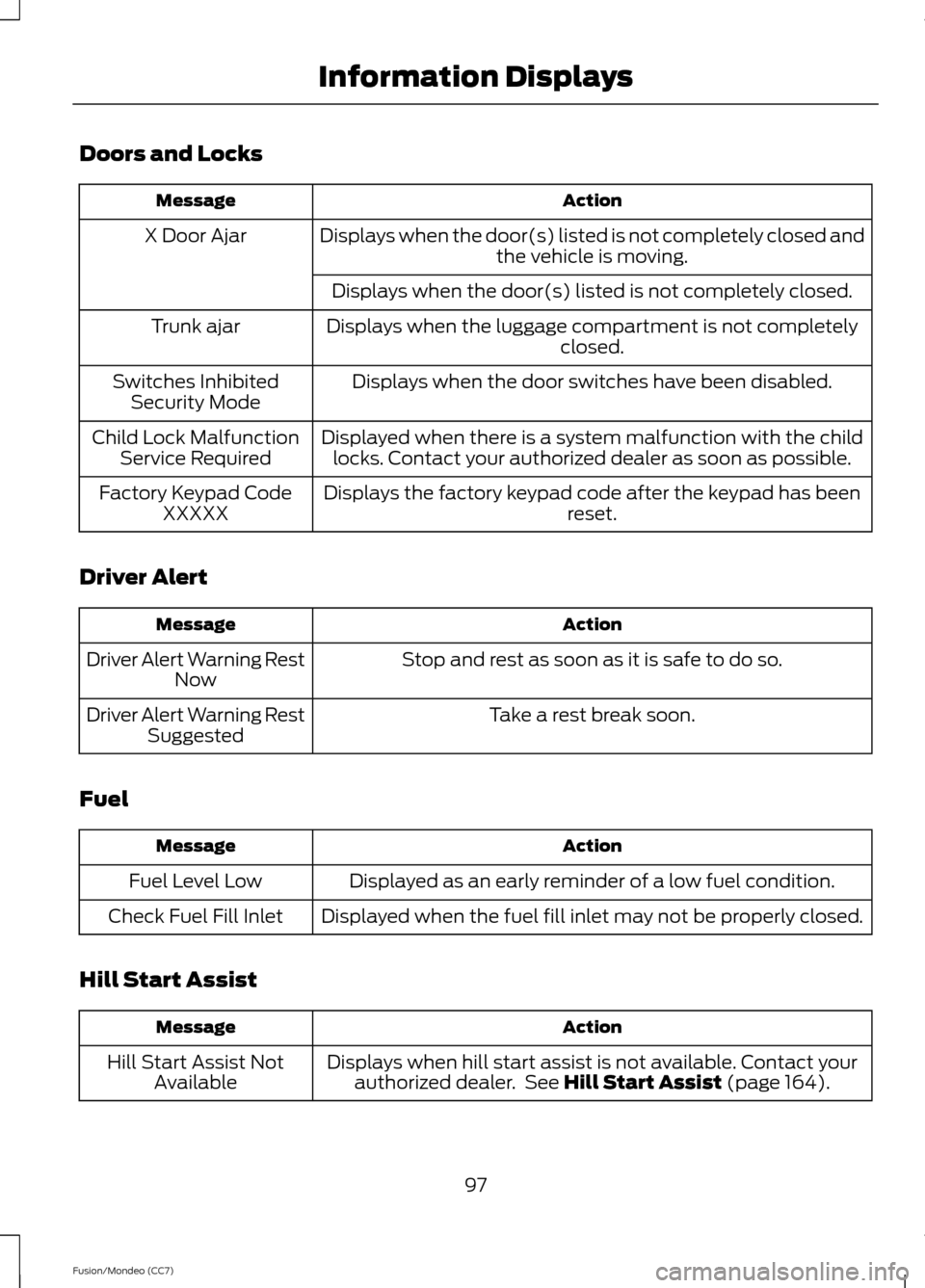
Doors and Locks
Action
Message
Displays when the door(s) listed is not completely closed and the vehicle is moving.
X Door Ajar
Displays when the door(s) listed is not completely closed.
Displays when the luggage compartment is not completely closed.
Trunk ajar
Displays when the door switches have been disabled.
Switches Inhibited
Security Mode
Displayed when there is a system malfunction with the childlocks. Contact your authorized dealer as soon as possible.
Child Lock Malfunction
Service Required
Displays the factory keypad code after the keypad has been reset.
Factory Keypad Code
XXXXX
Driver Alert Action
Message
Stop and rest as soon as it is safe to do so.
Driver Alert Warning Rest
Now
Take a rest break soon.
Driver Alert Warning Rest
Suggested
Fuel Action
Message
Displayed as an early reminder of a low fuel condition.
Fuel Level Low
Displayed when the fuel fill inlet may not be properly closed.
Check Fuel Fill Inlet
Hill Start Assist Action
Message
Displays when hill start assist is not available. Contact yourauthorized dealer. See Hill Start Assist (page 164).
Hill Start Assist Not
Available
97
Fusion/Mondeo (CC7) Information Displays
Page 107 of 458
Action
Message
Displays when the transmission has overheated and has
limited functionality. See Automatic Transmission (page
161).
Transmission Limited
Function See Manual
Transmission is too cold. Wait for it to warm up before you drive.
Transmission Warming
Up Please Wait
Displays as a reminder to shift into park.
Transmission Not in Park
Displays when the transmission has adjusted the shiftstrategy.
Transmission Adjusted
Displays when the transmission is adjusting the shift strategy.
Transmission Adapt
Mode
Displays when the transmission shift lever is locked and unable to select gears.
Transmission Indicate
Mode Lockup On
Displays when the transmission shift lever is unlocked andfree to select gears.
Transmission Indicate
Mode Lockup Off
104
Fusion/Mondeo (CC7) Information Displays