2013 FORD FUSION (AMERICAS) fog light
[x] Cancel search: fog lightPage 126 of 458

AUTOMATIC CLIMATE
CONTROL (IF EQUIPPED)
Note:
You can switch temperature units
between Fahrenheit and Celsius. See
Settings (page 355). AUTO:
Press the button to turn on fully automatic operation. Select the desired
temperature using the temperature control. The system automatically adjusts
fan speed, air distribution, A/C operation, and outside or recirculated air, to heat
or cool the vehicle to maintain the selected temperature.
A
CLIMATE: Press to turn the climate control system on and off. When the system
is off, outside air cannot enter the vehicle.
B
MAX A/C: Press the button to switch between outside air and recirculated air.
When you select recirculated air, the air currently in the passenger compartment
recirculates. This may reduce the time needed to cool the interior (when used
with A/C) and may reduce unwanted odors from entering your vehicle.
Recirculated air may turn off automatically in all airflow modes except MAX
A/C to reduce the possibility of fogging.
C
A/C:
Press the button to turn air conditioning off and on. To improve air
conditioning when starting your vehicle, drive with the windows slightly open
for two to three minutes. Use A/C with recirculated air to improve cooling
performance and efficiency.
D
Recirculated air:
Press the button to switch between outside air and
recirculated air. When you select recirculated air, the air currently in the
passenger compartment recirculates. This may reduce the time needed to cool
the interior (when used with A/C) and may reduce unwanted odors from entering
your vehicle. Recirculated air may turn off automatically in all airflow modes
except MAX A/C to reduce the possibility of fogging.
E
123
Fusion/Mondeo (CC7) Climate ControlE144494
Page 154 of 458
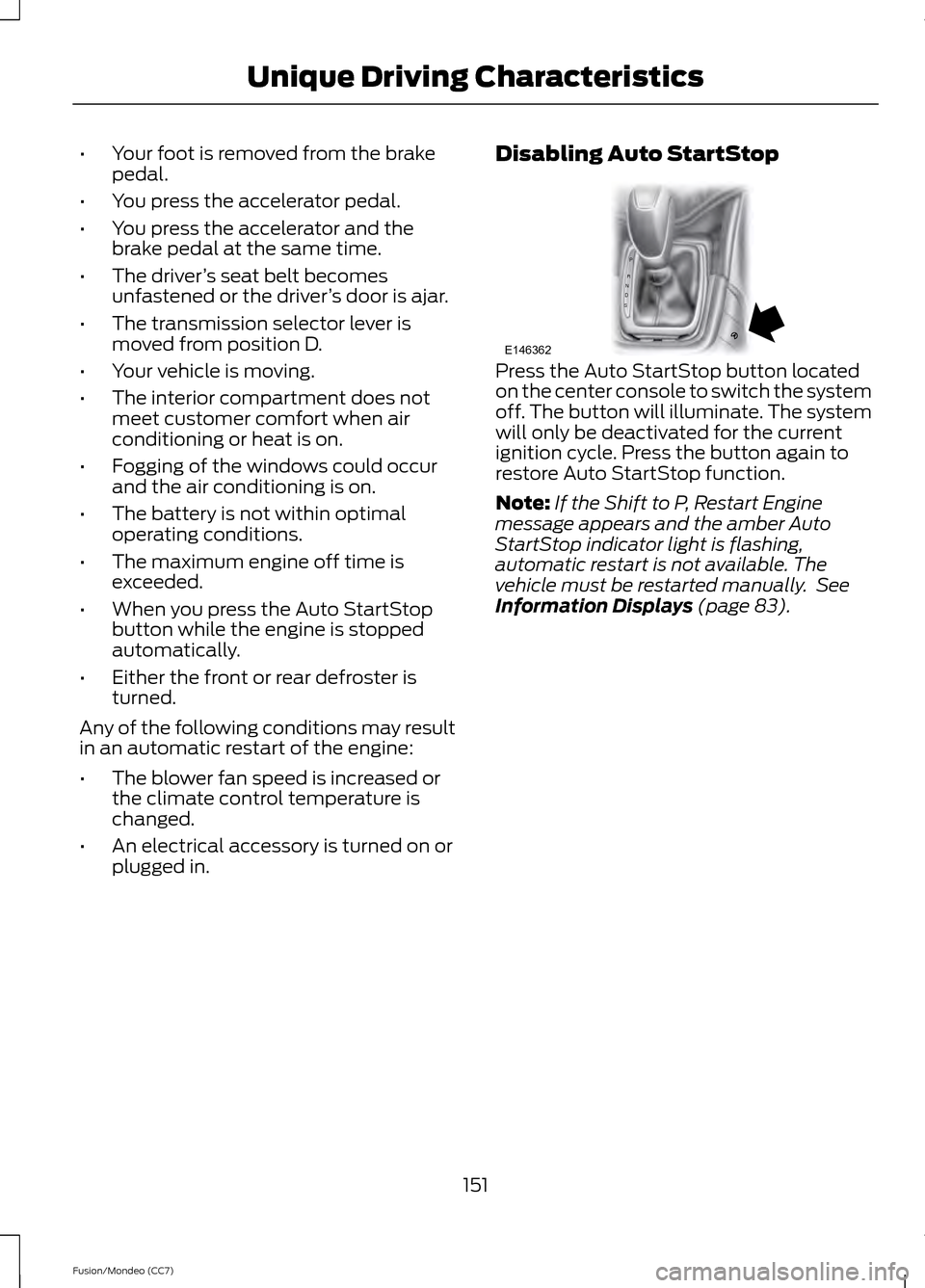
•
Your foot is removed from the brake
pedal.
• You press the accelerator pedal.
• You press the accelerator and the
brake pedal at the same time.
• The driver ’s seat belt becomes
unfastened or the driver ’s door is ajar.
• The transmission selector lever is
moved from position D.
• Your vehicle is moving.
• The interior compartment does not
meet customer comfort when air
conditioning or heat is on.
• Fogging of the windows could occur
and the air conditioning is on.
• The battery is not within optimal
operating conditions.
• The maximum engine off time is
exceeded.
• When you press the Auto StartStop
button while the engine is stopped
automatically.
• Either the front or rear defroster is
turned.
Any of the following conditions may result
in an automatic restart of the engine:
• The blower fan speed is increased or
the climate control temperature is
changed.
• An electrical accessory is turned on or
plugged in. Disabling Auto StartStop Press the Auto StartStop button located
on the center console to switch the system
off. The button will illuminate. The system
will only be deactivated for the current
ignition cycle. Press the button again to
restore Auto StartStop function.
Note:
If the Shift to P, Restart Engine
message appears and the amber Auto
StartStop indicator light is flashing,
automatic restart is not available. The
vehicle must be restarted manually. See
Information Displays (page 83).
151
Fusion/Mondeo (CC7) Unique Driving CharacteristicsP
R
N
D
S
E146362
Page 190 of 458
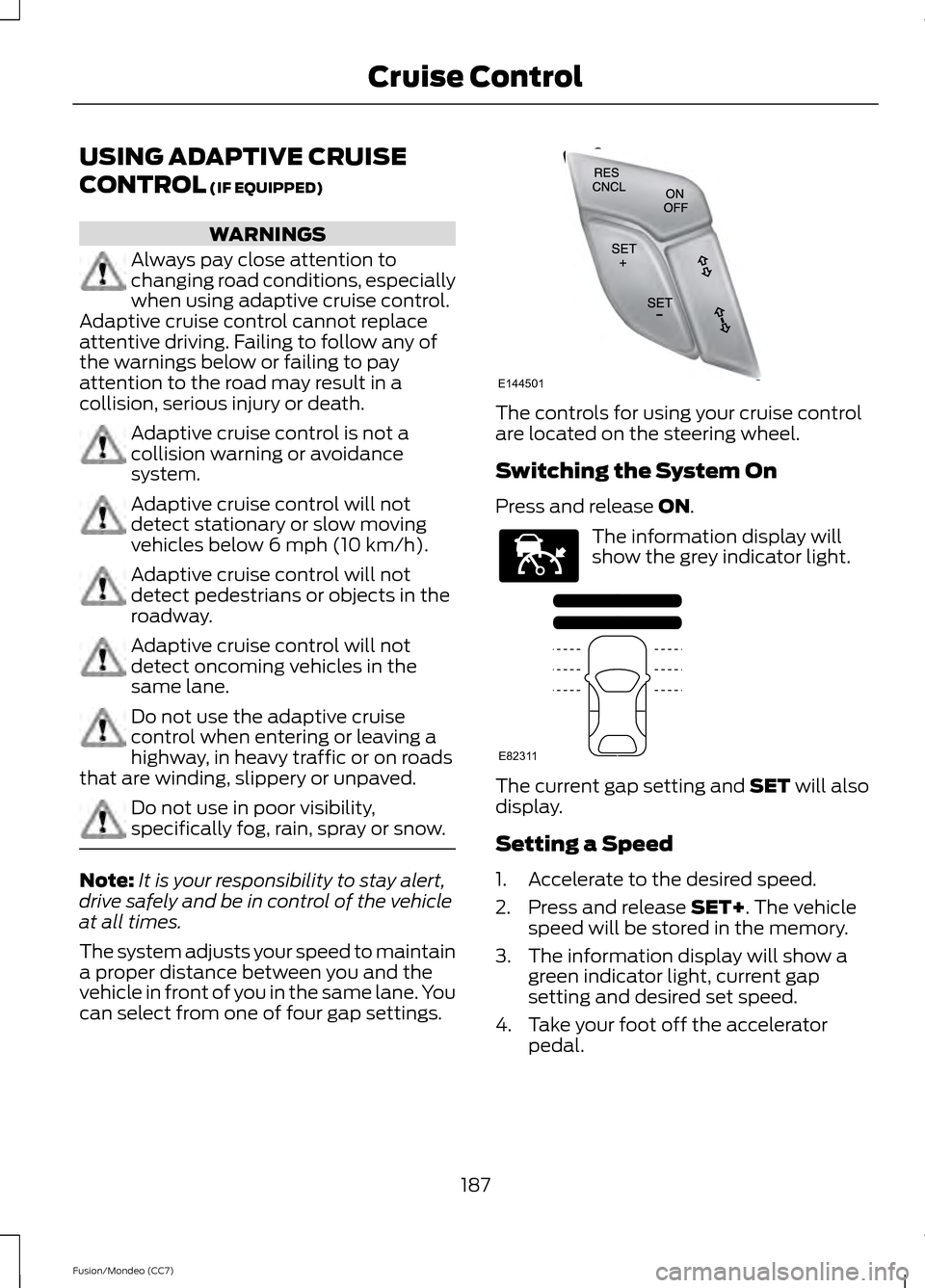
USING ADAPTIVE CRUISE
CONTROL (IF EQUIPPED)
WARNINGS
Always pay close attention to
changing road conditions, especially
when using adaptive cruise control.
Adaptive cruise control cannot replace
attentive driving. Failing to follow any of
the warnings below or failing to pay
attention to the road may result in a
collision, serious injury or death. Adaptive cruise control is not a
collision warning or avoidance
system.
Adaptive cruise control will not
detect stationary or slow moving
vehicles below 6 mph (10 km/h).
Adaptive cruise control will not
detect pedestrians or objects in the
roadway.
Adaptive cruise control will not
detect oncoming vehicles in the
same lane.
Do not use the adaptive cruise
control when entering or leaving a
highway, in heavy traffic or on roads
that are winding, slippery or unpaved. Do not use in poor visibility,
specifically fog, rain, spray or snow.
Note:
It is your responsibility to stay alert,
drive safely and be in control of the vehicle
at all times.
The system adjusts your speed to maintain
a proper distance between you and the
vehicle in front of you in the same lane. You
can select from one of four gap settings. The controls for using your cruise control
are located on the steering wheel.
Switching the System On
Press and release
ON.
The information display will
show the grey indicator light.
The current gap setting and
SET will also
display.
Setting a Speed
1. Accelerate to the desired speed.
2. Press and release
SET+. The vehicle
speed will be stored in the memory.
3. The information display will show a green indicator light, current gap
setting and desired set speed.
4. Take your foot off the accelerator pedal.
187
Fusion/Mondeo (CC7) Cruise ControlE144501 E144529 E82311
Page 199 of 458
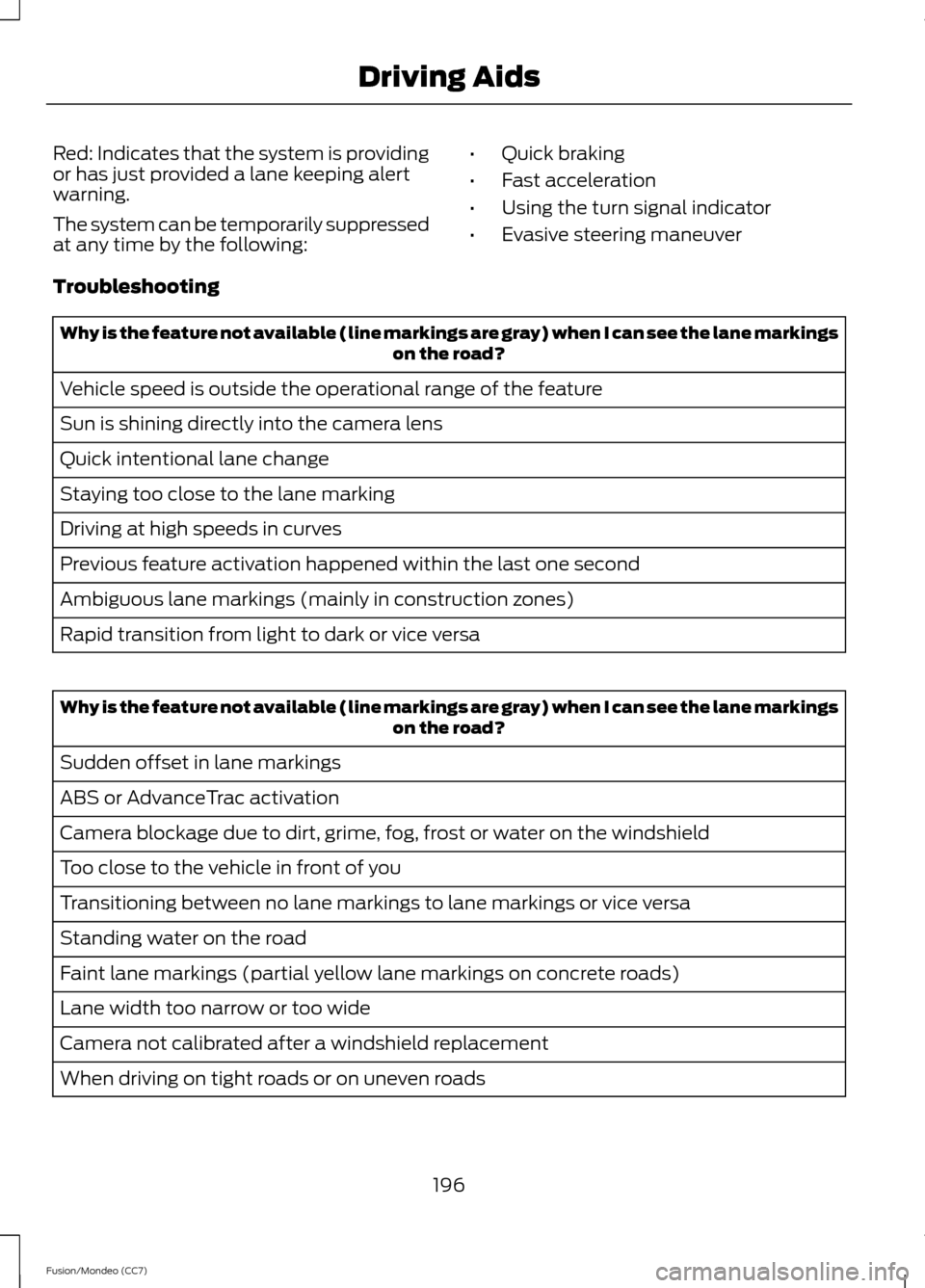
Red: Indicates that the system is providing
or has just provided a lane keeping alert
warning.
The system can be temporarily suppressed
at any time by the following:
•
Quick braking
• Fast acceleration
• Using the turn signal indicator
• Evasive steering maneuver
Troubleshooting Why is the feature not available (line markings are gray) when I can see the lane markings
on the road?
Vehicle speed is outside the operational range of the feature
Sun is shining directly into the camera lens
Quick intentional lane change
Staying too close to the lane marking
Driving at high speeds in curves
Previous feature activation happened within the last one second
Ambiguous lane markings (mainly in construction zones)
Rapid transition from light to dark or vice versa Why is the feature not available (line markings are gray) when I can see the lane markings
on the road?
Sudden offset in lane markings
ABS or AdvanceTrac activation
Camera blockage due to dirt, grime, fog, frost or water on the windshield
Too close to the vehicle in front of you
Transitioning between no lane markings to lane markings or vice versa
Standing water on the road
Faint lane markings (partial yellow lane markings on concrete roads)
Lane width too narrow or too wide
Camera not calibrated after a windshield replacement
When driving on tight roads or on uneven roads
196
Fusion/Mondeo (CC7) Driving Aids
Page 263 of 458
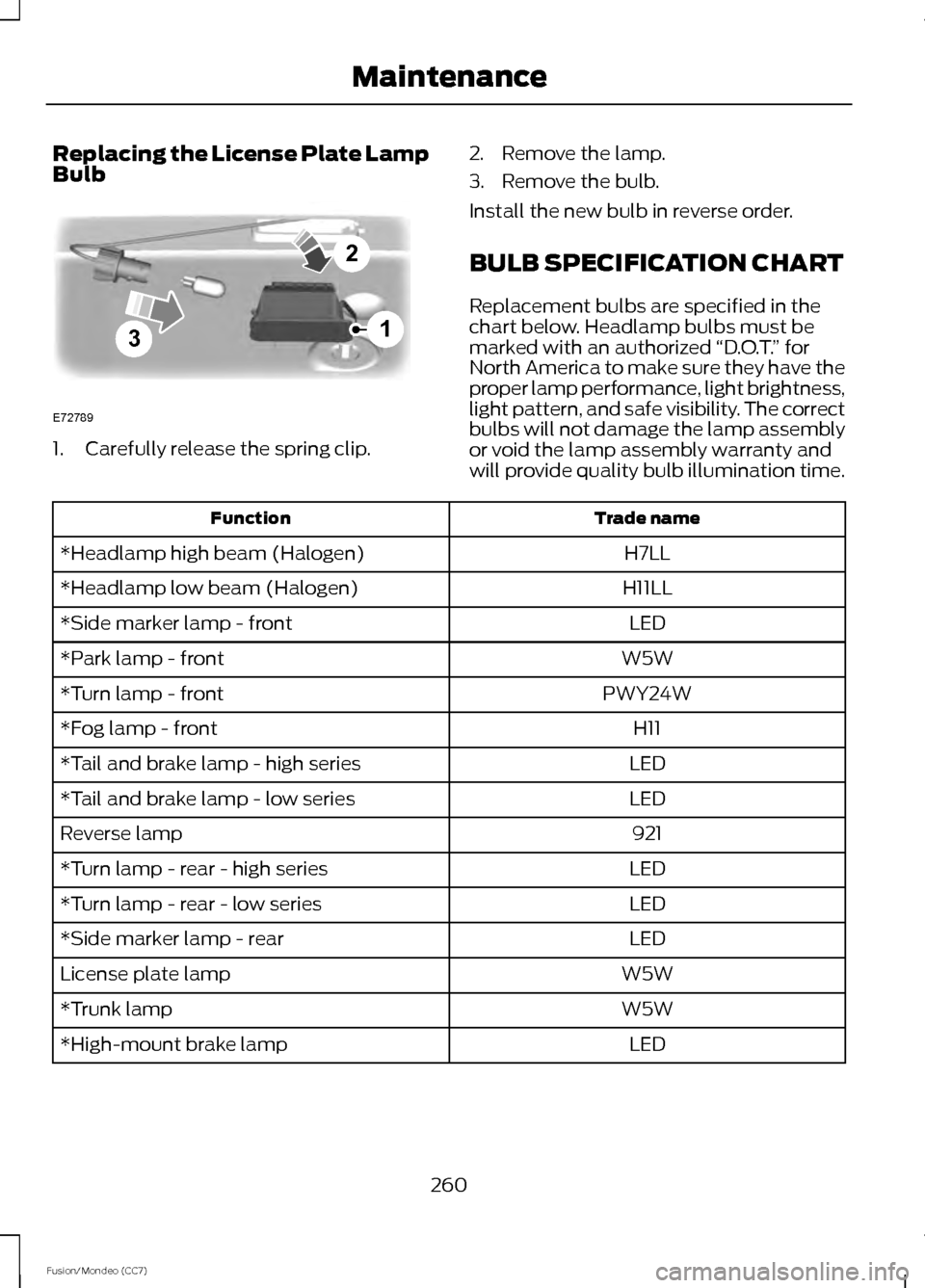
Replacing the License Plate Lamp
Bulb
1. Carefully release the spring clip.
2. Remove the lamp.
3. Remove the bulb.
Install the new bulb in reverse order.
BULB SPECIFICATION CHART
Replacement bulbs are specified in the
chart below. Headlamp bulbs must be
marked with an authorized
“D.O.T.” for
North America to make sure they have the
proper lamp performance, light brightness,
light pattern, and safe visibility. The correct
bulbs will not damage the lamp assembly
or void the lamp assembly warranty and
will provide quality bulb illumination time. Trade name
Function
H7LL
*Headlamp high beam (Halogen)
H11LL
*Headlamp low beam (Halogen)
LED
*Side marker lamp - front
W5W
*Park lamp - front
PWY24W
*Turn lamp - front
H11
*Fog lamp - front
LED
*Tail and brake lamp - high series
LED
*Tail and brake lamp - low series
921
Reverse lamp
LED
*Turn lamp - rear - high series
LED
*Turn lamp - rear - low series
LED
*Side marker lamp - rear
W5W
License plate lamp
W5W
*Trunk lamp
LED
*High-mount brake lamp
260
Fusion/Mondeo (CC7) Maintenance3
2
1
E72789
Page 404 of 458
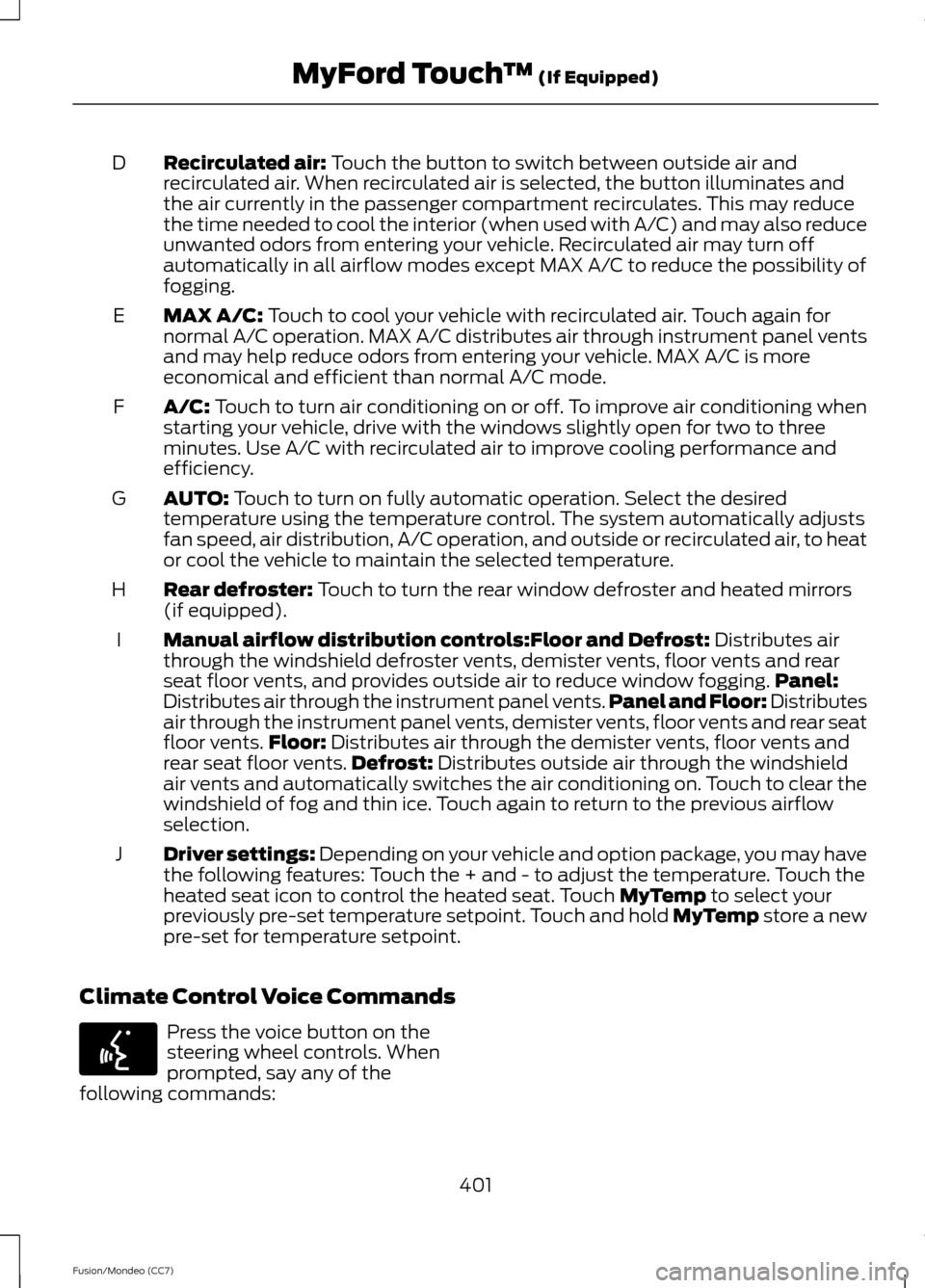
Recirculated air: Touch the button to switch between outside air and
recirculated air. When recirculated air is selected, the button illuminates and
the air currently in the passenger compartment recirculates. This may reduce
the time needed to cool the interior (when used with A/C) and may also reduce
unwanted odors from entering your vehicle. Recirculated air may turn off
automatically in all airflow modes except MAX A/C to reduce the possibility of
fogging.
D
MAX A/C:
Touch to cool your vehicle with recirculated air. Touch again for
normal A/C operation. MAX A/C distributes air through instrument panel vents
and may help reduce odors from entering your vehicle. MAX A/C is more
economical and efficient than normal A/C mode.
E
A/C:
Touch to turn air conditioning on or off. To improve air conditioning when
starting your vehicle, drive with the windows slightly open for two to three
minutes. Use A/C with recirculated air to improve cooling performance and
efficiency.
F
AUTO:
Touch to turn on fully automatic operation. Select the desired
temperature using the temperature control. The system automatically adjusts
fan speed, air distribution, A/C operation, and outside or recirculated air, to heat
or cool the vehicle to maintain the selected temperature.
G
Rear defroster:
Touch to turn the rear window defroster and heated mirrors
(if equipped).
H
Manual airflow distribution controls:
Floor and Defrost: Distributes air
through the windshield defroster vents, demister vents, floor vents and rear
seat floor vents, and provides outside air to reduce window fogging. Panel:
Distributes air through the instrument panel vents. Panel and Floor: Distributes
air through the instrument panel vents, demister vents, floor vents and rear seat
floor vents. Floor:
Distributes air through the demister vents, floor vents and
rear seat floor vents. Defrost: Distributes outside air through the windshield
air vents and automatically switches the air conditioning on. Touch to clear the
windshield of fog and thin ice. Touch again to return to the previous airflow
selection.
I
Driver settings:
Depending on your vehicle and option package, you may have
the following features: Touch the + and - to adjust the temperature. Touch the
heated seat icon to control the heated seat. Touch
MyTemp to select your
previously pre-set temperature setpoint. Touch and hold MyTemp store a new
pre-set for temperature setpoint.
J
Climate Control Voice Commands Press the voice button on the
steering wheel controls. When
prompted, say any of the
following commands:
401
Fusion/Mondeo (CC7) MyFord Touch
™
(If Equipped)E142599
Page 452 of 458
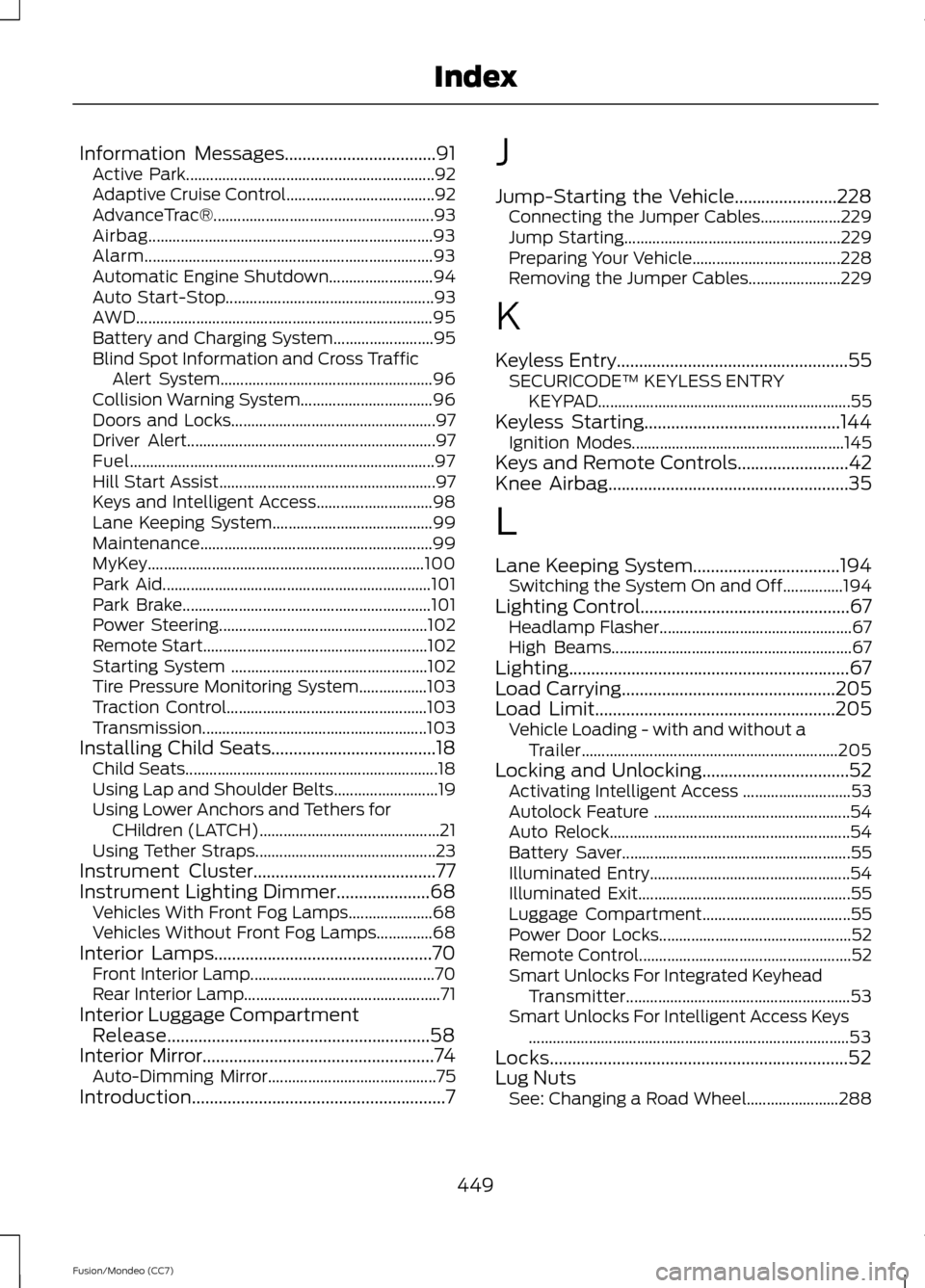
Information Messages..................................91
Active Park.............................................................. 92
Adaptive Cruise Control..................................... 92
AdvanceTrac®....................................................... 93
Airbag....................................................................... 93
Alarm........................................................................\
93
Automatic Engine Shutdown.......................... 94
Auto Start-Stop.................................................... 93
AWD........................................................................\
.. 95
Battery and Charging System......................... 95
Blind Spot Information and Cross Traffic Alert System..................................................... 96
Collision Warning System................................. 96
Doors and Locks................................................... 97
Driver Alert.............................................................. 97
Fuel........................................................................\
.... 97
Hill Start Assist...................................................... 97
Keys and Intelligent Access............................. 98
Lane Keeping System........................................ 99
Maintenance.......................................................... 99
MyKey..................................................................... 100
Park Aid................................................................... 101
Park Brake.............................................................. 101
Power Steering.................................................... 102
Remote Start........................................................ 102
Starting System ................................................. 102
Tire Pressure Monitoring System.................103
Traction Control.................................................. 103
Transmission........................................................ 103
Installing Child Seats
.....................................18
Child Seats............................................................... 18
Using Lap and Shoulder Belts.......................... 19
Using Lower Anchors and Tethers for CHildren (LATCH)............................................. 21
Using Tether Straps............................................. 23
Instrument Cluster
.........................................77
Instrument Lighting Dimmer.....................68 Vehicles With Front Fog Lamps..................... 68
Vehicles Without Front Fog Lamps..............68
Interior Lamps.................................................70 Front Interior Lamp.............................................. 70
Rear Interior Lamp................................................. 71
Interior Luggage Compartment Release...........................................................58
Interior Mirror
....................................................74
Auto-Dimming Mirror.......................................... 75
Introduction.........................................................7 J
Jump-Starting the Vehicle.......................228
Connecting the Jumper Cables.................... 229
Jump Starting...................................................... 229
Preparing Your Vehicle..................................... 228
Removing the Jumper Cables....................... 229
K
Keyless Entry....................................................55 SECURICODE™ KEYLESS ENTRY
KEYPAD
............................................................... 55
Keyless Starting............................................144
Ignition Modes..................................................... 145
Keys and Remote Controls
.........................42
Knee Airbag......................................................35
L
Lane Keeping System.................................194 Switching the System On and Off...............194
Lighting Control...............................................67 Headlamp Flasher................................................ 67
High Beams............................................................ 67
Lighting...............................................................67
Load Carrying
................................................205
Load Limit......................................................205 Vehicle Loading - with and without a
Trailer................................................................ 205
Locking and Unlocking.................................52 Activating Intelligent Access ........................... 53
Autolock Feature ................................................. 54
Auto Relock............................................................ 54
Battery Saver......................................................... 55
Illuminated Entry.................................................. 54
Illuminated Exit..................................................... 55
Luggage Compartment..................................... 55
Power Door Locks................................................ 52
Remote Control..................................................... 52
Smart Unlocks For Integrated Keyhead Transmitter........................................................ 53
Smart Unlocks For Intelligent Access Keys ........................................................................\
........ 53
Locks...................................................................52
Lug Nuts See: Changing a Road Wheel....................... 288
449
Fusion/Mondeo (CC7) Index