2013 FORD FUSION (AMERICAS) buttons
[x] Cancel search: buttonsPage 90 of 458
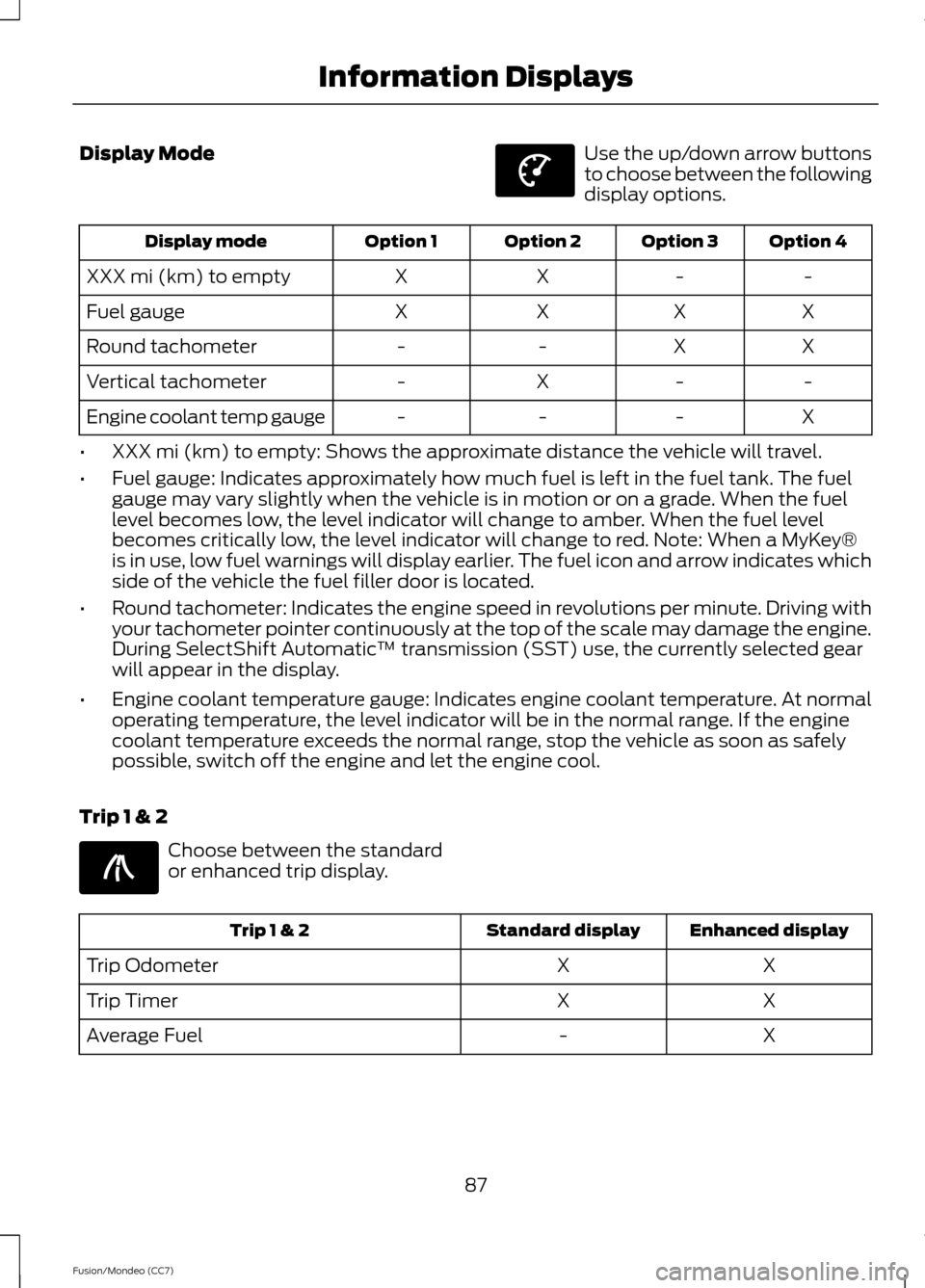
Display Mode Use the up/down arrow buttons
to choose between the following
display options.
Option 4
Option 3
Option 2
Option 1
Display mode
-
-
X
X
XXX mi (km) to empty
X
X
X
X
Fuel gauge
X
X
-
-
Round tachometer
-
-
X
-
Vertical tachometer
X
-
-
-
Engine coolant temp gauge
• XXX mi (km) to empty: Shows the approximate distance the vehicle will travel.
• Fuel gauge: Indicates approximately how much fuel is left in the fuel tank. The fuel
gauge may vary slightly when the vehicle is in motion or on a grade. When the fuel
level becomes low, the level indicator will change to amber. When the fuel level
becomes critically low, the level indicator will change to red. Note: When a MyKey®
is in use, low fuel warnings will display earlier. The fuel icon and arrow indicates which
side of the vehicle the fuel filler door is located.
• Round tachometer: Indicates the engine speed in revolutions per minute. Driving with
your tachometer pointer continuously at the top of the scale may damage the engine.
During SelectShift Automatic ™ transmission (SST) use, the currently selected gear
will appear in the display.
• Engine coolant temperature gauge: Indicates engine coolant temperature. At normal
operating temperature, the level indicator will be in the normal range. If the engine
coolant temperature exceeds the normal range, stop the vehicle as soon as safely
possible, switch off the engine and let the engine cool.
Trip 1 & 2 Choose between the standard
or enhanced trip display.
Enhanced display
Standard display
Trip 1 & 2
X
X
Trip Odometer
X
X
Trip Timer
X
-
Average Fuel
87
Fusion/Mondeo (CC7) Information DisplaysE144639 E138660
Page 91 of 458
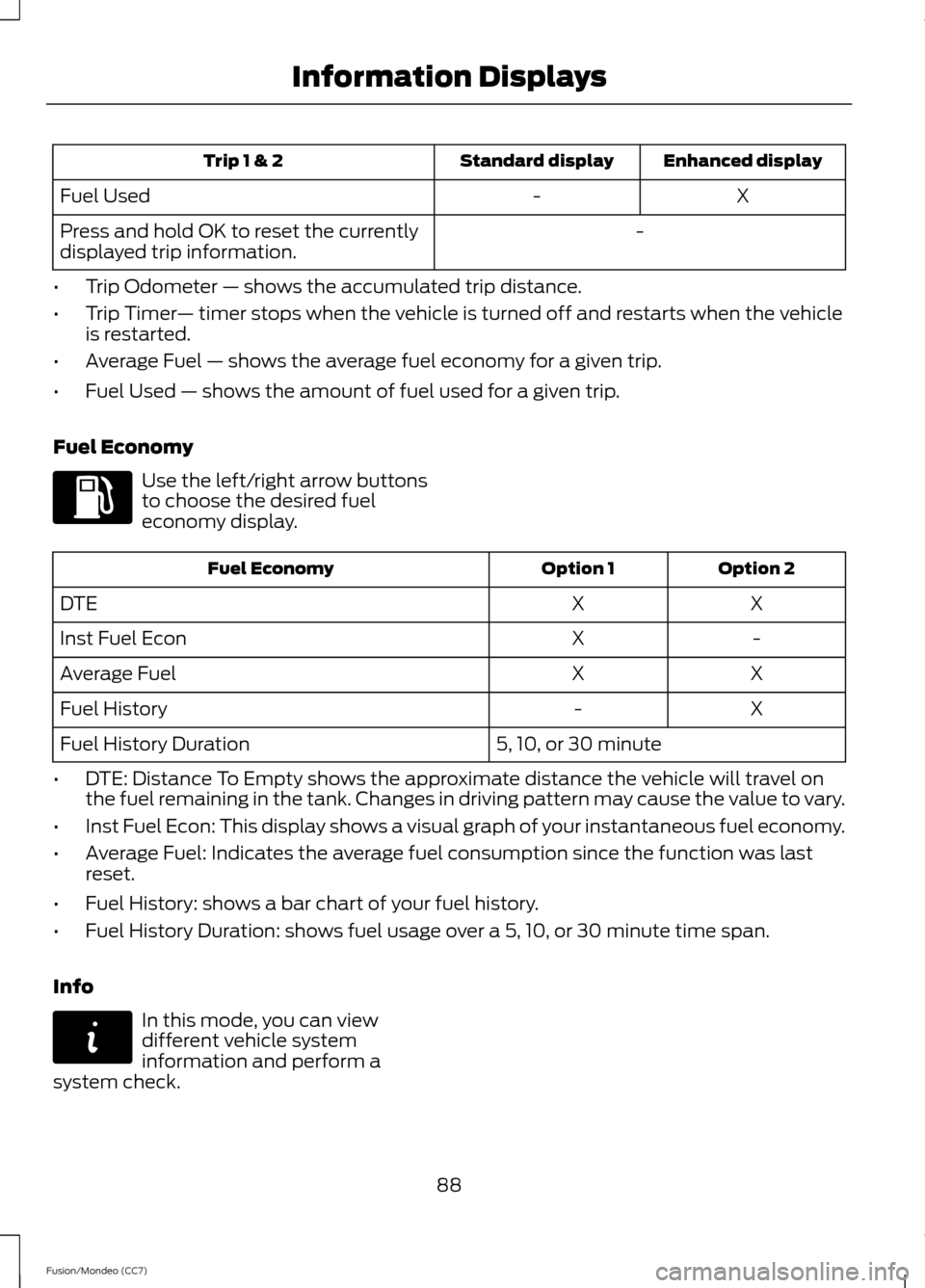
Enhanced display
Standard display
Trip 1 & 2
X
-
Fuel Used
-
Press and hold OK to reset the currently
displayed trip information.
• Trip Odometer — shows the accumulated trip distance.
• Trip Timer — timer stops when the vehicle is turned off and restarts when the vehicle
is restarted.
• Average Fuel — shows the average fuel economy for a given trip.
• Fuel Used — shows the amount of fuel used for a given trip.
Fuel Economy Use the left/right arrow buttons
to choose the desired fuel
economy display.
Option 2
Option 1
Fuel Economy
X
X
DTE
-
X
Inst Fuel Econ
X
X
Average Fuel
X
-
Fuel History
5, 10, or 30 minute
Fuel History Duration
• DTE: Distance To Empty shows the approximate distance the vehicle will travel on
the fuel remaining in the tank. Changes in driving pattern may cause the value to vary.
• Inst Fuel Econ: This display shows a visual graph of your instantaneous fuel economy.
• Average Fuel: Indicates the average fuel consumption since the function was last
reset.
• Fuel History: shows a bar chart of your fuel history.
• Fuel History Duration: shows fuel usage over a 5, 10, or 30 minute time span.
Info In this mode, you can view
different vehicle system
information and perform a
system check.
88
Fusion/Mondeo (CC7) Information DisplaysE144640 E144642
Page 92 of 458
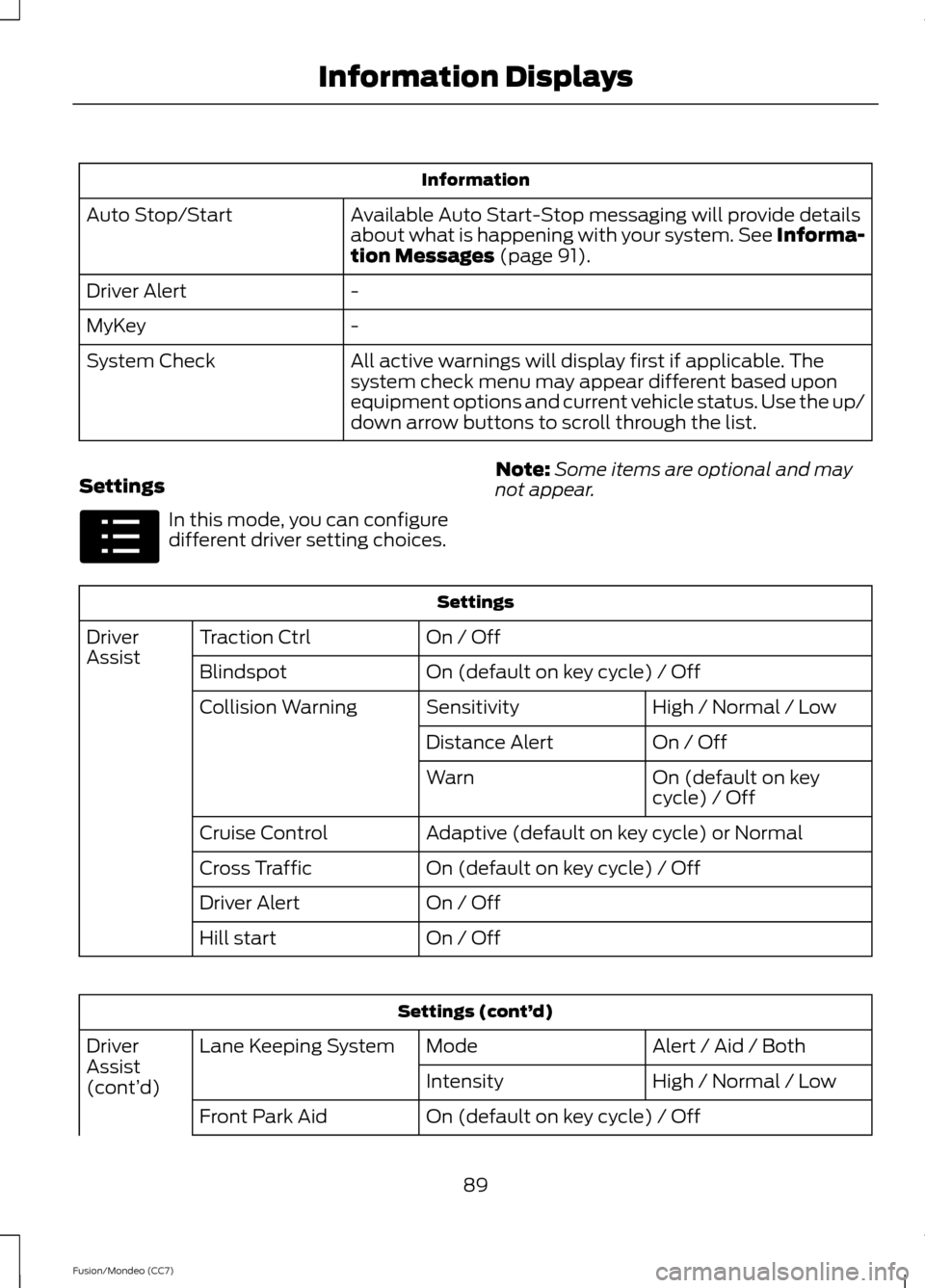
Information
Available Auto Start-Stop messaging will provide details
about what is happening with your system. See Informa-
tion Messages (page 91).
Auto Stop/Start
-
Driver Alert
-
MyKey
All active warnings will display first if applicable. The
system check menu may appear different based upon
equipment options and current vehicle status. Use the up/
down arrow buttons to scroll through the list.
System Check
Settings In this mode, you can configure
different driver setting choices.
Note:
Some items are optional and may
not appear. Settings
On / Off
Traction Ctrl
Driver
Assist
On (default on key cycle) / Off
Blindspot
High / Normal / Low
Sensitivity
Collision Warning
On / Off
Distance Alert
On (default on key
cycle) / Off
Warn
Adaptive (default on key cycle) or Normal
Cruise Control
On (default on key cycle) / Off
Cross Traffic
On / Off
Driver Alert
On / Off
Hill start Settings (cont’
d)
Alert / Aid / Both
Mode
Lane Keeping System
Driver
Assist
(cont’ d) High / Normal / Low
Intensity
On (default on key cycle) / Off
Front Park Aid
89
Fusion/Mondeo (CC7) Information DisplaysE100023
Page 110 of 458
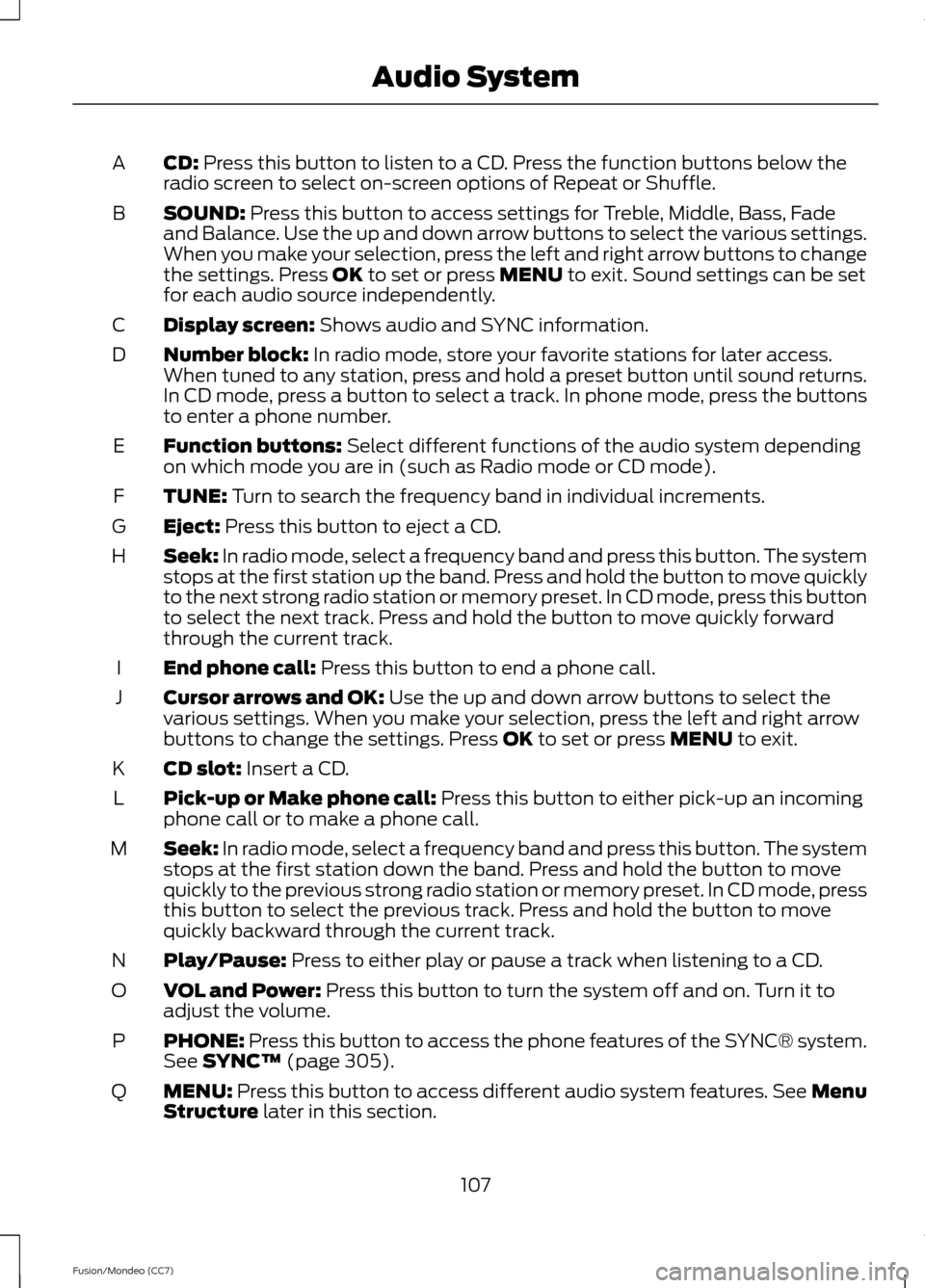
CD: Press this button to listen to a CD. Press the function buttons below the
radio screen to select on-screen options of Repeat or Shuffle.
A
SOUND:
Press this button to access settings for Treble, Middle, Bass, Fade
and Balance. Use the up and down arrow buttons to select the various settings.
When you make your selection, press the left and right arrow buttons to change
the settings. Press
OK to set or press MENU to exit. Sound settings can be set
for each audio source independently.
B
Display screen:
Shows audio and SYNC information.
C
Number block:
In radio mode, store your favorite stations for later access.
When tuned to any station, press and hold a preset button until sound returns.
In CD mode, press a button to select a track. In phone mode, press the buttons
to enter a phone number.
D
Function buttons:
Select different functions of the audio system depending
on which mode you are in (such as Radio mode or CD mode).
E
TUNE:
Turn to search the frequency band in individual increments.
F
Eject:
Press this button to eject a CD.
G
Seek:
In radio mode, select a frequency band and press this button. The system
stops at the first station up the band. Press and hold the button to move quickly
to the next strong radio station or memory preset. In CD mode, press this button
to select the next track. Press and hold the button to move quickly forward
through the current track.
H
End phone call:
Press this button to end a phone call.
I
Cursor arrows and OK:
Use the up and down arrow buttons to select the
various settings. When you make your selection, press the left and right arrow
buttons to change the settings. Press
OK to set or press MENU to exit.
J
CD slot:
Insert a CD.
K
Pick-up or Make phone call:
Press this button to either pick-up an incoming
phone call or to make a phone call.
L
Seek:
In radio mode, select a frequency band and press this button. The system
stops at the first station down the band. Press and hold the button to move
quickly to the previous strong radio station or memory preset. In CD mode, press
this button to select the previous track. Press and hold the button to move
quickly backward through the current track.
M
Play/Pause:
Press to either play or pause a track when listening to a CD.
N
VOL and Power:
Press this button to turn the system off and on. Turn it to
adjust the volume.
O
PHONE:
Press this button to access the phone features of the SYNC® system.
See SYNC™ (page 305).
P
MENU:
Press this button to access different audio system features. See Menu
Structure later in this section.
Q
107
Fusion/Mondeo (CC7) Audio System
Page 111 of 458

MEDIA: Press this button to access your auxiliary input jack or switch between
devices you plug into the input jack or USB port.
R
Clock:
Press this button to access the clock setting. Use the center arrow
controls to change the hours and minutes. You can also set the clock by pressing
the
MENU button and scrolling to Clock Settings.
S
RADIO:
Press this button to listen to the radio or change radio frequencies
bands. Press the function buttons below the radio screen to select different
radio functions.
T
SIRIUS:
Press this button to listen to SIRIUS satellite radio.
U
AUDIO UNIT - VEHICLES WITH:
PREMIUM AM/FM/CD WARNING
Driving while distracted can result in
loss of vehicle control, accident and
injury. Ford strongly recommends
that you use extreme caution when using
any device or feature that may take your
focus off the road. Your primary
responsibility is the safe operation of the
vehicle. We recommend against the use
of any handheld device while driving,
encourage the use of voice-operated
systems when possible and that you
become aware of applicable state and
local laws that may affect use of electronic
devices while driving. Note:
The MyFord Touch® system controls
most of the audio features. See
MyFord
Touch ™ (page 343).
108
Fusion/Mondeo (CC7) Audio System
Page 113 of 458

AUDIO UNIT - VEHICLES WITH:
SONY AM/FM/CD
WARNING
Driving while distracted can result in
loss of vehicle control, accident and
injury. Ford strongly recommends
that you use extreme caution when using
any device or feature that may take your
focus off the road. Your primary
responsibility is the safe operation of the
vehicle. We recommend against the use
of any handheld device while driving,
encourage the use of voice-operated
systems when possible and that you
become aware of applicable state and
local laws that may affect use of electronic
devices while driving. Note:
The MyFord Touch® system controls
most of the audio features. See MyFord
Touch ™ (page 343). Power:
Press this button to turn the system off and on.
A
CD slot:
Insert a CD.
B
Eject:
Press this button to eject a CD.
C
TUNE + and TUNE -:
Press these buttons to search the frequency bands in
individual increments.
D
SOUND:
Press this button to access settings for Treble, Middle, Bass, Fade
and Balance.
E
110
Fusion/Mondeo (CC7) Audio SystemE144490
Page 114 of 458
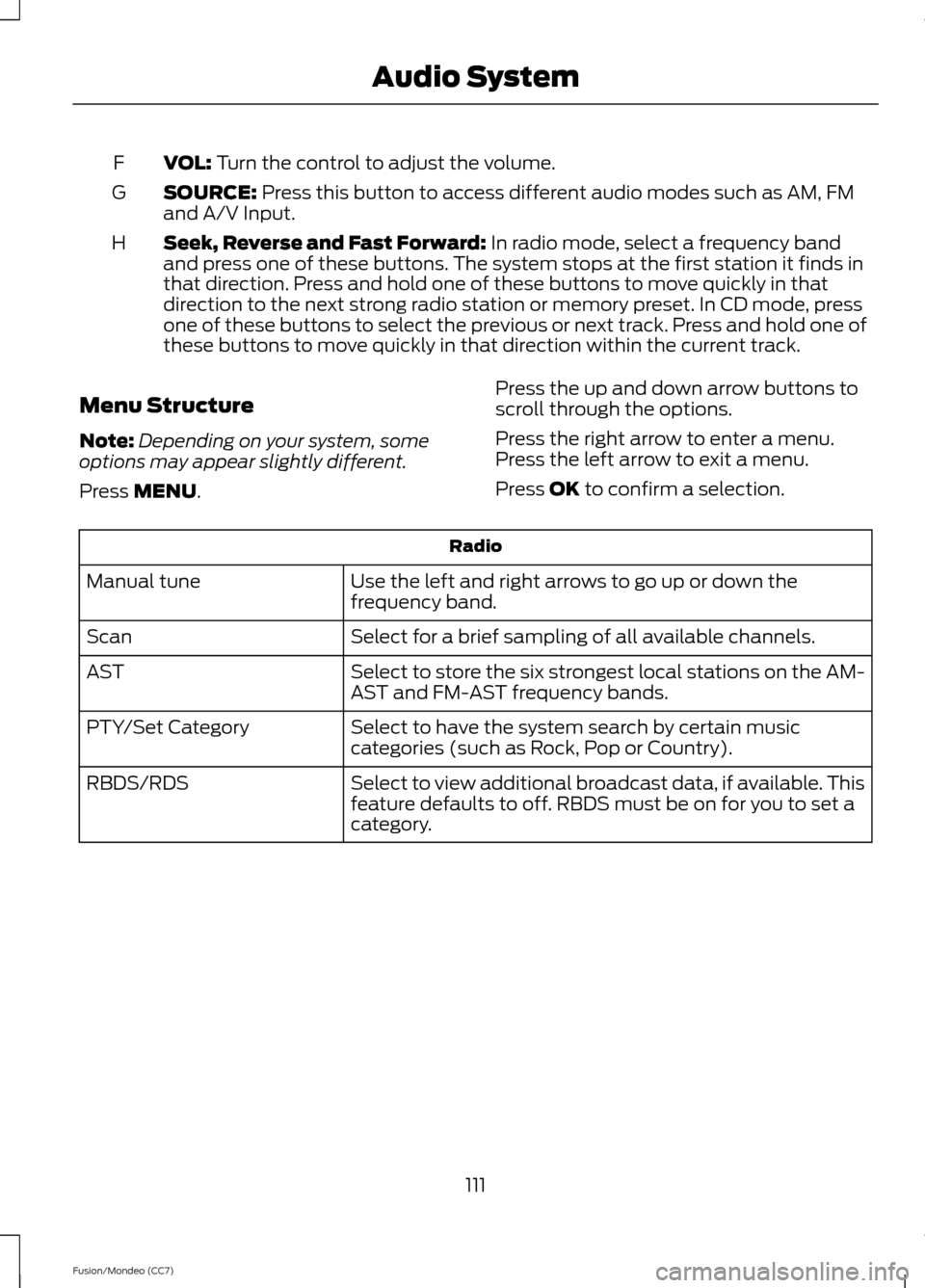
VOL: Turn the control to adjust the volume.
F
SOURCE:
Press this button to access different audio modes such as AM, FM
and A/V Input.
G
Seek, Reverse and Fast Forward:
In radio mode, select a frequency band
and press one of these buttons. The system stops at the first station it finds in
that direction. Press and hold one of these buttons to move quickly in that
direction to the next strong radio station or memory preset. In CD mode, press
one of these buttons to select the previous or next track. Press and hold one of
these buttons to move quickly in that direction within the current track.
H
Menu Structure
Note: Depending on your system, some
options may appear slightly different.
Press
MENU. Press the up and down arrow buttons to
scroll through the options.
Press the right arrow to enter a menu.
Press the left arrow to exit a menu.
Press OK to confirm a selection. Radio
Use the left and right arrows to go up or down the
frequency band.
Manual tune
Select for a brief sampling of all available channels.
Scan
Select to store the six strongest local stations on the AM-
AST and FM-AST frequency bands.
AST
Select to have the system search by certain music
categories (such as Rock, Pop or Country).
PTY/Set Category
Select to view additional broadcast data, if available. This
feature defaults to off. RBDS must be on for you to set a
category.
RBDS/RDS
111
Fusion/Mondeo (CC7) Audio System
Page 122 of 458
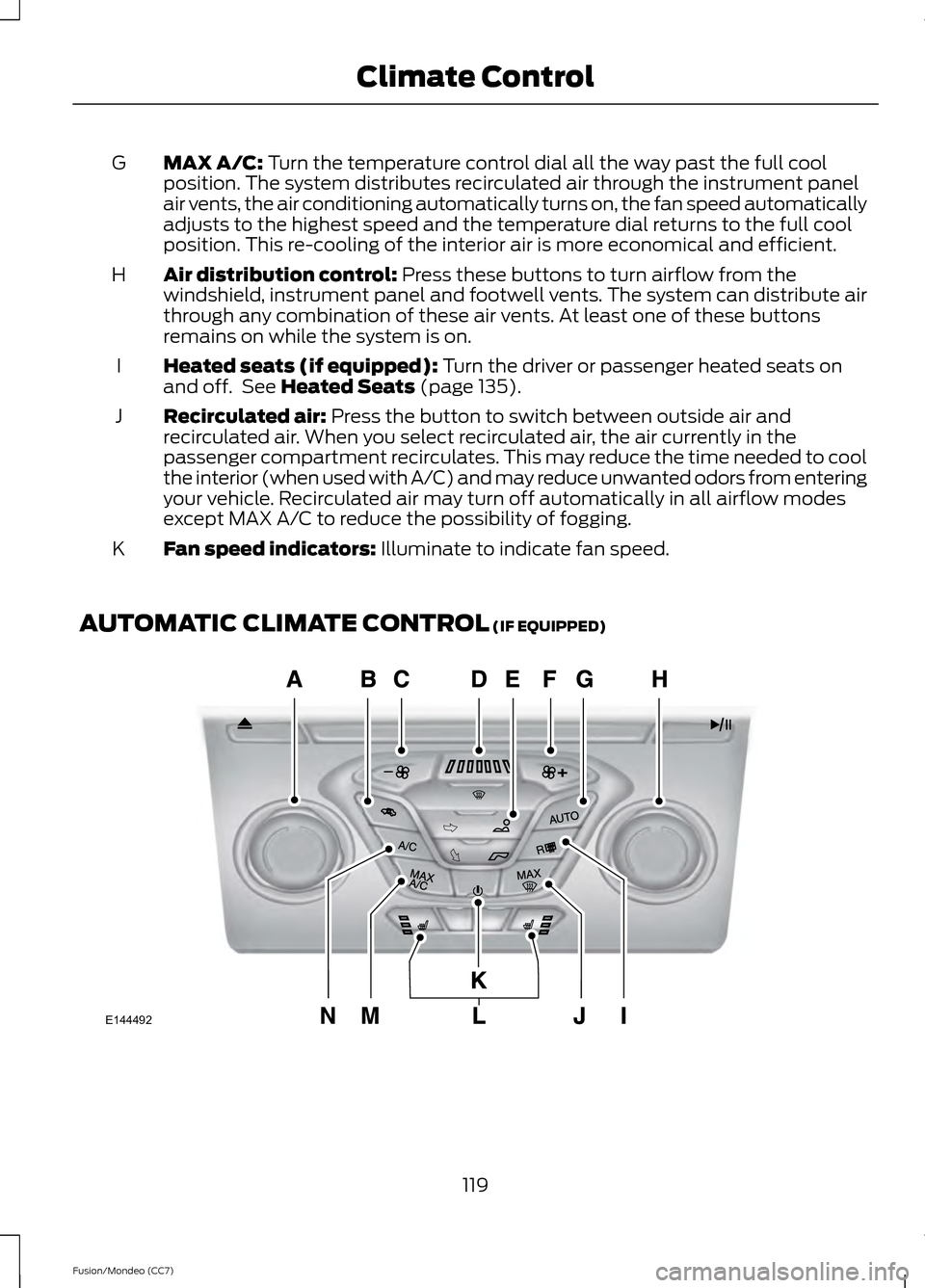
MAX A/C: Turn the temperature control dial all the way past the full cool
position. The system distributes recirculated air through the instrument panel
air vents, the air conditioning automatically turns on, the fan speed automatically
adjusts to the highest speed and the temperature dial returns to the full cool
position. This re-cooling of the interior air is more economical and efficient.
G
Air distribution control:
Press these buttons to turn airflow from the
windshield, instrument panel and footwell vents. The system can distribute air
through any combination of these air vents. At least one of these buttons
remains on while the system is on.
H
Heated seats (if equipped):
Turn the driver or passenger heated seats on
and off. See Heated Seats (page 135).
I
Recirculated air:
Press the button to switch between outside air and
recirculated air. When you select recirculated air, the air currently in the
passenger compartment recirculates. This may reduce the time needed to cool
the interior (when used with A/C) and may reduce unwanted odors from entering
your vehicle. Recirculated air may turn off automatically in all airflow modes
except MAX A/C to reduce the possibility of fogging.
J
Fan speed indicators:
Illuminate to indicate fan speed.
K
AUTOMATIC CLIMATE CONTROL
(IF EQUIPPED) 119
Fusion/Mondeo (CC7) Climate ControlE144492