Page 80 of 475

Store an extra programmed key away from the vehicle in a safe place to
help prevent any inconveniences. See your authorized dealer to purchase
additional spare or replacement keys.
Programming a Spare Integrated Keyhead Transmitter
Note:A maximum of eight coded keys can be programmed to your
vehicle; all eight can be integrated keyhead transmitters.
You can program your own integrated keyhead transmitter or standard
SecuriLock�coded keys to your vehicle. This procedure will program
both the engine immobilizer keycode and the remote entry portion of the
remote control to your vehicle.
Only use integrated keyhead transmitters or standard SecuriLock�keys.
You must have two previously programmed coded keys and the new
unprogrammed key readily accessible. See your authorized dealer to have
the spare key programmed if two previously programmed coded keys are
not available.
Read and understand the entire procedure before you begin.
1. Insert the first previously programmed coded key into the ignition.
2. Turn the ignition from off to on. Keep the ignition on for at least three
seconds, but no more than 10 seconds.
3. Turn the ignition off and remove the first coded key from the ignition.
4. After three seconds but within 10 seconds of turning the ignition off,
insert the second previously coded key into the ignition.
5. Turn the ignition from off to on. Keep the ignition on for at least three
seconds, but no more than 10 seconds.
6. Turn the ignition off and remove the second previously programmed
coded key from the ignition.
7. After three seconds but within 10 seconds of turning the ignition off
and removing the previously programmed coded key, insert the new
unprogrammed key into the ignition.
8. Turn the ignition from off to on. Keep the ignition on for at least six
seconds.
9. Remove the newly programmed coded key from the ignition.
If the key has been successfully programmed it will start the engine and
operate the remote entry system (if the new key is an integrated
keyhead transmitter).
80Security
2013 Focus(foc)
Owners Guide gf, 1st Printing
USA(fus)
Page 81 of 475

If it was not programmed successfully, wait 10 seconds and repeat
Steps 1 through 8. If you are still unsuccessful, bring your vehicle to
your authorized dealer.
Wait 20 seconds and then repeat this procedure from Step 1 to program
an additional key.
Programming a Spare Intelligent Access Key
See your authorized dealer to have additional keys programmed to your
vehicle.
ANTI-THEFT ALARM (IF EQUIPPED)
The system will warn you of an unauthorized entry to your vehicle. It
will be triggered if any door, the luggage compartment or the hood is
opened without using the key or the remote control.
The park and turn lamps will flash and the horn will sound if
unauthorized entry is attempted while the alarm is armed.
Take all remote controls to an authorized dealer if there is any potential
alarm problem with your vehicle.
Arming the Alarm
The alarm is ready to arm when there is not a key in the ignition. Lock
the vehicle to arm the alarm.
Disarming the alarm
Disarm the alarm by any of the following actions:
•Unlock the doors or luggage compartment with the remote control.
•Turn the ignition on or start the vehicle.
•Use a key in the driver’s door to unlock the vehicle, then turn the
ignition on within 12 seconds.
Security81
2013 Focus(foc)
Owners Guide gf, 1st Printing
USA(fus)
Page 90 of 475
AUTOLAMPS (IF EQUIPPED)
Note:It may be necessary to switch your headlamps on manually in
severe weather conditions.
The headlamps will switch on and
off automatically in low light
situations or during inclement
weather.
The headlamps will remain on for a
period of time after you switch the
ignition off. You can adjust the time
delay using the information display
controls.
Note:If you switch autolamps on in conjunction with autowipers, low
beam headlamps will illuminate automatically when the rain sensor
activates the windshield wipers continuously.
INSTRUMENT LIGHTING DIMMER
Note:The illumination settings default to the maximum setting after the
battery is disconnected then reconnected, or discharged then recharged.
Vehicles With Front Fog Lamps
Press repeatedly or press and hold
until the desired level is reached.
90Lighting
2013 Focus(foc)
Owners Guide gf, 1st Printing
USA(fus)
Page 91 of 475

Vehicles Without Front Fog Lamps
A. Press repeatedly or press and
holdtodim.
B. Press repeatedly or press and
hold to brighten.
HEADLAMP EXIT DELAY
After you switch the ignition off, you can switch the headlamps on by
pulling the direction indicator lever toward you. You will hear a short
tone. The headlamps will switch off automatically after three minutes
with any door open or 30 seconds after the last door has been closed.
You can cancel this feature by pulling the direction indicator toward you
again or switching the ignition on.
DAYTIME RUNNING LAMPS (IF EQUIPPED)
WARNING:Always remember to switch your headlamps on in
low light situations or during inclement weather. The system does
not activate the tail lamps and may not provide adequate lighting
during these conditions. Failure to activate your headlamps under these
conditions may result in a collision.
The system switches the headlamps on in daylight conditions.
To switch the system on, switch the ignition on, and switch the lighting
control to the off, autolamp, or parking lamp positions.
AB
A
Lighting91
2013 Focus(foc)
Owners Guide gf, 1st Printing
USA(fus)
Page 94 of 475
AMBIENT LIGHTING (IF EQUIPPED)
The ambient lighting system illuminates the interior with a choice of
several colors. The ambient lighting control is located in the overhead
console.
A. Color palette
B. Control knob
C. Search mode
•Rotate B past the first detent to switch on and adjust to the desired
brightness.
•Press A to cycle through the color choices.
•Press C to switch on all interior lamps and all ambient lighting. Press
C again to switch off the interior lamps and return the ambient
lighting to the previously selected color.
The ambient lighting will switch on when the following conditions have
been met:
•you switch the ignition on
•you switch the headlamps on
•the outside ambient light level is low.
The ambient lighting will remain on until you switch the ignition off and
one of the following conditions have been met:
•you lock your vehicle
•the accessory delay timer expires.
ABC
94Lighting
2013 Focus(foc)
Owners Guide gf, 1st Printing
USA(fus)
Page 97 of 475
6. Lift and hold the switch until the window is fully closed.
7. Open the window and then try to close it automatically.
8. Reset and repeat the procedure if the window does not close
automatically.
Accessory Delay (If Equipped)
You can use the window switches for several minutes after the you
switch the ignition off, or until either front door is opened.
EXTERIOR MIRRORS
Power Exterior Mirrors
WARNING:Do not adjust the mirror while the vehicle is in
motion.
A. Left-hand mirror
B. Off
C. Right-hand mirror
Press the arrows to adjust the mirror.
Fold-Away Exterior Mirrors
Push the mirror toward the door window glass. Make sure that you fully
engage the mirror in its support when returning it to its original position.
Windows and Mirrors97
2013 Focus(foc)
Owners Guide gf, 1st Printing
USA(fus)
Page 102 of 475
GAUGES
A. Information display. SeeInformation Displaysfor more information.
B. Speedometer
C. Engine coolant temperature gauge
D. Fuel gauge
E. Tachometer
Engine coolant temperature gauge
Shows the temperature of the engine coolant. At normal operating
temperature, the needle will remain in the center section. If the needle
enters the red section, the engine is overheating. Stop the engine, switch
the ignition off and determine the cause once the engine has cooled
down.
Note:Do not restart the engine until the cause of overheating has been
resolved.
WARNING:Never remove the coolant reservoir cap while the
engine is running or hot.
0 20406080
10 0
12 0
14 0
110
1013 0
15 0
10 012 0
14 0
16 0
18 0
0 20 40
306080
200
220
240
5070
90
102Instrument Cluster
2013 Focus(foc)
Owners Guide gf, 1st Printing
USA(fus)
Page 103 of 475
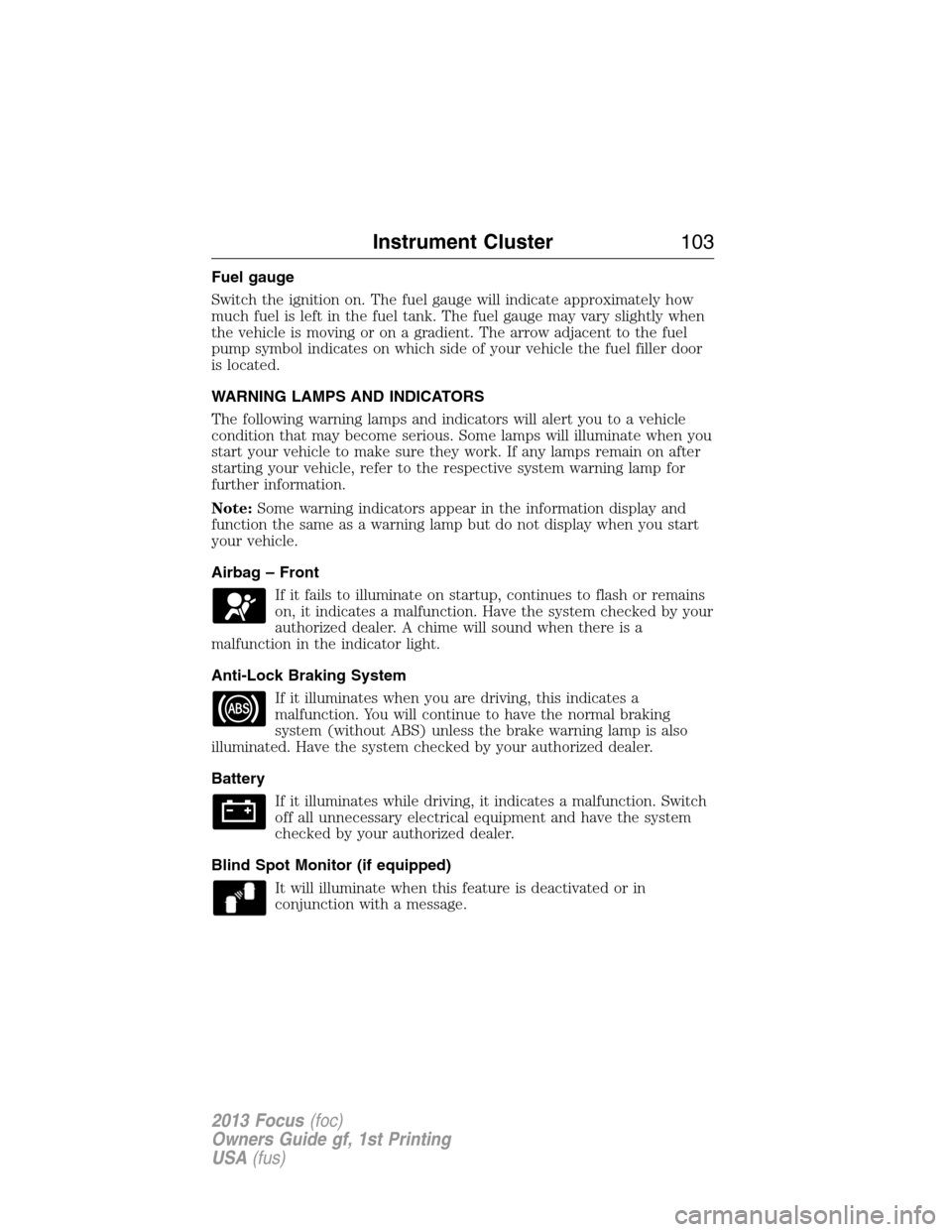
Fuel gauge
Switch the ignition on. The fuel gauge will indicate approximately how
much fuel is left in the fuel tank. The fuel gauge may vary slightly when
the vehicle is moving or on a gradient. The arrow adjacent to the fuel
pump symbol indicates on which side of your vehicle the fuel filler door
is located.
WARNING LAMPS AND INDICATORS
The following warning lamps and indicators will alert you to a vehicle
condition that may become serious. Some lamps will illuminate when you
start your vehicle to make sure they work. If any lamps remain on after
starting your vehicle, refer to the respective system warning lamp for
further information.
Note:Some warning indicators appear in the information display and
function the same as a warning lamp but do not display when you start
your vehicle.
Airbag – Front
If it fails to illuminate on startup, continues to flash or remains
on, it indicates a malfunction. Have the system checked by your
authorized dealer. A chime will sound when there is a
malfunction in the indicator light.
Anti-Lock Braking System
If it illuminates when you are driving, this indicates a
malfunction. You will continue to have the normal braking
system (without ABS) unless the brake warning lamp is also
illuminated. Have the system checked by your authorized dealer.
Battery
If it illuminates while driving, it indicates a malfunction. Switch
off all unnecessary electrical equipment and have the system
checked by your authorized dealer.
Blind Spot Monitor (if equipped)
It will illuminate when this feature is deactivated or in
conjunction with a message.
Instrument Cluster103
2013 Focus(foc)
Owners Guide gf, 1st Printing
USA(fus)