Page 85 of 475
INFORMATION DISPLAY CONTROL
Use the arrows on the left side of
the steering wheel to navigate the
information display. See the
Information Displayschapter for
more information.
Multimedia Controls (If Equipped)
Use the arrows on the right side of steering
wheel to navigate through the available menus.
PressOKto make a selection.
Steering Wheel85
2013 Focus(foc)
Owners Guide gf, 1st Printing
USA(fus)
Page 90 of 475
AUTOLAMPS (IF EQUIPPED)
Note:It may be necessary to switch your headlamps on manually in
severe weather conditions.
The headlamps will switch on and
off automatically in low light
situations or during inclement
weather.
The headlamps will remain on for a
period of time after you switch the
ignition off. You can adjust the time
delay using the information display
controls.
Note:If you switch autolamps on in conjunction with autowipers, low
beam headlamps will illuminate automatically when the rain sensor
activates the windshield wipers continuously.
INSTRUMENT LIGHTING DIMMER
Note:The illumination settings default to the maximum setting after the
battery is disconnected then reconnected, or discharged then recharged.
Vehicles With Front Fog Lamps
Press repeatedly or press and hold
until the desired level is reached.
90Lighting
2013 Focus(foc)
Owners Guide gf, 1st Printing
USA(fus)
Page 102 of 475
GAUGES
A. Information display. SeeInformation Displaysfor more information.
B. Speedometer
C. Engine coolant temperature gauge
D. Fuel gauge
E. Tachometer
Engine coolant temperature gauge
Shows the temperature of the engine coolant. At normal operating
temperature, the needle will remain in the center section. If the needle
enters the red section, the engine is overheating. Stop the engine, switch
the ignition off and determine the cause once the engine has cooled
down.
Note:Do not restart the engine until the cause of overheating has been
resolved.
WARNING:Never remove the coolant reservoir cap while the
engine is running or hot.
0 20406080
10 0
12 0
14 0
110
1013 0
15 0
10 012 0
14 0
16 0
18 0
0 20 40
306080
200
220
240
5070
90
102Instrument Cluster
2013 Focus(foc)
Owners Guide gf, 1st Printing
USA(fus)
Page 103 of 475
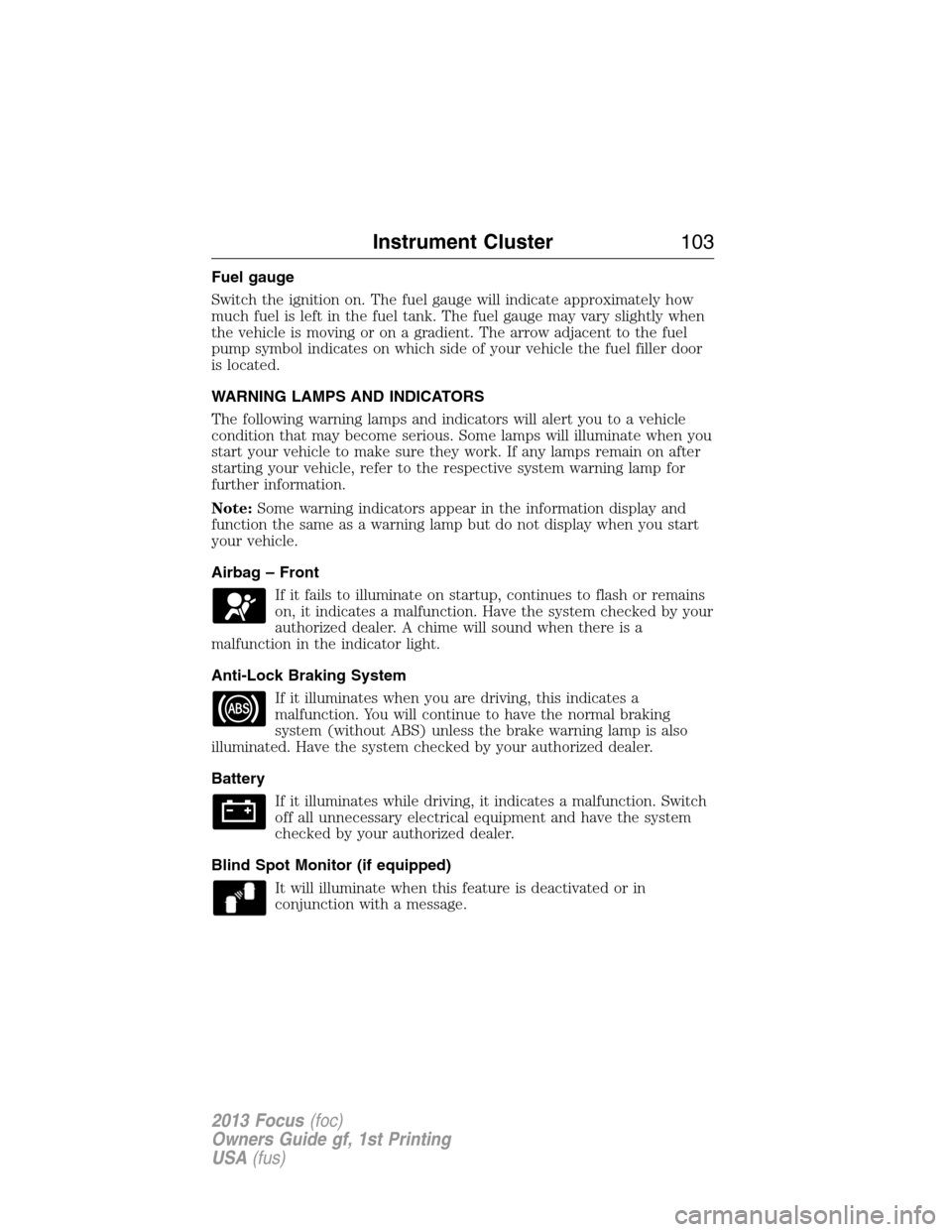
Fuel gauge
Switch the ignition on. The fuel gauge will indicate approximately how
much fuel is left in the fuel tank. The fuel gauge may vary slightly when
the vehicle is moving or on a gradient. The arrow adjacent to the fuel
pump symbol indicates on which side of your vehicle the fuel filler door
is located.
WARNING LAMPS AND INDICATORS
The following warning lamps and indicators will alert you to a vehicle
condition that may become serious. Some lamps will illuminate when you
start your vehicle to make sure they work. If any lamps remain on after
starting your vehicle, refer to the respective system warning lamp for
further information.
Note:Some warning indicators appear in the information display and
function the same as a warning lamp but do not display when you start
your vehicle.
Airbag – Front
If it fails to illuminate on startup, continues to flash or remains
on, it indicates a malfunction. Have the system checked by your
authorized dealer. A chime will sound when there is a
malfunction in the indicator light.
Anti-Lock Braking System
If it illuminates when you are driving, this indicates a
malfunction. You will continue to have the normal braking
system (without ABS) unless the brake warning lamp is also
illuminated. Have the system checked by your authorized dealer.
Battery
If it illuminates while driving, it indicates a malfunction. Switch
off all unnecessary electrical equipment and have the system
checked by your authorized dealer.
Blind Spot Monitor (if equipped)
It will illuminate when this feature is deactivated or in
conjunction with a message.
Instrument Cluster103
2013 Focus(foc)
Owners Guide gf, 1st Printing
USA(fus)
Page 105 of 475

Fog Lamps – Front (if equipped)
It will illuminate when you switch the front fog lamps on.
High Beam
It will illuminate when the headlamp high beam is switched on.
It will flash when you use the headlamp flasher.
Information
It will illuminate when a new message is stored in the
information display. It will be red or amber in color depending
on the severity of the message and will remain on until the
cause of the message has been rectified. .
Low Fuel Level
It will illuminate when the fuel level is low or near empty.
Refuel as soon as possible.
Low Tire Pressure Warning
It illuminates when your tire pressure is low. If the lamp
remains on with the engine running or when driving, check
your tire pressure as soon as possible.
The lamp also illuminates momentarily when you switch the ignition on
to confirm the lamp is functional. If it does not illuminate when you
switch the ignition on, or begins to flash at any time, have the system
checked by your authorized dealer.
Overdrive Cancel and Grade Assist (if equipped)
It will illuminate when you turn off the overdrive function of
the transmission and switch on the grade assist function
Parking Lamps
It will illuminate when you switch the parking lamps on.
Instrument Cluster105
2013 Focus(foc)
Owners Guide gf, 1st Printing
USA(fus)
Page 108 of 475
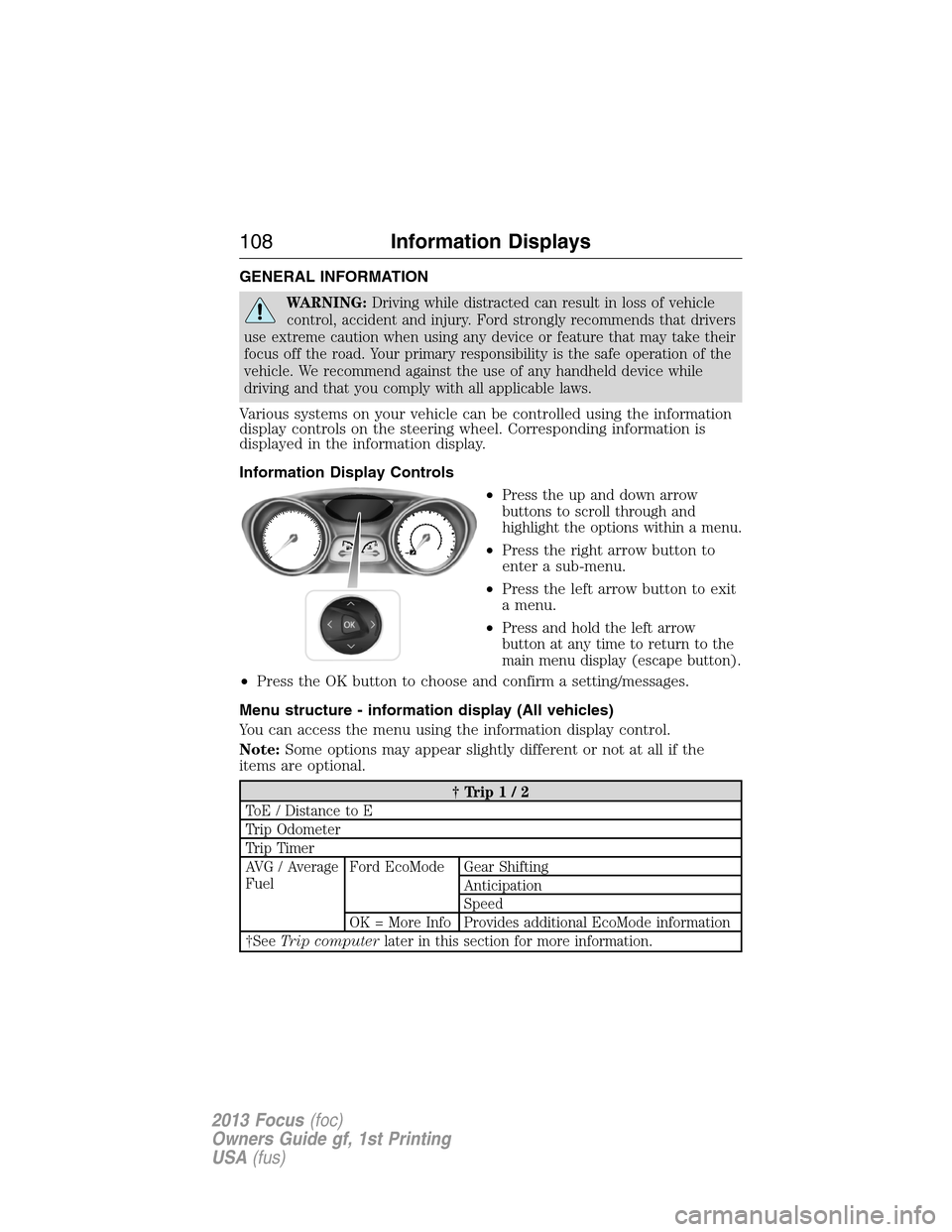
GENERAL INFORMATION
WARNING:Driving while distracted can result in loss of vehicle
control, accident and injury. Ford strongly recommends that drivers
use extreme caution when using any device or feature that may take their
focus off the road. Your primary responsibility is the safe operation of the
vehicle. We recommend against the use of any handheld device while
driving and that you comply with all applicable laws.
Various systems on your vehicle can be controlled using the information
display controls on the steering wheel. Corresponding information is
displayed in the information display.
Information Display Controls
•
Press the up and down arrow
buttons to scroll through and
highlight the options within a menu.
•Press the right arrow button to
enter a sub-menu.
•Press the left arrow button to exit
a menu.
•
Press and hold the left arrow
button at any time to return to the
main menu display (escape button).
•Press the OK button to choose and confirm a setting/messages.
Menu structure - information display (All vehicles)
You can access the menu using the information display control.
Note:Some options may appear slightly different or not at all if the
items are optional.
†Trip1/2
ToE / Distance to E
Trip Odometer
Trip Timer
AVG / Average
FuelFord EcoMode Gear Shifting
Anticipation
Speed
OK = More Info Provides additional EcoMode information
†SeeTrip computerlater in this section for more information.
108Information Displays
2013 Focus(foc)
Owners Guide gf, 1st Printing
USA(fus)
Page 109 of 475
Information
MyKey (Distance driven if MyKey is programmed)
MyKey Info (Number of MyKeys and Admin Keys programmed)
Settings
Driver Assist Traction Ctrl On or Off
Hill Start On or Off
Rear Park Aid On or Off
Lighting Rain Light
Dimming Auto or Manual
Hdlamp Delay Manual or xx Seconds
Display Navigation info Always off, On guidance or Always on
Language Choose your applicable setting
Distance Choose your applicable setting
Temperature Choose your applicable setting
Chimes Park Slot (park aid)
Convenience Compass
(navigation
systems)Display
Compass
(non–navigation
systems)Show On or Off
Set Zone (1–15)
Calibrate Hold OK to
Calibrate
Remote Start Climate Control Heater – A/C /
Auto or Last
Setting
Front Defrost /
AutoorOff
Rear Defrost /
AutoorOff
Duration (5, 10 or
15 minutes)
Quiet Start On/Off
Restore Default
System Enable or Disable
Information Displays109
2013 Focus(foc)
Owners Guide gf, 1st Printing
USA(fus)
Page 110 of 475

Settings (cont’d)
MyKey Create MyKey Hold OK to Create MyKey
Traction Ctrl Always On or User Selectable
Max Speed 80 MPH (130 km/h) or Off
Speed Warning 45 mph (75 km/h), 55 mph
(90 km/h), 65 mph (105 km/h) or Off
Volume Limiter On or Off
Clear MyKeys Hold OK to Clear All MyKeys
System Reset Hold OK to Reset System to Factory Default
System Check
All active warnings will display first if applicable. The system check
menu may appear different based upon equipment options and current
vehicle status. Use the up/down arrow buttons to scroll through the
list.
Status Display
The following features will display in the information center.
Compass
Displayed in the status line at the bottom of the display. Displays the
vehicle’s heading direction.
To calibrate the compass: Enter the compass menu and select Calibrate.
Follow the prompts.
To set the compass zone: Enter the compass menu and select Set. Follow
the prompts. See the diagram below to determine your magnetic zone.
Determine which magnetic zone you
are in for your geographic location
by referring to the zone map.
1 2 3
4
5
6 7 8 9 101112 13 14 15
11 0Information Displays
2013 Focus(foc)
Owners Guide gf, 1st Printing
USA(fus)