Page 11 of 558
Symbol Description Symbol Description Symbol Description
Fuel pump
resetFuse
compartmentHazard
warning
flasher
Heated rear
windowInterior
luggage
compartment
releaseJack
Lighting
controlLow tire
pressure
warningMaintain
correct fluid
level
Panic alarmParking aid
systemParking
brake system
Power
steering fluidPower
windows
front and
rearPower
window
lockout
Service
engine soonSide airbagStability
control
Windshield
defrost and
demistWindshield
washer and
wiper
Introduction11
2013 Flex(471)
Owners Guide gf, 1st Printing
USA(fus)
Page 72 of 558
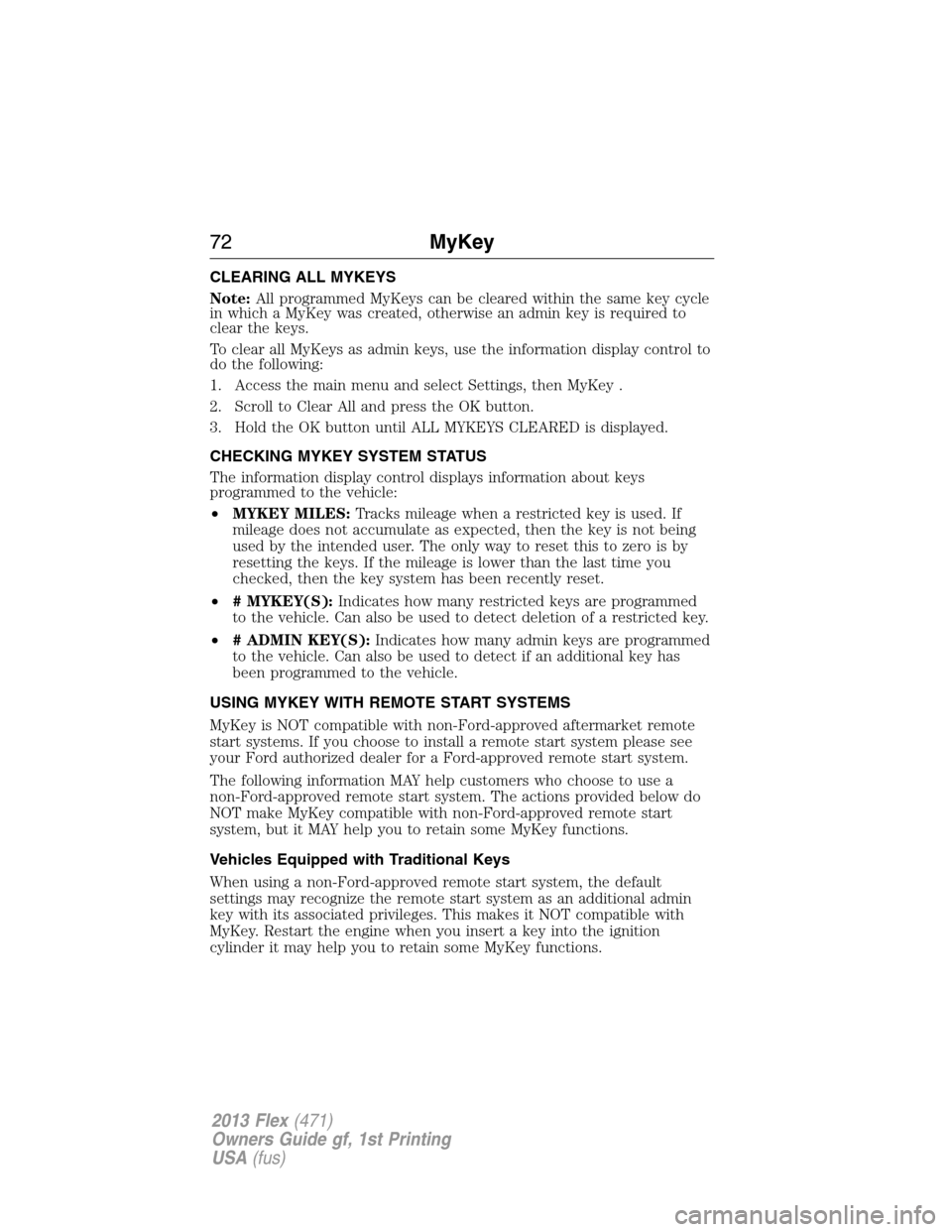
CLEARING ALL MYKEYS
Note:All programmed MyKeys can be cleared within the same key cycle
in which a MyKey was created, otherwise an admin key is required to
clear the keys.
To clear all MyKeys as admin keys, use the information display control to
do the following:
1. Access the main menu and select Settings, then MyKey .
2. Scroll to Clear All and press the OK button.
3. Hold the OK button until ALL MYKEYS CLEARED is displayed.
CHECKING MYKEY SYSTEM STATUS
The information display control displays information about keys
programmed to the vehicle:
•MYKEY MILES:Tracks mileage when a restricted key is used. If
mileage does not accumulate as expected, then the key is not being
used by the intended user. The only way to reset this to zero is by
resetting the keys. If the mileage is lower than the last time you
checked, then the key system has been recently reset.
•# MYKEY(S):Indicates how many restricted keys are programmed
to the vehicle. Can also be used to detect deletion of a restricted key.
•# ADMIN KEY(S):Indicates how many admin keys are programmed
to the vehicle. Can also be used to detect if an additional key has
been programmed to the vehicle.
USING MYKEY WITH REMOTE START SYSTEMS
MyKey is NOT compatible with non-Ford-approved aftermarket remote
start systems. If you choose to install a remote start system please see
your Ford authorized dealer for a Ford-approved remote start system.
The following information MAY help customers who choose to use a
non-Ford-approved remote start system. The actions provided below do
NOT make MyKey compatible with non-Ford-approved remote start
system, but it MAY help you to retain some MyKey functions.
Vehicles Equipped with Traditional Keys
When using a non-Ford-approved remote start system, the default
settings may recognize the remote start system as an additional admin
key with its associated privileges. This makes it NOT compatible with
MyKey. Restart the engine when you insert a key into the ignition
cylinder it may help you to retain some MyKey functions.
72MyKey
2013 Flex(471)
Owners Guide gf, 1st Printing
USA(fus)
Page 75 of 558

Condition Potential Causes
I accidentally
programmed all keys
as restricted keys•The vehicle has a remote start system that is
recognized as an admin key. Refer to the
Using MyKey with remote start systems
section to reset all restricted keys using
remote start.
No restricted key
functions with
intelligent access key
(push button start)•An admin key is present at engine start-up.
•No restricted keys are programmed to the
vehicle. Refer toCreating a MyKey
Restricted key
programmed total
includes one additional
key•An unknown key has been programmed to
the vehicle as a restricted key.
•The vehicle is equipped with a remote start
system. Refer toUsing MyKey with remote
start systems.
Admin keys
programmed total
includes one additional
key•An unknown key has been programmed to
the vehicle as an admin key.
•Vehicle is equipped with a remote start
system. Refer toUsing MyKey with remote
start systems.
MyKey miles do not
accumulate•The restricted key is not being used by the
intended user.
•The key system has been reset.
MyKey75
2013 Flex(471)
Owners Guide gf, 1st Printing
USA(fus)
Page 83 of 558

Resetting the Power Liftgate
The liftgate may not operate properly and may need to be reset if any of
these conditions occur:
•a low voltage or dead battery
•disconnected battery
•the liftgate is manually closed and left ajar (unlatched)
To reset the power liftgate:
1. Disconnect the battery for 20 seconds then, reconnect the battery.
2. Manually close and fully latch the liftgate.
3. Power open the liftgate by using the transmitter, or the instrument
panel control button.
SECURICODE™ KEYLESS ENTRY KEYPAD (IF EQUIPPED)
The keypad, located near the driver’s window, is invisible until touched
and then it lights up so you can see and touch the appropriate buttons.
Note:If you enter your entry code too fast on the keypad, the unlock
function may not work. Re-enter your entry code more slowly.
You can use the keypad to:
•lock or unlock the doors
•recall memory features (if
equipped)
•enable or disable the autolock
and autounlock
•arm and disarm the anti-theft
alarm (if equipped)
The keypad can be operated with the factory set 5-digit entry code; this
code is located on the owner’s wallet card in the glove box and is
available from your authorized dealer. You can also create up to three of
your own 5-digit personal entry codes.
Locks83
2013 Flex(471)
Owners Guide gf, 1st Printing
USA(fus)
Page 91 of 558

Power Tilt and Telescope Steering Column (If Equipped)
WARNING:Do not adjust the steering wheel when your vehicle
is moving.
Note:Make sure that you are sitting in the correct position. Refer to
Sitting In the Correct Positionin theSeatschapter.
Use the control on the side of the
steering column to adjust the
position.
To adjust:
•tilt: use the top or bottom of the control
•telescope: use the front or rear of the control.
Easy Entry and Exit Feature
The column will move to the full up and in position when the ignition is
turned off and this feature is activated through the information display. The
column will return to the previous setting when the ignition is turned on.
Memory Feature
The steering column positions are saved when doing a memory set
function and can be recalled with the memory feature. Refer to theSeats
chapter.
Pressing the adjustment control during memory recall will cancel the
operation. The column will respond to the adjustment control.
The steering column is designed to set a stopping position just short of
the end of the column position to prevent damage to the steering
column. A new stopping position will be set if the steering column
encounters an object while tilting.
To reset the steering column to its normal stopping position:
1. Press the steering column control again after encountering the new
stopping position.
2. Continue pressing the control until it reaches the end of the column
position.
A new stopping position will be set. The steering column will stop just
short of the end of the column position the next time it is tilted.
Steering Wheel91
2013 Flex(471)
Owners Guide gf, 1st Printing
USA(fus)
Page 92 of 558
AUDIO CONTROL
SEEK:Press to select the next or
previous stored preset or track.
Press and hold to select the next or
previous frequency or seek through
a track.
MEDIA:Press repeatedly to scroll
through available audio modes.
MUTE:Press to silence the radio.
VOL (Volume):Press to increase or decrease the volume.
VOICE CONTROL (IF EQUIPPED)
A. Phone mode
B. Voice recognition
Refer to theSYNC�orMyFord Touch™chapter.
SEEK
MEDIA
MUTE
V
O
L
S
E
E
KVOL
A
B
92Steering Wheel
2013 Flex(471)
Owners Guide gf, 1st Printing
USA(fus)
Page 105 of 558

Power-Folding Mirrors (If Equipped)
Note:Activating the mirrors 10 or more times within one minute, or
repeated folding and unfolding of the mirrors while holding the control
down during full travel, may disable the system to protect motors from
overheating. Wait approximately three minutes with the vehicle running,
and up to 10 minutes with the vehicle off, for the system to reset and for
function to return to normal.
Pull the control back to fold the
mirrors in or out.
The mirrors may also be manually folded, but will need to be reset. A
mirror which has not been reset may appear to be loose. Reset the
mirror by momentarily pulling the control to fold the mirrors in. A click
will be heard indicating re-synchronization. If the click is not heard, use
the control to fold the mirrors out then in, until the click is heard. The
mirrors will operate normally until they are again manually folded.
Heated Exterior Mirror (If Equipped)
Note:Do not remove ice from the mirrors with a scraper or attempt to
readjust the mirror glass if it is frozen in place. These actions could
cause damage to the glass and mirrors.
Note:Do not clean the housing or glass of any mirror with harsh
abrasives, fuel or other petroleum-based cleaning products.
Both mirrors are heated to remove ice, mist and fog when the rear
window defroster is activated.
Memory Mirrors (If Equipped)
Mirror positions can be saved and recalled through the memory function.
Refer to theSeatschapter.
Windows and Mirrors105
2013 Flex(471)
Owners Guide gf, 1st Printing
USA(fus)
Page 120 of 558
Settings
Convenience Auto Highbeam
Autolamp Delay Off or number of seconds
Compass Display
Calibrate (if
equipped)HoldOKto
Calibrate
Zone (1–15)
DTE Calculation Normal or Towing
Easy Entry/Exit
Locks Autolock
Autounlock
Remote Unlock All Doors or
Driver First
Oil life Reset Set XXX%
Power Liftgate Switch Enabled or Disabled
Remote Start Climate Control Heater – A/C /
Auto or Last
Setting
Heated Wheel /
AutoorOff
Front Defrost /
AutoorOff
Rear Defrost /
AutoorOff
Driver Seat /
AutoorOff
Passenger Seat /
AutoorOff
Duration (5, 10 or
15 minutes)
Quiet Start
System
Windows Remote Open
Wipers Courtesy Wipe
Rain Sensing
ReverseWiper
120Information Displays
2013 Flex(471)
Owners Guide gf, 1st Printing
USA(fus)