2013 FORD FIESTA radio
[x] Cancel search: radioPage 1 of 341

Introduction 8
Child Safety 16
Child seats...........................................18
Child seat positioning...................................18
Booster seats.........................................20
Installing child safety seats...............................22
Child safety locks......................................31
Safety Belts 32
Fastening the safety belts................................34
Safetybeltwarninglightandindicatorchime..................37
Safety belt-minder.....................................38
Child restraint and safety belt maintenance...................40
Personal Safety System 41
Supplementary Restraints System 42
Driver and passenger airbags.............................44
Knee airbag..........................................45
Front passenger sensing system...........................46
Side airbags..........................................50
Side curtain airbags....................................51
Crash sensors and airbag indicator.........................53
Airbag disposal........................................54
Keys and Remote Control 55
General information on radio frequencies.....................55
Remote control.......................................56
Keys...............................................56
Replacing a lost key or remote control.......................60
Table of Contents1
2013 Fiesta(fie)
Owners Guide gf, 1st Printing
USA(fus)
Page 3 of 341
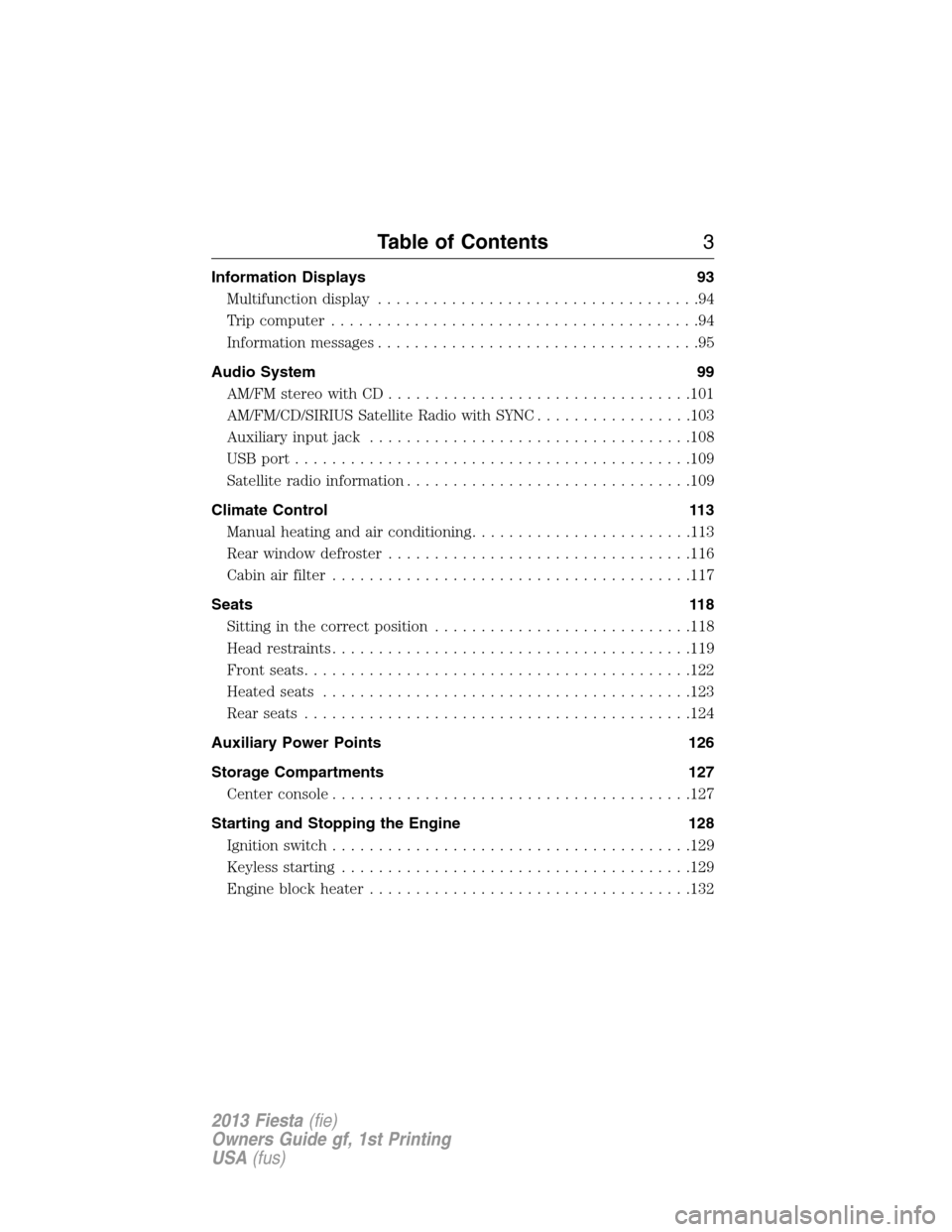
Information Displays 93
Multifunction display...................................94
Trip computer........................................94
Information messages...................................95
Audio System 99
AM/FMstereowithCD.................................101
AM/FM/CD/SIRIUS Satellite Radio with SYNC.................103
Auxiliary input jack...................................108
USBport...........................................109
Satellite radio information...............................109
Climate Control 113
Manual heating and air conditioning........................113
Rear window defroster.................................116
Cabin air filter.......................................117
Seats 118
Sitting in the correct position............................118
Head restraints.......................................119
Front seats..........................................122
Heated seats........................................123
Rear seats..........................................124
Auxiliary Power Points 126
Storage Compartments 127
Center console.......................................127
Starting and Stopping the Engine 128
Ignition switch.......................................129
Keyless starting......................................129
Engine block heater...................................132
Table of Contents3
2013 Fiesta(fie)
Owners Guide gf, 1st Printing
USA(fus)
Page 15 of 341

MOBILE COMMUNICATIONS EQUIPMENT
Using mobile communications equipment is becoming increasingly
important in the conduct of business and personal affairs. However, you
must not compromise your own or others’ safety when using such
equipment. Mobile communications can enhance personal safety and
security when appropriately used, particularly in emergency situations.
Safety must be paramount when using mobile communications
equipment to avoid negating these benefits.
Mobile communication equipment includes, but is not limited to, cellular
phones, pagers, portable email devices, text messaging devices and
portable two-way radios.
WARNING:Driving while distracted can result in loss of vehicle
control, accident and injury. Ford strongly recommends that you
use extreme caution when using any device or feature that may take
your focus off the road. Your primary responsibility is the safe operation
of your vehicle. We recommend against the use of any handheld device
while driving, encourage the use of voice operated systems when
possible and that you become aware of applicable state and local laws
that may affect use of electronic devices while driving.
EXPORT UNIQUE (NON–UNITED STATES/CANADA) VEHICLE
SPECIFIC INFORMATION
For your particular global region, your vehicle may be equipped with
features and options that are different from the features and options that
are described in this Owner’s Manual. A market unique supplement may
be supplied that complements this book. By referring to the market
unique supplement, if provided, you can properly identify those features,
recommendations and specifications that are unique to your vehicle. This
Owner’s Manual is written primarily for the U.S. and Canadian Markets.
Features or equipment listed as standard may be different on units built
for Export.Refer to this Owner’s Manual for all other required
information and warnings.
Introduction15
2013 Fiesta(fie)
Owners Guide gf, 1st Printing
USA(fus)
Page 55 of 341

PRINCIPLE OF OPERATION
The remote control allows you to:
•remotely lock or unlock the vehicle doors
•arm and disarm the anti-theft system
•remotely open the luggage compartment
•unlock the doors without actively using a key or remote control
(intelligent access only).
GENERAL INFORMATION ON RADIO FREQUENCIES
The remote control complies with part 15 of the FCC rules and with
RSS-210 of Industry Canada. Operation is subject to the following two
conditions: (1) This device may not cause harmful interference, and (2)
This device must accept any interference received, including interference
that may cause undesired operation.
Note:Changes or modifications not expressly approved by the party
responsible for compliance could void the user’s authority to operate the
equipment.
The typical operating range for your transmitter is approximately 33 feet
(10 meters). A decrease in operating range could be caused by:
•weather conditions
•nearby radio towers
•structures around the vehicle
•other vehicles parked next to your vehicle.
Intelligent Access (If Equipped)
The system uses a radio frequency signal to communicate with your
vehicle and authorize your vehicle to unlock when commanded (either
by touching the inside of the driver door or front passenger exterior door
handle, by activating the exterior power liftgate button, or a button on
the transmitter itself). If excessive radio frequency interface is present in
the area, or if the transmitter battery is low, it may be necessary to
mechanically unlock your door. The mechanical key blade in your
intelligent access key can be used to open the driver’s door in this
situation. Refer toRemote Controlin this chapter for more information
on the location and use of the mechanical key blade.
Keys and Remote Control55
2013 Fiesta(fie)
Owners Guide gf, 1st Printing
USA(fus)
Page 61 of 341

LOCKING AND UNLOCKING
You can use the power door lock control or the remote control to lock
and unlock the vehicle.
Power Door Locks
Type 1
Type 2
The power door lock control is located on the instrument panel near the
radio.
Press the control to lock/unlock the doors. When the light or lock symbol
on the button is on, it indicates that all doors and the trunk are locked.
When the light is off it indicates one or more doors are unlocked.
Rear Door Unlocking and Opening
Pull the interior door release handle twice to unlock/open the rear door.
The first pull unlocks the door and the second pull will unlatch the door.
Central Locking and Unlocking
To centrally lock/unlock all doors (from the driver’s side only) using the
key from the outside when they are closed:
•Turn the key counterclockwise to lock all doors. The turn signal lamps
will flash twice.
•Turn the key clockwise once to unlock the driver’s door or twice to
unlock all doors. The turn signal lamps will flash once.
Locks61
2013 Fiesta(fie)
Owners Guide gf, 1st Printing
USA(fus)
Page 73 of 341

AUDIO CONTROL (IF EQUIPPED)
Select the required source on the audio unit.
The following functions can be operated with the control:
A. Volume up
B. Seek up or next
C. Volume down
D. Seek down or previous
Seek, Next or Previous
Press the seek button to:
•tune the radio to the next or previous stored preset
•play the next or previous track.
Press and hold the seek button to:
•tune the radio to the next station up or down the frequency band
•seek through a track.
B
A
C
D
Steering Wheel73
2013 Fiesta(fie)
Owners Guide gf, 1st Printing
USA(fus)
Page 99 of 341
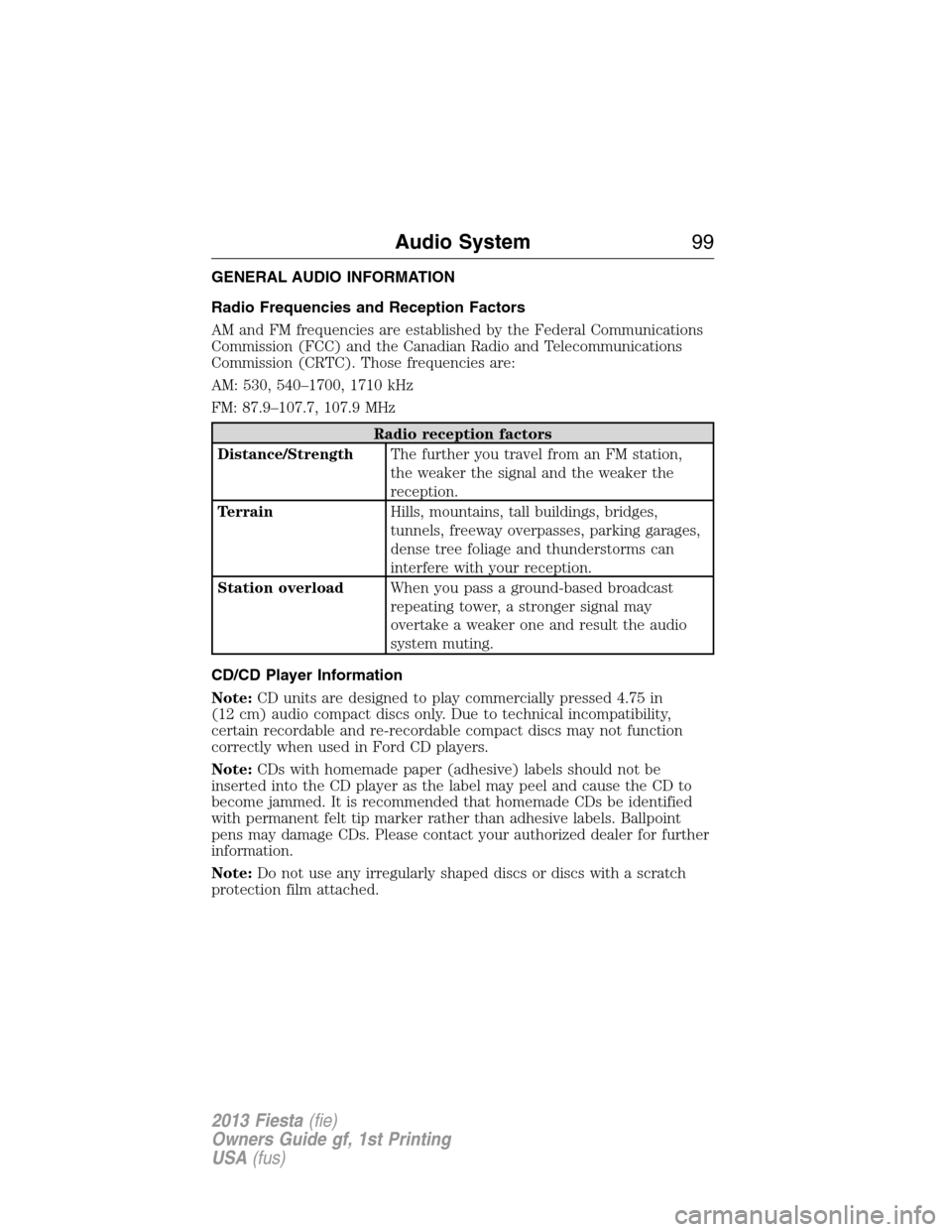
GENERAL AUDIO INFORMATION
Radio Frequencies and Reception Factors
AM and FM frequencies are established by the Federal Communications
Commission (FCC) and the Canadian Radio and Telecommunications
Commission (CRTC). Those frequencies are:
AM: 530, 540–1700, 1710 kHz
FM: 87.9–107.7, 107.9 MHz
Radio reception factors
Distance/StrengthThe further you travel from an FM station,
the weaker the signal and the weaker the
reception.
TerrainHills, mountains, tall buildings, bridges,
tunnels, freeway overpasses, parking garages,
dense tree foliage and thunderstorms can
interfere with your reception.
Station overloadWhen you pass a ground-based broadcast
repeating tower, a stronger signal may
overtake a weaker one and result the audio
system muting.
CD/CD Player Information
Note:CD units are designed to play commercially pressed 4.75 in
(12 cm) audio compact discs only. Due to technical incompatibility,
certain recordable and re-recordable compact discs may not function
correctly when used in Ford CD players.
Note:CDs with homemade paper (adhesive) labels should not be
inserted into the CD player as the label may peel and cause the CD to
become jammed. It is recommended that homemade CDs be identified
with permanent felt tip marker rather than adhesive labels. Ballpoint
pens may damage CDs. Please contact your authorized dealer for further
information.
Note:Do not use any irregularly shaped discs or discs with a scratch
protection film attached.
Audio System99
2013 Fiesta(fie)
Owners Guide gf, 1st Printing
USA(fus)
Page 100 of 341

Always handle discs by their edges only. Clean the disc with an approved
CD cleaner only, wiping from the center of the disc toward the edge. Do
not clean in a circular motion.
Do not expose discs to direct sunlight or heat sources for extended
periods of time.
MP3 Track and Folder Structure
Audio systems capable of recognizing and playing MP3 individual tracks
and folder structures work as follows:
•There are two different modes for MP3 disc playback: MP3 track
mode (system default) and MP3 folder mode.
•MP3 track mode ignores any folder structure on the MP3 disc. The
player numbers each MP3 track on the disc (noted by the .mp3 file
extension) from T001 to a maximum of T255.Note:The maximum
number of playable MP3 files may be less depending on the structure
of the CD and exact model of radio present.
•MP3 folder mode represents a folder structure consisting of one level
of folders. The CD player numbers all MP3 tracks on the disc (noted
by the .mp3 file extension) and all folders containing MP3 files, from
F001 (folder) T001 (track) to F253 T255.
•Creating discs with only one level of folders helps with navigation
through the disc files.
If you are burning your own MP3 discs, it is important to understand
how the system reads the structures you create. While various files may
be present, (files with extensions other than mp3), only files with the
.mp3 extension are played; other files are ignored by the system. This
enables you to use the same MP3 disc for a variety of tasks on your work
computer, home computer and your in-vehicle system.
In track mode, the system displays and plays the structure as if it were
only one level deep (all .mp3 files are played, regardless of being in a
specific folder). In folder mode, the system only plays the .mp3 files in
the current folder.
100Audio System
2013 Fiesta(fie)
Owners Guide gf, 1st Printing
USA(fus)