2013 FORD F250 ECO mode
[x] Cancel search: ECO modePage 10 of 577

ABOUT THIS MANUAL
Thank you for choosing Ford. We recommend that you take some time
to get to know your vehicle by reading this manual. The more that you
know about it, the greater the safety and pleasure you will get from
driving it.
WARNING:Always drive with due care and attention when
using and operating the controls and features on your vehicle.
Note:This manual describes a range of product features and options,
sometimes before they are generally available. Therefore, you may find
options in this manual that are not found on your vehicle.
Note:Some of the illustrations in this manual may be used for different
models, so they may appear different than your vehicle. However, the
essential information in the illustrations is always correct.
Note:Always use and operate your vehicle in line with all applicable
laws and regulations.
Note:Pass on this manual when selling your vehicle. It is an integral
part of the vehicle.
This manual may qualify the location of a component as left-hand side or
right-hand side. The side is determined when facing forward in the seat.
A. Right-hand side
B. Left-hand side
Protecting the Environment
You must play your part in protecting the environment. Correct
vehicle usage and the authorized disposal of waste, cleaning
and lubrication materials are significant steps toward this aim.
A
B
Introduction9
2013 F-250/350/450/550(f23)
Owners Guide gf, 3rd Printing, December 2012
USA(fus)
Page 38 of 577

WARNING:When possible, all children 12 years old and under
should be properly restrained in a rear seating position. Failure
to follow this could seriously increase the risk of injury or death.
WARNING:Safety belts and seats can become hot in a vehicle
that has been closed up in sunny weather; they could burn a
small child. Check seat covers and buckles before you place a child
anywhere near them.
WARNING:Front and rear seat occupants, including pregnant
women, should wear safety belts for optimum protection in an
accident.
All seating positions in this vehicle have lap and shoulder safety belts.
All occupants of the vehicle should always properly wear their safety
belts, even when an airbag supplemental restraint system is provided.
The safety belt system consists of:
•lap and shoulder safety belts.
•shoulder safety belt with automatic locking mode, (except driver
safety belt).
•height adjuster at the front outboard seating positions
•safety belt pretensioner at the front outboard seating positions.
•Safety belt warning light and chime. SeeSafety Belt
Warning Light and Indicator Chimelater in this chapter.
•Crash sensors and monitoring system with readiness
indicator. SeeCrash Sensors and Airbag Indicatorin the
Supplemental Restraints Systemchapter.
The safety belt pretensioners are designed to activate in frontal,
near-frontal and side crashes, and in rollovers. The safety belt
pretensioners at the front seating positions are designed to tighten the
safety belts firmly against the occupant’s body when activated. This helps
increase the effectiveness of the safety belts. In frontal crashes, the safety
belt pretensioners can be activated alone or, if the crash is of sufficient
severity, together with the front airbags.
Safety Belts37
2013 F-250/350/450/550(f23)
Owners Guide gf, 3rd Printing, December 2012
USA(fus)
Page 46 of 577

3. Buckle then unbuckle the safety belt three times at a moderate speed,
ending with the safety belt in the unbuckled state.
•After Step 3 is complete, the safety belt warning light will be turned
on for three seconds.
4. Within seven seconds of the light turning on, buckle then unbuckle the
safety belt.
•This will disable the Belt-Minder feature if it is currently enabled.
•This will enable the Belt-Minder feature if it is currently disabled.
CHILD RESTRAINT AND SAFETY BELT MAINTENANCE
Inspect the vehicle safety belts and child safety seat systems periodically
to make sure they work properly and are not damaged. Inspect the vehicle
and child seat safety belts to make sure there are no nicks, tears or cuts.
Replace if necessary. All vehicle safety belt assemblies, including retractors,
buckles, front safety belt buckle assemblies, buckle support assemblies
(slide bar-if equipped), shoulder belt height adjusters (if equipped),
shoulder belt guide on seat back (if equipped), child safety seat LATCH
and tether anchors, and attaching hardware, should be inspected after a
crash. Read the child restraint manufacturer’s instructions for additional
inspection and maintenance information specific to the child restraint.
Ford Motor Company recommends that all safety belt assemblies in use
in vehicles involved in a crash be replaced. However, if the crash was
minor and an authorized dealer finds that the belts do not show damage
and continue to operate properly, they do not need to be replaced.
Safety belt assemblies not in use during a crash should also be inspected
and replaced if either damage or improper operation is noted.
For proper care of soiled safety belts, seeCleaning the Interiorin the
Vehicle Carechapter.
Safety Belts45
2013 F-250/350/450/550(f23)
Owners Guide gf, 3rd Printing, December 2012
USA(fus)
Page 68 of 577
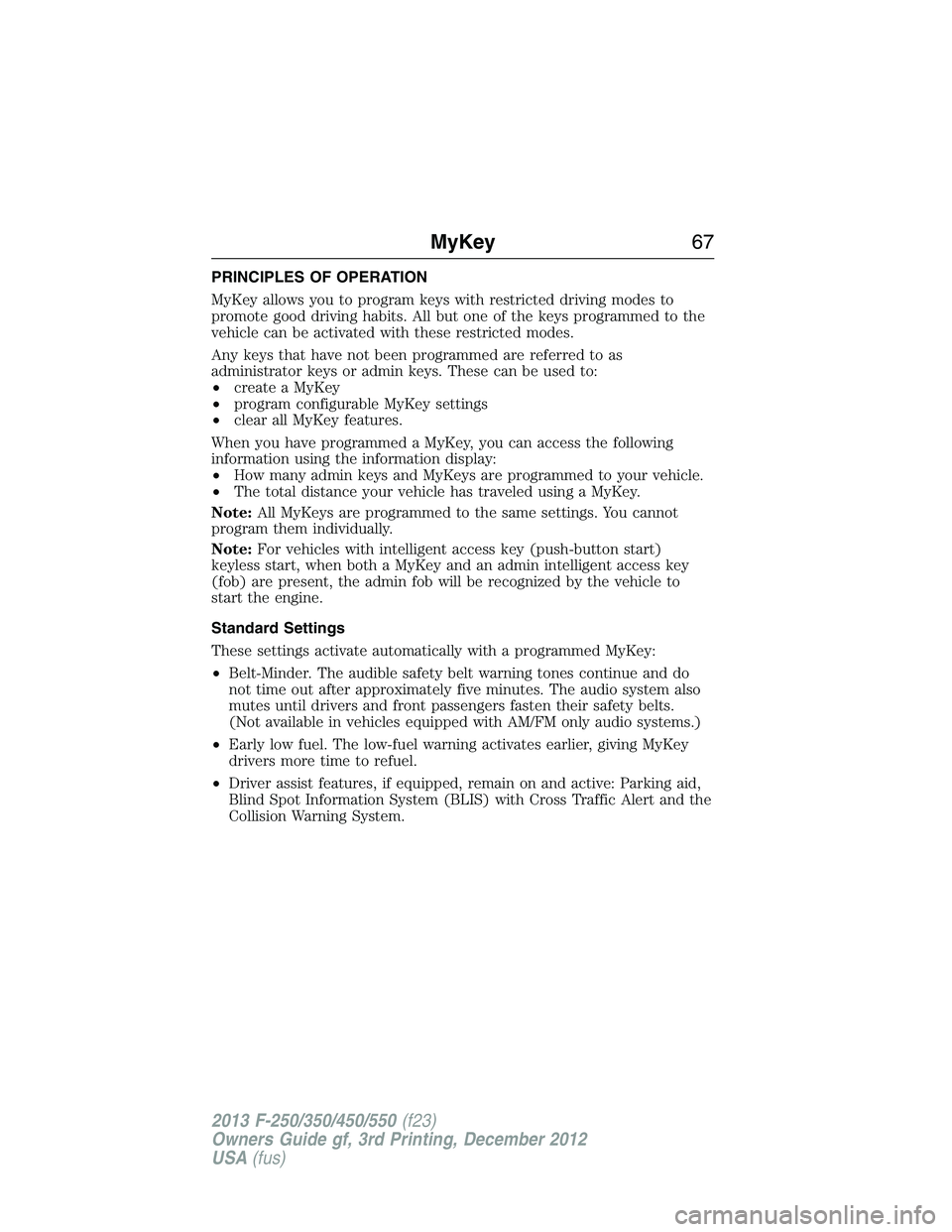
PRINCIPLES OF OPERATION
MyKey allows you to program keys with restricted driving modes to
promote good driving habits. All but one of the keys programmed to the
vehicle can be activated with these restricted modes.
Any keys that have not been programmed are referred to as
administrator keys or admin keys. These can be used to:
•create a MyKey
•program configurable MyKey settings
•clear all MyKey features.
When you have programmed a MyKey, you can access the following
information using the information display:
•How many admin keys and MyKeys are programmed to your vehicle.
•The total distance your vehicle has traveled using a MyKey.
Note:All MyKeys are programmed to the same settings. You cannot
program them individually.
Note:For vehicles with intelligent access key (push-button start)
keyless start, when both a MyKey and an admin intelligent access key
(fob) are present, the admin fob will be recognized by the vehicle to
start the engine.
Standard Settings
These settings activate automatically with a programmed MyKey:
•Belt-Minder. The audible safety belt warning tones continue and do
not time out after approximately five minutes. The audio system also
mutes until drivers and front passengers fasten their safety belts.
(Not available in vehicles equipped with AM/FM only audio systems.)
•Early low fuel. The low-fuel warning activates earlier, giving MyKey
drivers more time to refuel.
•Driver assist features, if equipped, remain on and active: Parking aid,
Blind Spot Information System (BLIS) with Cross Traffic Alert and the
Collision Warning System.
MyKey67
2013 F-250/350/450/550(f23)
Owners Guide gf, 3rd Printing, December 2012
USA(fus)
Page 73 of 577

LOCKING AND UNLOCKING
You can use the power door lock control or the remote control to lock
and unlock the vehicle.
Power Door Locks (If Equipped)
The power door lock control is located on the driver and front passenger
door panels.
A. Unlock
B. Lock
Remote Control
You can use the remote control anytime the vehicle is not running.
Unlocking the Doors (Two-Stage Unlock)
Press the button to unlock the driver’s door.
Press the button again within three seconds to unlock all doors.
The turn signals will flash.
Press and hold both the lock and unlock buttons on the remote control
for four seconds to disable or enable two-stage unlocking. Disabling
two-stage unlocking allows all vehicle doors to unlock with one press of
the button. The turn signals will flash twice to indicate the unlocking
mode was changed. The unlocking mode will be applied to the remote
control and keyless entry keypad (if equipped).
Locking the Doors
Press the button to lock all the doors. The turn signals will
illuminate.
Press the button again within three seconds to confirm that all the doors
are closed. The doors will lock again, the horn will chirp and the turn
signals will illuminate if all the doors are closed.
Note:If any door is not closed, or if the hood is not closed on vehicles
equipped with an anti-theft alarm or remote start, the horn will chirp
twice and the lamps will not illuminate.
AB
72Locks
2013 F-250/350/450/550(f23)
Owners Guide gf, 3rd Printing, December 2012
USA(fus)
Page 74 of 577
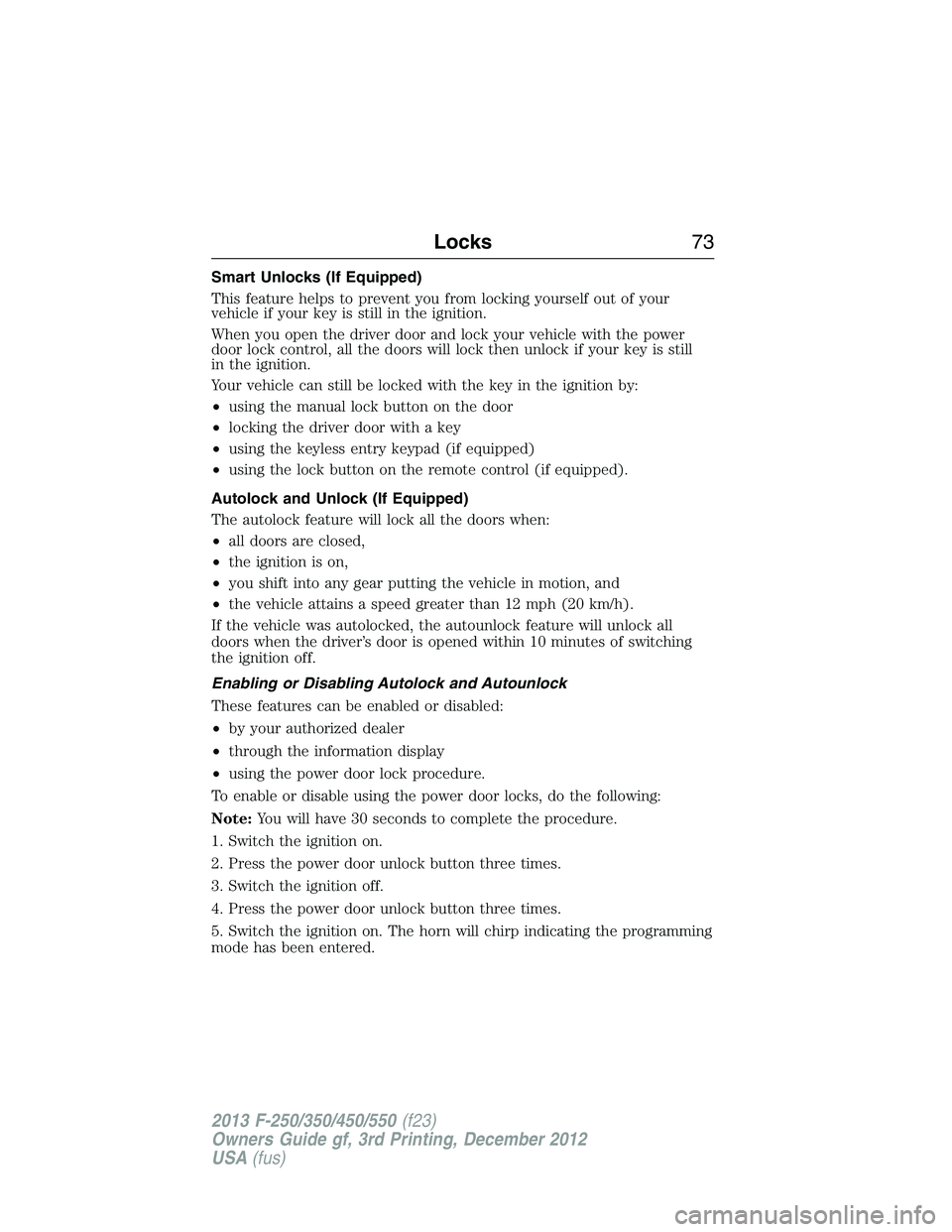
Smart Unlocks (If Equipped)
This feature helps to prevent you from locking yourself out of your
vehicle if your key is still in the ignition.
When you open the driver door and lock your vehicle with the power
door lock control, all the doors will lock then unlock if your key is still
in the ignition.
Your vehicle can still be locked with the key in the ignition by:
•using the manual lock button on the door
•locking the driver door with a key
•using the keyless entry keypad (if equipped)
•using the lock button on the remote control (if equipped).
Autolock and Unlock (If Equipped)
The autolock feature will lock all the doors when:
•all doors are closed,
•the ignition is on,
•you shift into any gear putting the vehicle in motion, and
•the vehicle attains a speed greater than 12 mph (20 km/h).
If the vehicle was autolocked, the autounlock feature will unlock all
doors when the driver’s door is opened within 10 minutes of switching
the ignition off.
Enabling or Disabling Autolock and Autounlock
These features can be enabled or disabled:
•by your authorized dealer
•through the information display
•using the power door lock procedure.
To enable or disable using the power door locks, do the following:
Note:You will have 30 seconds to complete the procedure.
1. Switch the ignition on.
2. Press the power door unlock button three times.
3. Switch the ignition off.
4. Press the power door unlock button three times.
5. Switch the ignition on. The horn will chirp indicating the programming
mode has been entered.
Locks73
2013 F-250/350/450/550(f23)
Owners Guide gf, 3rd Printing, December 2012
USA(fus)
Page 75 of 577
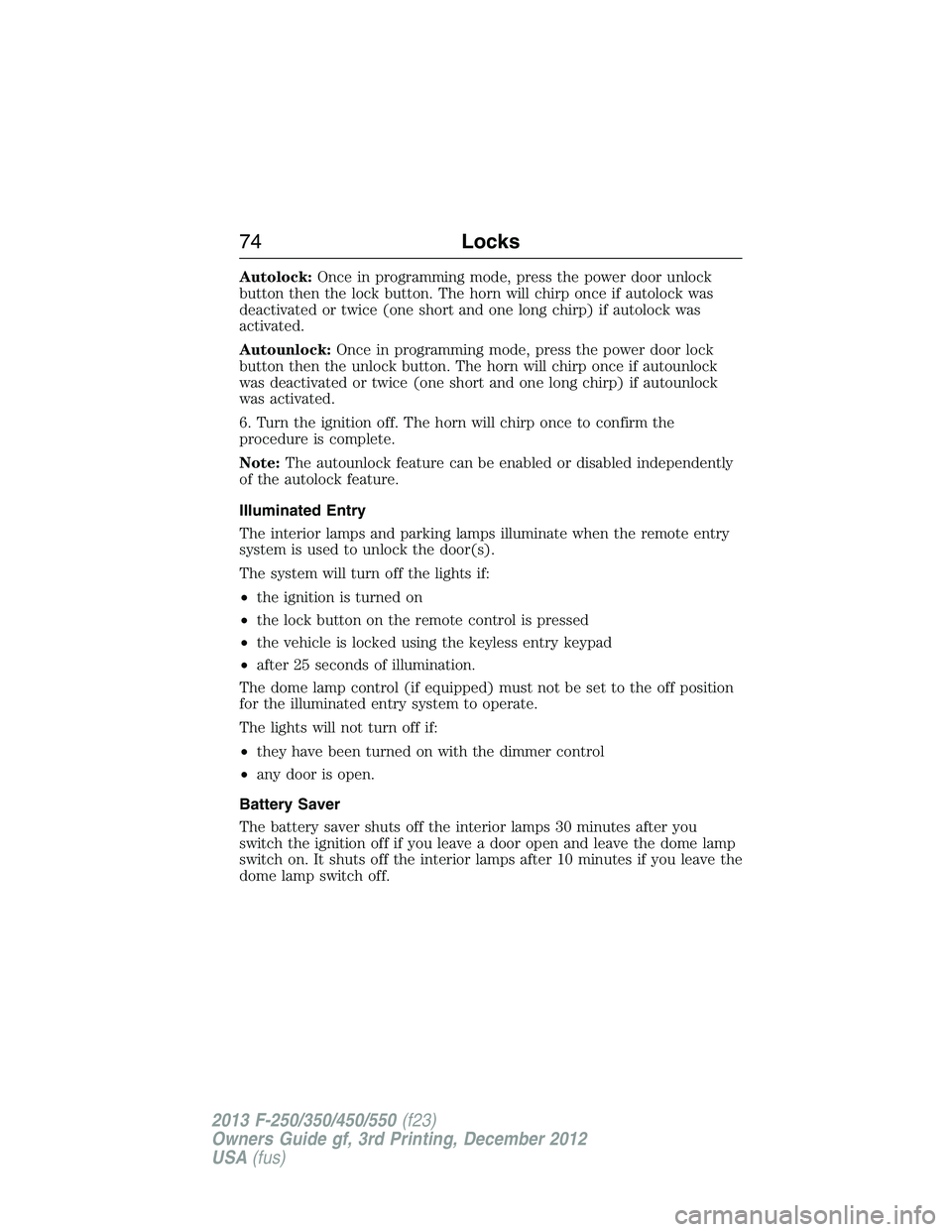
Autolock:Once in programming mode, press the power door unlock
button then the lock button. The horn will chirp once if autolock was
deactivated or twice (one short and one long chirp) if autolock was
activated.
Autounlock:Once in programming mode, press the power door lock
button then the unlock button. The horn will chirp once if autounlock
was deactivated or twice (one short and one long chirp) if autounlock
was activated.
6. Turn the ignition off. The horn will chirp once to confirm the
procedure is complete.
Note:The autounlock feature can be enabled or disabled independently
of the autolock feature.
Illuminated Entry
The interior lamps and parking lamps illuminate when the remote entry
system is used to unlock the door(s).
The system will turn off the lights if:
•the ignition is turned on
•the lock button on the remote control is pressed
•the vehicle is locked using the keyless entry keypad
•after 25 seconds of illumination.
The dome lamp control (if equipped) must not be set to the off position
for the illuminated entry system to operate.
The lights will not turn off if:
•they have been turned on with the dimmer control
•any door is open.
Battery Saver
The battery saver shuts off the interior lamps 30 minutes after you
switch the ignition off if you leave a door open and leave the dome lamp
switch on. It shuts off the interior lamps after 10 minutes if you leave the
dome lamp switch off.
74Locks
2013 F-250/350/450/550(f23)
Owners Guide gf, 3rd Printing, December 2012
USA(fus)
Page 77 of 577
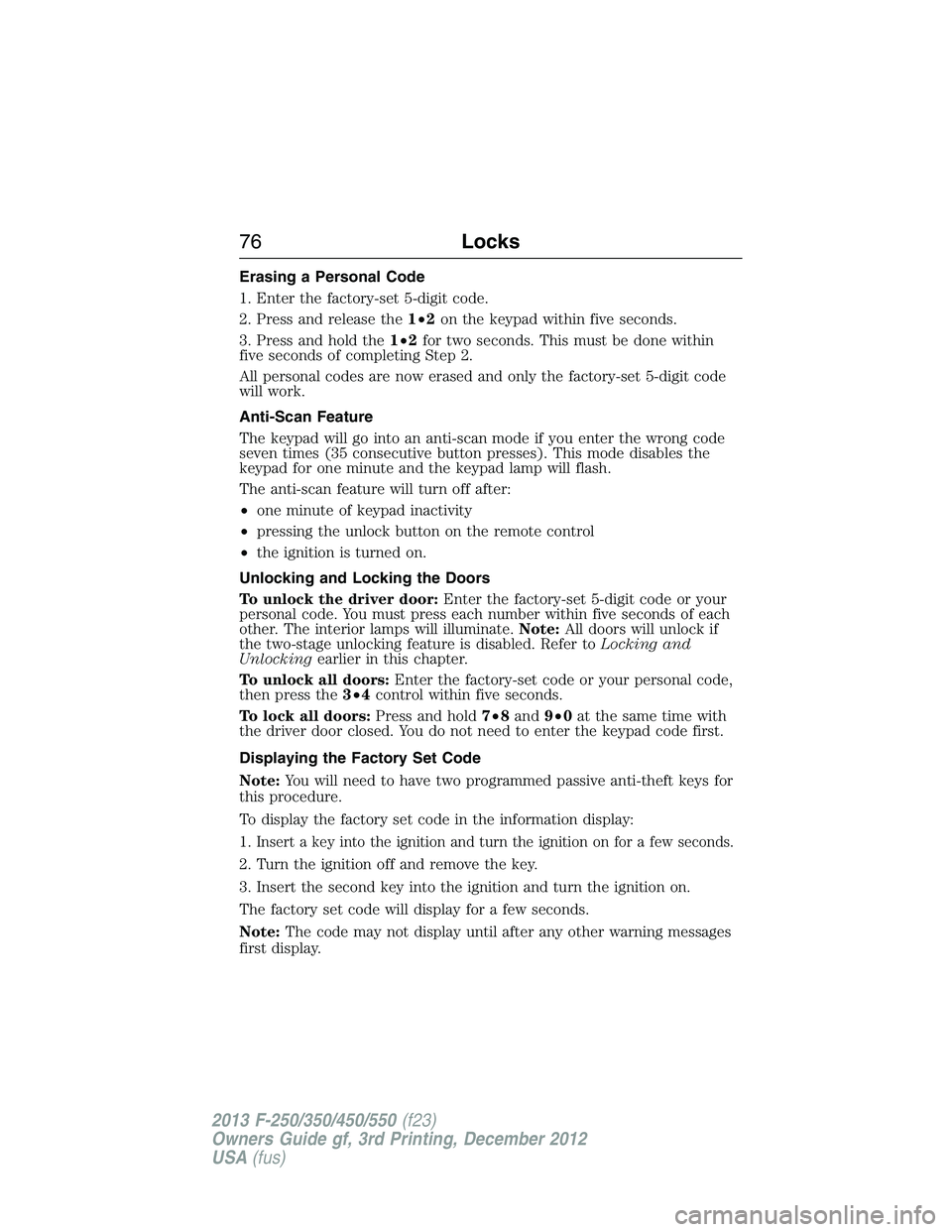
Erasing a Personal Code
1. Enter the factory-set 5-digit code.
2. Press and release the1•2on the keypad within five seconds.
3. Press and hold the1•2for two seconds. This must be done within
five seconds of completing Step 2.
All personal codes are now erased and only the factory-set 5-digit code
will work.
Anti-Scan Feature
The keypad will go into an anti-scan mode if you enter the wrong code
seven times (35 consecutive button presses). This mode disables the
keypad for one minute and the keypad lamp will flash.
The anti-scan feature will turn off after:
•one minute of keypad inactivity
•pressing the unlock button on the remote control
•the ignition is turned on.
Unlocking and Locking the Doors
To unlock the driver door:Enter the factory-set 5-digit code or your
personal code. You must press each number within five seconds of each
other. The interior lamps will illuminate.Note:All doors will unlock if
the two-stage unlocking feature is disabled. Refer toLocking and
Unlockingearlier in this chapter.
To unlock all doors:Enter the factory-set code or your personal code,
then press the3•4control within five seconds.
To lock all doors:Press and hold7•8and9•0at the same time with
the driver door closed. You do not need to enter the keypad code first.
Displaying the Factory Set Code
Note:You will need to have two programmed passive anti-theft keys for
this procedure.
To display the factory set code in the information display:
1.
Insert a key into the ignition and turn the ignition on for a few seconds.
2. Turn the ignition off and remove the key.
3. Insert the second key into the ignition and turn the ignition on.
The factory set code will display for a few seconds.
Note:The code may not display until after any other warning messages
first display.
76Locks
2013 F-250/350/450/550(f23)
Owners Guide gf, 3rd Printing, December 2012
USA(fus)