Page 101 of 577
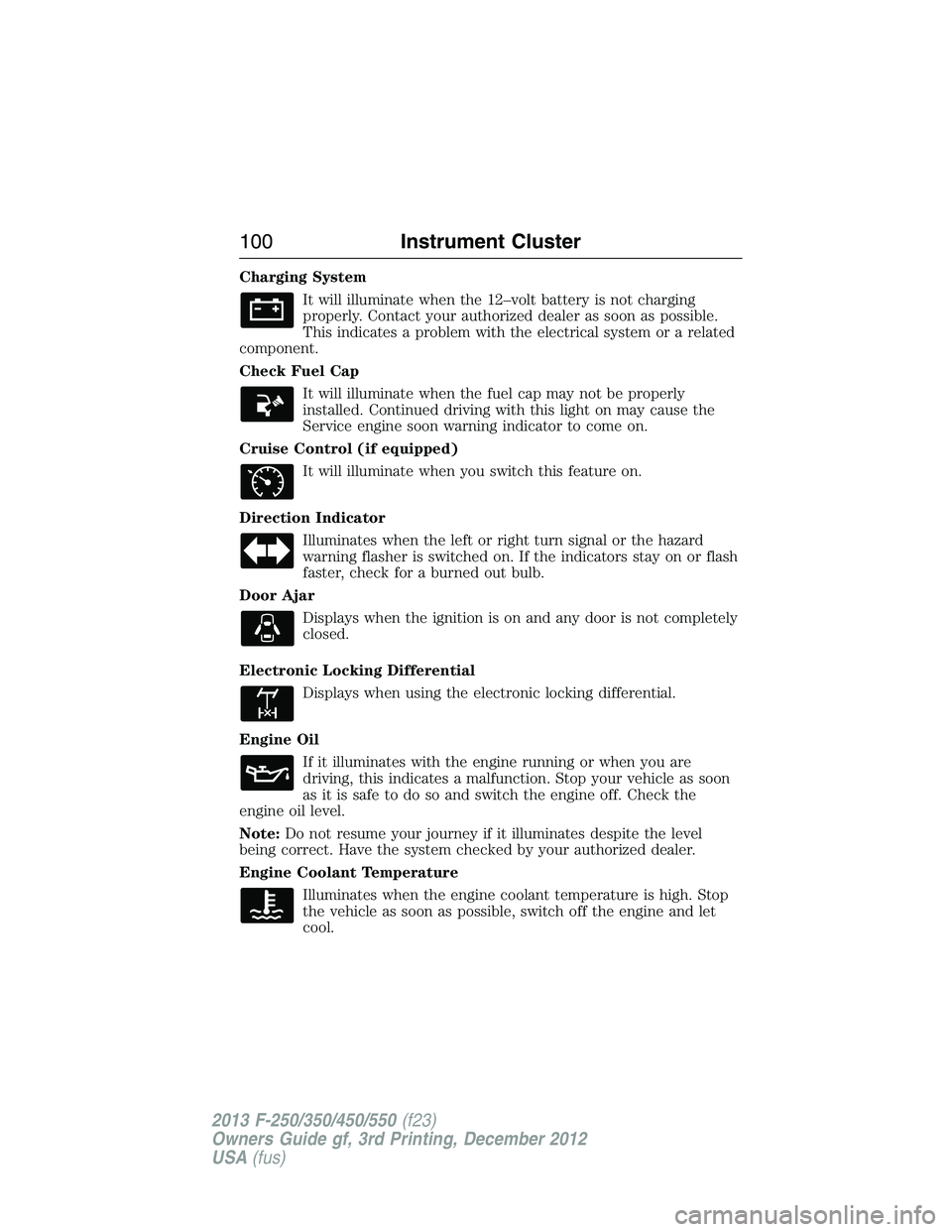
Charging System
It will illuminate when the 12–volt battery is not charging
properly. Contact your authorized dealer as soon as possible.
This indicates a problem with the electrical system or a related
component.
Check Fuel Cap
It will illuminate when the fuel cap may not be properly
installed. Continued driving with this light on may cause the
Service engine soon warning indicator to come on.
Cruise Control (if equipped)
It will illuminate when you switch this feature on.
Direction Indicator
Illuminates when the left or right turn signal or the hazard
warning flasher is switched on. If the indicators stay on or flash
faster, check for a burned out bulb.
Door Ajar
Displays when the ignition is on and any door is not completely
closed.
Electronic Locking Differential
Displays when using the electronic locking differential.
Engine Oil
If it illuminates with the engine running or when you are
driving, this indicates a malfunction. Stop your vehicle as soon
as it is safe to do so and switch the engine off. Check the
engine oil level.
Note:Do not resume your journey if it illuminates despite the level
being correct. Have the system checked by your authorized dealer.
Engine Coolant Temperature
Illuminates when the engine coolant temperature is high. Stop
the vehicle as soon as possible, switch off the engine and let
cool.
100Instrument Cluster
2013 F-250/350/450/550(f23)
Owners Guide gf, 3rd Printing, December 2012
USA(fus)
Page 105 of 577

GENERAL INFORMATION
WARNING:Driving while distracted can result in loss of vehicle
control, accident and injury. Ford strongly recommends that drivers
use extreme caution when using any device or feature that may take their
focus off the road. Your primary responsibility is the safe operation of the
vehicle. We recommend against the use of any handheld device while
driving and that you comply with all applicable laws.
Various systems on your vehicle can be controlled using the information
display controls on the steering wheel. Corresponding information is
displayed in the information display.
Information Display Controls (Type 1)
•Press the INFO button to scroll
through trip, outside
temperature, fuel usage, trailer
gain and MyKey® information.
•Press the SETUP button to scroll
through various vehicle feature
settings.
•Press the RESET button to
choose settings, reset information
and confirm messages.
104Information Displays
2013 F-250/350/450/550(f23)
Owners Guide gf, 3rd Printing, December 2012
USA(fus)
Page 119 of 577
Compass (if equipped):
Determine which magnetic zone you
are in for your geographic location
by referring to the zone map.
Settings (cont’d)
MyKey Create MyKey Hold OK to create MyKey
AdvanceTrac Always On / Selectable
MAX Speed 80 MPH (130 km/h) or Off
Speed Warning 45, 55 or 65 MPH (75, 90 or
105 km/h), Off
Volume Limiter On/Off
Clear MyKey Hold OK to Clear MyKey
Language English, Español, Français
Units Distance English
Metric
Temperature Fahrenheit
Celsius
Information
In this mode, you can view different vehicle system information
and perform a system check.
Information
MyKey Admin Keys (Number of admin keys)
MyKeys (Number of MyKeys programmed)
MyKey Miles (km) (Distance traveled using a
programmed MyKey)
1 2 3
4
5
6 7 8 9 101112 13 14 15
11 8Information Displays
2013 F-250/350/450/550(f23)
Owners Guide gf, 3rd Printing, December 2012
USA(fus)
Page 124 of 577
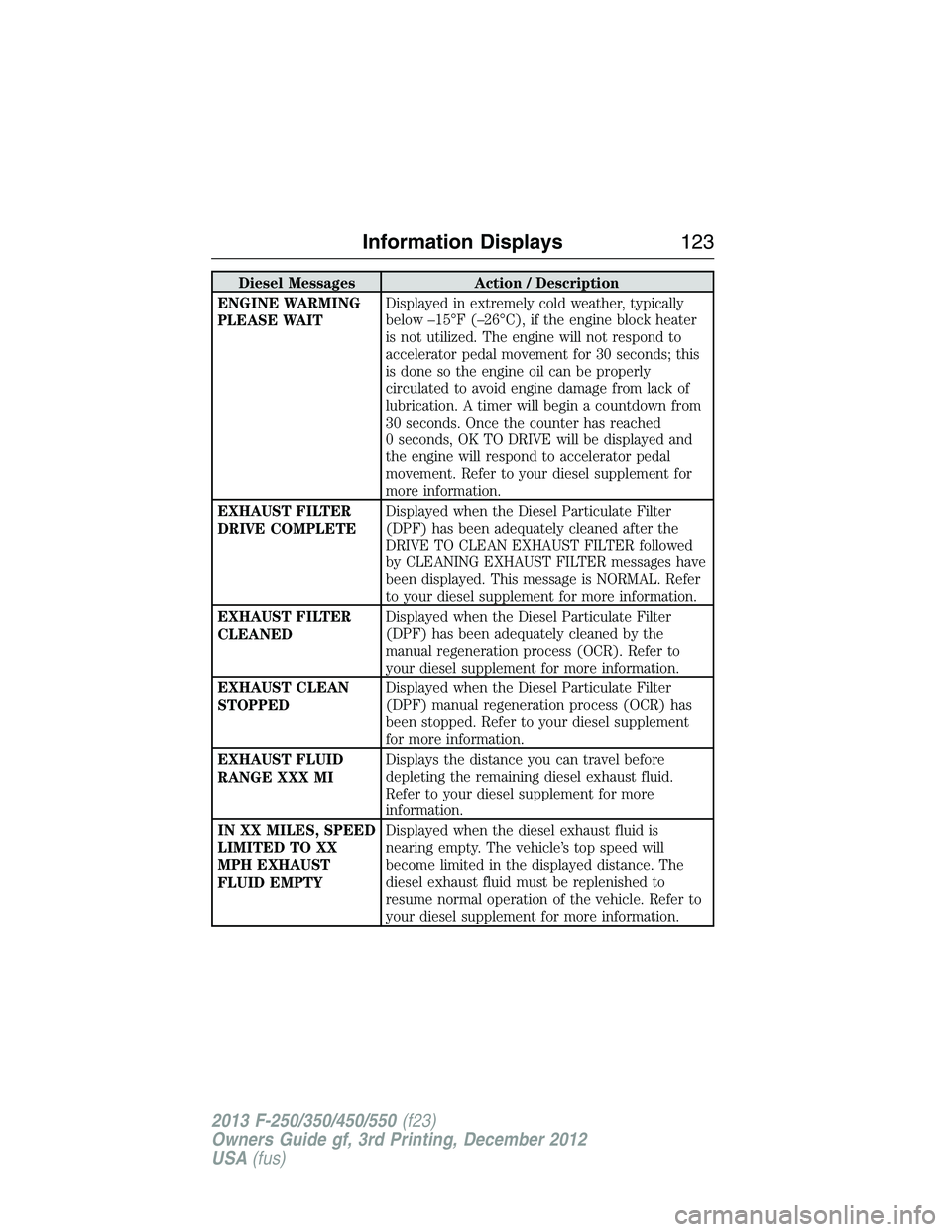
Diesel Messages Action / Description
ENGINE WARMING
PLEASE WAITDisplayed in extremely cold weather, typically
below –15°F (–26°C), if the engine block heater
is not utilized. The engine will not respond to
accelerator pedal movement for 30 seconds; this
is done so the engine oil can be properly
circulated to avoid engine damage from lack of
lubrication. A timer will begin a countdown from
30 seconds. Once the counter has reached
0 seconds, OK TO DRIVE will be displayed and
the engine will respond to accelerator pedal
movement. Refer to your diesel supplement for
more information.
EXHAUST FILTER
DRIVE COMPLETEDisplayed when the Diesel Particulate Filter
(DPF) has been adequately cleaned after the
DRIVE TO CLEAN EXHAUST FILTER followed
by CLEANING EXHAUST FILTER messages have
been displayed. This message is NORMAL. Refer
to your diesel supplement for more information.
EXHAUST FILTER
CLEANEDDisplayed when the Diesel Particulate Filter
(DPF) has been adequately cleaned by the
manual regeneration process (OCR). Refer to
your diesel supplement for more information.
EXHAUST CLEAN
STOPPEDDisplayed when the Diesel Particulate Filter
(DPF) manual regeneration process (OCR) has
been stopped. Refer to your diesel supplement
for more information.
EXHAUST FLUID
RANGE XXX MIDisplays the distance you can travel before
depleting the remaining diesel exhaust fluid.
Refer to your diesel supplement for more
information.
IN XX MILES, SPEED
LIMITED TO XX
MPH EXHAUST
FLUID EMPTYDisplayed when the diesel exhaust fluid is
nearing empty. The vehicle’s top speed will
become limited in the displayed distance. The
diesel exhaust fluid must be replenished to
resume normal operation of the vehicle. Refer to
your diesel supplement for more information.
Information Displays123
2013 F-250/350/450/550(f23)
Owners Guide gf, 3rd Printing, December 2012
USA(fus)
Page 128 of 577
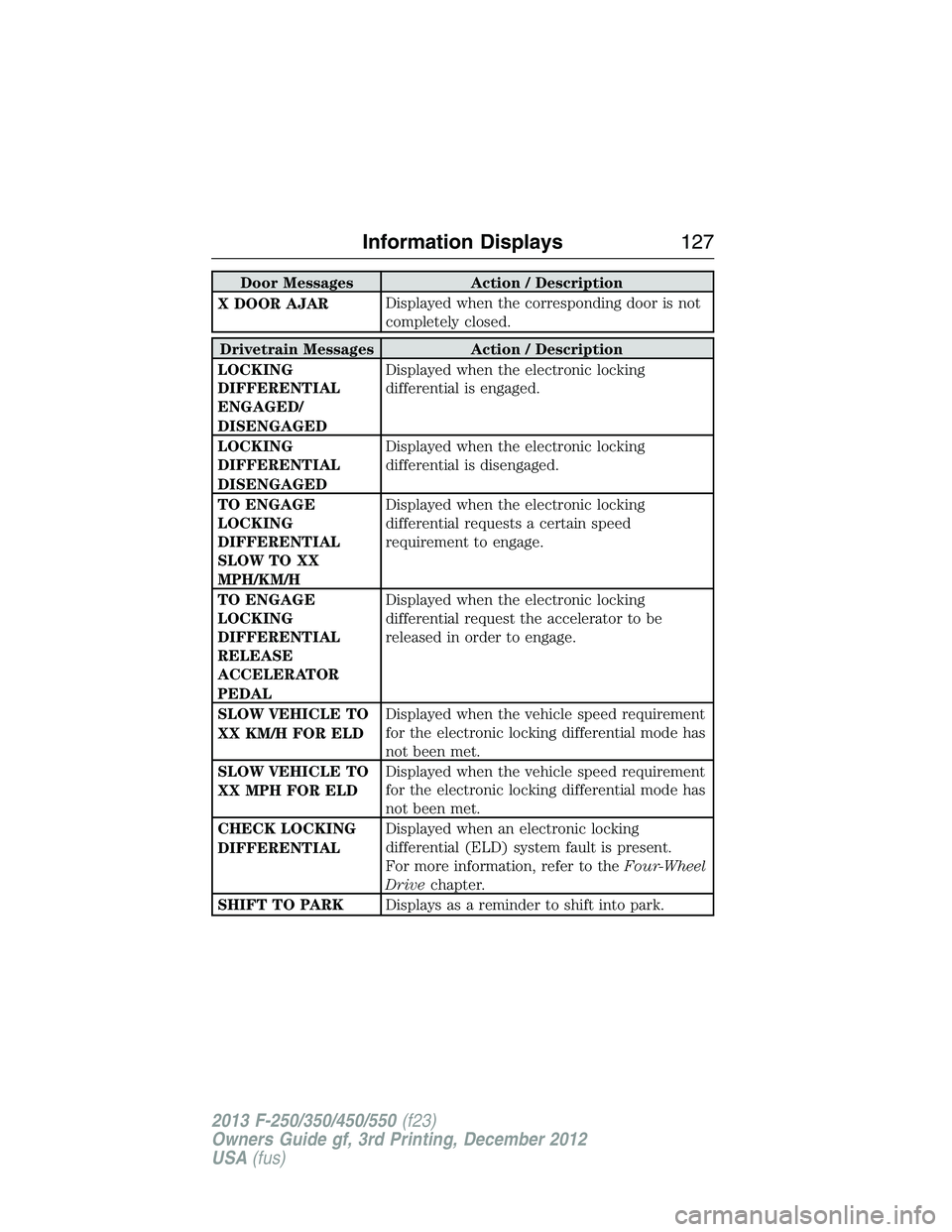
Door Messages Action / Description
X DOOR AJARDisplayed when the corresponding door is not
completely closed.
Drivetrain Messages Action / Description
LOCKING
DIFFERENTIAL
ENGAGED/
DISENGAGEDDisplayed when the electronic locking
differential is engaged.
LOCKING
DIFFERENTIAL
DISENGAGEDDisplayed when the electronic locking
differential is disengaged.
TO ENGAGE
LOCKING
DIFFERENTIAL
SLOW TO XX
MPH/KM/HDisplayed when the electronic locking
differential requests a certain speed
requirement to engage.
TO ENGAGE
LOCKING
DIFFERENTIAL
RELEASE
ACCELERATOR
PEDALDisplayed when the electronic locking
differential request the accelerator to be
released in order to engage.
SLOW VEHICLE TO
XX KM/H FOR ELDDisplayed when the vehicle speed requirement
for the electronic locking differential mode has
not been met.
SLOW VEHICLE TO
XX MPH FOR ELDDisplayed when the vehicle speed requirement
for the electronic locking differential mode has
not been met.
CHECK LOCKING
DIFFERENTIALDisplayed when an electronic locking
differential (ELD) system fault is present.
For more information, refer to theFour-Wheel
Drivechapter.
SHIFT TO PARKDisplays as a reminder to shift into park.
Information Displays127
2013 F-250/350/450/550(f23)
Owners Guide gf, 3rd Printing, December 2012
USA(fus)
Page 133 of 577
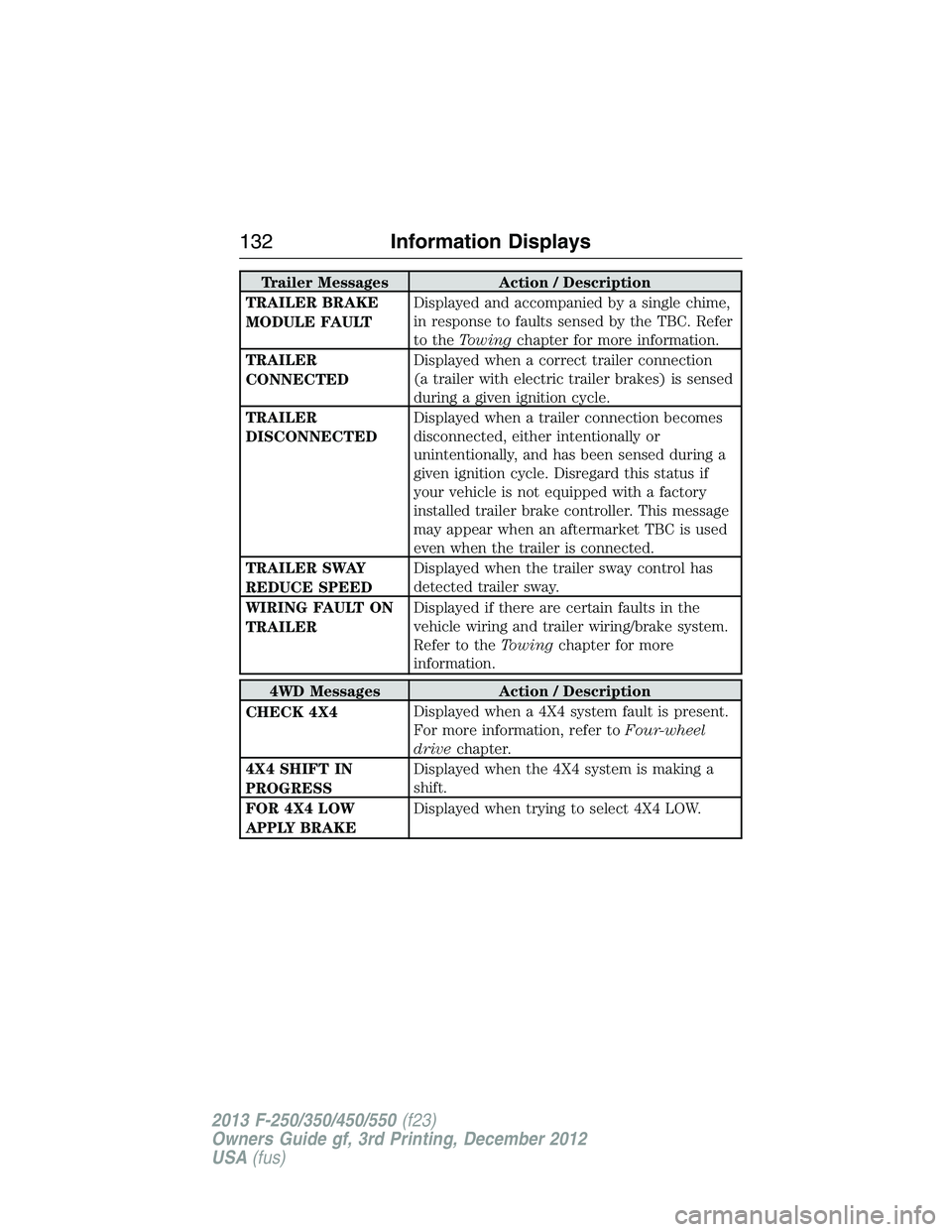
Trailer Messages Action / Description
TRAILER BRAKE
MODULE FAULTDisplayed and accompanied by a single chime,
in response to faults sensed by the TBC. Refer
to theTowingchapter for more information.
TRAILER
CONNECTEDDisplayed when a correct trailer connection
(a trailer with electric trailer brakes) is sensed
during a given ignition cycle.
TRAILER
DISCONNECTEDDisplayed when a trailer connection becomes
disconnected, either intentionally or
unintentionally, and has been sensed during a
given ignition cycle. Disregard this status if
your vehicle is not equipped with a factory
installed trailer brake controller. This message
may appear when an aftermarket TBC is used
even when the trailer is connected.
TRAILER SWAY
REDUCE SPEEDDisplayed when the trailer sway control has
detected trailer sway.
WIRING FAULT ON
TRAILERDisplayed if there are certain faults in the
vehicle wiring and trailer wiring/brake system.
Refer to theTowingchapter for more
information.
4WD Messages Action / Description
CHECK 4X4Displayed when a 4X4 system fault is present.
For more information, refer toFour-wheel
drivechapter.
4X4 SHIFT IN
PROGRESSDisplayed when the 4X4 system is making a
shift.
FOR 4X4 LOW
APPLY BRAKEDisplayed when trying to select 4X4 LOW.
132Information Displays
2013 F-250/350/450/550(f23)
Owners Guide gf, 3rd Printing, December 2012
USA(fus)
Page 137 of 577
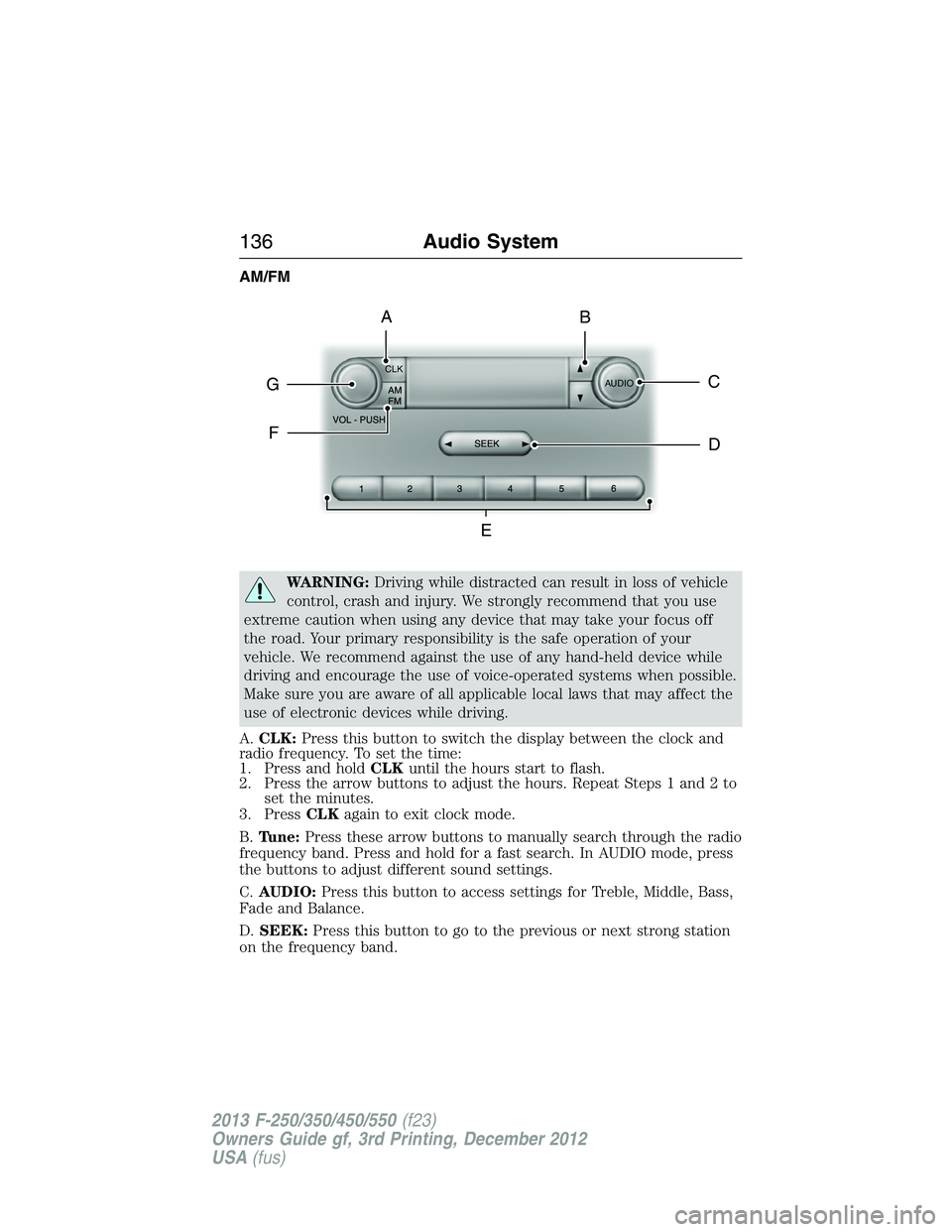
AM/FM
WARNING:Driving while distracted can result in loss of vehicle
control, crash and injury. We strongly recommend that you use
extreme caution when using any device that may take your focus off
the road. Your primary responsibility is the safe operation of your
vehicle. We recommend against the use of any hand-held device while
driving and encourage the use of voice-operated systems when possible.
Make sure you are aware of all applicable local laws that may affect the
use of electronic devices while driving.
A.CLK:Press this button to switch the display between the clock and
radio frequency. To set the time:
1. Press and holdCLKuntil the hours start to flash.
2. Press the arrow buttons to adjust the hours. Repeat Steps 1 and 2 to
set the minutes.
3. PressCLKagain to exit clock mode.
B.Tune:Press these arrow buttons to manually search through the radio
frequency band. Press and hold for a fast search. In AUDIO mode, press
the buttons to adjust different sound settings.
C.AUDIO:Press this button to access settings for Treble, Middle, Bass,
Fade and Balance.
D.SEEK:Press this button to go to the previous or next strong station
on the frequency band.
CLK
AUDIOC
EG
F
BA
D
136Audio System
2013 F-250/350/450/550(f23)
Owners Guide gf, 3rd Printing, December 2012
USA(fus)
Page 138 of 577
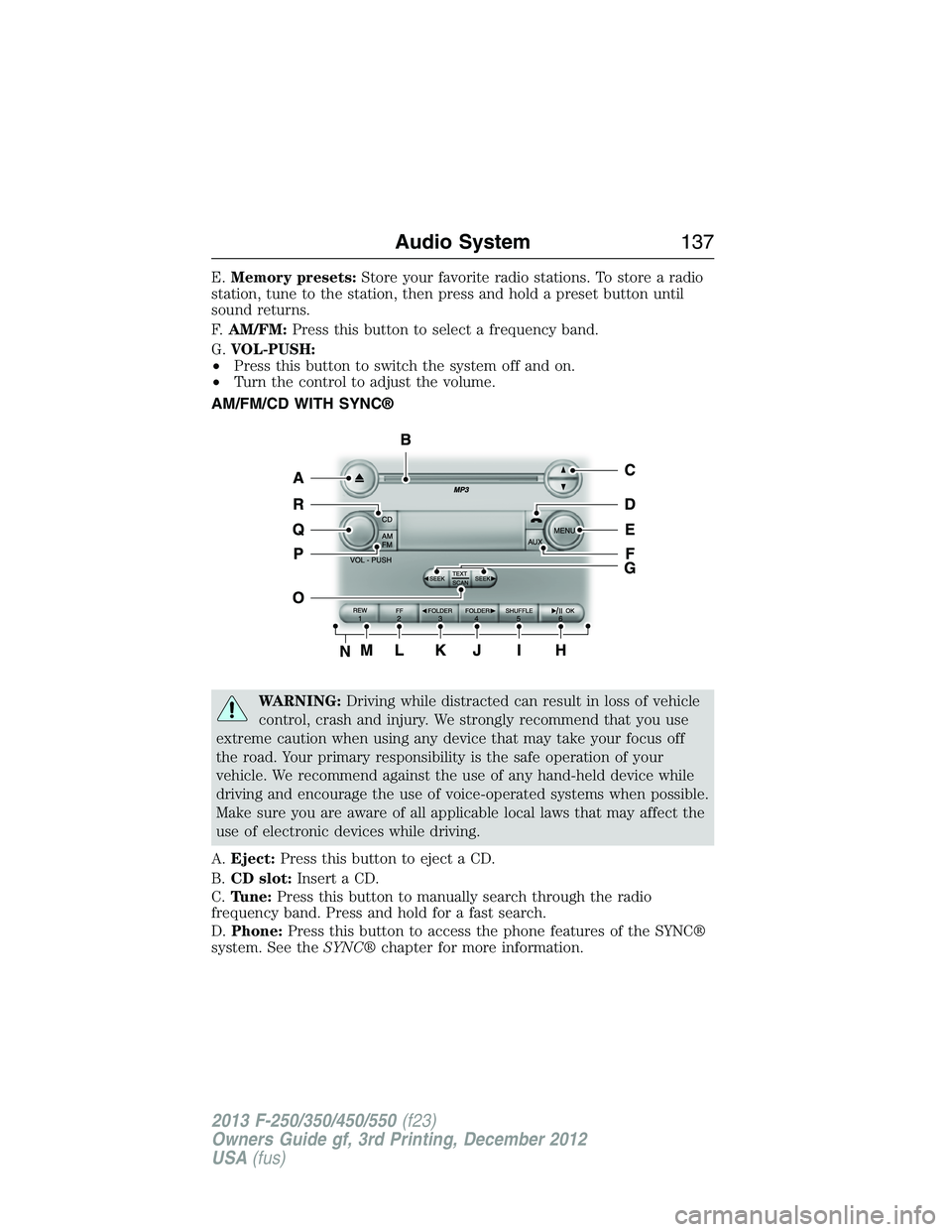
E.Memory presets:Store your favorite radio stations. To store a radio
station, tune to the station, then press and hold a preset button until
sound returns.
F.AM/FM:Press this button to select a frequency band.
G.VOL-PUSH:
•Press this button to switch the system off and on.
•Turn the control to adjust the volume.
AM/FM/CD WITH SYNC®
WARNING:Driving while distracted can result in loss of vehicle
control, crash and injury. We strongly recommend that you use
extreme caution when using any device that may take your focus off
the road. Your primary responsibility is the safe operation of your
vehicle. We recommend against the use of any hand-held device while
driving and encourage the use of voice-operated systems when possible.
Make sure you are aware of all applicable local laws that may affect the
use of electronic devices while driving.
A.Eject:Press this button to eject a CD.
B.CD slot:Insert a CD.
C.Tune:Press this button to manually search through the radio
frequency band. Press and hold for a fast search.
D.Phone:Press this button to access the phone features of the SYNC®
system. See theSYNC®chapter for more information.
Audio System137
2013 F-250/350/450/550(f23)
Owners Guide gf, 3rd Printing, December 2012
USA(fus)