2013 FORD EXPLORER steering
[x] Cancel search: steeringPage 143 of 576
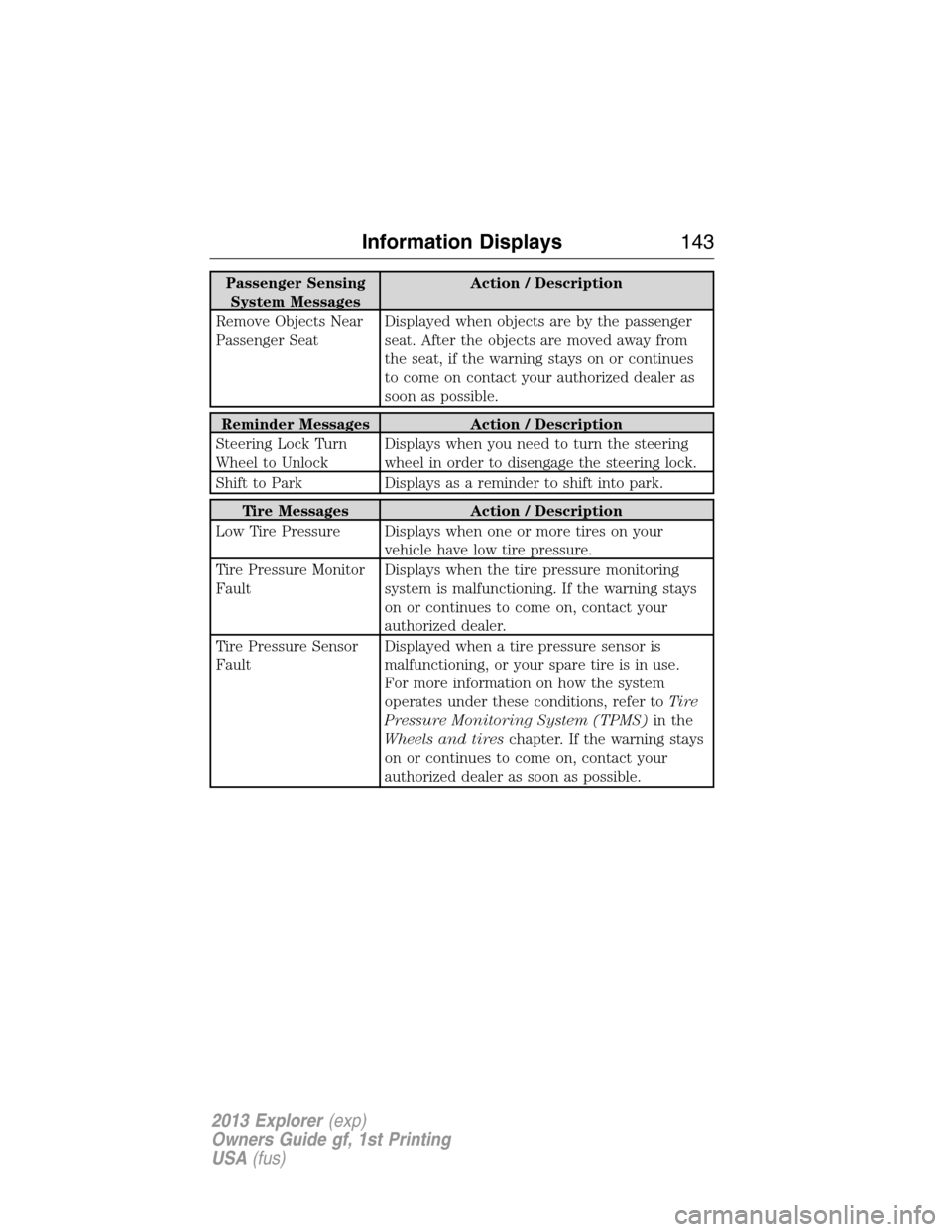
Passenger Sensing
System MessagesAction / Description
Remove Objects Near
Passenger SeatDisplayed when objects are by the passenger
seat. After the objects are moved away from
the seat, if the warning stays on or continues
to come on contact your authorized dealer as
soon as possible.
Reminder Messages Action / Description
Steering Lock Turn
Wheel to UnlockDisplays when you need to turn the steering
wheel in order to disengage the steering lock.
Shift to Park Displays as a reminder to shift into park.
Tire Messages Action / Description
Low Tire Pressure Displays when one or more tires on your
vehicle have low tire pressure.
Tire Pressure Monitor
FaultDisplays when the tire pressure monitoring
system is malfunctioning. If the warning stays
on or continues to come on, contact your
authorized dealer.
Tire Pressure Sensor
FaultDisplayed when a tire pressure sensor is
malfunctioning, or your spare tire is in use.
For more information on how the system
operates under these conditions, refer toTi r e
Pressure Monitoring System (TPMS)in the
Wheels and tireschapter. If the warning stays
on or continues to come on, contact your
authorized dealer as soon as possible.
Information Displays143
2013 Explorer(exp)
Owners Guide gf, 1st Printing
USA(fus)
Page 167 of 576
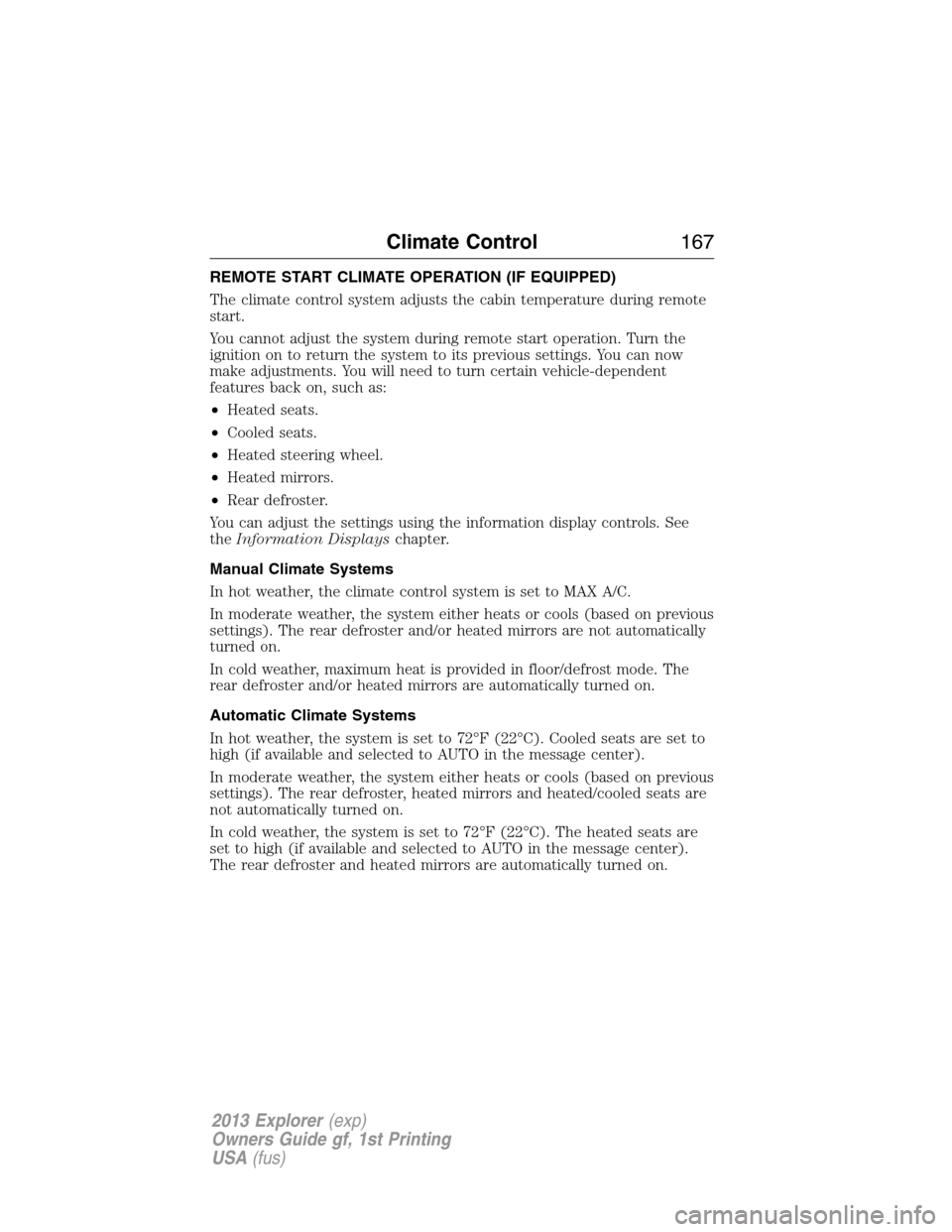
REMOTE START CLIMATE OPERATION (IF EQUIPPED)
The climate control system adjusts the cabin temperature during remote
start.
You cannot adjust the system during remote start operation. Turn the
ignition on to return the system to its previous settings. You can now
make adjustments. You will need to turn certain vehicle-dependent
features back on, such as:
•Heated seats.
•Cooled seats.
•Heated steering wheel.
•Heated mirrors.
•Rear defroster.
You can adjust the settings using the information display controls. See
theInformation Displayschapter.
Manual Climate Systems
In hot weather, the climate control system is set to MAX A/C.
In moderate weather, the system either heats or cools (based on previous
settings). The rear defroster and/or heated mirrors are not automatically
turned on.
In cold weather, maximum heat is provided in floor/defrost mode. The
rear defroster and/or heated mirrors are automatically turned on.
Automatic Climate Systems
In hot weather, the system is set to 72°F (22°C). Cooled seats are set to
high (if available and selected to AUTO in the message center).
In moderate weather, the system either heats or cools (based on previous
settings). The rear defroster, heated mirrors and heated/cooled seats are
not automatically turned on.
In cold weather, the system is set to 72°F (22°C). The heated seats are
set to high (if available and selected to AUTO in the message center).
The rear defroster and heated mirrors are automatically turned on.
Climate Control167
2013 Explorer(exp)
Owners Guide gf, 1st Printing
USA(fus)
Page 168 of 576
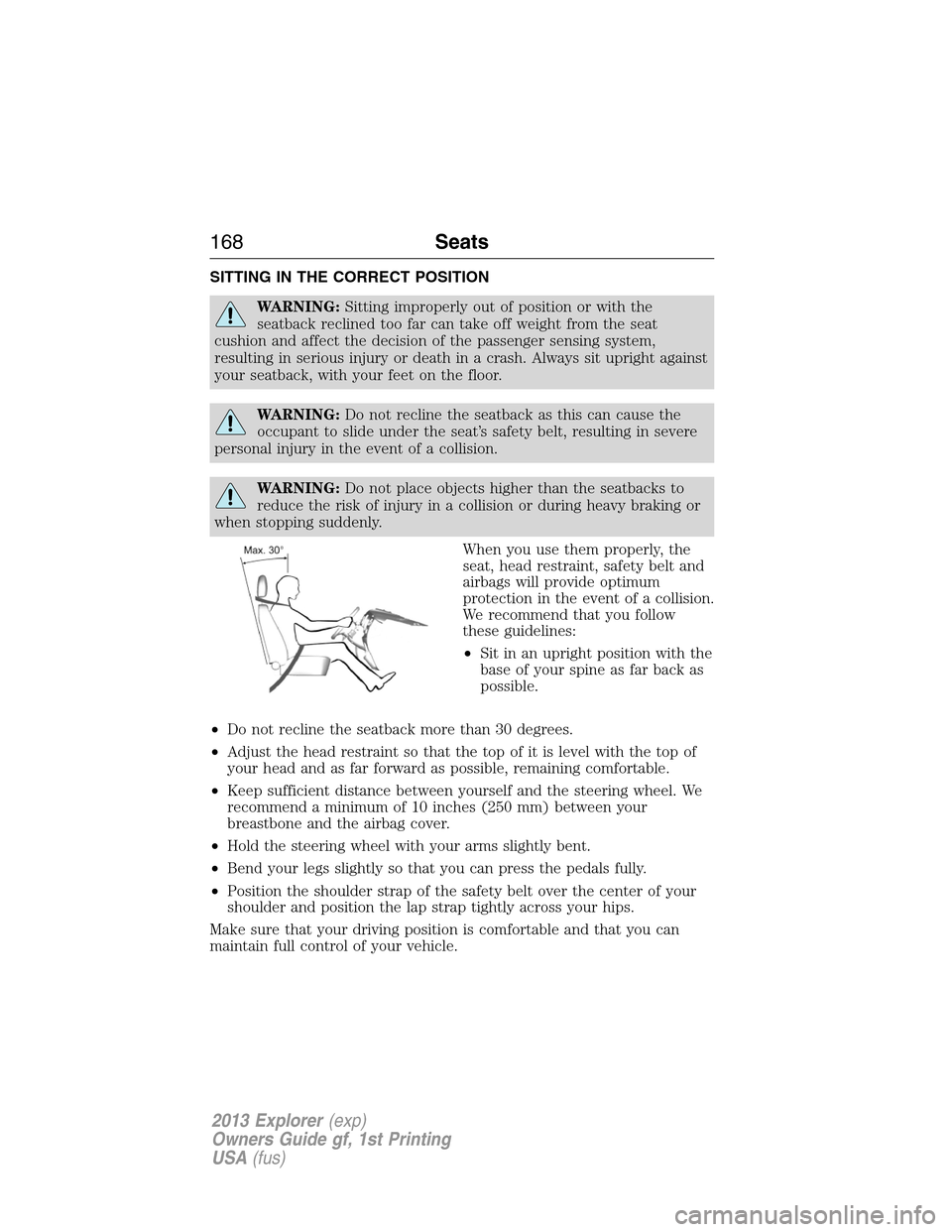
SITTING IN THE CORRECT POSITION
WARNING:Sitting improperly out of position or with the
seatback reclined too far can take off weight from the seat
cushion and affect the decision of the passenger sensing system,
resulting in serious injury or death in a crash. Always sit upright against
your seatback, with your feet on the floor.
WARNING:Do not recline the seatback as this can cause the
occupant to slide under the seat’s safety belt, resulting in severe
personal injury in the event of a collision.
WARNING:Do not place objects higher than the seatbacks to
reduce the risk of injury in a collision or during heavy braking or
when stopping suddenly.
When you use them properly, the
seat, head restraint, safety belt and
airbags will provide optimum
protection in the event of a collision.
We recommend that you follow
these guidelines:
•Sit in an upright position with the
base of your spine as far back as
possible.
•Do not recline the seatback more than 30 degrees.
•Adjust the head restraint so that the top of it is level with the top of
your head and as far forward as possible, remaining comfortable.
•Keep sufficient distance between yourself and the steering wheel. We
recommend a minimum of 10 inches (250 mm) between your
breastbone and the airbag cover.
•Hold the steering wheel with your arms slightly bent.
•Bend your legs slightly so that you can press the pedals fully.
•Position the shoulder strap of the safety belt over the center of your
shoulder and position the lap strap tightly across your hips.
Make sure that your driving position is comfortable and that you can
maintain full control of your vehicle.
168Seats
2013 Explorer(exp)
Owners Guide gf, 1st Printing
USA(fus)
Page 174 of 576
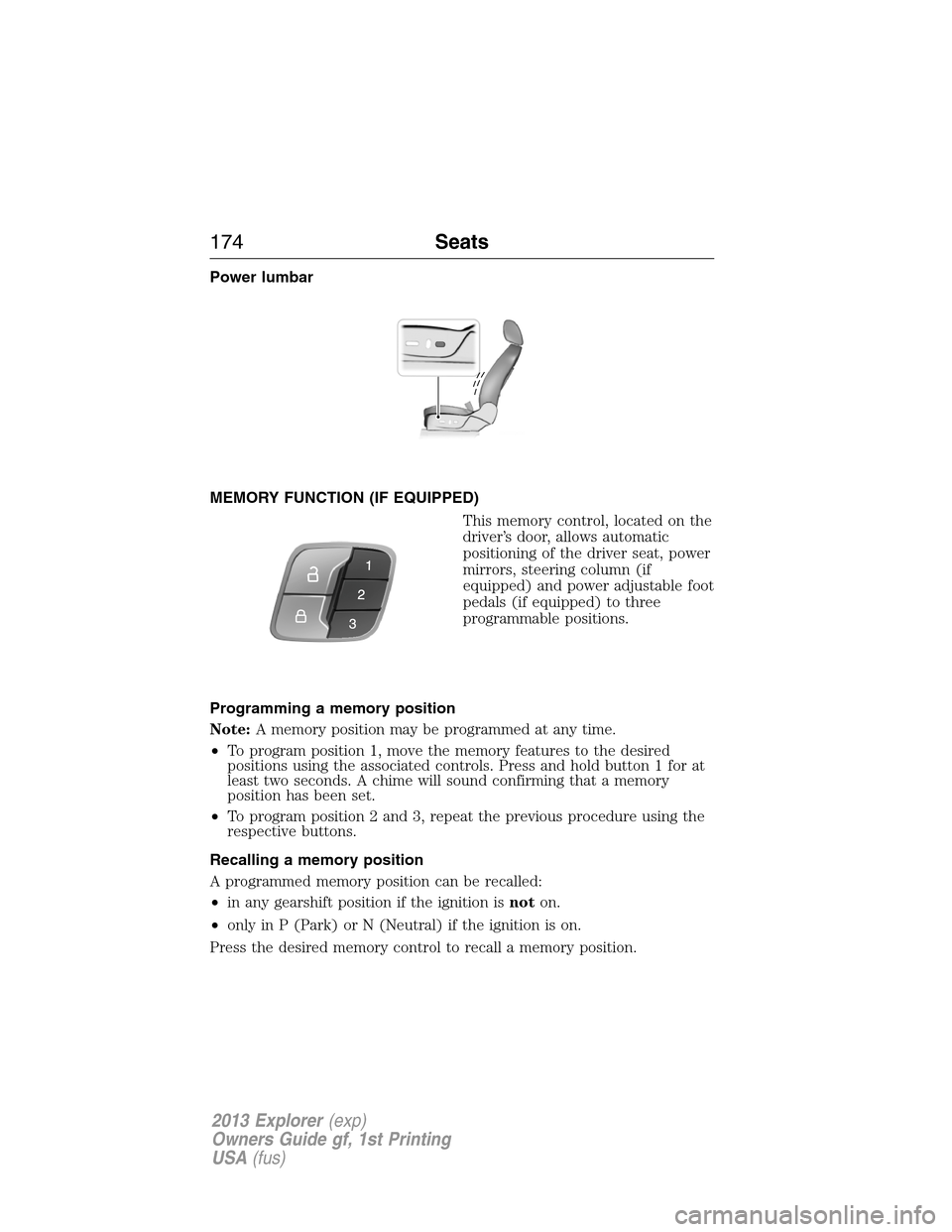
Power lumbar
MEMORY FUNCTION (IF EQUIPPED)
This memory control, located on the
driver’s door, allows automatic
positioning of the driver seat, power
mirrors, steering column (if
equipped) and power adjustable foot
pedals (if equipped) to three
programmable positions.
Programming a memory position
Note:A memory position may be programmed at any time.
•To program position 1, move the memory features to the desired
positions using the associated controls. Press and hold button 1 for at
least two seconds. A chime will sound confirming that a memory
position has been set.
•To program position 2 and 3, repeat the previous procedure using the
respective buttons.
Recalling a memory position
A programmed memory position can be recalled:
•in any gearshift position if the ignition isnoton.
•only in P (Park) or N (Neutral) if the ignition is on.
Press the desired memory control to recall a memory position.
174Seats
2013 Explorer(exp)
Owners Guide gf, 1st Printing
USA(fus)
Page 205 of 576

IGNITION SWITCH (IF EQUIPPED)
A. Off – The ignition is off.Note:In
order to switch off the engine while
the vehicle is in motion, shift to
neutral and use the brakes to bring
the vehicle to a safe stop. After the
vehicle has stopped, turn the engine
off and shift into park. Then, turn
the key to the accessory or off
position.
B. Accessory – Allows some electrical accessories to operate while the
engine is not running.
C. On – All electrical circuits operational. Warning lamps and indicators
are illuminated. This is the key position when driving.
D. Start – Cranks the engine. The engine may continue cranking for up
to 10 seconds or until the vehicle starts. Release the key as soon as the
engine starts.
Note:Do not store the key in the ignition after the vehicle is turned off
and you have left the vehicle. This could cause a drain on the battery.
KEYLESS STARTING (IF EQUIPPED)
WARNING:The keyless starting system may not function if the
key is close to metal objects or electronic devices such as mobile
phones.
Note:A valid passive key must be located inside the vehicle to switch
the ignition on and start the engine.
To turn the ignition on, press the start button once. It
is located on the instrument panel to the right of the
steering wheel. All electrical circuits and accessories are
operational, and warning lamps and indicators will
illuminate.
To start the vehicle, do the following:
1. Make sure the transmission is in P (Park).
2. Fully press the brake pedal.
C
D
B
A
START
STOP ENGINE
Starting and Stopping the Engine205
2013 Explorer(exp)
Owners Guide gf, 1st Printing
USA(fus)
Page 206 of 576

3. Press the start button. The engine may continue cranking for up to
10 seconds or until the vehicle starts.
To turn the ignition off, press the start button when the vehicle is on or
the engine is running.
The passive starting system will not function if:
•the passive key frequencies are jammed.
•the passive key battery is dead.
If you are unable to start your vehicle, do the following.
1. Locate the key backup slot at the front of the center console storage
compartment.
2. Insert the passive key into the
key holder.
3. With the passive key in this
position, you can use the start
button to switch the ignition on and
start your vehicle.
To stop the engine with the vehicle stationary, do the following:
1. Move the gearshift lever to P (Park).
2. Press the start button.
Note:The ignition, all electrical circuits, warning lamps and indicators
will be switched off.
To stop the engine when the vehicle is moving, do the following:
1. Press and hold the start button for at least one second or press the
start button three times within two seconds.
2. Shift to neutral and use the brakes to bring the vehicle to a safe stop.
3. After the vehicle has stopped, turn the engine off and shift into park.
WARNING:Switching off the engine when the vehicle is still
moving will result in a loss of brake and steering assistance. The
steering will not be locked, but higher effort will be required. When the
ignition is switched off, some electrical circuits, warning lights and
indicators may also be off.
206Starting and Stopping the Engine
2013 Explorer(exp)
Owners Guide gf, 1st Printing
USA(fus)
Page 228 of 576
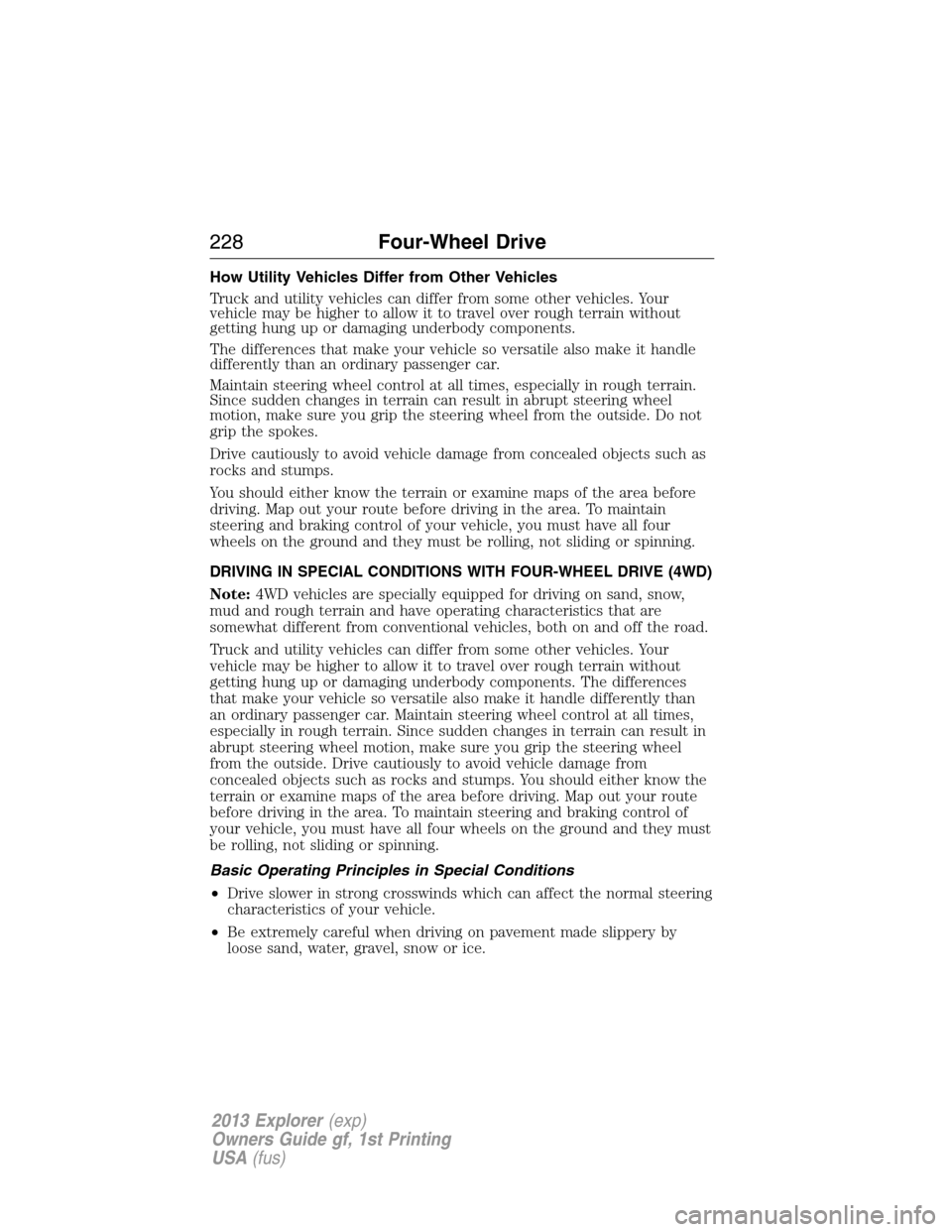
How Utility Vehicles Differ from Other Vehicles
Truck and utility vehicles can differ from some other vehicles. Your
vehicle may be higher to allow it to travel over rough terrain without
getting hung up or damaging underbody components.
The differences that make your vehicle so versatile also make it handle
differently than an ordinary passenger car.
Maintain steering wheel control at all times, especially in rough terrain.
Since sudden changes in terrain can result in abrupt steering wheel
motion, make sure you grip the steering wheel from the outside. Do not
grip the spokes.
Drive cautiously to avoid vehicle damage from concealed objects such as
rocks and stumps.
You should either know the terrain or examine maps of the area before
driving. Map out your route before driving in the area. To maintain
steering and braking control of your vehicle, you must have all four
wheels on the ground and they must be rolling, not sliding or spinning.
DRIVING IN SPECIAL CONDITIONS WITH FOUR-WHEEL DRIVE (4WD)
Note:4WD vehicles are specially equipped for driving on sand, snow,
mud and rough terrain and have operating characteristics that are
somewhat different from conventional vehicles, both on and off the road.
Truck and utility vehicles can differ from some other vehicles. Your
vehicle may be higher to allow it to travel over rough terrain without
getting hung up or damaging underbody components. The differences
that make your vehicle so versatile also make it handle differently than
an ordinary passenger car. Maintain steering wheel control at all times,
especially in rough terrain. Since sudden changes in terrain can result in
abrupt steering wheel motion, make sure you grip the steering wheel
from the outside. Drive cautiously to avoid vehicle damage from
concealed objects such as rocks and stumps. You should either know the
terrain or examine maps of the area before driving. Map out your route
before driving in the area. To maintain steering and braking control of
your vehicle, you must have all four wheels on the ground and they must
be rolling, not sliding or spinning.
Basic Operating Principles in Special Conditions
•Drive slower in strong crosswinds which can affect the normal steering
characteristics of your vehicle.
•Be extremely careful when driving on pavement made slippery by
loose sand, water, gravel, snow or ice.
228Four-Wheel Drive
2013 Explorer(exp)
Owners Guide gf, 1st Printing
USA(fus)
Page 229 of 576
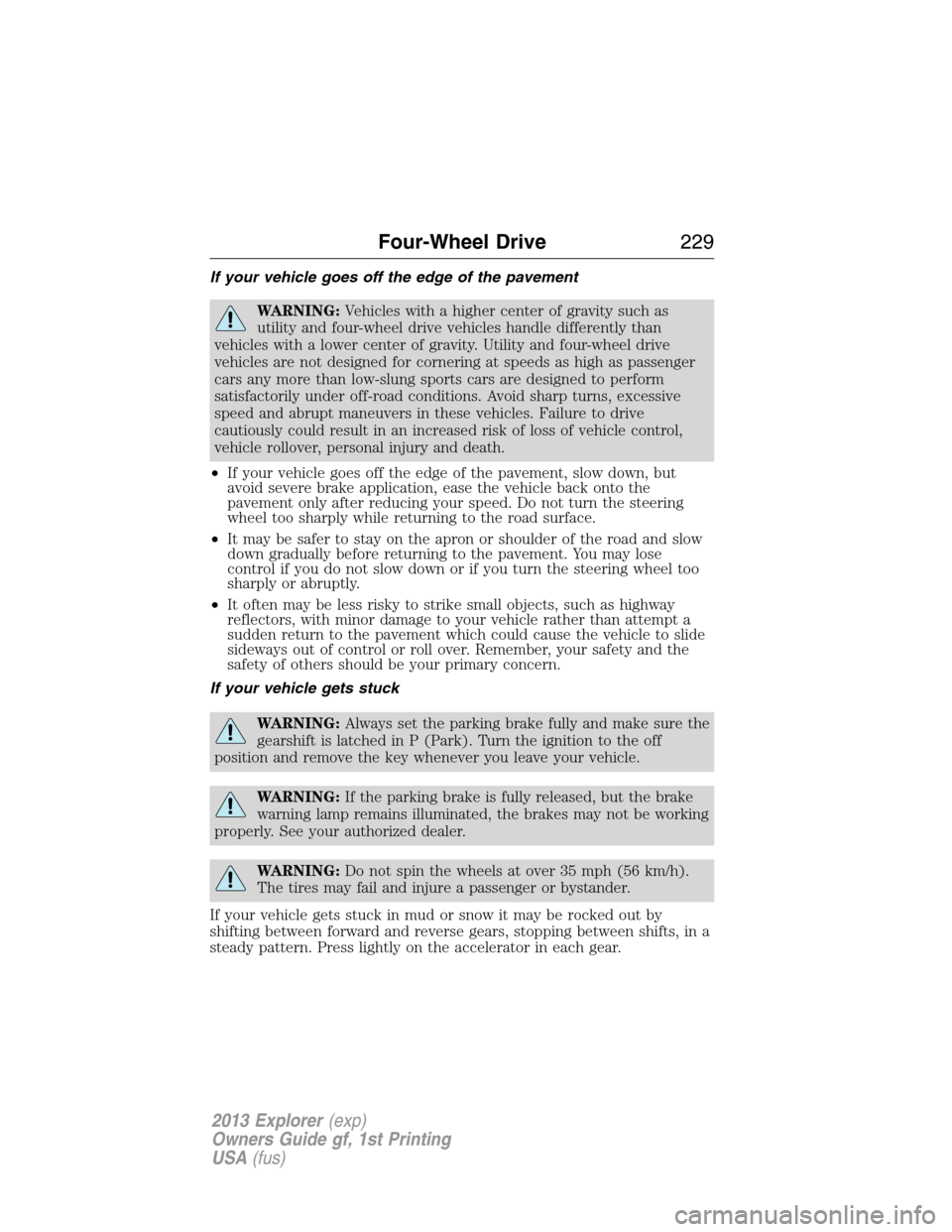
If your vehicle goes off the edge of the pavement
WARNING:Vehicles with a higher center of gravity such as
utility and four-wheel drive vehicles handle differently than
vehicles with a lower center of gravity. Utility and four-wheel drive
vehicles are not designed for cornering at speeds as high as passenger
cars any more than low-slung sports cars are designed to perform
satisfactorily under off-road conditions. Avoid sharp turns, excessive
speed and abrupt maneuvers in these vehicles. Failure to drive
cautiously could result in an increased risk of loss of vehicle control,
vehicle rollover, personal injury and death.
•If your vehicle goes off the edge of the pavement, slow down, but
avoid severe brake application, ease the vehicle back onto the
pavement only after reducing your speed. Do not turn the steering
wheel too sharply while returning to the road surface.
•It may be safer to stay on the apron or shoulder of the road and slow
down gradually before returning to the pavement. You may lose
control if you do not slow down or if you turn the steering wheel too
sharply or abruptly.
•It often may be less risky to strike small objects, such as highway
reflectors, with minor damage to your vehicle rather than attempt a
sudden return to the pavement which could cause the vehicle to slide
sideways out of control or roll over. Remember, your safety and the
safety of others should be your primary concern.
If your vehicle gets stuck
WARNING:Always set the parking brake fully and make sure the
gearshift is latched in P (Park). Turn the ignition to the off
position and remove the key whenever you leave your vehicle.
WARNING:If the parking brake is fully released, but the brake
warning lamp remains illuminated, the brakes may not be working
properly. See your authorized dealer.
WARNING:Do not spin the wheels at over 35 mph (56 km/h).
The tires may fail and injure a passenger or bystander.
If your vehicle gets stuck in mud or snow it may be rocked out by
shifting between forward and reverse gears, stopping between shifts, in a
steady pattern. Press lightly on the accelerator in each gear.
Four-Wheel Drive229
2013 Explorer(exp)
Owners Guide gf, 1st Printing
USA(fus)