Page 499 of 576
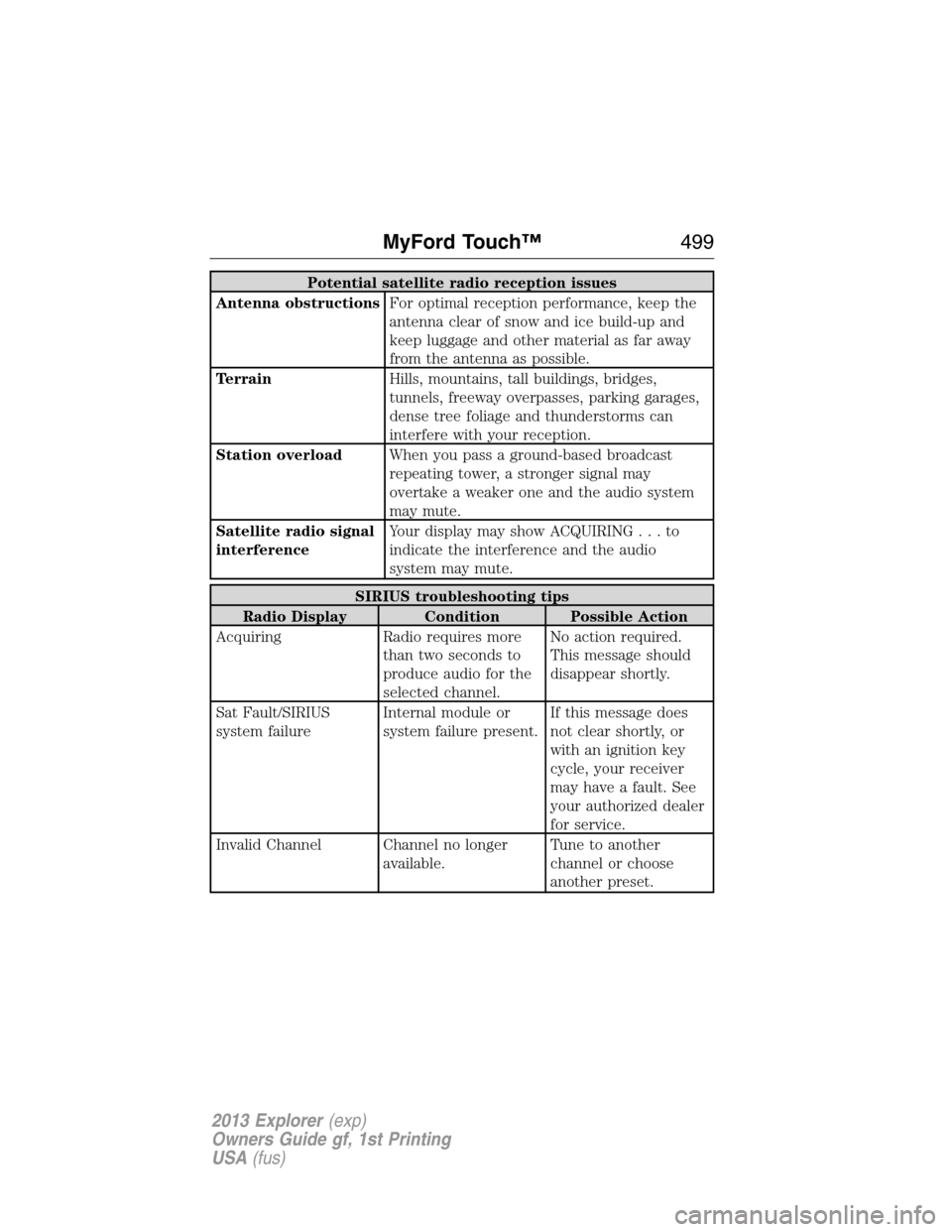
Potential satellite radio reception issues
Antenna obstructionsFor optimal reception performance, keep the
antenna clear of snow and ice build-up and
keep luggage and other material as far away
from the antenna as possible.
TerrainHills, mountains, tall buildings, bridges,
tunnels, freeway overpasses, parking garages,
dense tree foliage and thunderstorms can
interfere with your reception.
Station overloadWhen you pass a ground-based broadcast
repeating tower, a stronger signal may
overtake a weaker one and the audio system
may mute.
Satellite radio signal
interferenceYour display may show ACQUIRING...to
indicate the interference and the audio
system may mute.
SIRIUS troubleshooting tips
Radio Display Condition Possible Action
Acquiring Radio requires more
than two seconds to
produce audio for the
selected channel.No action required.
This message should
disappear shortly.
Sat Fault/SIRIUS
system failureInternal module or
system failure present.If this message does
not clear shortly, or
with an ignition key
cycle, your receiver
may have a fault. See
your authorized dealer
for service.
Invalid Channel Channel no longer
available.Tune to another
channel or choose
another preset.
MyFord Touch™499
2013 Explorer(exp)
Owners Guide gf, 1st Printing
USA(fus)
Page 504 of 576
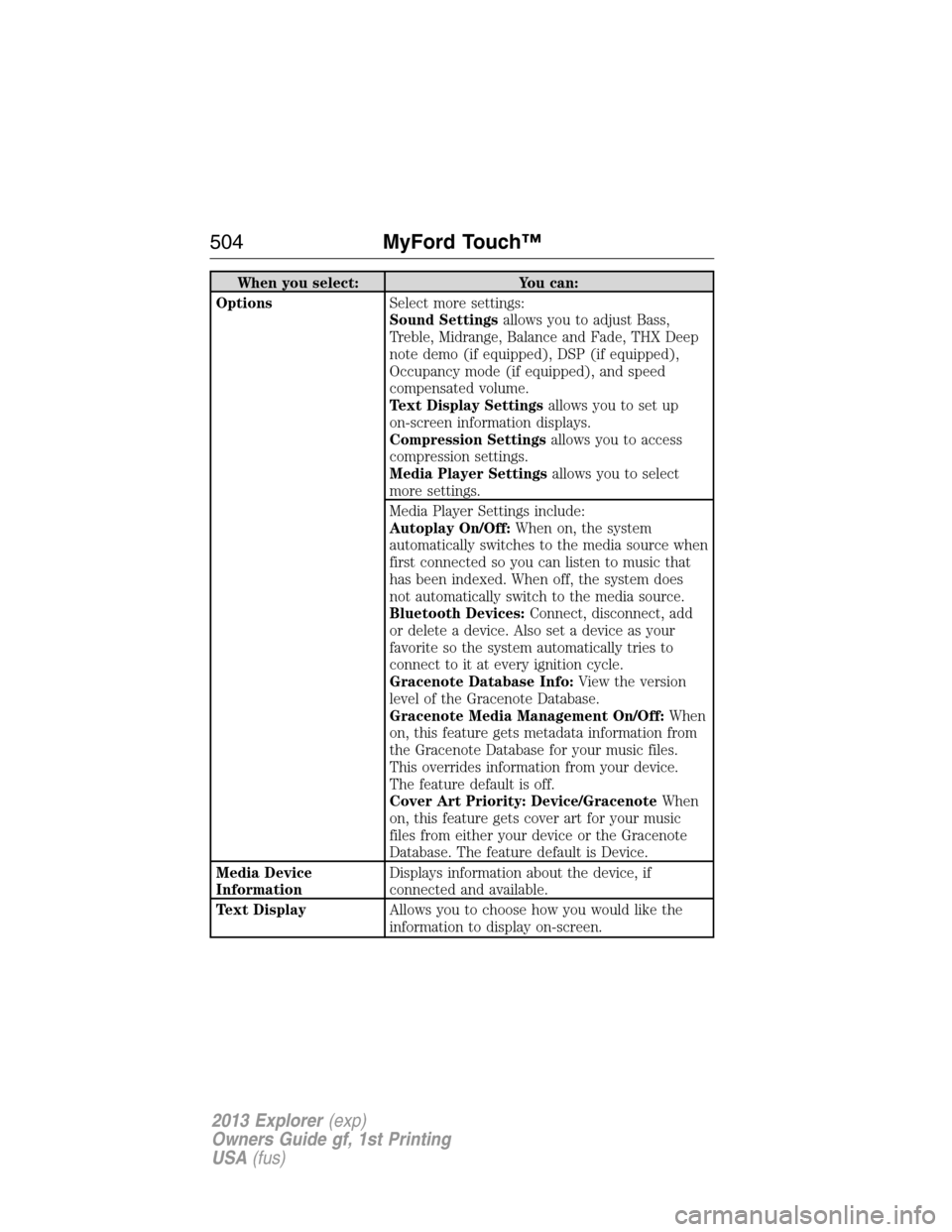
When you select: You can:
OptionsSelect more settings:
Sound Settingsallows you to adjust Bass,
Treble, Midrange, Balance and Fade, THX Deep
note demo (if equipped), DSP (if equipped),
Occupancy mode (if equipped), and speed
compensated volume.
Text Display Settingsallows you to set up
on-screen information displays.
Compression Settingsallows you to access
compression settings.
Media Player Settingsallows you to select
more settings.
Media Player Settings include:
Autoplay On/Off:When on, the system
automatically switches to the media source when
first connected so you can listen to music that
has been indexed. When off, the system does
not automatically switch to the media source.
Bluetooth Devices:Connect, disconnect, add
or delete a device. Also set a device as your
favorite so the system automatically tries to
connect to it at every ignition cycle.
Gracenote Database Info:View the version
level of the Gracenote Database.
Gracenote Media Management On/Off:When
on, this feature gets metadata information from
the Gracenote Database for your music files.
This overrides information from your device.
The feature default is off.
Cover Art Priority: Device/GracenoteWhen
on, this feature gets cover art for your music
files from either your device or the Gracenote
Database. The feature default is Device.
Media Device
InformationDisplays information about the device, if
connected and available.
Text DisplayAllows you to choose how you would like the
information to display on-screen.
504MyFord Touch™
2013 Explorer(exp)
Owners Guide gf, 1st Printing
USA(fus)
Page 510 of 576
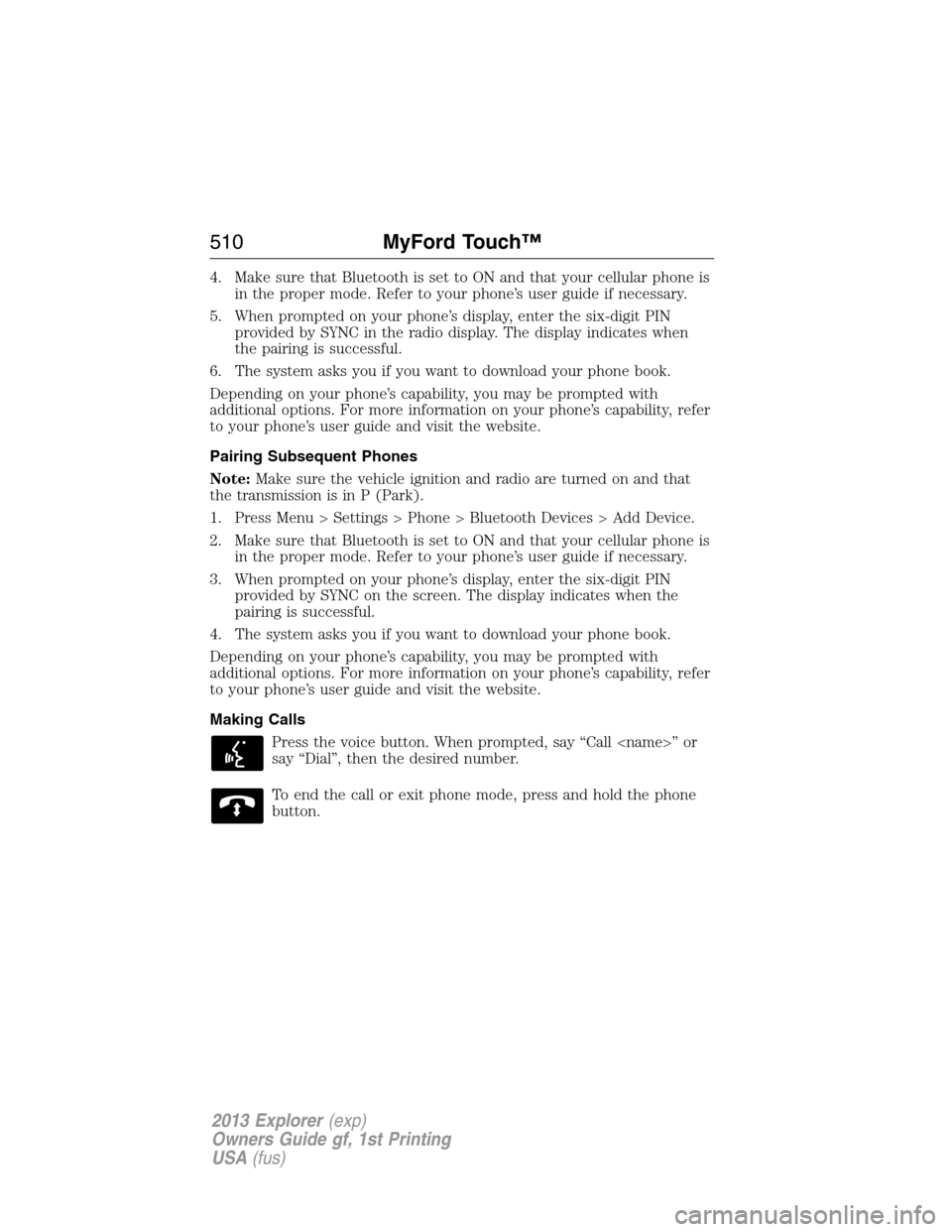
4. Make sure that Bluetooth is set to ON and that your cellular phone is
in the proper mode. Refer to your phone’s user guide if necessary.
5. When prompted on your phone’s display, enter the six-digit PIN
provided by SYNC in the radio display. The display indicates when
the pairing is successful.
6. The system asks you if you want to download your phone book.
Depending on your phone’s capability, you may be prompted with
additional options. For more information on your phone’s capability, refer
to your phone’s user guide and visit the website.
Pairing Subsequent Phones
Note:Make sure the vehicle ignition and radio are turned on and that
the transmission is in P (Park).
1. Press Menu > Settings > Phone > Bluetooth Devices > Add Device.
2. Make sure that Bluetooth is set to ON and that your cellular phone is
in the proper mode. Refer to your phone’s user guide if necessary.
3. When prompted on your phone’s display, enter the six-digit PIN
provided by SYNC on the screen. The display indicates when the
pairing is successful.
4. The system asks you if you want to download your phone book.
Depending on your phone’s capability, you may be prompted with
additional options. For more information on your phone’s capability, refer
to your phone’s user guide and visit the website.
Making Calls
Press the voice button. When prompted, say “Call ” or
say “Dial”, then the desired number.
To end the call or exit phone mode, press and hold the phone
button.
510MyFord Touch™
2013 Explorer(exp)
Owners Guide gf, 1st Printing
USA(fus)
Page 530 of 576
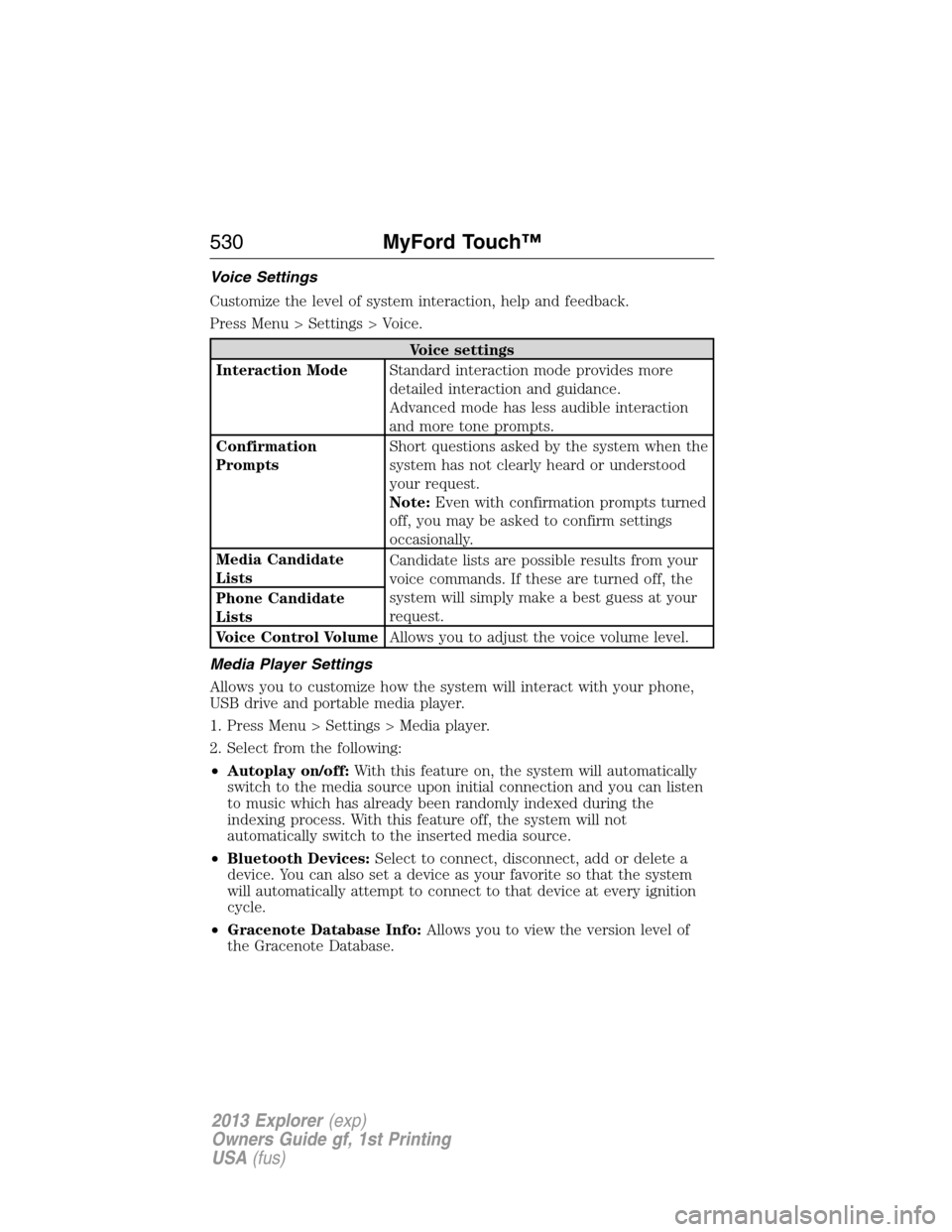
Voice Settings
Customize the level of system interaction, help and feedback.
Press Menu > Settings > Voice.
Voice settings
Interaction ModeStandard interaction mode provides more
detailed interaction and guidance.
Advanced mode has less audible interaction
and more tone prompts.
Confirmation
PromptsShort questions asked by the system when the
system has not clearly heard or understood
your request.
Note:Even with confirmation prompts turned
off, you may be asked to confirm settings
occasionally.
Media Candidate
ListsCandidate lists are possible results from your
voice commands. If these are turned off, the
system will simply make a best guess at your
request. Phone Candidate
Lists
Voice Control VolumeAllows you to adjust the voice volume level.
Media Player Settings
Allows you to customize how the system will interact with your phone,
USB drive and portable media player.
1. Press Menu > Settings > Media player.
2. Select from the following:
•Autoplay on/off:With this feature on, the system will automatically
switch to the media source upon initial connection and you can listen
to music which has already been randomly indexed during the
indexing process. With this feature off, the system will not
automatically switch to the inserted media source.
•Bluetooth Devices:Select to connect, disconnect, add or delete a
device. You can also set a device as your favorite so that the system
will automatically attempt to connect to that device at every ignition
cycle.
•Gracenote Database Info:Allows you to view the version level of
the Gracenote Database.
530MyFord Touch™
2013 Explorer(exp)
Owners Guide gf, 1st Printing
USA(fus)
Page 572 of 576

G
Garage door opener .................. 189
Gas cap (see Fuel cap) ............ 215
Gauges ............................... 114–115
odometer ................................. 125
trip odometer .......................... 125
H
Hazard flashers ......................... 301
HD Radio™ ............................... 489
Headlamps
aiming ...................................... 342
bulb specifications .................. 349
flash to pass .............................. 98
high beam ......................... 98, 101
Head restraints ......................... 169
Heated steering wheel .............. 536
Heating ...................... 158, 160, 162
Help ............................................ 535
Hill descent mode ..................... 240
Hill start assist .......................... 226
Homelink wireless control
system ........................................ 193
Home screen ............................. 474
Hood .......................................... 324
How to use voice commands ... 481
I
Ignition ............................... 205, 392
Illuminated visor mirror ... 111–112
Information displays ................. 122
Infotainment display ................. 479Inspection/maintenance (I/M)
testing ........................................ 219
Instrument panel
cleaning ................................... 354
cluster ...................................... 115
Intelligent Access Key ................ 62
J
Jack ............................................ 383
positioning ............................... 383
storage ..................................... 383
Joining two calls
(multiparty/conference call) .... 435
Jump-starting your vehicle ...... 302
K
Keyless entry system
autolock ..................................... 78
keypad ....................................... 84
locking and unlocking doors .... 85
programming entry code ......... 84
Keys ....................................... 62, 86
positions of the ignition ......... 205
L
Lamps
bulb replacement
specifications chart ................ 349
headlamps, flash to pass .......... 98
interior lamps ................. 103–104
Lane keeping system ................ 264
LATCH anchors ........................... 30
Liftgate ............................ 76, 80–81
Lights, warning and indicator .. 115
Listening to music .................... 486
Loading instructions ................. 287
572Index
2013 Explorer(exp)
Owners Guide gf, 1st Printing
USA(fus)