2013 FORD EXPLORER lights
[x] Cancel search: lightsPage 46 of 576

REAR INFLATABLE SAFETY BELT (IF EQUIPPED)
WARNING:Do not attempt to service, repair, or modify the rear
inflatable safety belt.
The rear inflatable safety belts are fitted in the shoulder portion of the
safety belts of the second-row outboard seating positions.
Note:The rear inflatable safety belts are compatible with most infant
and child safety car seats and belt positioning booster seats when
properly installed. This is because they are designed to fill with a cooled
gas at a lower pressure and at a slower rate than traditional airbags.
After inflation, the shoulder portion of the safety belt remains cool to the
touch.
The rear inflatable safety belt consists of the following:
•An inflatable bag located in the shoulder safety belt webbing.
•Lap safety belt webbing with automatic locking mode.
•Safety belt warning light and chime. SeeSafety belt warning
lights and indicatorsin this chapter.
•Crash Sensors and Airbag Indicator. SeeCrash sensors and
Airbag Indicatorin theSupplemental Restraint System
chapter.
How Does the Rear Inflatable Safety Belt System Work?
WARNING:If the rear inflatable safety belt has deployed,it will
not function again. The rear inflatable safety belt system
must be replaced by an authorized dealer.
•The rear inflatable safety belts will function like standard restraints in
everyday usage.
46Safety Belts
2013 Explorer(exp)
Owners Guide gf, 1st Printing
USA(fus)
Page 48 of 576
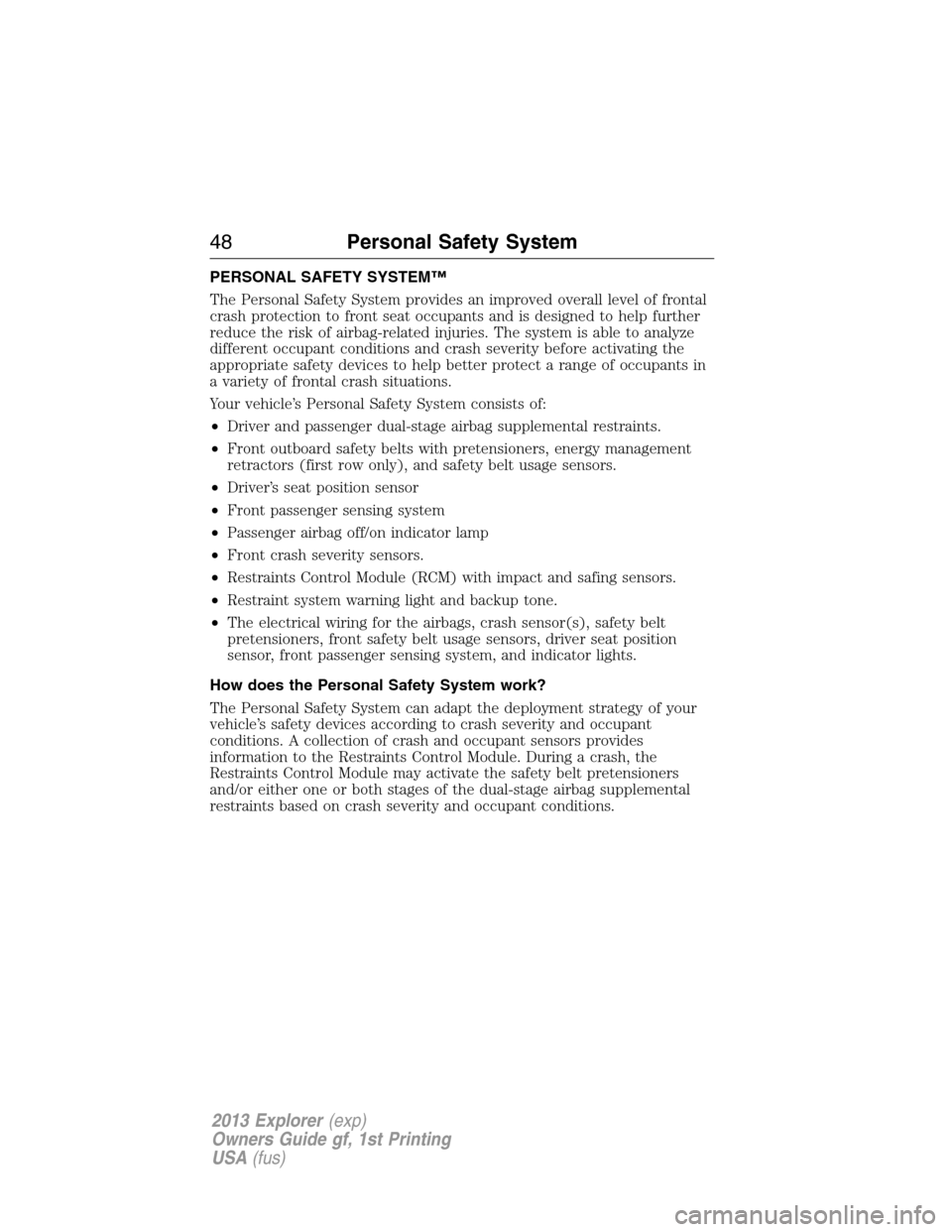
PERSONAL SAFETY SYSTEM™
The Personal Safety System provides an improved overall level of frontal
crash protection to front seat occupants and is designed to help further
reduce the risk of airbag-related injuries. The system is able to analyze
different occupant conditions and crash severity before activating the
appropriate safety devices to help better protect a range of occupants in
a variety of frontal crash situations.
Your vehicle’s Personal Safety System consists of:
•Driver and passenger dual-stage airbag supplemental restraints.
•Front outboard safety belts with pretensioners, energy management
retractors (first row only), and safety belt usage sensors.
•Driver’s seat position sensor
•Front passenger sensing system
•Passenger airbag off/on indicator lamp
•Front crash severity sensors.
•Restraints Control Module (RCM) with impact and safing sensors.
•Restraint system warning light and backup tone.
•The electrical wiring for the airbags, crash sensor(s), safety belt
pretensioners, front safety belt usage sensors, driver seat position
sensor, front passenger sensing system, and indicator lights.
How does the Personal Safety System work?
The Personal Safety System can adapt the deployment strategy of your
vehicle’s safety devices according to crash severity and occupant
conditions. A collection of crash and occupant sensors provides
information to the Restraints Control Module. During a crash, the
Restraints Control Module may activate the safety belt pretensioners
and/or either one or both stages of the dual-stage airbag supplemental
restraints based on crash severity and occupant conditions.
48Personal Safety System
2013 Explorer(exp)
Owners Guide gf, 1st Printing
USA(fus)
Page 79 of 576

Illuminated Entry
The interior lamps, parking lamps and puddle lamps (if equipped)
illuminate when the integrated keyhead transmitter, intelligent access key
or the keyless entry keypad is used to unlock the vehicle.
The system will turn off the lights if:
•the ignition is turned on
•the lock button on the remote control is pressed
•the vehicle is locked using the keyless entry keypad
•after 25 seconds of illumination.
The lights will not turn off if:
•they have been turned on with the dimmer control
•any door is open.
Illuminated Exit
The interior lamps and select exterior lamps will illuminate when all
doors are closed, the ignition is turned off and the key is removed from
the ignition (integrated keyhead transmitter only).
The lamps will turn off if all the doors remain closed and:
•25 seconds elapse
•the key is inserted in the ignition (integrated keyhead transmitter
only)
•the START/STOP button is pressed (intelligent access key only).
Battery Saver
If the courtesy lamps, dome lamps or headlamps are left on, the battery
saver will shut them off 10 minutes after the ignition has been turned off.
Accessory Mode Battery Saver for Intelligent Access Keys
(If Equipped)
If you shut off the engine and leave the ignition in the on or accessory
mode, the ignition will shut off after 30 minutes.
Locks79
2013 Explorer(exp)
Owners Guide gf, 1st Printing
USA(fus)
Page 84 of 576

SECURICODE™ KEYLESS ENTRY KEYPAD (IF EQUIPPED)
The keypad, located near the driver’s window, is invisible until touched
and then it lights up so you can see and touch the appropriate buttons.
Note:If you enter your entry code too fast on the keypad, the unlock
function may not work. Re-enter your entry code more slowly.
You can use the keypad to:
•lock or unlock the doors
•recall memory features (if
equipped)
•enable or disable the autolock
and autounlock
•arm and disarm the anti-theft
alarm (if equipped)
The keypad can be operated with the factory set 5-digit entry code; this
code is located on the owner’s wallet card in the glove box and is
available from your authorized dealer. You can also create up to three of
your own 5-digit personal entry codes.
Programming a Personal Entry Code
To create your own personal entry code:
1. Enter the factory set code.
2. Press the 1•2 on the keypad within five seconds .
3. Enter your personal 5-digit code. Each number must be entered within
five seconds of each other.
4. For memory recall feature, enter the sixth digit 1•2 to store driver 1
settings or 3•4 to store driver 2 settings.
Note:Pressing 5•6, 7•8, or 9•0 keypad numbers as a sixth digit will not
recall a driver memory setting.
Note:The factory-set code cannot be associated with a memory setting.
5. The doors will lock then unlock to confirm that your personal entry
code has been programmed.
84Locks
2013 Explorer(exp)
Owners Guide gf, 1st Printing
USA(fus)
Page 99 of 576
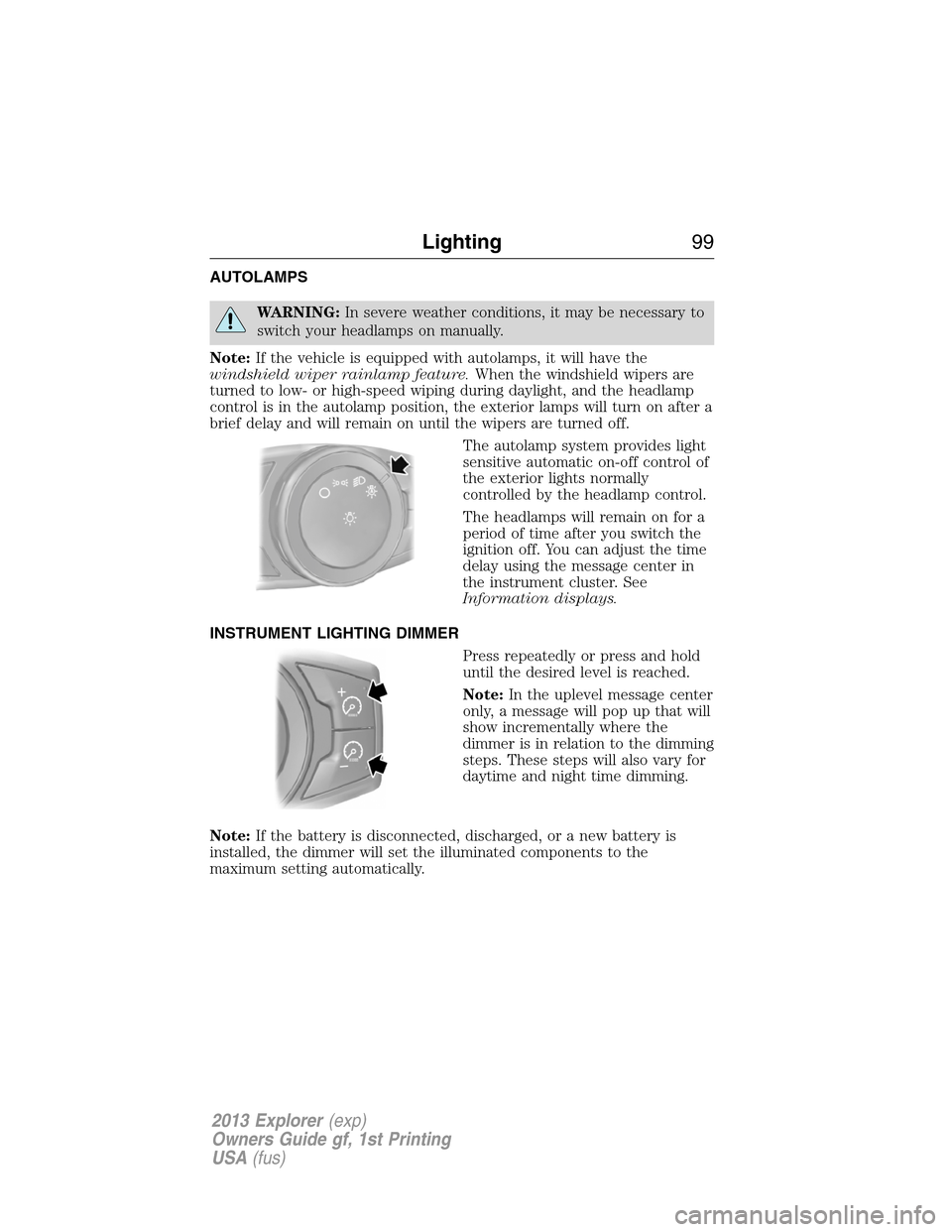
AUTOLAMPS
WARNING:In severe weather conditions, it may be necessary to
switch your headlamps on manually.
Note:If the vehicle is equipped with autolamps, it will have the
windshield wiper rainlamp feature.When the windshield wipers are
turned to low- or high-speed wiping during daylight, and the headlamp
control is in the autolamp position, the exterior lamps will turn on after a
brief delay and will remain on until the wipers are turned off.
The autolamp system provides light
sensitive automatic on-off control of
the exterior lights normally
controlled by the headlamp control.
The headlamps will remain on for a
period of time after you switch the
ignition off. You can adjust the time
delay using the message center in
the instrument cluster. See
Information displays.
INSTRUMENT LIGHTING DIMMER
Press repeatedly or press and hold
until the desired level is reached.
Note:In the uplevel message center
only, a message will pop up that will
show incrementally where the
dimmer is in relation to the dimming
steps. These steps will also vary for
daytime and night time dimming.
Note:If the battery is disconnected, discharged, or a new battery is
installed, the dimmer will set the illuminated components to the
maximum setting automatically.
Lighting99
2013 Explorer(exp)
Owners Guide gf, 1st Printing
USA(fus)
Page 100 of 576
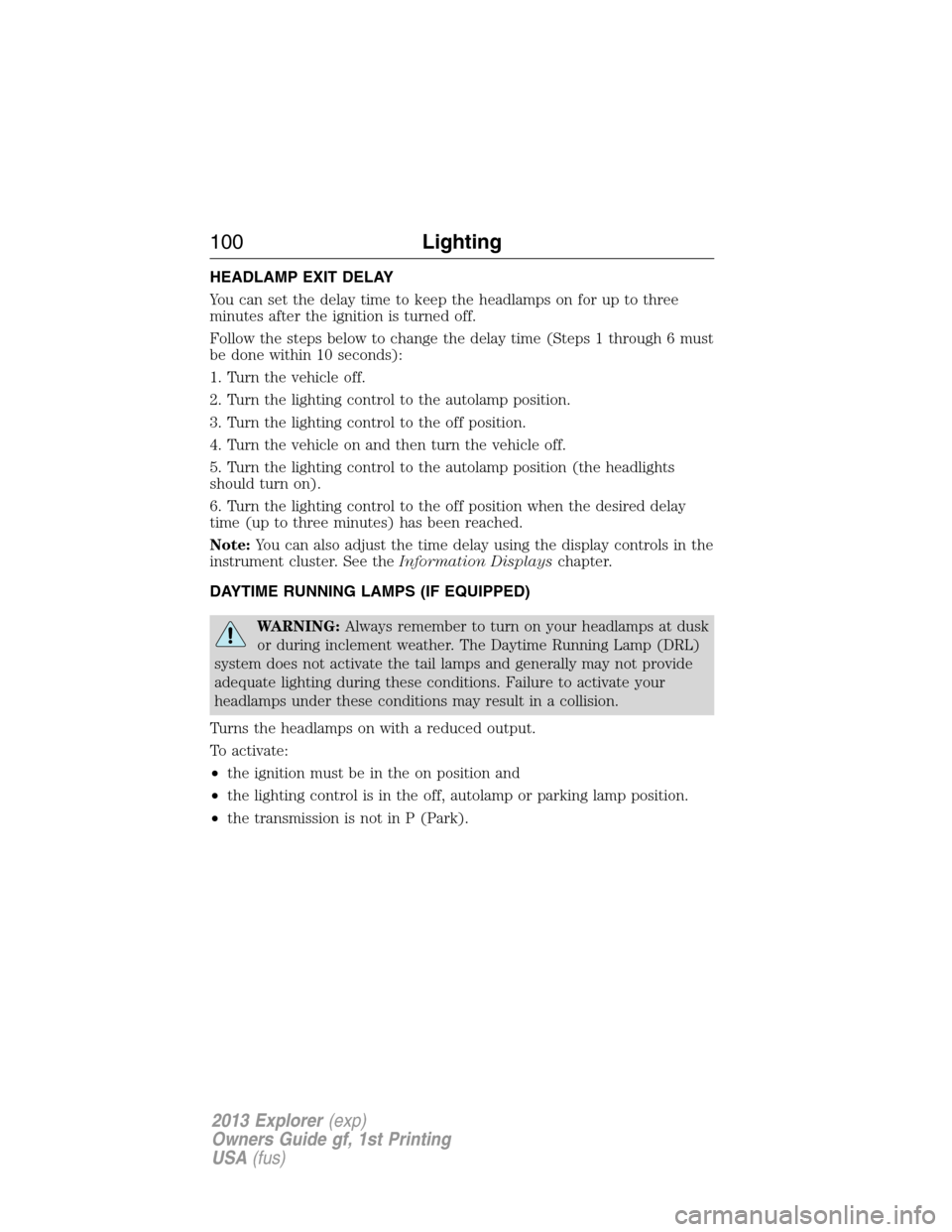
HEADLAMP EXIT DELAY
You can set the delay time to keep the headlamps on for up to three
minutes after the ignition is turned off.
Follow the steps below to change the delay time (Steps 1 through 6 must
be done within 10 seconds):
1. Turn the vehicle off.
2. Turn the lighting control to the autolamp position.
3. Turn the lighting control to the off position.
4. Turn the vehicle on and then turn the vehicle off.
5. Turn the lighting control to the autolamp position (the headlights
should turn on).
6. Turn the lighting control to the off position when the desired delay
time (up to three minutes) has been reached.
Note:You can also adjust the time delay using the display controls in the
instrument cluster. See theInformation Displayschapter.
DAYTIME RUNNING LAMPS (IF EQUIPPED)
WARNING:Always remember to turn on your headlamps at dusk
or during inclement weather. The Daytime Running Lamp (DRL)
system does not activate the tail lamps and generally may not provide
adequate lighting during these conditions. Failure to activate your
headlamps under these conditions may result in a collision.
Turns the headlamps on with a reduced output.
To activate:
•the ignition must be in the on position and
•the lighting control is in the off, autolamp or parking lamp position.
•the transmission is not in P (Park).
100Lighting
2013 Explorer(exp)
Owners Guide gf, 1st Printing
USA(fus)
Page 101 of 576
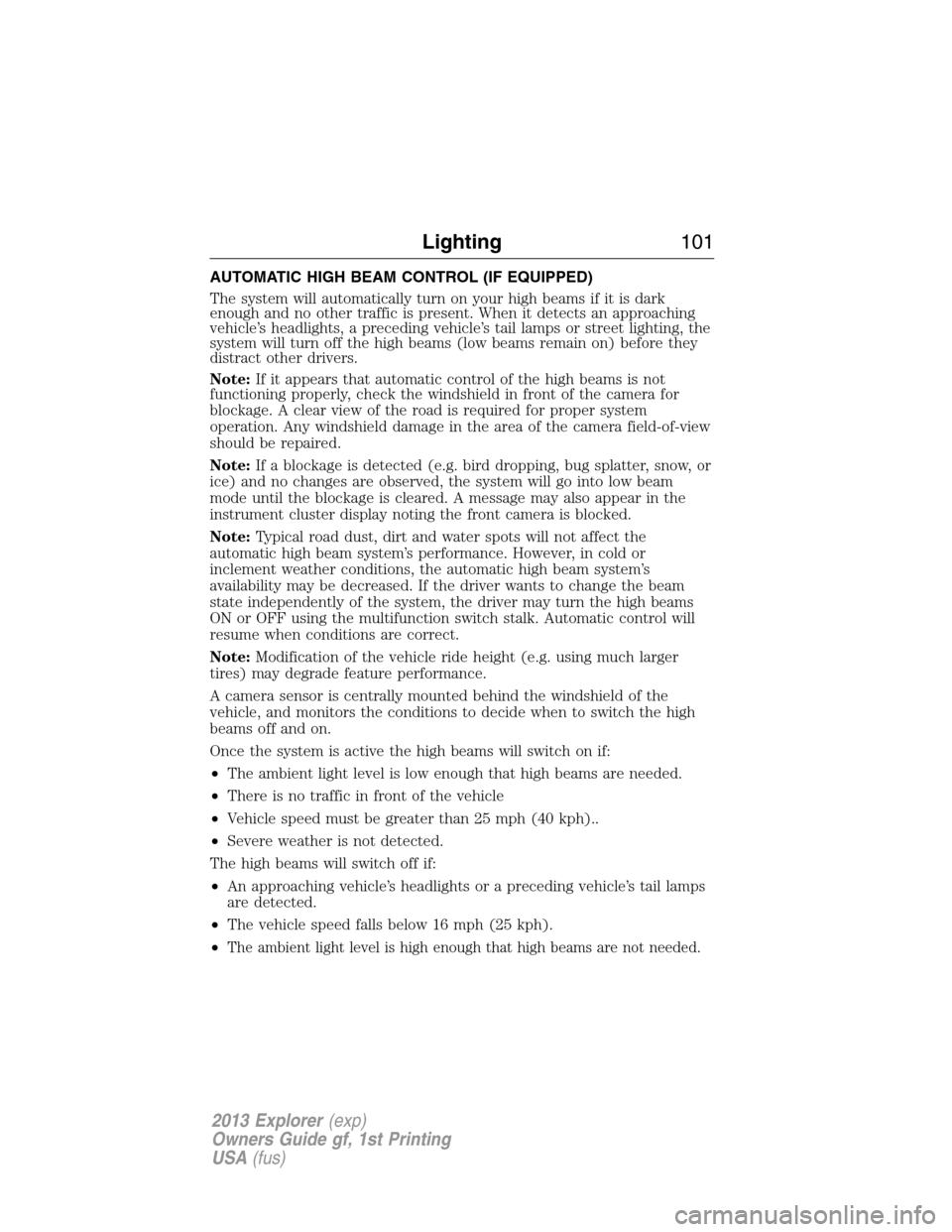
AUTOMATIC HIGH BEAM CONTROL (IF EQUIPPED)
The system will automatically turn on your high beams if it is dark
enough and no other traffic is present. When it detects an approaching
vehicle’s headlights, a preceding vehicle’s tail lamps or street lighting, the
system will turn off the high beams (low beams remain on) before they
distract other drivers.
Note:If it appears that automatic control of the high beams is not
functioning properly, check the windshield in front of the camera for
blockage. A clear view of the road is required for proper system
operation. Any windshield damage in the area of the camera field-of-view
should be repaired.
Note:If a blockage is detected (e.g. bird dropping, bug splatter, snow, or
ice) and no changes are observed, the system will go into low beam
mode until the blockage is cleared. A message may also appear in the
instrument cluster display noting the front camera is blocked.
Note:Typical road dust, dirt and water spots will not affect the
automatic high beam system’s performance. However, in cold or
inclement weather conditions, the automatic high beam system’s
availability may be decreased. If the driver wants to change the beam
state independently of the system, the driver may turn the high beams
ON or OFF using the multifunction switch stalk. Automatic control will
resume when conditions are correct.
Note:Modification of the vehicle ride height (e.g. using much larger
tires) may degrade feature performance.
A camera sensor is centrally mounted behind the windshield of the
vehicle, and monitors the conditions to decide when to switch the high
beams off and on.
Once the system is active the high beams will switch on if:
•The ambient light level is low enough that high beams are needed.
•There is no traffic in front of the vehicle
•Vehicle speed must be greater than 25 mph (40 kph)..
•Severe weather is not detected.
The high beams will switch off if:
•An approaching vehicle’s headlights or a preceding vehicle’s tail lamps
are detected.
•The vehicle speed falls below 16 mph (25 kph).
•
The ambient light level is high enough that high beams are not needed.
Lighting101
2013 Explorer(exp)
Owners Guide gf, 1st Printing
USA(fus)
Page 104 of 576
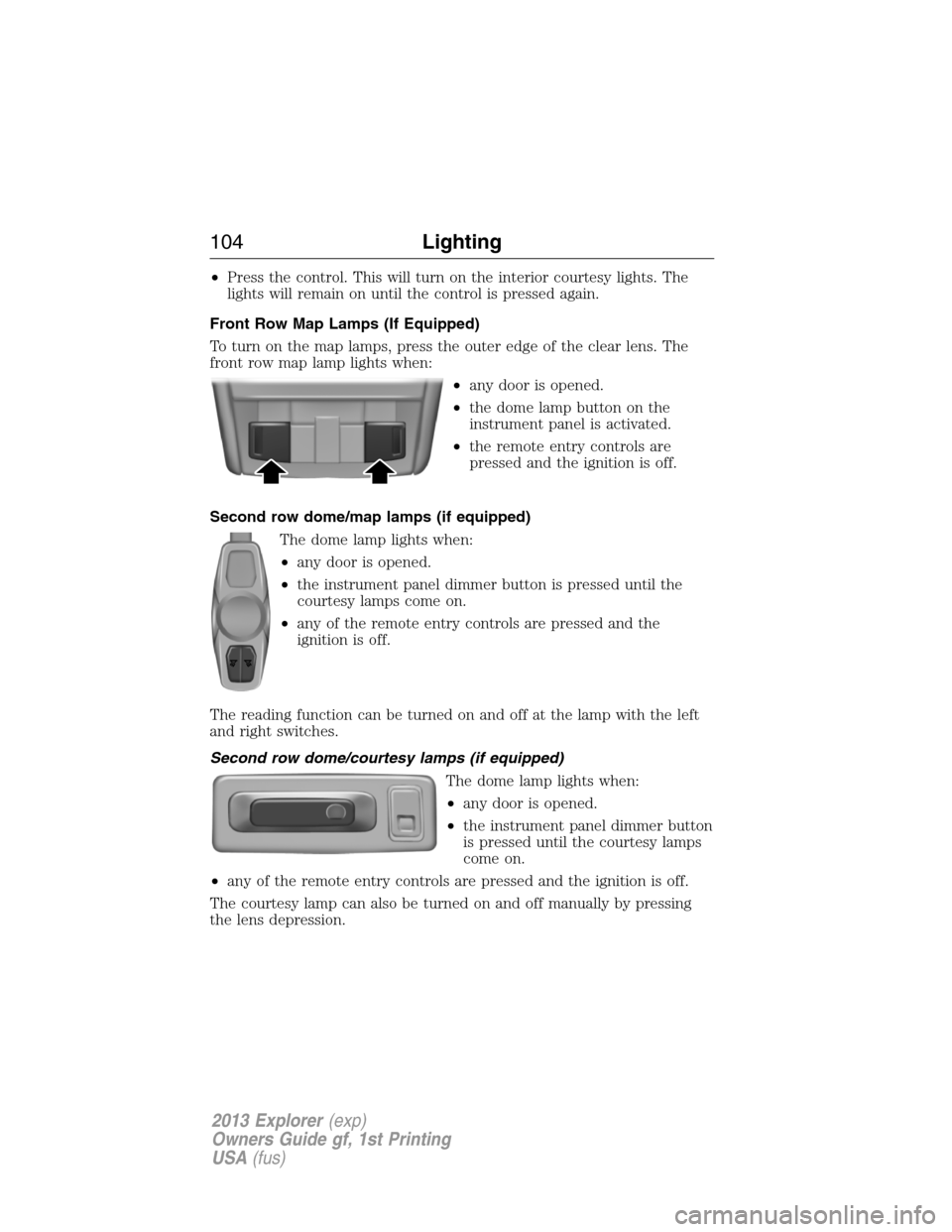
•Press the control. This will turn on the interior courtesy lights. The
lights will remain on until the control is pressed again.
Front Row Map Lamps (If Equipped)
To turn on the map lamps, press the outer edge of the clear lens. The
front row map lamp lights when:
•any door is opened.
•the dome lamp button on the
instrument panel is activated.
•the remote entry controls are
pressed and the ignition is off.
Second row dome/map lamps (if equipped)
The dome lamp lights when:
•any door is opened.
•the instrument panel dimmer button is pressed until the
courtesy lamps come on.
•any of the remote entry controls are pressed and the
ignition is off.
The reading function can be turned on and off at the lamp with the left
and right switches.
Second row dome/courtesy lamps (if equipped)
The dome lamp lights when:
•any door is opened.
•the instrument panel dimmer button
is pressed until the courtesy lamps
come on.
•any of the remote entry controls are pressed and the ignition is off.
The courtesy lamp can also be turned on and off manually by pressing
the lens depression.
104Lighting
2013 Explorer(exp)
Owners Guide gf, 1st Printing
USA(fus)