2013 FORD EXPEDITION remote control
[x] Cancel search: remote controlPage 76 of 497
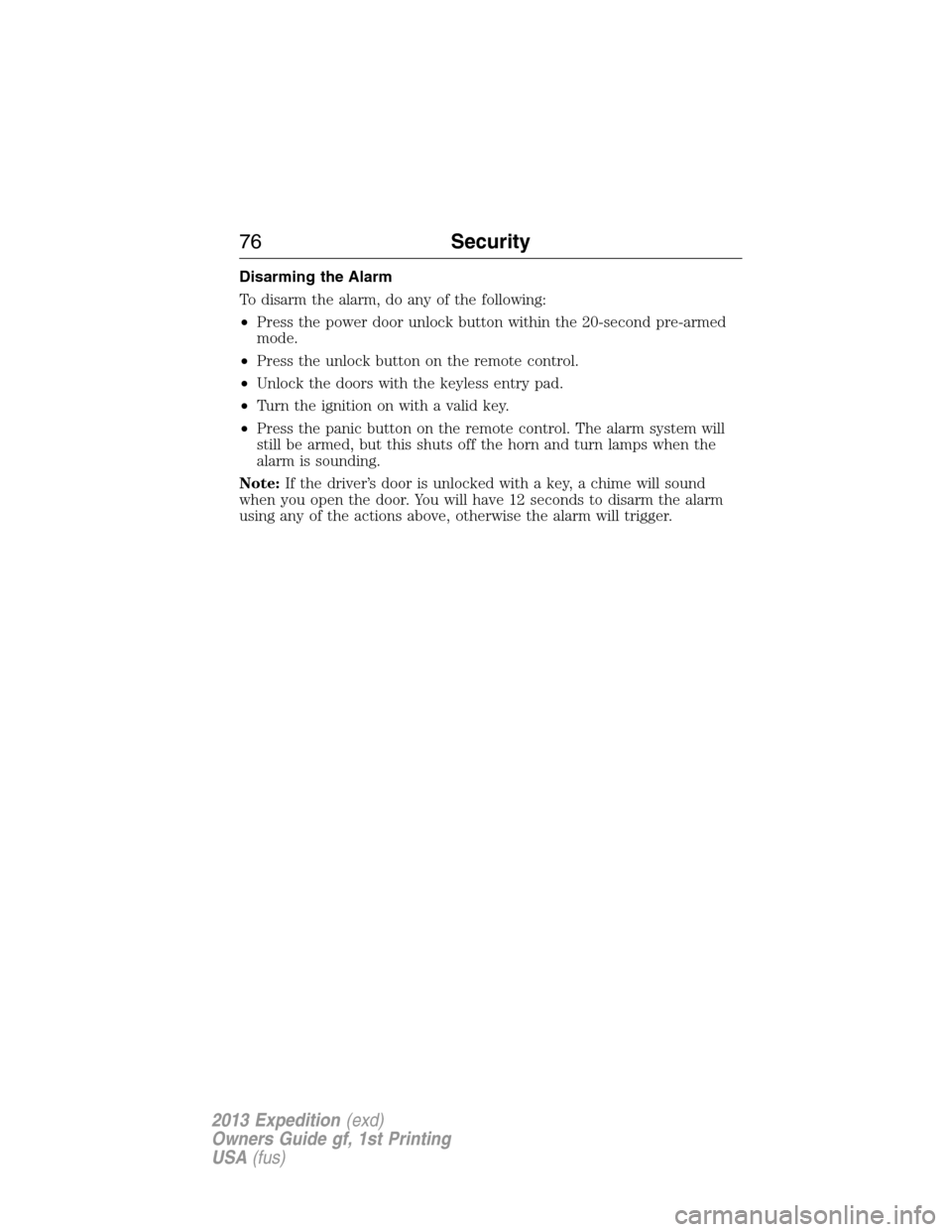
Disarming the Alarm
To disarm the alarm, do any of the following:
•Press the power door unlock button within the 20-second pre-armed
mode.
•Press the unlock button on the remote control.
•Unlock the doors with the keyless entry pad.
•Turn the ignition on with a valid key.
•Press the panic button on the remote control. The alarm system will
still be armed, but this shuts off the horn and turn lamps when the
alarm is sounding.
Note:If the driver’s door is unlocked with a key, a chime will sound
when you open the door. You will have 12 seconds to disarm the alarm
using any of the actions above, otherwise the alarm will trigger.
76Security
2013 Expedition(exd)
Owners Guide gf, 1st Printing
USA(fus)
Page 85 of 497
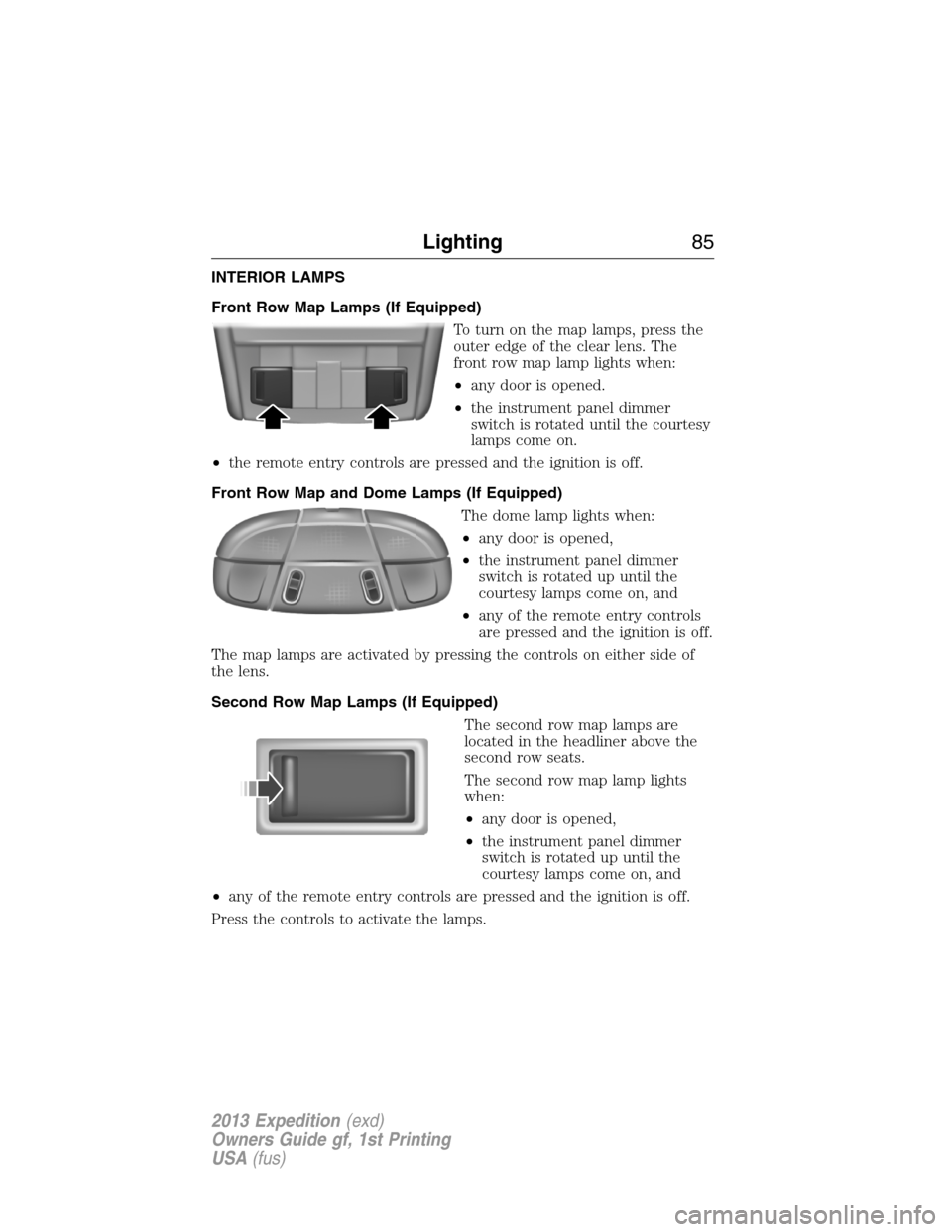
INTERIOR LAMPS
Front Row Map Lamps (If Equipped)
To turn on the map lamps, press the
outer edge of the clear lens. The
front row map lamp lights when:
•any door is opened.
•the instrument panel dimmer
switch is rotated until the courtesy
lamps come on.
•the remote entry controls are pressed and the ignition is off.
Front Row Map and Dome Lamps (If Equipped)
The dome lamp lights when:
•any door is opened,
•the instrument panel dimmer
switch is rotated up until the
courtesy lamps come on, and
•any of the remote entry controls
are pressed and the ignition is off.
The map lamps are activated by pressing the controls on either side of
the lens.
Second Row Map Lamps (If Equipped)
The second row map lamps are
located in the headliner above the
second row seats.
The second row map lamp lights
when:
•any door is opened,
•the instrument panel dimmer
switch is rotated up until the
courtesy lamps come on, and
•any of the remote entry controls are pressed and the ignition is off.
Press the controls to activate the lamps.
Lighting85
2013 Expedition(exd)
Owners Guide gf, 1st Printing
USA(fus)
Page 86 of 497
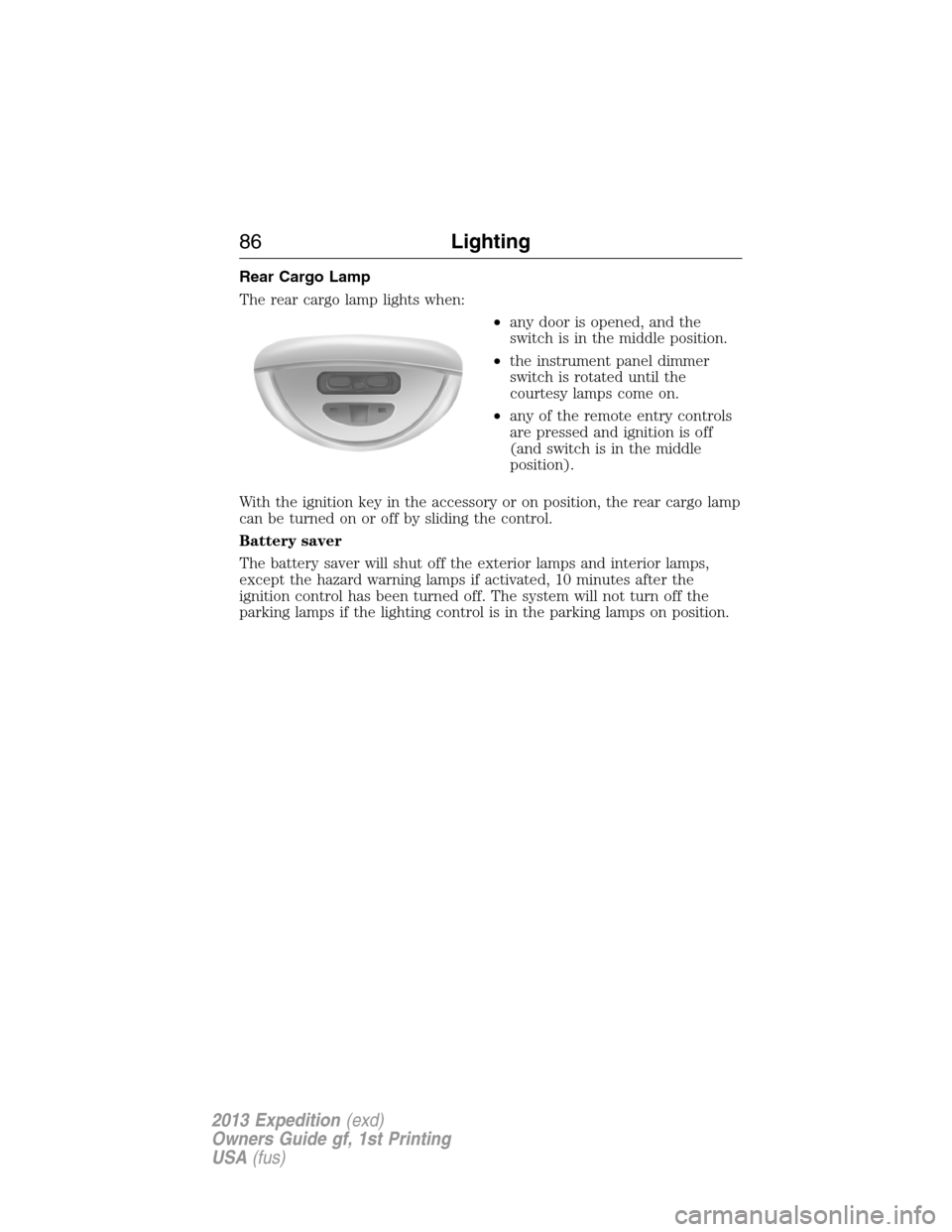
Rear Cargo Lamp
The rear cargo lamp lights when:
•any door is opened, and the
switch is in the middle position.
•the instrument panel dimmer
switch is rotated until the
courtesy lamps come on.
•any of the remote entry controls
are pressed and ignition is off
(and switch is in the middle
position).
With the ignition key in the accessory or on position, the rear cargo lamp
can be turned on or off by sliding the control.
Battery saver
The battery saver will shut off the exterior lamps and interior lamps,
except the hazard warning lamps if activated, 10 minutes after the
ignition control has been turned off. The system will not turn off the
parking lamps if the lighting control is in the parking lamps on position.
86Lighting
2013 Expedition(exd)
Owners Guide gf, 1st Printing
USA(fus)
Page 128 of 497
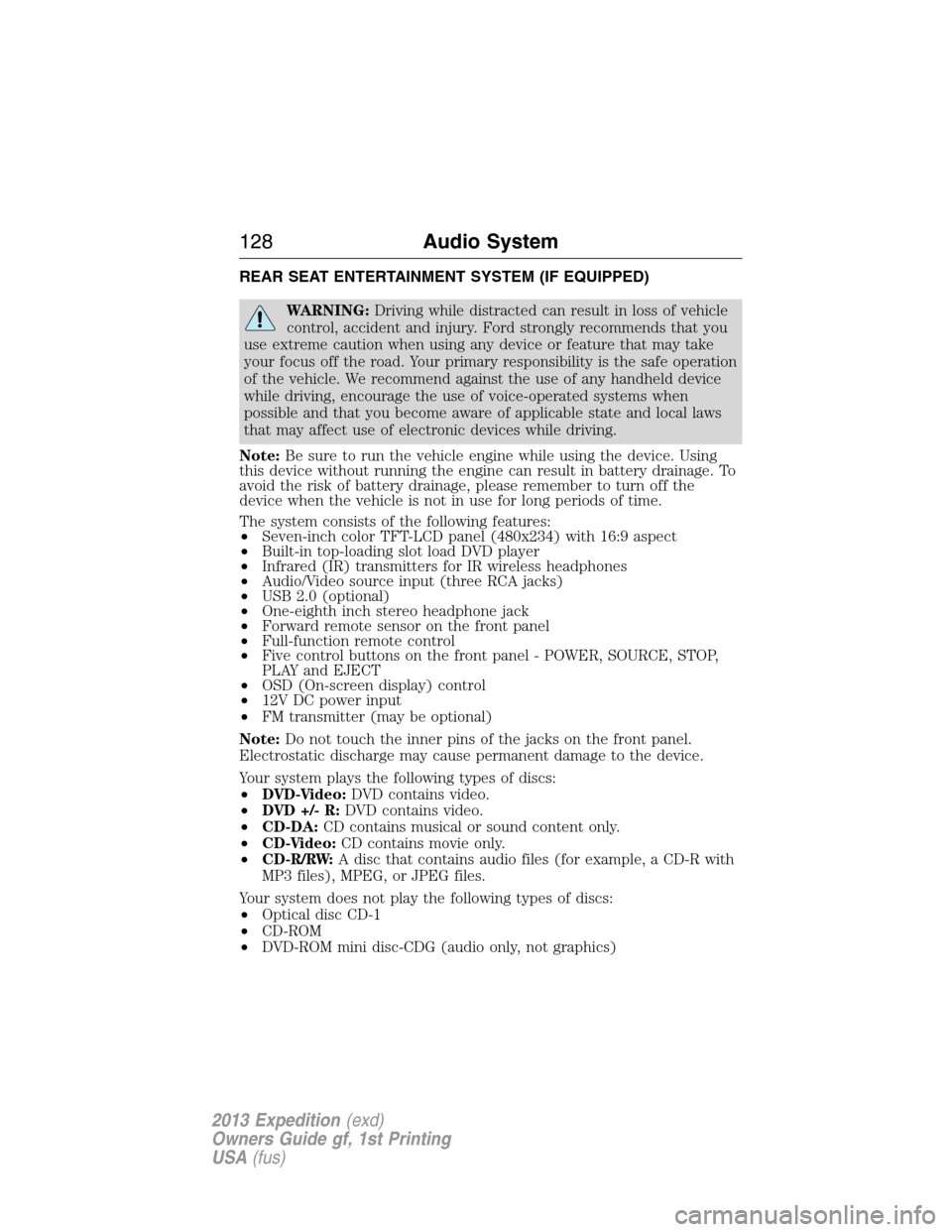
REAR SEAT ENTERTAINMENT SYSTEM (IF EQUIPPED)
WARNING:Driving while distracted can result in loss of vehicle
control, accident and injury. Ford strongly recommends that you
use extreme caution when using any device or feature that may take
your focus off the road. Your primary responsibility is the safe operation
of the vehicle. We recommend against the use of any handheld device
while driving, encourage the use of voice-operated systems when
possible and that you become aware of applicable state and local laws
that may affect use of electronic devices while driving.
Note:Be sure to run the vehicle engine while using the device. Using
this device without running the engine can result in battery drainage. To
avoid the risk of battery drainage, please remember to turn off the
device when the vehicle is not in use for long periods of time.
The system consists of the following features:
•Seven-inch color TFT-LCD panel (480x234) with 16:9 aspect
•Built-in top-loading slot load DVD player
•Infrared (IR) transmitters for IR wireless headphones
•Audio/Video source input (three RCA jacks)
•USB 2.0 (optional)
•One-eighth inch stereo headphone jack
•Forward remote sensor on the front panel
•Full-function remote control
•Five control buttons on the front panel - POWER, SOURCE, STOP,
PLAY and EJECT
•OSD (On-screen display) control
•12V DC power input
•FM transmitter (may be optional)
Note:Do not touch the inner pins of the jacks on the front panel.
Electrostatic discharge may cause permanent damage to the device.
Your system plays the following types of discs:
•DVD-Video:DVD contains video.
•DVD +/- R:DVD contains video.
•CD-DA:CD contains musical or sound content only.
•CD-Video:CD contains movie only.
•CD-R/RW:A disc that contains audio files (for example, a CD-R with
MP3 files), MPEG, or JPEG files.
Your system does not play the following types of discs:
•Optical disc CD-1
•CD-ROM
•DVD-ROM mini disc-CDG (audio only, not graphics)
128Audio System
2013 Expedition(exd)
Owners Guide gf, 1st Printing
USA(fus)
Page 129 of 497

Important Notice
It is unlawful in most jurisdictions for a person to drive a motor vehicle
which is equipped with a television viewer or screen that is located in
the motor vehicle at any point forward of the back of the driver’s seat, or
that is visible, directly or indirectly, to the driver while operating the
vehicle. In the interest of safety, the unit should never be installed where
it is visible, directly or indirectly, by the operator of the motor vehicle. If
your vehicle is equipped with a wireless rear seat audio system or any
other wireless IR device, power system off in order to operate the DVD
headrest system. If system is powered on, the two systems may interfere
with each other canceling out or creating undesirable audio through the
wireless headphones.
Safety Precaution
For safety reasons, when changing video discs it is recommended that
the vehicle not be in motion, and that you do not allow children to
unfasten safety belts to change discs or make any adjustments to the
system. System adjustments can be accomplished using the remote
control unit, while safety belts remain fastened. Enjoy your
entertainment system but remember that safety of all passengers remains
the number one priority.
Wireless Headphones
This unit includes a built-in dual channel infrared transmitter for use
with a wireless headphone. The volume can then be adjusted with the
controls on each headset. The wireless headphone must be used within a
line of sight from the transmitter as infrared transmission, like visible
light, travels only in a straight line.
Wired Headphones
There is a one-eighth inch headphone jack on the device that can be
used with any standard stereo headphone. Remove and save the
protective plastic cover to access the jacks. Remember to replace the
cover when the jacks are not in use.
A/V Input
An external AV device such as a DVD player, video game device, or other
audio/video device may be connected to the unit by using the “AV
INPUT” port consisting of three RCA jacks (Yellow: Video, Red: Audio-R,
White: Audio-L). To display and listen to the video/audio signal of this
external source, connect the video source RCA cables to the AV inputs
on the monitor. The video source overrides any other video source for
that monitor.
Audio System129
2013 Expedition(exd)
Owners Guide gf, 1st Printing
USA(fus)
Page 130 of 497
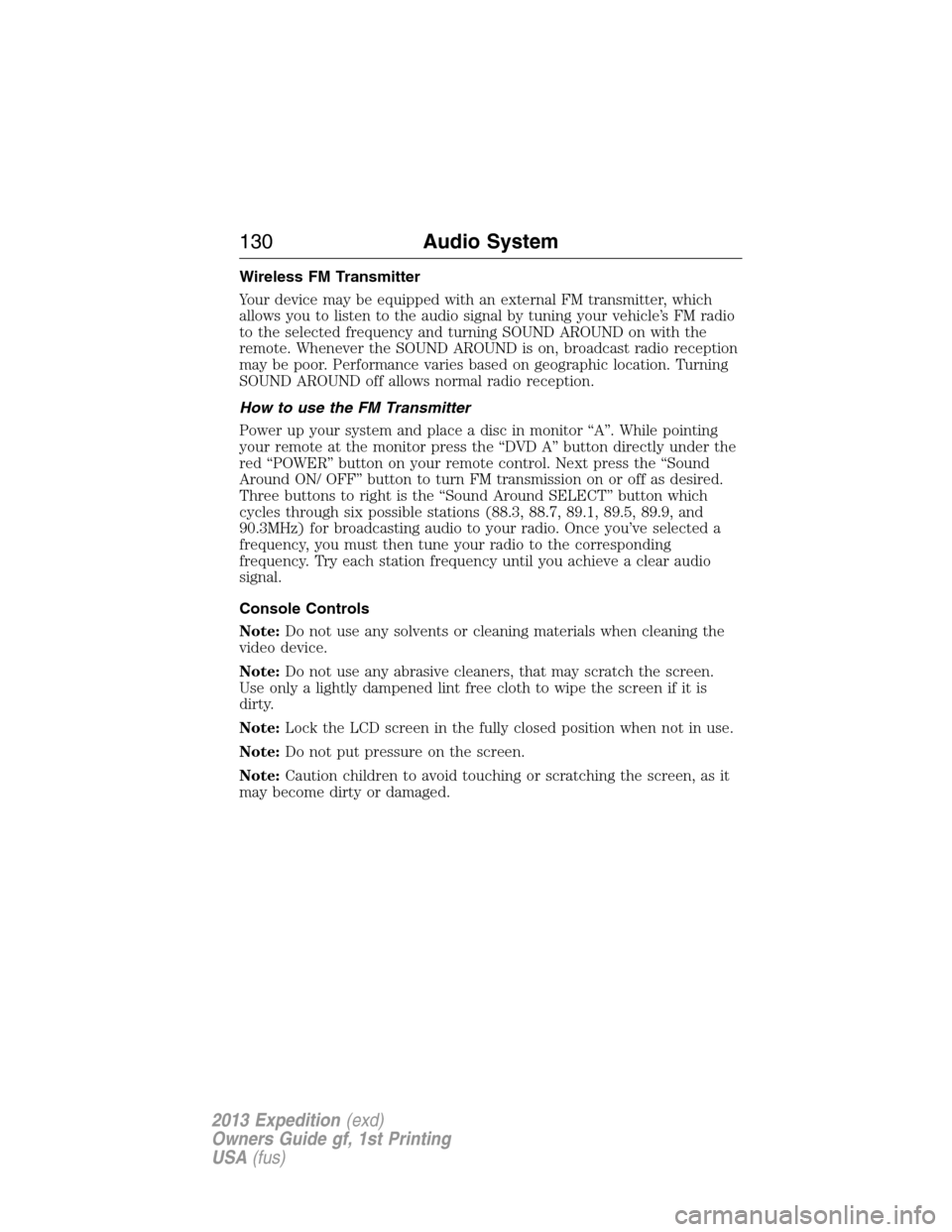
Wireless FM Transmitter
Your device may be equipped with an external FM transmitter, which
allows you to listen to the audio signal by tuning your vehicle’s FM radio
to the selected frequency and turning SOUND AROUND on with the
remote. Whenever the SOUND AROUND is on, broadcast radio reception
may be poor. Performance varies based on geographic location. Turning
SOUND AROUND off allows normal radio reception.
How to use the FM Transmitter
Power up your system and place a disc in monitor “A”. While pointing
your remote at the monitor press the “DVD A” button directly under the
red “POWER” button on your remote control. Next press the “Sound
Around ON/ OFF” button to turn FM transmission on or off as desired.
Three buttons to right is the “Sound Around SELECT” button which
cycles through six possible stations (88.3, 88.7, 89.1, 89.5, 89.9, and
90.3MHz) for broadcasting audio to your radio. Once you’ve selected a
frequency, you must then tune your radio to the corresponding
frequency. Try each station frequency until you achieve a clear audio
signal.
Console Controls
Note:Do not use any solvents or cleaning materials when cleaning the
video device.
Note:Do not use any abrasive cleaners, that may scratch the screen.
Use only a lightly dampened lint free cloth to wipe the screen if it is
dirty.
Note:Lock the LCD screen in the fully closed position when not in use.
Note:Do not put pressure on the screen.
Note:Caution children to avoid touching or scratching the screen, as it
may become dirty or damaged.
130Audio System
2013 Expedition(exd)
Owners Guide gf, 1st Printing
USA(fus)
Page 132 of 497

K.SOURCE button:Press this button to select between Monitor A,
Monitor B, AUX/TV (if available), and AUX 2 (if available).
L.POWER button:Press this button to turn the system on or off.
M.TFT LCD panel:Seven-inch TFT LCD panel.
N.Level lock and release latch:Allows the user to adjust the viewing
angle of the LCD panel or lock the panel into the secure position.
O.IR sensor - forward sensor eye:Allows the remote control to
navigate the OSD (On-screen display) on the device.
Remote Control
Note:The remote control incorporates an infrared sensor that relays
signals from the remote control to be controlled simply by pointing its
remote control at the remote sensor eye. This provides control of auxiliary
equipment such as a video DVD player. The infrared sensor cannot relay
signals from any other manufacturer’s remote control to its respective
component connected to the AUX input, such as a DVD player. In this
case, you must use the remote control supplied with the device.
Installing the Battery
Before attempting to operate your remote control, install the batteries as
follows:
1. Turn the remote control face down. Press down on the ridged area of
the battery cover and slide it off.
2. Install two AAA batteries. Make sure that proper polarity (+ or -) is
observed.
3. Slide the cover back until it clicks.
Note:Always make sure that the batteries are inserted with the positive
and negative terminals in the correct direction as shown in the battery
compartment.
Note:Different types of batteries have different characteristics. Do not
mix different types.
Note:Do not mix old and new batteries. Mixing old and new batteries can
shorten battery life and/or cause chemical leaks from the old batteries.
Note:When batteries fail to function, replace them immediately.
Note:Keep the batteries out of the reach of children. Should the
batteries be swallowed, immediately consult a doctor. Also, when
disposing of used batteries, please comply with governmental regulations
or environmental public institution rules that apply in your country/area.
Note:Remove the batteries if the remote control is not used for a month
or longer.
132Audio System
2013 Expedition(exd)
Owners Guide gf, 1st Printing
USA(fus)
Page 133 of 497
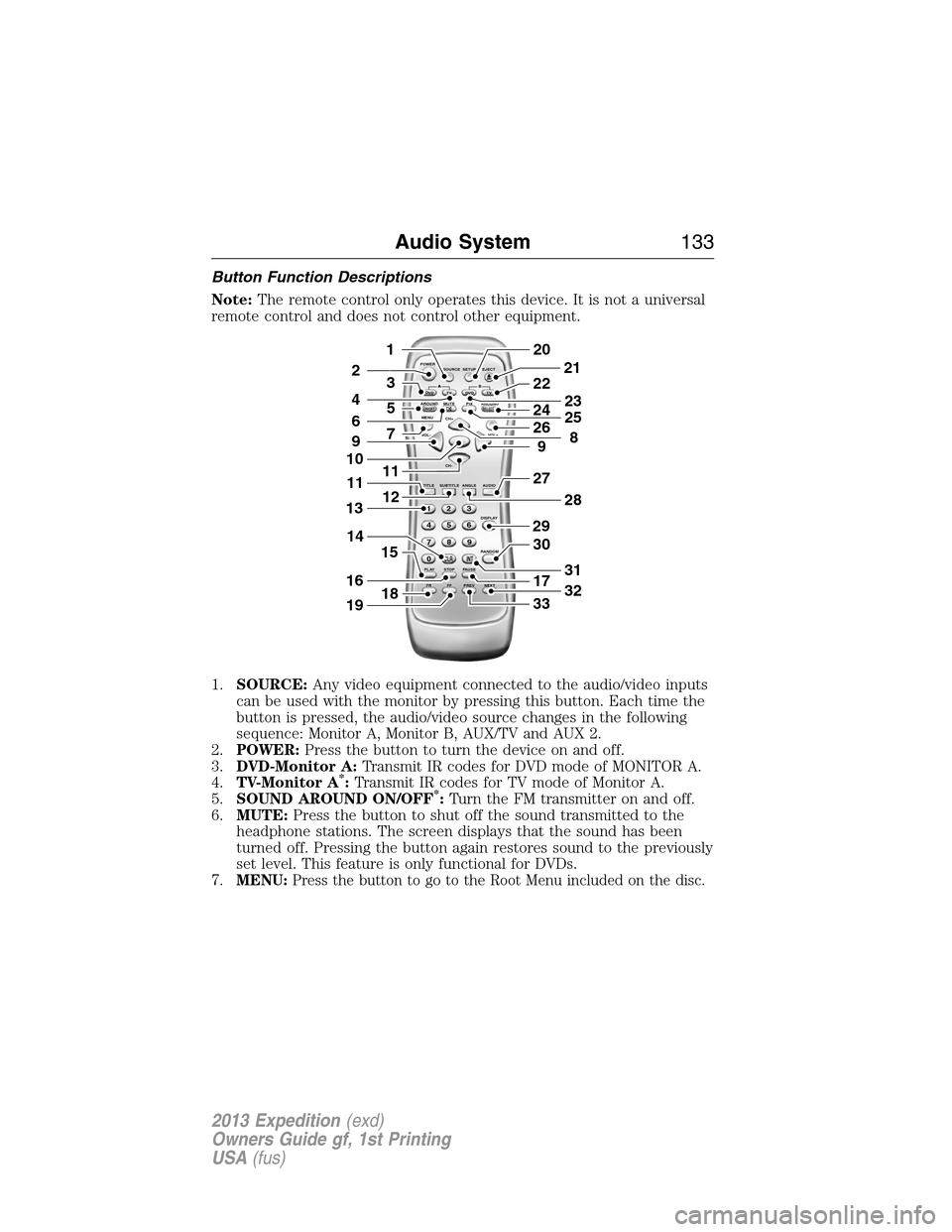
Button Function Descriptions
Note:The remote control only operates this device. It is not a universal
remote control and does not control other equipment.
1.SOURCE:Any video equipment connected to the audio/video inputs
can be used with the monitor by pressing this button. Each time the
button is pressed, the audio/video source changes in the following
sequence: Monitor A, Monitor B, AUX/TV and AUX 2.
2.POWER:Press the button to turn the device on and off.
3.DVD-Monitor A:Transmit IR codes for DVD mode of MONITOR A.
4.TV-Monitor A
*:Transmit IR codes for TV mode of Monitor A.
5.SOUND AROUND ON/OFF*:Turn the FM transmitter on and off.
6.MUTE:Press the button to shut off the sound transmitted to the
headphone stations. The screen displays that the sound has been
turned off. Pressing the button again restores sound to the previously
set level. This feature is only functional for DVDs.
7.
MENU:Press the button to go to the Root Menu included on the disc.
POWER
SOURCE
A
SOUND
AROUNDSOUND
AROUND MUTE
MENU REPEAT
CH+
CH-
TITLE SUBTITLE ANGLE AUDIO
DISPLAY
RANDOM
PLAY
123
6 5 4
789
0
CLR INT
FR FF PREV NEXTSTOP PAUSE VOL- VOL+PIX A
D
VD
ON/OFFSELECT
TV DVD TVSETUP EJECTB
5
9
29
27
30
17
33
28
32
31
201
2
7
11
12
4
3
15
21
22
24
2625
8
23
6
9
10
16
13
18
11
14
19
Audio System133
2013 Expedition(exd)
Owners Guide gf, 1st Printing
USA(fus)