Page 1 of 416

Introduction 8
Child Safety 17
Child seats...........................................19
Child seat positioning...................................19
Booster seats.........................................21
Installing child safety seats...............................24
Safety Belts 35
Fastening the safety belts................................37
Safety belt height adjustment.............................40
Safetybeltwarninglightandindicatorchime..................40
Safety belt-minder.....................................41
Child restraint and safety belt maintenance...................43
Supplementary Restraints System 44
Driver and passenger airbags.............................46
Crash sensors and airbag indicator.........................53
Airbag disposal........................................54
Keys and Remote Control 55
General information on radio frequencies.....................55
Remote control.......................................55
Replacing a lost key or remote control.......................57
Locks 58
Locking and unlocking..................................58
Security 63
SecuriLock�passive anti-theft system.......................63
Steering Wheel 66
Adjusting the steering wheel..............................66
Wipers and Washers 67
Windshield wipers.....................................67
Windshield washers....................................67
Table of Contents1
2013 Econoline(eco)
Owners Guide gf, 1st Printing
USA(fus)
Page 378 of 416

CD
Press the MEDIA hard button, then select the CD tab on the
touchscreen. If there is no disc in the system, NO DISC appears
in the status bar and you cannot access the CD screen.
Once a disc is loaded, you can choose from Scan, Compress, Repeat,
Shuffle, Track List and Record.
When you select: You can:
ScanHear a brief sampling of all listenable tracks.
CompressTurn the compression feature on and off. This
feature boosts more quiet music and lowers
louder music to minimize the need for volume
adjustment.
RepeatHear the selected track continuously.
ShufflePlay the tracks in a random order.
Track ListView a list of the tracks.
RecordSave the CD or CD tracks into the Jukebox to
hear them played later.
CD Voice Commands
If you are listening to a CD, press the voice button on the
steering wheel control. When prompted, say any of the
commands in the following chart.
If you are not listening to a CD, press the voice button and, after the
tone, say “CD”, then any of the commands in the following chart.
“CD”
“Folder mode” “Play next folder” “Repeat folder”
“Folder mode off” “Play next track” “Repeat off”
“Pause” “Play previous folder” “Repeat track”
“Play” “Play previous track” “Shuffle”
“Play folder <1–255>” “Play track <1–512>” “Shuffle off”
“Play folder <1–255>
track <1–512>”“Repeat” “Help”
378Navigation System (If Equipped)
2013 Econoline(eco)
Owners Guide gf, 1st Printing
USA(fus)
Page 384 of 416
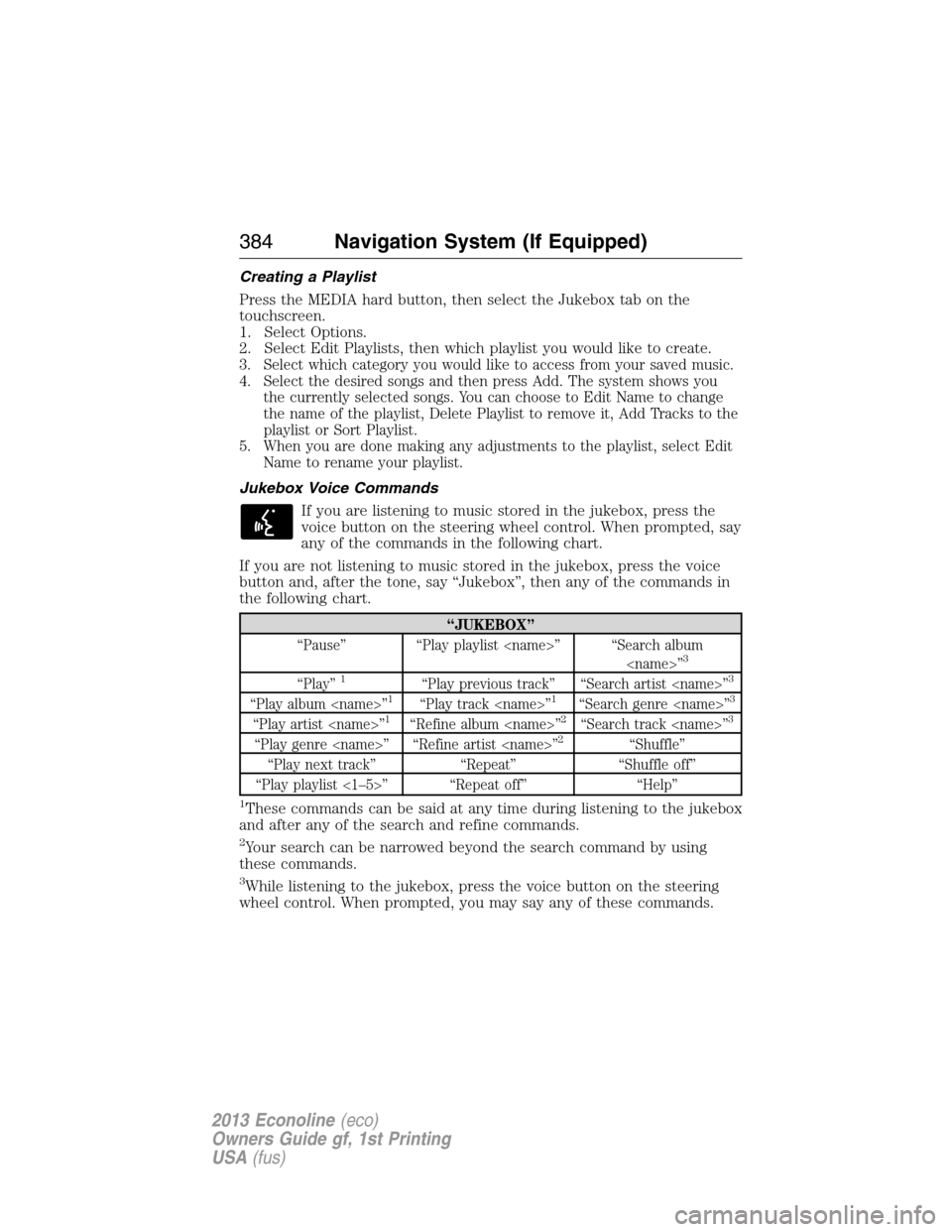
Creating a Playlist
Press the MEDIA hard button, then select the Jukebox tab on the
touchscreen.
1. Select Options.
2. Select Edit Playlists, then which playlist you would like to create.
3. Select which category you would like to access from your saved music.
4. Select the desired songs and then press Add. The system shows you
the currently selected songs. You can choose to Edit Name to change
the name of the playlist, Delete Playlist to remove it, Add Tracks to the
playlist or Sort Playlist.
5. When you are done making any adjustments to the playlist, select Edit
Name to rename your playlist.
Jukebox Voice Commands
If you are listening to music stored in the jukebox, press the
voice button on the steering wheel control. When prompted, say
any of the commands in the following chart.
If you are not listening to music stored in the jukebox, press the voice
button and, after the tone, say “Jukebox”, then any of the commands in
the following chart.
“JUKEBOX”
“Pause” “Play playlist ” “Search album
”
3
“Play”1“Play previous track” “Search artist ”3
“Play album ”1“Play track ”1“Search genre ”3
“Play artist ”1“Refine album ”2“Search track ”3
“Play genre ” “Refine artist ”2“Shuffle”
“Play next track” “Repeat” “Shuffle off”
“Play playlist <1–5>” “Repeat off” “Help”
1These commands can be said at any time during listening to the jukebox
and after any of the search and refine commands.
2Your search can be narrowed beyond the search command by using
these commands.
3While listening to the jukebox, press the voice button on the steering
wheel control. When prompted, you may say any of these commands.
384Navigation System (If Equipped)
2013 Econoline(eco)
Owners Guide gf, 1st Printing
USA(fus)
Page 390 of 416

Programming a Destination Using the Touchscreen
1. Press the DEST hard button.
2. Select from the following:
•Quick:Allows you to cancel the route, access emergency destinations
(such as a hospital or police), save your favorite destinations to
presets for quick access, find the nearest point of interest (POI), and
also to use a previous destination or an entry from your address book
as a destination.
•Standard:Allows you to set a destination using any of the following:
Address Book, Previous Destination, Phone Number, Map, Street
Address, POI, Freeway Exit/Entrance or Intersection. Selections on
the standard screen are speed-dependent features.
•Edit Route:Allows you to make any adjustments to the currently
selected navigation route such as: Cancel, Detour, View Route, Edit
Route Preferences, Edit Traffic Preferences, Edit Destination/Way
Points and Edit Turn List.
Programming a Destination Using Voice Commands
Press the voice button on the steering wheel.
If you want to: Say:
Enter an address. “Destination street address”
Enter an intersection. “Destination intersection”
Find a point of interest
(POI) by its category.“Destination nearest ” or
“Destination nearest POI”
Find a point of interest
(POI) by its name.“Destination POI”
Go to a previous destination. “Destination previous destination”
Go to your home location. “Destination home”
Use a nametag from your
address book.“Destination ”
Get help. “Help”
Note:If the system’s language is set to French or Spanish, the city and
street names need to be spelled. When in Spelling Mode, you may speak
letters or say, “Line #”. The system is designed to work even if you have
made a spelling error.
390Navigation System (If Equipped)
2013 Econoline(eco)
Owners Guide gf, 1st Printing
USA(fus)