2013 FORD C MAX engine
[x] Cancel search: enginePage 381 of 552

Engine Coolant and Motor/Electronics Coolant Change Log
DEALERVALIDATION:
P&A C
ODE:
RO#: HOURS:
DAT E:MILEAGE:D
EALERVALIDATION:
P&A C
ODE:
RO#: HOURS:
DAT E:MILEAGE:
D
EALERVALIDATION:
P&A C
ODE:
RO#: HOURS:
DAT E:MILEAGE:D
EALERVALIDATION:
P&A C
ODE:
RO#: HOURS:
DAT E:MILEAGE:
D
EALERVALIDATION:
P&A C
ODE:
RO#: HOURS:
DAT E:MILEAGE:D
EALERVALIDATION:
P&A C
ODE:
RO#: HOURS:
DAT E:MILEAGE:
380Scheduled Maintenance
2013 C-Max Full Hybrid(34h)
Owners Guide gf, 3rd Printing, January 2013
USA(fus)
Page 465 of 552

Your A/V inputs allow you to connect an
auxiliary audio/video source (such as a
gaming systems or a personal camcorder)
by connecting RCA cords (not included)
to these input jacks. The jacks are yellow,
red and white and are located either
behind a small access door on the
instrument panel or in your center console.
You can also use the A/V inputs as an auxiliary input jack to play music
from your portable music player over your vehicle’s speakers. Plug in
your 1/8 inch (3.5 millimeter) RCA adapter into the two left A/V input
jacks (red and white).
Press the lower left corner of the touchscreen, and then selectA/V In.
To use the auxiliary input jack feature, make sure that your portable music
player is designed for use with headphones and that it is fully charged.
You also need an audio extension cable with stereo male 1/8th-inch
(3.5 millimeter) connectors at one end and a RCA jack at the other.
1. Switch off the engine, radio and portable music player. Set the parking
brake and put the transmission in positionP.
2. Attach one end of the audio extension cable to the headphone output
of your player and the other end into the adapter in one of the two left
A/V input jacks (white or red) inside the center console.
3. Press the lower left corner on the touchscreen. Select either a tuned
FM station or a CD (if there is a CD already loaded into the system).
4. Adjust the volume as desired.
5. Turn the portable music player on and adjust the volume to
1�2the
maximum.
6. Press the lower left corner on the touchscreen. Select the A/V In tab.
(You should hear audio from your portable music player although it
may be low.)
7. Adjust the sound on your portable music player until it reaches the
level of the FM station or CD by switching back and forth between the
controls.
In order to playback video from your iPod® or iPhone® (if compatible),
you must have a special combination USB/RCA composite video cable
(which you can buy from Apple®). When the cable is connected to your
iPod® or iPhone®, plug the other end into both the RCA jacks and the
USB port.
464MyFord Touch® (If Equipped)
2013 C-Max Full Hybrid(34h)
Owners Guide gf, 3rd Printing, January 2013
USA(fus)
Page 476 of 552

A.My GO Time summarydisplays the next My GO Time and cabin
temperature setting.
B.Estimated charge time limits
•Displays the estimated minimum and maximum times to fully charge
the high-voltage battery.
•Displays the battery’s current charge as a percentage.
C.Charge profile and modedisplays the current charging profile and
charging mode.
D.Charging status and actual timesdisplays charging status with the
actual charging start time, end time, and duration.
My GO Time Summary
Temperatureis the chosen cabin conditioning setting for this My GO
Time.
GO Timeis the time and date of your next set drive time. Your vehicle
automatically schedules charging and cabin conditioning to finish by this
time. The electric motor and gasoline engine are powering vehicle.
Skipcancels the cabin conditioning for the present My GO Time. Once
you touch Skip, the GO Time and Temperature are not selectable, and
the LED illuminates on the Skip button. Touch the button again to turn
on the cabin conditioning. This feature allows you to ignore the present
GO Time without having to delete the My GO Time or turning off the
entire schedule (seeGO Time Schedulelater in this section). After the
present GO Time passes, the Skip feature resets.
Editaccesses your My GO Time Schedule (seeGO Time Schedulelater
in this section)
BA
CD
MyFord Touch® (If Equipped)475
2013 C-Max Full Hybrid(34h)
Owners Guide gf, 3rd Printing, January 2013
USA(fus)
Page 483 of 552

D.Plug (Energi only)appears when you plug your vehicle into the
wall. When charging the high voltage battery from the wall, you can see
flow from the plug to the battery on the screen.
•Accessoriesindicates electrical power demands from your vehicle’s
accessory systems. Accessories use power but do not contribute to
making the vehicle move. The power flow displays power usage from
the climate control system and other accessories separately.
E.Otherincludes all power usage from the low voltage accessories such
as the climate control fan, headlights and heated seats. The higher the
power usage is from these accessories, the larger the circle around the
node. This node illuminates anytime the vehicle is on since there is
always some low level power in use.
F.Climateincludes the power usage from the high-voltage climate
control components such as the electric A/C compressor and the electric
heater (Energi only). The higher the power usage is from these
components, the larger the circle around this node.
Note:The climate control system may determine A/C is necessary even
when you turn it off. In this case, you may see some climate power when
the A/C is off.
G.High voltage battery powerrepresents your high-voltage battery.
A circle illuminates around the node when the high-voltage battery is
receiving power from regenerative braking, engine charging or external
charging (when you plug it in). The higher the power usage is from the
high-voltage battery, the larger the circle around this node.
H.Fuelrepresents the fuel tank in the vehicle.
I.Fuel-to-engine flowshows flow from the fuel tank to the engine
when the engine is on and using fuel (there are some cases where the
engine is on, but not using any fuel). When the engine is on, but not
using fuel, the engine node is active, but the fuel flow path is off. An
example of this is when your foot is off the accelerator pedal and the
vehicle is traveling at a high speed.
J.Engine On due toprovides you with the reason(s) the gasoline
engine is on. When the gasoline engine is off, this display does not
appear.Engine On due toreasons displayed by the system are in a
chart following this list.
K.Motor-to-engine flowshows the direction of power flow between the
engine and the electric motor. The direction indicates if the engine is
providing power to the high-voltage electrical system, or if the high-voltage
electrical system is providing power to control or start the engine.
482MyFord Touch® (If Equipped)
2013 C-Max Full Hybrid(34h)
Owners Guide gf, 3rd Printing, January 2013
USA(fus)
Page 484 of 552

L.Engine powerrepresents the gasoline engine. It illuminates only
when the gasoline engine is on. The higher the engine power is, the
larger the circle around this node.
M.Engine-to-wheels flowshows the direction of the power flow
between the engine and the wheels.
N.Wheel powerrepresents the power going to the wheels. The higher
the wheel power is, the larger the circle around this node.
Engine On due to
Engine Cold
(Hybrid only)The engine is on to warm-up. The vehicle
return to electric mode when the engine is
warm. This reason may reappear during a
drive or after shutting the vehicle down for a
short period. This is normal operation.
Heater Setting The engine is on because of the heater setting.
Reduce or turn off the heater setting to return
to electric mode.
High Speed The engine is on because the vehicle speed
exceeds the level for electric mode operation.
Reduce the speed to return to electric mode.
Acceleration The engine is on because the speed control is
on or you are pressing the accelerator pedal.
Reduce pressure on the accelerator pedal or
turn the speed control off to return to full
electric mode.
Neutral Gear The engine is on because the vehicle is in
neutral gear. Shift out of neutral gear to return
to electric mode.
Low Gear The engine is on because the vehicle is in low
gear. Shift out of low gear to return to electric
mode.
Battery Charging The engine is on to charge the high-voltage
battery. The vehicle returns to electric mode
once the battery is charged.
MyFord Touch® (If Equipped)483
2013 C-Max Full Hybrid(34h)
Owners Guide gf, 3rd Printing, January 2013
USA(fus)
Page 485 of 552

Engine On due to
Grade Assist The engine is on to provide increased
powertrain braking when you turn on the
grade assist feature. Turn off the grade assist
feature to return to electric mode.
Oil Maintenance
(Energi Only)The engine is on to maintain engine oil
quality. The vehicle returns to electric mode
when engine oil maintenance is complete.
SeeEngine oil checkin theMaintenance
chapter for more information.
Batt Temperature
(Energi Only)
The engine is on due to high or low high-voltage
battery temperature. This is a normal operating
condition. The vehicle returns to electric mode
automatically when possible.
Normal Operation The engine is on to optimize vehicle operation.
The vehicle returns to electric mode when
possible.
Status
This indicates which mode is active within the vehicle system.
Hybrid Drive
The electric motor and gasoline engine are powering vehicle.
Charging HV Battery
The hybrid system is storing power in the high-voltage battery.
Idle
The vehicle is either at rest, or sharing very little power between the
electric system parts.
Idle with Charging
The high-voltage battery is receiving power in order to recharge.
Electric Drive
The vehicle is driving in electric mode (the power is coming from the
electric motor). The gasoline engine is off in this mode.
Charge Complete (Energi only)
The high-voltage battery charging from the wall is complete. This mode
applies to plug in vehicles only.
484MyFord Touch® (If Equipped)
2013 C-Max Full Hybrid(34h)
Owners Guide gf, 3rd Printing, January 2013
USA(fus)
Page 515 of 552
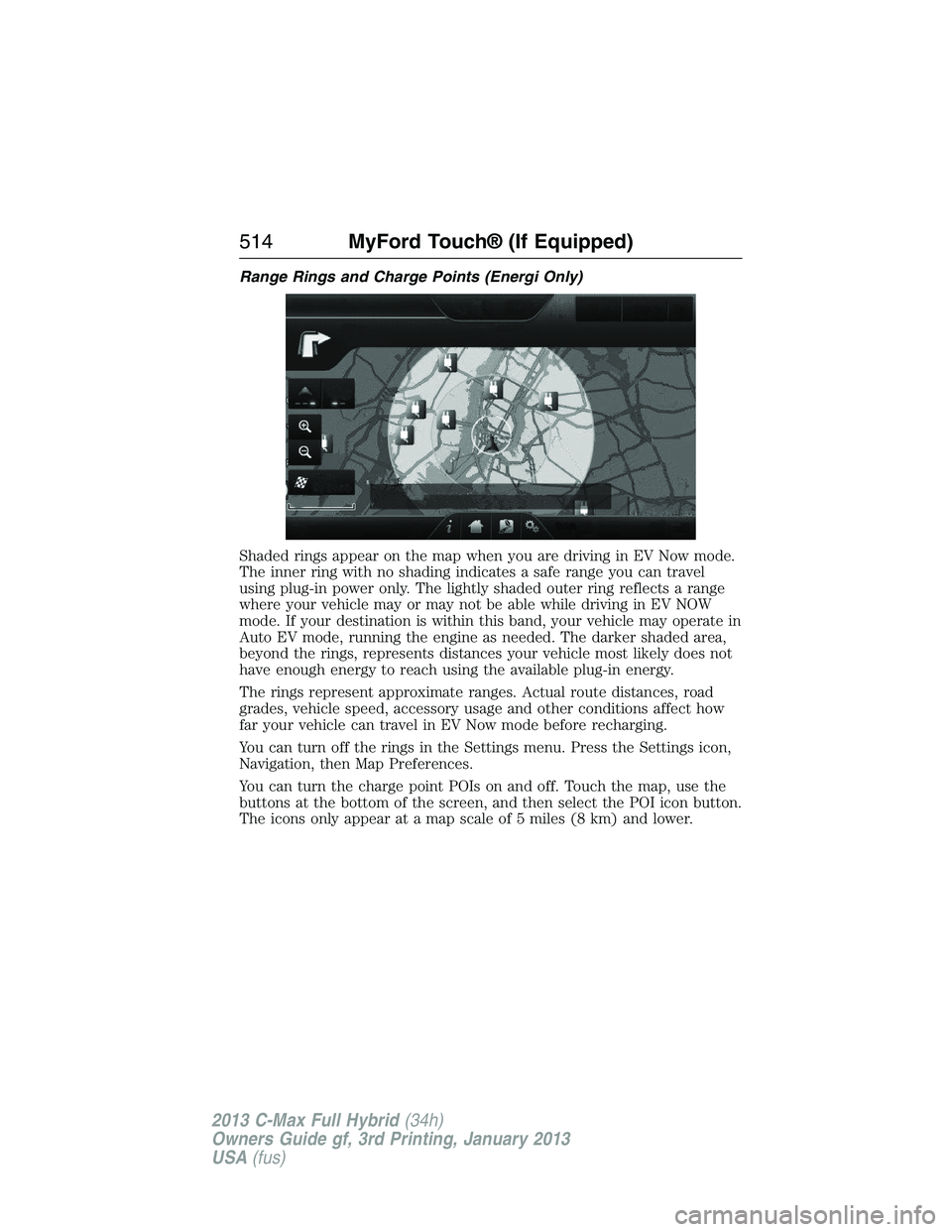
Range Rings and Charge Points (Energi Only)
Shaded rings appear on the map when you are driving in EV Now mode.
The inner ring with no shading indicates a safe range you can travel
using plug-in power only. The lightly shaded outer ring reflects a range
where your vehicle may or may not be able while driving in EV NOW
mode. If your destination is within this band, your vehicle may operate in
Auto EV mode, running the engine as needed. The darker shaded area,
beyond the rings, represents distances your vehicle most likely does not
have enough energy to reach using the available plug-in energy.
The rings represent approximate ranges. Actual route distances, road
grades, vehicle speed, accessory usage and other conditions affect how
far your vehicle can travel in EV Now mode before recharging.
You can turn off the rings in the Settings menu. Press the Settings icon,
Navigation, then Map Preferences.
You can turn the charge point POIs on and off. Touch the map, use the
buttons at the bottom of the screen, and then select the POI icon button.
The icons only appear at a map scale of 5 miles (8 km) and lower.
514MyFord Touch® (If Equipped)
2013 C-Max Full Hybrid(34h)
Owners Guide gf, 3rd Printing, January 2013
USA(fus)
Page 526 of 552

DESCRIPTION OF OTHER RIGHTS AND LIMITATIONS:
•Speech Recognition:If the SOFTWARE includes speech recognition
component(s), you should understand that speech recognition is an
inherently statistical process and that recognition errors are inherent
in the process. Neither FORD MOTOR COMPANY nor its suppliers
shall be liable for any damages arising out of errors in the speech
recognition process.
•Limitations on Reverse Engineering, Decompilation and
Disassembly:You may not reverse engineer, decompile, or
disassemble nor permit others to reverse engineer, decompile or
disassemble the SOFTWARE, except and only to the extent that such
activity is expressly permitted by applicable law notwithstanding this
limitation.
•Limitations on Distributing, Copying, Modifying and Creating
Derivative Works:You may not distribute, copy, make modifications
to or create derivative works based on the SOFTWARE, except and
only to the extent that such activity is expressly permitted by
applicable law notwithstanding this limitation.
•Single EULA:The end user documentation for the DEVICE and
related systems and services may contain multiple EULAs, such as
multiple translations and/or multiple media versions (e.g., in the user
documentation and in the software). Even if you receive multiple
EULAs, you are licensed to use only one (1) copy of the SOFTWARE.
•SOFTWARE Transfer:You may permanently transfer your rights
under this EULA only as part of a sale or transfer of the DEVICE,
provided you retain no copies, you transfer all of the SOFTWARE
(including all component parts, the media and printed materials, any
upgrades, and, if applicable, the Certificate(s) of Authenticity), and
the recipient agrees to the terms of this EULA. If the SOFTWARE is
an upgrade, any transfer must include all prior versions of the
SOFTWARE.
•Termination:Without prejudice to any other rights, FORD MOTOR
COMPANY or MS may terminate this EULA if you fail to comply with
the terms and conditions of this EULA.
Appendices525
2013 C-Max Full Hybrid(34h)
Owners Guide gf, 3rd Printing, January 2013
USA(fus)