Page 52 of 298

Downloaded from www.Manualslib.com manuals search engine Note:Only use fog lamps during reducedvisibility, for example, fog, snow or heavyrain.
Note:If you switch autolamps on, you canonly switch the fog lamps on onceautolamps has turned the headlamps on.
REAR FOG LAMPS
Press the control to switch the fog lampson or off.
You can only switch the rear fog lamps onwhen either the front fog lamps or lowbeam headlamps are on.
Note:Only use the rear fog lamps whenvisibility is less than 164 feet (50 meters).
Note:Do not use the rear fog lamps whenit is raining or snowing.
Note:If you switch autolamps on, you canonly switch the fog lamps on onceautolamps has turned the headlamps on.
HEADLAMP LEVELING
Note:Vehicles with Xenon headlamps haveautomatic headlamp leveling.
1.Press to release the pop out button.
2.Rotate the button to the requiredsetting.
3.Push the button to the closed position.
You can adjust the level of the headlampbeams according to your vehicle load.
50B-MAX (CB2) Vehicles Built From: 25-06-2012, Vehicles Built Up To: 31-12-2013Lighting
Page 53 of 298
Downloaded from www.Manualslib.com manuals search engine Recommended Headlamp Leveling Switch Positions
Switch positionLoad in luggagecompartmentLoad
Second row seatsFront seats
0--1-2
1.5-32
2.5Max132
3.5Max1-1
1 See Vehicle Identification Plate (page 186).
DIRECTION INDICATORS
Push the lever up or down to use thedirection indicators.
Note:Tap the lever up or down to make thedirection indicators flash three times toindicate a lane change.
INTERIOR LAMPS
Courtesy Lamp
OffA
Door contactB
OnC
If you set the switch to position B, thecourtesy lamp will illuminate when youunlock or open a door or the liftgate. If youleave a door open with the ignitionswitched off, the courtesy lamp will go offautomatically after some time to preventyour vehicle battery from losing charge. Toswitch it back on, switch the ignition on fora short time.
51B-MAX (CB2) Vehicles Built From: 25-06-2012, Vehicles Built Up To: 31-12-2013Lighting
Page 54 of 298
Downloaded from www.Manualslib.com manuals search engine The courtesy lamp will also illuminatewhen you switch the ignition off. It will gooff automatically after a short time orwhen you start the engine.
If you set the switch to position C with theignition switched off, the courtesy lampwill illuminate. It will go off automaticallyafter a short time to prevent your vehiclebattery from losing charge. To switch itback on, switch the ignition on for a shorttime.
Reading Lamps
If you switch the ignition off, the readinglamps will go off automatically after sometime to prevent your vehicle battery fromdischarging. To switch them back on,switch the ignition on for a short time.
52B-MAX (CB2) Vehicles Built From: 25-06-2012, Vehicles Built Up To: 31-12-2013Lighting
Page 55 of 298

Downloaded from www.Manualslib.com manuals search engine POWER WINDOWS
WARNINGS
Do not leave children unattended inyour vehicle and do not let them playwith the power windows. They mayseriously injure themselves.
When closing the power windows,you should verify they are free ofobstructions and make sure thatchildren and pets are not in the proximityof the window openings.
Note:You may hear a pulsing noise whenjust one of the windows is open. Lower theopposite window slightly to reduce thisnoise.
Press the switch to open the window.
Lift the switch to close the window.
One-Touch Down (If Equipped)
Press the switch fully and release it. Pressagain or lift it to stop the window.
One-Touch Up (If Equipped)
Lift the switch fully and release it. Press orlift it again to stop the window.
Window Lock
Press the control to lock or unlock the rearwindow controls. It will illuminate whenthe rear window controls are locked.
Bounce-Back (If Equipped)
The window will stop automatically whileclosing. It will reverse some distance ifthere is an obstacle in the way.
Overriding the Bounce-Back Feature
WARNING
When you override the bounce-backfeature the window will not reverseif it detects an obstacle. Take carewhen closing the windows to avoidpersonal injury or damage to your vehicle.
Proceed as follows to override thisprotection feature when there is aresistance, for example in winter:
1.Close the window twice until it reachesthe point of resistance and let itreverse.
53B-MAX (CB2) Vehicles Built From: 25-06-2012, Vehicles Built Up To: 31-12-2013Windows and Mirrors
Page 57 of 298
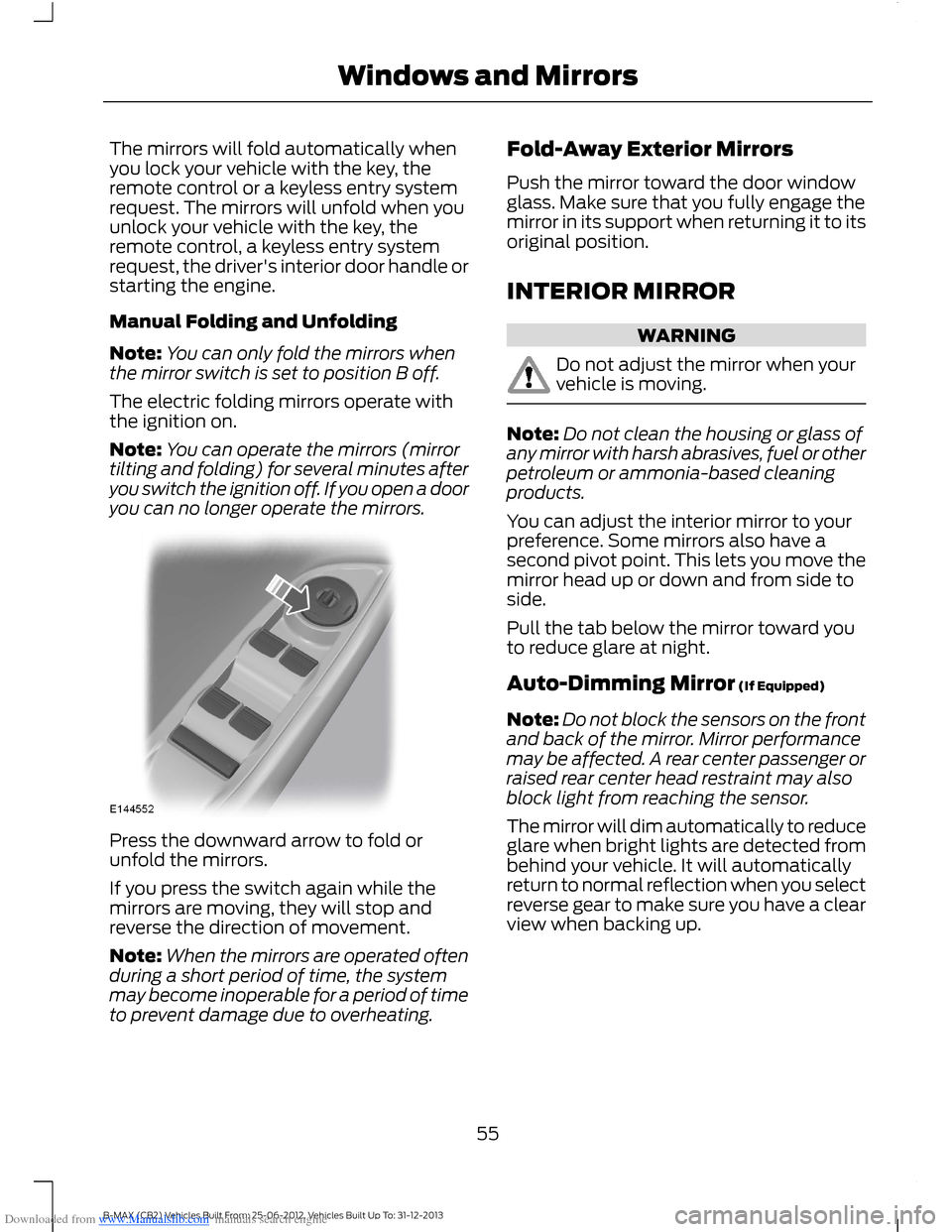
Downloaded from www.Manualslib.com manuals search engine The mirrors will fold automatically whenyou lock your vehicle with the key, theremote control or a keyless entry systemrequest. The mirrors will unfold when youunlock your vehicle with the key, theremote control, a keyless entry systemrequest, the driver's interior door handle orstarting the engine.
Manual Folding and Unfolding
Note:You can only fold the mirrors whenthe mirror switch is set to position B off.
The electric folding mirrors operate withthe ignition on.
Note:You can operate the mirrors (mirrortilting and folding) for several minutes afteryou switch the ignition off. If you open a dooryou can no longer operate the mirrors.
Press the downward arrow to fold orunfold the mirrors.
If you press the switch again while themirrors are moving, they will stop andreverse the direction of movement.
Note:When the mirrors are operated oftenduring a short period of time, the systemmay become inoperable for a period of timeto prevent damage due to overheating.
Fold-Away Exterior Mirrors
Push the mirror toward the door windowglass. Make sure that you fully engage themirror in its support when returning it to itsoriginal position.
INTERIOR MIRROR
WARNING
Do not adjust the mirror when yourvehicle is moving.
Note:Do not clean the housing or glass ofany mirror with harsh abrasives, fuel or otherpetroleum or ammonia-based cleaningproducts.
You can adjust the interior mirror to yourpreference. Some mirrors also have asecond pivot point. This lets you move themirror head up or down and from side toside.
Pull the tab below the mirror toward youto reduce glare at night.
Auto-Dimming Mirror (If Equipped)
Note:Do not block the sensors on the frontand back of the mirror. Mirror performancemay be affected. A rear center passenger orraised rear center head restraint may alsoblock light from reaching the sensor.
The mirror will dim automatically to reduceglare when bright lights are detected frombehind your vehicle. It will automaticallyreturn to normal reflection when you selectreverse gear to make sure you have a clearview when backing up.
55B-MAX (CB2) Vehicles Built From: 25-06-2012, Vehicles Built Up To: 31-12-2013Windows and Mirrors
Page 60 of 298
Downloaded from www.Manualslib.com manuals search engine GAUGES
TachometerA
Information displayB
SpeedometerC
Fuel gaugeD
Tripmeter reset buttonE
Fuel Gauge
Switch the ignition on. The fuel gauge willindicate approximately how much fuel isleft in the fuel tank. The fuel gauge mayvary slightly when your vehicle is movingor on a gradient. The arrow adjacent to thefuel pump symbol indicates on which sideof your vehicle the fuel filler door is located.
WARNING LAMPS AND
INDICATORS
The following warning lamps andindicators will illuminate when you switchthe ignition on:
•Anti-lock brake system.
•Airbag.
•Brake system.
•Coolant temperature.
•Doors ajar.
•Engine.
•Frost warning.
•Ignition.
58B-MAX (CB2) Vehicles Built From: 25-06-2012, Vehicles Built Up To: 31-12-2013Instrument Cluster
Page 65 of 298

Downloaded from www.Manualslib.com manuals search engine GENERAL INFORMATION
WARNING
Driving while distracted can result inloss of vehicle control, crash andinjury. We strongly recommend thatyou use extreme caution when using anydevice that may take your focus off theroad. Your primary responsibility is the safeoperation of your vehicle. We recommendagainst the use of any hand-held devicewhile driving and encourage the use ofvoice-operated systems when possible.Make sure you are aware of all applicablelocal laws that may affect the use ofelectronic devices while driving.
Note:The information display will remainon for several minutes after you switch theignition off.
Device List
The icon changes to show the currentfunction in use.
CD
Radio
Auxiliary input
Information Display Controls
You can control various systems on yourvehicle using the information displaycontrols on the audio unit. The informationdisplay will show the correspondinginformation.
To use the controls:
•Press the up or down arrow button toscroll through and highlight the optionswithin a menu.
•Press the right arrow button to enter asubmenu.
•Press the left arrow button to exit asubmenu.
•Press and hold the left arrow button atany time to return to the main menudisplay.
•Press the OK button to choose andconfirm settings or messages.
Menu Structure - InformationDisplay
You can access the menu using theinformation display control.
Note:Some options may appear slightlydifferent or not at all if the items areoptional.
SYNC-Media allows you to access theSYNC® features.
63B-MAX (CB2) Vehicles Built From: 25-06-2012, Vehicles Built Up To: 31-12-2013Information Displays
Page 67 of 298
Downloaded from www.Manualslib.com manuals search engine Menu
DSP settings
DSP equalizer
Traffic
News
Alt. frequency
RDS Regional
DAB Service link
Bluetooth
Traction ControlVehicle settings
Active City Stop
Deflation detection
Hill start assist
Alarm system
Rain sensor
Powerfold mirrors
Indicator
Ambient light
Chimes
Set timeClock settings
Set date
24-hour mode
Measure UnitDisplay settings
Language
Dimming
Create MyKeyMyKey
Traction control
ESC
65B-MAX (CB2) Vehicles Built From: 25-06-2012, Vehicles Built Up To: 31-12-2013Information Displays