2013 FIAT FREEMONT radio controls
[x] Cancel search: radio controlsPage 16 of 352

NOTE:You can insert the double-sided emergency
key into the lock cylinders with either side up.
IGNITION OR ACCESSORY ON MESSAGE
Opening the driver's door when the ignition is in ACC
or ON (engine not running), a chime will sound to
remind you to cycle the ignition to OFF. In addition to
the chime, the ignition or accessory on message will
display in the cluster.
NOTE: With the Uconnect Touch™ system, the
power window switches, radio, power sunroof (for
versions/markets, where provided), and power outlets
will remain active for up to 10 minutes after the ignition
is cycled to the OFF position. Opening either front
door will cancel this feature. The time for this feature is
programmable. Refer to “Uconnect Touch™ Settings”
in “Knowing Your Vehicle” for further information.
WARNING!
Bef
ore exiting a vehicle, always apply
the parking brake, shift the transmission
into PARK, and remove the Key Fob from the
ignition. When leaving the vehicle, always lock
your vehicle.
Never leave children alone in a vehicle, or with
access to an unlocked vehicle.
Allowing children to be in a vehicle unattended
is dangerous for a number of reasons. A child or
others could be seriously or fatally injured. Chil-
dren should be warned not to touch the parking
brake, brake pedal or the shift lever.
Do not leave the Key Fob in or near the vehicle,
and do not leave the ignition in the ACC or
ON/RUN position. A child could operate power
windows, other controls, or move the vehicle.
Do not leave children or animals inside parked
vehicles in hot weather. Interior heat build-up
may cause serious injury or death.An unlocked car is an invitation to
thieves. Always remove the Key Fob from
vehicle, cycle the ignition OFF and lock
all doors when leaving the vehicle unattended.
10
KNOWING YOUR
VEHICLE
SAFETY
S
TARTING AND
DRIVING
WARNING LIGHTSAND
MESSAGES
IN AN
EMERGENCY
SERVICING AND
CARETECHNICAL
SPECIFICATIONSCONTENTS
Page 69 of 352

CLIMATE CONTROLS
GENERAL OVERVIEW
The air conditioning and heating system is designed to
make you comfortable in all types of weather. This
system can be operated through either the Automatic
Climate Controls on the instrument panel or through
the Uconnect Touch™ system display.
When the Uconnect Touch™ system is in different
modes (Radio, Player, Settings, More, etc.) the driver
and passenger temperature settings will be indicated at
the top of the display.
Hard-Keys
Hard-keys are located on the left and right side of the
Uconnect Touch™ 4.3 screen in the center of the
instrument panel. There are also hard-keys located
below the Uconnect Touch™ screen.(fig. 40) (fig. 41)
(fig. 42)
(fig. 40) Uconnect Touch™ System 4.3 Climate Hard-Key(fig. 41)
Automatic Temperature Controls — Hard-Keys
63
KNOWING
YOUR
VEHICLE
SAFETY
S
TARTING
AND
DRIVING
WARNING
LIGHTS
AND
MESSAGES
IN AN
EMERGENCY
SERVICING
AND
CARETECHNICAL
SPECIFICATIONSCONTENTS
Page 84 of 352

INTERIOR LIGHTS
The interior lights come on when a door is opened.
To protect the battery, the interior lights will turn off
automatically 10 minutes after the ignition switch is
moved to the LOCK position. This will occur if the
interior lights were switched on manually or are on
because a door is open. This includes the glove box
light, but not the trunk light. To restore interior light
operation, either turn the ignition switch ON or cycle
the light switch.
DIMMER CONTROLS
The dimmer control is part of the headlight switch and
is located on the left side of the instrument panel.
(fig. 52)Rotating the left dimmer control upward with the
parking lights or headlights on will increase the bright-
ness of the instrument panel lights.
DOME LIGHT POSITION
Rotate the dimmer control completely upward to the
second detent to turn on the interior lights. The
interior lights will remain on when the dimmer control
is in this position.
INTERIOR LIGHT DEFEAT (OFF)
Rotate the dimmer control to the extreme bottom off
position. The interior lights will remain off when the
doors are open.
PARADE MODE (DAYTIME BRIGHTNESS
FEATURE)
Rotate the dimmer control upward to the first detent.
This feature brightens all text displays such as the
odometer, and radio when the parking lights or head-
lights are on.
HEADLIGHT LEVELING SYSTEM
This system allows the driver to maintain proper head-
light beam position with the road surface regardless of
vehicle load.
The headlight leveling switch is located next
to the dimmer control on the left side of the
instrument panel.(fig. 52) Dimmer Controls
78
KNOWINGYOUR
VEHICLE
SAFETY
S
TARTING AND
DRIVING
WARNING LIGHTSAND
MESSAGES
IN AN
EMERGENCY
SERVICING AND
CARETECHNICAL
SPECIFICATIONSCONTENTS
Page 150 of 352

STEERING WHEEL AUDIO
CONTROLS
The remote sound system controls are located on the
rear surface of the steering wheel. The left and right-
hand controls are rocker-type switches with a pushbut-
ton in the center of each switch. Reach behind the
steering wheel to access the switches. (fig. 106)
RIGHT-HAND SWITCH FUNCTIONS
Press the top of the switch to increase the volume.
Press the bottom of the switch to decrease thevolume.
Press the button in the center of the switch to change modes (i.e., AM, FM, etc.). LEFT-HAND SWITCH FUNCTIONS FOR
RADIO OPERATION
Press the top of the switch to SEEK the next listen-
able station up from the current setting.
Press the bottom of the switch to SEEK the next listenable station down from the current setting.
Press the button in the center of the switch to tune to the next preset that you have programmed.
LEFT-HAND SWITCH FUNCTIONS FOR
MEDIA (I.E., CD) OPERATION
Press the top of the switch once to listen to the next track.
Press the bottom of the switch once either to listen to the beginning of the current track or to listen to
the beginning of the previous track if it is within one
second after the current track begins to play.
Press the switch up or down twice to listen to the second track, three times to listen to the third track,
and so forth.
Press the button located in the center of the switch to change to the next preset that you have pro-
grammed.(fig. 106)Remote Sound Controls (Back View Of Steering Wheel)
144
KNOWING YOUR
VEHICLE
SAFETY
S
TARTING AND
DRIVING
WARNING LIGHTSAND
MESSAGES
IN AN
EMERGENCY
SERVICING AND
CARETECHNICAL
SPECIFICATIONSCONTENTS
Page 157 of 352
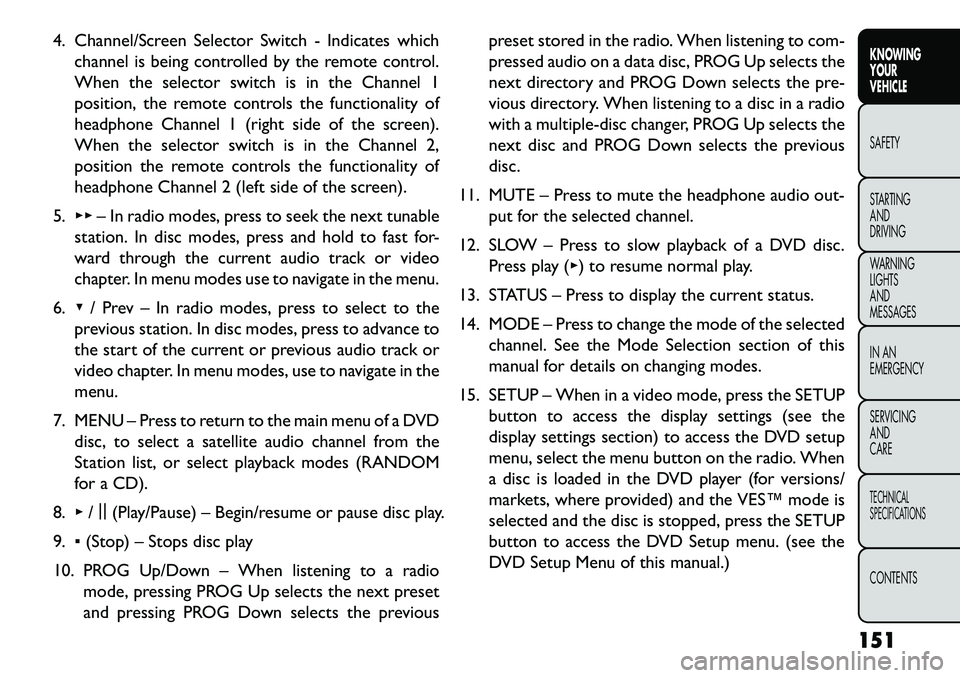
4. Channel/Screen Selector Switch - Indicates whichchannel is being controlled by the remote control.
When the selector switch is in the Channel 1
position, the remote controls the functionality of
headphone Channel 1 (right side of the screen).
When the selector switch is in the Channel 2,
position the remote controls the functionality of
headphone Channel 2 (left side of the screen).
5. ▸▸ – In radio modes, press to seek the next tunable
station. In disc modes, press and hold to fast for-
ward through the current audio track or video
chapter. In menu modes use to navigate in the menu.
6. ▾/ Prev – In radio modes, press to select to the
previous station. In disc modes, press to advance to
the start of the current or previous audio track or
video chapter. In menu modes, use to navigate in the
menu.
7. MENU – Press to return to the main menu of a DVD disc, to select a satellite audio channel from the
Station list, or select playback modes (RANDOM
for a CD).
8. ▸/||
(Play/Pause) – Begin/resume or pause disc play.
9. ▪(Stop) – Stops disc play
10. PROG Up/Down – When listening to a radio mode, pressing PROG Up selects the next preset
and pressing PROG Down selects the previous preset stored in the radio. When listening to com-
pressed audio on a data disc, PROG Up selects the
next directory and PROG Down selects the pre-
vious directory. When listening to a disc in a radio
with a multiple-disc changer, PROG Up selects the
next disc and PROG Down selects the previous
disc.
11. MUTE – Press to mute the headphone audio out- put for the selected channel.
12. SLOW – Press to slow playback of a DVD disc. Press play (▸) to resume normal play.
13. STATUS – Press to display the current status.
14. MODE – Press to change the mode of the selected channel. See the Mode Selection section of this
manual for details on changing modes.
15. SETUP – When in a video mode, press the SETUP button to access the display settings (see the
display settings section) to access the DVD setup
menu, select the menu button on the radio. When
a disc is loaded in the DVD player (for versions/
markets, where provided) and the VES™ mode is
selected and the disc is stopped, press the SETUP
button to access the DVD Setup menu. (see the
DVD Setup Menu of this manual.)
151
KNOWING
YOUR
VEHICLE
SAFETY
STARTING
AND
DRIVING
WARNING
LIGHTS
AND
MESSAGES
IN AN
EMERGENCY
SERVICING
AND
CARETECHNICAL
SPECIFICATIONSCONTENTS
Page 163 of 352
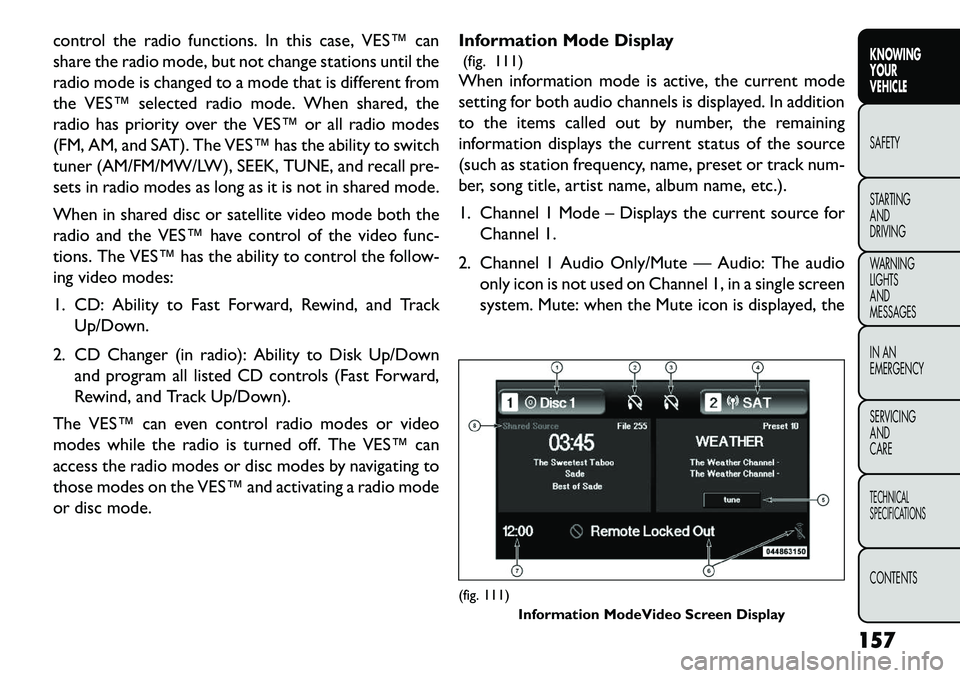
control the radio functions. In this case, VES™ can
share the radio mode, but not change stations until the
radio mode is changed to a mode that is different from
the VES™ selected radio mode. When shared, the
radio has priority over the VES™ or all radio modes
(FM, AM, and SAT). The VES™ has the ability to switch
tuner (AM/FM/MW/LW), SEEK, TUNE, and recall pre-
sets in radio modes as long as it is not in shared mode.
When in shared disc or satellite video mode both the
radio and the VES™ have control of the video func-
tions. The VES™ has the ability to control the follow-
ing video modes:
1. CD: Ability to Fast Forward, Rewind, and TrackUp/Down.
2. CD Changer (in radio): Ability to Disk Up/Down and program all listed CD controls (Fast Forward,
Rewind, and Track Up/Down).
The VES™ can even control radio modes or video
modes while the radio is turned off. The VES™ can
access the radio modes or disc modes by navigating to
those modes on the VES™ and activating a radio mode
or disc mode. Information Mode Display
(fig. 111)
When information mode is active, the current mode
setting for both audio channels is displayed. In addition
to the items called out by number, the remaining
information displays the current status of the source
(such as station frequency, name, preset or track num-
ber, song title, artist name, album name, etc.).
1. Channel 1 Mode – Displays the current source for
Channel 1.
2. Channel 1 Audio Only/Mute — Audio: The audio only icon is not used on Channel 1, in a single screen
system. Mute: when the Mute icon is displayed, the
(fig. 111) Information ModeVideo Screen Display
157
KNOWING
YOUR
VEHICLE
SAFETY
S
TARTING
AND
DRIVING
WARNING
LIGHTS
AND
MESSAGES
IN AN
EMERGENCY
SERVICING
AND
CARETECHNICAL
SPECIFICATIONSCONTENTS
Page 346 of 352

Recommendation . . . . . . . . . . . . . . . . . . . . . . .327
Viscosity . . . . . . . . . . . . . . . . . . . . . . .295, 296, 327
Onboard Diagnostic System . . . . . . . . . . . . . . . . . . .126
Operating Precautions . . . . . . . . . . . . . . . . . . . . . .126
Operator Manual (Owner's Manual) . . . . . . . . . . . . . . .4
Outside Rearview Mirrors . . . . . . . . . . . . . . . . . . . . .60
Overhead Console . . . . . . . . . . . . . . . . . . . . . . . . . .87
Owner's Manual (Operator Manual) . . . . . . . . . . . . . . .4
Paint Care. . . . . . . . . . . . . . . . . . . . . . . . . . . . . . .311
Parking Brake . . . . . . . . . . . . . . . . . . . . . . . . . . . .207
Park Sense System, Rear . . . . . . . . . . . . . . . . . . . . .136
Passenger Seat Back Tilt (Easy Entry System) . . . . . . . .55
Passing Light . . . . . . . . . . . . . . . . . . . . . . . . . . . . . .77
Pets . . . . . . . . . . . . . . . . . . . . . . . . . . . . . . . . . . .197
Power Brakes . . . . . . . . . . . . . . . . . . . . . . . . . . . . . . .118
Distribution Center (Fuses) . . . . . . . . . . . . . . . .272
Door Locks . . . . . . . . . . . . . . . . . . . . . . . . . . .102
Mirrors . . . . . . . . . . . . . . . . . . . . . . . . . . . . . . .61
Outlet (Auxiliary Electrical Outlet) . . . . . . . . . . . .94
Seats . . . . . . . . . . . . . . . . . . . . . . . . . . . . . . . .43
Steering . . . . . . . . . . . . . . . . . . . . . . . . . .127, 128
Sunroof . . . . . . . . . . . . . . . . . . . . . . . . . . . . . . .98
Transfer Unit . . . . . . . . . . . . . . . . . . . . . . . . . .310
Windows . . . . . . . . . . . . . . . . . . . . . . . . . . . . .108
Power Transfer Unit . . . . . . . . . . . . . . . . . . . . . . . .310
Pregnant Women and Seat Belts . . . . . . . . . . . . . . . .176
Preparation for Jacking . . . . . . . . . . . . . . . . . . . . . .248
Pretensioners Seat Belts . . . . . . . . . . . . . . . . . . . . . . . . . . . . .171
Programming Transmitters (Remote Keyless Entry) . . . .12 Radial Ply Tires . . . . . . . . . . . . . . . . . . . . . . . . . . .318
Radiator Cap (Coolant Pressure Cap) . . . . . . . . . . . .306
Radio Operation . . . . . . . . . . . . . . . . . . . . . . . . . .163
Radio Remote Controls. . . . . . . . . . . . . . . . . . . . . .144
Radio (Sound Systems) . . . . . . . . . . . . . . . . . . . . . .143
Rear Air Conditioning. . . . . . . . . . . . . . . . . . . . . . . .70
Rear Axle (Differential) . . . . . . . . . . . . . . . . . . . . . .310
Rear Camera . . . . . . . . . . . . . . . . . . . . . . . . . . . . .141
Rear Cupholder . . . . . . . . . . . . . . . . . . . . . . . . . . . .97
Rear Drive Assembly . . . . . . . . . . . . . . . . . . . . . . .310
Rear Fog Lights . . . . . . . . . . . . . . . . . . . . . . . . . . .244
Rear Liftgate . . . . . . . . . . . . . . . . . . . . . . . . . . . . .111
Rear Park Sense System. . . . . . . . . . . . . . . . . . . . . .136
Rear Seat, Folding . . . . . . . . . . . . . . . . . . . . . . . .52, 57
Rearview Mirrors . . . . . . . . . . . . . . . . . . . . . . . . . . .60
Rear Window Defroster . . . . . . . . . . . . . . . . . . . . . .84
Rear Window Features . . . . . . . . . . . . . . . . . . . . . . .83
Rear Wiper/Washer . . . . . . . . . . . . . . . . . . . . . . . . .83
Reclining Front Seats . . . . . . . . . . . . . . . . . . . . . . . .47
Reclining Rear Seats. . . . . . . . . . . . . . . . . . . . . . .54, 57
Recreational Towing . . . . . . . . . . . . . . . . . . . . . . . .236
Refrigerant . . . . . . . . . . . . . . . . . . . . . . . . . . . . . .298
Release, Hood . . . . . . . . . . . . . . . . . . . . . . . . . . . .116
Reminder, Lights On . . . . . . . . . . . . . . . . . . . . . . . . .76
Reminder, Seat Belt . . . . . . . . . . . . . . . . . . . . . . . .176
Remote Keyless Entry (RKE) . . . . . . . . . . . . . . . . . . .12
Remote Sound System (Radio) Controls . . . . . . . . . . .144
Repeater Lights, Side. . . . . . . . . . . . . . . . . . . . . . . .268
Replacement Bulbs . . . . . . . . . . . . . . . . . . . . . . . . .264
Replacement Keys . . . . . . . . . . . . . . . . . . . . . . . . . .11
Replacement Tires . . . . . . . . . . . . . . . . . . . . . . . . .322
Resetting Oil Change Indicator . . . . . . . . . . . . . .25, 240
Restraint, Head . . . . . . . . . . . . . . . . . . . . . . . . . . . .49
340
KNOWING YOUR
VEHICLE
SAFETY
STARTING AND
DRIVING
WARNING LIGHTSAND
MESSAGES
IN AN
EMERGENCY
SERVICING AND
CARETECHNICAL
SPECIFICATIONSCONTENTS