2013 FIAT FREEMONT ESP
[x] Cancel search: ESPPage 201 of 352

NOTE:In a rollover the pretensioners and/or SAB
and SABIC air bags may deploy on both sides of the
vehicle.
Front And Side Impact Sensors
In front and side impacts, impact sensors can aid the
ORC in determining appropriate response to impact
events.
Enhanced Accident Response System
In the event of an impact causing air bag deployment, if
the communication network remains intact, and the
power remains intact, depending on the nature of the
event the ORC will determine whether to have the
Enhanced Accident Response System perform the fol-
lowing functions:
Cut off fuel to the engine.
Flash hazard lights as long as the battery has power or until the ignition is cycled off.
Turn on the interior lights, which remain on as long as the battery has power or until the ignition key is
removed.
Unlock the doors automatically.
In order to reset the Enhanced Accident Response
System functions after an event, the ignition switch
must be changed from IGN ON to IGN OFF. If A Deployment Occurs
The Advanced Front Air Bags are designed to deflate
immediately after deployment.
NOTE:
Front and/or side air bags will not deploy in
all collisions. This does not mean something is wrong
with the air bag system.
If you do have a collision which deploys the air bags, any
or all of the following may occur:
The nylon air bag material may sometimes cause abrasions and/or skin reddening to the driver and
front passenger as the air bags deploy and unfold.
The abrasions are similar to friction rope burns or
those you might get sliding along a carpet or gymna-
sium floor. They are not caused by contact with
chemicals. They are not permanent and normally
heal quickly. However, if you haven't healed signifi-
cantly within a few days, or if you have any blistering,
see your doctor immediately.
As the air bags deflate, you may see some smoke-like particles. The particles are a normal by-product of
the process that generates the non-toxic gas used for
air bag inflation. These airborne particles may irritate
the skin, eyes, nose, or throat. If you have skin or eye
irritation, rinse the area with cool water. For nose or
throat irritation, move to fresh air. If the irritation
continues, see your doctor. If these particles settle
195
KNOWING
YOUR
VEHICLE
SAFETY
STARTING
AND
DRIVING
W
ARNING
LIGHTS
AND
MESSAGES
IN AN
EMERGENCY
SERVICING
AND
CARETECHNICAL
SPECIFICATIONSCONTENTS
Page 216 of 352

MANUAL TRANSMISSION (for
versions/markets, where
provided)
WARNING!
You or others could be injured if you
leav
e the vehicle unattended without
having the parking brake fully applied.The park-
ing brake should always be applied when the
driver is not in the vehicle, especially on an
incline.
Fully press the clutch pedal before you shift gears. As
you release the clutch pedal, lightly press the accelera-
tor pedal. (fig. 139) Use each gear in numerical order, do not skip a gear. Be
sure the transmission is in first gear, (not third), when
starting from a standing position. Damage to the clutch
can result from starting in third.
For most city driving you will find it easier to use only
the lower gears. For steady highway driving with light
accelerations, sixth gear is recommended.
Never drive with your foot resting on the clutch pedal,
or try to hold the vehicle on a hill with the clutch pedal
partially engaged. This will cause abnormal wear on the
clutch.
To shift into REVERSE, pull up on the ring just below
the gear shift knob and then move into the REVERSE
(R) position.
Never shift into REVERSE until the vehicle has come to
a complete stop.
NOTE:
During cold weather, until the transmission
lubricant is warm, you may experience slightly higher
shift efforts. This is normal and not harmful to the
transmission.
(fig. 139) Shift Pattern (Six-Speed)
210
KNOWING YOUR
VEHICLE
SAFETY
STARTING AND
DRIVING
WARNING LIGHTSAND
MESSA
GES
IN AN
EMERGENCY
SERVICING AND
CARETECHNICAL
SPECIFICATIONSCONTENTS
Page 219 of 352

turned to the ON/RUN position (engine running or
not) and the brake pedal must be pressed.
GEAR RANGES
DO NOT race the engine when shifting from PARK or
NEUTRAL into another gear range.
NOTE:After selecting any gear range, wait a mo-
ment to allow the selected gear to engage before
accelerating. This is especially important when the
engine is cold.
PARK
This range supplements the parking brake by locking
the transmission. The engine can be started in this
range. Never attempt to use PARK while the vehicle is
in motion. Apply the parking brake when leaving the
vehicle in this range.
When parking on a level surface, you may place the
shift lever in PARK first, and then apply the parking
brake.
When parking on a hill, apply the parking brake before
placing the shift lever in PARK, otherwise the load on
the transmission locking mechanism may make it diffi-
cult to move the shift lever out of PARK. As an added
precaution, turn the front wheels toward the curb on a
downhill grade and away from the curb on an uphill
grade.
WARNING!
N
ever use the PARK position as a
substitute for the parking brake. Always
apply the parking brake fully when parked to
guard against vehicle movement and possible
injury or damage.
Your vehicle could move and injure you and
others if it is not completely in PARK. Check by
trying to move the shift lever rearward (with the
brake pedal released) after you have placed it in
PARK. Make sure the transmission is in PARK
before leaving the vehicle.
It is dangerous to move the shift lever out of
PARK or NEUTRAL if the engine speed is higher
than idle speed. If your foot is not firmly pressing
the brake pedal, the vehicle could accelerate
quickly forward or in reverse.You could lose con-
trol of the vehicle and hit someone or something.
Only shift into gear when the engine is idling
normally and your foot is firmly pressing the
brake pedal.
(Continued)
213
KNOWING
YOUR
VEHICLE
SAFETY
STARTING
AND
DRIVING
WARNING
LIGHTS
AND
MESSAGES
IN AN
EMERGENCY
SERVICING
AND
CARETECHNICAL
SPECIFICATIONSCONTENTS
Page 222 of 352

Transmission Limp Home Mode
Transmission function is monitored electronically for
abnormal conditions. If a condition is detected that
could result in transmission damage, Transmission
Limp Home Mode is activated. In this mode, the trans-
mission remains in second gear regardless of which
forward gear is selected. PARK, REVERSE, and NEU-
TRAL will continue to operate. The Malfunction Indi-
cator Light (MIL) may be illuminated. Limp Home Mode
allows the vehicle to be driven to an authorized dealer
for service without damaging the transmission.
In the event of a momentary problem, the transmission
can be reset to regain all forward gears by performing
the following steps:
1. Stop the vehicle.
2. Shift the transmission into PARK.
3. Turn the engine OFF.
4. Wait approximately 10 seconds.
5. Restart the engine.
6. Shift into the desired gear range. If the problem is nolonger detected, the transmission will return to
normal operation. NOTE:
Even if the transmission can be reset, we
recommend that you visit your authorized dealer at
your earliest possible convenience. Your authorized
dealer has diagnostic equipment to determine if the
problem could recur.
If the transmission cannot be reset, authorized dealer
service is required.
Override Operation
The automatic transmission includes an electronically
controlled Overdrive (fourth gear). The transmission
will automatically shift into Overdrive if the following
conditions are present:
the shift lever is in the DRIVE position,
the transmission fluid has reached an adequate tem- perature,
the engine coolant has reached an adequate tem- perature, and
vehicle speed is sufficiently high, and
the driver is not heavily pressing the accelerator.
Torque Converter Clutch
A feature designed to improve fuel economy has been
included in the automatic transmission on your vehicle.
A clutch within the torque converter engages auto-
matically at calibrated speeds. This may result in a
slightly different feeling or response during normal
216
KNOWING YOUR
VEHICLE
SAFETY
STARTING AND
DRIVING
WARNING LIGHTSAND
MESSA
GES
IN AN
EMERGENCY
SERVICING AND
CARETECHNICAL
SPECIFICATIONSCONTENTS
Page 223 of 352

operation in the upper gears. When the vehicle speed
drops or during some accelerations, the clutch auto-
matically disengages.
NOTE:The torque converter clutch will not engage
until the transmission fluid and engine coolant are
warm [usually after 2 to 5 km of driving]. Because the
engine speed is higher when the torque converter
clutch is not engaged, it may seem as if the transmission
is not shifting into Overdrive when cold. This is normal.
Using the AutoStick
®shift control, when the transmis-
sion is sufficiently warm, will demonstrate that the
transmission is able to shift into and out of Overdrive.
SIX-SPEED AUTOMATIC TRANSMISSION
(for versions/markets, where provided)
The shift lever position display (located in the instru-
ment cluster) indicates the transmission gear range.
You must press the brake pedal to move the shift lever
out of PARK (refer to “Brake/Transmission Shift Inter-
lock System” in this section). To drive, move the shift
lever from PARK or NEUTRAL to the DRIVE position.
The electronically-controlled transmission provides a
precise shift schedule. The transmission electronics are
self-calibrating; therefore, the first few shifts on a new
vehicle may be somewhat abrupt. This is a normal
condition, and precision shifts will develop within a few
hundred kilometers. Only shift from DRIVE to PARK or REVERSE when the
accelerator pedal is released and the vehicle is stopped.
Be sure to keep your foot on the brake pedal when
shifting between these gears.
The transmission shift lever has PARK, REVERSE,
NEUTRAL, DRIVE, and AutoStick
®
shift positions.
Manual shifts can be made using the AutoStick
®shift
control (refer to “AutoStick
®” in “Starting And Driv-
ing” for further information). Moving the shift lever to
the left or right (-/+) while in the AutoStick
®position
(below the Drive position) will manually select the
transmission gear, and will display the current gear in
the instrument cluster as 6, 5, 4, 3, 2, 1.
GEAR RANGES
DO NOT race the engine when shifting from PARK or
NEUTRAL into another gear range.
NOTE: After selecting any gear range, wait a mo-
ment to allow the selected gear to engage before
accelerating. This is especially important when the
engine is cold.
PARK
This range supplements the parking brake by locking
the transmission. The engine can be started in this
range. Never attempt to use PARK while the vehicle is
in motion. Apply the parking brake when leaving the
vehicle in this range.
217
KNOWING
YOUR
VEHICLE
SAFETY
STARTING
AND
DRIVING
WARNING
LIGHTS
AND
MESSA
GES
IN AN
EMERGENCY
SERVICING
AND
CARETECHNICAL
SPECIFICATIONSCONTENTS
Page 227 of 352

Light (MIL) may be illuminated. Limp Home Mode
allows the vehicle to be driven to an authorized dealer
for service without damaging the transmission.
In the event of a momentary problem, the transmission
can be reset to regain all forward gears by performing
the following steps:
1. Stop the vehicle.
2. Shift the transmission into PARK.
3. Turn the engine OFF.
4. Wait approximately 10 seconds.
5. Restart the engine.
6. Shift into the desired gear range. If the problem is nolonger detected, the transmission will return to
normal operation.
NOTE: Even if the transmission can be reset, we
recommend that you visit your authorized dealer at
your earliest possible convenience. Your authorized
dealer has diagnostic equipment to determine if the
problem could recur.
If the transmission cannot be reset, authorized dealer
service is required. Overdrive Operation
The automatic transmission includes an electronically
controlled Overdrive (sixth gear). The transmission
will automatically shift into Overdrive if the following
conditions are present:
the shift lever is in the DRIVE position,
the transmission fluid has reached an adequate tem-
perature,
the engine coolant has reached an adequate tem- perature, and
vehicle speed is sufficiently high.
Torque Converter Clutch
A feature designed to improve fuel economy has been
included in the automatic transmission on your vehicle.
A clutch within the torque converter engages auto-
matically at calibrated speeds. This may result in a
slightly different feeling or response during normal
operation in the upper gears. When the vehicle speed
drops or during some accelerations, the clutch auto-
matically disengages.
221
KNOWING
YOUR
VEHICLE
SAFETY
STARTING
AND
DRIVING
WARNING
LIGHTS
AND
MESSAGES
IN AN
EMERGENCY
SERVICING
AND
CARETECHNICAL
SPECIFICATIONSCONTENTS
Page 246 of 352

cycles, and the vehicle has been driven several kilome-
ters at speeds greater than 48 km/h, see your autho-
rized dealer as soon as possible to have the problem
diagnosed and corrected.
NOTE:
The “ESC Off Indicator Light” and the “ESC
Activation/Malfunction Indicator Light” come on mo-
mentarily each time the ignition switch is turned to
ON/RUN.
Each time the ignition is turned to ON/RUN, the ESC
system will be ON, even if it was turned off previously.
The ESC system will make buzzing or clicking sounds
when it is active. This is normal; the sounds will stop
when ESC becomes inactive following the maneuver
that caused the ESC activation.
4. Turn Signal Indicator LightThe left or right arrow will flash in unison
with the corresponding front and rear turn
signal lights when the turn signal switch is
operated. (Refer to “Lights” in “Knowing
Your Vehicle” for further information).
NOTE:
A chime will sound if the vehicle is driven more than
1.6 km with either turn signal on. Check for an inoperative outside light bulb if either
indicator flashes at a rapid rate.
5. High Beam Indicator
This light shows that the high beam headlights
are on. Pull the multifunction lever on the left
side of the steering column toward you to switch to
low beam. (Refer to “Lights” in “Knowing Your Vehicle”
for further information).
6. Front Fog Light Indicator (for versions/markets,
where provided) This indicator will illuminate when the front fog
lights are on. (Refer to “Lights” in “Knowing
Your Vehicle” for further information).
7. Odometer Display / Electronic Vehicle Informa-
tion Center (EVIC) Display
Odometer
The odometer display shows the total distance the
vehicle has been driven.
Electronic Vehicle Information Center (EVIC) Dis-
play
The Electronic Vehicle Information Center (EVIC) fea-
tures a driver-interactive display that is located in the
instrument cluster. For further information, refer to
“Electronic Vehicle Information Center (EVIC)” in
“Knowing Your Vehicle”.
240
KNOWING YOUR
VEHICLE
SAFETY
STARTING AND
DRIVING
WARNING LIGHTSAND
MESSA
GES
IN AN
EMERGENC
Y
SERVICING AND
CARETECHNICAL
SPECIFICATIONSCONTENTS
Page 247 of 352
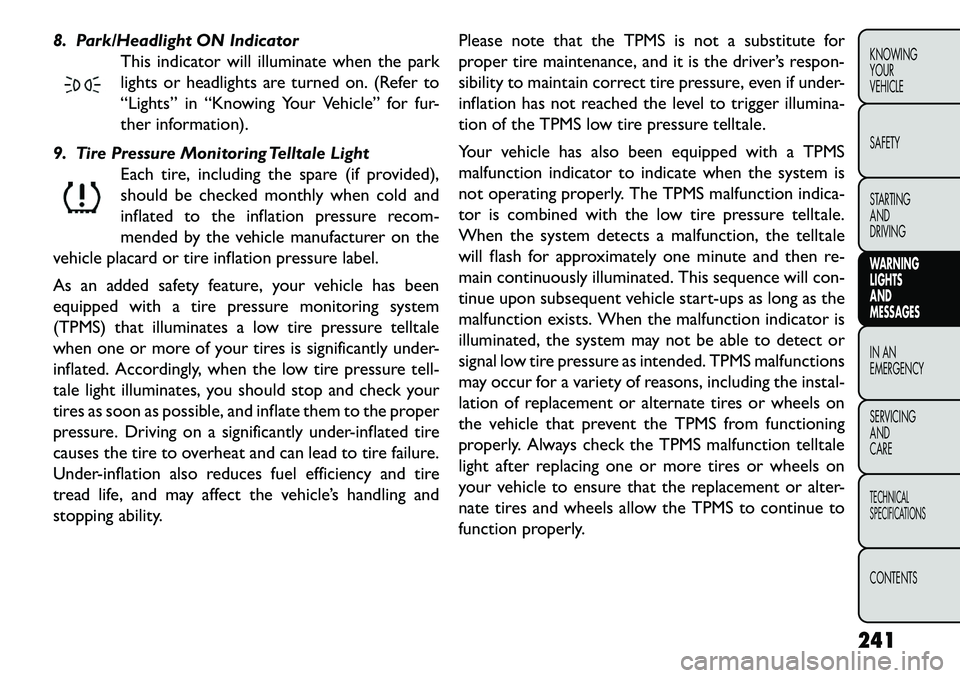
8. Park/Headlight ON IndicatorThis indicator will illuminate when the park
lights or headlights are turned on. (Refer to
“Lights” in “Knowing Your Vehicle” for fur-
ther information).
9. Tire Pressure Monitoring Telltale Light Each tire, including the spare (if provided),
should be checked monthly when cold and
inflated to the inflation pressure recom-
mended by the vehicle manufacturer on the
vehicle placard or tire inflation pressure label.
As an added safety feature, your vehicle has been
equipped with a tire pressure monitoring system
(TPMS) that illuminates a low tire pressure telltale
when one or more of your tires is significantly under-
inflated. Accordingly, when the low tire pressure tell-
tale light illuminates, you should stop and check your
tires as soon as possible, and inflate them to the proper
pressure. Driving on a significantly under-inflated tire
causes the tire to overheat and can lead to tire failure.
Under-inflation also reduces fuel efficiency and tire
tread life, and may affect the vehicle’s handling and
stopping ability. Please note that the TPMS is not a substitute for
proper tire maintenance, and it is the driver’s respon-
sibility to maintain correct tire pressure, even if under-
inflation has not reached the level to trigger illumina-
tion of the TPMS low tire pressure telltale.
Your vehicle has also been equipped with a TPMS
malfunction indicator to indicate when the system is
not operating properly. The TPMS malfunction indica-
tor is combined with the low tire pressure telltale.
When the system detects a malfunction, the telltale
will flash for approximately one minute and then re-
main continuously illuminated. This sequence will con-
tinue upon subsequent vehicle start-ups as long as the
malfunction exists. When the malfunction indicator is
illuminated, the system may not be able to detect or
signal low tire pressure as intended. TPMS malfunctions
may occur for a variety of reasons, including the instal-
lation of replacement or alternate tires or wheels on
the vehicle that prevent the TPMS from functioning
properly. Always check the TPMS malfunction telltale
light after replacing one or more tires or wheels on
your vehicle to ensure that the replacement or alter-
nate tires and wheels allow the TPMS to continue to
function properly.
241KNOWING
YOUR
VEHICLE
SAFETY
STARTING
AND
DRIVING
WARNING
LIGHTS
AND
MESSA
GES
IN AN
EMERGENC Y
SERVICING
AND
CARETECHNICAL
SPECIFICATIONSCONTENTS