2013 FIAT FREEMONT keyless entry
[x] Cancel search: keyless entryPage 39 of 352

unlock when the vehicle is stopped and the transmis-
sion is in the PARK or NEUTRAL position and the
driver's door is opened. To make your selection, press
the Auto Unlock on Exit soft-key, select On or Off
followed by pressing the arrow back soft-key.
Flash Lights with Lock (for versions/markets,
where provided)
Press the Flash Lights with Lock soft-key to change this
display. When this feature is selected, the front and
rear turn signals will flash when the doors are locked or
unlocked with the RKE transmitter. To make your
selection, press the Flash Lights with Lock soft-key,
select On or Off followed by pressing the arrow back
soft-key.
Remote Door Unlock Order (for versions/
markets, where provided)
Press the Remote Door Unlock Order soft-key to
change this display. WhenUnlock Driver Door Only
On 1st Press is selected, only the driver's door will
unlock on the first press of the RKE transmitter UN-
LOCK button. When Driver Door 1st Press is se-
lected, you must press the RKE transmitter UNLOCK
button twice to unlock the passenger's doors. When
Unlock All Doors On 1st Press is selected, all of the
doors will unlock on the first press of the RKE trans-
mitter UNLOCK button. NOTE:
If the vehicle is equipped with Keyless Enter-
NGo™ (Passive Entry) and the EVIC is programmed
to Unlock All Doors 1st Press, all doors will unlock no
matter which Passive Entry equipped door handle is
grasped. If Driver Door 1st Press is programmed, only
the driver’s door will unlock when the driver’s door is
grasped. With Passive Entry, if Driver Door 1st Press is
programmed touching the handle more than once will
only result in the driver’s door opening. If driver door
first is selected, once the driver door is opened, the
interior door lock/unlock switch can be used to unlock
all doors (or use RKE transmitter).
Passive Entry (Keyless Enter-N-Go™) (for
versions/markets, where provided)
Press the Passive Entry soft-key to change this display.
This feature allows you to lock and unlock the vehicle’s
door(s) without having to press the RKE transmitter
lock or unlock buttons. To make your selection, press
the Passive Entry soft-key, select ON or OFF followed
by pressing the arrow back soft-key. Refer to “Keyless
EnterNGo™” in “Knowing Your Vehicle”.
Heated Seats (for versions/markets, where
provided)
Auto Heated Seats (for versions/markets, where
provided)
Press the Auto Heated Seats soft-key to change this
display. When this feature is selected the driver's
33
KNOWING
YOUR
VEHICLE
SAFETY
S
TARTING
AND
DRIVING
WARNING
LIGHTS
AND
MESSAGES
IN AN
EMERGENCY
SERVICING
AND
CARETECHNICAL
SPECIFICATIONSCONTENTS
Page 46 of 352

press the Flash Headlights with Lock soft-key, select
On or Off followed by pressing the arrow back soft-key.
Doors & Locks
Auto Unlock on Exit (for versions/markets,
where provided)
When this feature is selected, all doors will unlock
when the vehicle is stopped and the transmission is in
the PARK (for versions/markets, where provided) or
NEUTRAL position and the driver's door is opened. To
make your selection, press the Auto Unlock on Exit
soft-key, select On or Off followed by pressing the
arrow back soft-key.
Flash Headlight with Lock (for versions/markets,
where provided)
When this feature is selected, the front and rear turn
signals will flash when the doors are locked or unlocked
with the RKE transmitter. To make your selection,
press the Flash Lights with Lock soft-key, select On or
Off followed by pressing the arrow back soft-key.
1st Press of Key Fob Unlocks (for versions/
markets, where provided)
WhenUnlock Driver Door Only On 1st Press is
selected, only the driver's door will unlock on the first
press of the RKE transmitter UNLOCK button. When
Driver Door 1st Press is selected, you must press the
RKE transmitter UNLOCK button twice to unlock the passenger's doors. When
Unlock All Doors On 1st
Press is selected, all of the doors will unlock on the
first press of the RKE transmitter UNLOCK button.
NOTE: If the vehicle is equipped with Keyless Enter-
NGo™ (Passive Entry) and the EVIC is programmed
to Unlock All Doors 1st Press, all doors will unlock no
matter which Passive Entry equipped door handle is
grasped. If Driver Door 1st Press is programmed, only
the driver’s door will unlock when the driver’s door is
grasped. With Passive Entry, if Driver Door 1st Press is
programmed touching the handle more than once will
only result in the driver’s door opening. If driver door
first is selected, once the driver door is opened, the
interior door lock/unlock switch can be used to unlock
all doors (or use RKE transmitter).
Passive Entry (for versions/markets, where pro-
vided)
This feature allows you to lock and unlock the vehicle’s
door(s) without having to press the RKE transmitter
lock or unlock buttons. To make your selection, press
the Passive Entry soft-key, select ON or OFF followed
by pressing the arrow back soft-key. Refer to “Keyless
EnterNGo™” in “Knowing Your Vehicle”.
Engine Off Options
Engine Off Power Delay
When this feature is selected, the power window
40
KNOWING YOUR
VEHICLE
SAFETY
S
TARTING AND
DRIVING
WARNING LIGHTSAND
MESSAGES
IN AN
EMERGENCY
SERVICING AND
CARETECHNICAL
SPECIFICATIONSCONTENTS
Page 85 of 352

To operate, rotate the headlight leveling switch until
the appropriate number, which corresponds to the
load listed on the following chart, illuminates on the
switch.
0Driver only, or driver and front passen-
ger.
1
2 All seating positions occupied, plus an
evenly distributed load in the luggage
compartment. The total weight of pas-
sengers and load does not exceed the
maximum load capacity of the vehicle.
Driver, plus an evenly distributed load in
the luggage compartment. The total
weight of the driver and load does not
exceed the maximum load capacity of
the vehicle.
Calculations based on a passenger weight of 75 kg.
MAP/READING LIGHTS
Refer to “Overhead Console” for further information
on Map/Reading Lights. ILLUMINATED ENTRY
The courtesy lights will turn on when you use the
Remote Keyless Entry (RKE) transmitter to unlock the
doors or open any door or liftgate.
This feature also turns on the approach lighting in the
outside mirrors (for versions/markets, where pro-
vided). Refer to “Mirrors” in “Knowing Your Vehicle”
for further information.
The interior lights will fade to off after approximately
30 seconds or they will immediately fade to off once
the ignition is cycled to the ON/RUN position from the
OFF position.
NOTE:
The front courtesy overhead console and door cour-
tesy lights will turn on if the dimmer control is in the
"Dome ON" position (extreme top position).
The Illuminated Entry system will not operate if the dimmer control is in the “Dome defeat” position
(extreme bottom position).
79
KNOWING
YOUR
VEHICLE
SAFETY
STARTING
AND
DRIVING
WARNING
LIGHTS
AND
MESSAGES
IN AN
EMERGENCY
SERVICING
AND
CARETECHNICAL
SPECIFICATIONSCONTENTS
Page 93 of 352
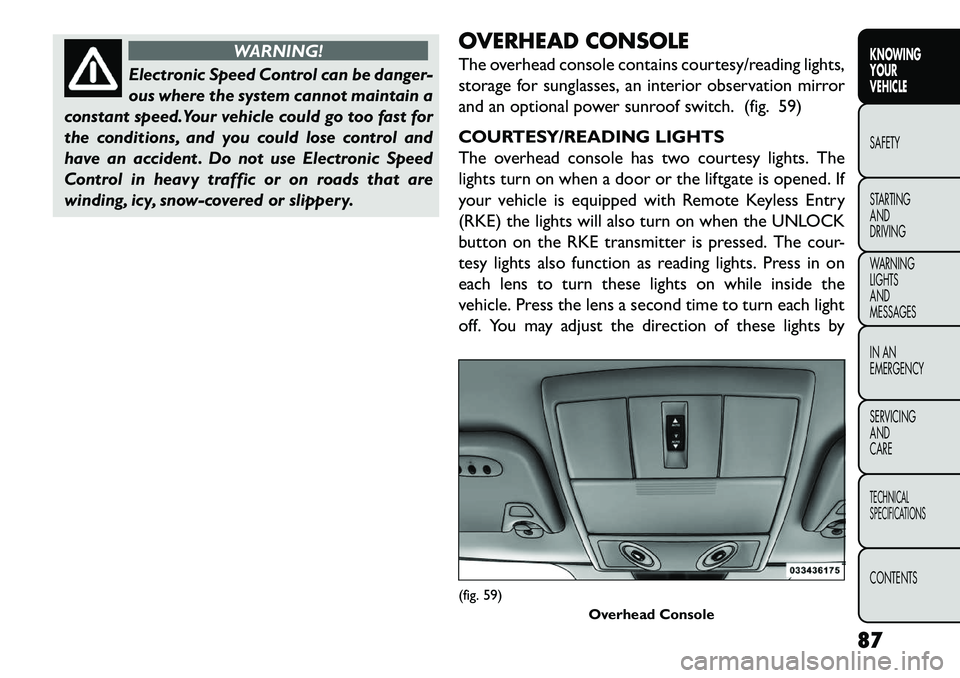
WARNING!
Electronic Speed Control can be danger-
ous
where the system cannot maintain a
constant speed.Your vehicle could go too fast for
the conditions, and you could lose control and
have an accident . Do not use Electronic Speed
Control in heavy traffic or on roads that are
winding, icy, snow-covered or slippery. OVERHEAD CONSOLE
The overhead console contains courtesy/reading lights,
storage for sunglasses, an interior observation mirror
and an optional power sunroof switch. (fig. 59)
COURTESY/READING LIGHTS
The overhead console has two courtesy lights. The
lights turn on when a door or the liftgate is opened. If
your vehicle is equipped with Remote Keyless Entry
(RKE) the lights will also turn on when the UNLOCK
button on the RKE transmitter is pressed. The cour-
tesy lights also function as reading lights. Press in on
each lens to turn these lights on while inside the
vehicle. Press the lens a second time to turn each light
off. You may adjust the direction of these lights by
(fig. 59)
Overhead Console
87
KNOWING
YOUR
VEHICLE
SAFETY
S
TARTING
AND
DRIVING
WARNING
LIGHTS
AND
MESSAGES
IN AN
EMERGENCY
SERVICING
AND
CARETECHNICAL
SPECIFICATIONSCONTENTS
Page 111 of 352

NOTE:
After engaging the Child-Protection Door Lock sys-tem, always test the door from the inside to make
certain it is in the desired position.
For emergency exit with the system engaged, move the lock knob up to the UNLOCK position, roll
down the window, and open the door with the
outside door handle.
To Disengage The Child-Protection Door Lock
System
1. Open the rear door.
2. Insert the tip of the emergency key (or alike) into the child lock control and rotate it to the UNLOCK
position. (fig. 85)
3. Repeat Steps 1 and 2 for the opposite rear door.
NOTE: After disengaging the Child-Protection Door
Lock system, always test the door from the inside to
make certain it is in the desired position. KEYLESS ENTERNGO™
The Passive Entry system is an enhancement to the
vehicle’s Remote Keyless Entry (RKE) system and a
feature of Keyless EnterNGo™. This feature allows
you to lock and unlock the vehicle’s door(s) without
having to press the RKE transmitter lock or unlock
buttons.
NOTE:
Passive Entry may be programmed ON/OFF; refer to
“Uconnect Touch™ Settings” in “Knowing Your Ve-
hicle” for further information.
If wearing gloves on your hands, or if it has been raining on the Passive Entry door handle, the unlock
(fig. 85) Child-Protection Door Lock Function
105
KNOWING
YOUR
VEHICLE
SAFETY
S
TARTING
AND
DRIVING
WARNING
LIGHTS
AND
MESSAGES
IN AN
EMERGENCY
SERVICING
AND
CARETECHNICAL
SPECIFICATIONSCONTENTS
Page 117 of 352

LIFTGATE
The liftgate can be unlocked or locked with the Re-
mote Keyless Entry (RKE) transmitter, the Keyless
EnterNGo™ (Passive Entry) or by activating the
power door lock switch located on either front door
trim panel.
For further information on Keyless EnterNGo™
(Passive Entry), refer to “Keyless EnterNGo™” in
“Starting And Driving”.
NOTE:The liftgate cannot be unlocked or locked
with the manual door lock plungers on the door trim
panels or the door lock cylinder on the driver's door.
To open the unlocked liftgate, squeeze the handle and
pull the liftgate toward you. Gas props will raise and
support the liftgate in the open position. (fig. 91)
NOTE: Because the gas pressure drops with tem-
perature, it may be necessary to assist the props when
opening the liftgate in cold weather.
WARNING!
Dr
iving with the liftgate open can
allow poisonous exhaust gases into your
vehicle. These fumes could injure you and your
passengers. Keep the liftgate closed when you are
operating the vehicle.
If you are required to drive with the liftgate
open, make sure that all windows are closed, and
the blower switch on the climate control is set at
high speed. Do not use the recirculation mode.
(fig. 91) Liftgate Release
111
KNOWING
YOUR
VEHICLE
SAFETY
S
TARTING
AND
DRIVING
WARNING
LIGHTS
AND
MESSAGES
IN AN
EMERGENCY
SERVICING
AND
CARETECHNICAL
SPECIFICATIONSCONTENTS
Page 209 of 352

(Continued)
Do not leave the key fob in or near the vehicle,
and do not leave Keyless Enter-N-Go™ in the
ACC or ON/RUN mode.A child could operate
power windows, other controls, or move the ve-
hicle.
Do not leave animals or children inside parked
vehicles in hot weather; interior heat buildup
may cause serious injury or death.
KEYLESS ENTERNGO™
This feature allows the driver to op-
erate the ignition switch with the
push of a button, as long as the Re-
mote Keyless Entry (RKE) transmit-
ter is in the passenger compartment.
NORMAL STARTING – GASOLINE ENGINE
Using The ENGINE START/STOP Button
1. The transmission must be in PARK or NEUTRAL.
2. Press and hold the brake pedal while pressing the ENGINE START/STOP button once.
3. The system takes over and attempts to start the vehicle. If the vehicle fails to start, the starter will
disengage automatically after 10 seconds. 4. If you wish to stop the cranking of the engine prior
to the engine starting, press the button again.
NOTE: Normal starting of either a cold or a warm
engine is obtained without pumping or pressing the
accelerator pedal.
To Turn Off The Engine Using ENGINE
START/STOP Button
1. Place the shift lever in PARK, then press and release the ENGINE START/STOP button.
2. The ignition switch will return to the OFF position.
3. If the shift lever is not in PARK and the vehicle speed is above 8 km/h, the ENGINE START/STOP button
must be held for two seconds before the engine
shuts off. The ignition switch position will remain in
the ACC position until the shift lever is in PARK and
the button is pressed twice to the OFF position. If
the shift lever is not in PARK and the ENGINE
START/STOP button is pressed once, the EVIC will
display a “Vehicle Not In Park” message and the
engine will remain running. Never leave a vehicle out
of the PARK position, or it could roll.
203KNOWING
YOUR
VEHICLE
SAFETY
STARTING
AND
DRIVING
WARNING
LIGHTS
AND
MESSA
GES
IN AN
EMERGENCY
SERVICING
AND
CARETECHNICAL
SPECIFICATIONSCONTENTS
Page 343 of 352

Gear Select Lever Override . . . . . . . . . . . . . . . . . . .275
General Information . . . . . . . . . . . . . . . . . . .12, 14, 135
General Maintenance . . . . . . . . . . . . . . . . . . . . . . .294
Glass Cleaning . . . . . . . . . . . . . . . . . . . . . . . . . . . .313
Gross Axle Weight Rating . . . . . . . . . . . . . . . . . . . .226
Gross Vehicle Weight Rating . . . . . . . . . . . . . . . . . .225
HazardDriving Through Flowing, Rising, or Shallow Standing
Water . . . . . . . . . . . . . . . . . . . . . . . . . . . . . . .224
Hazard Warning Flasher . . . . . . . . . . . . . . . . . . . . . .89
Headlights Automatic . . . . . . . . . . . . . . . . . . . . . . . . . . . . .75
Bulb Replacement . . . . . . . . . . . . . . . . . . . . . . .265
Cleaning . . . . . . . . . . . . . . . . . . . . . . . . . . . . .313
Delay . . . . . . . . . . . . . . . . . . . . . . . . . . . . . . . .76
High Beam . . . . . . . . . . . . . . . . . . . . . . . . . . . .265
High Beam/Low Beam Select Switch . . . . . . . . . . . .77
Leveling . . . . . . . . . . . . . . . . . . . . . . . . . . . . . . .78
Lights On Reminder . . . . . . . . . . . . . . . . . . . . . .76
On With Wipers . . . . . . . . . . . . . . . . . . . . . . . .75
Passing . . . . . . . . . . . . . . . . . . . . . . . . . . . . . . .77
Switch . . . . . . . . . . . . . . . . . . . . . . . . . . . . . . . .75
Time Delay . . . . . . . . . . . . . . . . . . . . . . . . . . . .76
Washers . . . . . . . . . . . . . . . . . . . . . . . . . . . . . .82
Headlight Washers . . . . . . . . . . . . . . . . . . . . . . . . . .82
Head Restraints . . . . . . . . . . . . . . . . . . . . . . . . . . . .49
Heated Mirrors . . . . . . . . . . . . . . . . . . . . . . . . . . . .62
Heated Seats. . . . . . . . . . . . . . . . . . . . . . . . . . . . . .45
High Beam Indicator . . . . . . . . . . . . . . . . . . . . . . . .240
High Beam/Low Beam Select (Dimmer) Switch . . . . . . .77
Holder, Coin . . . . . . . . . . . . . . . . . . . . . . . . . . . . . .90
Holder, Cup . . . . . . . . . . . . . . . . . . . . . . . . . . . . . .97 Hood Release . . . . . . . . . . . . . . . . . . . . . . . . . . . .116
Ignition
Key . . . . . . . . . . . . . . . . . . . . . . . . . . . . . . . . . .8
Illuminated Entry . . . . . . . . . . . . . . . . . . . . . . . . . . .79
Immobilizer (Sentry Key) . . . . . . . . . . . . . . . . . . . . . .11
Infant Restraint . . . . . . . . . . . . . . . . . . . . . . . .177, 180
Inflation Pressure Tires . . . . . . . . . . . . . . . . . . . . . .241
Information Center, Vehicle . . . . . . . . . . . . . . . . . . . .19
Inside Rearview Mirror . . . . . . . . . . . . . . . . . . . . . . .60
Instrument Cluster . . . . . . . . . . . . . . . . . . . . . . . . .239
Instrument Panel and Controls . . . . . . . . . . . . . . . . . .6
Instrument Panel Cover . . . . . . . . . . . . . . . . . . . . .312
Instrument Panel Lens Cleaning . . . . . . . . . . . . . . . .313
Interior Appearance Care . . . . . . . . . . . . . . . . . . . .312
Interior Fuses . . . . . . . . . . . . . . . . . . . . . . . . . . . .271
Interior Lights . . . . . . . . . . . . . . . . . . . . . . . . . . . . .78
Intermittent Wipers (Delay Wipers) . . . . . . . . . . . . . .80
Intervention Regeneration Strategy . . . . . . . . . . . . . .302
Introduction . . . . . . . . . . . . . . . . . . . . . . . . . . . . . . .1
Jacking Instructions . . . . . . . . . . . . . . . . . . . . . . . . .251
Jack Location . . . . . . . . . . . . . . . . . . . . . . . . . . . . .248
Jack Operation . . . . . . . . . . . . . . . . . . . . . . . . . . .251
Jump Starting . . . . . . . . . . . . . . . . . . . . . . . . . . . . .245
Key-In Reminder . . . . . . . . . . . . . . . . . . . . . . . . . . .10
Keyless Enter-N-Go . . . . . . . . . . . . . . . . . . . . .105, 203
Keyless Entry System . . . . . . . . . . . . . . . . . . . . . . . .12
Keyless Go . . . . . . . . . . . . . . . . . . . . . . . . . . . . . . . .8
Key, Programming . . . . . . . . . . . . . . . . . . . . . . . . . .11
Key, Replacement . . . . . . . . . . . . . . . . . . . . . . . . . . .11
Keys . . . . . . . . . . . . . . . . . . . . . . . . . . . . . . . . . . . .8
337
KNOWING
YOUR
VEHICLE
SAFETY
STARTING
AND
DRIVING
WARNING
LIGHTS
AND
MESSAGES
IN AN
EMERGENCY
SERVICING
AND
CARETECHNICAL
SPECIFICATIONSCONTENTS