2013 FIAT 500E display
[x] Cancel search: displayPage 9 of 84

A. Turn Signal Lever (behind steering wheel)
pg. 30
B. Instrument Cluster
C . Electronic Vehicle Information Center
(EVIC) Display pg. 47
D . Wiper/Washer Lever (behind steering
wheel) pg. 32 E.
ESC Off pg. 32
F . Instrument Panel Charge Indicator pg. 16
G. Hazard Button
H. Radio pg. 40
I. Rear Defroster
J. Passenger Power Window Switch pg. 34
K. Single-Speed Transmission Buttons L.
Drivers Power Window Switch pg. 34
M. Automatic Temperature Controls pg. 34
N. Speed Control Switches pg. 33
O . BLUE&ME™ Hands-Free Communication
Switches pg. 42
P . Hood Release Lever
Q. Power Mirror Switches
CONTROLS AT A GLANCE
7
Page 12 of 84

ELECTRIC VEHICLE FEATURES
Auto Park
•The Auto Park features automatically places the transmission into PARK if there is any
indication that the driver may leave the vehicle while the transmission is in D (DRIVE),
N (NEUTRAL) or R (REVERSE).
• Auto Park is enabled under the following conditions:
• Key On (12 Volt ON and High Voltage OFF) or READY mode (12 Volt ON and High
Voltage ON).
• Vehicle speed is below 2 mph (3 km/h).
NOTE:
Auto Park is disabled above 2 mph (3 km/h) and transmission range will be maintained.
• The instrument cluster will display an Auto shift to park message and chime once when
Auto Park action occurs.
Mode of operation with key ON
• Auto Park will be engaged when the transmission is in DRIVE, NEUTRAL or REVERSE
and the following conditions are detected:
• Seat Belt is unlatched
• Brake pedal is released
• Driver's door is ajar
Mode of operation with key OFF
• Auto Park will be engaged when the transmission is in D (DRIVE), N (NEUTRAL) or
R (REVERSE) and the vehicle speed is less than 2 mph (3 km/h).
Audible Pedestrian Warning System
• Your vehicle is equipped with an Audible Pedestrian Warning System. The Audible
Pedestrian Warning System uses distinct sounds to alert pedestrians that your vehicle is
approaching.
• The audible warning system uses an in-car sound synthesizer with a speaker located in
the underhood compartment. The warning system is automatically activated when
selecting D (DRIVE) or R (REVERSE).
• In D (DRIVE) range, the system will remain active until the vehicle reaches a speed of
approximately 22 mph (35.5 km/h). At approximately 22 mph (35.5 km/h) the warning
system is deactivated and will automatically be active when the vehicle returns to
approximately 20 mph (32 km/h).
GETTING STARTED
10
Page 13 of 84

Smartphone Features
•With the “FIAT Access” smartphone app, you can monitor the state of charge of the high
voltage battery or initiate charging from your phone .You can also turn on your car’s
climate control system remotely .The smartphone app provides the following features:
• Monitor battery charge level
• Display available driving distance
• Check charging status
• Remotely activate vehicle climate control system
• Unlock and lock doors
• Assist with locating your vehicle
• Locate charging stations
• Send a point-of-interest to your vehicle
• Schedule a charge
• View energy consumed
• Notifications for charging and preconditioning events
How do I get the “FIAT Access” smartphone App?
• Visit the 500e registration website:
https://www .uconnectaccess.fiatusa.com/bevsubscribe/basicSubscription.jsp
•
Once in the registration website, you will need to enter your vehicle’s VIN and Con-
nectivity ID .The connectivity ID is found in
the vehicle's instrument cluster .To locate
the connectivity ID follow the steps below:
1. Press the menu button on the instrument
cluster .
GETTING STARTED
11
Page 31 of 84

Driver Behavior Gauge
•To help the driver extend the driving rangeof the high voltage battery your vehicle is
equipped with a Driver Behavior Gauge .
The Driver Behavior Gauge is located on
the right side of the instrument cluster and
displays three driving ranges:
Power
•
The Driver Behavior Gauge will move into the Power range when under acceleration .
ECO
•
The Driver Behavior Gauge will move into
the ECO range when you are maximizing
the driving range of the high voltage
battery .
Charge
•The Driver Behavior Gauge will move into
the Charge range when battery regenera-
tion is active (either coasting or braking).1—Power
2 — ECO
3 — Charge
OPERATING YOUR VEHICLE
29
Page 35 of 84

SPEED CONTROL
•The Speed Control switches are located
on the steering wheel.
Cruise ON/OFF
• Push the ON/OFF button to activate the
Speed Control.
•
CRUISE READY will appear on the instru- ment cluster to indicate the Speed Control
is on.
• Push the ON/OFF button a second time
to turn the system off.
Set
• With the Speed Control on, push and release the SET – button to set a desired speed.
NOTE:
The set speed will be displayed on the cluster for approximately 2–3 seconds.
Accel/Decel
• Once a speed is set, pushing the RES + button once or the SET – button once will
increase or decrease the set speed approximately 1.5 mph (2.4 km/h).
• Press and hold RES + button to accelerate or press and hold the SET – button to
decelerate; release the button to save the new set speed.
Resume
• To resume a previously selected set speed in memory, push the RES + button and
release .
OPERATING YOUR VEHICLE
33
Page 43 of 84
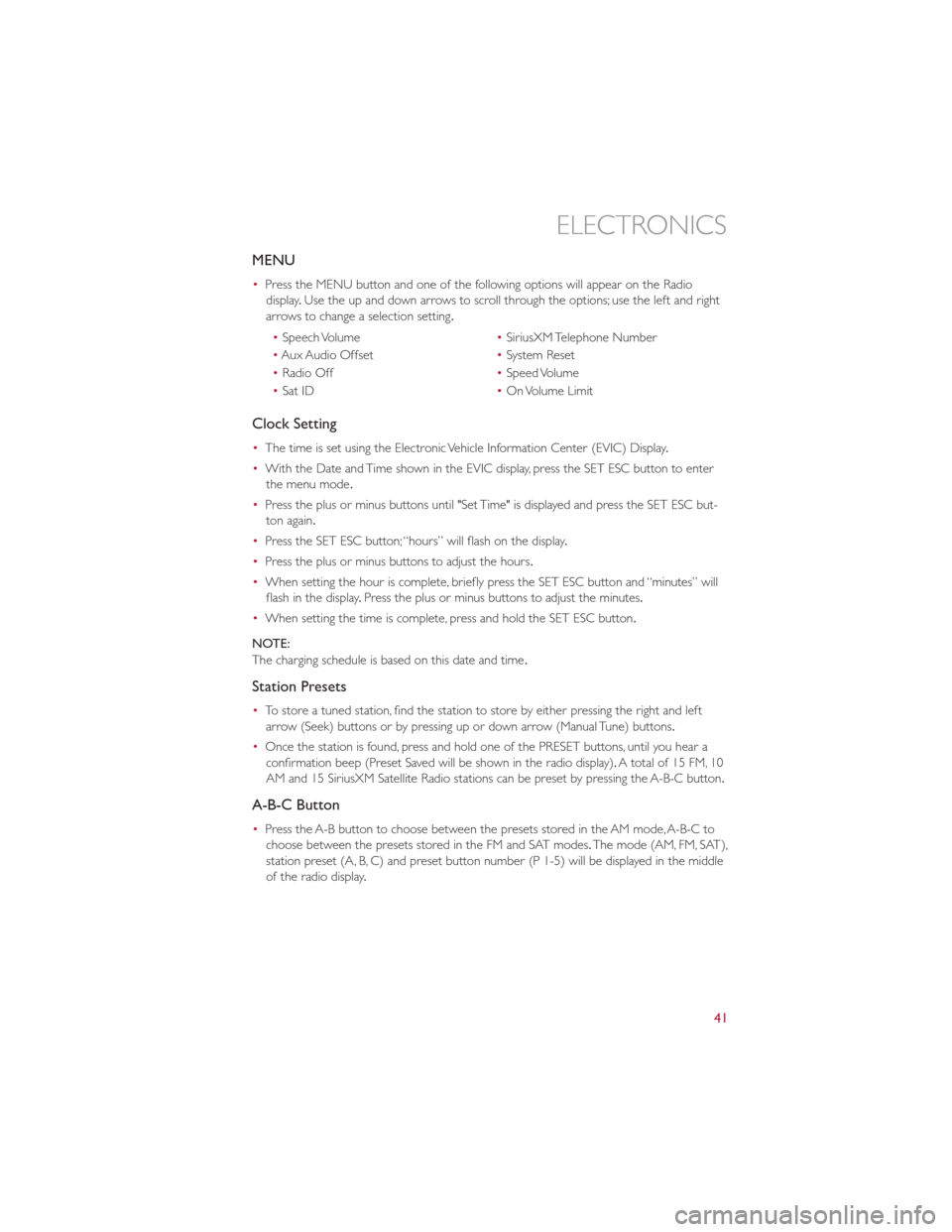
MENU
•Press the MENU button and one of the following options will appear on the Radio
display .Use the up and down arrows to scroll through the options; use the left and right
arrows to change a selection setting.
• Speech Volume •SiriusXM Telephone Number
• Aux Audio Offset •System Reset
• Radio Off •Speed Volume
• Sat ID •On Volume Limit
Clock Setting
• The time is set using the Electronic Vehicle Information Center (EVIC) Display .
• With the Date and Time shown in the EVIC display, press the SET ESC button to enter
the menu mode .
• Press the plus or minus buttons until "Set Time" is displayed and press the SET ESC but-
ton again.
• Press the SET ESC button; “hours” will flash on the display .
• Press the plus or minus buttons to adjust the hours.
• When setting the hour is complete, briefly press the SET ESC button and “minutes” will
flash in the display .Press the plus or minus buttons to adjust the minutes.
• When setting the time is complete, press and hold the SET ESC button.
NOTE:
The charging schedule is based on this date and time .
Station Presets
•To store a tuned station, find the station to store by either pressing the right and left
arrow (Seek) buttons or by pressing up or down arrow (Manual Tune) buttons.
• Once the station is found, press and hold one of the PRESET buttons, until you hear a
confirmation beep (Preset Saved will be shown in the radio display). A total of 15 FM, 10
AM and 15 SiriusXM Satellite Radio stations can be preset by pressing the A-B-C button.
A-B-C Button
• Press the A-B button to choose between the presets stored in the AM mode, A-B-C to
choose between the presets stored in the FM and SAT modes. The mode (AM, FM, SAT),
station preset (A, B, C) and preset button number (P 1-5) will be displayed in the middle
of the radio display .
ELECTRONICS
41
Page 44 of 84
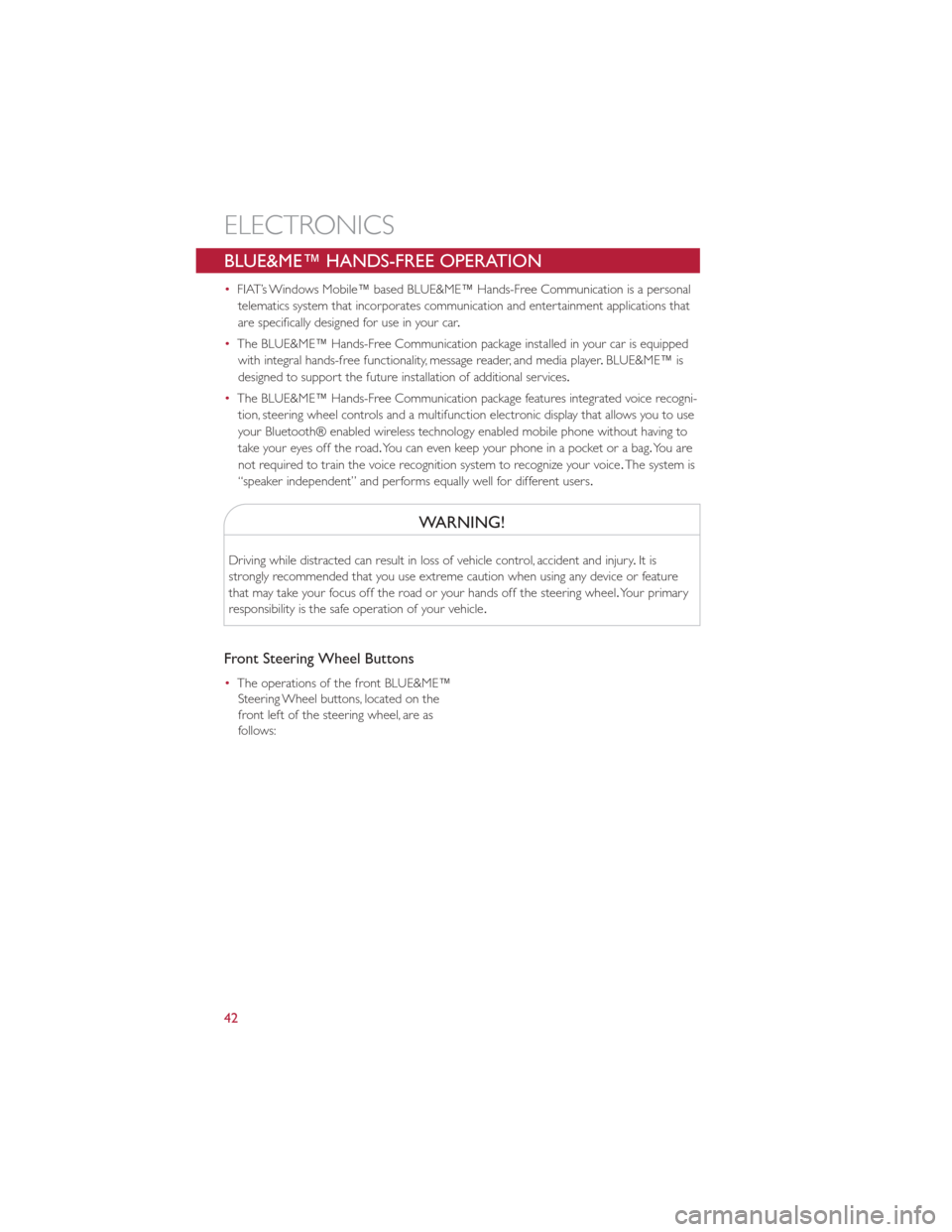
BLUE&ME™ HANDS-FREE OPERATION
•FIAT’s Windows Mobile™ based BLUE&ME™ Hands-Free Communication is a personal
telematics system that incorporates communication and entertainment applications that
are specifically designed for use in your car .
• The BLUE&ME™ Hands-Free Communication package installed in your car is equipped
with integral hands-free functionality, message reader, and media player .BLUE&ME™ is
designed to support the future installation of additional services.
• The BLUE&ME™ Hands-Free Communication package features integrated voice recogni-
tion, steering wheel controls and a multifunction electronic display that allows you to use
your Bluetooth® enabled wireless technology enabled mobile phone without having to
take your eyes off the road. You can even keep your phone in a pocket or a bag. Yo u a r e
not required to train the voice recognition system to recognize your voice .The system is
“speaker independent” and performs equally well for different users.
WARNING!
Driving while distracted can result in loss of vehicle control, accident and injury .It is
strongly recommended that you use extreme caution when using any device or feature
that may take your focus off the road or your hands off the steering wheel. Your primary
responsibility is the safe operation of your vehicle .
Front Steering Wheel Buttons
•The operations of the front BLUE&ME™
Steering Wheel buttons, located on the
front left of the steering wheel, are as
follows:
ELECTRONICS
42
Page 45 of 84
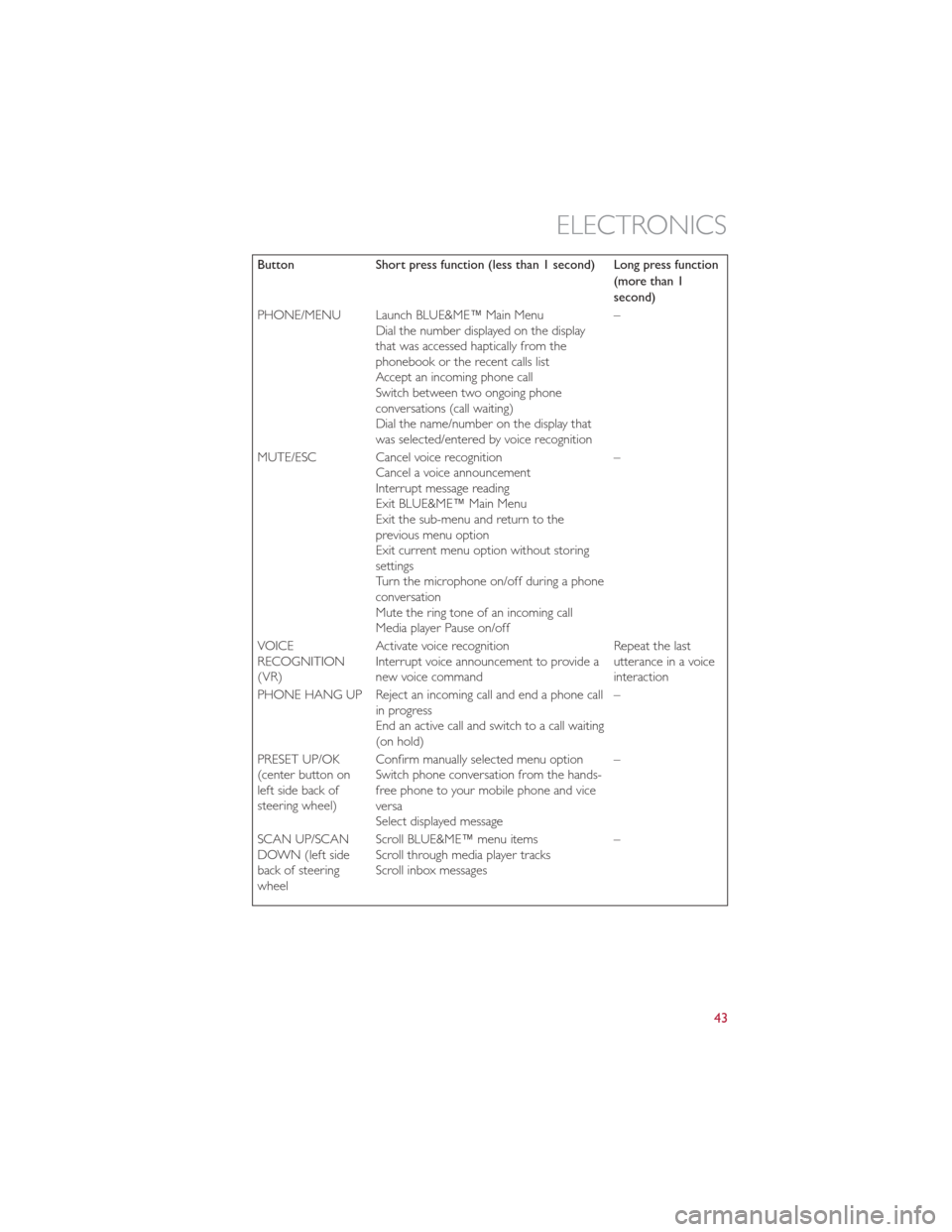
ButtonShort press function (less than 1 second) Long press function
(more than 1
second)
PHONE/MENU Launch BLUE&ME™ Main Menu Dial the number displayed on the display
that was accessed haptically from the
phonebook or the recent calls list
Accept an incoming phone call
Switch between two ongoing phone
conversations (call waiting)
Dial the name/number on the display that
was selected/entered by voice recognition –
MUTE/ESC Cancel voice recognition Cancel a voice announcement
Interrupt message reading
Exit BLUE&ME™ Main Menu
Exit the sub-menu and return to the
previous menu option
Exit current menu option without storing
settings
Turn the microphone on/off during a phone
conversation
Mute the ring tone of an incoming call
Media player Pause on/off –
VOICE
RECOGNITION
(VR) Activate voice recognition
Interrupt voice announcement to provide a
new voice command Repeat the last
utterance in a voice
interaction
PHONE HANG UP Reject an incoming call and end a phone call in progress
End an active call and switch to a call waiting
(on hold) –
PRESET UP/OK
(center button on
left side back of
steering wheel) Confirm manually selected menu option
Switch phone conversation from the hands-
free phone to your mobile phone and vice
versa
Select displayed message –
SCAN UP/SCAN
DOWN (left side
back of steering
wheel Scroll BLUE&ME™ menu items
Scroll through media player tracks
Scroll inbox messages
–
ELECTRONICS
43